The Video Grabber Chrome extension is a simple, yet powerful tool that allows you to download videos from a variety of different sites. With just a few clicks, you can download videos from sites like YouTube, Facebook, and Vimeo and save them to your computer. The Video Grabber Chrome extension is free to use and is available for download from the Chrome Web Store.
Once you have the extension installed, all you need to do is go to the website where the video you want to save resides, press the red Video Grabber icon on your toolbar, select the page with the video you want to save, and press “Grab It!” That's it! Now you have a downloaded copy of that video.
In this article
Part 1: Some Top Video Grabbers for Chrome
1. vGet Extension
vGet is a video grabber Chrome extension that allows you to download images and videos from a Vimeo page without having to press right-click and select save as for every single one. It's a simple, lightweight plugin that does one thing very well: saving you time when browsing Vimeo. It also allows you to set the desired file type and size limit for each user.
A vGet extension is a powerful tool that can help you manage your downloads and videos more efficiently. With vGet, you can pause and resume downloads, set download limits, and organize your downloads into different categories. You can also use vGet to download videos from sites like YouTube and Vimeo. vGet is available for both Chrome and Firefox, and it's free to use.
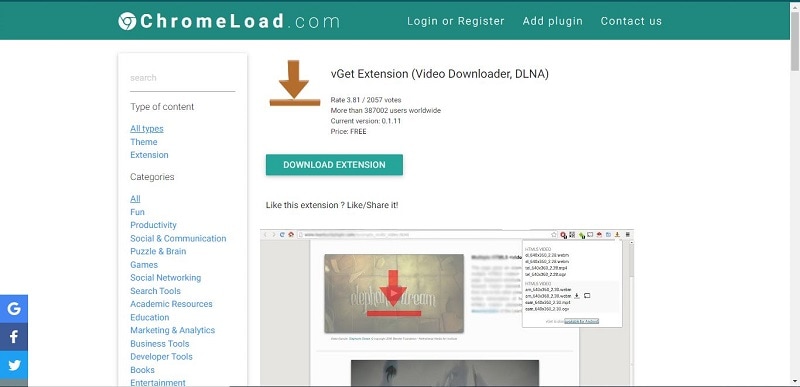
Features of vGet extension:
vGet is a new type of web browser extension that is designed to make your web browsing experience more efficient and convenient.
# Supports the DLNA (Digital Living Network Alliance)
The vGet extension for Chrome now supports DLNA, making it easy to stream video from your computer to your TV. vGet is a popular online video grabber Chrome that allows you to grab videos from websites chrome.
# Use vGet on multiple devices
If you have more than one device, you can use the vGet extension on all of them. Just log in with your account on each device and you'll be able to access your bookmarks, history, and settings from any of them.
# Available in many languages
The vGet extension is now available in many languages, including English, Spanish, French, German, and more. If you're looking for a way to download videos from your favorite websites, then vGet is a great option.
# Save the battery life
The battery life will be safe when the user closes the Chromebook while grabbing the video from the website Chrome.
2. DownloadHelper
DownloadHelper is a browser add-on for Chrome, Firefox, and Internet Explorer. It offers users the ability to grab videos from streaming video services such as YouTube and Vimeo. Users simply have to click on the ‘download' link beneath any video to initiate the process.
The user can also set preferences so that it will only download videos longer than a certain length, or with a certain word in their title. DownloadHelper is not necessary to watch videos on streaming sites; it just makes downloading them a lot easier and faster. Once it's installed, simply clicking on “Save As” beneath any YouTube or Vimeo video will initiate the download process.
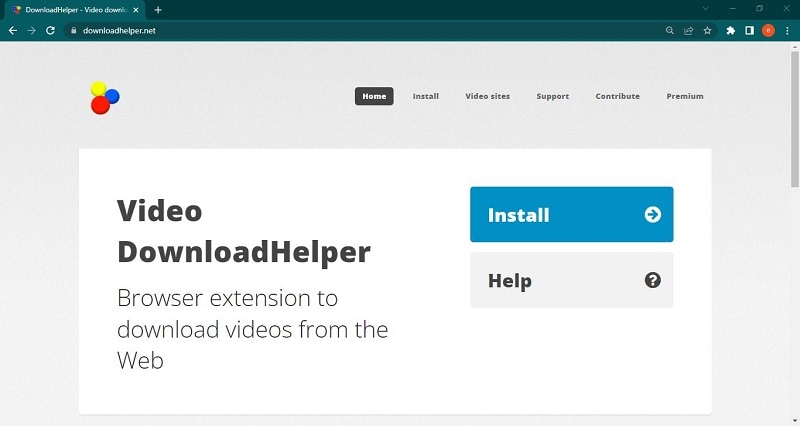
Features of DownloadHelper:
DownloadHelper is the perfect web browser extension for any user who wants to download files from the Internet. It's simple, fast, and secure.
# Works on all websites
DownloadHelper works on every website you visit, so you don't have to worry about it not working on your favorite site.
# Creates an extra tab for downloads
DownloadHelper creates a new tab when you're downloading something so you can keep track of everything happening in one place.
# Automatically downloads the file
DownloadHelper will automatically download the file as soon as it finishes loading the page, so there's no need to click anything and then wait for the file to load up!
# No ads or popups
You won't see ads or popups in your downloads tab, which means there are no distractions or distractions at all!
# Works with any browser
DownloadHelper works with Safari, Firefox, Chrome, Opera (and other browsers).
# Works across all your devices
DownloadHelper can be opened on any device, whether it's your desktop computer or your smartphone, which makes it even more convenient than ever before!
3. Bulk Media Downloader
Bulk Media Downloader is a customizable download tool for bulk downloading media files to your hard drive. You can use this software to download videos from social media sites, or from any other site that has video content you want to keep locally. The program also supports the downloading of images, audio files, and documents.
When you have a website with lots of media content that you want to save locally on your computer so that it's not dependent on an internet connection, having Bulk Media Downloader handy will make things a lot easier. Once you install this program on your computer and set it up according to your preferences.
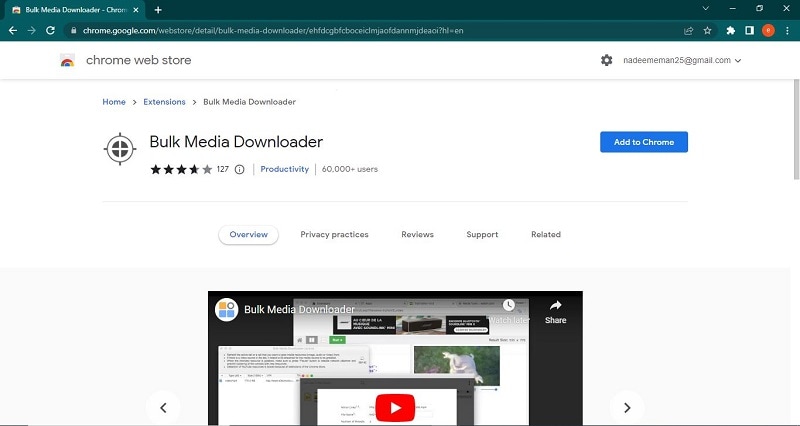
Features of Bulk Media Downloader:
Several features of Bulk Media Downloader are given below for further details go and check out this: https://add0n.com/media-tools.html
# Easily download media
Bulk media downloader is a software that allows you to download all your favorite media files in one shot.
# Build-in video player
The program also has a built-in video player that allows you to play any video file without installing any additional software.
# Download files from multiple sites
Bulk Media Downloader is a free download manager that can download files from multiple sites and save them on your device. This application is compatible with any device and will allow you to easily manage all the downloads on your phone.
# Supports various formats
It also supports all types of file formats, such as MP3, MP4, AVI, 3GP, FLV, MKV, and many others.
# Does not require additional information
The application does not need any special permissions for installation because it does not require access to the personal information of users and does not need any data about web pages visited by users during their use of the program.
# Supports Turbo download manager
Bulk media downloader supports the extension of turbo download manager.
4. Video Downloader Professional
Do you love watching video clips on the internet? Perhaps you are like a lot of people and enjoy watching videos on YouTube or other sites. Maybe you even watch videos on your mobile device when you have some downtime.
If so, then you might like the idea of a tool such as Video Downloader Professional. This is a useful piece of software that makes it easy to download videos from almost any website. Once installed, this program will make it simple for users to save any video clip from any site with just the click of a button.
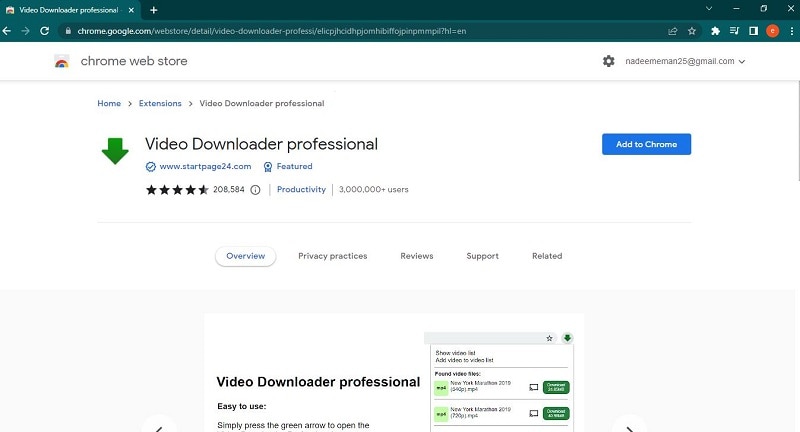
Features of Video Downloader Professional:
Video Downloader Professional is a powerful video downloader with 6 amazing features. It's easy to use and has a lot of useful in-built tools and filters. Check this link for more details https://chrome.google.com/webstore/detail/video-downloader-professi/elicpjhcidhpjomhibiffojpinpmmpil?hl=en
# Easy interface
It has an amazing interface which makes it easy for you to use it without any problem.
# Download videos from various sites
It can download videos from the internet, Facebook, YouTube, Dailymotion, Vimeo, and other sites as well.
# Fix Errors
The best part of this software is that if any error occurs during the process then it will notify you about it right away and let you know what went wrong so that you can fix it immediately without wasting more time searching for solutions online by yourself.
# Drag paths of video
Extract audio from any video file by just dragging its path on the main interface pane.
# Set criteria
You can also set criteria for each video so that only those videos are downloaded that match your requirements/preferences in terms of title, tags, etc.
5. AceThinker Free Online Video Downloader
Are you a video lover? Do you take videos regularly? Are you tired of using different apps to download your favorite videos? If yes, then read on. We are going to tell you about AceThinker Free Online Video Downloader. This is an amazing app that lets you download any type of video from the internet with just one click.
The tool lets you grab video from the website chrome and download a variety of streaming sites with just a few simple clicks. It is an amazing tool that helps you save time, storage space, and bandwidth. Moreover, it's completely free to download and use. Read on to learn more about this free online video downloader.
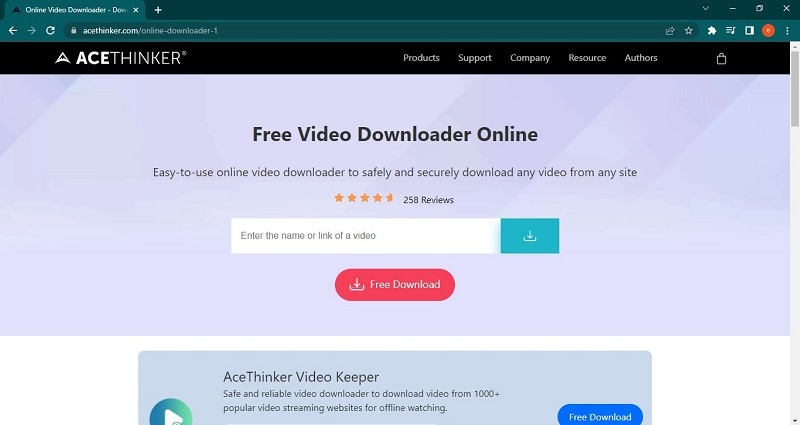
Features of AceThinker Free Online Video Downloader:
Are you looking for a free online video downloader? AceThinker Free Online Video Downloader is the best choice for you. The detailed features of AceThinker Online Video Downloader are given below:https://www.acethinker.com/online-downloader-1
# Video downloader
You can download any video from YouTube, Dailymotion, Vimeo, and other video sites on the internet.
# Video Downloader with High Speed
The video downloader has a very high speed, so you can download videos in a short time.
# Multiple Languages Supported
It supports more than 50 languages, including English, French, and Russian. You can choose your favorite language by yourself when you use AceThinker Free Online Video Downloader.
# Support for Different Devices
AceThinker Free Online Video Downloader supports different devices such as iOS mobile phones and tablets, Android mobile phones and tablets, and Windows PCs.
# Easy-to-Use Interface
The interface of AceThinker Free Online Video Downloader is very simple and easy to use which makes it very convenient to use even for people who are not tech-savvy at all!
6. SaveFrom.net
SaveFrom.net is a Chrome extension that allows users to save content from various websites directly to their computers. It's a useful tool if you regularly come across content on the Internet that you want to keep for future reference or use in another context.
With this browser extension installed, you can access geo-restricted content from these services and more simply. In this blog post, we'll discuss what main features you will get when you install the SaveFrom.net Chrome extension.

Features of SaveFrom.net:
SaveFrom.net Online Video Downloader is a sleek and easy way to download videos from the web. Click on this link so that you can get more features of SaveFrom.net https://addons.opera.com/en/extensions/details/savefromnet-helper/
# Quick and easy
With SaveFrom.net, you can get the latest TV shows and cartoons in just a few minutes. Simply enter the title and other details of your favorite movie or TV show and choose whether you want to download it on your phone, tablet, or computer.
# No registration is required
SaveFrome.net Free Online Video Downloader is completely free of charge so you don't have to worry about paying for it. This means that you don't need to register with any website or use an online service to access its features
# Supports all platforms
The chrome extension supports all major platforms including Windows, Android, Mac OS X, and Linux operating systems as well as iOS devices such as iPad and iPhone.
7. SaveTheVideo.com
This article will provide you with all the information you need to know about SaveTheVideo.com online video downloader in which you can cut, edit or crop the video. If you've stumbled across this article and aren't quite sure what it is, it's a website that allows users to download videos directly from any website.
There are plenty of people who use it regularly to download their favorite videos. If you love watching different types of videos but get frustrated that they take up so much space on your computer, then you can use SaveTheVideo.com to download video or audio by just pasting the URL.

Features of SaveTheVideo.com:
For further queries or details you can check this link:
https://www.savethevideo.com/home
# Merge videos
SaveTheVideo.com is a video downloader that not only downloads videos but also merges them into one file. This means that you can save time and space by downloading only the parts of the video that you need.
# Download subtitles
With SaveTheVideo.com, you can download subtitles for your video files and watch them later on your computer or mobile device! You can also check out the English translation of any original audio track by using this tool!
# Cut audio and video files
If you don't want to download an entire file just because it's too big for your needs, you can cut it down to size with SaveTheVideo.com! Use this tool to split large files into smaller segments, so they'll fit on your hard drive better than ever before!
# Use alternative ways
You can also use alternative ways to download audio or video files if the original one is not working.
8. BitDownloader
BitDownloader is the perfect app if you are a video lover and want to access videos from different social platforms in one place. BitDownloader is an app that helps you download videos from Instagram, Vine, YouTube, Twitter, and many others.
You don't have to open your browser and search for the video link every time you want to watch a clip on BitDownloader, just paste the link in the app and it will do the rest. The program can also download music files and pictures. There are many other alternatives out there, but BitDownloader has some features that make it stand out from the crowd.
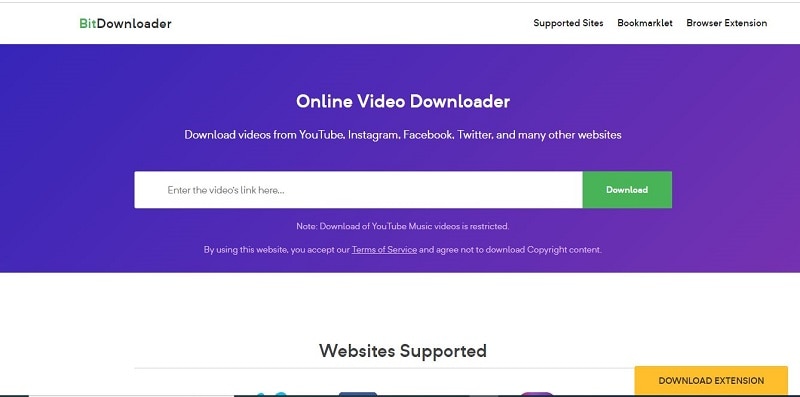
Features of BitDownloader:
Open this link to know more about the features of BitDownloader https://bitdownloader.io/youtube-downloader
# Free and easy
BitDownloader is a free and easy-to-use tool that allows you to download videos from YouTube, Dailymotion, and Vimeo.
# Convert Youtube videos to mp4
Once you've downloaded your video, it can be converted into an MP4 format that you can use on any device. Just copy the file from here and paste it into your favorite video player!
# Without any restrictions
You won't find any restrictions or limitations with this software, it's free!
# Support all devices
Support all the devices, such as iPhone and Android phones and tablets, mobile phones, PC, Mac computers, and other devices.
# Easy to use
Our software is easy to use even for beginners who have never used any downloader before! Just click the "Download" button and choose one of our supported formats from the list of file types offered by our software.
Conclusion
We were quite surprised, in doing our research, just how successful each of these extensions is. The simple fact is that the demand for these downloads is quite high on most video-sharing sites. Of course, this is mainly because of the widespread use of such sites on the internet.
Despite the problems with the website, which are beyond the developer's control, the extension itself is worth a five-star rating. So, there's no need to crack your head trying to figure out how to grab videos from a web page. Just grab the extension of your preference, install it, point it to the video and copy the URL.



 100% Security Verified | No Subscription Required | No Malware
100% Security Verified | No Subscription Required | No Malware

