"I've been looking for the best video stabilizer online but couldn't make up my mind due to having too many options. Can anyone recommend the best tool to stabilize a video online without downloading or installing any software?" Yes, we can!
Online video stabilization tools let you fix shaky video footage and remove jitters from your clips with a few simple clicks. If you're a content creator, social media marketer, or online teacher, shaky video can tamper with the viewer's experience and render your content unwatchable.
In such situations, an online video stabilizer can help you stabilize a video online with a few simple clicks. Today, we'll review the top five online stabilization video tools and their features, strengths, and weaknesses to help you make an informed decision.
In this article
- Superb video stabilization with low distortion.
- Vast video/audio effects and creative assets.
- Powerful AI for effortless content creation.
- Intuitive, professional yet beginner-friendly.
- Works on Mac, Windows, iOS, and Android.

Part 1 Top 5 Online Stabilization Video Tools
Below is our list of the best online video stabilization software solutions. Read on to learn more about their video stabilization capabilities, key features, advantages, and disadvantages.
Kapwing

Kapwing rating: 4.4 on Capterra
Kapwing is an all-in-one AI video stabilization online tool, encompassing a video stabilizer and enhancer in one solution. Aside from removing shakes from your video footage online, Kapwing can improve video quality, adjust aspect ratio, customize resolution, and more.
In addition, Kapwing offers an array of AI video editing tools designed to streamline your editing workflow and enhance your video content with adjustable compression and resolution settings.
Key features
- Crop, flip, and resize videos;
- Instant video-to-text;
- Video trimmer;
- Video animations and transitions;
- Audio enhancer;
- Export video projects as MP4s, PNGs, MP3s, and GIFs;
- Adjustable video settings (Opacity, Brightness, Resolution, etc.).
Ezgif

Ezgif rating: 4.2 on Trustpilot
Ezgif is an easy-to-use, free online video stabilization tool that uses an FFMPEG deshake filter for online video shake removal. Thanks to that, the Egzif online video stabilizer can quickly remove shakes and jitters from your video footage with a few clicks.
Ezgif supports multiple video formats, including 3GP, MOV, OGG, FLV, MPEG, AVI, and MP4. In addition, Ezgif packs an extensive range of video editing tools and features, including a video splitter, cutter, optimizer, video-to-GIF converter, video rotation, and more.
Key features
- Online video stabilizer with an FFMPEG deshake filter;
- Crop, rotate, resize, split;
- Adjustable video speed;
- Video merger;
- Video converter.
Stabilizo

Stabilizo rating: rating information isn't available
Stabilizo is your go-to free online video stabilizer tool to deshake and stabilize jittery or shaky video content captured by a mobile device, drone, or GoPro camera. The tool's simple user interface streamlines the online video stabilization process, allowing you to transform your footage into shareable online content with two simple clicks.
Simply visit the Stabilizo.com website, click Browse, select the shaky video file, click Upload Video, and let Stabilizo free online video stabilizer work its magic for you.
Key features
- Automated online video stabilizer;
- Download stabilized video in MP4 format;
- Delete video files from the server;
- Remove audio;
- Increase MP3 volume;
- Video image compressor.
Vidio.ai

Vidio.ai rating: rating information is not available
Vidio.ai uses cutting-edge AI algorithms and advanced stabilization techniques to process every frame of your video content, analyze motion patterns, and detect shaky and unwanted movements, such as jittering and shaking.
It then applies stabilization techniques to compensate for the shaky device movements, leading to more stable, smoother video content. Thanks to this potent combo of the latest AI technologies and web tech, Vidio.ai delivers top-grade quality output that will exceed your expectations.
Key features
- Multiple formats supported, including MPEG, WEBM, MPG, MOV, MP4, AVI, and GIF;
- Motion pattern identifier;
- AI-powered video frame analysis;
- Video stabilization automation with AI algorithms;
- AI video editor with noise removal, auto caption, silence detection, auto transitions, and more.
CapCut

CapCut rating: 4.3 on Google Play
CapCut is a user-friendly, free online video stabilizer that can help refine your footage by enhancing shaky video clips. The tool uses advanced gyroscope-based AI video stabilization algorithms to remove shaky device movements, blurry flaws, and distortions and stabilize video footage online automatically.
In addition, CapCut can transform shaky clips into professional-grade, shareable content using built-in video editing tools and customization features such as adjustable filters, effects, text animations, background templates, and more.
Key features
- One-click automatic online video stabilization;
- Gyroscope-based AI stabilizer enhances video clarity and stability;
- Frame buffer tuner;
- Highlight key video moments;
- Crop video size;
- Top AI video editing tools like AI-generated audio, text-to-voice, text animation, video denoiser, etc.;
- Repurpose content for marketing and social media sharing.
Part 2 For Professional Results, Turn to Desktop Options
Desktop video stabilization tools exceed their online counterparts in every department imaginable. They offer more advanced video stabilization features, a more extensive selection of AI-enabled video editing tools, and cross-platform interoperability.
For example, a desktop video stabilization software tool like Wondershare Filmora supports both Mac and Windows devices, giving you access to an array of AI-enabled video editing tools, including a vast selection of creative assets, video templates, and visual assets.
Aside from stabilizing video footage regardless of its default format, Filmora lends you the power of the latest, most advanced AI algorithms to help you turn average video into professional-grade content.
In addition, Filmora's AI Copilot serves as your personal AI-enabled video editing assistant, helping you brainstorm the best editing techniques based on your specific video content needs.
In addition, a desktop solution like Filmora solves all the shortcomings of online video stabilizers. Though it requires you to download and install it on your computer, that's a justifiable effort compared to all the benefits of using the Filmora desktop video stabilizer.
How to Use Wondershare Filmora to Stabilize Your Video
Stabilizing your video footage with Wondershare Filmora is a straightforward process. Download and install Filmora on your device, then follow the steps below to use stabilization to smooth out and fix shaky video.
Step 1: Launch Filmora and navigate to the main menu;
Step 2: Drag and drop a shaky video into the timeline;
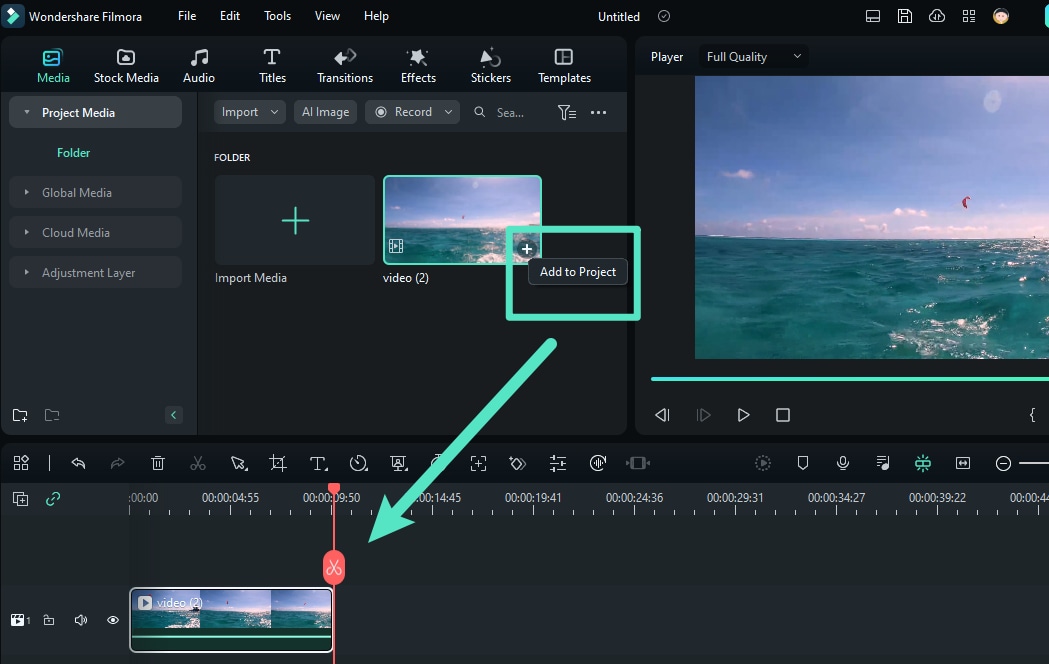
Step 3: Click the video in the timeline to open the Editor;
Step 4: Navigate to Video > AI Tools > Stabilization;
Step 5: Toggle the Stabilization switch to On to enable video stabilization in Filmora;
Step 6: Allow Filmora Stabilizer to analyze your video content and detect shaky movement;
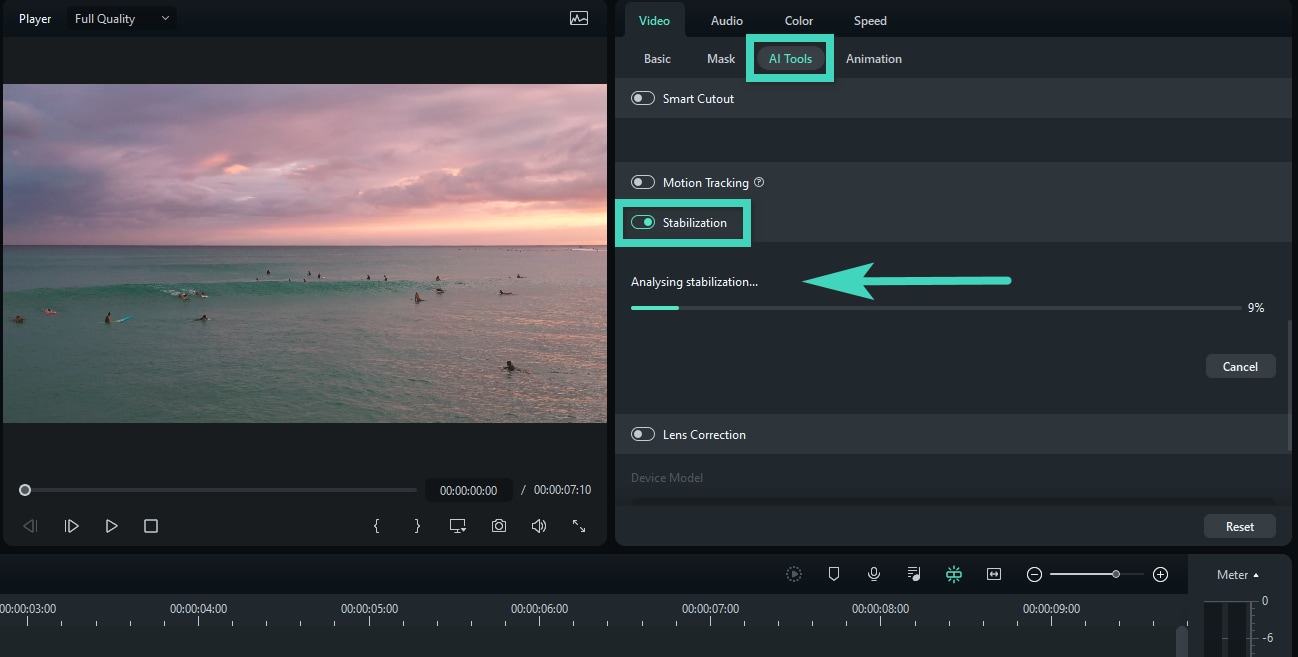
Step 7: Once Filmora completes the analysis, access the Stabilization settings – Smooth Level and Edge Processing;
Step 8: Drag the Smooth Level slider to smooth out shaky moments;
Step 9: Select the Edge Processing mode (Reflect, Extend, None, or Tile) to stabilize the edges of your video;
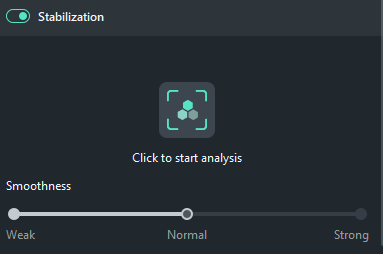
Step 10: Preview the stabilized video;
Step 11: Click Export to save the stabilized footage on your computer.
Part 3 How to Stabilize A Video Online?
In the realm of video editing, achieving smooth and steady footage is essential. For those looking for a video stabilizer online, Kapwing offers an excellent solution. This powerful tool allows you to stabilize your videos easily and efficiently, all within your browser. Below, we'll guide you through the process of using Kapwing to enhance your video stability. Watch the video below to see it in action.
As you can see, online video stabilizations are easy to use, allowing you to stabilize shaky videos with a few clicks. However, that doesn't necessarily mean they can meet your every video stabilization need. Below, we'll provide a quick review of the strengths and weaknesses of online video stabilization tools to help you make an informed decision.
Part 4 Are Online Video Stabilization Tools Good?
Online video stabilizers are free online tools that stabilize your video clips in only a few simple steps. The best online video stabilizers let you remove shakes and fix your videos effortlessly.
They come with an automated user interface and streamlined navigation to make fixing shaky footage as simple as possible. However, these powerful tools come with quite a few limitations.
First, they can't fix your footage if it contains too much movement, frames, or too many shakes. Some of these tools use AI to stabilize your video files, but the free AI models aren't as capable as premium video stabilization algorithms. Then, there are various restrictions to think about.
These typically include:
- Limited file size – most free online video stabilizers limit the file size you can upload or download. If you want to remove this restriction, you'll need to upgrade your account to get access to premium features.
- Limited video format support – free online video stabilization tools commonly limit file format options you can use for free. This limitation usually applies to the file format you're allowed to upload or export. If you wish more format options, you'll need an upgrade. Some tools even limit the maximum output video duration.
- Watermarked videos – some free tools require a premium upgrade to remove watermarks from stabilized video footage.
- Restricted customer support – freemium online video stabilizers typically offer restricted access to customer support channels. You'll need to become a premium user if you want instant 24/7, multi-channel assistance and tech support.
- Video quality and resolution limitations – some free online stabilization tools offer limited video quality and resolution settings, while others don't offer these options at all. Consider installing a desktop counterpart to repurpose your footage for online distribution.
- Restricted access to additional video editing tools – while most online video stabilization tools offer basic video editing options, these are still quite limited capabilities compared to what you can get with a premium solution.
As you can see, online video stabilizers can help you transform shaky footage into attention-grabbing content by adjusting video frames to reduce unwanted movements and camera shakes.
However, they aren't all-powerful and can't facilitate fine-tuned editing adjustments you can accomplish with premium desktop counterparts. In addition, online video stabilizers can be incredibly slow despite their advanced stabilization capabilities, user-friendly interface, and streamlined navigation.
Consider all these factors before you decide to use an online video stabilizer. Weigh your options carefully to make an informed decision. We recommend testing a few online solutions to see how they fit your needs.
Conclusion
This article highlighted the key aspects of online video stabilization tools, including their capabilities and limitations. While tools like CapCut and Kapwing use advanced algorithms for efficient online video stabilization, they may lack the sophistication needed for more complex tasks. For those requiring more than basic stabilization, we recommend Wondershare Filmora. Filmora offers robust AI-powered video stabilization and comprehensive editing features, making it a superior choice for fine-tuning your video content beyond basic online video stabilization needs.






