The Olympics is an opportunity to watch athletes from all over the world compete at the highest level in their respective sports. For sports bloggers and content creators, it's definitely an event not to be missed.
However, because the Olympics involve multiple languages spoken by athletes, coaches, and officials from various backgrounds, language barriers can often hamper the content creation experience.
To overcome this challenge, content creators need an AI-powered video translator to help translate the language athletes or officials use. This article will recommend the best AI video translation tools to elevate your coverage of the Olympic games.
In this article
Part 1. Best Video Editing Tools for PC with AI Video Translators
Before we learn about the best video translator for PC, let's first learn about video translators and how they work. A video translator is software that can transcribe audio in videos into text in the desired language automatically. The translated text will make it easier for viewers to understand the content of the video, even if the viewer does not understand the spoken language.
If the content already has a separate SRT, an alternative way may use the SRT subtitles translator you can find online. However, AI video translators are more reliable for translating directly from the video content without relying on existing SRT files. Using AI, they automate the transcription and translation process with high accuracy and efficiency.
To help you get started, we will recommend some of the best video voice translators for PC.
Wondershare Filmora
Wondershare Filmora is a famous video editor with an AI video translator feature that effectively translates into 23 languages. You can also enhance your videos further by adding voice overs in various languages and integrating precise subtitles.
With its video voice translator-to-text feature, translating your video is simple. You just need to upload the video from your device to the software. Filmora will then transcribe the audio to text, and subtitles will appear in the video automatically. Additionally, you can export the subtitle files for added flexibility and convenience.
Key features:
- Supports 23 languages: Filmora makes it easy to remove language barriers and translate the audio in your videos into various languages.
- Cross-Language Voice and Subtitle Harmonization: You can include multilingual AI voiceovers and include subtitle text.
- Can produce accurate and synchronized subtitles: Enjoy unmatched accuracy of more than 90% using Filmora's AI Translation.
- Support center: Support center is available to assist users with any questions or issues
Wondershare Virbo
Wondershare Virbo has an AI Video Translator feature, which is an innovative feature that can translate videos into over 40 languages. You can use it to expand your audience reach significantly.

Key features:
- It supports more than 40 languages.
- Automatic subtitles: you can create subtitles automatically and edit them.
- Cross-platform Compatibility: You can integrate your work through Virbo mobile apps, online platforms, and software
- Accurate translation results: The system uses algorithms and machine learning to ensure the production of contextually relevant translations.
Comparing the Best AI Video Translators for PC
We have presented two top contenders for AI video translators. Below is a comparison table of Wondershare Filmora and Virbo based on its auto-translation feature:
| Supported Languages | Auto Subtitle | Speed | Naturalness | |
| Filmora | 23 | Yes | Fast | High |
| Virbo | 40+ | Yes | Medium | Moderate |
Based on the comparison above, Wondershare Filmora is recommended for users seeking a fast and highly natural AI video translation experience. While Virbo offers support for more than 40 languages, which is beneficial for users requiring a broader language range, Filmora has more comprehensive video editing tools compared to Virbo. Those who value efficiency and require seamless integration of advanced editing features will find Filmora to be the better option.
In the example below, we will demonstrate how to use the AI video translator feature using Wondershare Filmora.
Step1Download and install Filmora
Step2Open Filmora and create new project
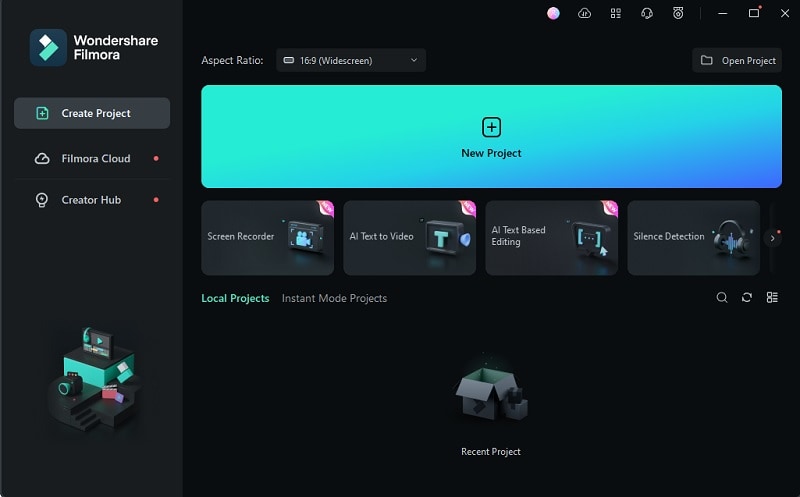
Step3Import media files
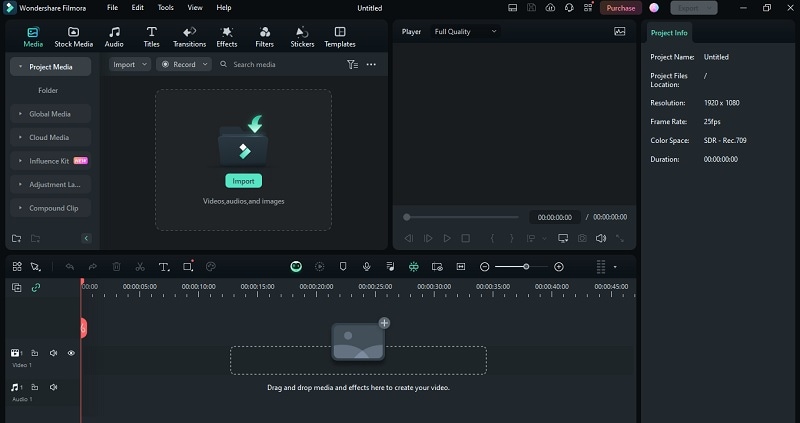
Step4Add Video To Timeline, then Access AI Translation Feature
Look for the “AI Translation” icon in the timeline toolbar menu. Right-click the video on the timeline, then in the drop-down menu, select the “AI Translation” option.
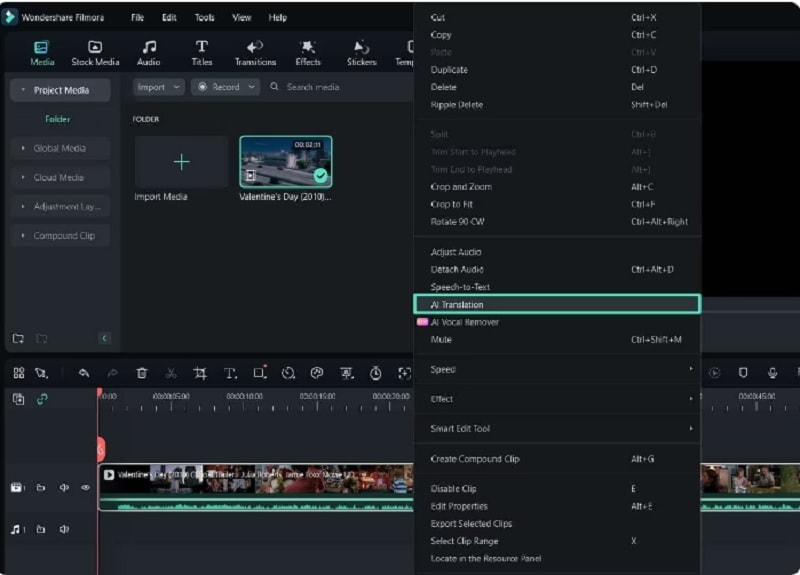
Step5Adjust the settings
Once you select AI Translation, then choose to Translate Text or Voice and Text. A dialog box will appear, and go to the “Translation Type” section, then expand the list to select “Translate text only" or "Translate voice and text.”
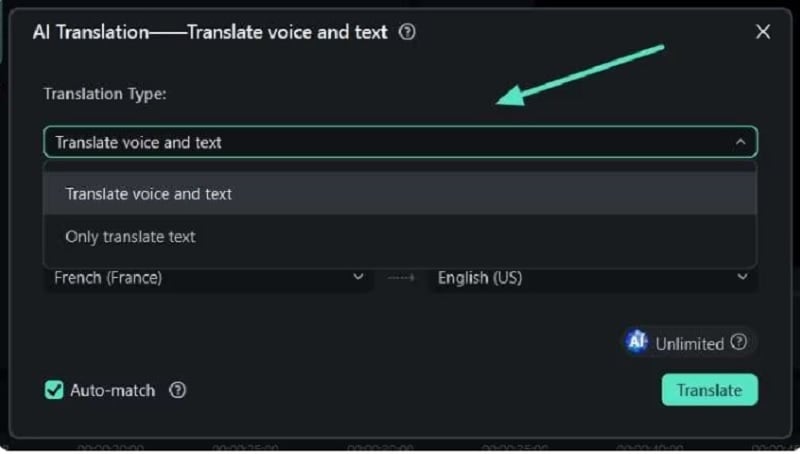
Step6Enable AI Translation
After selecting the translation type, select “Source Language” and “Target Language” for the translation. To match the transcription to the timeline, click the “Auto Match” option. To start the process, tap the “Translate” button.
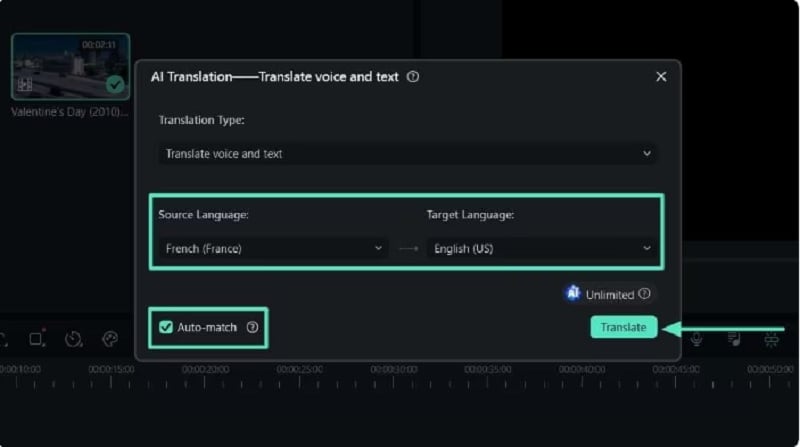
Step7Export the video clips
Wait until you get the “Completed” status. Once the translation process is complete, click the “Export” button to save it on your device.
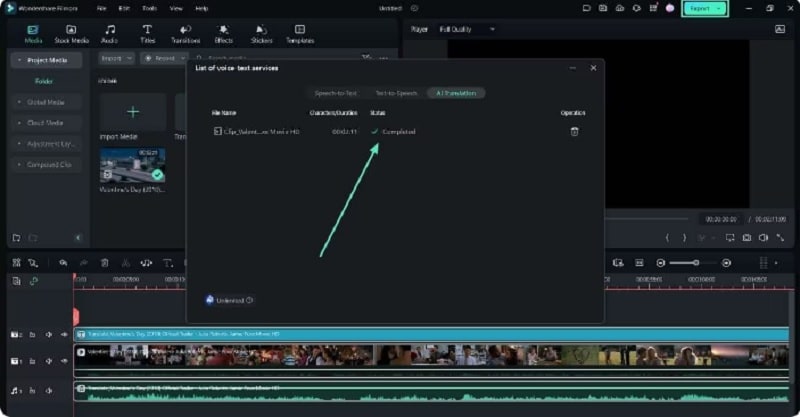
Part 2. Best AI Video Translators [Online]
Apart from the video translation software described above, we also have video translation software recommendations for you. The following is an explanation of each video translation software:
Blipcut Translator
BlipCut AI Video Translator is software that supports features like voice cloning, automatic caption generation and dubbing. This online video clip translator can translate videos into more than 35 languages.

Rask AI
Rask AI is a tool designed to simplify AI-powered video localization and dubbing. It can translate videos into more than 130 languages.
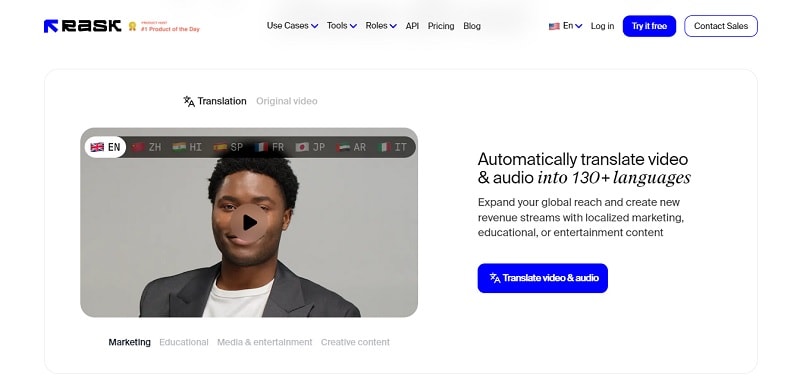
Maestra AI
Maestra AI is a translation tool that has more than 80+ languages. Maestra can transcribe video files accurately so that the translation results are better. The translation process is fast and simple.
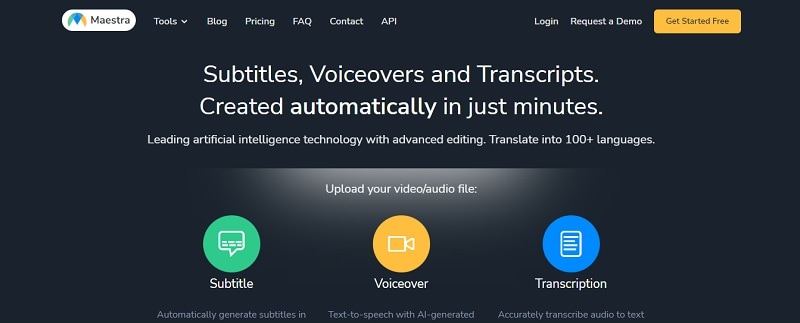
Smartcat
Smartcat is designed to meet the needs of global companies offering translation platforms. Its multilingual platform empowers the business world. Smartcat provides translations in more than 280 languages.
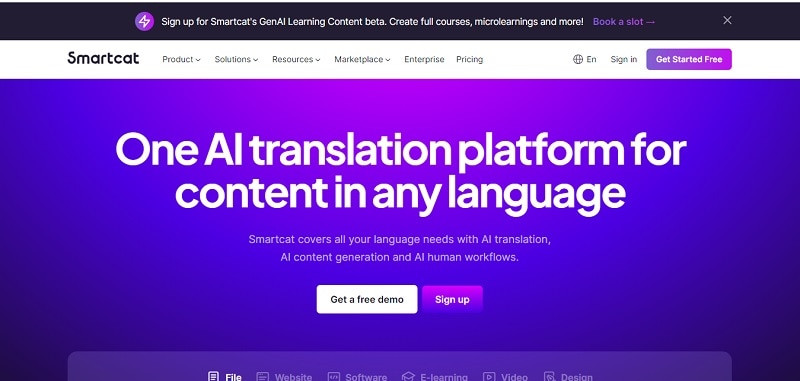
Wavel AI
Wavel AI is another revolutionary AI platform that offers a variety of AI-based solutions, including voiceover, dubbing and subtitles in more than 20 languages quickly and efficiently.
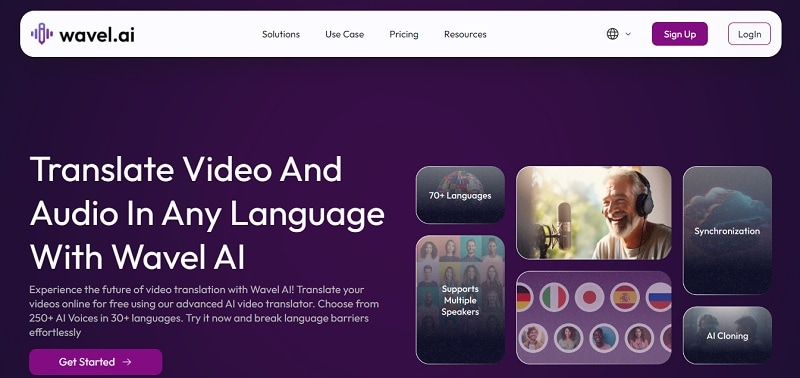
Eleven Labs
Not long ago, Eleven Labs launched an AI voice translation tool that can convert audio or video into another language while maintaining the original voice. Eleven Labs can also easily convert text to audio and can translate video content in 29 languages.
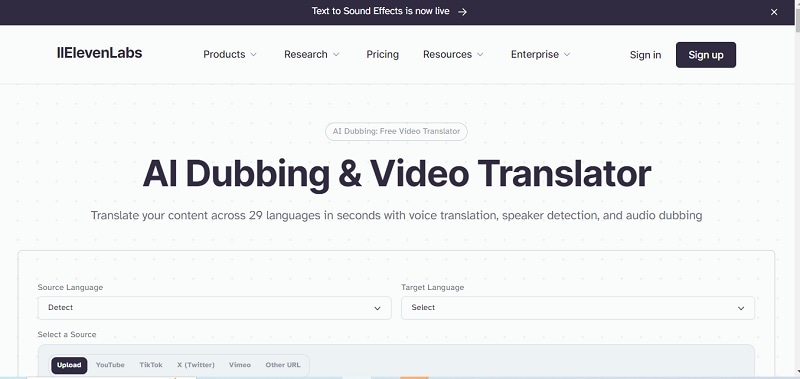
Below is table summarizes the comparison of the translation tools described above:
| Supported Languages | Auto Subtitle | Speed | Naturalness | |
| Blipcut Translator | 35 | Yes | Slow | Moderate |
| Rask AI | 130 | Yes | Slow | Moderate |
| Maestra AI | 80 | Yes | Medium | Moderate |
| Smartcat | 280 | Yes | Medium | Moderate |
| Wavel AI | 20 | Yes | Medium | High |
| Eleven Labs | 29 | Yes | Slow | Moderate |
Conclusion
When covering global sports events like the Olympic, video translators for all languages are essential for content creators looking to expand their audience reach. For that reason, this article has provided recommendations for some of the best AI video translation software and online.
Our recommendation lies on Wondershare Filmora for its AI-driven translation capabilities that support over 23 languages with precise subtitle integration and seamless voice-over options. But there are also other options such as Wondershare Virbo and other online tool alternatives. We hope that after you read this article, you can consider and find which video translator tool you think is better and more effective for you.



 100% Security Verified | No Subscription Required | No Malware
100% Security Verified | No Subscription Required | No Malware

