If you want to start making money from YouTube Shorts, you'll need to know the ins and outs of YouTube Shorts monetization.
YouTube Shorts is gaining popularity as a platform for short-form video content besides TikTok and Instagram Reels. While anyone can upload their videos to the platform, monetizing your YouTube Shorts involves more than just posting content and waiting for the cash to roll in. There are certain requirements you'll need to meet and steps to follow to start earning.
Stick around, and we'll walk you through everything you need to know to start making money on YouTube Shorts.

In this article
Part 1. Understanding How YouTube Shorts Monetization Works
YouTube Shorts monetization works through a system of pooled revenue and specific allocations. Here's a breakdown of the process:
Every month, YouTube gathers all the money made from ads on Shorts and puts it into a big pool. Part of this money goes to the creators like you, and the rest covers the costs of music licenses. This share for creators is known as the Creator Pool.
The distribution is based on the number of views and the usage of music in the Shorts uploaded by eligible creators:
- If you upload a Short without any music, all the money made from views on that video goes straight into the Creator Pool.
- If your Short includes music, the money is split between the Creator Pool and the music publishers. The split depends on how many music tracks are in your Short.

The amount you get from the Creator Pool depends on how many views your videos get. For example, if your Shorts make up 1% of all Shorts views, you'll get 1% of the pool's money. Out of the total money set aside for creators, you get 45%, and YouTube keeps 55%.
What doesn't contribute to the Creator Pool:
- Funds from creators not participating in the monetization program go towards music licensing or remain with YouTube
- Shorts from music partners
- Ineligible views; money from views that don't meet the criteria
- Revenue from ads shown before a Short or on navigational pages

How much does YouTube Shorts pay?
YouTube Shorts earnings usually range from $0.01 to $0.06 per 1,000 views. Meanwhile, long-form videos on YouTube can bring in much more, usually between $1.61 and $29.30 per 1,000 views, with an average earning rate of about $1.25 to $2.5.
Though these numbers might seem modest for Shorts, there are additional ways to make money on YouTube Shorts, such as fan funding and brand deals, which we'll explore in more detail later.
Part 2. YouTube Shorts Monetization Eligibility and Requirements
One effective route to earn money from YouTube Shorts is through the YouTube Partner Program (YPP). The YPP allows creators to earn revenue through ads placed on their content and fan donations. Joining this program can open up various revenue streams for your channel.
YouTube Shorts Monetization Requirements
To qualify for the YouTube Partner Program and start making money on YouTube Shorts, creators need to meet specific requirements:
- Accumulate 1,000 subscribers
- Gather 4,000 public watch hours from long-form content in the past 365 days or attain 10 million public Shorts views in the last 90 days

Additional Requirements for the YouTube Partner Program:
- You must adhere to all YouTube channel monetization policies
- Creators must reside in a country where the YouTube Partner Program is available
- The channel should not have any active community guidelines strikes
- Activation of two-step verification and enabling of advanced features on the channel are required
- The creator needs to have an existing AdSense account or must set one up to receive payments
How to Apply for YouTube Shorts Monetization
- Log into YouTube Studio.
- Navigate to 'Earn' in the left menu. Click 'Get Started' next to each monetization module you're interested in.
- Review and Accept the Terms for the modules. Specifically, for Shorts, make sure to accept both the Base Terms and the Shorts Monetization Module.

Part 3. How to Create YouTube Shorts That Earn Money
Meeting the YouTube Shorts monetization requirements is just the first step. Keep in mind that not all content will automatically help you earn money. To maximize your chances of success, here are some key strategies that you can use.

Smartly Repurpose Content from YouTube Video
One of the best ways to create YouTube Shorts is by repurposing content from your existing long-form YouTube videos. This method can save time and broaden the audience for your original content. A great tool to help you with this is Wondershare Filmora Smart Short Clips.
The Smart Short Clips feature in Filmora uses advanced AI technology to automatically detect highlights and key moments, which can then be trimmed and edited into shorter clips suitable for YouTube Shorts.
Why use Filmora for YouTube Shorts?
- The Smart Short Clips simplifies the editing process. You can transform your longer content into short, snappy videos that are perfect for YouTube Shorts in minutes
- While the AI suggests the highlights, you still have complete control to modify and adjust the clips to your liking
- Filmora provides additional tools to enhance these clips with effects, captions, music, and more
- Includes a scheduling feature, which lets you plan and automate the release of your videos at optimal times within the software
If you are working on mobile, you can also easily create content for YouTube Shorts using AI Auto Cut (AI Reel Maker) on the Filmora mobile app.
Use Eye-Catching Thumbnails and Titles
YouTube Shorts' thumbnails and titles are the first thing viewers see, so they really make or break whether someone decides to click on your video. A striking thumbnail coupled with an intriguing title? It's your golden ticket to rack up those views and maximize your YouTube Shorts earnings!
To help you make a good thumbnail for your YouTube Shorts, you can make use of Filmora AI Thumbnail. Once you've finished editing and refining your video in Filmora, this feature can analyze your video, pick out the most appealing moments, and suggest thumbnails that are likely to draw attention.
As for your YouTube Shorts titles and descriptions, you can get help from AI Copywriting. This feature suggests creative, attention-grabbing titles and captions based on current trends and keywords.
Monitor the Video Performance
After posting your YouTube Shorts content, it's important to monitor the performance on the platform and assess how it resonates with your audience. Check out the number of views, likes, comments, and shares to see what your audience loves the most.
If a certain type of content is performing well on your channel, create more of it. This way, you can grow your channel and boost your chances of monetizing your YouTube Shorts.
How to Analyze Your Video
You can assess the performance of your YouTube Shorts right within Filmora immediately after editing. This method is not only convenient but also offers instant feedback on how your videos are doing.
To access the Analysis Tool in Filmora, you have two options:
- From the Home Screen
- Through the Smart Short Clips section
Option 1: Home Screen Method
Open Filmora and find the Publish Tasks section on the right side of the home screen. Click on More to directly open the analysis feature and check your statistics.
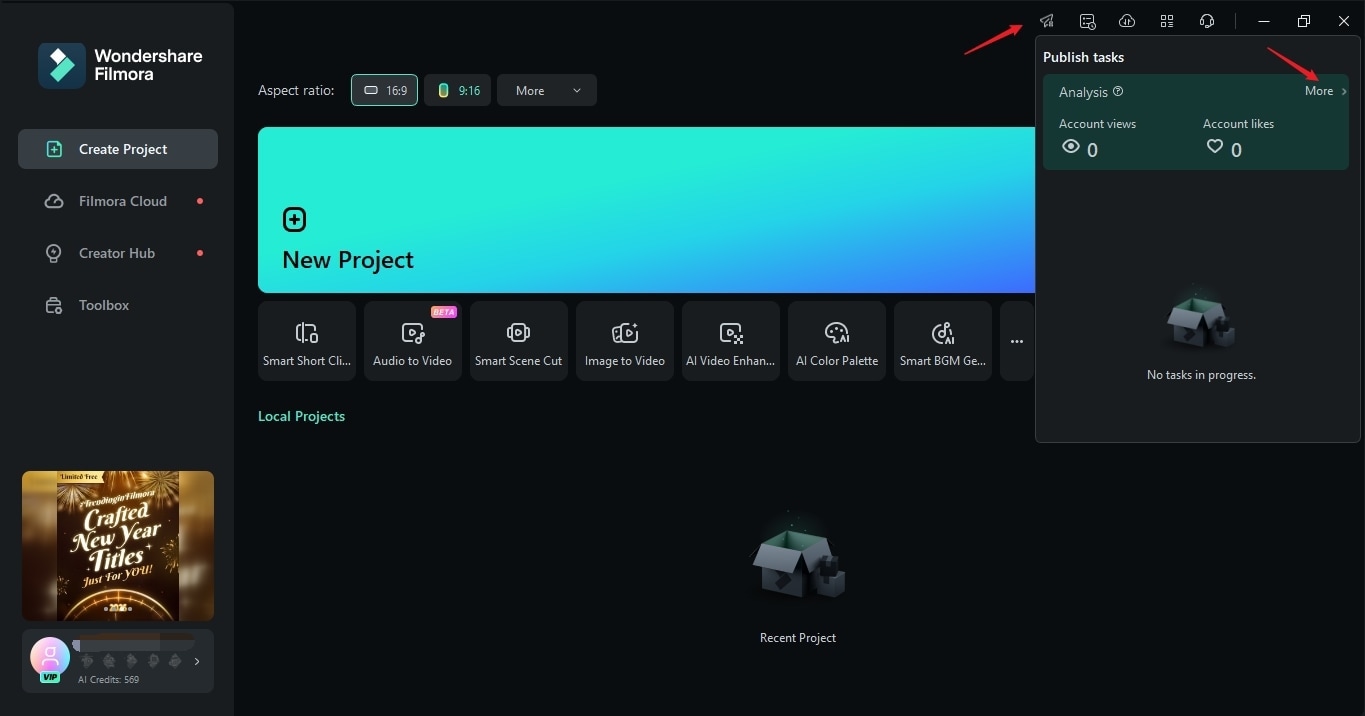
Option 2: Smart Short Clips Method
In the Smart Short Clips area, near the upload section, find and click the Analysis button to view the analytics for your content.
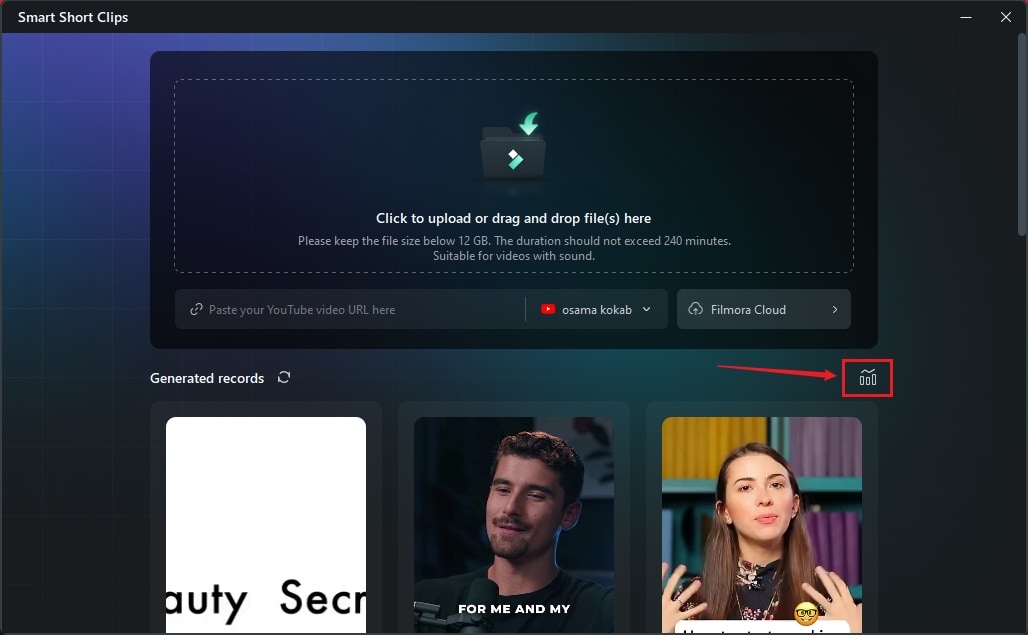
Once you are in the Analysis Tool window, choose the platform (YouTube) for which you need the statistics.
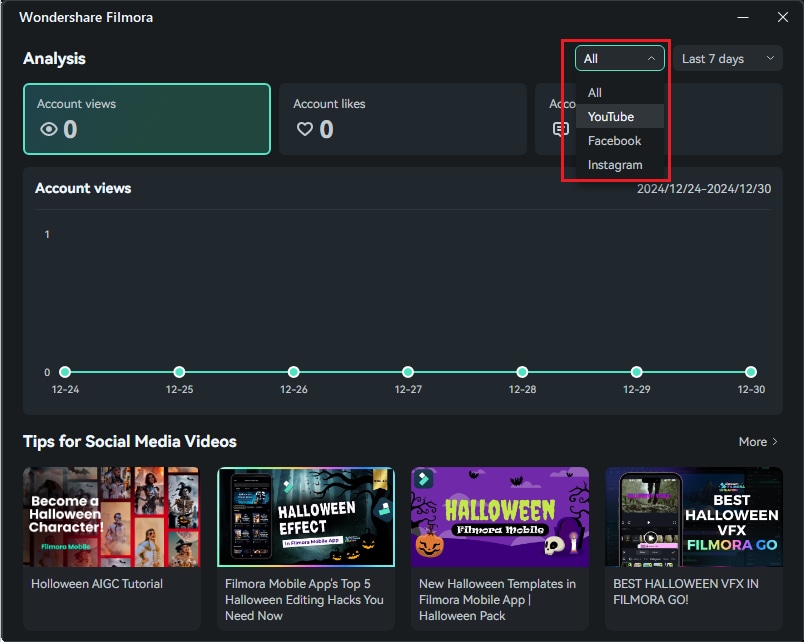
You also have the option to filter the data by selecting either a 7-day or 30-day view period.
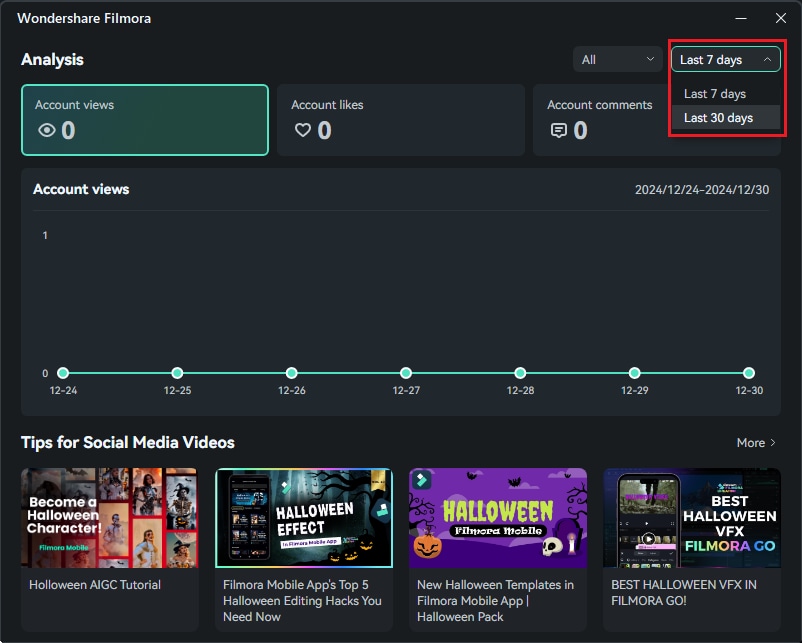
The tool will then present you with various social media metrics, including:
- Account Views
- Account Likes
- Account Comments
This data helps you understand the reach and engagement of your content across different platforms. Additionally, you can also find some tips for creating short videos to boost your performance.
Make Sure Your Content Qualifies for YouTube Shorts Monetization
To make sure your YouTube Shorts content is eligible for monetization, it's important to follow a few simple rules:
- Shorts must be under one minute.
- Follow YouTube's Advertiser-Friendly Content Guidelines
- Only upload content you've created yourself. Avoid using unedited clips from movies, TV shows, or other creators' videos.
- If you want to use another creator's content, make sure you add something new to it—like commentary, editing, or a unique perspective.
- Avoid fake views. Don't try to game the system by using bots or automated tools to generate views or engagement.
- Make sure your Shorts align with YouTube's content policies for ads.
Part 4. Other Ways How to Make Money on YouTube Shorts
Can you monetize YouTube Shorts even though you only have less than 1,000 subscribers? Of course! If you're just starting out, you can still make money on YouTube Shorts through fan funding. Fan funding lets creators receive direct support from their viewers.
To access fan funding features on YouTube Shorts, you'll need to meet the following criteria:
- Reach 500 subscribers
- Upload at least 3 public videos within the last 90 days
- Achieve either 3,000 public watch hours over the past 365 days or 3 million public Shorts views in the last 90 days
Once you qualify, you can start earning through these fan funding options.
How to Make Money on YouTube Shorts with Fan Funding
Earning and Collecting Super Thanks
Super Thanks lets your fans send you "video tips" ranging from $2 to $50 as a way to support your individual videos. Once you've enabled Super Thanks, viewers will see a "Thanks" button under your video. When they click it, they can send you a tip and get a special, highlighted comment in return.
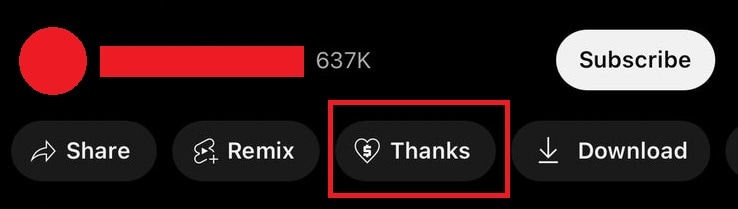
Channel Memberships
Another great way on how to monetize YouTube Shorts is through Channel Memberships. Once you qualify, you can offer exclusive perks to your subscribers in exchange for a monthly fee. These perks can include:
- Badges and Custom Emojis: Members get exclusive icons next to their names in comments and live chats.
- Exclusive Content: Share members-only Shorts, behind-the-scenes videos, or bonus clips.
- Shoutouts & Special Recognition: Give your biggest supporters a personal shoutout in your videos.
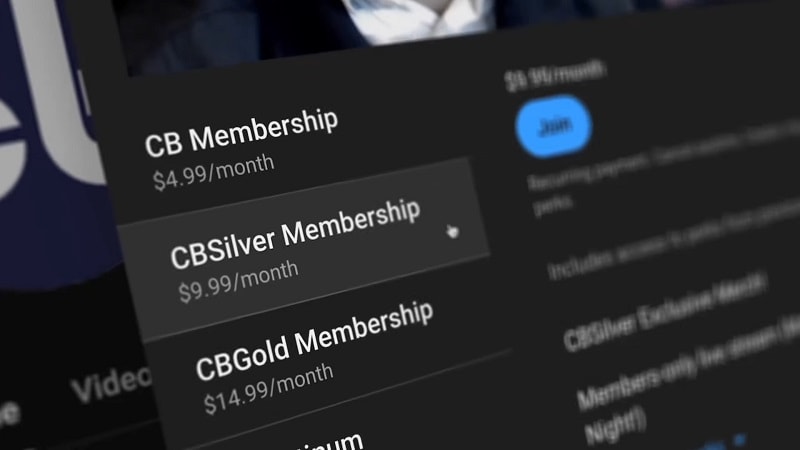
Brand Deals and Sponsorship
Even with a small audience, you can still collaborate with brands to promote products or services in your YouTube Shorts. Many companies look for micro-influencers with engaged followers rather than focusing only on large creators.
Conclusion
Now you know how to make money on YouTube Shorts! You can make use of ad revenue sharing, fan funding, or brand deals and sponsorship to start earning. Either way, it's time to apply this knowledge and start building your own revenue stream!
If you need help creating high-quality content that earns money on YouTube Shorts, Filmora offers features like Smart Short Clips, AI Thumbnail Generator, and easy-to-use editing tools to simplify the process.
For YouTube Shorts monetization, focus on building a loyal audience and create valuable content. The more you engage with your fans, the more opportunities await you!



 100% Security Verified | No Subscription Required | No Malware
100% Security Verified | No Subscription Required | No Malware


