Hashtags are a great way to reach new viewers and subscribers interested in your content. But with so many hashtags out there, finding which ones are perfect for your YouTube gaming channel can be challenging.
That's why we've extensively researched you and compiled a list of the 30 best gaming hashtags for YouTube videos. We've also included tools to help you generate or plan your hashtags effectively to grow your channel and boost your subscription.
So, if you want to take your YouTube gaming channel to the next level, read on!
In this article
30 Best YouTube Gaming Hashtags
In recent years, YouTube has become the most popular platform for gamers worldwide. However, with millions of users uploading new videos daily, making your content stand out from the rest can take time and effort.
One way to alleviate the reach of your YouTube gaming videos is to use popular hashtags that can help you for many purposes like:
- Driving traffic toward your videos
- Increasing your brand awareness
- Expanding the search visibility of your content
You can also increase your video's organic volume by using appropriate hashtags.
Here is the list of the 30 most popular hashtags with high search volume for YouTube gaming:
- #gamer
- #nintendo
- #games
- #livestream
- #videogames
- #gaming
- #youtubegamer
- #fortnite
- #PleaseForgiveMe
- #pcgaming
- #playfortnite
- #xbox
- #gamingcommunity
- #gamerguy
- #gamergirl
- #gamereview
- #livegaming
- #play
- #winning
- #videogameaddict
- #twitchstreamer
- #youtubegaming
- #reddead
- #playinggames
- #diablo
- #callofduty
- #xboxone
- #retrogaming
- #smallyoutuberarmy
- #nintendoswitch
Useful Tools For YouTube Gaming Hashtags
Well goes an old saying: "Better to teach someone to fish than to give him a fish."
As a vlogger, you should use hashtags every time you upload a video to help your video spread and guide viewers to find more of your content. But it would help if you can ensure these hashtags are natural and relevant.
Hence, apart from providing the list of popular gaming hashtags, we have created this list of YouTube hashtag tools to help you generate such tags.
Keyword Tool
The Keyword Tool is a popular YouTube hashtags generator that can help you find popular gaming hashtags to use on YouTube. You can understand what keywords your audience is searching for with this tool.
New and popular YouTube gaming hashtags are just one click away with Keyword Tool. This tool makes developing variations, ideas, and other stuff relatively easy. It's the best tool on the market now and gets updated regularly to provide the most relevant result each time.
Keyword Tool offers categories for various platforms, allowing you to discover the most popular tags for your YouTube, Twitch, and Instagram content. It also provides suggestions for effective title combinations to reach the right audience.
To use Keyword Tool, enter a topic into the search bar. You will then see a list of popular gaming hashtags related to your keyword. You can then use them to help promote your videos and get more views.
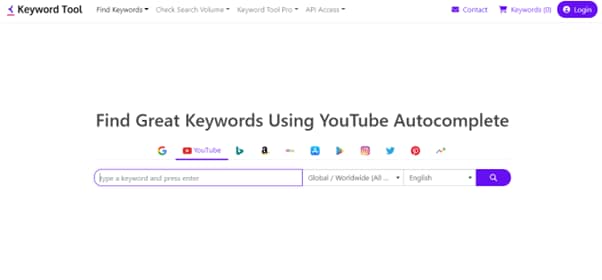
Tube Ranker
Tube Ranker is another excellent tool for ranking your videos on YouTube. This YouTube hashtag generator is fast, easy to use, and effective at getting your videos to the top of search results in no time.
Tube Ranker tool can work as a description generator, a channel auditor, a tags extractor, an SEO rank tracker, a keyword generator, and a title generator.
Therefore, if you want more views and engagement on your YouTube gaming videos, the Tube Ranker should be a must-have tool in your arsenal!
As to the price, TubeBuddy comes with a Pro version for $7.20/month, a Star version for $15.20/month, and a Legend version for $39.20/month in addition to the free version.
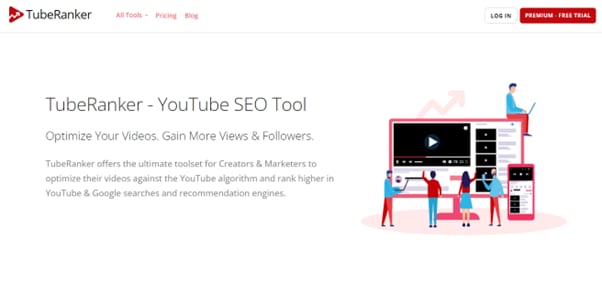
SEO Book
SEO Book is an excellent website for learning about search engine optimization (SEO). Aaron Wall, a leading expert on the topic, writes the book. This website covers everything from the basics of SEO to more advanced concepts.
The tool can help you generate relevant hashtags for your YouTube gaming videos and make your content more visible.
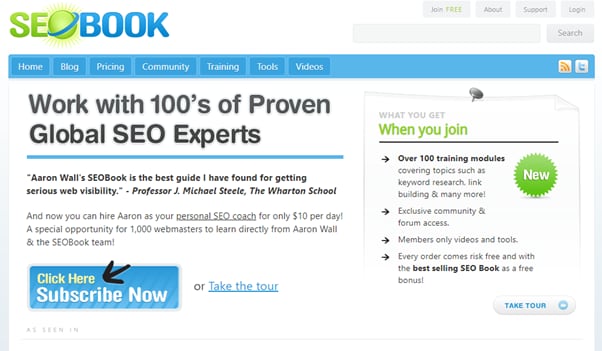
Bonus: How to Boost YouTube Gaming Video Quality and Engagement with Filmora
Want to make your YouTube game videos more entertaining and get more people to comment? With Filmora, you can easily edit videos, add effects, enhance sound, and add subtitles, making your videos more professional and enjoyable to view. With these, you not only improve the quality of videos but also make it easy to enhance sharing and comments, which complements the effectiveness of popular gaming hashtags for YouTube, drawing more viewers to your videos.
How To Edit Youtube Gaming Video With Filmora Desktop
- Step 1: Install Filmora and Do Basic Editing
Import Your Video: Click the "Import" button to import your video files and drag them onto the timeline.

Trim Your Video: You can use the cut tool or shortcuts to eliminate unwanted parts of the video and retain the most thrilling moments in your footage. You can arrange the clips in the timeline sequence to make sure the video will flow well.
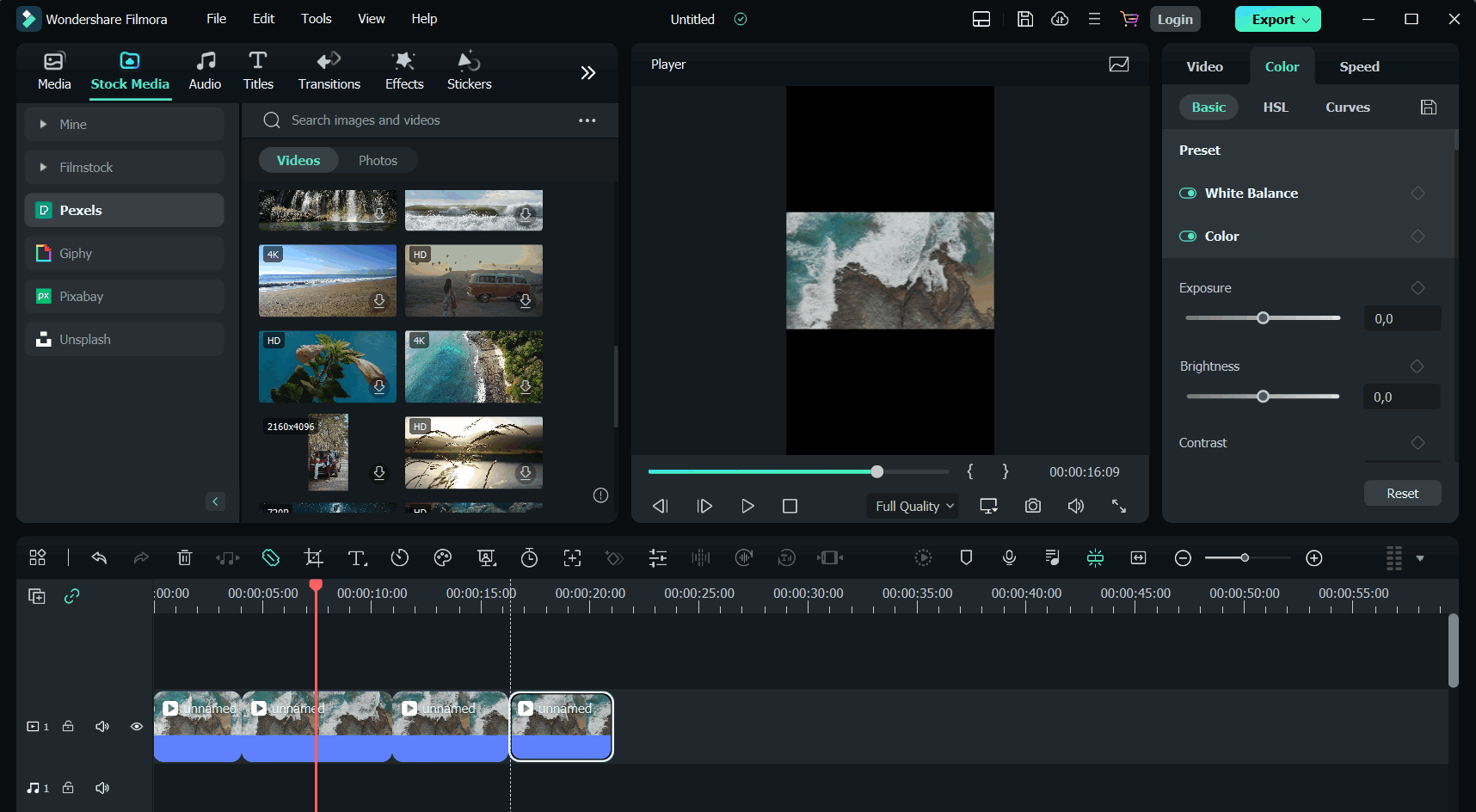
Utilize AI Idea to Video: If you have a concept in mind but need help bringing it to life, you can use Filmora's AI Idea to Video feature. Enter your video idea, and the AI will generate a complete script and storyboard for you. This allows you to visualize your content before you start editing, making the process smoother and more efficient.
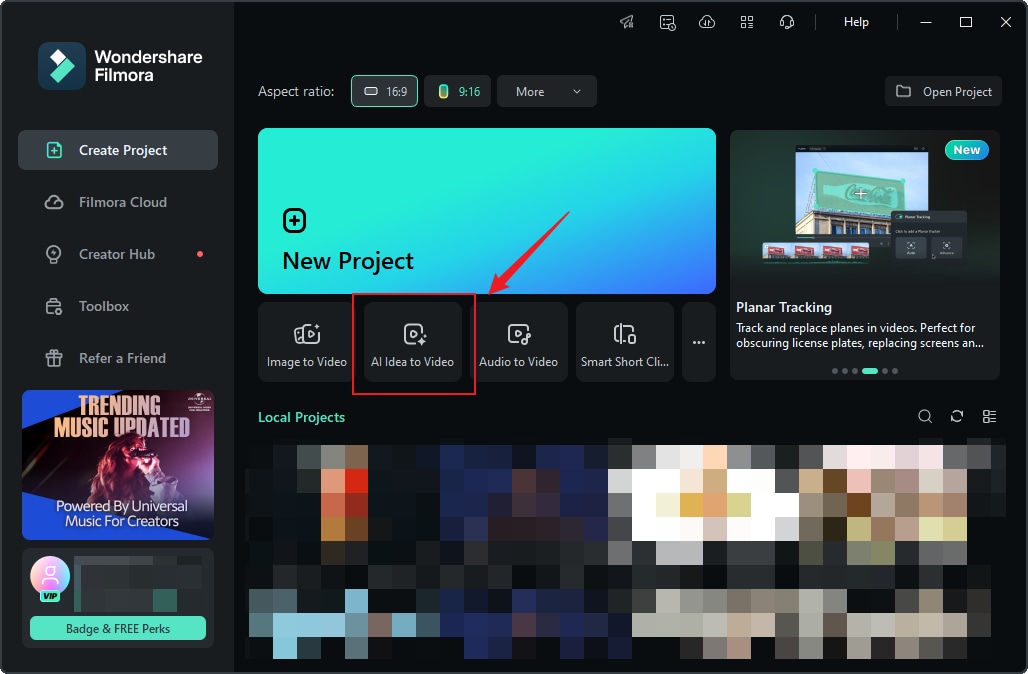
- Step 2: Insert Subtitles (Manual and Automatic Approaches)
Once you've completed the initial editing, your video will be more focused and engaging to your audience.
Manually Insert Subtitles:Jump into the "Text" tab, browse subtitle templates, and drag your chosen type onto the timeline, then type in your text and customize the font, color, size, and position to match your video style.

Automatically Add Subtitles:Right-click on the video in the timeline and choose the "AI Translation" option from the dropdown menu.
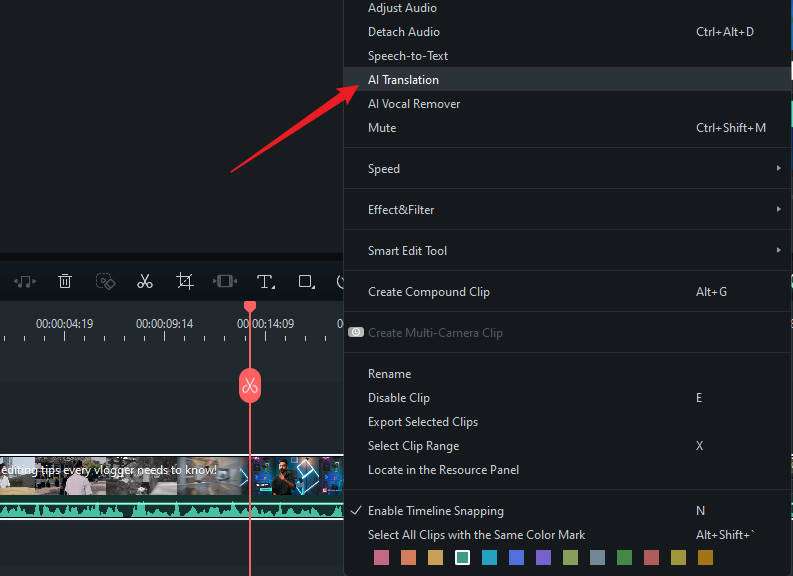
- Step 3: Add Effects and Transitions
In order to make your video even more captivating, Filmora offers a rich selection of effects and transitions that can enhance the visual appeal of your video.
Add Effects:In the "Effects" tab, look for various visual effects like smoke, fire, explosions, and dynamic transitions.
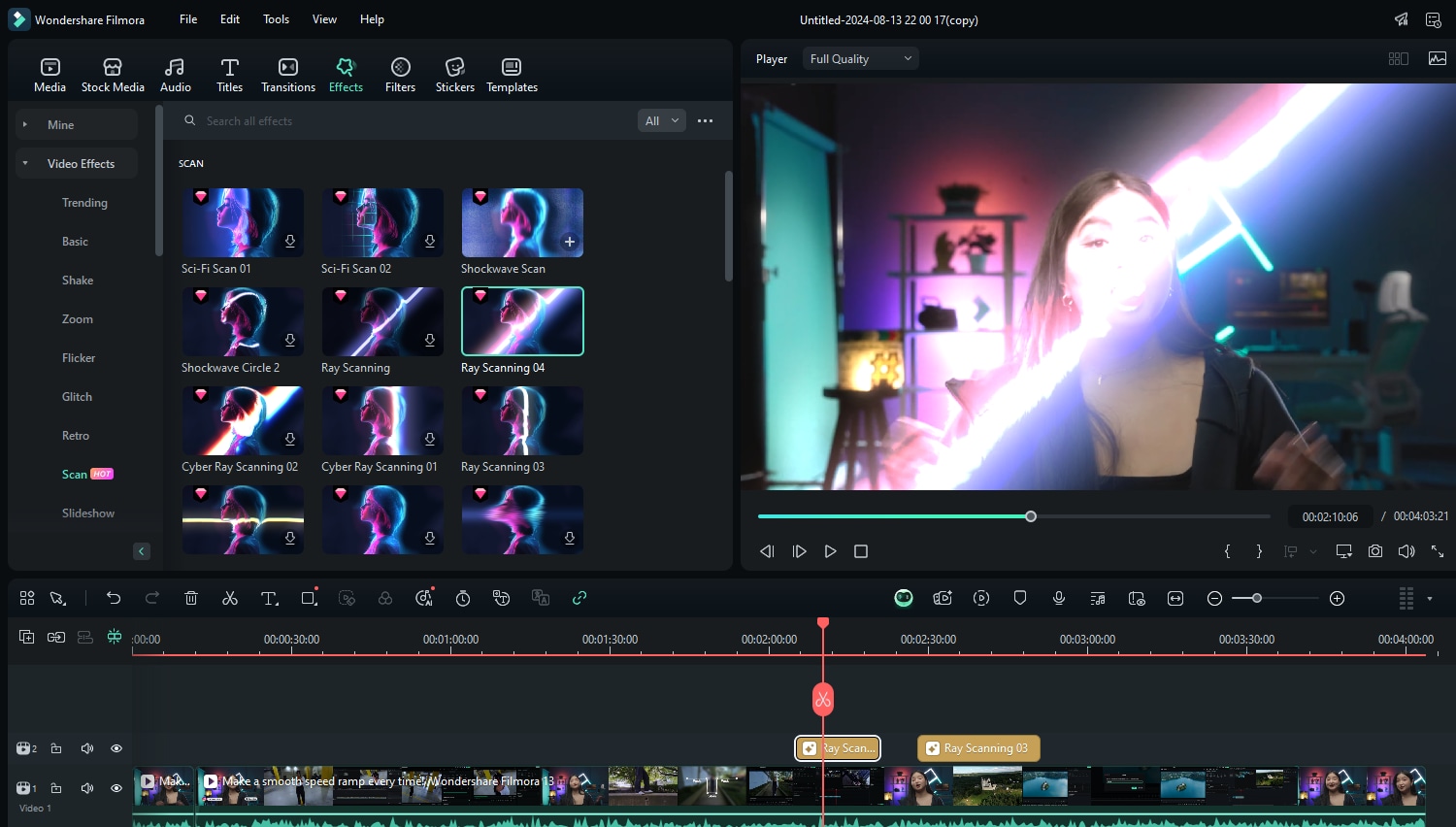
Add Transitions: Go to the "Transitions" tab, select an effect like dissolve, swipe, or fade, then drag it between two clips on the timeline and adjust its duration for smooth, natural scene transitions.
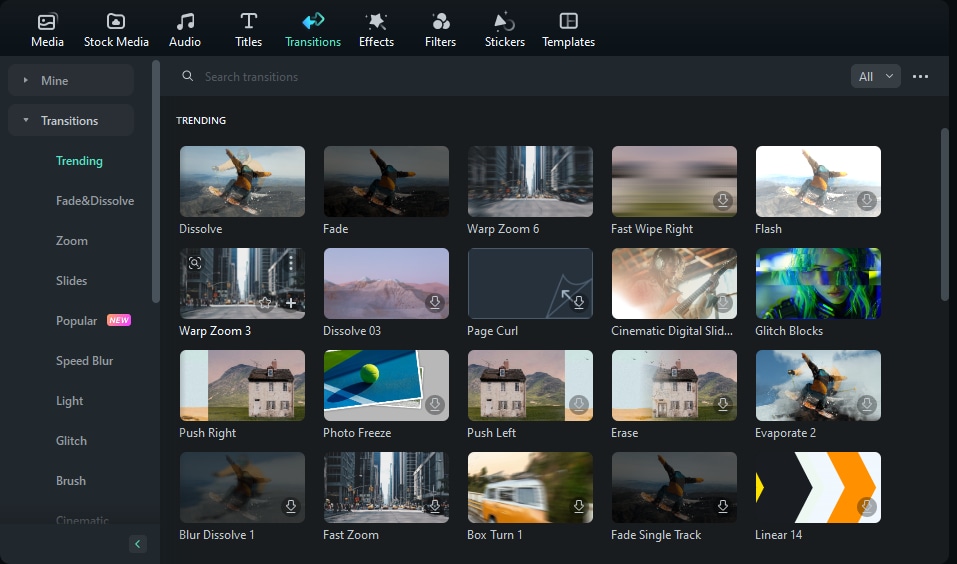
- Step 4:Enhance Sound Effects and Background Music (AI Music and Sound Effects)
Soundtrack and background sound are significant elements in creating the mood of your game videos. Filmora provides you with AI music and varied sound effects for quick addition to your audio experience of your video.
AI Music:In the "Audio" panel, select the "AI Music" option, choose a genre that matches your video’s mood (e.g., intense, dramatic, or relaxing), and Filmora will generate background music for you.

Audio Effects: Click on the "Audio Effects" tab, browse through a variety of effects like explosions, shootings, or environmental sounds, and drop your chosen effect onto the audio track, adjusting its duration and volume to match the video’s visuals.
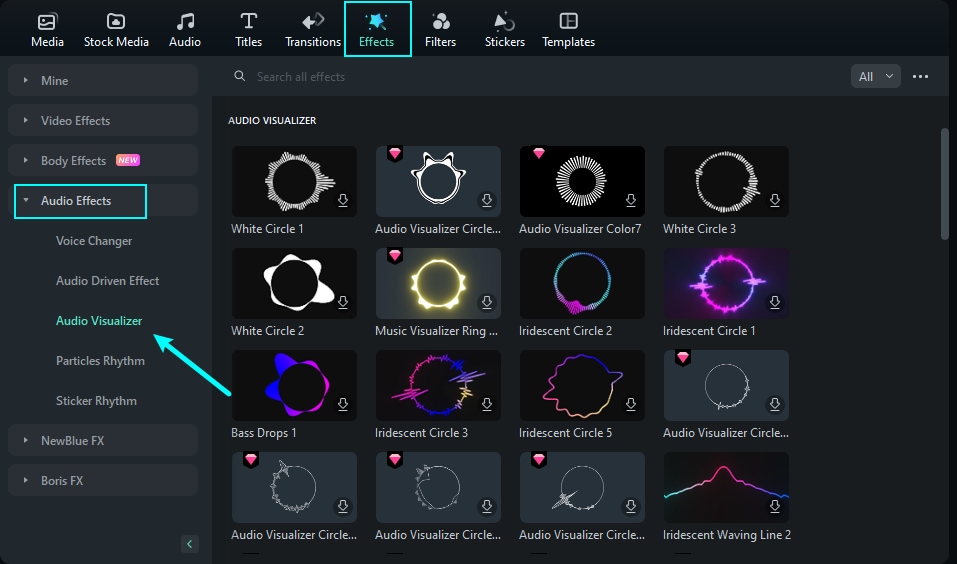
By following these four steps, Filmora makes it easy to create high-quality gaming videos that are professional and engaging. Adding trending gaming hashtags for YouTube, such as #gaming, #gamer, or #videogame, can make your video more visible and engaging, which can boost the chances of being found on YouTube.
How To Edit Youtube Gaming Video With Filmora Mobile
Filmora Mobile allows you to edit your gameplay video clips simply and efficiently on your mobile phone. With strong yet user-friendly features, you are able to make your content beautiful anywhere and anytime. From making quick edits to share on social media to more complex edits for uploading to YouTube, Filmora Mobile provides all the tools required to improve video quality.
- Install and Import Video: Download Filmora Mobile from the app store and open the app. Import your game video directly into the app to get started.
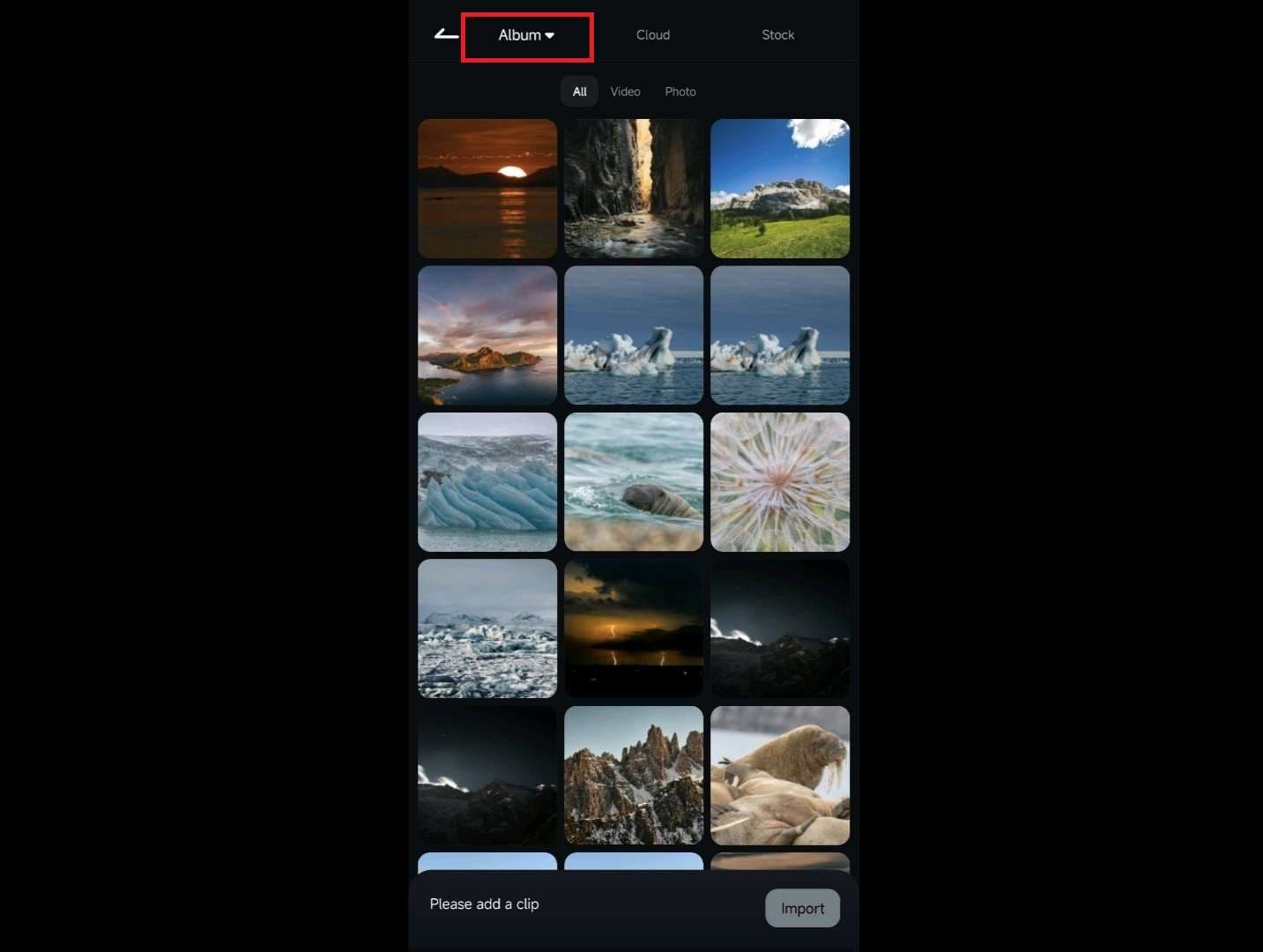
- Trim and Cut Your Video:Use the simple trimming and cutting capabilities to remove unwanted footage, leaving only the best moments in your game.
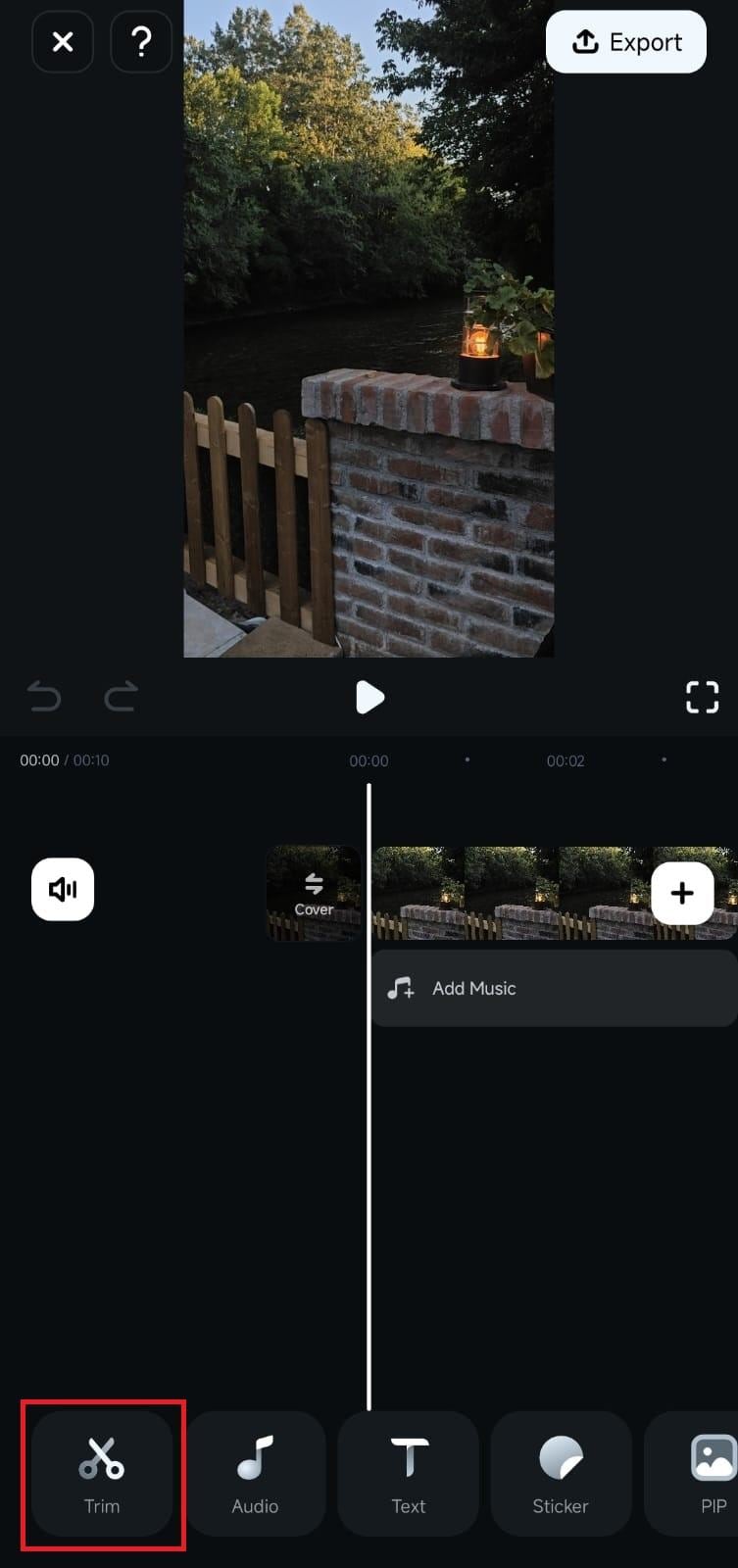
- Add Subtitles: Create subtitles automatically or add them manually to make your content more accessible and engaging to audiences.

- Add Effects and Transitions: Choose from a variety of video transitions and effects to add visual interest to your content.

- Sharpen Sound and Music: Add sound effects or background music from Filmora's library, or utilize AI-generated music to better suit the mood of your video.
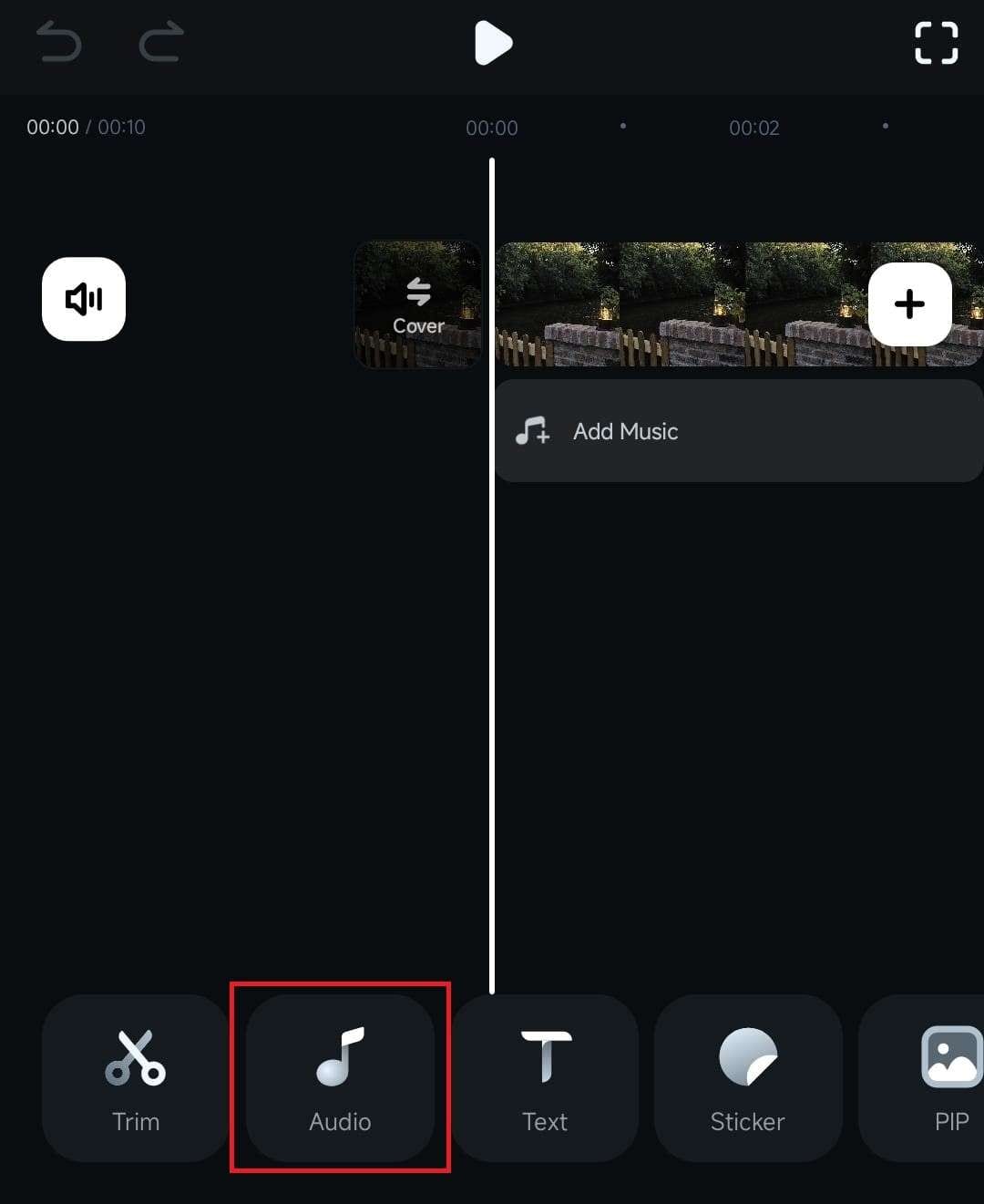
- Export and Share: Export your video and post it straight on YouTube or social media platforms of your choice when you're happy with the edit.
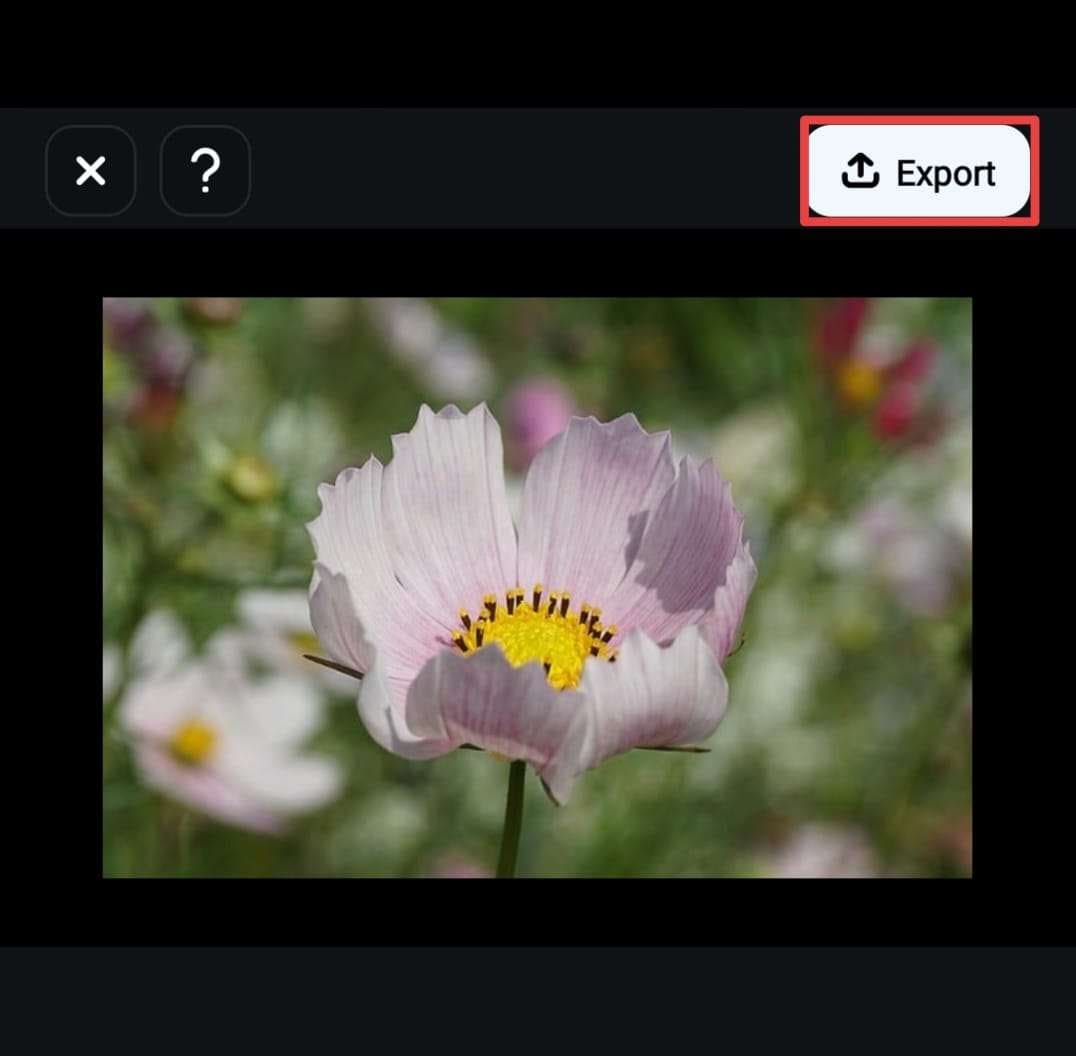
With Filmora Mobile, you have the capability of creating top-tier gaming content everywhere and posting straight away so your content will stay current and appealing.
Filmora for Mobile Filmora for Mobile Filmora for Mobile Filmora for Mobile Filmora for Mobile
Edit Videos on Your Mobile Phone with 1-Click!
- • Powerful Brand New AI Features.
- • User-friendly video editing for beginners.
- • Full-featured video editing for professional.
Conclusion
This comprehensive article provides the 30 best tags/hashtags for YouTube gaming to help you improve your content visibility. We've also discussed the three most popular YouTube hashtags generator.
Moreover, we've recommended using Filmora to quickly screen record or edit your YouTube gaming videos before searching for popular hashtags.
We hope you've enjoyed reading this article and can now use the right hashtags for your YouTube gaming content.



 100% Security Verified | No Subscription Required | No Malware
100% Security Verified | No Subscription Required | No Malware





