
Let’s be honest—some anime dubs can be painfully annoying. You sit down to watch a show you’ve been hyped about, and all you get is stiff voice acting, awkward delivery, or a complete mismatch between a character’s emotions on screen and how they actually sound.
The nuance, drama, and charm of the original performance? Lost in translation. So if you’ve ever cringed at an annoying dub, you’re not alone.
Now there’s a smarter way to watch anime in your own language without sacrificing the original tone. Thanks to anime translation tools, you can revoice anime scenes with a natural audio that fits far better than many traditional dubs.
In this article, you'll learn what anime voice translators are, how they work, and how you can use them in any language with voices that fit the film.
In this article
Part 1: What Is Anime Voice Translator?
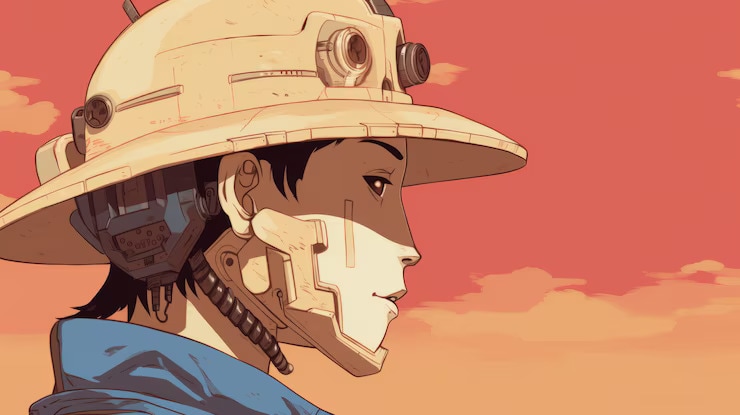
An anime voice translator is a tool that uses AI to convert anime dialogue from one language to another while keeping the tone, emotion, and timing of the original voice.
| Dubbing | Anime Translate |
| Traditional dubbing often involves hiring separate voice actors, rewriting scripts, and recording audio manually. | In contrast, these AI tools use advanced voice synthesis to revoice characters automatically. This means you can take a Japanese anime scene and hear it revoiced in English or Spanish with all the emotions and tone intact. |
| Conventional dubbing can take weeks or months of studio work. | Unlike anime voice translation with AI can happen in minutes. |
How Anime Language Translators Work

Anime voice translators combine several layers of AI technology to make the magic happen:
- Speech recognition:First, the tool detects and transcribes the original spoken dialogue from the anime clip.
- Machine translation: Then, it translates that transcription into your target language using context-aware language models.
- Voice synthesis:Finally, the tool revoices the translated script using AI-generated voices that match the timing and emotional tone of the original audio.
Some tools even use voice cloning or modeling techniques to capture emotions like anger, sadness, sarcasm, or whispering in a way that robotic voice-overs simply can’t.
Use cases of Anime Translation
Using anime translators goes beyond just watching anime.
- You can use anime translatorsto create your own multilingual anime edits for social media.
- Language learners use them to compare translations in real time.
- Studios or indie creators can use AI voice translation to localize anime content for global audiences without hiring full dubbing teams.
Part 2: How to Use an Anime Voice Translator to Watch in Any Language

How exactly can you watch anime in your own language using an anime translator?
There are two main ways to do it: with full video translation tools (like Filmora) or through browser-based voice translation plugins. Both can help you experience anime in another language, but the quality and usability vary depending on your chosen tool.
Method 1: Video Translation Tools (Recommended)

For anime fans who care about voice quality, emotion, and timing, video translation tools are a step up from dubbing. These tools are designed to handle the full audiovisual experience, not just the words. And when it comes to anime, where voice acting matters just as much as the art style, it makes all the difference.
One of the most accessible options for anime translation out there is Filmora’s AI Video Translator for desktop.
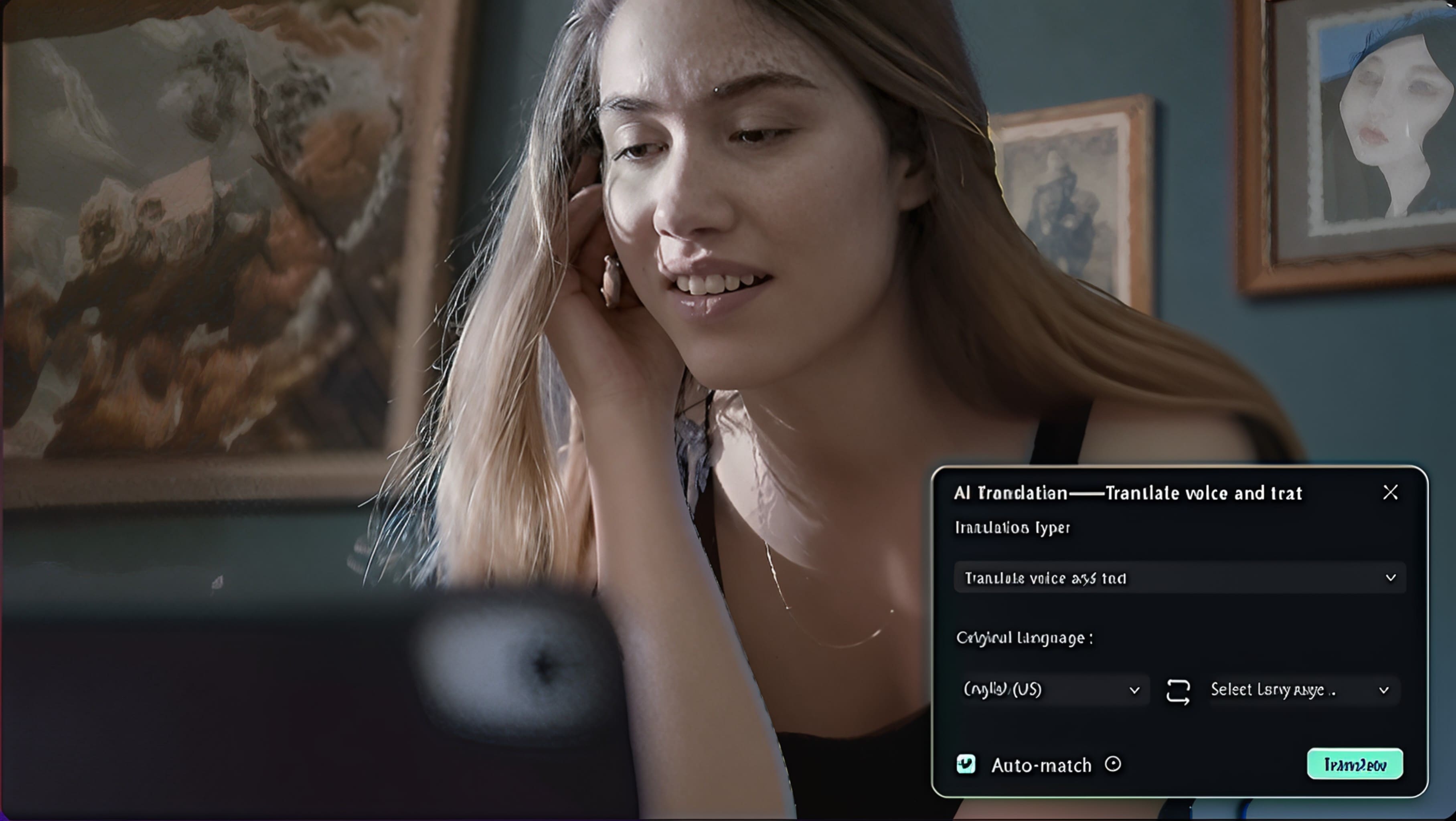
This tool is more than just a video editing feature. It helps you translate, revoice, and subtitle anime clips in just a few clicks.
With Filmora's Voice Translator, you get;
- 20+ language support.
- Translated audio that's authentic to the characters.
- All the emotions, like sarcasm, grief, or excitement.
- Fast, accessible anime translationthat is ideal for users who want more than just translated subtitles.
- Translate 23 languages with high accuracy.
- Fully Editable video subtitle translator.
- Intuitive, professional yet beginner-friendly.
- Works on Mac, Windows, iOS, and Android.

How to Use Filmora’s Video Translator for Anime Translation
Here's how to translate your anime videos using Filmora's desktop version.
- Step 1: Import the anime clip.
- Open Filmora on your computer and import the anime video you want to translate.
- Drag and drop the clip on the timeline.
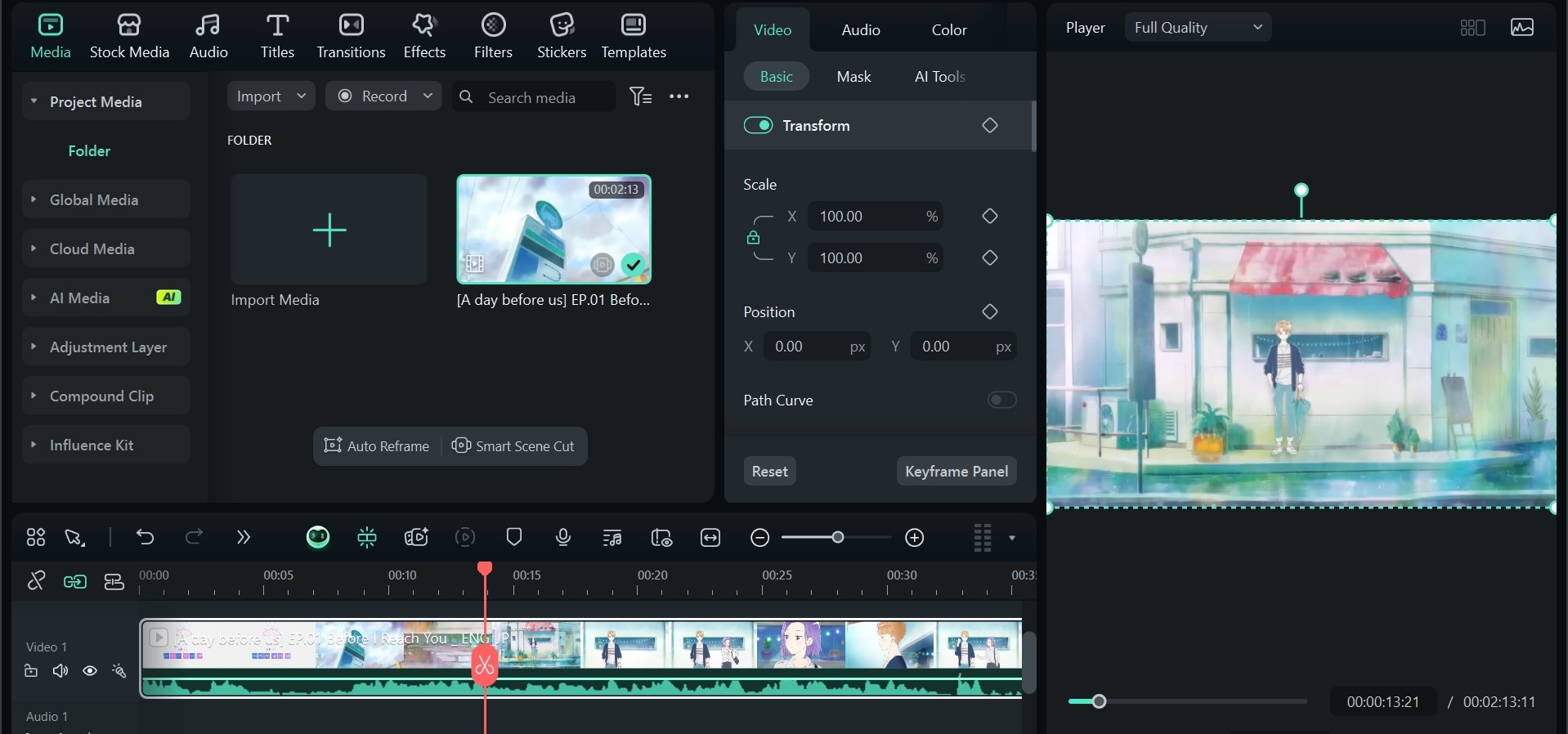
- Step 2: Apply AI Video Translator.
- Right-click on the video on the timeline and select AI Translation from the list of tools.
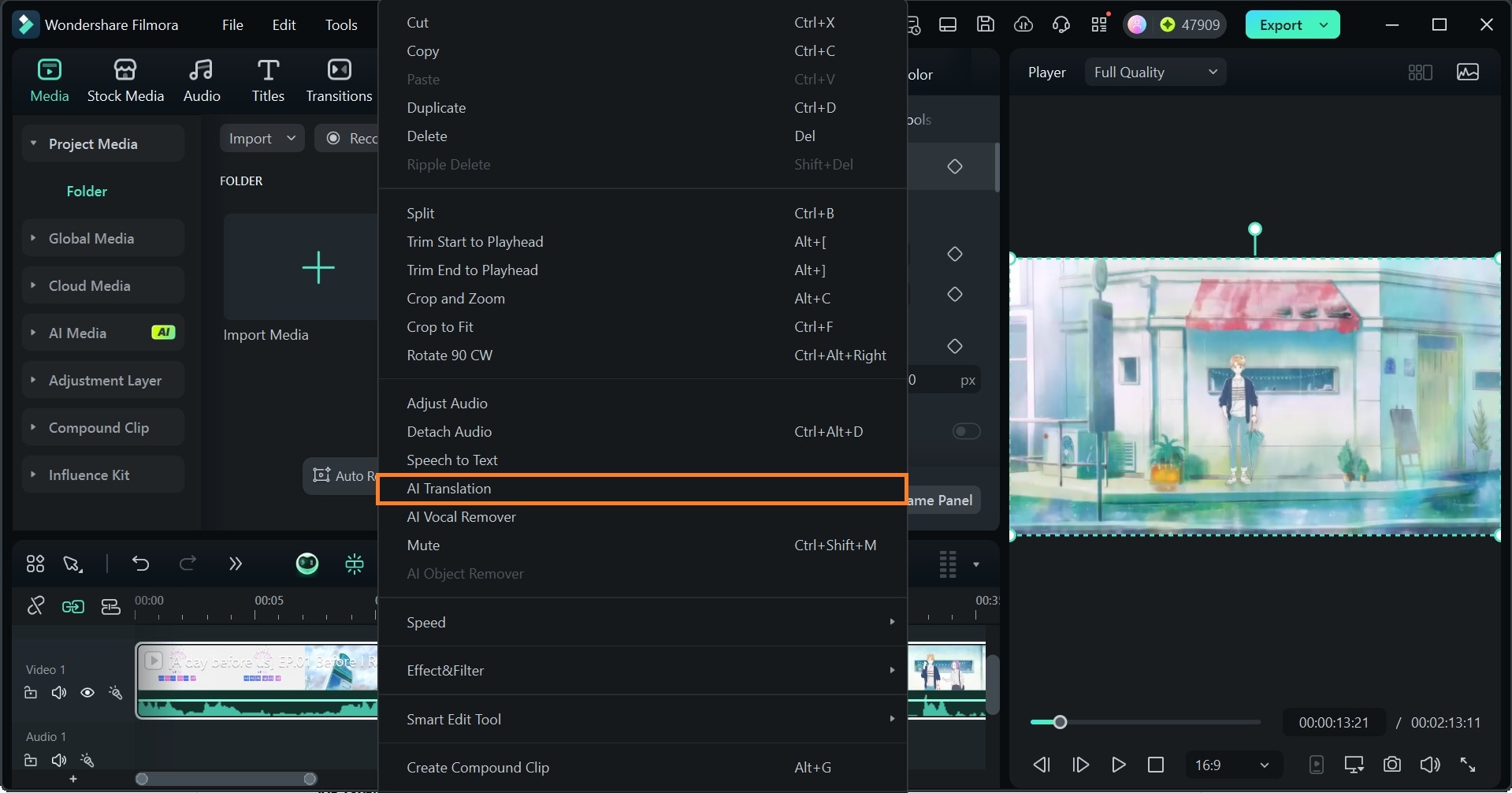
- Step 3: Set necessary parameters.
- Select the video language and target language.
- Ensure to set Translation Type toTranslate Voice and Caption.
- Click Translate.
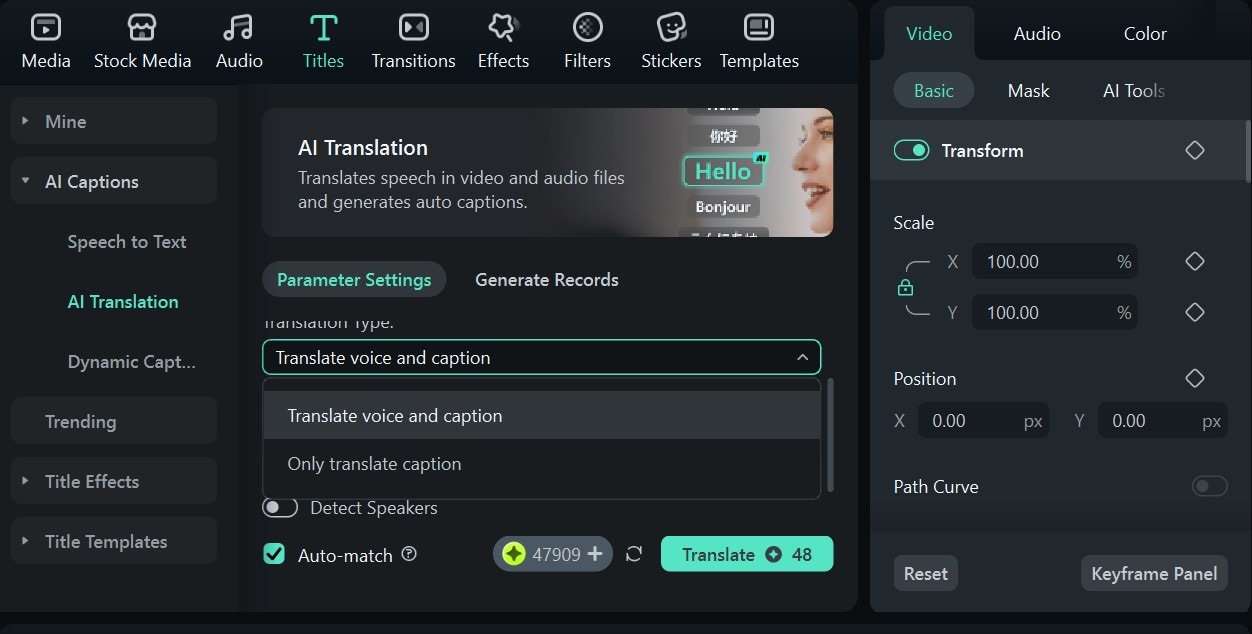
Step 4: Let Filmora translate your video.
- The tool translates the video into your chosen language and revoices the characters using AI-generated voices.
- It adds subtitle captions to the video. You can preview the result before exporting.
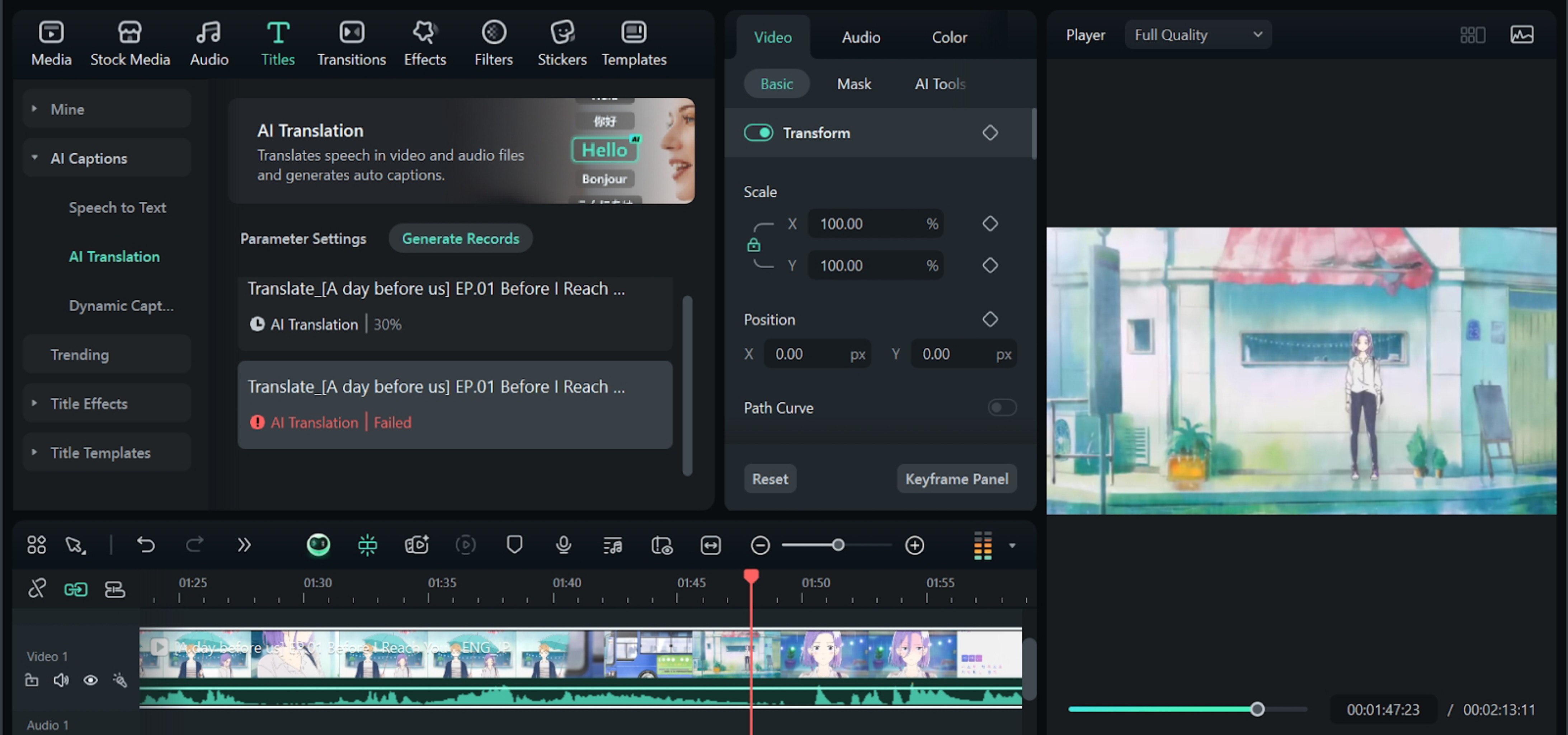
Then, export your video in HD.
Sample Translated Anime Video
Method 2: Voice Translation Browser Plugins
Browser plugins or Chrome extensions that attempt real-time anime translation are available. These tools usually use a combination of speech detection and Google Translate-style voice output. An example is the Language Reactor.
Language Reactor is a learning-focused plugin that’s especially popular with anime fans studying Japanese. It allows users to watch anime on platforms like Netflix or YouTube with dual subtitles (e.g., Japanese + English) and also offers optional machine-translated dubbing using text-to-speech.

This tool is available on Google Chrome and is perfect for learning Japanese through bilingual subtitles and audio options.
Filmora vs. Browser Plugins — Which Is Better?
| Feature | Filmora (Desktop) | Browser Plugins |
| Voice Emotion & Quality | Natural AI voice modeling | Basic, often robotic |
| Video Export Options | Yes – full control | No – playback only |
| Subtitle Integration | Built-in subtitle & voice support | Limited or none |
| Stability | High (desktop-based) | Dependent on the internet & browser |
| Best For | Creators, anime lovers | Quick previews, low-effort dubbing |
Part 3: Some Websites to Stream or Watch Anime

If you're planning to anime-translate scenes using Filmora, you’ll first need to find high-quality anime content.
Here are some of the best anime websites where you can legally stream or watch anime.
Crunchyroll
Crunchyroll is one of the most popular anime streaming platforms globally. It is known for its massive library of simulcast titles—new episodes are released shortly after airing in Japan.
Netflix
Netflix has invested heavily in both licensed and original anime. The UI is clean, and you can easily switch between languages for both audio and subtitles. Netflix is available globally, but anime selection varies by region.
HIDIVE
HIDIVE is a lesser-known but growing anime platform with some exclusives not found on Crunchyroll or Netflix.
YouTube
YouTube hosts official anime channels like Ani-One, Muse Asia, and TMS Entertainment that stream select episodes or full series legally and for free. It is available globally. Language depends on the uploader. YouTube hosts official anime channels like Ani-One, Muse Asia, and TMS Entertainment that stream anime for free.
Conclusion
If you've ever cringed at a dub you made or felt something was off in the voice acting, try anime voice translators.
Tools like Filmora’s desktop Video Translator make it easier to revoice anime scenes. So instead of relying on inconsistent dubs or constantly reading subtitles, you can now enjoy anime in your own language, with all the original emotions that came with it.



 100% Security Verified | No Subscription Required | No Malware
100% Security Verified | No Subscription Required | No Malware


