If you're a movie buff, you know how much a great trailer matters—it's the hook that pulls people in. And now, trailers aren't just for blockbuster films; they're essential for everything from making a short movie to hyping up a YouTube premiere or a new product.
So, if you're a creator wondering how to make a video trailer that stands out, you've come to the right place! Crafting a trailer with that cinematic feel can be tricky, but don't stress.
With this guide and the help of user-friendly video editing tools like Wondershare Filmora, creating a short film trailer is about to get a whole lot easier. Let's dive into these two methods to help you master the art of the trailer.

In this article
Part 1. Everything You Need to Know About Movie Trailer
Before you dive into the big question of how to make a video trailer, it's better to start with the basics first to understand the whole concept of it. To put it simply, a movie trailer is a short preview made to build excitement for an upcoming film, showing off the best bits without spoiling too much.
There are different types of trailers, each serving its own purpose, but the goal for all of them is to hook the audience. Here's a quick rundown:
- Teasers: These are super short, around 30-90 seconds, giving just enough to spark curiosity. Teasers usually come out first to give a little taste of what's to come.

- Full Trailers: Longer and more detailed, these run 1-3 minutes and give more insight into the plot. They usually drop a few weeks after the teaser. These days, Hollywood often releases two full trailers before the actual movie hits theaters.

- Character-Specific Trailers: These focus on one character, showing off their role in the movie. It's a newer type of trailer, often used in superhero movies to attract fans of the beloved characters.

Each type of movie trailer has its role in grabbing attention and keeping people excited! And if you want to make a short movie trailer, there are a few key things you'll need to focus on:
- Storytelling Structure: You need a mini-story that grabs attention right away. Think of it as a beginning, middle, and end, but leave the audience wanting more.
- Captivating Scenes: Highlight the most exciting, emotional, or visually stunning moments to hook the viewers.
- Voice-over or Text: Use a strong voice-over or well-placed text to set the tone and guide the audience through the trailer.
- Background Music: Music is key to setting the mood. Whether it's suspenseful, dramatic, or uplifting, pick something that enhances the vibe of the trailer.
- Editing Techniques: Fast cuts, smooth transitions, and perfect pacing can make or break your trailer. Keep it tight, engaging, and exciting. To achieve this, you need a all-in-one editing software. In this article, we’ll introduce you to tools like Filmora that can help you bring your vision to life
Part 2. Create Your Short Movie Trailer: Two Methods
Now that you've got the basics down, it's time to learn how to create a trailer video. Remember, those key factors we talked about earlier are super important—get them right, and your trailer will leave people wanting more! But to pull it off, you'll need some reliable video editing software to back you up, and Wondershare Filmora is the perfect tool to help you do just that.
Filmora comes packed with powerful tools that make it easy to create a short trailer by capturing and enhancing the best moments of your short film. Filmora has options for two different scenarios: whether you already have video footage or not. Either way, it offers easy tools to help you create your trailer, so you can choose the method that fits your needs. Let's get started!
Method 1: Make Your Short Movie with Your Existing Videos
In the latest version of Filmora, V14, one of the coolest features is Smart Short Clips. This AI-powered tool spots the key moments in your videos that will grab your audience's attention. Plus, it can detect and break down different scenes, creating storyboards and layouts that help tell your story more effectively. Here's why it's a game-changer:

- Automatic Highlight Detection: It instantly spots the best moments in long videos, helping you create quick, attention-grabbing clips with no hassle.
- AI-generated Music: Filmora's BGM Smart Generation will automatically generates music tracks that perfectly match the mood and tone of your video.
- AI Content Analysis: Identifies and segments different scenes, creating storyboards and layouts to improve your storytelling.
- AI Clipping: Choose from over 50 eye-catching video templates and layouts to create engaging content effortlessly.
- AI Color Palette: Recommends color schemes that complement your video, creating a cohesive and polished look.
- AI-generated Captions: Automatically adds animated captions to your clips, making them more engaging and accessible.
- Easy Multi-Platform Sharing: Schedule and automatically post your videos directly to platforms like YouTube Shorts, TikTok, and Instagram Reels, saving you time and effort.
On top of that, Filmora is super flexible—you can edit your videos on either your computer or mobile, anytime and anywhere. It's also budget-friendly, so you can create amazing content without spending a fortune. Plus, they even offer a free trial, so you can give it a go before committing and deciding on the pro version.
- Automatically extracts highlights from long videos.
- Vast video/audio effects and creative assets.
- Powerful AI for effortless content creation.
- Intuitive, professional yet beginner-friendly.
- Works on Mac, Windows, iOS, and Android.

So, what are you waiting for? Let's jump right in and learn how to create a trailer video using Filmora's Smart Short Clips with this easy guide!
Step 1Launch Filmora and access the Smart Short Clips feature
Before you begin, make sure you've updated to the latest version of Filmora, V14, to access all the new features, including the Smart Short Clip tool. Once it's installed, double-click the Filmora icon to open the program.
Next, go to the control panel on the left and click "Create Project". In the menu that pops up, select "Smart Short Clips" and you're all set to get started!
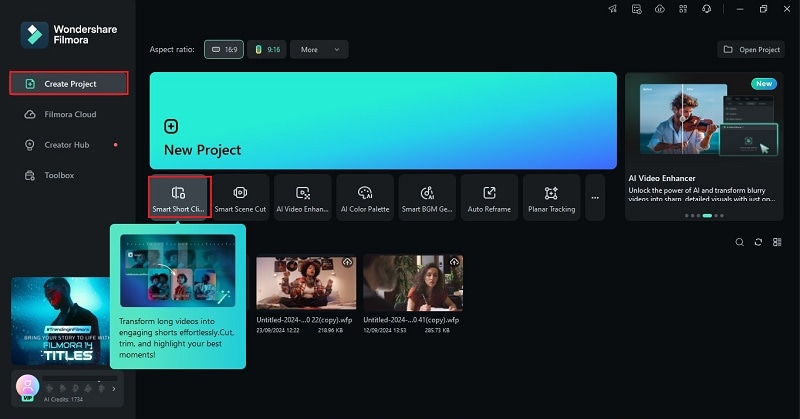
Step 2Import your video and use the Smart Short Clip feature
Next, upload your video by clicking the Filmora icon or dragging your file into the upload box. You can also paste a YouTube video URL, but remember your account needs to be verified as per the API agreement.
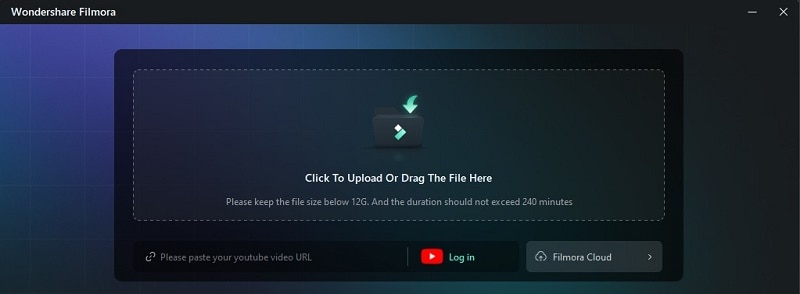
Step 3Adjust the video settings
Now, adjust the settings to suit your needs. Pick the "Language" and double-check the "Duration" of your video. For a movie trailer, it's best to keep it between 60 and 180 seconds, so adjust the time to fit that range.
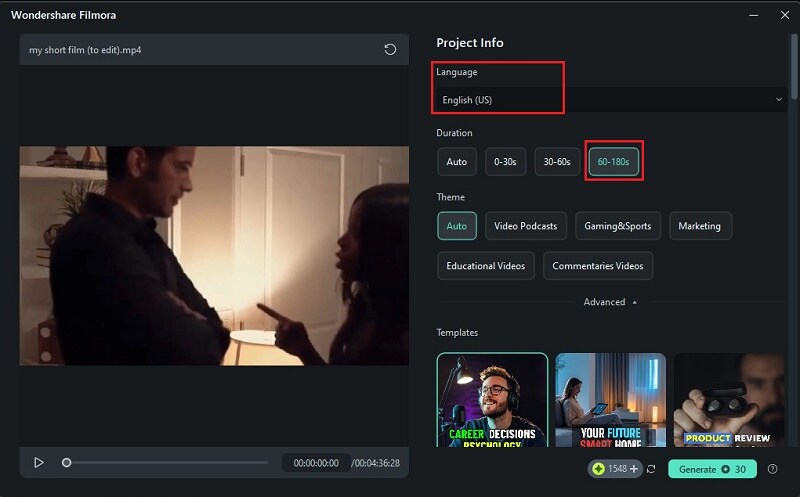
Scroll down to explore a range of high-quality short video templates. After selecting the ones you like and ensuring everything looks good, click "Generate". Filmora will analyze your content and suggest shorter versions that are perfect for your short movie trailer.
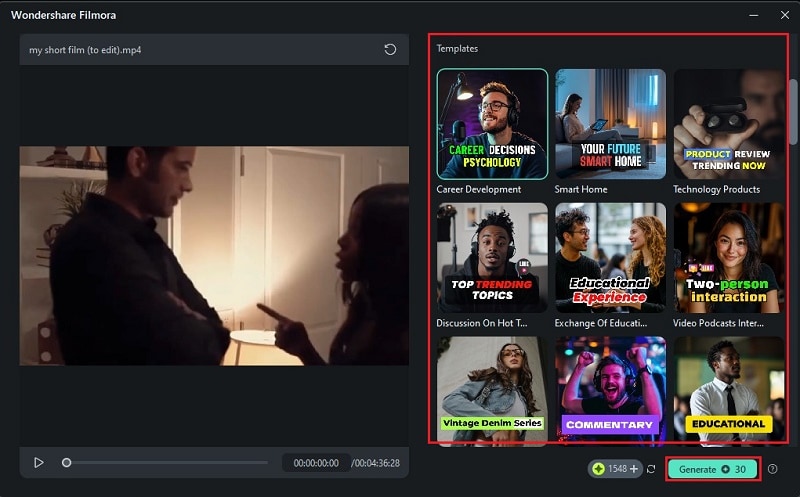
Step 4Choose the clip and edit the text
Now, you'll see a short clip from the video you uploaded, along with a rating to help you choose the best one. To fine-tune your video, click the "Edit" button, which will take you directly into a special editing mode designed for short videos.
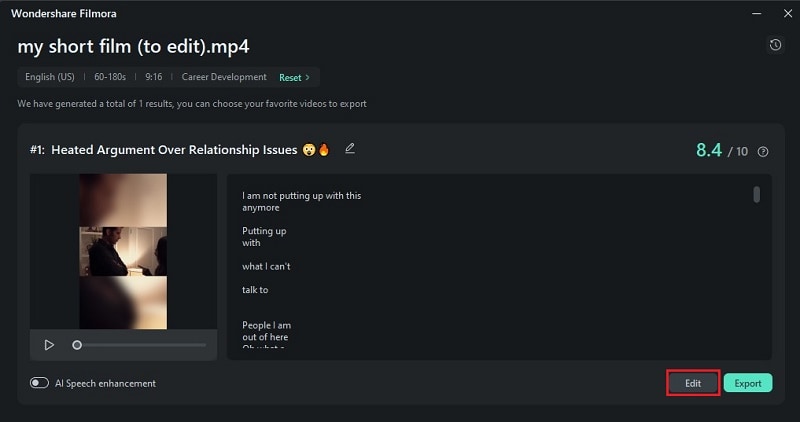
In this timeline, you can choose which text or script to display or hide using "Select Mode", or view the script based on its timing in "TimeCode Mode". Additionally, you can customize the font style to match your video's theme by selecting the clip and going to the "Text" tab.
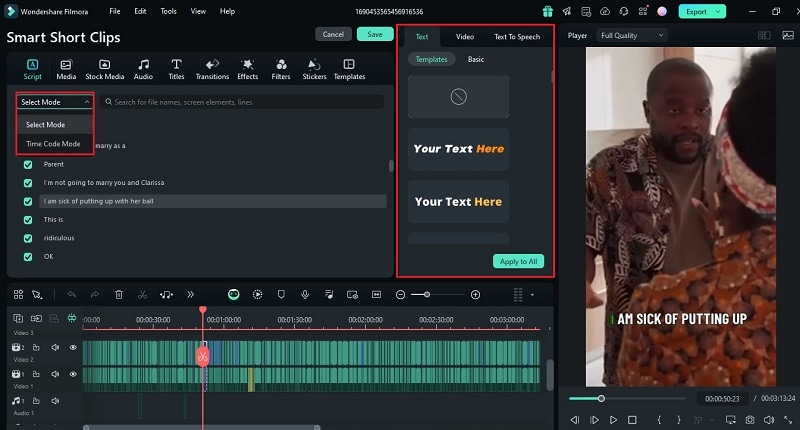
Step 5Use the Text Animation feature to give narration in between scenes
Once your short movie trailer is trimmed to the right length, it's time to make it more visually exciting! You can do this by adding text animations, which are often used in trailers to share key details like the plot, the creators of the film, reviews by respected film critics, or even film festival selections.
Luckily, Filmora offers over 80 animation presets to choose from. Just head to the "Titles" tab, pick a style you like, drag it onto the timeline, and double-click it to access advanced editing options.
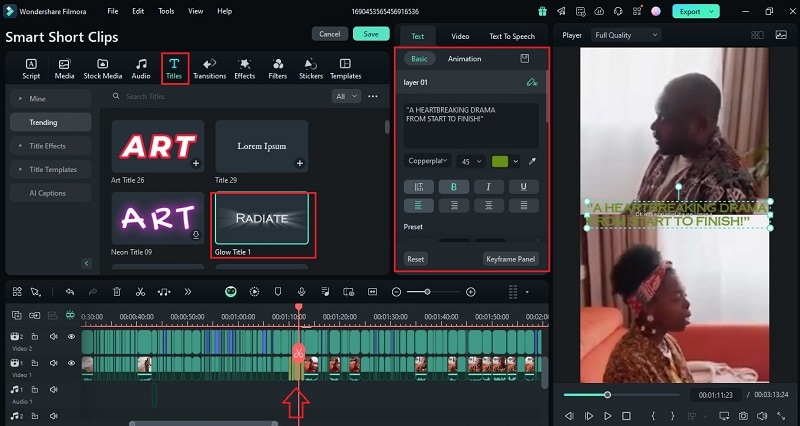
Next, go to the "Animation" tab in the Text Editing panel to customize your text. Double-click on any animation you want to test, and you can preview it in the window to see how it looks. If you're satisfied, simply click on the animation to apply it to your title.
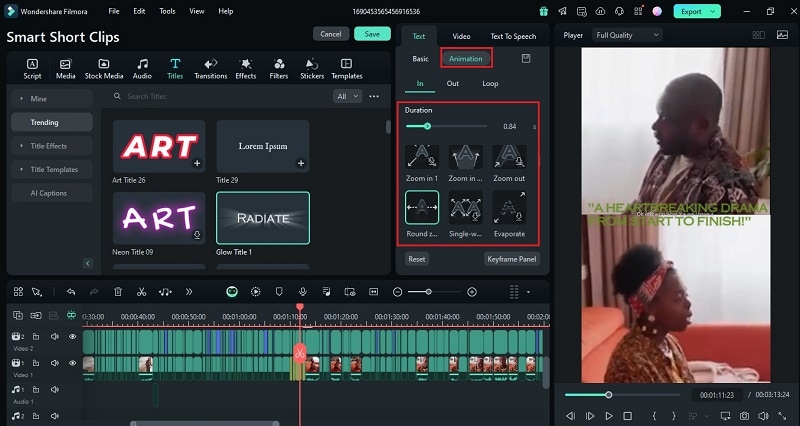
Step 6Add music to your short film trailer
Now that your movie trailer is coming together, it's time to add music to set the tone. You can use Filmora's AI Music Generator to create music that perfectly matches your trailer. Just go to the "Audio" tab at the top, click on "AI Music" on the left, and type in a description of the kind of music you're looking for. Once you're ready, click "Generate", and the AI will generate a few music options for you to choose from.
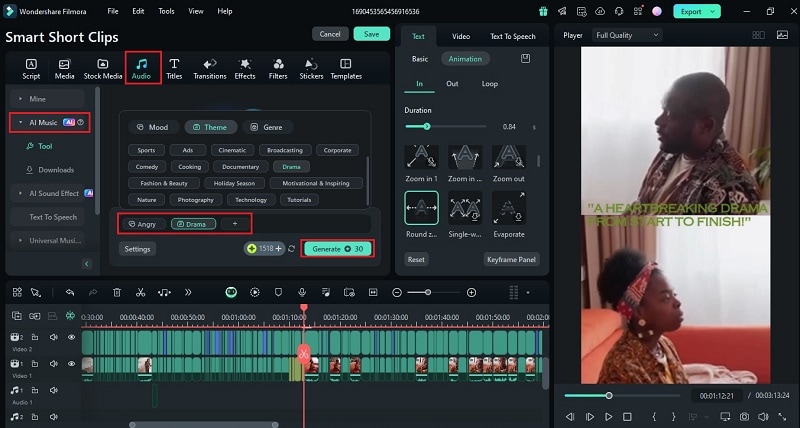
After the music is generated, you'll see the results in the side panel. Click the "Download" arrow to save the music for commercial use, then drag it onto the timeline to add it to your movie trailer.
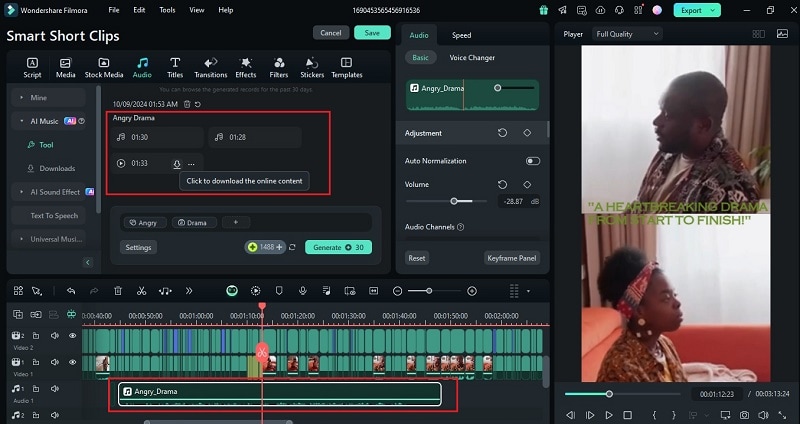
Step 7Use Audio Ducking to balance your audio
Now that you've added music to your movie trailer to make it more exciting, you'll need to balance the audio between the music, character dialogue, and any voiceovers. This is where Filmora's Audio Ducking feature helps. It automatically lowers the background music when someone speaks and brings it back up once they're done, ensuring everything sounds clear and balanced.
To use this feature, select your video or audio clip, then go to Audio-Basic. Scroll down to find "Audio Ducking". The default value is set to 50%, but you can adjust it by moving the slider. Just enable the toggle next to it to activate audio ducking.
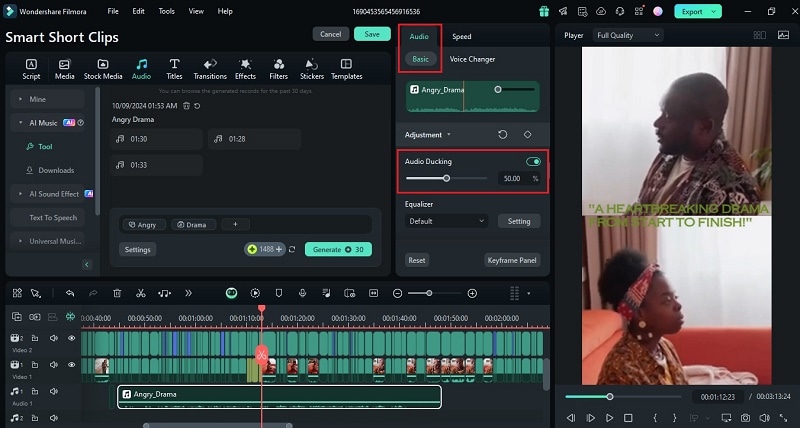
Step 8Save your video
Once you're happy with your short movie trailer, click the "Export" button in the top right corner. In the Export window, select the social media option and choose the platform where you want to upload your video. You can also adjust the title, description, category, video resolution, and other settings in the options menu.
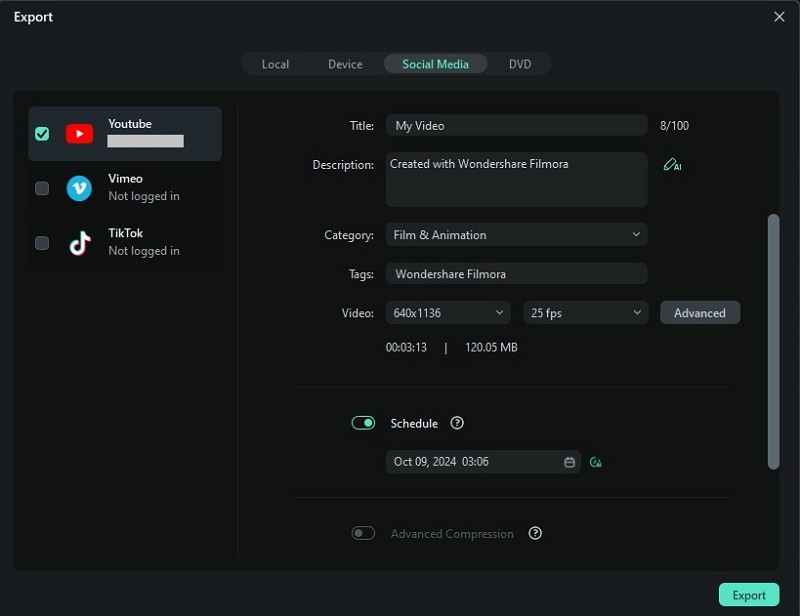
To schedule your post, simply enable the "Schedule" option and choose your desired date and time. When everything is set, click "Export" to begin rendering, and your video will automatically upload at the scheduled time.
Method 2: Create Your Short Movie Trailer Without Videos
The first method is great—effective and super easy—but what if you don't have any footage yet? No worries! Aside from using Filmora's Smart Short Clips, you can create a trailer the traditional way. Basically, you'll be making a trailer separately from your short movie, almost like you create a short film of your short film.
This is actually pretty common in the film industry—some movies even shoot the trailer or teaser first to build excitement before production begins. So, if you haven't shot your footage yet, here's how you can still put together an awesome movie trailer.
Step 1. Define your concept and write a script
Start by brainstorming your trailer's concept. What story are you telling, and what vibe do you want? For example, if you're making a thriller, you might focus on building suspense with a mysterious voice-over and flashes of the main character's struggles. Your script could include lines like, "In a town where no one is safe…" followed by quick, eerie scenes to set the mood.

Step 2. Select collaborators and film your trailer
Now, gather your team—whether it's actors, a small crew, or just friends—and start filming the scenes you need. Think of it like making a short movie of your movie. You can shoot key moments, like the protagonist running through a dark alley or a tense face-off. You don't have to film the whole movie, just enough to give the audience a feel for the suspense.

Step 3. Create the trailer and edit
Once you've shot those scenes, you can start editing. Use Filmora to cut the scenes together, add some intense background music, and maybe throw in a few quick transitions to keep things exciting. You could also add text like "Coming Soon This Summer" by the end of the trailer to build anticipation.
Step 4. Review and revise
After putting it all together, watch your trailer a few times and maybe get feedback from a friend. You might notice that a scene needs to be cut shorter for better pacing or that the music needs to be louder during certain moments. Make those adjustments to perfect the final product.

As you can see, this method involves a lot of hands-on work, from planning and filming to editing everything manually. That's why AI-powered tools like Filmora's Smart Short Clips are a huge time-saver. They automatically pick out the key moments and handle most of the heavy lifting for you. Plus, the quality of the output is just as good, if not better, saving you tons of effort while still giving you professional results.
Part 3. Preparations You Need for a Successful Movie Trailer
Now that you know the different ways how to create a trailer video and why using AI-powered tools like Filmora's Smart Short Clips can save you time and effort while still delivering high-quality results. You can also check this video to know what's new in its new version and master more AI Features.
Ok, it's time to talk about what you need to prepare. Getting everything ready before you start editing is key to making your trailer stand out. After all, proper preparation is key—it's what separates a good trailer from a great one. Here are a few things to keep in mind:
- Define Your Target Audience
- Develop Creative Ideas That Impress
- Plan Your Trailer's Structure
- Gather Key Scenes from the Film
- An All-in-One Editing Software
Know who you're targeting—kids, families, or action fans? This helps shape the tone, style, and pacing of your trailer. For a family-friendly movie, use upbeat music and highlight heartwarming moments. For action, use fast cuts and intense scenes.
Make your trailer memorable with creative touches. Try unexpected twists, stunning visuals, or an epic soundtrack. For example, slow motion paired with dramatic music can elevate a scene, or you can introduce a mysterious character to keep viewers curious.
Map out how your trailer will flow. Start with a strong opening, reveal key plot points in the middle, and finish with a cliffhanger or exciting moment. This keeps viewers engaged and interested.
Collect the key scenes that represent your movie. Highlight major moments like a big fight, a romantic scene, or a plot twist, but don't give away too much.
To bring your ideas to life, you'll need the right tools. Filmora is great for this, with features like Smart Short Clip, templates, and AI tools that make editing faster and easier. As mentioned earlier, Smart Short Clip automatically selects key moments, allowing you to focus on refining the final product.
Conclusion
A movie trailer is crucial since it acts as the hook that grabs people's attention. For creators wondering how to make a trailer for their short film, this article covers everything you need to know—from the different types of trailers and their key elements to two methods for creating them: using existing footage or starting without any.
After trying both methods, it's clear that AI-powered tools like Filmora's Smart Short Clips are a game-changer. They automatically pick out key moments and handle most of the work for you, delivering high-quality results with much less effort. With Filmora's advanced features and the helpful tips outlined here, you'll have everything you need to create a successful short film trailer without any stress!



