Creating your first vlog is exciting, but the real challenge is getting it to go viral. Many new vloggers wonder, "How to viral my first vlog?" With so many videos uploaded every day, it’s tough to stand out—and having good content alone isn’t always enough.
By following the right steps, you can give your first vlog a better chance of getting noticed, gaining recognition, and even earning money. In this article, we'll explore effective tips to help your vlog go viral, including best practices, powerful tools, and ways to make money from your videos.

In this article
Part 1 The Anatomy of Viral Videos
What is a Viral Video?
A "viral video" is an online video that goes popular very quickly, usually from a Facebook page or a similar site like Instagram or YouTube. It quickly receives a large number of views, shares, and comments. Here are the criteria of such videos:
- Spark conversation online: Viewers engage by reacting, commenting, and sharing the video on multiple platforms.
- Have a limited lifespan: For this reason, brands often post content regularly to stay relevant and keep their audience engaged.
- Spread across a wide range of platforms: including LinkedIn, Reddit, and Twitter, and may even get attention from offline media like television.

How does it work?
Videos do not go viral overnight. Some mechanisms facilitate their promotion. Here are the essentials of what makes a video go viral:
| Mechanism | Description |
| Emotional Appeal | Videos that are rich in emotional value, such as "happiness," "surprise," and "wonder," receive more shares. |
| Relatability | A large audience will share content that feels true to them. |
| Trending Topics | Currently, trending videos associated with current trends or events are widely spread and usually popular. |
| Short Duration | Short-length, snackable content is easier to view and share. |
| Attention-Grabbing | The hook must be within the first few seconds so that it doesn't lose the viewers' interest. |
Once you understand the concept, you can create your viral first vlog that will capture the audience and spread it widely.
Part 2 Best Practices for Making Your First Vlog
Keep these tips in mind to make your first blog go viral:
1. Plan Ahead for Success
Planning is essential to make your first vlog stand out. Start off by outlining some sort of content strategy that works for your goals. Are you trying to grow your YouTube channel and learn how to create viral vlogs on YouTube, or are you just vlogging for fun? Define your goal, work towards branding, messaging, targeting, and be organized.
2. Understand your audience and stand out in your niche.
Know your audience; without them, you are nothing. What do they enjoy? What are their demographics, such as age, gender, or interests? Tailor your vlogs to fit their preferences. Use insights and analytics to see what resonates with them.
Finding your niche is equally important. It needs to be unique enough to stand out, but also general enough to get a good response. If you want people to keep watching your vlogs, talk about something you're really interested in.
3. Stay Consistent with Your Uploads
Consistency is vital to growing your vlog. Regular uploads help maintain engagement, expand your reach, and improve your visibility on search engines. Be consistent with:
- The day and time of your uploads (pick a schedule your audience can rely on)
- The length of your videos
- The quality of your content
Uploading on a set schedule helps you build a loyal audience.

4. Tell a Story to Captivate Viewers
Storytelling is a crucial element of successful vlogs. It helps create a deeper connection with your viewers. Instead of just showing random clips, guide them through a journey. You can enhance your storytelling by:
- Filming both the process and the result
- Using voiceovers to add context
- Getting creative with your clips and editing
Storytelling is what will make viewers come back for more.
5. Grab Attention Right Away
With short attention spans, you have limited time to hook viewers. The beginning 8-15 seconds of your vlog is very important. If you want to know how you can make a vlog go viral, make sure the intro is strong and draws attention. Make sure you have a teaser or highlight that will pique people's interest about what's next.

6. Maintain Eye Contact
When your camera has a flip screen, it's easy to get used to being amazed by how you look in the picture. But look into the glass if you really want to get to know them. This gives the feeling of direct communication. Consistent eye contact builds a stronger bond with your audience and makes your vlog more engaging.
7. Use Eye-Catching Titles & Thumbnails
Your video title and thumbnail are the first things people see, so make them count! Make sure your titles and thumbnails are:
- Include relevant keywords
- Create curiosity
- Avoid misleading or clickbait tactics
Keep your title short, clear, and enticing, as this can significantly impact your how to viral vlog on YouTube strategy.

8. Stay on Top of Trends
Engage in popular trending topics and challenges to up your chances of going viral. Whether it's an important event, a popular tag, or a holiday, giving something your spin will make you remarkable. Keeping up with trends increases your visibility and helps your vlogs reach a larger audience.

9. Choose High-Quality Music
Music sets the tone for your vlog. While finding the right music can be tricky, it’s important to use high-quality options. Consider:
- Royalty-free music: Affordable but often overused in many videos
- Stock music: Convenient but may sound generic
- Public domain music: Limited selection
- Licensed music: A better option for unique and professional content
Take your time to get quality music, and it will add lots of flavor to your vlogs, making them really enjoyable for the audience.
Part 3 Filmora: An AI Powerful Software To Boost Your Vlog Viral
Video content is a great way to show your personality, share ideas, and grow your audience. But with so many videos online, how can yours stand out? The key is using the right editing tool. In that case, Filmora is a top pick for vloggers. Its AI features and huge resource library make it ideal for creating viral content.

If you're wondering how to viral your first vlog, Filmora’s simple design and AI tools make the process easy. You can create high-quality content that grabs attention and answers the question of how to make a vlog viral.
Scene Smart Cut: Highlight Key Moments Effortlessly
Scene Smart Cut is a powerful tool that helps users quickly find and extract key moments from long videos. It makes creating viral vlogs easier by automatically identifying the highlight sections, speeding up the editing process and making it more efficient.
1. Target Audience
This feature is perfect for anyone looking to trim long videos or create short, impactful content. It's ideal for YouTube vloggers, video editors, marketing professionals, and creators working on tutorials, video commentaries, or podcasts.
2. Usage Scenarios
Smart Scene Cut is especially handy during the early editing stages of long videos. It automatically detects important moments, characters, and objects, allowing creators to quickly select and edit the best scenes for their content, saving time and effort.
3. Examples
- A user might want to extract a romantic scene between two characters from a movie for a short clip.
- A creator might want to capture a funny moment from a talk show and discuss it in their vlog to help it go viral.
- It is also useful for podcast highlights, gaming content, educational videos, and marketing material.
- Effortlessly capture standout scenes with precision.
- Customize object selection for targeted highlights.
- Enhance storytelling with automated scene detection.

Steps To Use Smart Scene Cut
Here’s a step-by-step guide to using Scene Smart Cut to create a viral first vlog:
Step 1: Select Page Size
On the launch page, choose the page size specification for the video you’re importing.

Step 2: Choose Your Clips
Select one or multiple video clips, drag it to the editing timeline and right-click on it, then click on "Smart Scene Cut" to access the feature.

Step 3: Pick Your Video Type
In the Smart Scene Cut window, you'll be asked to choose the type of video you're working with. You can pick from the available categories, or if none fit, simply select "Other". After making your choice, click "Create" to proceed.

Step 4: Select highlight type
Next, you can decide whether to create the highlight based on a specific moment or character. If you go with a moment, select "Highlight Scene", then adjust the area and clip you want to feature. After that, click the Add button to confirm your selection.

If you want to focus on a specific character, select "Character Scene". Then, choose the person or character you want to highlight, and the AI will automatically find all clips featuring them.

You can either click "Add" to include individual clips or "Add All" to use every clip with that character. Once you're done, click "Edit in the Main Timeline" to continue editing.
Step 5: Start editing your video
Now, all the clips will appear in the editing workspace, ready for customization with effects, stickers, sound effects, and more. If you want to tweak any of the highlighted clips, no problem! You can easily return to the Smart Scene Cut window by double-clicking the clip in the Media folder to make adjustments.

Step 6: Add caption to your vlog
You can also automatically add captions using Filmora's Speech-to-Text feature. Simply right-click on your video and select the "Speech-to-Text" option to get started.

Set the Speech-to-Text settings by selecting the desired language and whether you'd like to translate it into another language. Then, click "Try Free" to proceed.

Filmora will automatically add the captions to the Media window. You can then drag and drop the captions into your video timeline to apply them.

Step 7: Export your video
Once your video is complete, click "Export" and choose to either save it locally on your computer or upload it directly to social media platforms like YouTube or TikTok.

As you can see, the steps are pretty simple, right? With Filmora, you don’t have to worry about how to make your vlog go viral. Even better, Filmora offers other advanced features that can make your videos look more professional and improve their quality, including:
- Filmora’s AI Copilot offers intelligent editing suggestions tailored to your footage. It helps beginners achieve professional results without extensive editing skills.

- The AI Audio Denoise tool automatically removes unwanted background noise. This ensures your audio remains clear and high-quality, crucial for content creators.

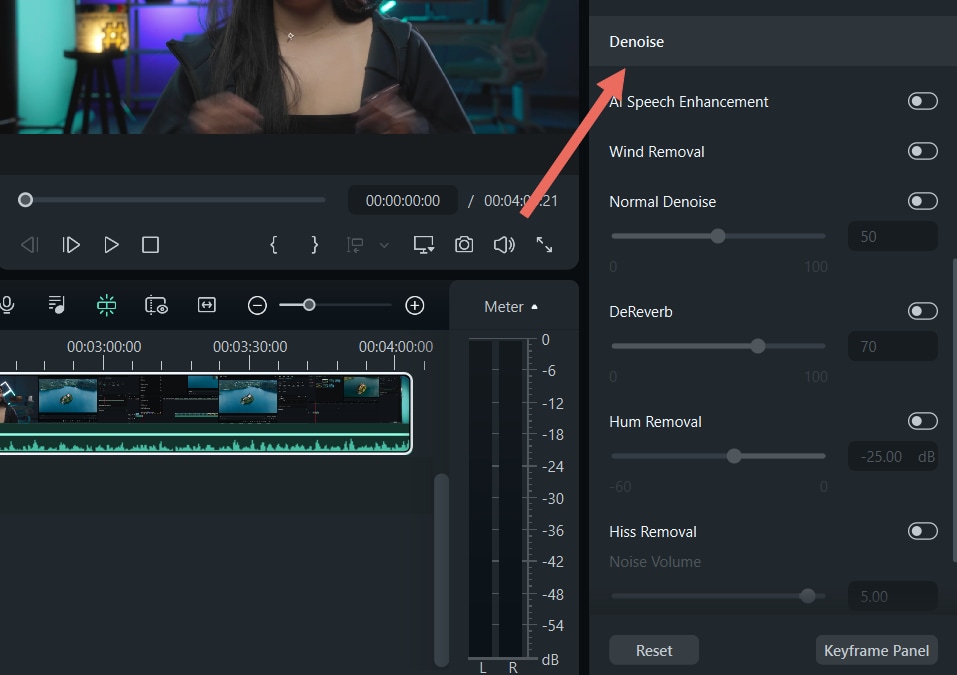
- With the Voice Changer, you can easily modify your voice for fun effects. This feature adds a unique touch, making your content more engaging and memorable.

Bonus: How To Generate Revenue Through Your Vlog
When your vlog goes viral, consider making money from it. Here are a few ways you could earn money from your viral vlogs:
- Google AdSense: It makes sense to post your videos on your site rather than upload them to other sites, such as YouTube. You won't need to look around for co-producers for your vlog because Google automatically allows advertising publishers to place contextual links of ads on keywords matching the video blog content. You can earn the highest prices on your vlogging website.
- Affiliate marketing: you simply put products in your vlogs and earn commissions on any sales generated by the unique links created for you.
- Sponsorships: Brands hire popular vloggers to promote their products.
- Merchandise Sales: After that, you can create a merchandise line based on your vlog and sell it to your followers.
- Crowdfunding: Sites such as Patreon let your fans support you on a subscription basis.
Conclusion
Creating a viral vlog might seem almost impossible, but it's very much achievable through the right strategies. You could understand the anatomy of viral videos, use tools like Filmora among others, and you are sure to come up with quite outstanding content. With these tips and best practices, you'll be ready to make your viral first vlog.
Remember, consistency is key. Keep being yourself and trying new things. Filmora’s AI tools can help your vlogs go viral fast. Start your vlog now and see how hard it’ll be to not go viral!



