As the world becomes more connected, video creators are facing a big challenge: how to reach audiences who speak different languages. That’s where the idea of a universal translator comes in.
You’ve probably seen the idea of a universal translator in sci-fi movies, where characters can talk to anyone, no matter the language. Well, that futuristic idea is becoming real with AI-powered translation tools. These tools are changing the way creators work by making it super easy to translate video content and sync subtitles, voiceovers, and more.
One tool that is making waves in this area is Google’s Universal Translator. It offers quick, accessible translations that have helped bridge language gaps. But when it comes to video production—where timing and accuracy matter most—does Google’s tool really get the job done? Or is there a better option out there for video creators? Let’s find out.
In this article
Part 1. How Google’s Universal Translator Works
Google’s Universal Translator is making it easier than ever to communicate across different languages. The tool can instantly translate from one language to another, whether text or speech. It is almost like something straight out of a sci-fi movie—but it’s happening right now thanks to Google’s advances in AI.
At Google I/O 2023, James Manyika, Senior VP of Technology and Society, introduced a cool new feature: an experimental AI video dubbing service. This tool is part of Google’s Universal Translator and takes video translation up a notch. It doesn’t just translate the speaker’s voice; it syncs their lip movements to match the new audio. Thus, it helps to translate look more natural.

Here’s how it works: the tool takes an input video (like a lecture), transcribes the speech, translates it into another language, regenerates the voice to match the speaker’s style and tone, and then edits the video so the lips match the new language. It’s a pretty impressive leap forward for video dubbing.
This feature is still experimental, but it shows just how far translation technology has come. Google’s Universal Translator is a major step forward, but it’s also opened the door for even more specialized tools. Especially, for video creators who need things like perfectly synced subtitles and voiceovers to make their multilingual content shine.
Part 2. Universal Translator by Google: Is It Enough for Video Creators?
While Google’s Universal Translator is a powerful tool for basic translation, it has its limitations when it comes to video content. Translating text or speech is one thing, but videos require much more than just converting words from one language to another.
In video production, accurate translation is just the first step. You also need to sync subtitles perfectly with the dialogue, make sure voiceovers are timed correctly, and maintain the tone and style of the original content. This is where Google’s tool falls short. It’s great for quick translations, but it doesn’t offer the precision or flexibility that video creators need to ensure everything flows smoothly.
Here, Wondershare Filmora’s AI Translation tool takes part. Filmora is designed specifically to handle the complexities of video translation. It not only translates text and audio but also syncs subtitles and voiceovers automatically. It is a great tool to help you create a tutorial, a marketing video, or any other kind of content. Filmora ensures your translations are spot-on and seamlessly integrated into your video.

For content creators who need a reliable, all-in-one tool for multilingual video production, Filmora’s AI Translation offers a more tailored solution than Google’s general translation services.
Part 3. Filmora's AI Video Translation: The Ultimate Universal Translator for Videos
Filmora’s AI Translation tool is a game-changer for video creators looking to break language barriers and reach global audiences. Filmora automatically translates your video’s voice and subtitles into 23 languages, including English, Spanish, Hindi, and more, with over 95% accuracy. With features like voice cloning and lip-syncing, Filmora goes beyond basic translations. It gives you professional-level results that feel natural and authentic.
Furthermore, Filmora's subtitle translation tool is equipped with an editor. This allows you to tweak translations and adjust any inaccuracies for a seamless viewing experience. You can also translate audio files and download the subtitles in an SRT file to use in your videos.
How to Use Filmora’s AI Video Translation Tool
Step1Launch Filmora and Start a New Project
Open Filmora on your desktop and click the "New Project" button. Then, in the editing window, use the "Import" button to add your video file.
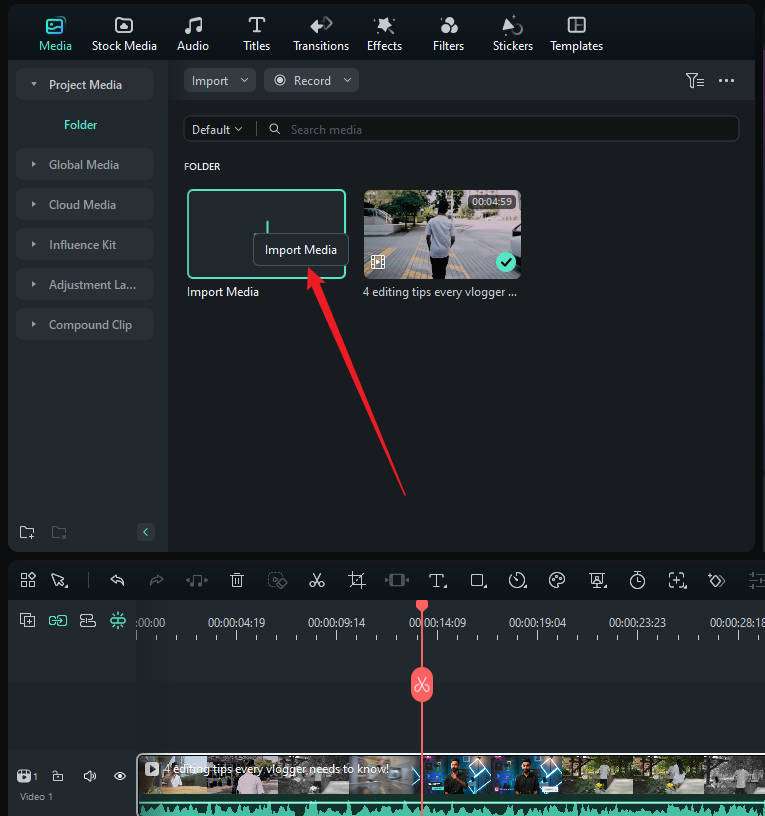
Step2Add the Video to the Timeline
Drag and drop your video into the timeline. From there, go to the toolbox and find "AI Translation". You can either drag it onto the timeline or right-click on the video and select the "AI Translation" option from the dropdown menu.
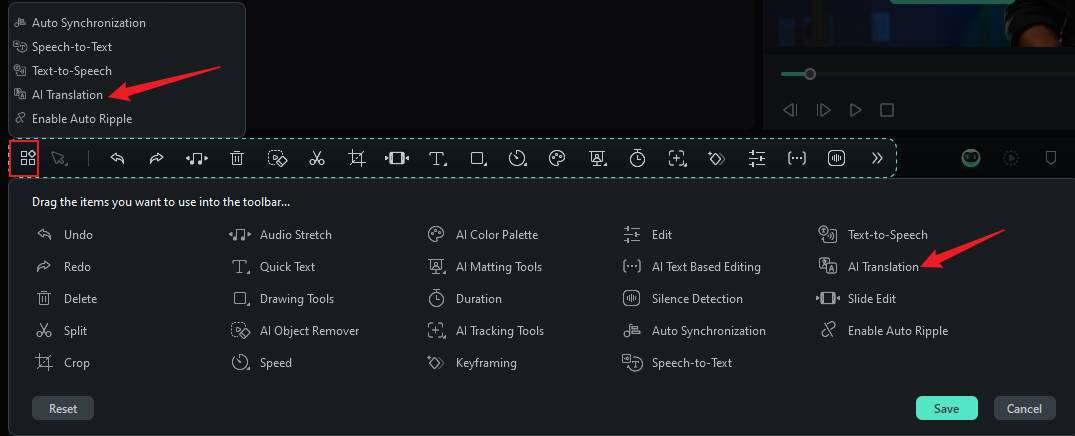
Step3Set a Diaglogue After selecting AI Translation
- Translation Type: Choose either “Translate voice and text” or “Only translate text”.
- Source Language: Select the language of the original video.
- Target Language: Choose from 14 target languages for voice and text translation.
- Auto Match: Filmora will automatically sync the transcription with the video timeline. This option is on by default.
- Lip Sync: Check the Lip Sync box if you want to sync the speaker’s lip movements with the translated audio.
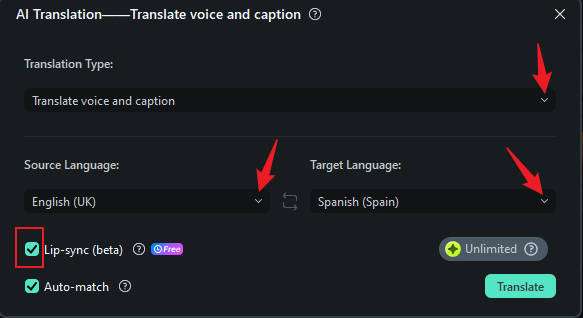
Step4Start Translating
Once you’ve set all the parameters, click "Translate". Filmora will begin processing your video, generating translations for both audio and subtitles.
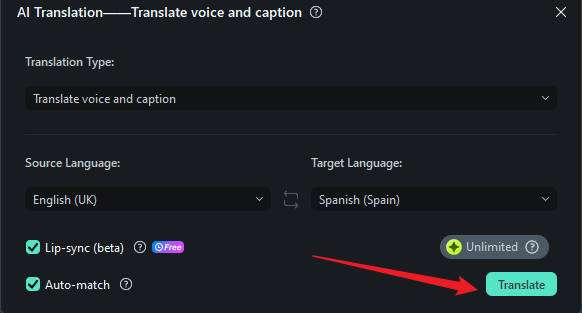
Step5Preview and Export
After the translation process is complete, a pop-up will confirm it. You can now preview your video with the translated content and export the final result using the"Export"button at the top-right of the screen.
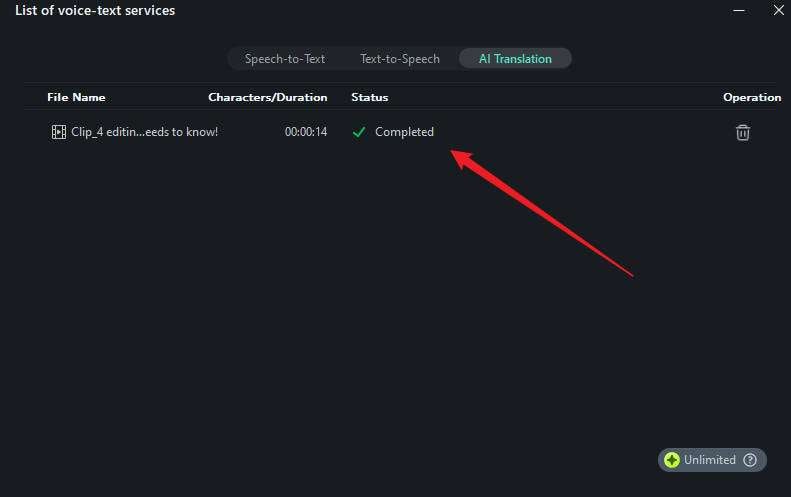
Part 4. The Future of Universal Translators and Video Content Creation
AI translation tools like Filmora are shaping the future of global content creation in amazing ways. By going beyond basic translation, Filmora is making it easier for video creators to connect with audiences all over the world. Let's explore how these advanced features are changing the game.
Advanced Features in Filmora for Enhanced Translation
- Voice Cloning: Ever wanted to speak another language without losing your unique voice? Filmora's voice cloning feature does just that. It matches the translated content with your original tone and style, so it still sounds like you—just in a different language. This keeps your content authentic and personal.
- Lip Syncing: Nothing breaks immersion like out-of-sync audio and video. With Filmora's lip-syncing, the translated audio perfectly matches your mouth movements. This means your videos look natural in any language, making them more engaging for viewers.
- Subtitle Editor: Accuracy and clarity are key when it comes to subtitles. Filmora's Subtitle Editor lets you tweak and refine translated subtitles easily. You can fix any errors, adjust timing, and ensure everything reads just right.
- Audio Translation: Do you have an audio file you want to translate? Filmora allows you to upload an audio file, translate it, and then download a subtitle file (SRT) for your video. This is perfect for podcasts, voiceovers, or any audio content you want to make accessible to a wider audience.

Impact on Various Industries
These advanced features aren't just cool. They're changing how industries create and share content. Some of the industries that have seen transformative impacts include:
- Entertainment: Filmmakers can now easily produce multilingual movies and shows without costly dubbing. This opens up global audiences and increases the reach of their work.
- Education: Teachers and content creators can make their materials available in various languages. This will promote inclusive learning. Students worldwide can access courses that were previously limited by language barriers.
- Marketing: Businesses can quickly localize their campaigns. This ensures their message resonates with different cultures and regions. This leads to better engagement and a stronger global presence.
Tools like Filmora are making multilingual content creation easier. They are breaking down language barriers. They're empowering creators to share their stories, knowledge, and products with the world, no matter their audience's language.
Conclusion
Google’s Universal Translator is a powerful tool that makes translating text and speech quick and accessible. It's great for bridging language gaps in daily life. Its AI video dubbing feature is a promising advance for video translation. However, Google's tool falls short for video creators. It can't sync subtitles, voiceovers, or lip movements. This is where Filmora’s AI Translation shines.
Filmora's advanced features include voice cloning and lip-syncing. It has a robust subtitle editor, too. So, it is a better choice for creating polished, multilingual videos.
It not only ensures accuracy but also delivers a natural, polished finish, making multilingual video production effortless. Filmora's AI-powered translation tools make it easier to connect with global audiences, whether you're in entertainment, education, or marketing.




