Translating videos into different languages helps reach a wider audience by removing language barriers. For example, if your video has potential in Spanish-speaking regions and you want to connect with Spanish-speaking viewers, translating your video into Spanish will ensure they understand it and help you achieve your goal of reaching that audience.
To make it easier to translate a video, AI technology can translate videos from one language to another more efficiently than human translators. This article will explain 8 video translation tools, including Filmora, Speechify, Maestra AI, Invideo, Translate Video, Vidby, Rask AI, and Kapwing. Let’s find the best tool for you to translate videos into Spanish.
In this article
Part 1 Detailed Process Behind Discovering the Best Translation Software
Before you decide on a translation tool to use, you need to know what features are available in the translation tool. Below are some important features a video translator tool should have:
- Number of languages: Check how many languages the video translator supports. If you want to translate your video into Spanish, make sure that the tool supports both English and Spanish.
- Translation quality: The most important factor is the translation quality of the translation software. The ideal translation application should have a high accuracy of at least 90%.
- Speed: A sophisticated video translator should be able to translate videos quickly so that users do not have to spend a long time translating videos.
- Has a Large Storage Space: Cloud-based video translator tools have large storage space to store video translation data in various languages.
- Price: Choose video translator software with transparent pricing to consider the value of the features you get. It is also essential to try the free trial feature before you subscribe to the paid version.
Part 2 Top 8 Tools to Translate Videos into Spanish
Considering the key factors discussed, we’ve selected the top 8 tools for translating videos into Spanish. These range from advanced AI-powered editing software to straightforward online translators, with both free and paid options available. Here are our recommendations:
1. Wondershare Filmora
Wondershare Filmora is a popular video editor that can translate your videos easily. The software supports over 23 languages by transcribing and translating audio into text. Subtitles will be automatically attached to the video when it is translated. After that, you can translate the current text into other languages for a wider audience.
Key Features of Filmora AI Video Translation
Now that you know why Filmora is the best English-to-Spanish video translator, let’s dive deep into its features that make translation smooth and easy such as voice cloning, lip-sync, and powerful AI-driven translation tools:
- Voice Cloning: Filmora video translator utilizes advanced and cutting-edge cloning technology that's essential in replicating your unique voice into another language and keeping the natural appeal and timbre of your voice.
- Lip Sync:This feature allows you to accurately translate the voice and text of a video in real time. You can choose to automatically translate Hindi video to Tamil, and the software will sync the voice and subtitles to match the original content’s timing.
- Subtitle Editor: After your video is translated, Filmora allows you to easily fine-tune the subtitles, edit the style of the text, or even add additional audio tracks.
- Multi-language Support: Another key feature of Filmora is its support for over 20 languages, including Spanish, Hindi, and Arabic, with an accuracy rate of over 95%. Therefore, whether you're translating from English to Spanish or any other language, this tool can handle it.
- Audio translation: Do you want to translate audio files? Filmora’s AI translation feature accurately translates text and ensures smooth playback.
In a nutshell, the main advantage of using a tool like Filmora is that it’s much faster and more accurate than manual translation—efficiently taking care of the translation so that you can focus on more important things.
Step-by-step Guide on How To Translate English Video into Spanish
Follow these steps to translate a video from English to Spanish:
Step1Open Filmora and upload your video
If you haven’t already, download and install the latest version of Wondershare Filmora on the Filmora website. Then, open the program and create a new project. Select the "Import" button and import your video.
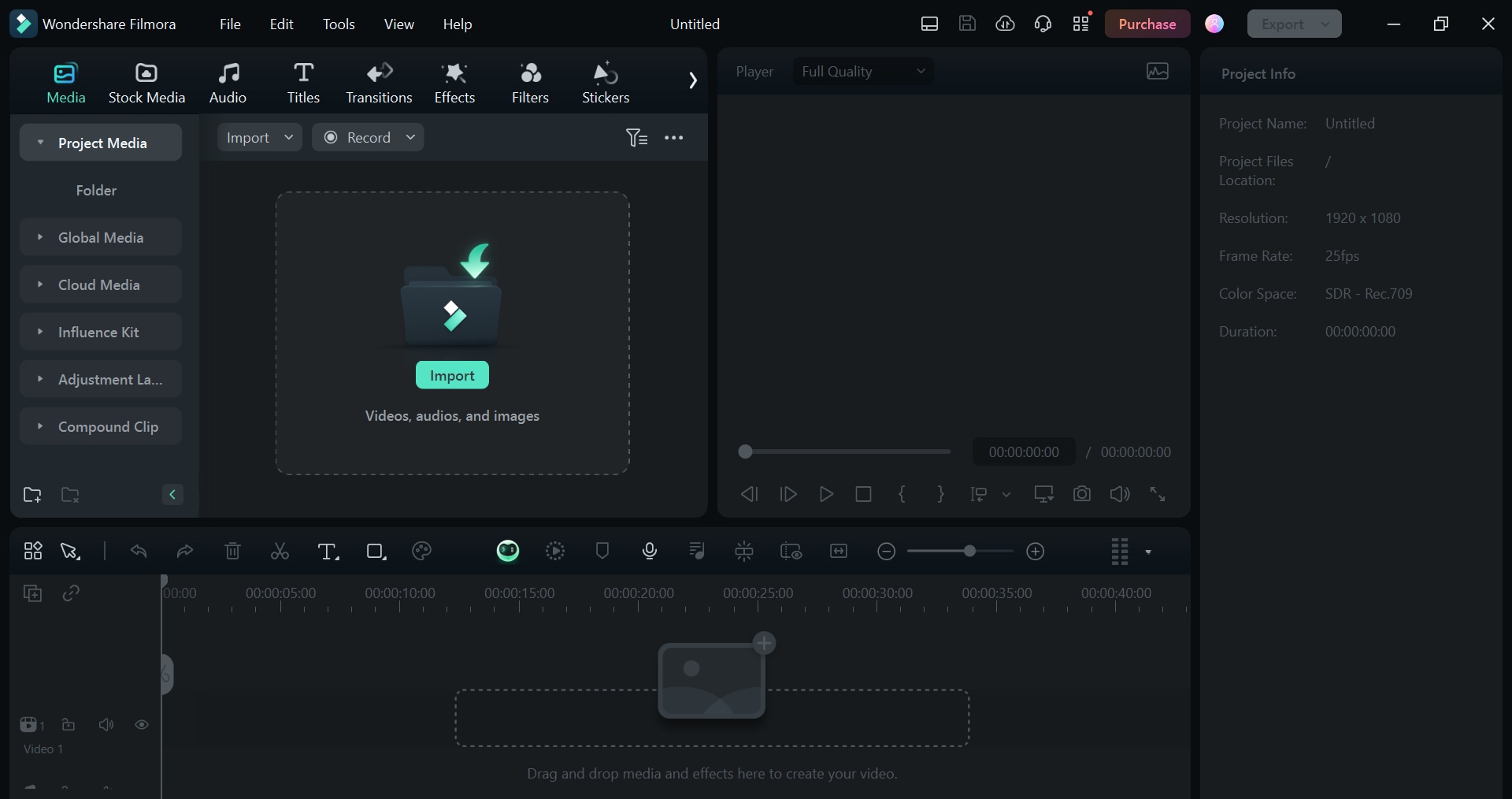
Step2Use the AI Translation feature
After adding the video to the timeline, right-click on it and select the "AI Translation" option from the drop-down menu.
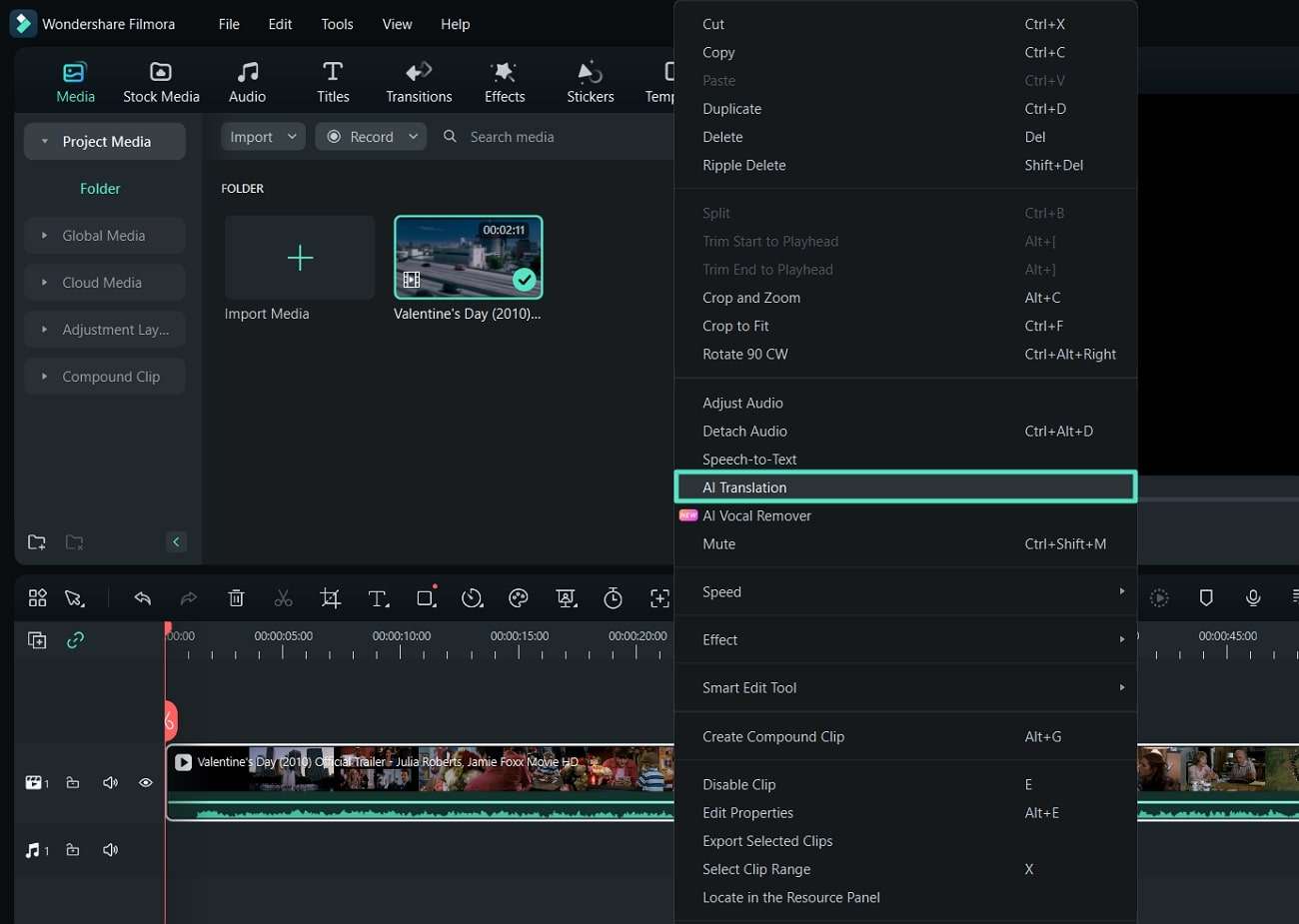
Step3Pick the translation type
After selecting AI Translation, then select Translate Text or Voice and Text. After the dialog box appears, go to the "Translation Type" section, and select "Translate voice and text" or "Only translate text " if you only want to translate and generate a subtitle from the video.
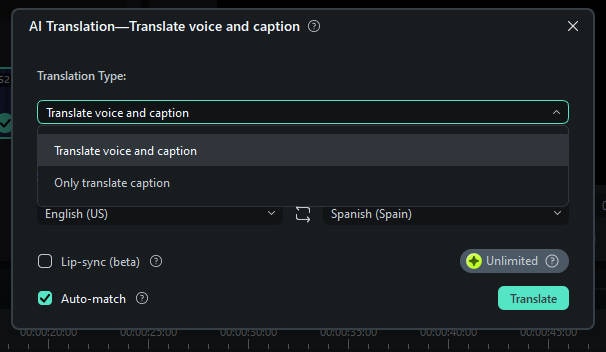
Step4Choose preferred languages
Choose "English" as the translation language and "Spanish" as the target language. To match the transcription with the timeline, click "Auto Match" and select the "Translate" button to start translating.
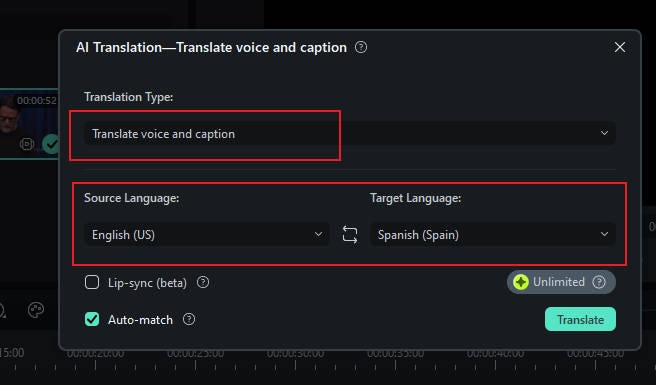
Step5Finish Translation and Export the Video
Wait until the "Done" notification appears. Then click the "Export" button to save it to your device.
Those are the steps to translating English videos to Spanish with Filmora—easy, right? The AI Translation feature on Filmora has a display that is easy for beginners to understand. You don't need extraordinary editing skills or editing experience to translate videos using Wondershare Filmora.
2. Speechify
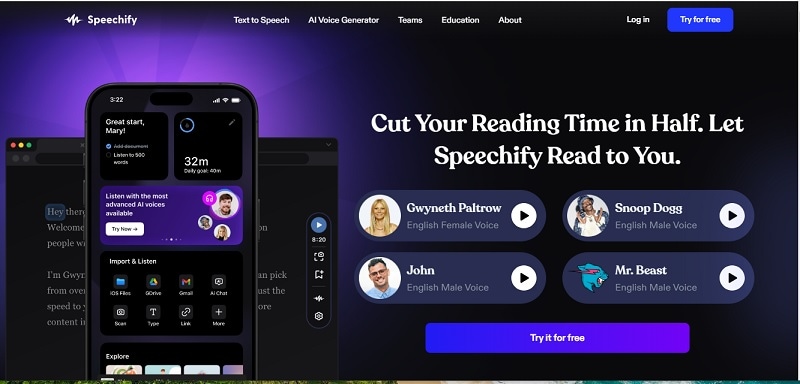
Speechify is an application with AI text-to-speech features that translate text to audio in more than 40 languages. It is usually used by people with visual impairments. This application also has a voiceover feature for advertisements, games, documentaries, and video marketing.
3. Maestra AI
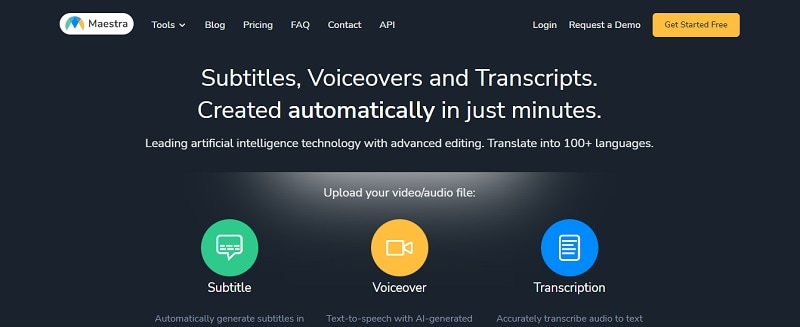
Maestra AI is an online video translator tool with subtitling features. It creates voiceovers in over 100 languages and transcribes audio to text. After that, Maestra will automatically translate your video, and it is ready to be uploaded.
4. Invideo
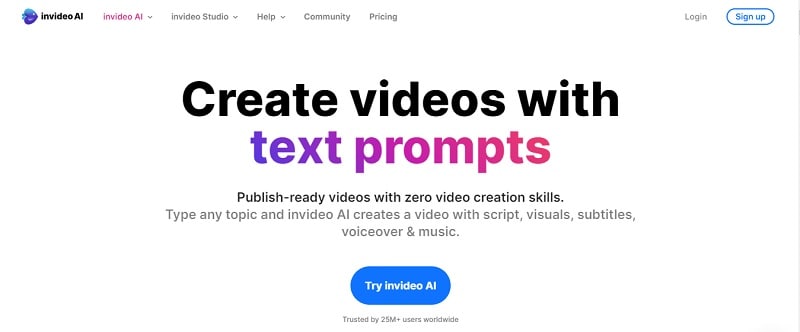
InVideo is a powerful AI tool for personal and business use. In addition to personalizing templates, InVideo also supports automatic voiceover and text-to-speech.
5. Translate.Video
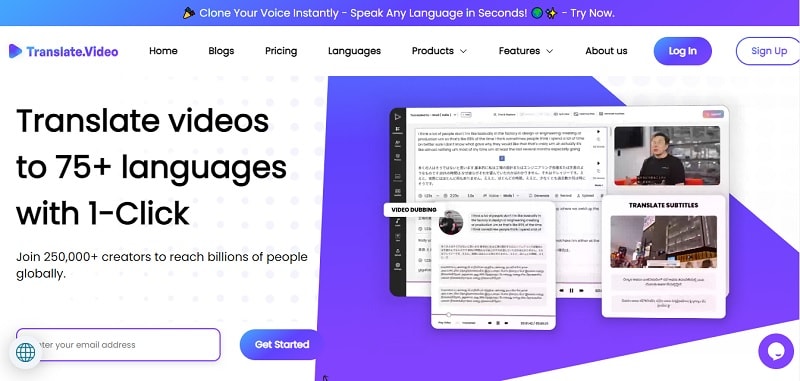
Translate.Video is a reliable and effective software for translating videos, expanding the reach of the audience. The translation accuracy is very impressive.
6. Vidby
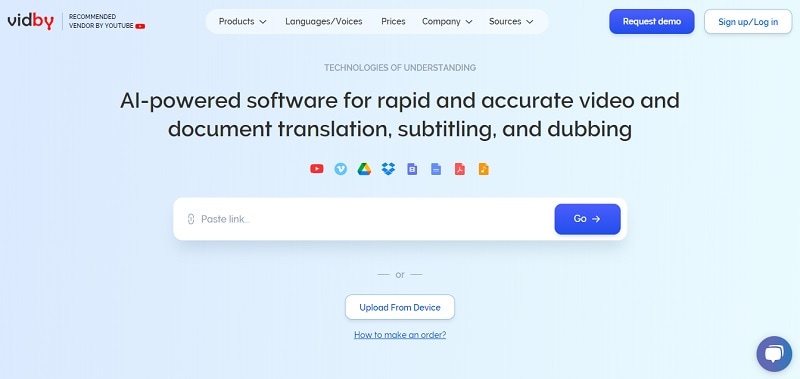
Vidby is an AI-powered translation tool with high accuracy. Vidby has approximately 70 languages and 60 dialects. In addition to translation, Vidby also has subtitles, transcription and dubbing features.
7. Rask AI

Rask AI is a popular AI video translator tool with features for more than 130 languages. With just a few clicks, videos can be automatically translated to reach audiences in their native language. In addition to video translation, Rask AI also has voiceover, speech-to-text and text-to-speech, voice cloning, and lip sync features.
8. Kapwing
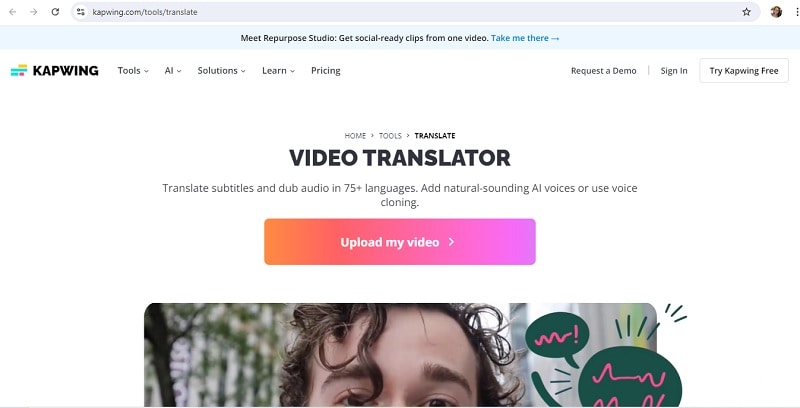
Kapwing is an online video editing tool that also has an AI video translator feature. It automatically transcribes videos or converts subtitles into 70 languages using Kapwing Translate. Kapwing has an easy-to-use interface for beginners. In addition to the translator feature, there are also features for merging videos, subtitles, transcriptions, and more.
Part 3 Comparison Table of Top Translating Video Editing Tools
With eight top translation tools for translating your English videos to Spanish, testing each one can be difficult, especially if you're short on time. To help you narrow down your options, we've created a comparison table below. This table highlights key factors like ease of use, starting price, and user ratings to make it easier for you to find the best fit.
| Ease of Use | Starting Price | Rating | |
| Filmora | Easy | Perpetual Plan US$ 49.99 | 4.7/5 |
| Speechify | Moderate | $11.58/month | 4.5/5 |
| Maestra AI | Easy | $29/month | 4.3/5 |
| Invideo | Easy | $48/month | 4.4/5 |
| Translate.video | Easy | $148.5/month | 4.5/5 |
| Vidby | Moderate | $75/month | 4.4/5 |
| Rask AI | Moderate | $150/month | 4.6/5 |
| Kapwing | Easy | $50/month | 4.4/5 |
Part 4 Who Needs to Translate English Videos to Spanish?
Below is a list of some target users who want to translate English videos to Spanish and their needs:
- A content creator who wants to reach more viewers in the Spanish region. By utilizing the AI translation tool's facilities, a video in another language can be translated into Spanish.
- A businessman who will present a product or project to partners from Spain. The presentation's English video can be translated into Spanish using an AI translation tool.
- For people from Spain who want to watch international Olympics videos, a video with English audio can be translated into Spanish, etc.
Conclusion
Translating videos into different languages can help you reach a larger audience, and AI tools make this process quick and easy. In this article, we’ve recommended eight top translation tools to translate English videos to Spanish based on their language support, accuracy, customization options, and user-friendliness. Consider these factors to find the best tool for your needs.
Out of all the options, we recommend Wondershare Filmora because it has an AI video translation feature that supports more than 23 languages. After reading this article, we hope you can find the best video translation tool. Consider carefully and choose wisely.



