With Instagram's huge global audience and the rise of video content, translating your Instagram videos can unlock many new opportunities. Since video posts are key to engaging people and boosting your brand, reaching out to non-English speaking audiences is more important than ever.
By breaking down language barriers, you ensure your content resonates with viewers worldwide, expanding your reach and fostering a more inclusive community. This guide will show you how to effectively translate your Instagram videos, unlocking new opportunities for engagement and growth.
In this article
Part 1. Understanding the Importance of Translating Instagram Videos
It is no secret that Instagram has a huge global audience, with people from many different language regions interacting with content every day. Hence, translating your Instagram videos helps make your content accessible to a larger audience, breaking down language barriers and connecting with viewers from various cultures.

By reaching non-English speakers, you can build stronger connections and boost your brand’s international presence. Here are some tips to enhance your Instagram video content with the help of translation:
1. Add Captions
Including captions in multiple languages makes your videos more accessible and helps viewers who may not have audio available.
2. Use Subtitles
Translate the spoken content into subtitles to cater to different language speakers and improve comprehension.
3. Include Localized Elements
Tailor your content to resonate with specific cultural contexts by including localized references or adapting visuals to fit different audiences.
4. Engage with International Trends
Incorporate trending topics or challenges relevant to the regions you’re targeting to make your content more engaging and relatable.
5. Monitor Analytics
Track the performance of your translated videos to see how they resonate with different audiences and adjust your strategy accordingly.
Part 2. How to Make Use of Instagram's Built-in Tools for Video Translation
Luckily, Instagram has built-in tools to help translate captions and comments. This means that when users see content in a language they don't understand, Instagram can automatically translate the captions and comments in the post videos to make it easier for them to engage with your content.
To translate video captions on Instagram, follow these steps:
Step 1. Open Instagram
Step 2. Navigate to the video post you want to translate. If a translation is available in your language, the "See Translation" option will appear below the post. Tap on it to view the translated caption and comments for the post.

Step 3. Access translation on video
To see Instagram's translation tools on the video content, tap on the three dots in the bottom right corner of the post.

Step 4. Choose captions and translations
If you want to see the subtitles and the translations inside the video, click on the "Captions and translations" option from the menu.

Step 5. Enable show closed captions and translate text
Enable the "Show closed captions" and "Translate stickers and text" options from the menu. Instagram will then show translated captions in the user’s preferred language.

Unfortunately, the built-in translation feature isn’t always reliable. It often has trouble translating subtitles and video content into languages other than English. Here are some other issues with using Instagram’s built-in tools for video translation.
- It doesn’t support all languages, so it may not be useful for everyone.
- Automatic translations can be inaccurate or miss the context, leading to misunderstandings.
- It only translates captions and comments, rarely the spoken content in the video.
- You need to manually select the translation option, which might not always be done.
- It doesn’t let you customize translations to fit your brand’s tone or style.
Part 3. Wondershare Filmora: Boost Your Instagram Videos Translation with AI Translation
After testing Instagram’s built-in tools, it’s clear they might not be accurate enough for translating your Instagram videos. For better results, you should use third-party software. Wondershare Filmora is a great option for this. It’s designed for video translation and comes with advanced features that improve accuracy and quality.
One advanced Filmora feature that you can use to translate your video for Instagram is AI Translation. This feature helps you translate videos into different languages easily. It starts by turning the spoken English into text.
Next, it translates that text into your chosen language. The translated text is then spoken in the new language and synced with the original video's audio. You can also add translated subtitles or voiceovers and adjust them if needed.
Key Features of AI Translation in Filmora
- Voice Cloning: Filmora video translator utilizes advanced and cutting-edge cloning technology that's essential in replicating your unique voice into another language and keeping the natural appeal and timbre of your voice.
- Lip Sync: This feature allows you to accurately translate the voice and text of a video. You can choose to automatically translate English voice to TIndonesia, and the software will sync the voice and subtitles to match the original content’s timing.
- Subtitle Editor: After your video is translated, Filmora allows you to easily fine-tune the subtitles, edit the style of the text, or even add additional audio tracks.
- Multi-language Support: Another key feature of Filmora is its support for over 20 languages, including Arabic, Spanish, and Hindi, with an accuracy rate of over 95%. Therefore, whether you're translating from English to Tamil or any other language, this tool can handle it.
- Audio translation: Do you want to translate audio files? Filmora’s AI translation feature accurately translates text and ensures smooth playback.
Even better, Wondershare Filmora is more affordable compared to other video editing software with similar advanced features. You can try the free version to test it out, and then it offers multiple subscription plans. This affordable pricing makes Filmora a great choice for both individuals and businesses who want to translate and edit videos without spending too much.
How to translate Instagram videos with Filmora's AI Translation
Step1Download Filmora and import your video
Download and install the latest version of Wondershare Filmora. After installing, open the program by double-clicking its icon. Start a new project and import the video you want to translate. Then, drag and drop the video onto the editing timeline.
Step2Use the AI Translation feature
Locate the "AI Translation" icon on the timeline toolbar. To do this, right-click on the video in the timeline and choose the "AI Translation" option from the menu.

Step3Choose the type of translation
After selecting AI Translation, a dialogue box will appear. In the "Translation Type" section, open the list and choose either "Translate voice and text" or "Only translate text" based on your needs. For this case, choose "Translate voice and text."

Step4Set parameters
In the "Source Language" section, pick the language of your video. For example, if your video is in French and you want to translate it to English, select "French" as the source language. For the "Target Language", choose "English" to translate the video into English.
Turn on the "Auto-match" option to sync the text with the video timeline. Finally, click the "Translate" button to start the translation.
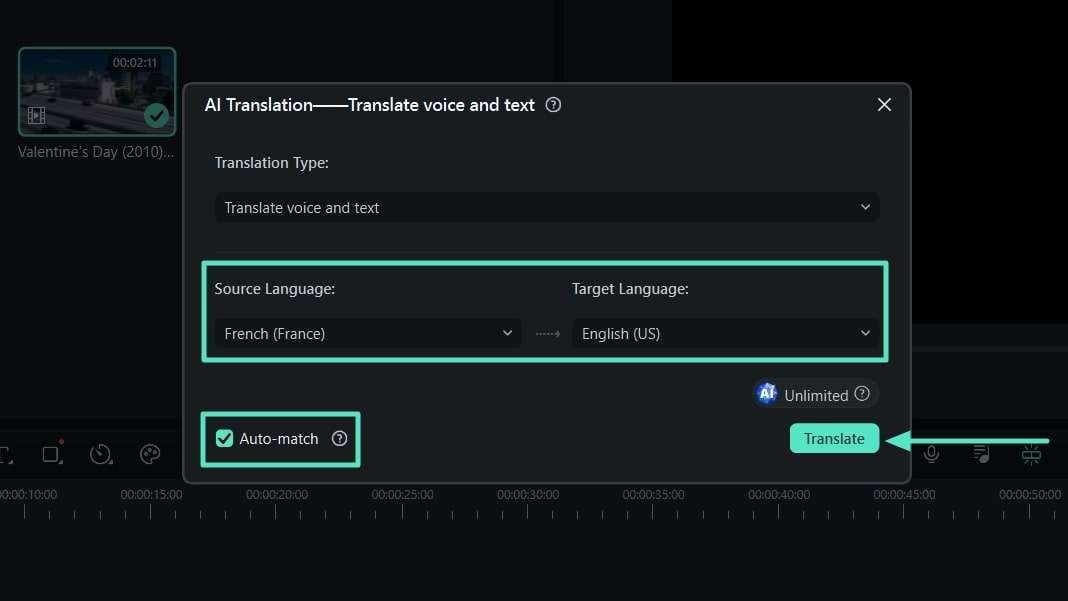
Step5Wait for the process to complete, then export the final results
A pop-up screen will show the translation progress. Wait until it says "Completed" to know the translation is done. After that, close the pop-up and play your media to check the results. Then, click the "Export" button in the top-right corner to save the media to your device.
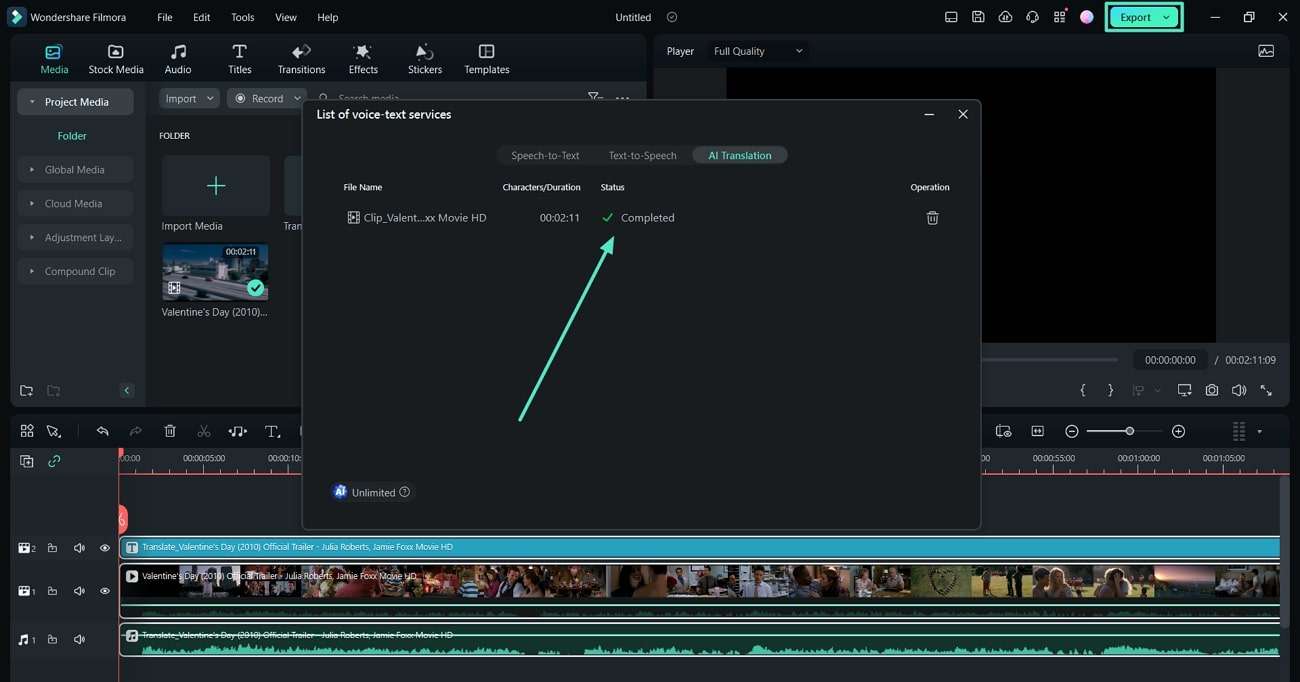
Step6Use speech-to-text feature
As an alternative, you can also use Filmora’s Speech-To-Text feature to analyze the speech part in the video and automatically convert it into text. To use this feature, right-click the video on your editing timeline and select "Speech-to-Text".

Step7Set parameters
Select the language you want to transcribe to. For instance, if your video is in English and you want to translate it to French, choose "English" as the audio language and "French" as the target language.
Then, click "OK" to begin the process and wait for the AI subtitles & captions generator to complete.

Part 4. Creating Instagram Videos That Are Simple to Translate: Tips and Tricks
Now that you know how to use Filmora to translate your Instagram videos, let’s focus on making your videos easier to translate from the start. Creating videos that are simple to translate can greatly improve how well your content reaches and engages with audiences who speak different languages.
In this section, we’ll offer practical tips and tricks to help you make your videos easy to translate. They can help you connect with a global audience and grow your brand:
- Use Clear and Simple Language: Keep your captions and on-screen text straightforward to make translation easier and more accurate.
- Add Subtitles: Always include subtitles in your videos. This provides a written version of your spoken content, which can be translated more easily.
- Avoid Complex Phrasing: Use simple sentences and avoid idiomatic expressions that might be difficult to translate accurately.
- Provide Context: Include background information or explanations if your content relies on cultural references. This helps translators understand and convey your message correctly.
- Include Visual Cues: Use visuals to support your message. This helps convey your message even if the translation isn't perfect.
- Use Translation-Friendly Software: Use tools like Wondershare Filmora to assist with translating and aligning subtitles and audio in your videos, making the process smoother and more efficient.
- Test Translations: Before finalizing your video, test translations with native speakers to ensure that the translated content makes sense and is culturally appropriate.
Conclusion
Translating videos on Instagram is essential for reaching a wider and more diverse audience. By overcoming language barriers, you boost engagement and ensure your content connects with viewers from various cultural backgrounds. While Instagram offers built-in tools for translating captions, comments, and subtitles, these may not always provide the best results.
For more accurate and high-quality translations, using third-party software is recommended. Wondershare Filmora is an excellent choice for this purpose, thanks to its advanced features like AI translation, lip-sync capabilities, and subtitle generation. Moreover, Filmora has an accessible interface and comprehensive tools to make it easier to achieve precise translations for your Instagram videos and enhance your content’s accessibility.



