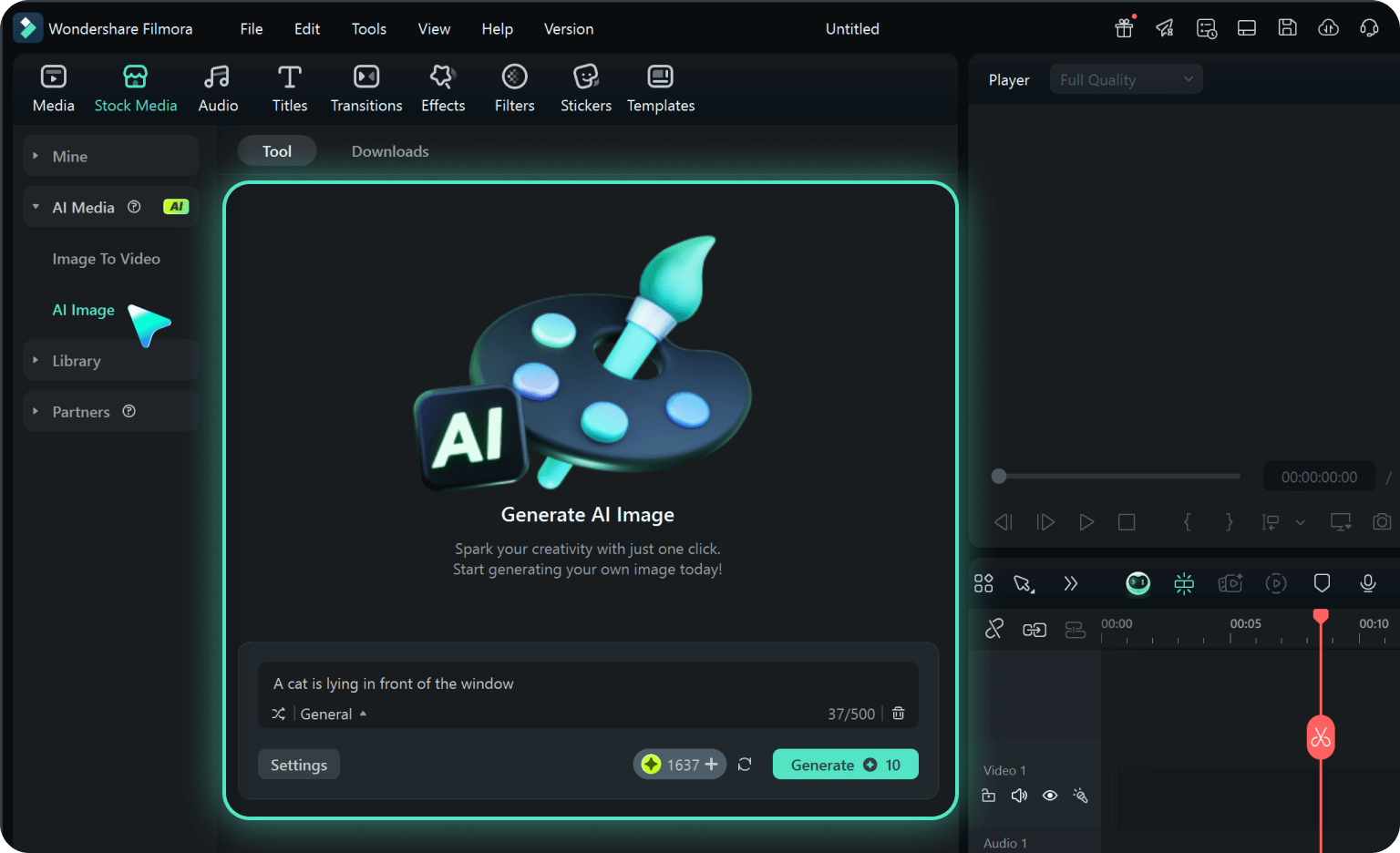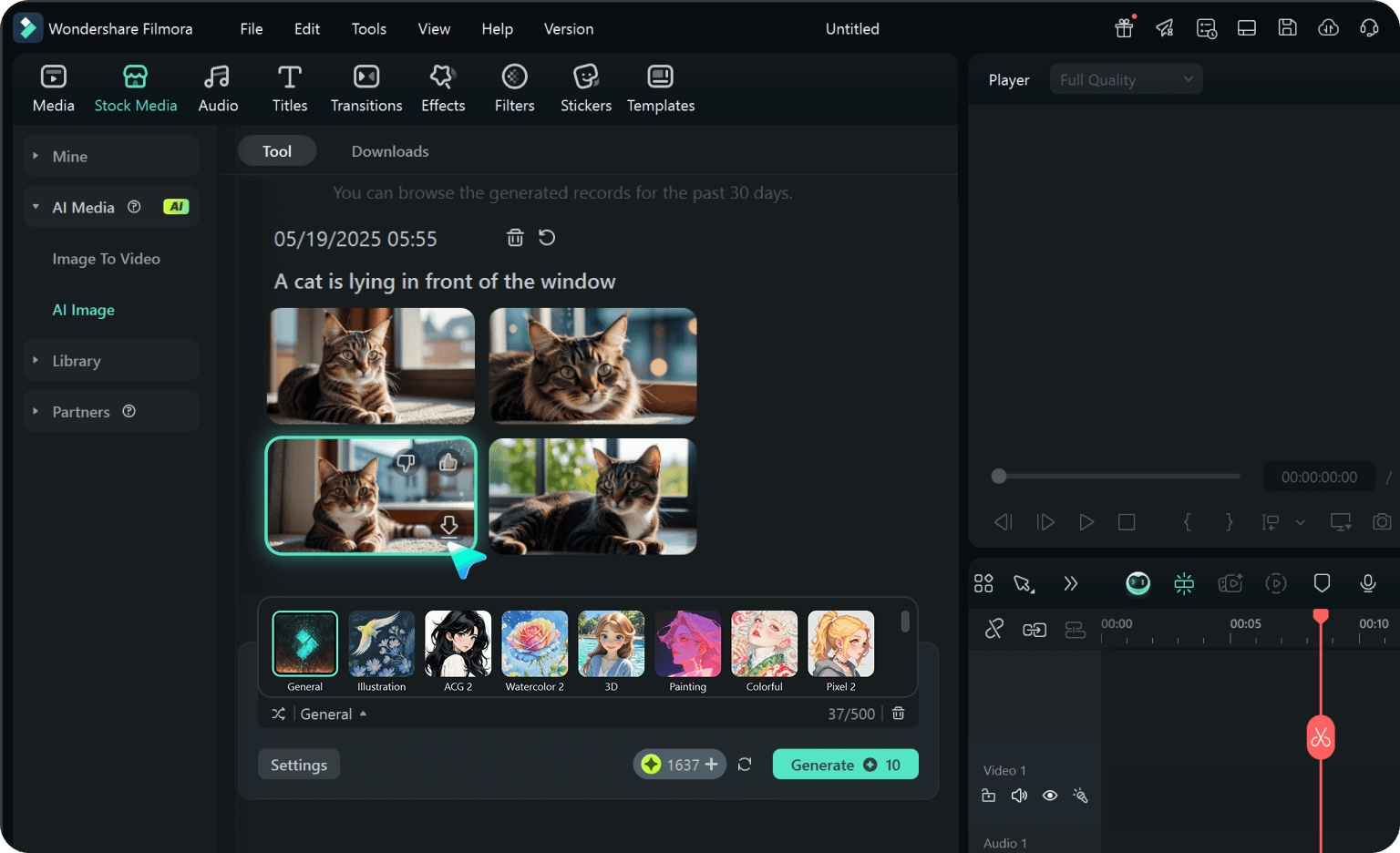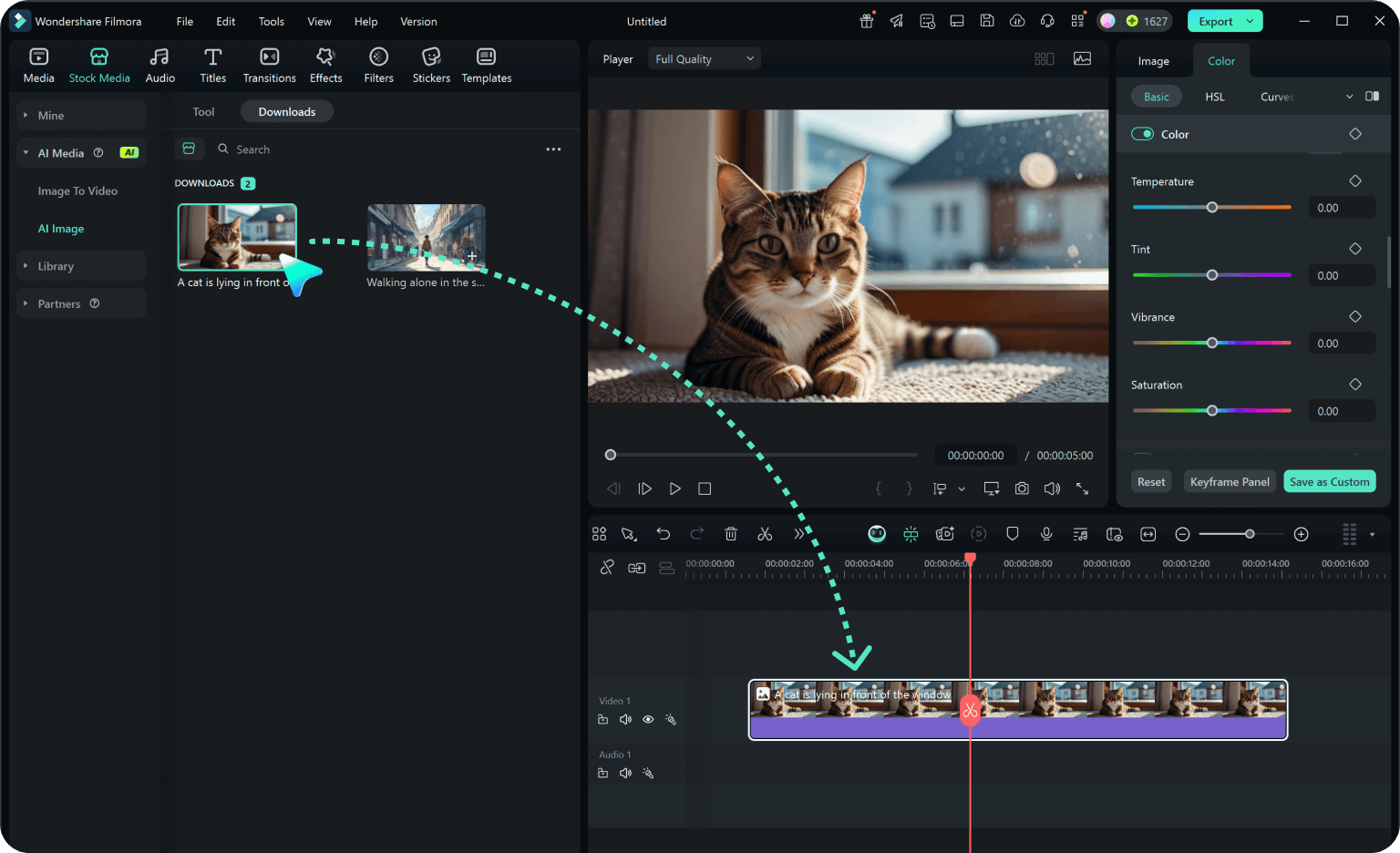AI Diwali Photos with Prompts:
Created with Filmora Nano Banana AI Image Generator
Want to create Diwali photos with Gemini AI prompts for boys, girls, couples, and family photos? Our powerful AI image generator has integrated with the Gemini Nano Banana model, which allows you to create high-quality portraits and photos to celebrate Diwali with prompts.
Loading more templates...
Create Stunning AI Photos
With Gemini Diwali Prompts
Unleash your creativity this Diwali with the revolutionary Nano Banana AI image generator in Filmora! Transform simple Gemini AI Diwali text prompts into breathtaking, festival-ready images that capture the true spirit of Diwali - all with unprecedented ease and quality.
Turn Gemini Diwali AI Prompts into Photos with Filmora Nano Banana

Turn Gemini Diwali AI Prompts into Photos with Filmora Nano Banana
Experience the magic of AI this Diwali! Simply copy and paste your Gemini AI Diwali prompts for men into Filmora's advanced AI Image Generator, and watch as it creates incredibly realistic Diwali photos and portraits in seconds. No technical skills required!
Enhanced Capabilities: Upload reference images and apply transformative prompts to convert them into various artistic styles - from elegant polaroid aesthetics to vibrant cartoon and anime interpretations, perfect for creating unique Diwali greetings and social media content.
📸 Social Media Ready Content
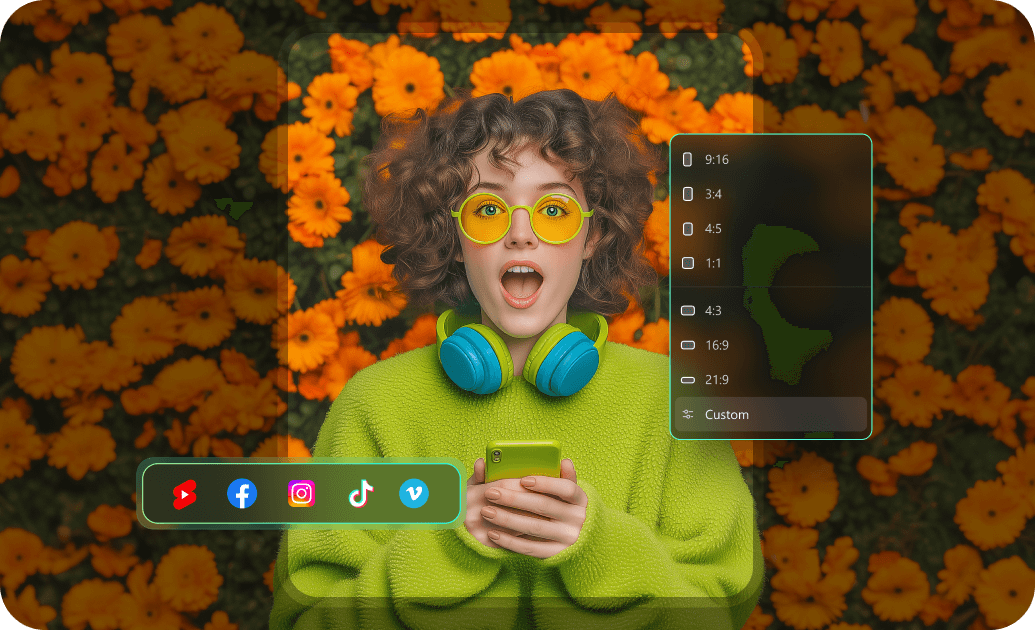
📸 Social Media Ready Content
Dominate social media this Diwali with perfectly optimized content! Filmora doesn't just generate images - it creates platform-perfect visuals that guarantee engagement and shares across all your social channels.
- Multi-Platform Optimization: Generate images in 1:1 square format perfect for Instagram, Facebook, and WhatsApp feeds, or use our intelligent crop features to adapt any image to platform-specific requirements.
- Festival Color Magic: Our AI understands Diwali aesthetics, producing images with vibrant, festival-appropriate colors that pop on every platform and capture attention in crowded feeds.
- Authentic Cultural Representation: Create content with authentic Indian aesthetics that resonate deeply with global audiences while maintaining cultural authenticity and festive spirit.
Celebrate Diwali with a Powerful AI Video Generator
Celebrate Diwali with a Powerful AI Video Generator
Take your Diwali celebrations to the next dimension! Beyond stunning images, Filmora empowers you to bring your creations to life with our cutting-edge AI video generation capabilities.
- AI Transformation Magic: Upload two pictures and create captivating festival-style reveal videos with Filmora's revolutionary AI Image to Video blend mode - perfect for before/after Diwali preparation content.
- Prompt-to-Video Excellence: Powered by VEO 3 technology, effortlessly transform detailed Diwali prompts into stunning, professional-quality videos that tell your festive story.
- Static to Dynamic Conversion: Breathe life into your static Diwali pictures! Add animation prompts to describe how you want elements to move, then enhance your videos with festive background music, effects, and Diwali-themed titles.
Explore a Plethora of Rich Assets for Diwali Festival
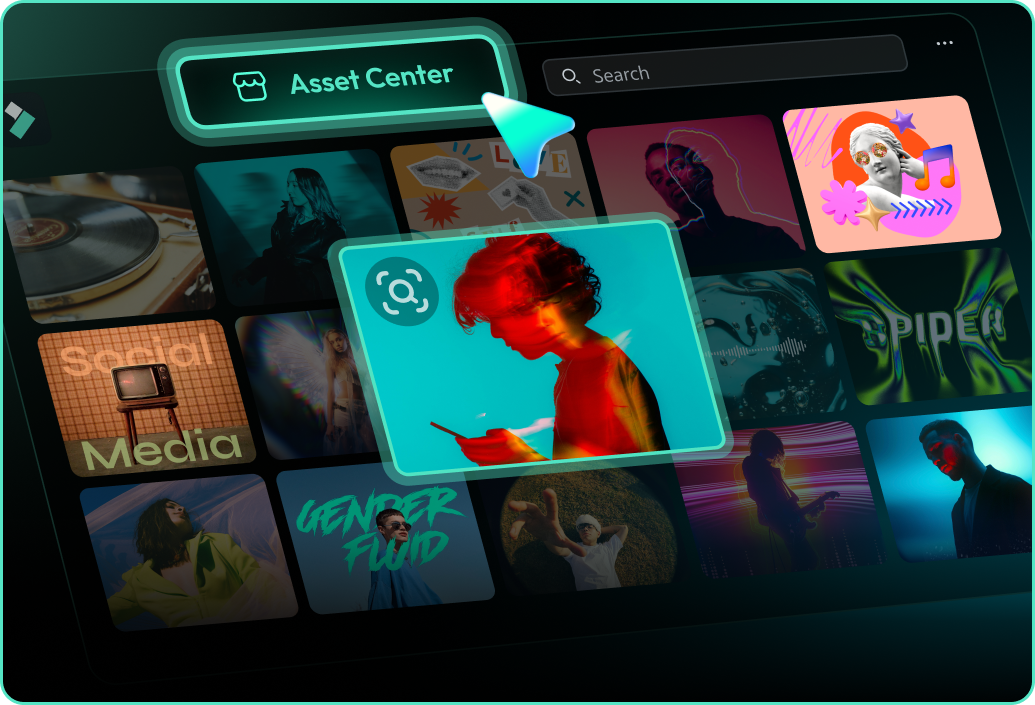
Explore a plethora of Rich Assets for Diwali Festival
Your complete Diwali content creation studio! Filmora provides an extensive library of specialized assets designed specifically for the Festival of Lights, making professional-quality content accessible to everyone.
Comprehensive Asset Library: Access dozens of Diwali-specific video templates, exclusive video effects like animated fireframes, sparkling lights, diya animations, and traditional rangoli patterns - everything you need to create stunning Diwali content.
FAQs on Generate Diwali Photos From Prompts
- Subject: (e.g., a joyful young boy, an elegant grandmother)
- Action: (e.g., lighting sparklers, arranging sweets, praying)
- Setting/Background: (e.g., in a beautifully decorated home courtyard, at a temple, with a festive backdrop)
- Style: (e.g., photorealistic, oil painting, animated movie style)
- Lighting & Colors: (e.g., warm golden hour light, vibrant and colorful, dramatic lighting from diyas)
Here is a good example for your reference: "A photorealistic portrait of a young Indian boy laughing as he holds a sparkling firework, standing in a courtyard filled with diyas and marigold flowers, warm and festive lighting."
- "A joyful Diwali scene, digital art."
- "Cosmic Diwali fireworks in space."
- "A cute dog with a diya, cartoon style."
But we suggest you mix and match keywords like "Diwali", "diyas", "rangoli", "festive", and any art style you like.
- Vague Prompts: The AI fills in the gaps with its own interpretation, which can be random. Be more specific in your description
- Overly Complex Requests: Asking for too many specific elements (e.g., "five people all doing different things with detailed hands") can confuse the AI. Start simple and add complexity gradually.
- Inherent AI Limitations: Current AI models can struggle with fine details like human hands, complex patterns, and text. Try rephrasing your prompt or generating multiple variations.
How to Use AI Diwali Prompts in Filmora?
Celebrate your Diwali festivals with AI photos in Filmora's AI image generator.
-
1:Activate AI Image Generator
Launch the latest version of Filmora, create a project, and click "Stock Media", choose "AI Image" from the Media panel. -
2:Generate Images From Text
Select the Nano Banana model, then type in your AI Gemini prompts for Diwali, then click on the "Generate" to start making AI Diwali photos for boys, girls, and more. -
3:Download and Export Your AI-Generated Images
After generating the Diwali photo, you can preview the image, tap on the download button, and drag it to the timeline, edit it if required, take a snapshot, or export to save the picture.
More Than Just a Diwali Photo Generator
Filmora goes beyond simple AI diwali prompts to a photo generator. You can also create AI videos from prompts or pictures, edit them with the most powerful editing features in the same tool.