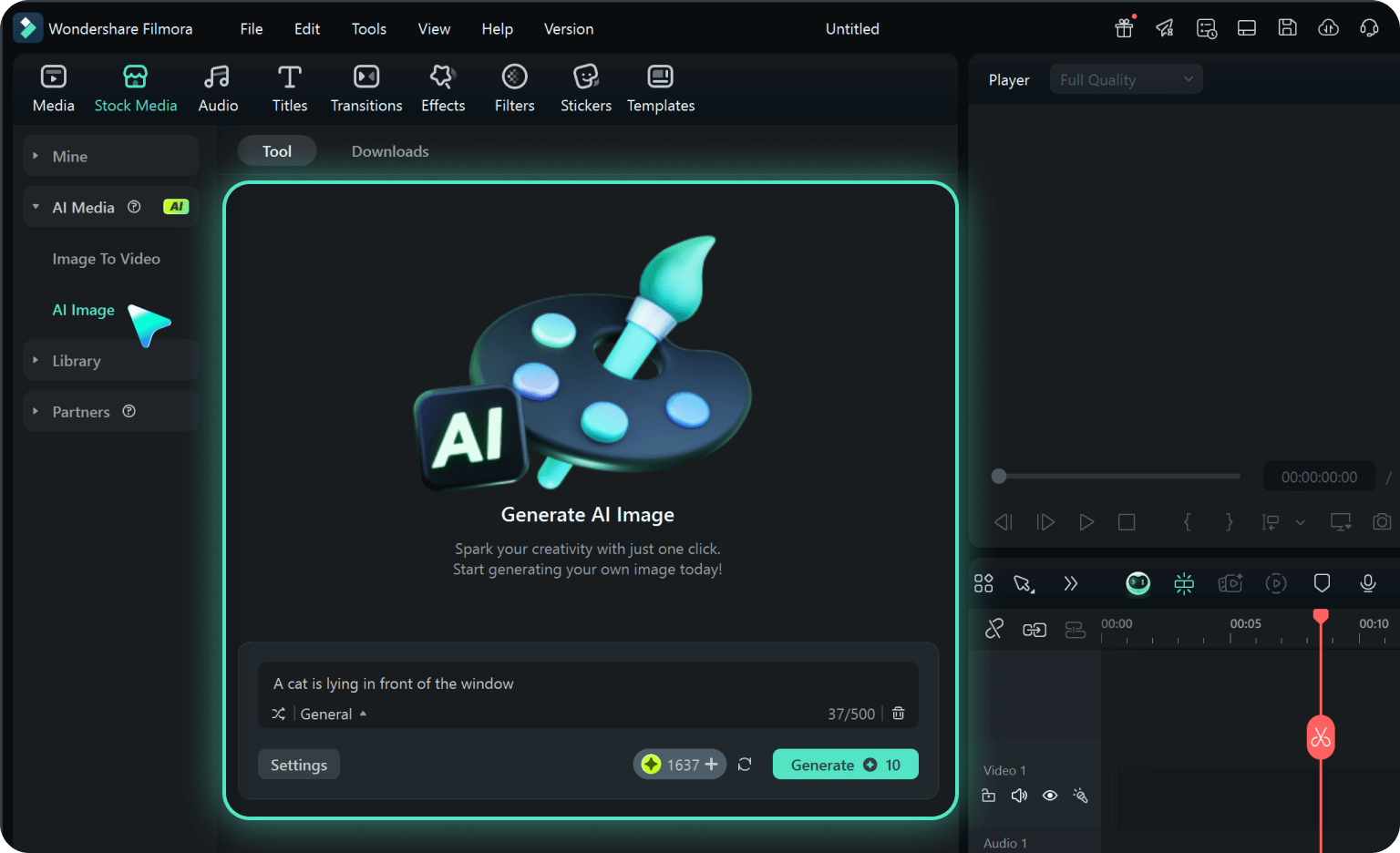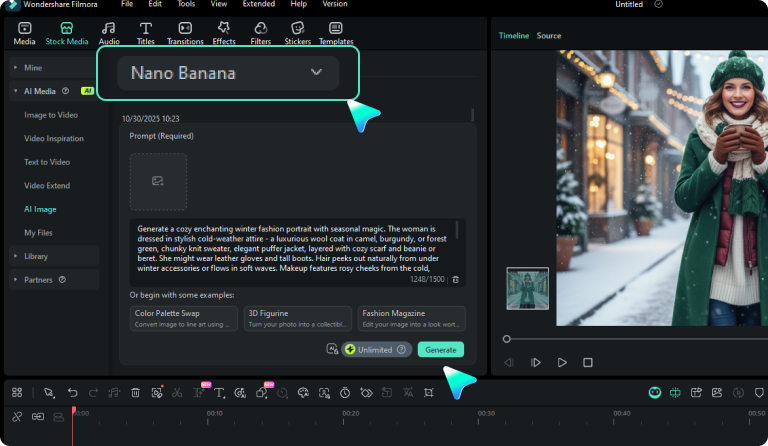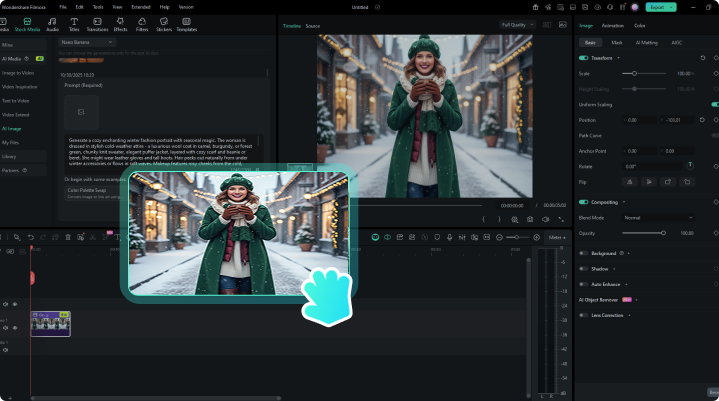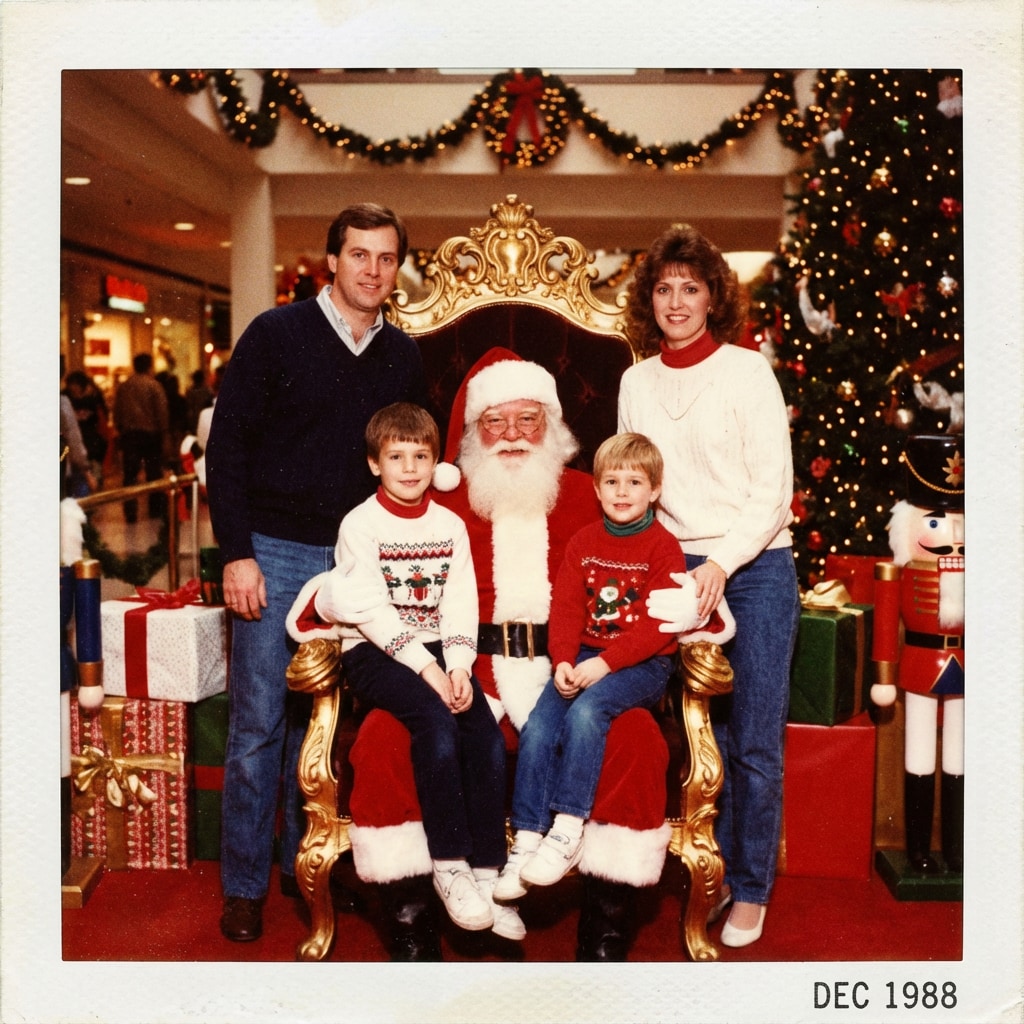Gemini AI Baby Photo Prompts:
Every Age, Every Theme, Every Special Moment
Whether you're celebrating your newborn's first days, capturing your 6-month-old baby boy's playful personality, or creating baby girl princess photos for Instagram, we've got you covered. Our 40 Gemini AI photo prompts for baby boys and girls are organized into 12 themed categories, covering every milestone from birth to first birthday and beyond. Click on any picture you like to get the prompt for your baby girl or boy.
Loading more templates...
Create Adorable Baby Photos
With Gemini AI Prompts
Every parent knows that babies grow up in a blink. Don't let those precious moments slip away with blurry photos. Want to transform your baby photos into professional-quality portraits with AI without hiring a professional photographer? Use Filmora's Nano Banana AI image generator. From newborn sleeping angels to first birthday celebrations—get instant, photorealistic results with our copy-paste-ready Gemini AI baby girls and boys prompts.
Turn Gemini AI Baby Prompts into Photos with Filmora Nano Banana

Turn Gemini AI Baby Prompts into Photos with Filmora Nano Banana
Say goodbye to $500 studio sessions and hello to unlimited professional baby portraits! Filmora's revolutionary Nano Banana AI technology brings Google's advanced Gemini AI baby photo prompts into one seamless platform. Whether you're creating dreamy newborn portraits, capturing milestone moments, or designing themed birthday photos, simply copy our expert prompts, paste into Filmora, and get photorealistic results in 60 seconds—no photography skills or expensive equipment required.
- Create from Scratch: Generate professional-quality baby portraits using only text prompts—choose from sleeping angels, basket poses, princess themes, and more (supports detailed 1500-word prompts for ultimate control).
- Enhance Your Phone Photos: Transform ordinary baby snapshots into extraordinary keepsakes. Upload any photo and apply our prompts to add professional backgrounds, perfect lighting, seasonal themes, or milestone styling—while keeping your baby's unique features intact.
- Watch the Magic Happen: See your baby's photo transformation in real-time with live generation previews.
- Every Age, Every Occasion: Seamlessly switch between age-appropriate styles and special occasion themes — all optimized for realistic baby proportions and natural expressions.
Bring Your Baby Memories to Life

Bring Your Baby Memories to Life
Imagine watching your baby take their first steps or blow you a kiss—before they're even old enough to do it! With Filmora's revolutionary AI Image-to-Video technology, you can bring your AI-generated baby photos to life with heartwarming animations. Transform static portraits into magical 5-10 second videos that show your baby walking, giggling, blowing kisses, or even sprouting angel wings—creating precious moments that grandparents will watch on repeat!
In addition to that, the Filmora app is integrated into the model Nano Banana Pro, which allows you directly make more creative videos directly with AI templates, such as making an animated video by uploading a single portrait.
- Baby Walk Preview - See Their First Steps Early!: Wondering what your 6-month-old will look like taking their first steps? Use Filmora's exclusive "Baby Walk Show" template with your AI baby photo to generate an adorable video of them toddling toward you!
- Adorable Baby Animation Templates: Choose from dozens of baby-specific motion effects—watch your baby "Send a Kiss" , transform into a "Little Angel" with fluttering wings , wave goodbye, clap tiny hands, or reach out for a hug.
- Extend Your Baby Video Moments: Got the perfect 3-second clip of your baby's AI-animated giggle but wish it lasted longer? Filmora's intelligent video extender seamlessly generates additional footage that maintains your baby's natural movements and expressions—making those precious animated moments last as long as your heart desires.
Create a First Year Video Montage for Your Baby
Create a First Year Video Montage for Your Baby
If you've created 12 stunning monthly milestone photos with our Gemini AI baby photo prompts. Now turn them into a professional video keepsake in 90 seconds with Filmora's milestone video tools to celebrate his 1 year old birthday.
- 40+ Baby-Themed Templates: Professionally designed with cute animations, soft transitions, and milestone-ready layouts.
- Royalty-Free Music Library: 200+ gentle lullabies, happy acoustic tracks, and emotional piano pieces.
- AI Music Sync: Automatically times your 12 photos to musical beats and emotional crescendos — perfect synchronization in 90 seconds.
- Smart Milestone Captions: 50+ animated text styles with auto-positioning that never cover baby's face.
- Multi-Platform Export: 4K for smart TVs, vertical formats for Instagram/TikTok.
Frequently Asked Questions About Gemini AI Baby Photo Prompts
- Gender-specific prompts: Dedicated baby boy prompts (little prince, superhero, race car, etc.) and baby girl prompts (princess, ballerina, Barbie, etc.).
- Gender-neutral prompts: Monthly milestones, seasonal photos, family portraits that work for any baby.
- Customizable options: Easy to modify any prompt by changing gender-specific words and colors.
Pro Tip: The clearer and better-lit your reference photo, the more accurate the facial feature preservation will be.
How to Use AI Gemini Prompts for Baby Photos in Filmora?
Generate and edit baby boy and girl photos with Gemini AI prompts in Filmora with ease.
-
1:Activate AI Image Generator
Launch the latest version of Filmora, create a project, and click "Stock Media", choose "AI Image" from the Media panel. -
2:Generate Images From Text or Reference Pictures
Select the Nano Banana model, then type in your AI Gemini prompts for baby photos, then click on the "Generate" to start making baby photos for boys or girls depending on your prompts. You can also upload a reference picture, then add Gemini AI photo editing prompts for baby photos, and finally tap on Generate to edit the photo. -
3:Download and Export Your AI-Generated Images
After generating the photo, you can preview the image, tap on the download button, and drag it to the timeline, edit it if required, take a snapshot, or export to save the picture.
More Than Just a Baby Photo Generator
Filmora goes beyond simple AI baby prompts to a photo generator. You can also generate other style photos from Gemini AI prompts, create AI videos from prompts or pictures, edit them with the most powerful editing features in the same tool.