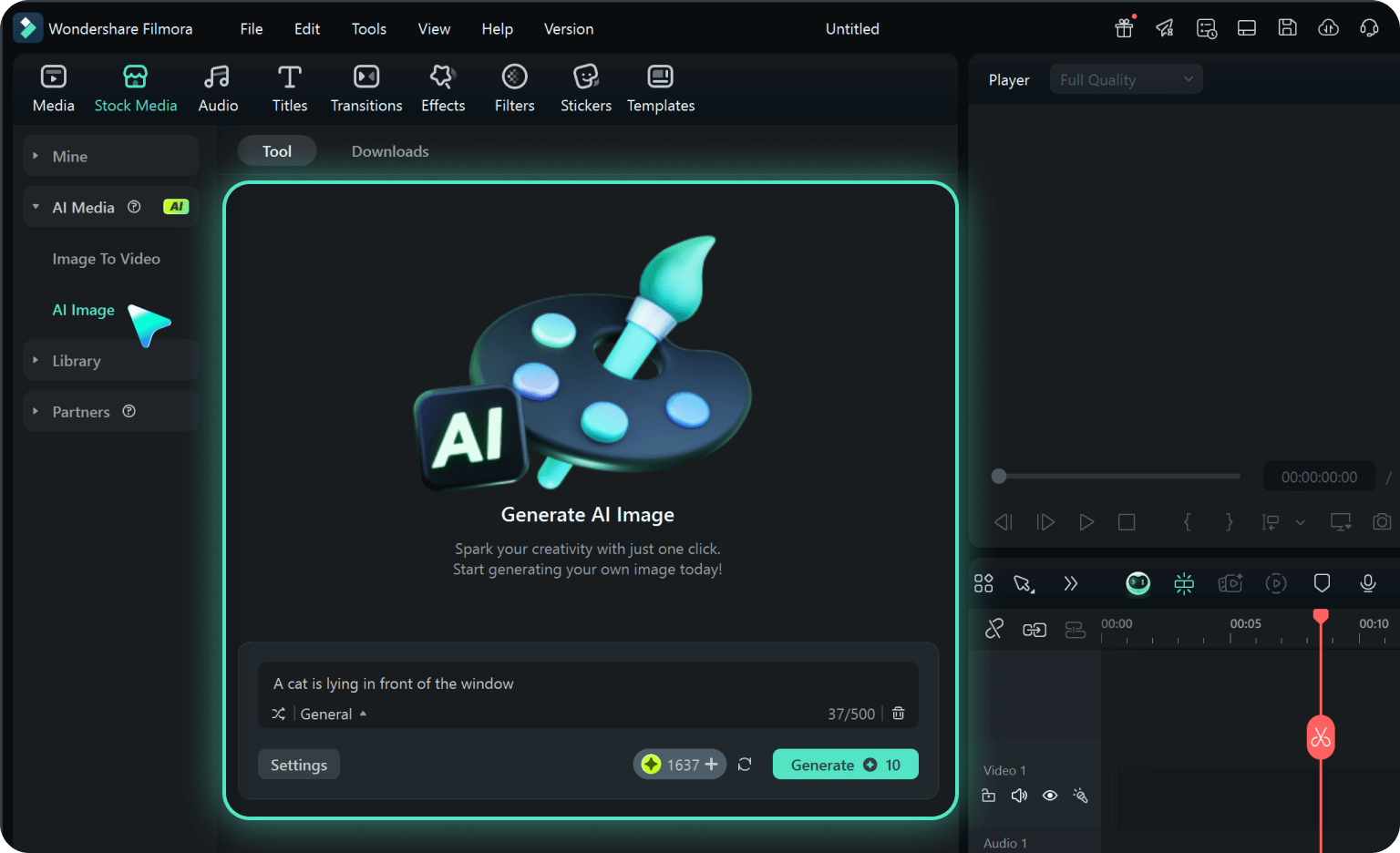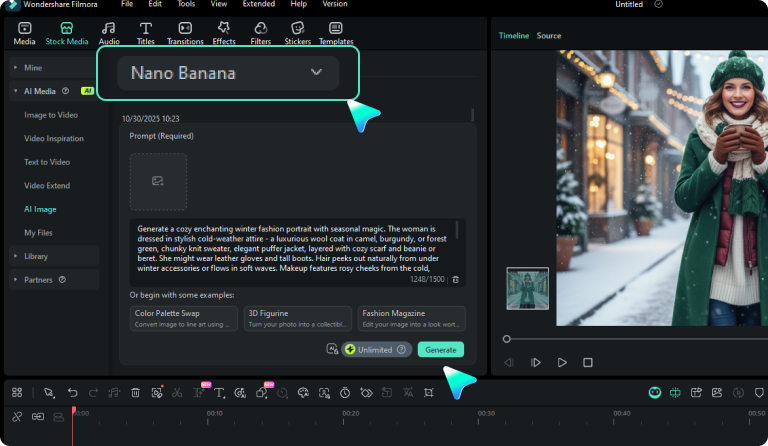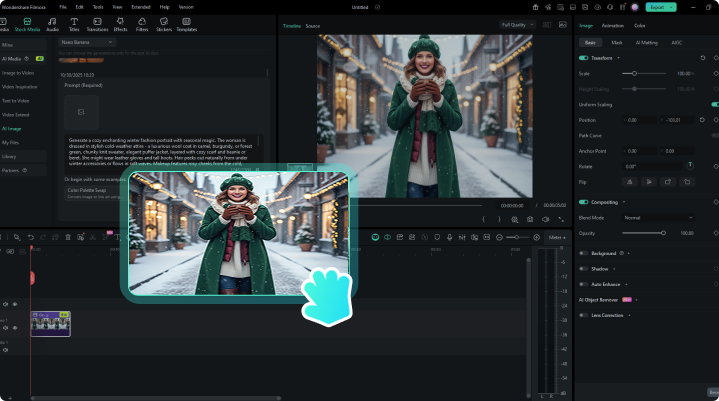Gemini AI Puppy Photo Prompts:
Transform Your Photos with Adorable Puppies
From the viral "AI puppy photo trend" that's taking TikTok and Instagram by storm, to nostalgic vintage Polaroid-style pet portraits, to magazine-quality professional shots, our carefully crafted prompts for Gemini AI dog photos cover every adorable scenario your heart desires. Each prompt is designed to capture the unconditional love, pure joy, and healing comfort that only our furry best friends can bring.
These prompts work with popular dog breeds, including Shiba Inu, Border Collie, Samoyed, French Bulldog, Beagle, and more. No photography skills or expensive equipment needed. Just click the photo you like, copy and paste the prompt, and create treasure dog photos with ease. ❤️🐕
Loading more templates...
Create Stunning AI Dog Photos
With Gemini AI Prompts
Whether you want to generate puppy photos that show you surrounded by a pack of playful pups, recreate those precious "hugging my dog" moments, transform everyday snapshots into professional pet photography, or bring your childhood dreams of a puppy pile to life—our Gemini dog prompts make it effortless. Ready to start? Meet Filmora's AI image generator. Powered by Gemini's state-of-the-art Nano Banana AI integration, these prompts create ultra-realistic, heart-melting dog photos.
Turn Gemini Dog Prompts into Photos with Filmora Nano Banana

Turn Gemini Dog Prompts into Photos with Filmora Nano Banana
Experience the magic of AI dog photography with Filmora's revolutionary Nano Banana model integration! Simply copy and paste any of our Gemini AI dog prompts into Filmora's AI Image Generator, and watch as adorable puppies appear around you in seconds.
- Generate Dog Photos from Prompts: Write up to 1500 words describing your dream puppy scene.
- Upload Your Photos & Add Puppies: Upload your photo and use our "surrounded by puppies" prompts to add 5-15 adorable dogs around you.
- Instant Generation with Real-Time Progress: Create professional-quality dog photos in seconds.
- Multiple Artistic Styles for Every Mood : Transform your dog photos into different artistic styles: vintage Polaroid for that nostalgic feel, anime-style for fun and whimsy, professional magazine cover for frameable art, or cozy lifestyle aesthetic for your Instagram feed. Use Filmora's direct AI image stylizer or customize via photo editing prompts!
Beyond Photos: Bring Your Puppy Dreams to Life with AI Video
Beyond Photos: Bring Your Puppy Dreams to Life with AI Video
Have you ever imagined your surrounded by puppies photo coming to life?—Tails wagging, ears perking up, little paws moving, eyes twinkling with that signature puppy curiosity, create videos of you hugging your dog with realistic motion, playing fetch with a pack of energetic Labs, or simply basking in the peaceful companionship of a gentle giant Bernese by your side. Filmora's powerful AI Image to Video generator transforms your Gemini-generated puppy photos into mesmerizing moving moments that capture the essence of what makes dogs so special.
- 🤗 AI Hug-My-Dog Generator: Bring those emotional "hugging my dog" moments to life with realistic embrace animations.
- 🎾 AI Puppy Play Generator: Watch your static puppy photo transform into a playful scene with subtle movements—a Corgi's head tilt, a Golden Retriever's tail wag, a French Bulldog's ear twitch. These micro-movements add life and personality, making your AI-generated dogs feel almost real.
A Powerful Pet Photo and Video Editor: Built for Dog Lovers
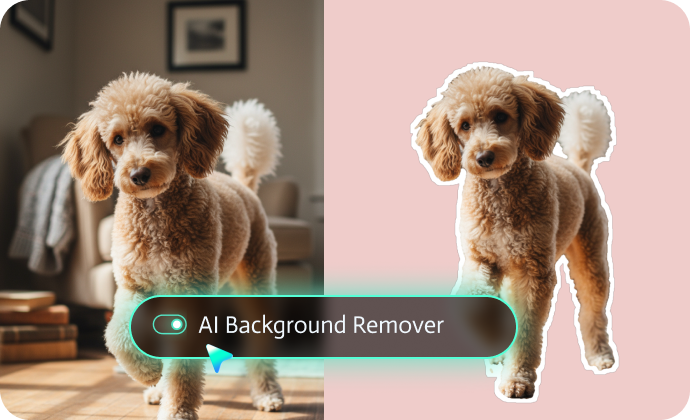
A Powerful Pet Photo and Video Editor: Built for Dog Lovers
Beyond generating adorable dog photos with Gemini AI prompts, Filmora offers a complete pet content creation suite to perfect every whisker, every fur detail, every precious moment.
- Enhance your AI-generated puppy photos with professional-grade editing tools: apply filters that make golden fur glow, add text overlays like My Pack or breed-specific captions, use AI-powered background removal to isolate your favorite pup, apply artistic transformations for gallery-worthy prints, and create stunning photo collages showcasing different breeds or moments.
- As a leading all-in-one video editor, Filmora also excels at creating pet-focused video content: dog birthday celebration videos with adorable animations, "day in the life of my dog" vlogs with smooth transitions, before-and-after adoption story videos that tug at heartstrings, pet memorial tributes honoring beloved companions, and funny dog compilation videos capturing those goofy moments we all love.
FAQs About Gemini AI Dog Photo Prompts
[Breed-specific details] + [Natural dog behaviors]+ [Realistic lighting]+ [Environmental context]+ [Camera quality specs] + "photorealistic, natural fur texture, authentic"
For example, instead of just saying "add dogs," specify: "8 Golden Retriever puppies with fluffy golden coats, some sitting, some standing, natural outdoor lighting, detailed fur texture showing individual strands, puppies have curious expressions with bright eyes, 4K quality, photorealistic".
The more breed-specific details you include—the more realistic the results.
Pro tip: Reference the lighting in your original photo** and ask the AI to match it for seamless integration!
- For Overwhelming Cuteness & Fluffiness: Choose Samoyed, Golden Retriever, or Pomeranian for photos that scream "aww!"
- For Playful & Energetic Vibes - Go with Corgi, Beagle, Boxer, or Border Collie for fun, dynamic photos.
- For Elegant & Sophisticated Aesthetics - Select Cavalier King Charles Spaniel, Afghan Hound, or Poodle for artistic, gallery-worthy images.
- For Loyal Companion & Emotional Depth - Consider German Shepherd, Rottweiler, or Bernese Mountain Dog for meaningful, heartfelt photos.
- For Trendy & Viral Content: - Shiba Inu (internet famous "doge"), French Bulldog(celebrity favorite), Husky (striking blue eyes), and Australian Shepherd (beautiful merle patterns) for maximum social media engagement.
How to Use Gemini AI Dog Prompts in Filmora?
Generate and edit professional dog photos with Gemini AI prompts in Filmora with ease.
-
1:Activate AI Image Generator
Launch the latest version of Filmora, create a project, and click "Stock Media", choose "AI Image" from the Media panel. -
2:Generate Images From Text or Reference Pictures
Select the Nano Banana model, then type in your AI Gemini prompts for puppy photos, then click on the "Generate" to start making adorable AI puppy photos. You can also upload a reference picture for face consistency, and finally tap on Generate to edit the photo. -
3:Download and Export Your AI-Generated Images
After generating the photo, you can preview the image, tap on the download button, and drag it to the timeline, edit it if required, take a snapshot, or export to save the picture.
More Than Just a Puppy Photo Generator
Filmora goes beyond simple AI puppy prompts to a photo generator. You can also generate other style photos from Gemini AI prompts, create AI videos from prompts or pictures, edit them with the most powerful editing features in the same tool.