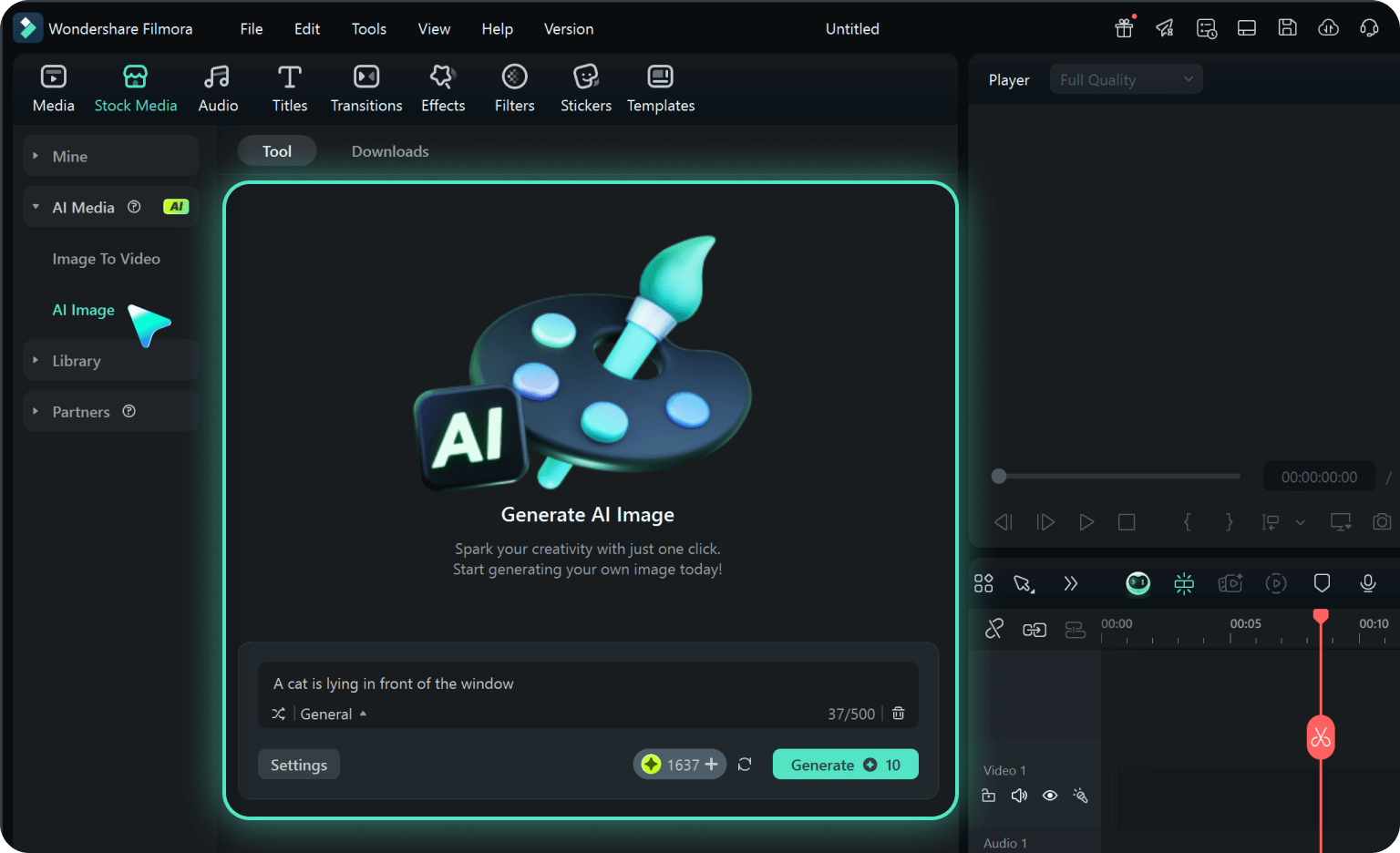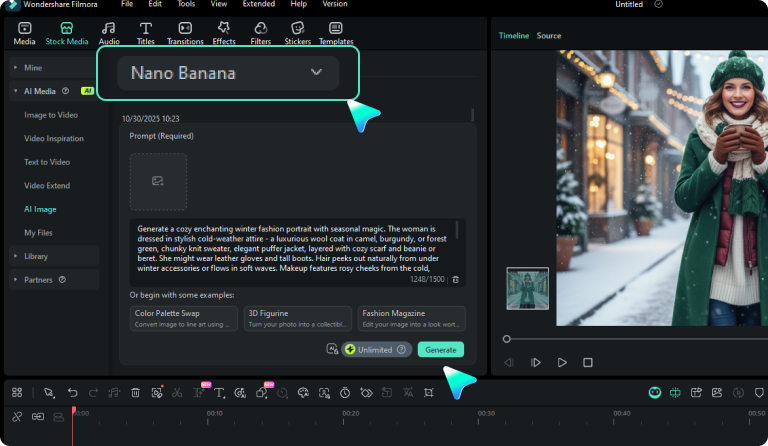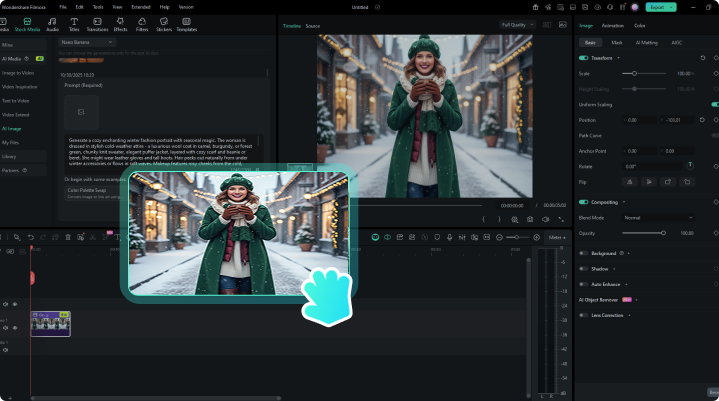20+ Gemini Family Photo Prompts for Every Occasion
Created with Nano Banana in Filmora
Create picture-perfect family memories instantly with our expertly crafted Gemini AI family photo prompts. Our easy copy-paste prompt collection helps you generate stunning portraits for any scenario—from tender father-daughter garden moments and playful baby family photos to elegant Christmas tree portraits, adventurous mountain family hikes, nostalgic 1990s retro family pictures, and timeless black & white family portraits.
Loading more templates...
Create Stunning AI Family Photos and Videos
With Gemini AI Prompts
Turn Gemini Family Prompts into Photos with Filmora Nano Banana

Turn Gemini Family Prompts into Photos with Filmora Nano Banana
Transform your everyday snapshots into stunning, high-quality memories, or generate completely new family photos from simple descriptions. Powered by Google's advanced Nano Banana AI technology, you'll get cinematic, ultra-realistic images that capture the genuine love, warmth, and precious moments that make your family unique.
- Generate Family Photos from prompts: simply copy and paste your prompts (with 1500 words maximum) to generate highly surprised family photos from scratch.
- Regenerate Reference Pictures: upload your reference family photo, edit it with your prompts, you can change the image background, turn it into polaroid, 3D figurine, add new person and more.
- Quick Results: watch every progress you have made during the family photo generation, and get high quality results in seconds.
- Multiple Artistic Styles: Change image style into anime, clay and other arts with direct AI image stylizer or use prompts in Filmora Nano Banana.
Give Old Family Photos New Life with AI Image to Video Generator
Give Old Family Photos New Life with AI Image to Video Generator
Want to bring your old family photos to life and relive those precious moments? With Filmora's powerful AI Image to Video generator, you can now transform timeless memories into moving treasures. Watch as black-and-white portraits regain color and motion — see your grandparents smile again, your parents laugh, and long-held family scenes unfold with emotion and warmth. Let static images become dynamic stories, honoring the past and keeping your loved ones' spirits alive in a way that’s both heartfelt and unforgettable.
- AI Hugging Video Generator: Embrace your beloved grandpa deeply without time and space limits.
- Black and White Photos Revival: Colorize black and white photos and make them alive and smile with Filmora's preset AI image to video templates.
- Powered by VEO 3: Animate old family photos and turn them into touching videos with detailed prompts and reference pictures.
- Nano Banana Pro Model Integrated:Explore 36+ Nano Banana Pro style preset AI templates in the Filmora app to make stunning and trendy videos with a single portrait.
Your All-in-One Family Photo & Video Editor
Your All-in-One Family Photo & Video Editor
After creating beautiful family portraits with Gemini AI prompts, use Filmora's powerful editing suite to perfect your memories and transform them into captivating videos. Seamlessly stitch multiple family photos into a heartwarming slideshow video to commemorate a special family day, or enhance individual images with filters, text overlays, and AI-powered adjustments.
Filmora also offers a vast library of customizable templates perfect for crafting memorable family content. Easily create anniversary tribute videos, document your toddler's milestones, compile a holiday gathering montage, or build a timeless digital family album—all within a single, intuitive application.
FAQs for Gemini Family Photo Prompts
How to Use Gemini Family Photo Prompts in Filmora?
Generate and edit family photos with Gemini AI prompts in Filmora with ease.
-
1:Activate AI Image Generator
Launch the latest version of Filmora, create a project, and click "Stock Media", choose "AI Image" from the Media panel. -
2:Generate Images From Text
Select the Nano Banana model, then type in your AI Gemini prompts for family photos, then click on the "Generate" to start making heartwarming family photos. -
3:Download and Export Your AI-Generated Images
After generating the photo, you can preview the image, tap on the download button, and drag it to the timeline, edit it if required, take a snapshot, or export to save the picture.
More Than Just a Family Photo Generator
Filmora is not just a family portrait generator from Gemini AI prompts. You can also create AI warm-hearted videos from prompts or pictures, edit them with the most powerful editing features in the same tool.