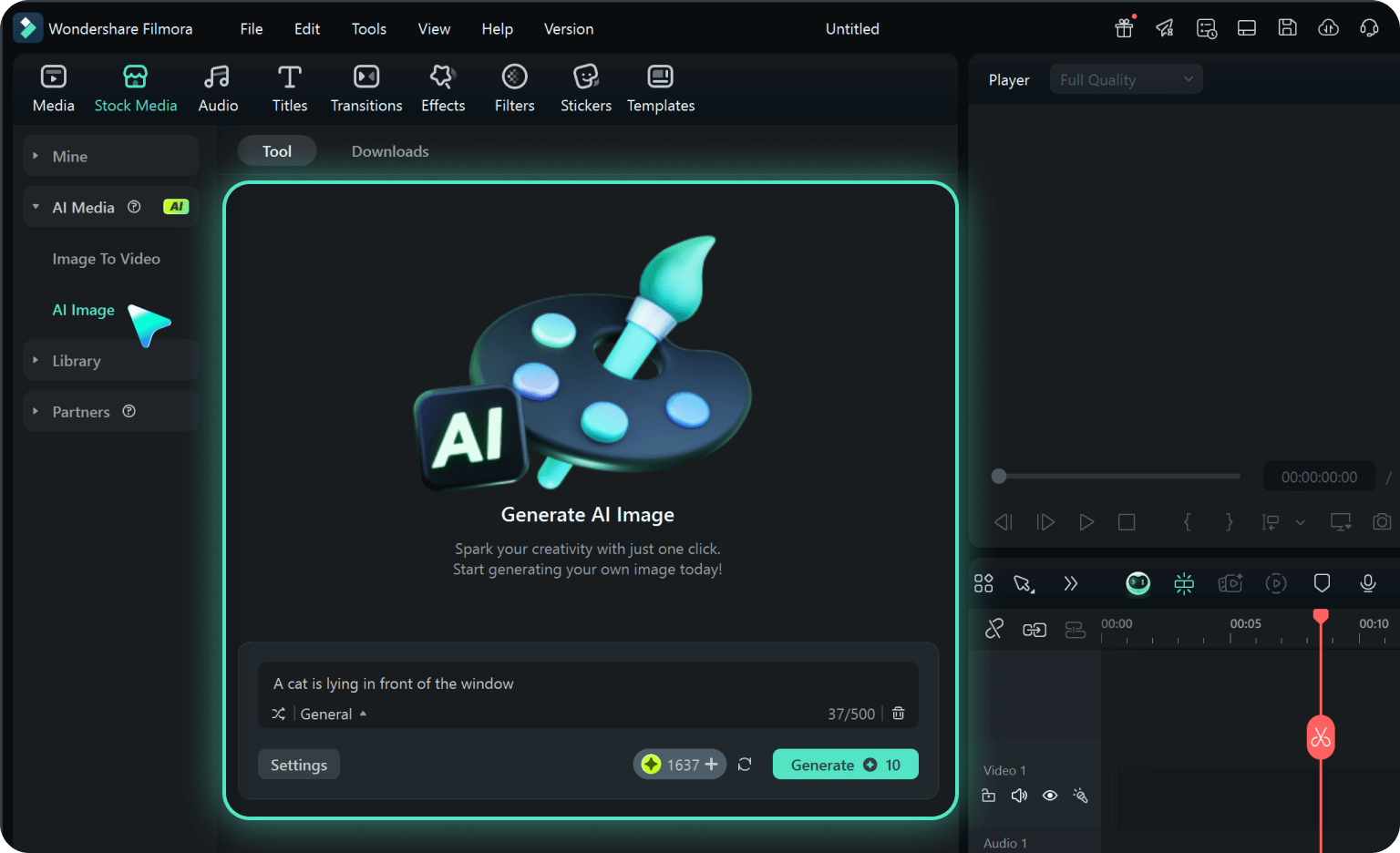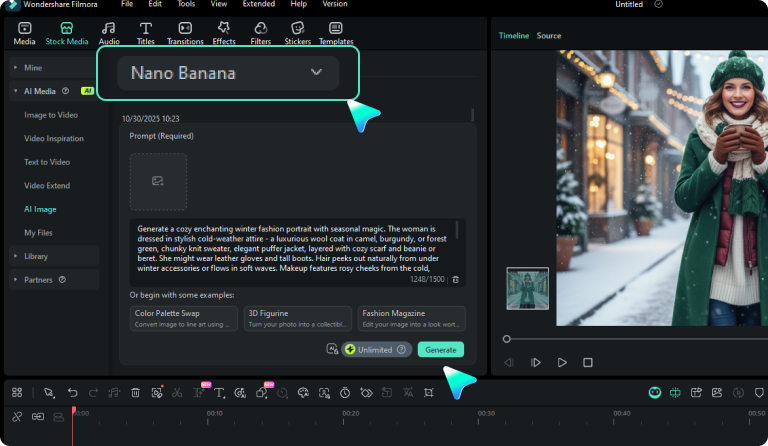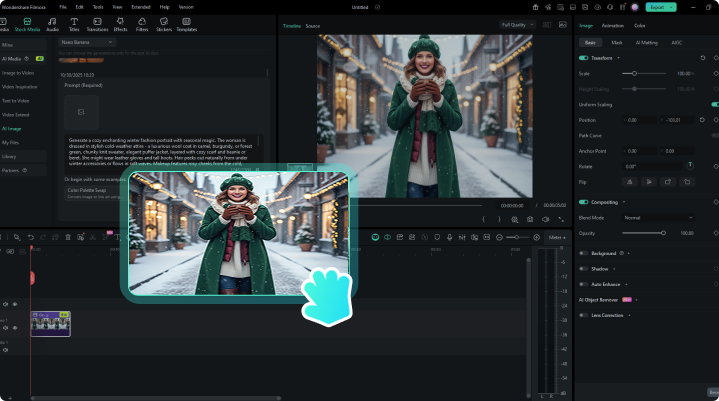Gemini AI Retro Prompts:
Vintage Photos Created with Nano Banana in Filmora
Browse our professionally curated retro photo prompt templates covering every decade from the 1950s to the 1990s. From 1950s Classic Black & White, 1970s Warm Retro, 1980s Neon & VHS, 1990s Grunge & Film to Special Themed Retro. Each prompt is optimized for Gemini AI's Nano Banana model and tested to produce authentic vintage aesthetics with realistic film grain, period-accurate colors, and nostalgic vibes. Click any template to copy the full prompt and start creating your own viral retro images instantly. All prompts are 100% free and ready to use!
Loading more templates...
Create Stunning Retro Photos
With Gemini AI Prompts
Ready to join the biggest Instagram trend—authentic vintage aesthetics that stop the scroll? Meet Filmora's Nano Banana AI Image Generator! With the Gemini AI retro prompts we have provided, whether you're recreating the dreamy 70s Polaroid look that lifestyle influencers swear by, mastering the electric 80s VHS aesthetic exploding on TikTok Reels, or capturing that raw 90s disposable camera vibe Gen Z can't get enough of, you can transform your everyday photos into viral retro masterpieces that look genuinely decades-old.
Turn Gemini Retro Prompts into Photos with Filmora Nano Banana
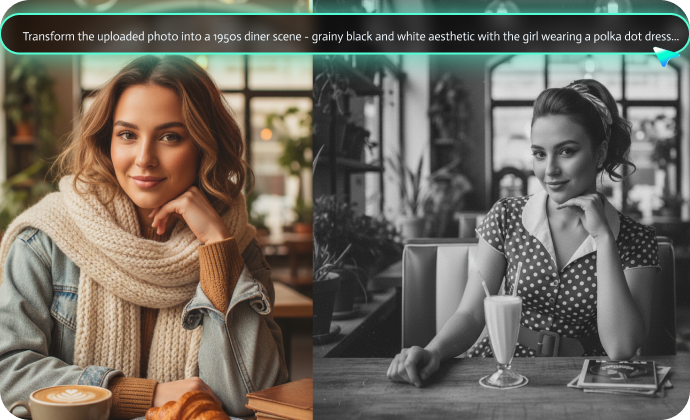
Turn Gemini Retro Prompts into Photos with Filmora Nano Banana
Experience the revolutionary power of AI-generated retro photography with Filmora's seamless Nano Banana integration! Creating vintage-style images has never been easier—simply copy any of our Gemini retro photo prompts and photo editing prompts, paste them into Filmora's advanced AI Image Generator, and watch as it produces stunningly realistic 1950s-1990s aesthetics in mere seconds.
- Generate from Text: Write detailed vintage photo prompts (up to 1500 words) to create completely new retro images from scratch.
- Transform Existing Photos: Upload your modern photos and apply any retro editing prompt to instantly age them into authentic vintage masterpieces.
- Real-Time Preview: Watch your retro photo generation progress with live updates at every processing stage.
- Multiple Decade Styles: Switch between 1950s elegance, 1970s warmth, 1980s neon, or 1990s grunge with specialized prompts.
Beyond Photos: Make Your Retro Photos Alive
Beyond Photos: Make Your Retro Photos Alive
Take your retro photo creations to the next dimension and make them alive with Filmora's groundbreaking AI Video Generator! Transform static vintage images into captivating animated videos that bring nostalgic moments to life with authentic retro aesthetics and cinematic motion.
- AI Prompts to Retro-style Videos: Skip the vintage camcorder hunt—go straight from text to fully animated retro videos. Powered by cutting-edge VEO 3 technology, transform simple prompts into videos with industry-leading video quality that preserves every authentic vintage detail. Just describe your retro vision, and watch VEO 3 bring decades past to life in stunning motion.
- AI Retro Photos to Videos: Upload your reference retro pictures created by Gemini AI vintage prompts, then choose from dozens of vintage-inspired motion templates (such as polaroid) from Filmora's video inspiration libraries, and watch your still photo transform into a living, breathing moment from the past.
- AI Extends Retro Videos' Length: Perfect vintage moment, but need it to last longer? Filmora's intelligent AI video extender seamlessly generates additional footage—forward or backward—that matches your retro aesthetic perfectly.
A Powerful Vintage Photo and Video Editor

A Powerful Vintage Photo and Video Editor
Beyond generating stunning images with Gemini AI retro photo prompts, Filmora provides professional-grade editing tools specifically optimized for perfecting vintage-style photography and videos.
- Vintage Film Presets: 50+ authentic film stock simulations and filters.
- Custom Grain Controls: Precisely add grain intensity, size, and pattern to match any decade's photographic characteristics.
- Era-Specific Color Grading: Apply historically accurate color palettes from 1950s Technicolor to 1990s disposable camera color shifts.
- Vignette & Light Leak Effects: Add realistic lens imperfections and vintage camera flaws for authentic aging.
- Retro Text Overlays: Period-accurate typography and date stamps (1950s-1990s styles).
- AI Object Removal: Clean up modern elements while preserving vintage aesthetic quality.
Frequently Asked Questions About Gemini AI Retro Photo Prompts
- 1950s Prompts - Classic Elegance
- 1970s Prompts - Sun-Drenched Nostalgia
- 1980s Prompts - Neon & VHS
- 1990s Prompts - Grunge & Disposable
- Be Decade-Specific (Not Generic): use strong prompts like "1978 Polaroid SX-70 instant film with characteristic color shift and white border" rather than weak one like "vintage photo with old look"
- Layer Technical Details: use "authentic 35mm Kodak film grain, medium density, subtle variation in pattern" to replace "add grain"
- Use Reference Format: instead of "make it look old", try to add prompts like "Based on the reference picture, transform into 1970s Kodachrome slide film aesthetic with..."
- Emphasize Imperfections: Add these for authenticity, i.e, "slight light leaks in corners", "natural lens vignette from vintage camera", "small dust specks and scratches", "uneven color distribution", and "soft focus due to vintage lens characteristics"
- Control Color Science: Specify color behavior, for example, "faded colors with yellow shift in shadows", "warm skin tones with cool background tones", "desaturated except for reds and oranges"
- Add Environmental Context: use "1980s home video camcorder shot in indoor living room lighting with mixed color temperatures" rather than "1980s style".
Example Prompt:"Based on the reference picture, transform into 1975 Kodak Ektachrome slide film aesthetic - warm golden tones with slight magenta color shift in shadows, fine-grain texture throughout, soft focus from vintage lens, subtle vignette around edges, colors slightly faded but still vibrant, natural light leaks in top corner, shot on 35mm film camera with characteristic depth of field, photorealistic, naturally aged appearance."
- Prompts for Boys/Men:
Best decades: 1950s (classic masculine style), 1980s (energetic/bold), 1990s (grunge/casual)
Key prompt additions: "casual masculine styling", "vintage barbershop aesthetic", "classic menswear"
Popular styles:1950s greaser with leather jacket, 1980s synthwave neon portraits, 1990s grunge street photography - Prompts for Girls/Women:
Best decades: 1970s (feminine/dreamy), 1980s (glamorous), 1990s (authentic/natural)
Key prompt additions: "soft feminine lighting", "vintage fashion editorial", "natural beauty"
Popular styles: 1970s bohemian flower child, 1980s glamour portrait, 1990s minimalist natural look. - Prompts for Couples:
Best decades: 1950s (formal romance), 1970s (relaxed love), Polaroid styles
Key prompt additions: "romantic couple pose", "intimate moment", "genuine connection"
Popular styles: 1950s classic engagement photo, 1970s Polaroid instant couple snapshot, 1990s candid couple moment. - Prompts for Families:
Best decades: 1970s (warm family gatherings), 1980s (home video vibes), 1990s (authentic moments)
Key prompt additions: "family gathering atmosphere", "multi-generational", "candid family moment"
Popular styles: 1970s family portrait with warm tones, 1980s VHS home movie quality, 1990s disposable camera family snapshot
How to Use AI Gemini Prompts for Retro Photos in Filmora?
Generate and edit retro photos with Gemini AI prompts in Filmora with ease.
-
1:Activate AI Image Generator
Launch the latest version of Filmora, create a project, and click "Stock Media", choose "AI Image" from the Media panel. -
2:Generate Images From Text or Reference Pictures
Select the Nano Banana model, then type in your AI Gemini prompts for retro photos, then click on the "Generate" to start making vintage photos depending on your prompts. You can also upload a reference picture, then add Gemini AI photo editing prompts for retro pictures, and finally tap on Generate to edit the photo. -
3:Download and Export Your AI-Generated Images
After generating the retro photo, you can preview the image, tap on the download button, and drag it to the timeline, edit it if required, take a snapshot, or export to save the picture.
More Than Just a Retro Photo Generator
Filmora goes beyond simple AI retro prompts to a photo generator. You can also generate other style photos from Gemini AI prompts, create AI videos from prompts or pictures, edit them with the most powerful editing features in the same tool.