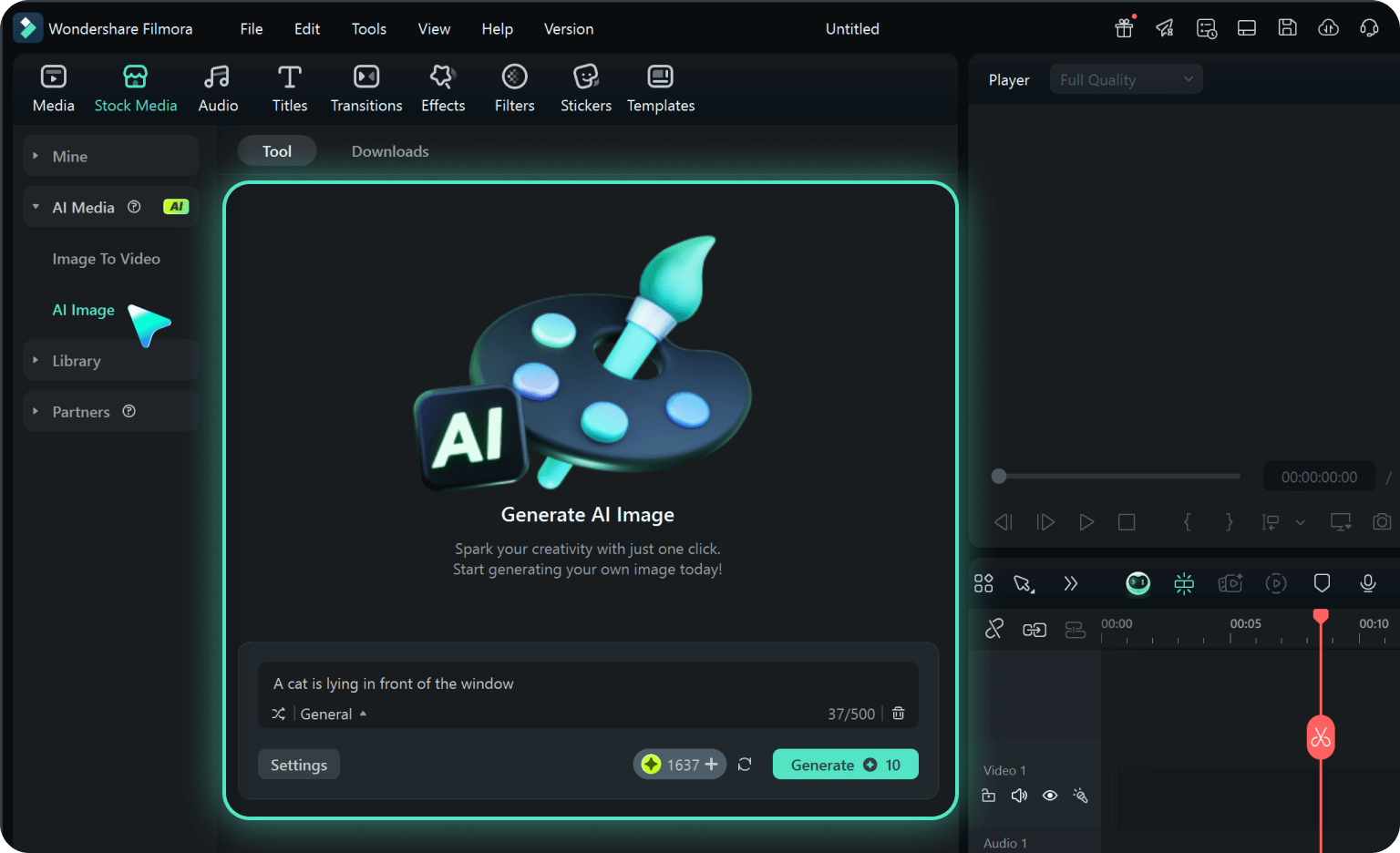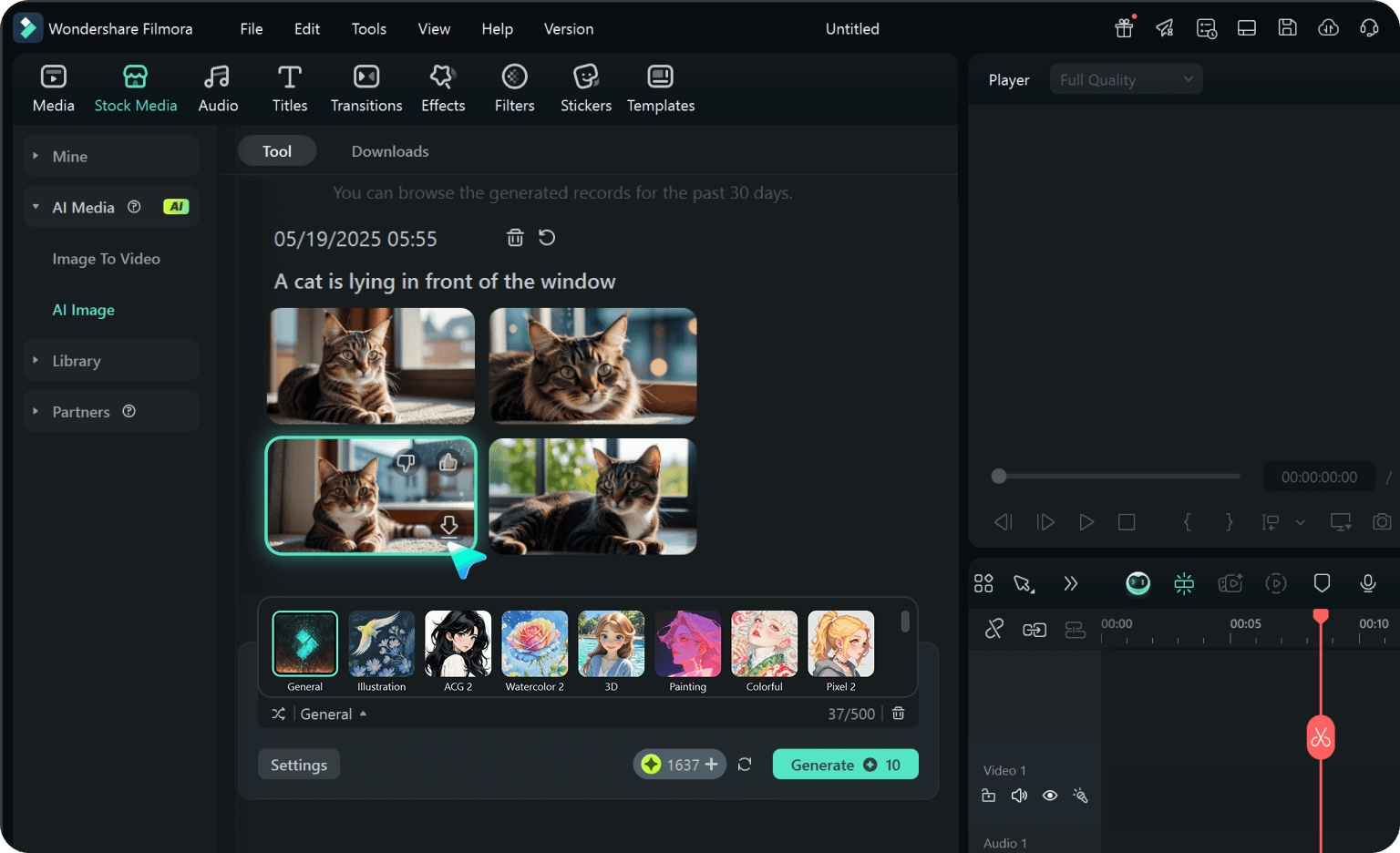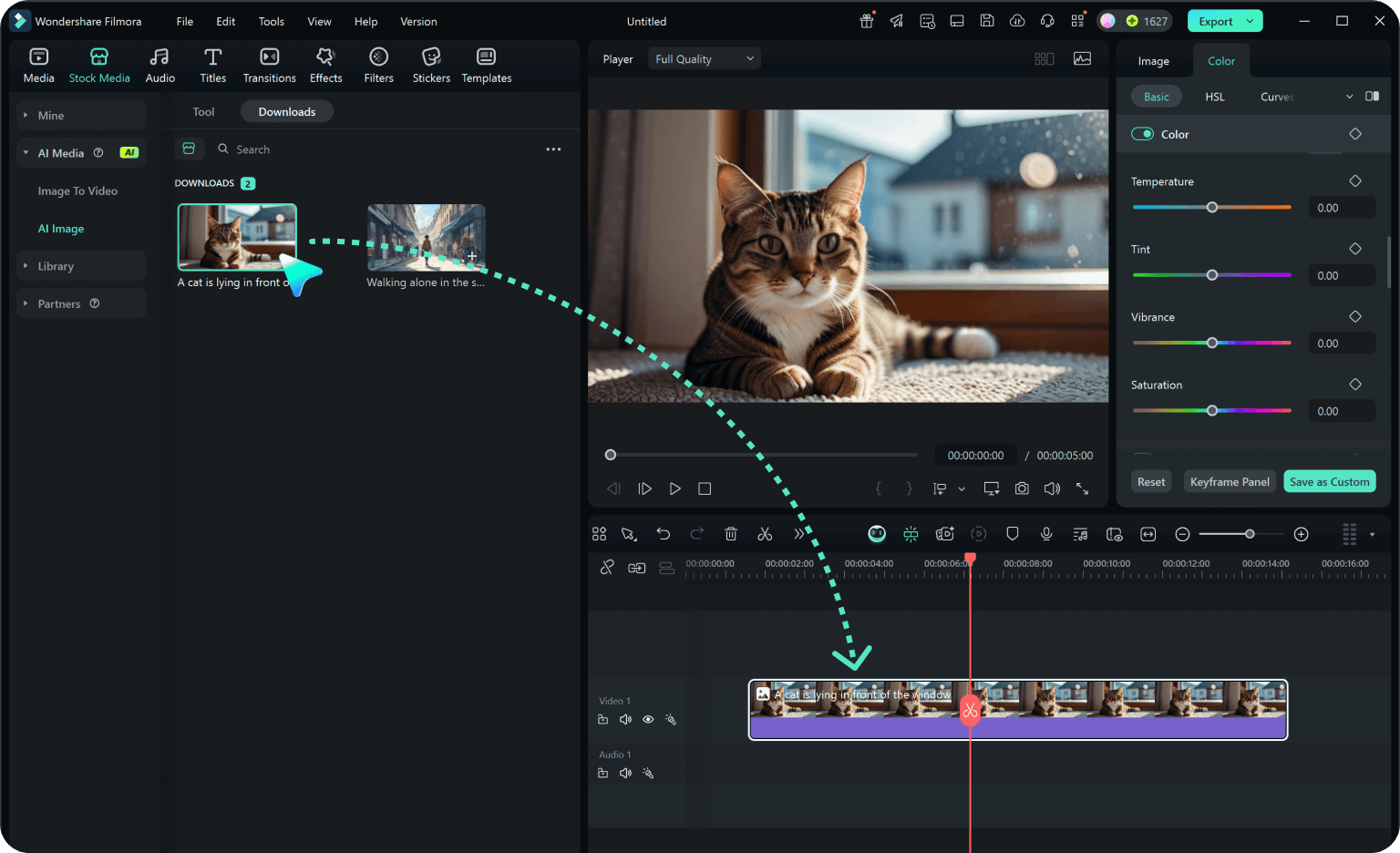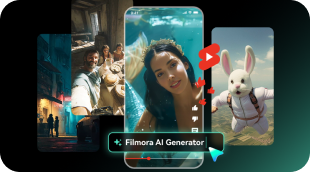Gemini AI Halloween Photo Prompts:
Created with Nano Banana in Filmora
Stop scrolling through overused stock photos. With our Halloween Gemini prompts collection, you're minutes away from jaw-dropping, personalized Halloween content that looks professionally shot.
Loading more templates...
Create Stunning AI Spooky Photos
With Gemini AI Halloween Prompts
Transform ordinary photos into hauntingly beautiful Halloween masterpieces! Whether you want to add eerie atmospheres to your portraits, create ghostly couple photos with supernatural effects, or generate brand-new spooky scenes from text descriptions, Filmora's AI image generator makes it frighteningly easy.
Convert Gemini Halloween Prompts into Spooky Photos with Filmora Nano Banana
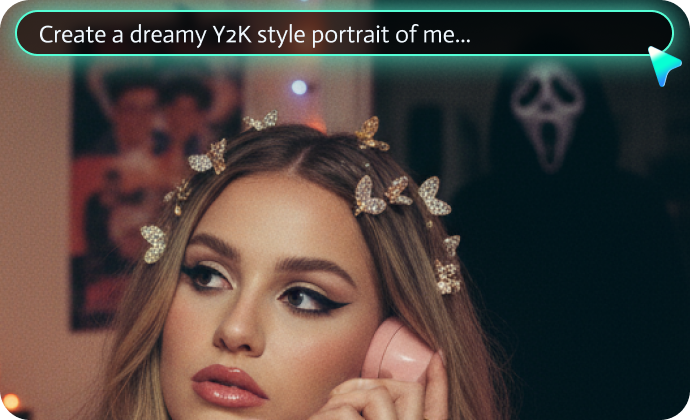
Convert Gemini Halloween Prompts into Spooky Photos with Filmora Nano Banana
Integrated with the powerful Nano Banana model, Filmora generates hauntingly realistic Halloween portraits with cinematic quality, spooky atmospheric effects like fog, shadows, and eerie lighting, ultra-high resolution images that capture every chilling detail, professional horror aesthetics - from subtle creepy to full terror;
Simply describe your Halloween vision, and watch our AI bring your darkest creative ideas to life. Perfect for Halloween parties, social media, or creating unforgettable seasonal memories!
- 👻Turn Halloween Prompts into Scary Photos and Ghost faces: Copy and paste a detailed prompt with up to 1500-word for each photo generation.
- 🎃Upload Reference Images: Transform your ordinary selfies or photos into witch makeup pictures, or regenerate the reference picture with a ghost face or other halloween elements with prompts.
- 💀 Quick Generation: View the process in every progress and generate the spooky photos in seconds.
Turn Photos into Halloween Vampire Videos with AI
Turn Photos into Halloween Vampire Videos with AI
Transform static Halloween images into spine-tingling animated videos with Filmora's AI Image to Video generator! Create terrifying vampire transformations, ghostly movements, creeping shadows, flickering candlelight, and other haunting effects brought to life with eerily realistic motion.
- Vampire Transformation Videos: Watch your photos morph into bloodthirsty creatures of the night.
- Before/After Halloween Magic: Upload two images to create jaw-dropping transformation reveals (normal to zombie, human to werewolf, etc.)
- Custom Horror Animation: Upload your Gemini-generated Halloween photo and describe the spooky motion you want: floating ghosts, moving fog, glowing eyes, creeping figures, or sinister smiles.
A Powerful Halloween Photo and Video Editor
A Powerful Halloween Photo and Video Editor
Beyond generating spine-chilling photos with Gemini AI prompts, Filmora offers a comprehensive all-in-one editing platform to perfect your Halloween content. Enhance your spooky images with dark atmospheric filters, creepy text overlays, AI-powered object removal, creative masks, and advanced compositing tools.
Plus, access hundreds of ready-to-use Halloween video templates for creating terrifying party invitations, social media posts, and horror-themed content—all optimized for any platform with drag-and-drop simplicity and professional results.
FAQs for Gemini Halloween Prompts
How to Use Gemini Halloween Prompts in Filmora?
Generate and edit spooky photos with Gemini AI halloween prompts in Filmora with ease.
-
1:Activate AI Image Generator
Launch the latest version of Filmora, create a project, and click "Stock Media", choose "AI Image" from the Media panel. -
2:Generate Images From Text
Select the Nano Banana model, then type in your AI Gemini prompts for Halloween, then click on the "Generate" to start making spooky photos. -
3:Download and Export Your AI-Generated Images
After generating the photo, you can preview the image, tap on the download button, and drag it to the timeline, edit it if required, take a snapshot, or export to save the picture.
More Than Just a Spooky Photo Generator
Filmora goes beyond simple AI halloween prompts to a photo generator. You can also create AI videos from prompts or pictures, edit them with the most powerful editing features in the same tool.