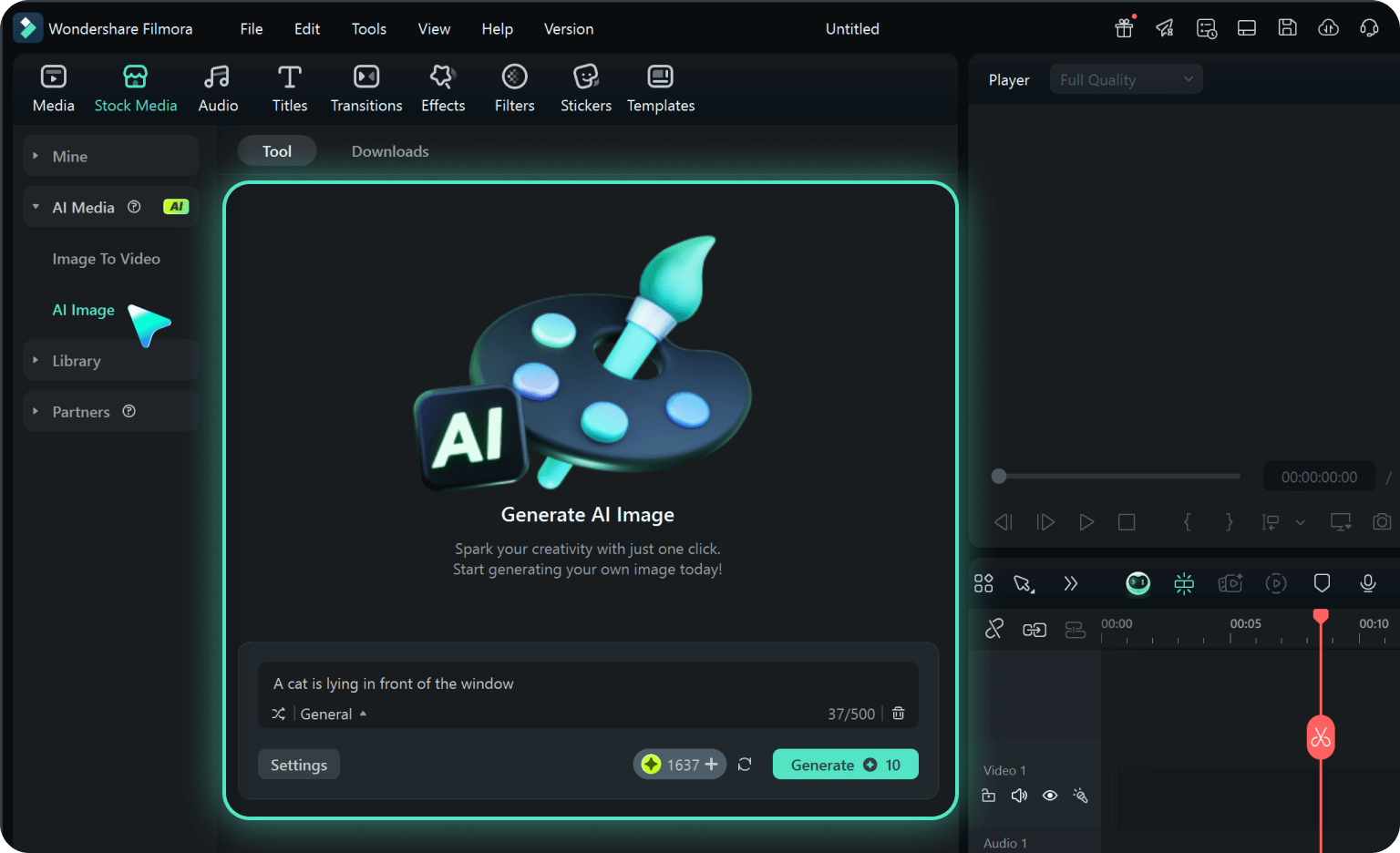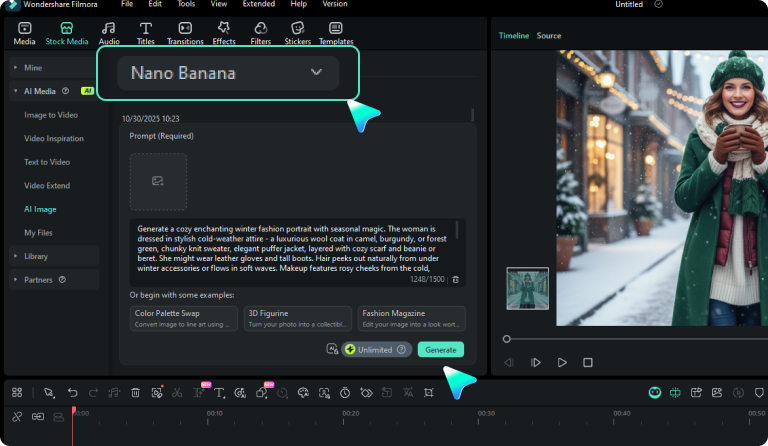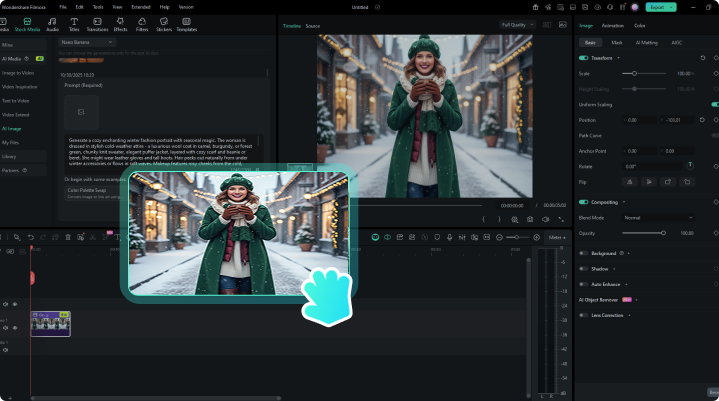Gemini AI Christmas Photo Prompts:
Generate Viral Christmas Photos for Every Purpose
Spending $300-500 on professional Christmas photoshoots? Struggling to coordinate family schedules for photo sessions? Frustrated with AI that changes your face beyond recognition? Wasting hours trying to write the perfect AI prompts? Our ready-to-use Gemini AI Christmas photo editing prompts solve all these problems. Just copy and paste our prompts, and create trending high-quality photos in seconds.
Magical snow globe portraits - The hottest trend with 10M+ engagements
Professional family Christmas photos - Rivaling $500 studio sessions
Pet Christmas portraits - Dogs and cats in adorable Santa hats going viral
Romantic couple Christmas scenes - Perfect for holiday cards and social sharing
Cozy winter aesthetic - Korean-drama inspired snowy scenes
Loading more templates...
Create Joyful Christmas Memories
With Gemini AI Prompts
Blown away by these hyper-realistic, high-quality Christmas photos above? Our prompt collection delivers the exact formulas behind these trending Christmas shots, with professional photography techniques embedded in every prompt. Ready to create your own masterpieces using our Gemini AI Christmas prompts? Discover Filmora's Nano Banana AI image generator!
Turn Gemini Xmas Prompts into Photos with Filmora Nano Banana
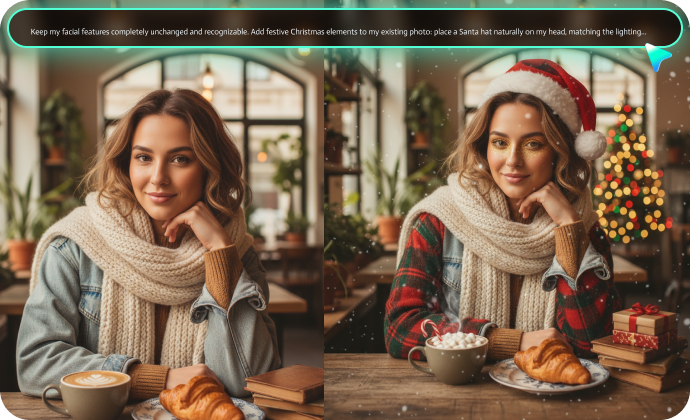
Turn Gemini Xmas Prompts into Photos with Filmora Nano Banana
Unlock the magic of AI Christmas photography with Filmora's Nano Banana model integration! Just copy any of our Gemini Christmas photo prompts, paste them into Filmora's AI Image Generator, and witness it craft cinematic Christmas portraits—complete with realistic twinkling lights, warm holiday glow, and professional composition—in seconds.
- Superior Face Preservation: Nano Banana's advanced facial recognition keeps your features accurate while adding Christmas elements—addressing the #1 user complaint about AI photos.
- Lightning-Fast Generation: Generate high-quality Christmas portraits in 20-30 seconds with real-time progress tracking. No more waiting minutes, wondering if it's working.
- 1500-Word Prompt Support: Describe every detail in the prompts with up to 1500 words for every Christmas photo generation.
Turn Static Christmas Story into Warm Videos
Turn Static Christmas Story into Warm Videos
Elevate your Christmas visuals with Filmora's AI Image to Video generator! Transform static AI Christmas photos into dynamic stories: cozy AI Santa hug moments, playful animated snowball portraits, and enchanting scenes where gift bows flutter, fairy lights twinkle, and snow drifts naturally. Powered by Google Veo3, it adds realistic motion and seamless transitions—no pro editing skills needed.
Plus, the Filmora app comes pre-integrated with the Nano Banana Pro! Use AI templates to create festive Christmas videos effortlessly—upload a single portrait to design a unique animated Christmas playlist cover in seconds.
Edit Christmas Photos and Videos with Powerful Features
Edit Christmas Photos and Videos with Powerful Features
Beyond generating stunning AI Christmas portraits with Gemini Christmas photo prompts, Filmora offers a professional Christmas Photo and Video Enhancer plus comprehensive editing tools to perfect your holiday visuals.
- Rich Christmas Photo and Video Effects, Filters, Overlays: Access hundreds of professional festive resources—dynamic falling snow animations, twinkling fairy light overlays, warm holiday color grading, and Christmas mood filters for photos and videos.
- Custom Festive Text Overlays: Add trending Christmas captions, holiday quotes, or playful greetings tailored for viral TikTok/Instagram Christmas content and seasonal sharing.
- Christmas Photo and Video Enhancer: Elevate your holiday visuals effortlessly with Filmora's AI-powered Christmas Photo and Video Enhancer! One-click AI video enhancement polishes Christmas clips for crisp quality, while direct photo resolution upscaling in the Filmora app sharpens Xmas portraits.
As a leading all-in-one video editor, Filmora also offers hundreds of fully customizable Christmas video templates—AI-assisted for effortless personalization and tailored to every festive need! Perfect for crafting Christmas event highlight videos, family gathering clips, Christmas gift unboxing, and holiday party recap—all within one powerful platform.
FAQs About Gemini AI Xmas Photo Prompts
- Your reference photo is too low quality or blurry
- The prompt doesn't include facial preservation instructions
- Conflicting prompt elements confuse the AI
- Generic prompts prioritize "beauty" over accuracy
Our Solution: Every single prompt includes explicit face preservation language like "Preserve all my exact facial features from the uploaded photo to maintain complete recognizability."
- Upload individual photos of each person separately
- Specify each person in the prompt (e.g., "mother wearing red, father wearing navy")
- For families 4+, our prompts include group positioning guidance
- Alternatively, use our "Combine Family Photos" editing prompt to merge separate images
Pro Tip: For best facial preservation in group photos, mention each person's features explicitly in your customized version of the prompt.
- Miniature background specifications
- Snow globe glass curvature and reflections
- Swirling snow and glitter particle effects
- Ornate base designs with engravings
- External bokeh lighting
You just: Upload photo → Copy prompt → Paste → Generate. The AI handles the magical snow globe complexity automatically.
Absolutely encouraged! Our prompts are templates—feel free to modify:
- Colors: Change red to blue, green to purple, etc.
- Clothing: Specify your actual outfit styles
- Settings: Adjust indoor/outdoor, add specific locations
- Decorations: Add personal ornaments, family traditions
- Poses: Modify body positions and expressions
Golden Rule: Keep the face preservation instructions and technical photography specs intact. Customize everything else freely.
How to Use Gemini AI Christmas Photo Prompts in Filmora?
Generate and edit professional Christmas photos with Gemini AI prompts in Filmora with ease.
-
1:Activate AI Image Generator
Launch the latest version of Filmora, create a project, and click "Stock Media", choose "AI Image" from the Media panel. -
2:Generate Images From Text or Reference Pictures
Select the Nano Banana model, then type in your AI Gemini prompts for Christmas photos, then click on the "Generate" to start making Christmas snowball photos or photoshoots. You can also upload a reference picture for face consistency, and finally tap on Generate to edit the photo. -
3:Download and Export Your AI-Generated Images
After generating the photo, you can preview the image, tap on the download button, and drag it to the timeline, edit it if required, take a snapshot, or export to save the picture.
More Than Just a Christmas Photo Generator
Filmora goes beyond simple AI Christmas prompts to a photo generator. You can also generate other style photos from Gemini AI prompts, create AI videos from prompts or pictures, and edit them with the most powerful editing features in the same tool.