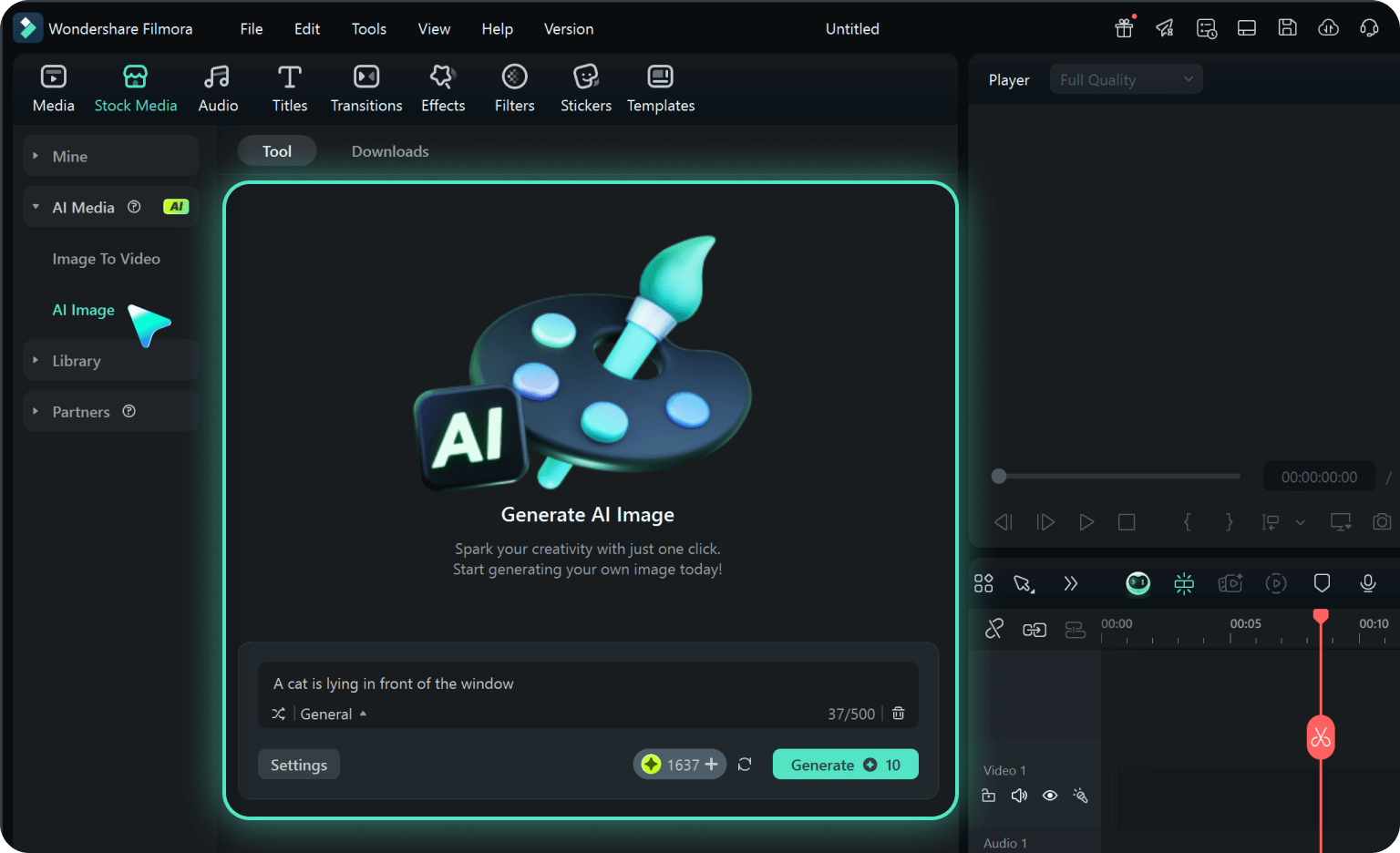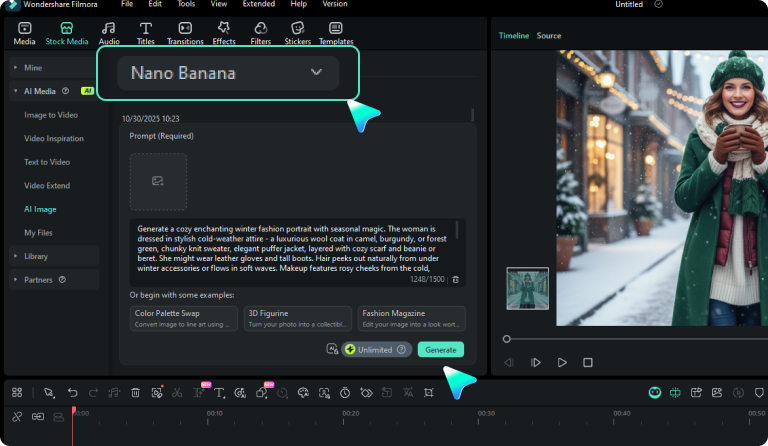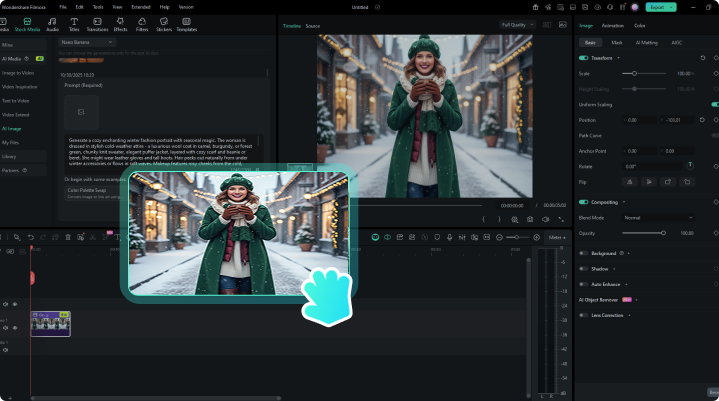Gemini AI Professional Headshot Prompts:
Generate Realistic Business Photos with Ease
Say goodbye to expensive photography sessions costing $200-500 and time-consuming studio bookings. With our free Gemini prompts for professional photos, you can generate corporate headshots, medical professional portraits, attorney photos, tech industry headshots, and more—all from the comfort of your home in just minutes. Each prompt for professional headshot for men and women is carefully crafted with detailed lighting instructions, background specifications, and emotion guidelines to ensure you get authentic, career-enhancing results every time.
Loading more templates...
Create Stunning Professional Headshots
With Gemini AI Prompts
Whether you want to create professional LinkedIn headshots using expert Gemini AI prompts, transform everyday selfies into stunning high-quality business portraits, or generate brand-new executive headshots from simple text descriptions, our advanced AI technology makes it effortless. Powered by state-of-the-art Gemini Nano Banana integration, Filmora generates cinematic, ultra-realistic, and high-resolution professional headshots that capture genuine confidence, trustworthiness, and industry-appropriate professionalism.
Turn Gemini Professional Headshot Prompts into Photos with Filmora Nano Banana
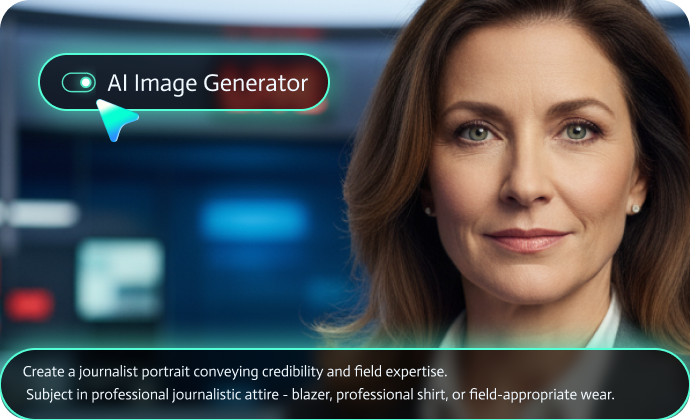
Turn Gemini Professional Headshot Prompts into Photos with Filmora Nano Banana
Experience the magic of AI professional photography with Filmora's revolutionary Nano Banana model integration! Simply copy and paste any of our Gemini AI headshot prompts into Filmora's AI image generator, and watch as it creates incredibly realistic professional headshots in seconds. No photography skills required—just pure career-enhancing power.
- Generate Professional Headshots from Prompts: Use detailed Gemini prompts for professional photos up to 1500 words to create perfectly tailored LinkedIn headshots, corporate portraits, and executive photos.
- Upload Reference Images for Face Consistency: Transform and enhance your existing selfies with AI-powered professional editing—perfect for creating business professional headshots from casual photos
- Instant Generation: Create studio-quality professional photos in seconds with real-time progress tracking for every generation step.
- Multiple Professional Styles: Adapt your professional headshot for different industries—from conservative corporate headshots to creative startup founder photo, or use AI prompts for professional photo editing to match your career field.
Retouch and Enhance AI Professional Photos
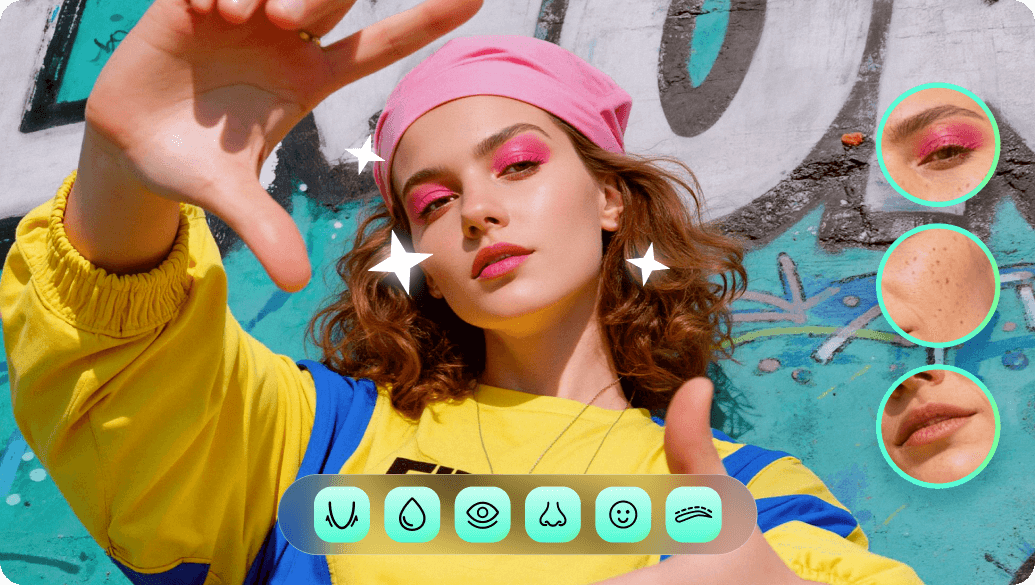
Retouch and Enhance AI Professional Photos
Turn your AI professional portraits into studio-quality headshots with Filmora's AI portrait retouch tools — polish lighting, smooth skin, and replace backgrounds effortlessly.
- Professional Photo Enhancement Suite: Bridge the gap between AI-generated and professionally photographed. Filmora's Photo Enhancement Suite like beauty filter that fine-tunes lighting, skin tones, and sharpness to eliminate that "AI look" and achieve studio-quality realism.
- AI Background Remover & Replacer: Generated a great headshot but the background isn't quite right? Filmora's AI Background Remover lets you swap it for a professional studio backdrop in one click—no prompt re-engineering needed.
Build Your Professional Brand with AI Video
Build Your Professional Brand with AI Video
If you want not only a static professional photo but also dynamic video content that elevates your professional presence, Filmora's AI Image to Video is your solution. Transform your AI-generated headshot into polished video content in seconds—no filming or expensive production required. You can also turn prompts into dynamic professional videos directly with Filmora's AI text to video generator, powered by VEO 3.
- LinkedIn Video Posts – Create eye-catching animated headshots for profile videos, thought leadership posts, and company announcements that drive 5x higher engagement than static images.
- Corporate Website Headers – Add sophisticated motion to executive team pages and "About Us" sections with animated professional portraits that convey modern innovation.
- Conference & Webinar Intros – Generate professional speaker introduction videos featuring your headshot with smooth animations—perfect for virtual presentations and industry events.
FAQs About Gemini Professional Photo Prompts
[Subject Identity] + [Professional Context] + [Clothing & Styling] + [Facial Expression & Pose] + [Lighting Setup] + [Background] + [Technical Specifications]
Here is an example prompt for your reference: "A confident Asian man in his early 40s, a distinguished senior corporate executive in the finance industry, wearing a tailored navy blue wool suit with crisp white dress shirt and burgundy silk tie, subtle confident smile with direct eye contact conveying leadership and trustworthiness, slight squared shoulders projecting executive presence, professional studio lighting setup with soft diffused front lighting eliminating harsh shadows, neutral gray studio background with subtle gradient keeping focus on subject, professional corporate headshot photography shot with 85mm portrait lens, f/2.8 aperture creating shallow depth of field, high resolution with sharp facial details and professional color grading."
How to Use AI Gemini Prompts for
Professional Headshots in Filmora?
Generate and edit professional business photos with Gemini AI prompts in Filmora with ease.
-
1:Activate AI Image Generator
Launch the latest version of Filmora, create a new project, and click "Stock Media", then choose "AI Image" from the Media panel to access the Nano Banana professional headshot generator. -
2:Generate Professional Headshots From Gemini Prompts
Select the Nano Banana model, then copy and paste your chosen Gemini AI professional headshot prompt from our curated collection (Executive, Healthcare, Tech, Creative, etc.), and click "Generate" to start creating your LinkedIn-ready professional photo. You can also upload a reference selfie, then add one of our Gemini AI photo editing prompts for professional transformation, and tap Generate to transform your casual photo into a corporate headshot. -
3:Download and Export Your AI-Generated Images
After generating the photo, you can preview the image, tap on the download button, and drag it to the timeline, edit it if required, take a snapshot, or export to save the picture.
More Than Just a Professional Photo Generator
Filmora goes beyond simple AI professional headshots prompts to a photo generator. You can also generate other style photos from Gemini AI prompts, create AI videos from prompts or pictures, edit them with the most powerful editing features in the same tool.