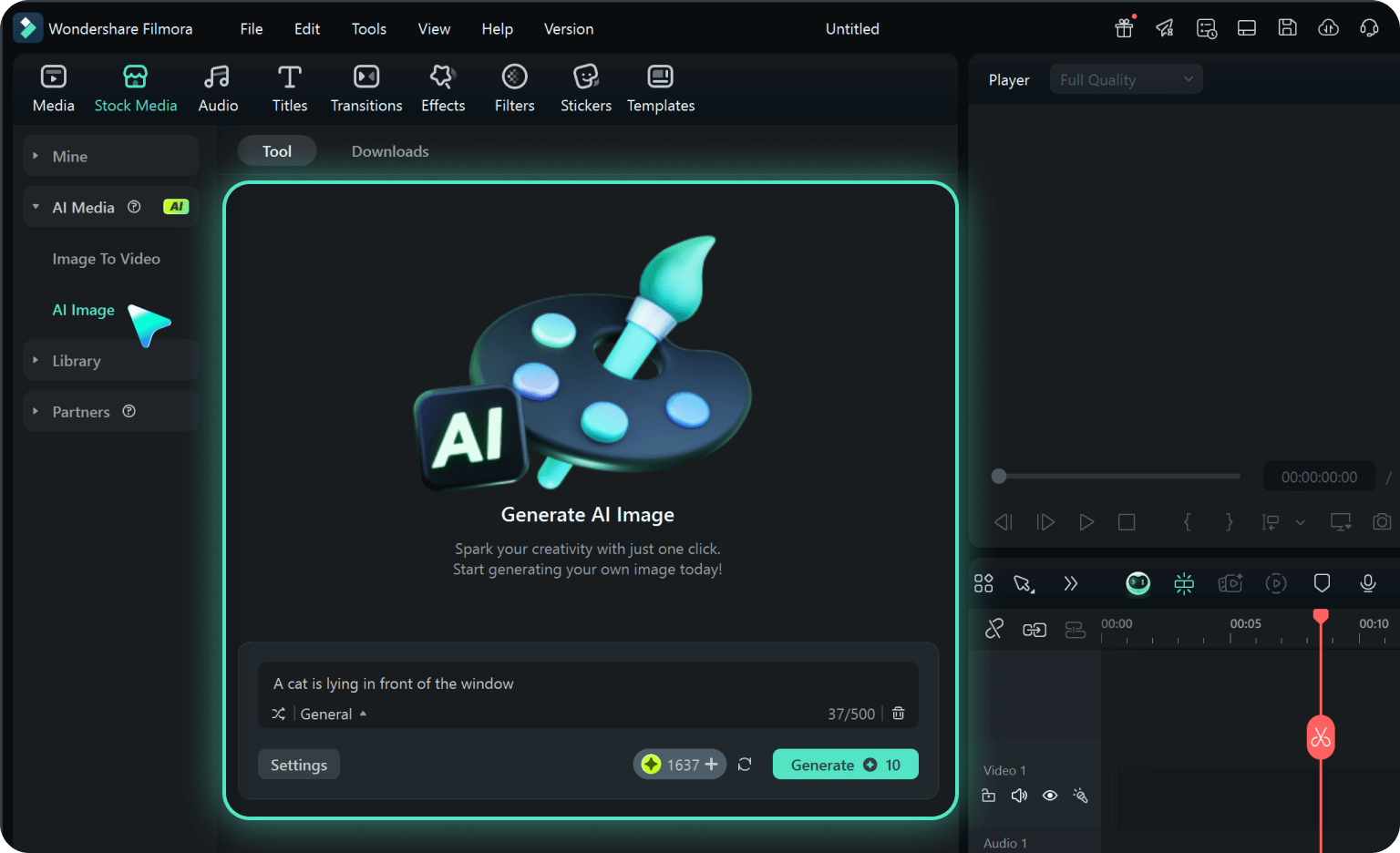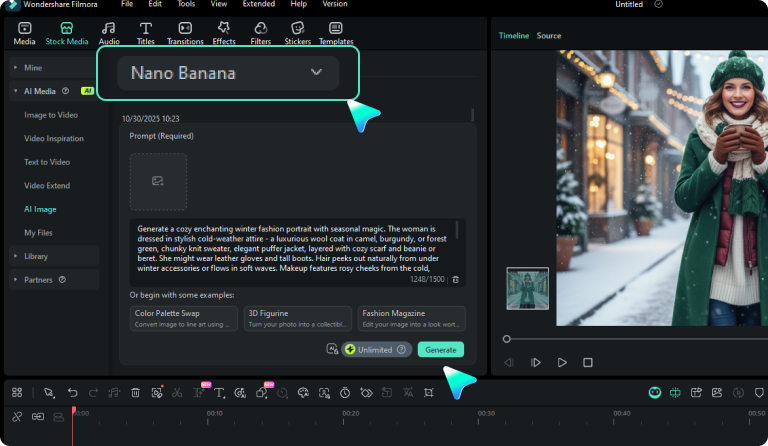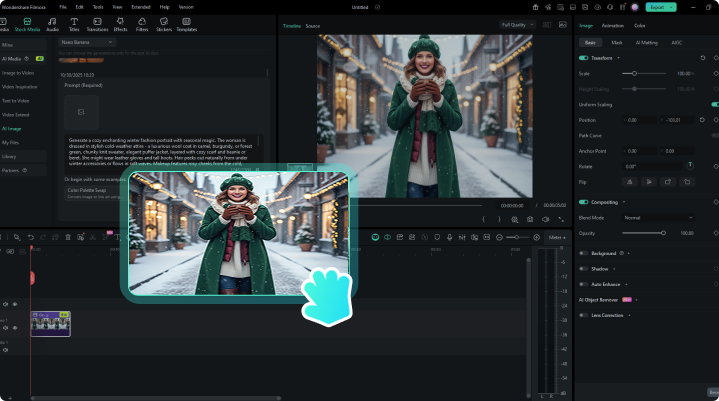Gemini AI Beach Prompts:
Generate Cinematic Sunset Portraits
No photography skills? No problem. No beach nearby? Even better. Simply click on the picture, copy, paste, and generate your way to social media stardom. Our collection of 40+ free Gemini beach prompts transforms your ordinary selfies into Instagram-crushing beach portraits that tell emotional stories. Whether you're chasing romantic couple sunset vibes, 3-layer beach triptych aesthetics, or solo traveler freedom shots, these ready-to-use prompts deliver photorealistic results in under 30 seconds.
3-Layer Beach Photo Prompts - Cinematic split-screen compositions with emotional depth
Golden Hour Sunset Portraits - Warm, glowing skin tones that scream summer
Romantic Couple Beach Scenes - Intimate moments frozen in time
Action Beach Shots - Dynamic movement with splashing waves
Solo Female or Male Portrait Beach Photos - Empowering self-expression by the ocean
International Beach Styles - Tropical, Mediterranean, Bohemian & Editorial aesthetics
Loading more templates...
Create Beach Aesthetic Photos
With Gemini AI Prompts
Life's too short to wait for the "perfect vacation"—your dream beach shot doesn't depend on pricey flights or pro photoshoots. It's just one prompt away. After scrolling through all these stunning beach snaps above, aren't you ready to craft a viral-worthy beach photo right now? Let's meet Wondershare Filmora's Nano Banana AI image generator.
From Static Image to Cinematic Magic in 3 Clicks

From Static Image to Cinematic Magic in 3 Clicks
Unlock the magic of AI beach photography with Filmora's integrated Nano Banana model! Grab any of our Gemini beach prompts, paste them into Filmora's AI Image Generator, and watch as it crafts cinematic beach shots.
- Gemini Prompt Native Compatibility: Copy-paste directly from our 40 prompts—no conversion needed.
- Reference Image Intelligence: Upload your actual selfie, and AI preserves your exact face while transforming the scene.
- Instant Generation: Average generation time: 15-30 seconds.
Turn Static Beach Moments into Cinematic Videos
Turn Static Beach Moments into Cinematic Videos
Want to turn static beach photos alive? Meet Filmora's AI video generator. It doesn't just animate pixels—it breathes life into frozen moments.
- AI Beach Photos to Video Generator: Turn beach moments into dynamic videos from preset templates, or add prompts to customize the animation.
- AI Beach Prompt to Video Maker: Want a more direct experience? You can simply use VEO 3-powered Filmora's AI text to video and copy-paste your beach prompts to generate high-quality videos.
- Beach Video Templates: Explore hundreds of beach video templates to turn beach photos or short clips into a more engaged and attractive videos, best for beach vacation vlog, couple beach memories, beach workout motivations, and more.
Powerful Beach Photo & Video Editor

Powerful Beach Photo & Video Editor
Beyond generating stunning AI beach photos with Gemini prompts, Filmora equips you with all-in-one editing tools to perfect your coastal photography. Elevate your beach photos and videos effortlessly with these standout features:
- Beach-Specific Filters & Color Grading: Exclusive filters (Golden Hour Glow, Tropical Saturation, Vintage Film, Korean Cool Tones) for perfect coastal vibes.
- Atmosphere-Enhancing Effects & Text: Dynamic overlays (wave shimmer, lens flare) + trendy fonts, animated text, travel quotes, GPS tags.
- Platform Ratios & AI Retouching: Platform-optimized aspect ratios + AI object removal for clean, polished beach visuals.
- AI Image & Video Enhancer: Upscale image resolution and quality directly in the Filmora app. Elevate video clarity with the AI-powered enhancer for sharper, premium visuals.
FAQs About Gemini AI Beach Photo Prompts
- Flexible Customization Options: Freely swap clothing (white linen dress → red bikini), hairstyle (long flowing hair → short pixie cut), time of day (golden hour → midday sun), location (tropical beach → rocky coastline), and mood (melancholic → joyful and energetic).
- Core Elements to Keep Unchanged: Retain technical specs (ISO, aperture, camera model) for quality consistency, maintain composition structure (3-layer, close-up, etc.) for proven engagement, and preserve face preservation instructions to avoid AI face-morphing.
- Prohibited Actions to Avoid: Never delete "photorealistic" (risk of cartoon-style output), never remove "maintain exact facial features" (risk of unfamiliar faces), and never mix contradictory styles ("anime + realistic" = poor output quality).
How to Use Gemini AI Beach Prompts in Filmora?
GGenerate and edit professional beach photos with Gemini AI prompts in Filmora with ease.
-
1:Activate AI Image Generator
Launch the latest version of Filmora, create a project, and click "Stock Media", choose "AI Image" from the Media panel. -
2:Generate Images From Text or Reference Pictures
Select the Nano Banana model, then type in your AI Gemini prompts for beach photos, then click on the "Generate" to start making viral three-stacked-panel sea beach photos. You can also upload a reference picture for face consistency, and finally tap on Generate to edit the photo. -
3:Download and Export Your AI-Generated Images
After generating the photo, you can preview the image, tap on the download button, and drag it to the timeline, edit it if required, take a snapshot, or export to save the picture.
More Than Just a Beach Photo Generator
Filmora goes beyond simple Gemini AI beach prompts—this all-in-one tool is more than a photo generator. You can craft beach photos in diverse styles using Gemini AI prompts, generate AI videos from prompts or images, and polish everything with its powerful editing features—all in one place.