No type of content attracts quite as much attention as video. Whether you're a social media creator, a marketer, or even an educator, it's video content that's going to help you truly engage with your audience and keep them immersed.
The problem is that creating videos can often be quite a hassle. It's expensive, time-consuming, and draining. But it all becomes so much simpler with the help of an AI video generator.
With a wide array of diverse features and capabilities, the best AI video generators can streamline production and post-production processes and enhance your video content with minimal effort.
| AI Video Generator | Best for | Overview | |
| Wondershare Filmora | Professional video generation and editing | Filmora is a professional video editing software suite with hundreds of features and advanced AI capabilities. You can rely on it for anything from automating your editing processes to creating unique AI video or AI image content from scratch. | View detail |
| Clip Creator | Beginners and users on a budget | Hub Spot's Clip Creator is a free AI video generator currently in its public beta version. While light on features, it's a fine solution for creating quick marketing videos with ease. | View detail |
| Synthesia | Creating realistic AI avatars | Synesthesia is best known for its realistic AI avatar generation. You can use it to create presentation-like videos suitable for brand marketing. | View detail |
| Runway | Creating hyper-realistic videos | Runway has become known for producing high-quality video outputs with mesmerizing cinematic effects. It's especially suitable for those in creative fields who want to test the limits of AI content generation. | View detail |
| InVideo | Social media content creators | InVideo is a lightweight solution that takes all the hassle of video creation out of your hands. Use it to generate both script and video, and upload your content directly to platforms like YouTube. | View detail |
| Pictory | Repurposing content | Pictory became known for generating excellent content from any text-based source - be it your script or the URL of a blog post, article, or other document. You can even use it to create short-form content from your longer videos. | View detail |
| Virbo | Making video presentations | Virbo comes with a wide selection of over 300 lifelike AI avatars you can choose from and even allows you to create your own digital twin with custom avatars. Multilingual, feature-rich, and boasting convenient templates, it's the go-to tool for generating video presentations. | View detail |
| HeyGen | Creating tutorials and explainer videos | HeyGen is an easy-to-use video generator that lets you create content in a few clicks. Most suitable for tutorials and explainer videos, it can be used for onboarding, ecommerce marketing, education, and more. | View detail |
| Peech | High-volume content repurposing | While it has limited generative AI capabilities, Peech is a great editor that can easily repurpose your old content. Create short-form content from longer videos, add your branding, and churn out hundreds of videos monthly. | View detail |
| DeepBrain AI | Ecommerce video production | DeepBrain AI offers an excellent way to generate ecommerce videos from scratch. Like most similar tools, it gives you useful templates, a nice selection of AI avatars, and more. However, it's the collaborative AI studio that makes it stand out. | View detail |
What Are AI Video Generators?
As the name suggests, AI video makers are tools that use artificial intelligence to create videos from scratch using your textual input. Typically, they require you to make a text-based prompt explaining what you want your video to look like, as well as a script that you want the AI tool to follow.
Depending on the capabilities of the tool in question, you can use it to make artistic videos and enrich them with AI-generated music, video effects, stickers, and even AI-generated voiceovers.
All of this means that you don't have to invest time, money, and effort into hiring actors and staff, buying expensive filming equipment, and creating the right shooting environment. AI can handle it all for you.
Alternatively, if you already have a video you've filmed, you can also use some AI video creators to enhance the existing content instead of making it from scratch.
Technology Behind the Best AI Video Generators

Even the most basic one among artificial intelligence video makers has sophisticated technology behind it that allows it to generate content from scratch. While there are many diverse algorithms and solutions that empower these tools, the key ones include:
- Natural language processing (NLP)
- Machine learning (ML)
- Neural networks
- 3D modeling
NLP is what allows AI tools to understand spoken and written language, as well as the context of words within a sentence (or a longer text/speech). Without NLP, AI and humans wouldn't be able to communicate.
ML is a set of algorithms that enable the AI tool to learn and adapt with use (without being explicitly prompted). With every new interaction, successful communication, and even mistakes and miscommunication, AI can improve thanks to ML.
A neural network is a subfield of ML that's used for pattern identification and problem-solving. It's designed to function similarly to the human brain, which gives it flexibility.
Finally, 3D modeling is the process of creating specialized computer graphics. It enables AI video creators to make AI avatars, build unique backgrounds, and create video content as a whole.
Characteristics of the Best AI Video Generators
Although tools for AI video creation can differ wildly from one another, the best ones still share some of the same characteristics:
- Ease of use - while AI is complicated tech, using it shouldn't be. The best tools will be intuitive and easy to use;
- Multilingual capabilities - English is the most commonly used language for AI videos, but they still need to have multilingual capabilities for expanded audiences;
- Scalability - not all creators need access to the same features, and not all have the budget for all the features. Scalable subscription plans overcome both of these obstacles;
- Advanced editing - even AI videos require advanced editing to make the right impression on your audience;
- Rich templates - there's no need to start entirely from scratch. Templates allow you to accelerate the AI video generation process and customize the output to suit your needs;
- Realistic effects - of course, the crucial characteristic of a good AI-powered video creator is realistic effects, where every element in your video looks natural and defect-free.
While there are many AI video creators out there, few have all of these characteristics. Out of those, only a few have made it onto our list of the best AI video creators of 2024.
Best AI Video Generators of 2025
Whether you want to make AI videos from scratch (or templates!) or repurpose and enhance your existing content, the following are the top AI tools to try.
Filmora
Product name: Wondershare Filmora
Best for: Professional video generation and editing
Star rating: ⭐⭐⭐⭐⭐
Specifications:
- Platform
- Windows
- Mac
- Android app
- iOS app
- Key features
- AI text-to-video
- AI quick and fine editing
- AI scripting
- Free trial
Free with watermark
- Pricing
- Cross-platform basic plan - $49.99 per year
- Cross-platform advanced plan - $59.99 per year
- Perpetual plan - $79.99 one-time payment
Reasons to buy:
- Fast processing
- Lightweight
- Hundreds of AI features and editing tools
Reasons to avoid:
- Free version leaves a watermark
- No free AI features
Wondershare Filmora is a powerful contender with some impressive AI capabilities. Mainly used for video editing, it comes with advanced feature sets and yet remains incredibly easy to use due to its clear interface. Therefore, it's a top choice for beginner and experienced editors alike.
It offers a wide selection of editing tools that can automate processes and help you get professional-looking content in no time. With the help of its AI, you can automatically remove silent parts of your videos, enhance your color palette, improve the quality of your videos, stylize your footage, reframe it, and more. You can even get editing assistance with its newly introduced AI copilot editing feature.
However, what's truly impressive is its AI text-to-video. With a simple prompt, you can churn out exceptional content whenever you need it.
How to Use the AI Video Generator on Computer
- Download Filmora and click the Login button in the main menu to sign up;
- Click AI Text to Video;
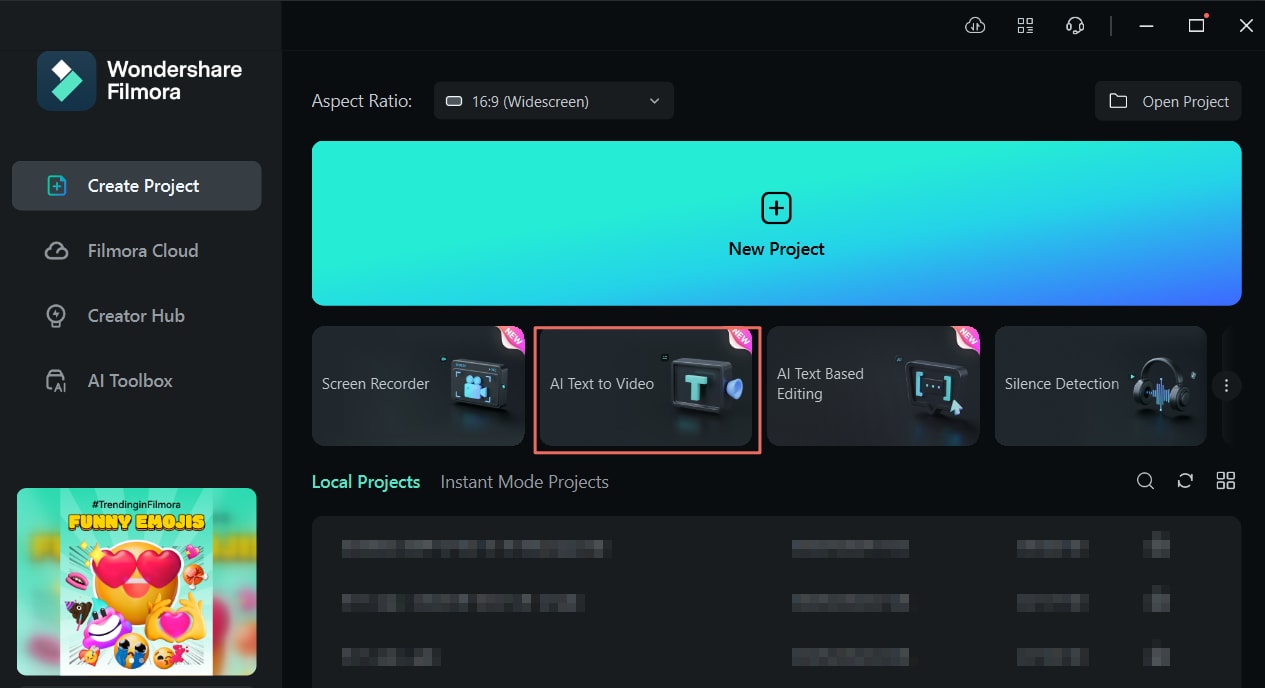
- In the new window, add your prompt of up to 1,000 characters;
- Adjust settings for Text Language, Video Ratio, and Video Voice, and click Text to Video;
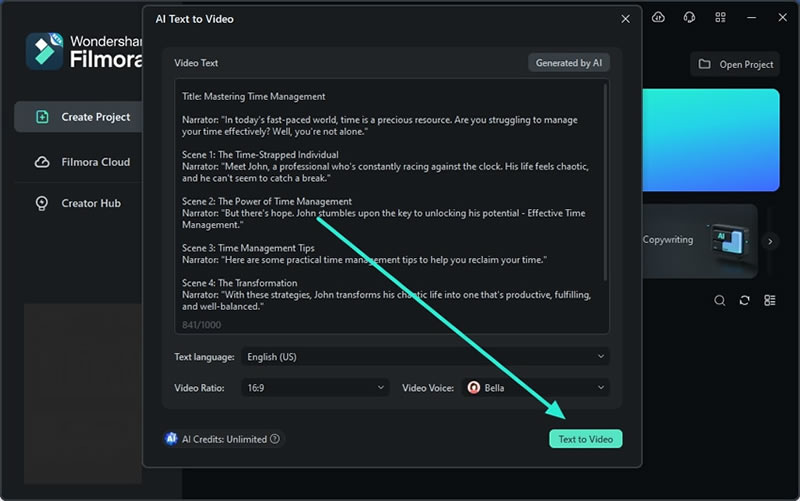
- The video will automatically be added to the timeline for preview and further editing if needed;
- Edit the video however you see fit, then click the Export button to save it locally or share it directly to your preferred platform.
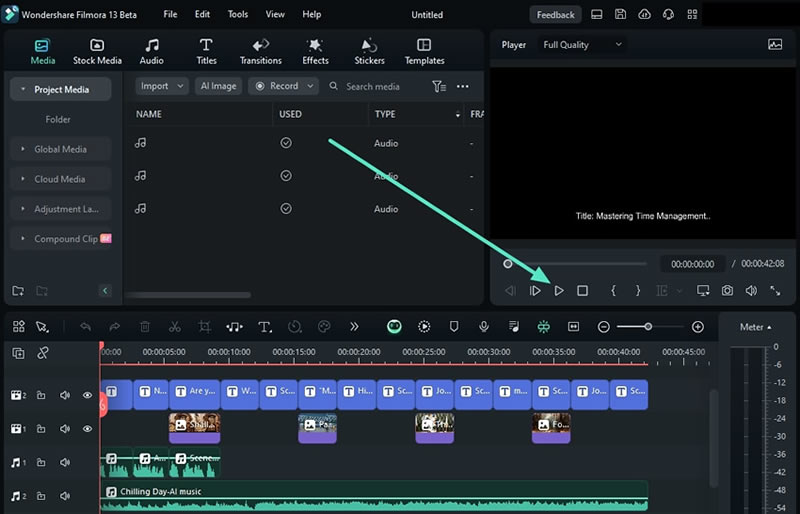
How To Use the AI Video Generator on Mobile Phone
The AI Video Generator of Filmora is also available on its mobile version. With virtually the same capabilities, you can now make videos anywhere and everywhere while enjoying the luxury of a smaller device. Similarly, you can use a simple prompt and upload them to any social media site or share them with friends.
Here’s how you can use the tool on your phone:
Step 1: Download Wondershare Filmora first from the App Store or Play Store.
Step 2: From the homepage, tap Text to Video.
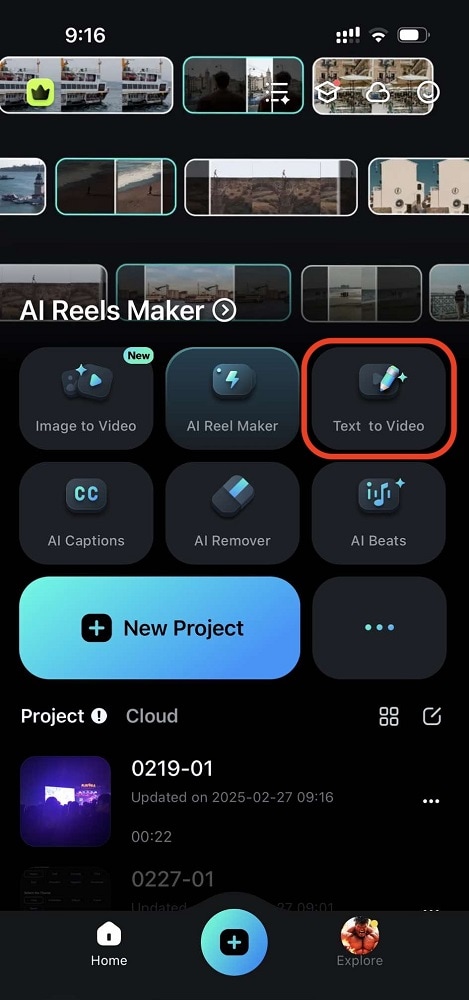
Step 3: Type your prompt in the text box. You may also make use of the Inspiration Library for quick prompts.
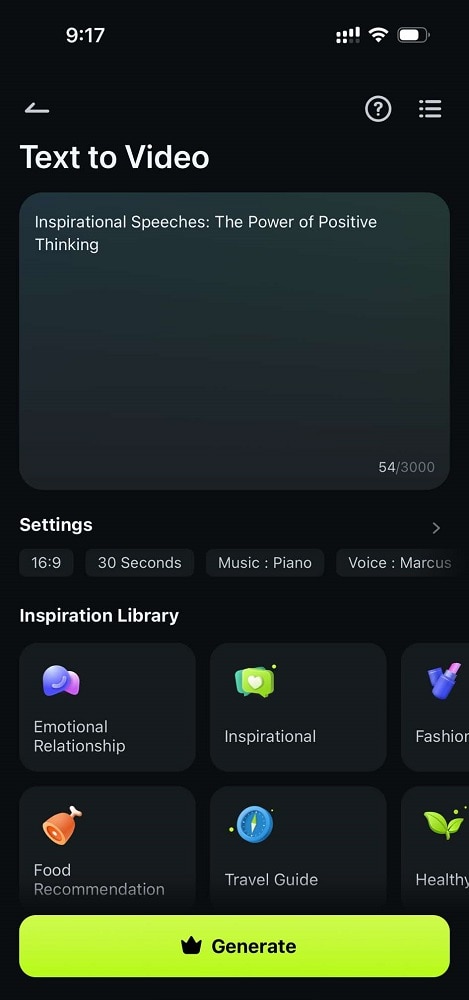
Step 4: Adjust the settings accordingly. You can use AI Copywriting, Add subtitles, and change the Aspect Ratio, Duration, Music, and voices.
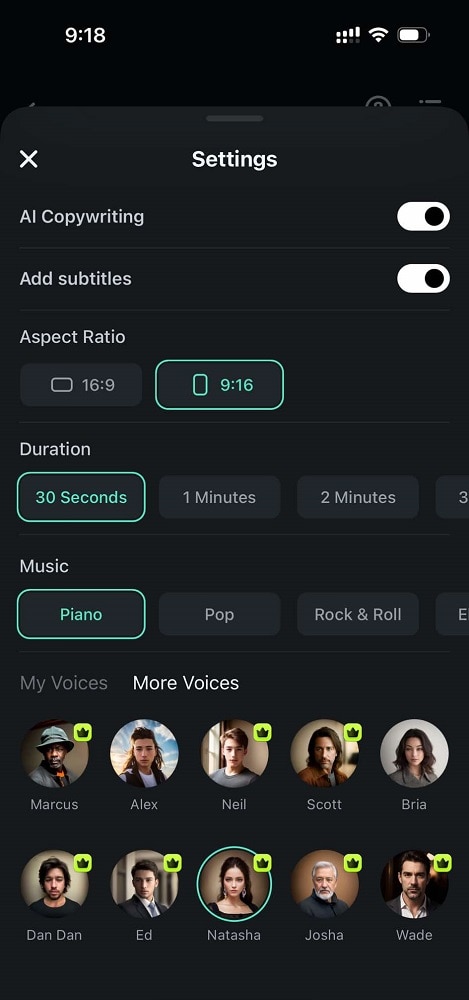
Step 5: Tap Generate on the first screen. The generated video will be automatically added to the timeline, and your content will be ready to edit. Once satisfied, hit Export.
Filmora offers two ways to create AI-generated videos: from your desktop or mobile phone. Either way, you’ll be sure to enjoy high-quality content with ease.
Clip Creator

Product name: Clip Creator
Best for: Beginners and users on a budget
Star rating: ⭐⭐⭐
Specifications:
- Platform
- Web-based
- Key features
- Video templates
- Customizable color scheme, text, and images
- AI-generated text
- Free trial
N/A
- Pricing
Free
Reasons to buy:
- Beginner-friendly
- Watermark-free
- Budget-friendly
Reasons to avoid:
- Light on features
- Small template library
Hub Spot's Clip Creator has just recently hit the market, but it's already become a pretty popular solution for AI video generation. Being in its public beta version, it's 100% free to use. While that does mean that it's light on features, it's still a capable tool with plenty to offer.
Especially suitable for short marketing videos you can post on platforms like LinkedIn or Facebook and brand introduction videos you can easily upload to your website, Clip Creator is among the most beginner-friendly solutions out there.
In just a few clicks, you can choose your template, add your custom background music, and download your completed video.
How to Use the AI Video Generator
- Write a video description for your content and customize the tone of voice;
- Choose a template and adjust color, text, images, and more;

- Customize the slides of your video and click Generate > Share video;
- Download the video or export it to your landing page.

Synthesia

Product name: Synthesia
Best for: Creating realistic AI avatars
Star rating: ⭐⭐⭐⭐⭐
Specifications:
- Platform
- Browser-based
- Key features
- Custom AI avatars
- AI video translation
- AI voiceovers
- Free trial
N/A
- Pricing
Free - $0.00 per month
Starter - $18.00 per month
Creator - $59.00 per month
Enterprise - custom pricing
Reasons to buy:
- Supports over 140 languages
- Lifelike content
- Suitable for small and large businesses alike
Reasons to avoid:
- Limited number of video generation minutes per year
- Avatar facial expressions can be off-putting
Synthesia is perhaps one of the better-known tools that lets you create a video with AI. Primarily focusing on videos with AI avatars, it's most suitable for business uses in marketing, brand promotion, lead generation, and more.
Considering that each plan comes with a limit on the number of minutes you can generate within a year (with the exception of the Enterprise plan), it can be slightly inconvenient. Even with the almost $60-a-month Creator plan, you can only generate up to 360 minutes of video a year.
That said, it's still feature-packed and powerful. You can create a video in minutes using one of the stock avatars or even create your custom avatar. With voice cloning and AI voiceovers, multilingual support, automatic captions and translations, it's an excellent tool to have in your arsenal if you're trying to reach a global audience.
How to Use the AI Video Generator
- Create your script or have Synesthesia's AI create one for you and click Generate Video;
- Customize your AI avatar, fonts, colors, and more;

- If needed, share the video with team members for easier collaboration and communication;
- When ready, click Publish to share it.

Runway

Product name: Runway
Best for: Hyperrealistic videos
Star rating: ⭐⭐⭐⭐⭐
Specifications:
- Platform
- Cloud-based
- Key features
- Image-to-video
- Motion brush
- Video upscaling
- Free trial
N/A
- Pricing
Basic - $0.00 per month
Standard - $12.00 per month
Pro - $28.00 per month
Unlimited - $76.00 per month
Enterprise - Custom pricing
Reasons to buy:
- Cinematic video production
- Ai-assisted editing
- High-quality output
Reasons to avoid:
- Doesn't always follow prompts perfectly
- Long video processing
Runway is likely the type of tool you imagine when you think about AI video creators. Similarly to image generators, it requires just a simple prompt to produce relatively lifelike videos.
The best part is that you can generate a high-quality AI video from just about anything. Text prompts have become a standard by now, but you can also use image prompts or generate videos based on other videos you may already have. Despite its somewhat limited editing features, you can enhance your existing content, adjust the generated output, and let your creativity shine.
Unlike most tools mentioned so far that are primarily aimed at businesses and marketers, Runway is especially suitable for creators who want better cinematic effects.
How to Use the AI Video Generator
- Create a Runway account and click Try Gen-3;
- Input your prompt and adjust camera, movement, and other settings;

- Click Generate;
- Preview the video and click the Download button to save it to your device.

InVideo

Product name: InVideo
Best for: Social media content creators
Star rating: ⭐⭐⭐⭐
Specifications:
- Platform
- Web-based
- Android app
- iOS app
- Key features
- Text-based editing
- AI voice cloning
- AI-generated scripts
- Free trial
N/A
- Pricing
Free - $0.00 per month
Plus - $20.00 per month
Max - $48.00 per month
Reasons to buy:
- Minimal learning curve
- High-resolution downloads
- 7-da money-back guarantee
Reasons to avoid:
- Poorer AI voiceover quality
- Long rendering
InVideo takes all the hassle of video creation out of your hands. You don't need to come up with a script or waste time trying to come up with unique ideas for your content - the tool does it all for you.
All you have to do is provide a simple prompt, specify your audience and preferred posting platform, and adjust the overall style. InVideo generates the script for you and then presents you with results - that's it. You don't need any prior experience with video editing or AI video generation.
If you don't particularly like the generated video, you can always use text-based editing to fine-tune it. Personalize your content with voice cloning and immediately publish to any social media platform.
How to Use the AI Video Generator
- Create your InVideo account or sign up with Google or Apple ID;
- Create your prompt and specify video style, duration, language, and more;

- Alternatively, click Select Workflow and choose the most appropriate workflow for your needs;
- Click Generate, make the necessary edits, and click Export to save your video.

Pictory

Product name: Pictory
Best for: Repurposing content
Star rating: ⭐⭐⭐
Specifications:
- Platform
- Cloud-based
- Key features
- Text-to-speech
- Article and blog-based video generation
- Voiceover auto-sync
- Free trial
14-day free trial
- Pricing
Starter - $19.00 per month
Professional - $39.00 per month
Team - $99.00 per month
Enterprise - custom pricing
Reasons to buy:
- Rich library of royalty-free content
- Suitable for inexperienced users
- Customizable video aspect ratios
Reasons to avoid:
- Limited number of languages available
- Can be slow
If you have no experience whatsoever with creating videos or using AI content generation tools, Pictory could be the solution you need. Perfectly easy to use, it has a minimal learning curve and allows you to create content like a pro with the utmost ease.
Its biggest selling point is that it can create videos for you using any text-based content you may have. Sure, that includes prompts and specifically designed scripts. However, it includes online articles,d blog posts, course materials, and more. You can even use long-form videos to extract keynotes and create a comprehensive yet significantly shorter video to share on social media.
These features are precisely what makes it so great for educators and course creators. However, anyone could benefit from generating videos using this tool.
How to Use the AI Video Generator
- Log in to your Pictory account and click Proceed on the type of video you want to create;
- Input the type of script you'd like, adjust settings, and click Proceed;

- Select a template and click Continue;
- Make manual adjustments if needed, preview the video, and click Download to save it.

Virbo

Product name: Wondershare Virbo
Best for: Making video presentations
Star rating: ⭐⭐⭐⭐⭐
Specifications:
- Platform
- Windows
- Mac
- Android app
- iOS app
- Key features
- Realistic AI avatars
- Multilingual AI voices
- AI talking photos
- Free trial
7-day free trial
- Pricing
Monthly plan - $19.90 per month
Yearly plan Essential - $44.90 per year
Yearly plan Pro - $199.00 per year
Reasons to buy:
- Flawless lip sync
- Supports over 90 languages
- PPT to video conversion
Reasons to avoid:
- Somewhat steep learning curve
- 5 minutes max video duration
Another solution offered by Wondershare, Virbo specializes in presentation-like video generation. As one of the best text-to-video AI generators, it offers a selection of useful features to help you create content that impresses your audiences.
It gives you access to no less than 300 realistic AI avatars, and if none of them suit you, it also has custom avatars you can create in just a few steps. Whether you choose AI dubbing or want to create your own voiceovers, you can rest assured that your avatar will follow along in perfect lip sync and with full facial expressions.
With useful templates, automatic dubbing and translations in over 90 languages, life-like Ai voices, and more, Virbo has everything you need to automate the process of creating video presentations that will make your brand stand out.
How to Use the AI Video Generator
- Download Virbo and register your account;
- Click Create Video, select aspect ratio, and click Create Video;

- Click Avatars to select your avatar, then adjust the avatar style and location;
- Input your text script and adjust language and avatar's voice speed, pitch, and volume;

- Edit your video - background, background music, font, text style, stickers, and more;
- When satisfied, click Export to save your video locally or share it online.

HeyGen

Product name: HeyGen
Best for: Creating tutorials and explainer videos
Star rating: ⭐⭐⭐⭐
Specifications:
- Platform
- Web-based
- Key features
- Avatar face swap
- AI outfits
- Automatic stock photos and background music
- Free trial
N/A
- Pricing
Free - $0.00 per month
Creator - $24.00 per month
Team - $69 per month
Enterprise - custom pricing
Reasons to buy:
- Realistic AI voices
- Active, helpful communities on social media
- Useful integrations
Reasons to avoid:
- Content moderation can slow down processes
- Slow customer support
Standing out as one of the easiest AI video generators to use, HeyGen can be an especially useful tool for beginners and those under strict time constraints. It offers comprehensive tutorials and helpful on-screen tips that will have you creating videos in record time. Moreover, it automatically populates your videos with stock images, background music, and other elements, so you won't have to waste time finding and adding these tidbits to your content. In a few steps, you can select (or create) your avatar, give it voice, and have your video ready.
However, while creating videos can be done quickly, getting them ready for publishing is a different story altogether. Though ultimately beneficial, HeyGen's content moderation can significantly slow down your processes. You'll need to wait at least a few hours for your videos to be approved.
How to Use the AI Video Generator
- Log in to your HeyGen account and select the template you'd like to use;
- Create or choose your preferred AI avatar;

- Record your voiceover or choose an AI voice to use;
- Add your script or use AI scripts, and click Sumbit to go through content moderation and complete your video.

Peech

Product name: Peech
Best for: High-volume content repurposing
Star rating: ⭐⭐⭐
Specifications:
- Platform
- Web-based
- Key features
- Automatic branding
- Content repurposing
- Extensive media library
- Free trial
N/A
- Pricing
N/A
Reasons to buy:
- Easy to use
- Fast
- Up to 4K video resolution
Reasons to avoid:
- Limited generative AI capabilities
- Limited customization options
Peech AI can be a convenient solution if you're looking for ways to maximize productivity. It can help you churn out hundreds of videos monthly, minimizing the time and effort needed to produce and edit your content.
It allows you to automatically add your branding, translate your content to over 60 languages, and almost fully automate your post-production. It's especially useful for repurposing your old content, cutting down your long-form videos into bite-sized chunks suitable for social media, and creating quick tutorials.
That said, it can be somewhat limiting, especially since it doesn't have many generative AI capabilities and customization options.
How to Use the AI Video Generator
- Sign in to your Peech account and click Create Project > Upload New Video;
- Upload the video you want to repurpose or add its YouTube Link;

- Specify the language, select your Brand Kit, and click Finish;
- Specify the visual elements you want, click Finish, and choose from the available video options.

DeepBrain AI

Product name: DeepBrain AI
Best for: Ecommerce video production
Star rating: ⭐⭐⭐⭐
Specifications:
- Platform
- Web-based
- Key features
- Customizable instant AI avatars
- Gesture control
- AI-powered video editor
- Free trial
N/A
- Pricing
Personal - $24.00 per month
Team - $72.00 per month
Enterprise - custom pricing
Reasons to buy:
- ChatGPT integration
- Intuitive interface
- Multilingual voiceovers
Reasons to avoid:
- Limited avatar selection
- Avatars are a bit too robotic
DeepBrain AI offers several convenient ways to generate videos especially suitable for ecommerce businesses. You have access to the now-standard text-to-video feature, but also to the topic-to-video, URL-to-video, and more. You can even create AI art to include in your content.
What makes DeepBrain AI truly stand out, however, is its AI studio. It gives you access to a collaborative workspace where you and your team members can easily communicate and work on projects together.
Though its avatars are obviously AI-generated and tend to be slightly more robotic than you may expect, the tool is still handy due to the wide variety of features offered.
How to Use the AI Video Generator
- Sign in to your DeepBrain AI account and click New Project;
- Select your AI model, adjust their voice, and input your script;

- Customize your slides, adjust the coloring, and edit your video;
- When you're ready, click Export to save your video.

Applications of AI Video Generators
AI video generators can be highly useful in a wide array of different scenarios. They're most commonly used for:
- Social media content creation
- Ecommerce videos
- Marketing material preparation
- Employ training and onboarding
- Education
- Sales enablement
These tools help you save time, money, and effort on video production and editing, allowing you to quickly and easily create content your audience will enjoy.
FAQ
-
Can you generate videos with AI?
Yes, you can quickly generate videos from scratch using AI tools. The key is finding the right tool. Solutions like Wondershare Filmora, Synesthesia, DeepBrain AI, and others allow you to generate AI videos in just a few clicks. -
What is the most realistic AI person video?
Synthesia is known for delivering hyper-realistic AI avatar videos. Other tools you can use to create realistic AI person videos include Wondershare Filmora and Virbo, as well as HeyGen. -
What AI generator do YouTubers use?
YouTube content creators use a wide variety of different AI video generation tools. Some of the most popular tools include Wondershare Filmora, Synthesia, and InVideo. -
Can ChatGPT generate videos?
ChatGPT cannot generate videos by itself. However, there are AI video generators that allow you to use ChatGPT to create a script that you can later turn into a video. -
Does YouTube ban AI-generated videos?
No, AI content isn't banned on YouTube. However, you need to specify that your videos were created using AI technology, and you'll need to ensure that your content meets YouTube's community guidelines and policies. -
Is there a free AI video generator?
There are some free AI video generators like Clip Creator, Wondershare Filmora, and Synthesia. With the exception of Clip Creator, which is in its public beta version and completely free, most AI video generators offer only a limited free version. For their full capabilities, you'll need to upgrade to a premium plan.



 100% Security Verified | No Subscription Required | No Malware
100% Security Verified | No Subscription Required | No Malware

