Nowadays, creating engaging and creative videos is easy with the help of audio-to-video AI tools. Using these tools, you can now consume less content in your free time and focus on creating unique and interesting content with the help of AI.
These AI audio-to-video tools provide several different interesting features to their users. This includes generating AI voices with the help of text-to-speech features, cloning AI voices, and much more. In addition, many tools are also available that help you use this AI audio in your videos. Therefore, in this article, we are going to discuss some of the top audio-to-video converter AI tools and their features.
In this article
The best editor helps you generate and edit voice in videos.

Part 1: What Things Should Be Kept in Mind Before Converting an Audio to Video Using AI?
The process of converting audio files to creative and engaging videos is made easy with the help of AI audio-to-video technology. Before you start the converting process, you should keep in mind some important points to ensure the quality of your content. Therefore, let's take a look below at some of the interesting things that you should consider:
Purpose and Goal of Content Creation
You must have a clear purpose and goal for your content so that you can add different attractive elements to it accordingly. With the help of clear goals, the identification of your targeted audience is easy. This way, users can customize their content according to the preferences of their audience to engage them quickly.
Visual Content and Audio Quality
To make sure that your visual content is appealing and provides the best user experience, you will need to ensure that it has good sound quality. In addition to this, you will also need to add relevant images and texts in your content that combines with your audio. This way audience will enjoy your content, and you can leave a positive impact on them as a content creator.
High Resolution and Aspect Ratio
If you want to publish your content on different social media platforms, check its resolution and aspect ratio. This is because platforms like YouTube focus a lot on content resolution to provide exceptional experiences to their audience. Therefore, it is vital that your video has high resolution and a suitable aspect ratio to leave a good impression on your audience.
Customization of Visual Content
A lot of different AI tools allow users to make some customizations to their visual content. With the help of these customizations, you can add different animation styles and texts and several creative elements. This way, your content will look unique and engaging, which can increase your content engagement.
Choosing the Right Platform
You must select the right platform where you want to upload your AI-generated content. This is because audio-to-video AI tools can generate engaging content but can't get you desired results if you are not using the right platform.
Part 2: 5 Best Tools Available for Converting AI Audio To Video
With the advancement of AI technology, many AI audio-to-video tools have been introduced that can help you generate AI audio and video content. However, to identify which one is the best AI tool, you can take a look at the following tools which we have extracted for you:
Elai.io
Elai.io is an interesting AI-powered tool that allows you to make customized videos using AI algorithms. While using this tool, you don't need to buy an expensive camera set, rent a studio, or anything else. This tool has interesting features, such as real human-like avatars, which can be used in your content to make it engaging and creative.
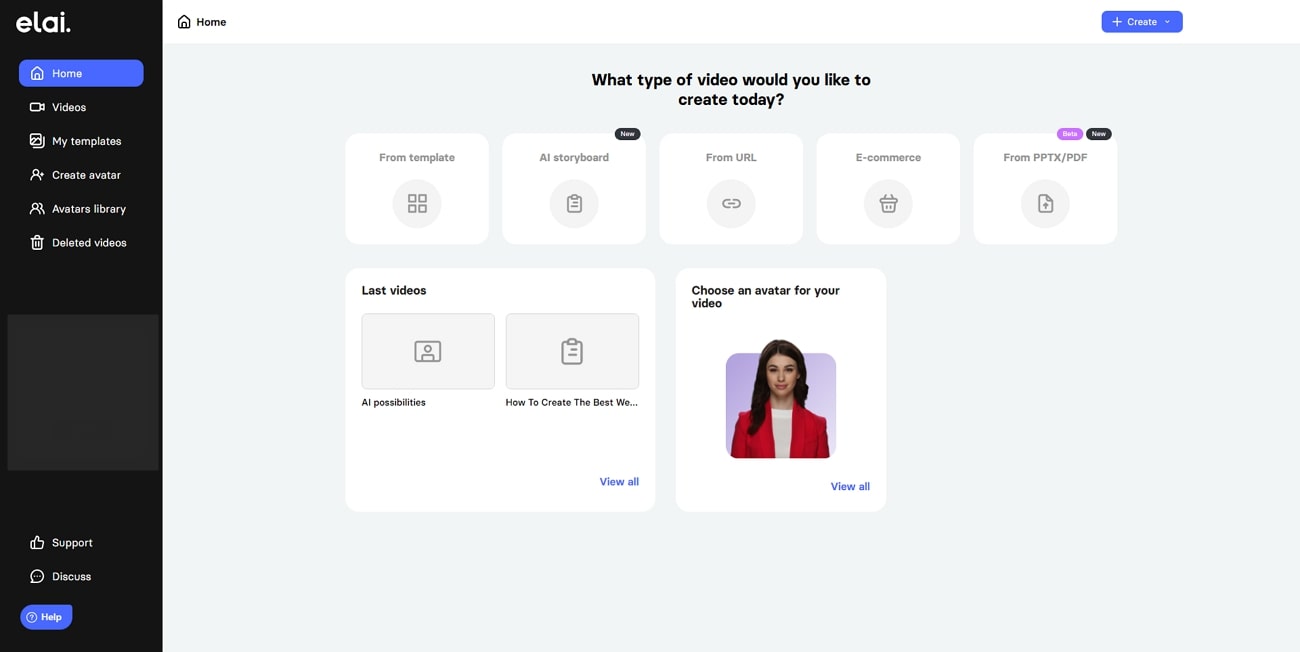
Key Features
- This tool provides the AI voice cloning feature, which you can use to clone voices in more than 8 different languages.
- You can use 80+ avatars in your videos with the help of this tool. In addition to this, you can easily transform your PDFs and PPTs into AI videos.
- Moreover, if you want to reach many audiences around the globe, the AI translator of Elai.io can help you. This tool provides you with more than 75 languages to translate your content.
Melobytes
Melobytes is a unique online platform that uses AI technology to help its users generate amazing AI-powered music. This platform has many different apps that can be used per your requirements. Moreover, this tool is beneficial for artists, YouTubers, and musicians who want to generate original content.
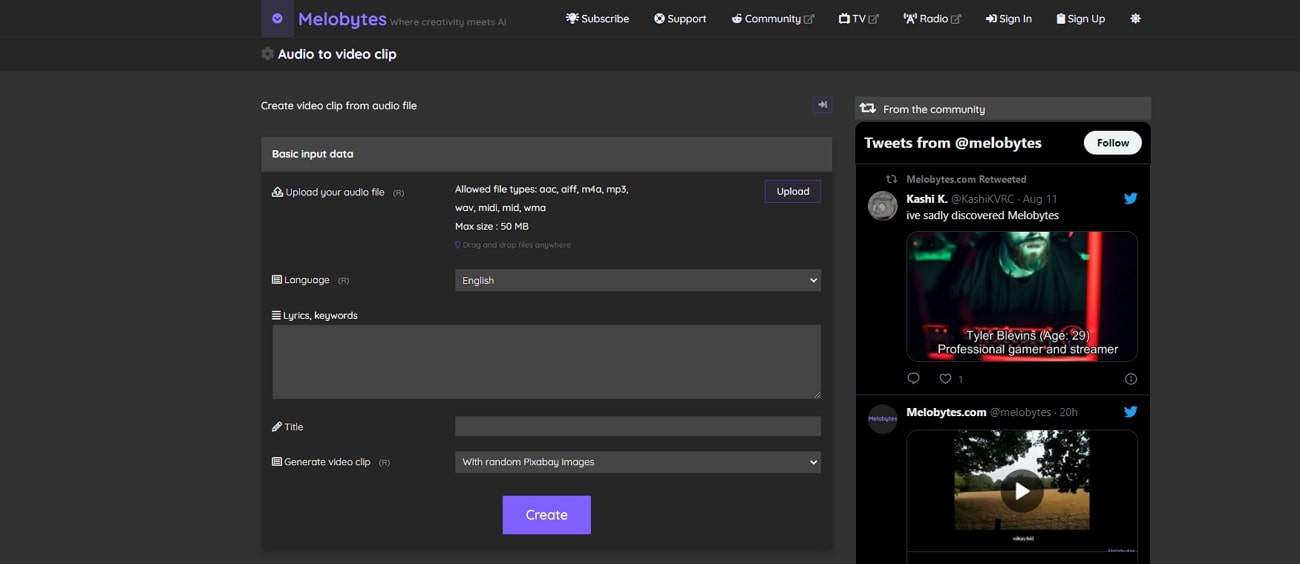
Important Features
- Using this platform, you can access more than 100 creative apps, allowing you to generate original content with the help of AI.
- Melobytes provides text-to-speech, video, and image features for producing content for your need. You can use Melobytes and get benefitted from its amazing features.
- In addition to this, you can use the "AI image to sound" tool to generate AI music based on the objects, scenes, and texts that are available in your image.
Wearnova.AI
If you want to edit your videos professionally, you can take help from Wearnova.AI. This amazing AI audio-to-video editing tool has different features, like a subtitle generator and video merger. With the help of these features, the creation of engaging content is now easier.
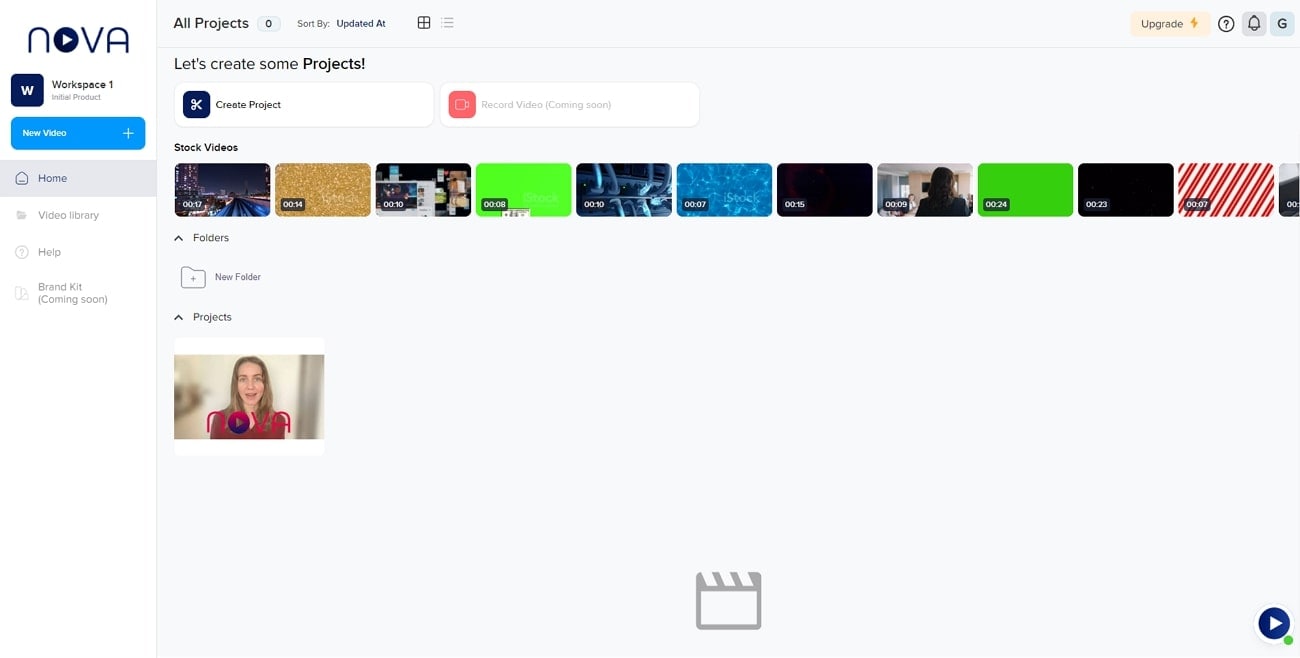
Unique Features
- AI has partnered with iStock, allowing you to select royalty-free images for your visual content.
- This tool has a creative studio that provides a list of interesting features. These features include video editors and video trimmers that help to make content more engaging.
- You can also use the audio cutter and merge tool to combine different audio files to create unique content.
Flowjin
If you want to create shorts for your long videos, you can take some help from Flowjin. This is an AI-powered tool that allows you to get multiple short video clips of your video content, such as podcasts, in a few simple steps. Generating videos out of audio is available in the simplest form in Flowjin.
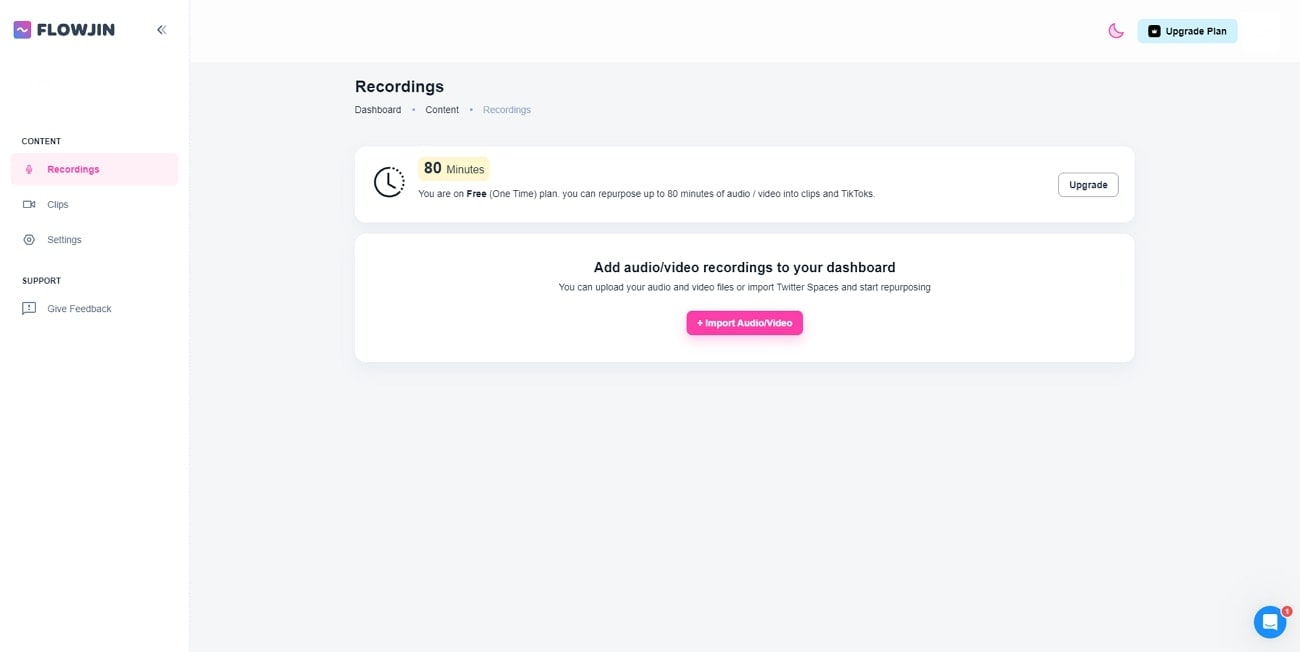
Interesting Features
- This tool helps you to generate short clips of memorable quotes mentioned by your guests in podcasts with the help of AI algorithms.
- Flowjin allows users to create 2 to 5-minute snippets of their video content. Publishing these snippets on different platforms can help them to engage more audiences.
- This amazing tool can increase your podcast reach to a massive audience. Moreover, you can use this tool to highlight the essential intervals of your video or podcast.
Subly
Subly is an AI-powered tool that you can use to generate subtitles and captions using audio files. In addition to this, users can also use it to transform their audio files into video files. This tool is very helpful in generating content for businesses such as marketing and e-learning.
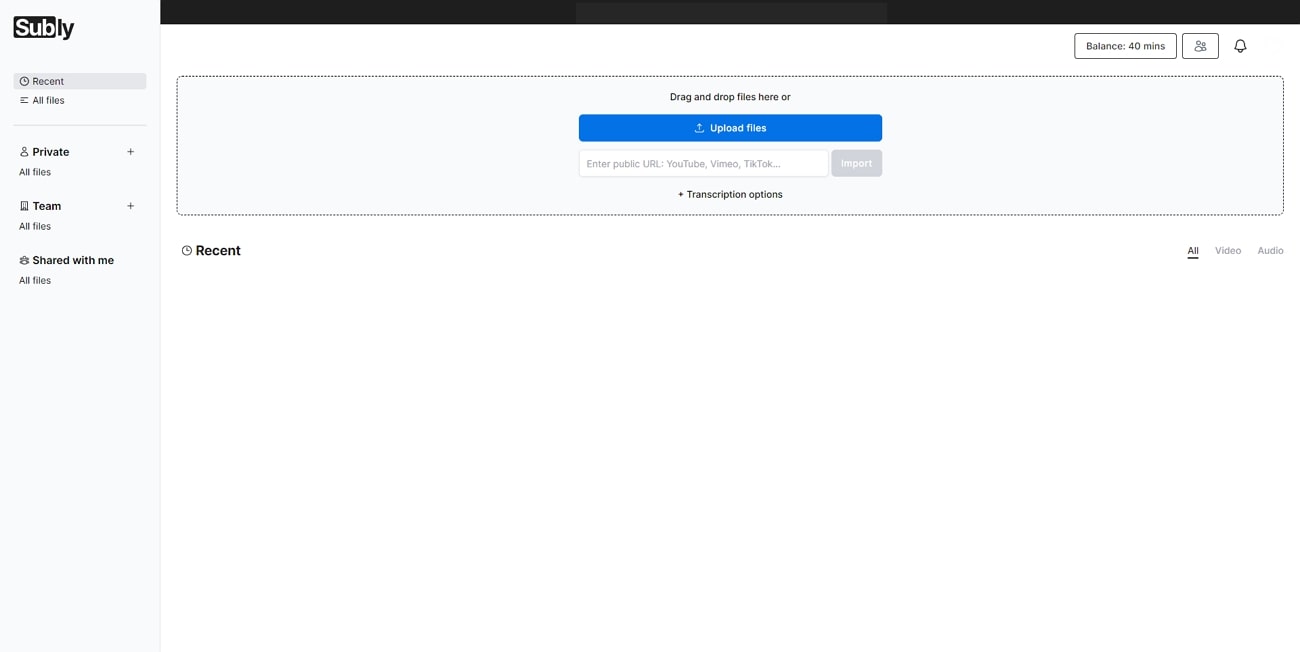
Unique Features
- With the help of Subly, the audio and video transcription process is made easier. This lets you save time and effort and get transcripts in different formats like VTT and TXT.
- This tool allows its users like you to translate subtitles in more than 70 languages. Using these languages, targeting audiences around the globe is now easier than ever before.
- In addition to all the above-mentioned features, you can use its API Transcription feature. With this amazing feature, you can transcribe videos or podcasts into written text.
Bonus Part: Making AI Videos Better with Wondershare Filmora
Many audio-to-video AI tools are helping users generate AI-based audio and video content for different businesses. However, these tools have limited features, which are insufficient for a professional video editor. Thus, in this scenario, we would recommend you Wondershare Filmora, which is a professional audio and video editing software.
This software provides various tools for editing audio and video files to ensure its user can generate engaging content. In addition to this, Filmora has introduced AI features in its latest version. These features have enhanced and automated the video editing process.
Interesting AI Features of Filmora
Some amazing AI video and audio editing features are listed below. With the help of these tools, you can save time and improve content quality to leave a good impression on your audience.
Silence Detection
Using the AI silence detection tool, you can automatically remove the silent moments from your recorded videos. This tool detects such moments and removes them according to the criteria you provide. Doing this makes your video look more professional and leaves a good impression on your audience.
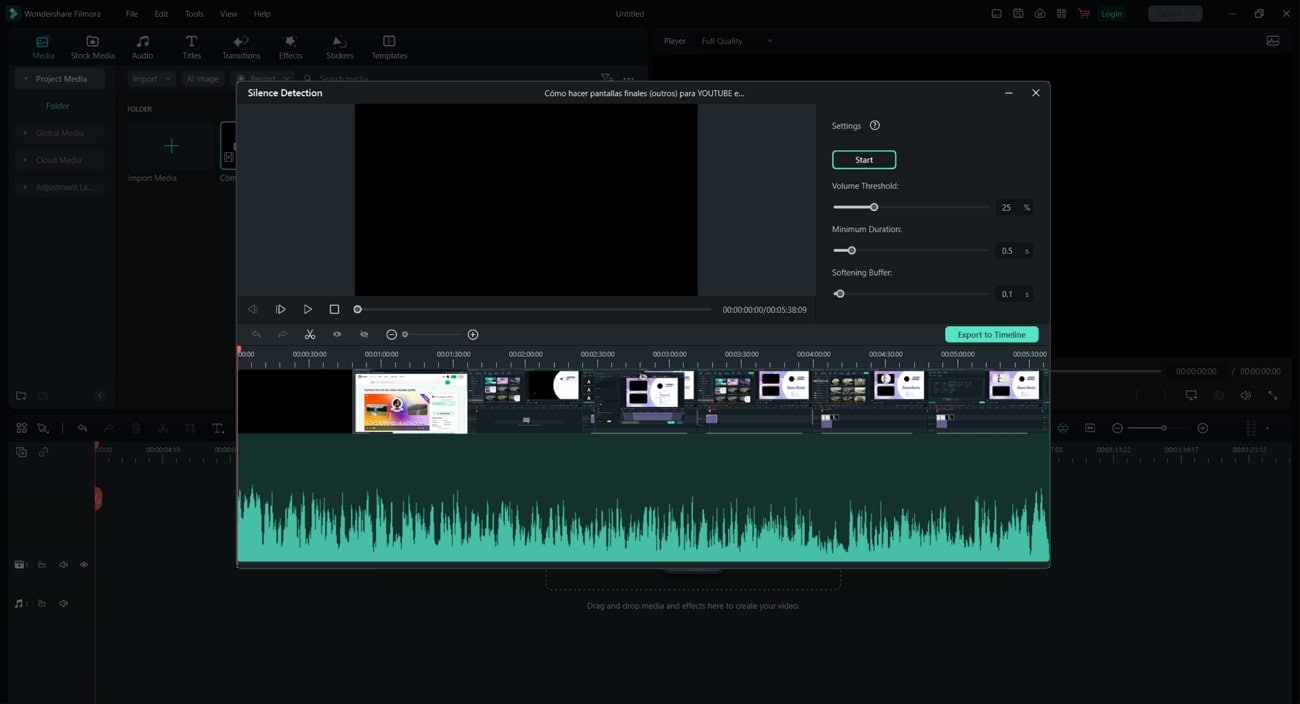
Remove Video Background
AI video background remover helps its users to remove unwanted objects and background images from their videos in a quick way. With the help of this tool, users don't need to use expensive green screens or other equipment to add a virtual background to the visual content.
Auto Reframe
To ensure the edited video has the perfect size, you can take help from Auto Reframe AI tool. This tool helps users to resize their videos in different aspect ratios based on their requirements. So that when you upload these videos, then its users can enjoy the best user experience.
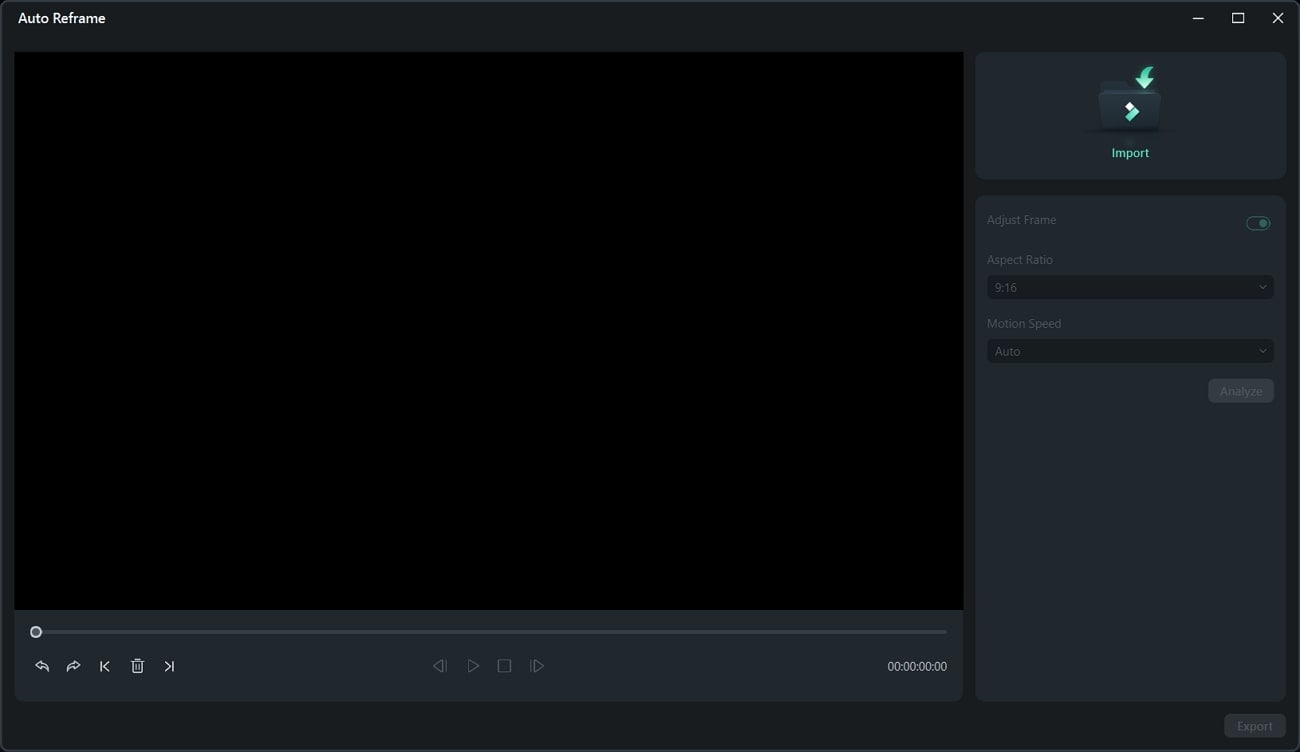
Text To Speech
One of the most interesting AI audio features of Filmora is the text-to-speech AI tool. This tool enables you to convert text files into audio files in more than 16 supportive languages. In addition to this, different AI voices can be used to make your content more realistic and engaging.
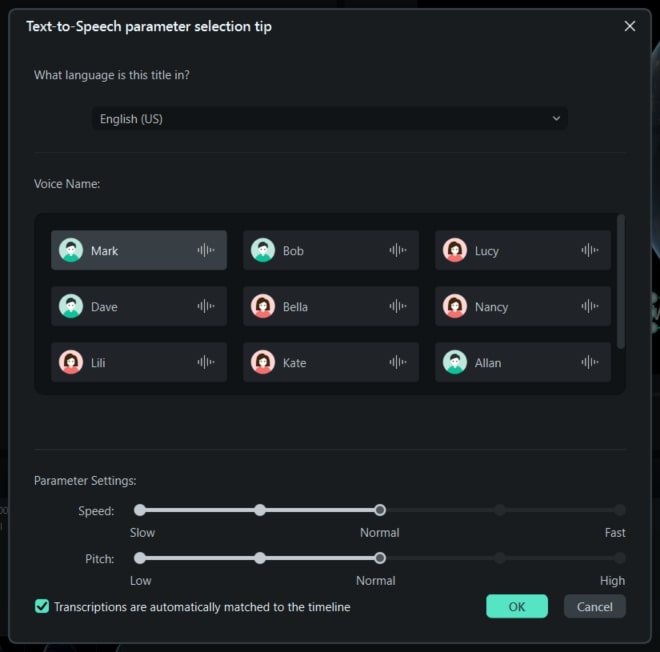
Conclusion
Ultimately, we can conclude that audio-to-video AI tools are beneficial for generating original content. However, with Wondershare Filmora, giving a professional look to your AI-generated content is more accessible now. Furthermore, with the AI features of this tool, a lot of your time and resources can be saved, which you can utilize in other productive work.


