Who doesn't know Mario? This iconic plumber isn't just a game character, he's a cultural hero that generations grew up with. So it's no wonder people want to copy his style, even down to the way he talks.
The cool part is, you don't need to be a pro voice actor anymore. These days, you can whip up a Mario AI voice using a Mario voice generator, and it'll sound like the plumber himself is speaking. And in this guide, we'll show you the best ones to get started.
Part 1. The Character of Mario: An Overview
Mario first showed up in the early days of Nintendo and quickly grew into a household name, becoming the face of the entire brand. What set him apart wasn't just the red cap and blue overalls but the lively voice that gave him such a big personality.
That voice was first brought to life by Charles Martinet, whose performance gave Mario a playful and recognizable charm that fans instantly connected with. Over time, the way Mario speaks has become just as iconic as his high jumps and famous catchphrases, inspiring fans to mimic it and parody it endlessly.

With today's AI tools, creating a Mario voice with text-to-speech has become more accurate than ever. Now, anyone can bring the plumber's tone into their own projects, from funny videos to creative Mario AI voiceovers, without needing a recording studio or professional setup.
These Mario text-to-speech tools keep getting better too, and now you can find plenty of them online with just a quick search.
Part 2. Discussing a Couple of Great Tools to Generate Mario AI Voice
It's easy to see why people are excited about trying out a Mario AI voice, but with so many tools floating around it can feel a little overwhelming to choose. Some apps are lighthearted and quick to use, while others give you more room to play with the details.
To keep things simple, we'll recommend a couple of Mario voice generator tools that stand out, along with what makes them fun and where they might fall short.
1. FineShare Mario AI Voice Generator: Realistic Voice Cloning
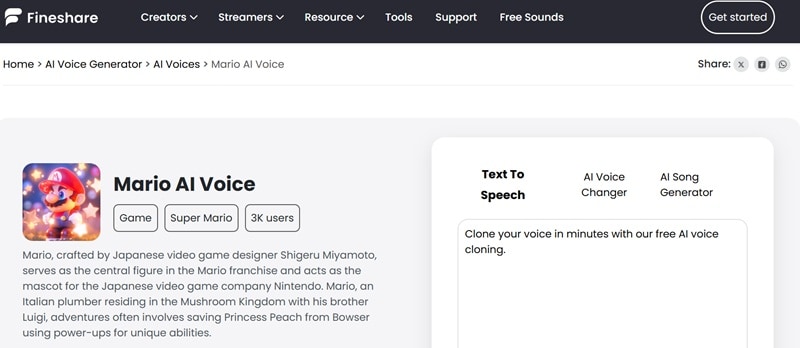
We're opening up our list with one of the most versatile Mario voice changer tools out there, Fineshare. This platform not only lets you create a Mario AI voice through simple text-to-speech but also gives you the option to clone voices and even produce playful cover songs in Mario's style. Using it is easy too, you just type in the lines you want, generate, and the results are ready in minutes.
- Great for music creation, podcast voice changing, video dubbing, and more.
- Includes other Mario universe characters like Yoshi and Peach for extra variety.
- The voice output is not always identical to Mario's original tone.
- Requires signing in before you can start creating.
- Make AI cover songs using Mario's voice.
- Custom voice cloning with uploaded audio or video.
- Support for 49 languages and accents for a wider reach.
2. FakeYou: Mario Voice Text-to-Speech for Fun Projects
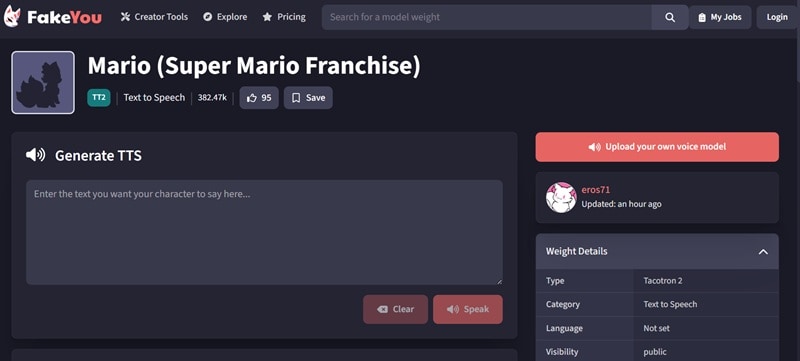
Next on our list is FakeYou. This Mario voice text-to-speech tool is designed for fun projects, letting you instantly turn plain text into Mario-style audio that feels true to the character. This platform is also community-driven, which means the models keep improving as more people use and refine them.
- Produces a voice that sounds very close to Mario.
- Open for community updates to improve accuracy.
- Generating audio can take a while and may fail sometimes.
- Requires login to download your text-to-speech files.
- text-to-speech powered by community-trained models.
- Comments section to share results and feedback.
- Ability to upload your own voice model for training.
3. The AI Voice Generator: Free and Flexible Mario Text-to-Speech
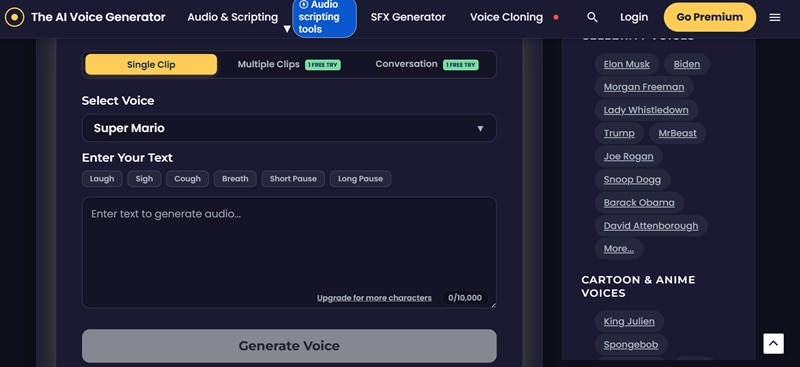
The AI Voice Generator is a handy pick if you want a Mario AI voice without any fuss. It's a Mario text-to-speech tool that also lets you try out voices from big names like MrBeast or Morgan Freeman, so there's plenty to play around with. You can also create short lines, long clips, or even full conversations, all for free and without much effort.
- Download audio for free without logging in.
- Control playback settings like volume and speed after generation.
- Pop-up ads can interrupt the experience.
- Mario's tone and accuracy could use improvement.
- Wide range of characters beyond Mario, including popular celebrities.
- Generate single clips, multiple clips, or conversation-style audio.
- Up to 10,000 characters available per text-to-speech generation.
4. Audio Galaxy: Customizable Mario Voice Generator
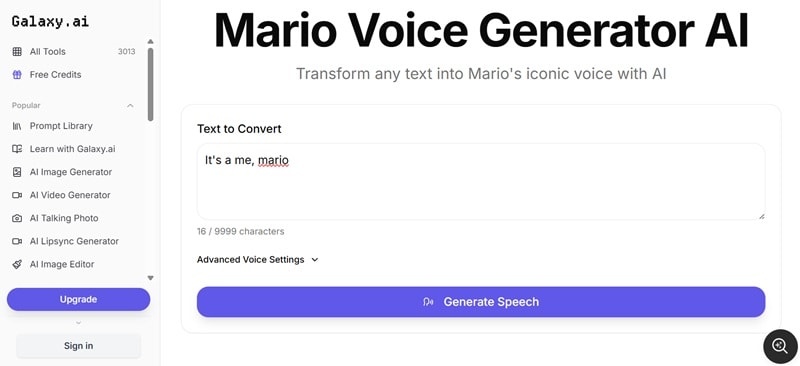
To wrap up the list, we recommend Audio Galaxy. This Mario voice generator goes beyond basic text-to-speech by giving you advanced settings to play with. You can tweak the voice with options like pitch, speed, and emotion to make it sound as close to Mario as possible.
- Customization is stronger than most tools on this list.
- Works well for both short clips and long projects.
- Requires login before you can start generating voices.
- Processing can take a bit longer when using advanced settings.
- Authentic Italian accents for extra flavor.
- Crystal clear audio output with no background noise.
- Up to 9,999 characters per text-to-speech generation.
Part 3. Level Up with Filmora: A Desktop Alternative for Mario AI Voices
All the Mario AI voice generators we covered above are fun to try, but since they run online, they depend heavily on internet speed and the results aren't always spot on. If you want something more reliable, a desktop tool like Wondershare Filmora can be a smarter option.
While it isn't a dedicated Mario AI voice generator, Filmora comes with voice features such as text-to-speech and plenty of editing effects that let you play around and create Mario-style audio. On top of that, you can blend those voices right into your edits, turning Filmora into a handy Mario AI video generator for all kinds of projects.
Here's why you should try Filmora to create a Mario AI voice:
- Various Tones For Every Style: Filmora text-to-speech gives you over 48 different voices to play with. From cute and playful to formal and mature, you can shape your Mario AI voice in the tone that fits your project best.
- Fine-Tune Your Audio: You get more than a simple Mario voice generator here. Filmora is loaded with audio tools so you can tweak pitch, clarity, and effects to make the voice sound even more fun.
- Work With Scripts Easily: Filmora lets you import prepared scripts right into the text-to-speech tool. You can also use the built-in AI Copywriting feature to whip up lines based on your topic.
- Speak To A Global Audience: With support for 33 languages, Filmora makes it easy to create Mario-style text-to-speech in different accents. This is perfect for reaching audiences beyond just English.
- All In One Creative Studio: Filmora is more than just a Mario AI voice generator. It doubles as a full video editor, so you can create, sync, and polish both voice and video in one place.
How to Get a Mario Text-to-Speech Voice with Filmora
With Filmora, everything you need is already built in, so the process feels smooth from start to finish. Here's a simple walkthrough to help you create that Mario AI voice in your own projects.
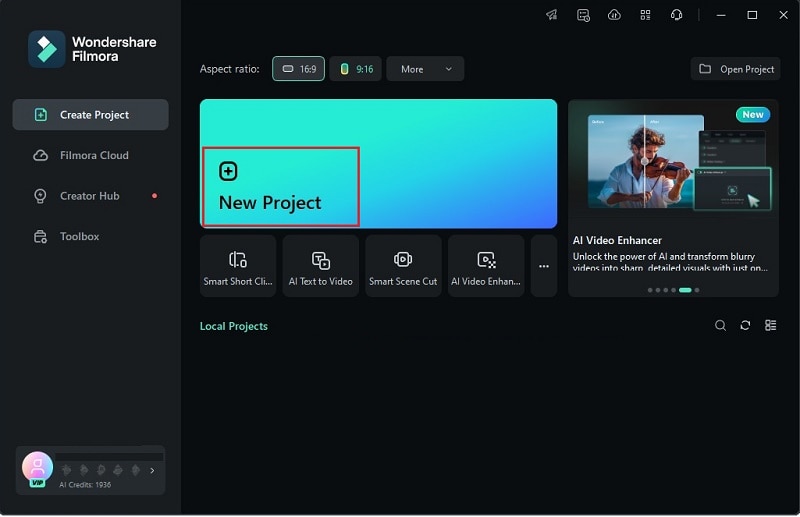
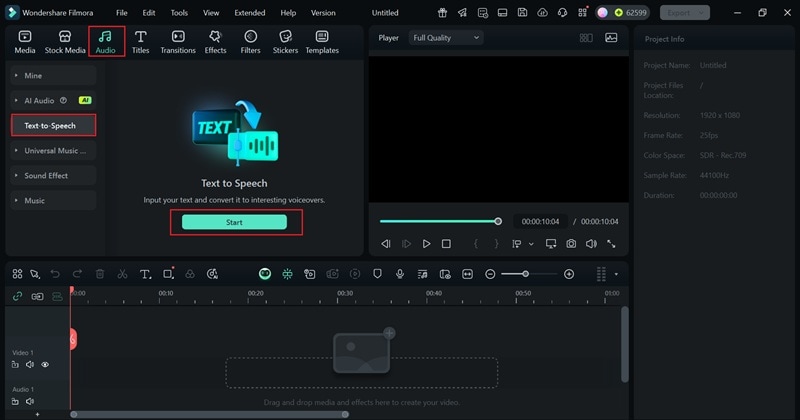
Scroll down to adjust voice speed and tone, and enable the "Auto Split" option for natural text pacing. When satisfied, click "Generate" to create your Mario AI voice.
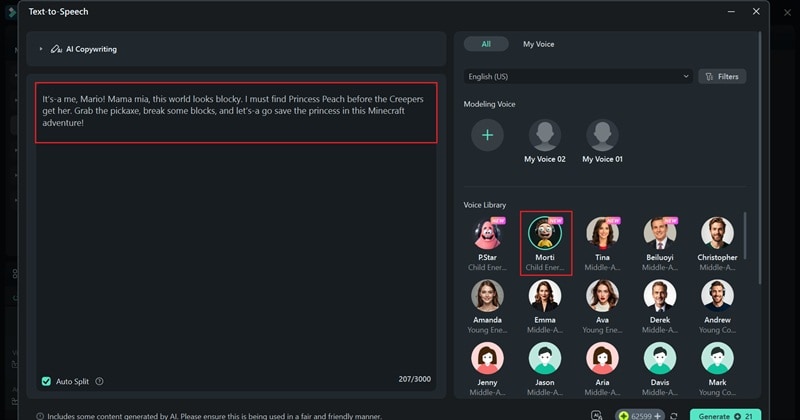
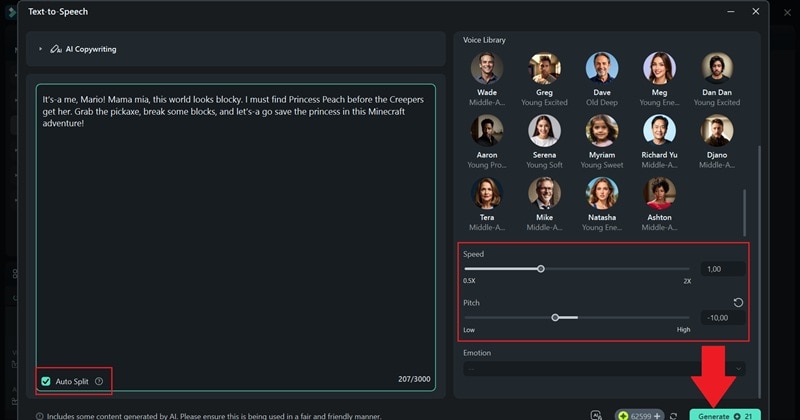
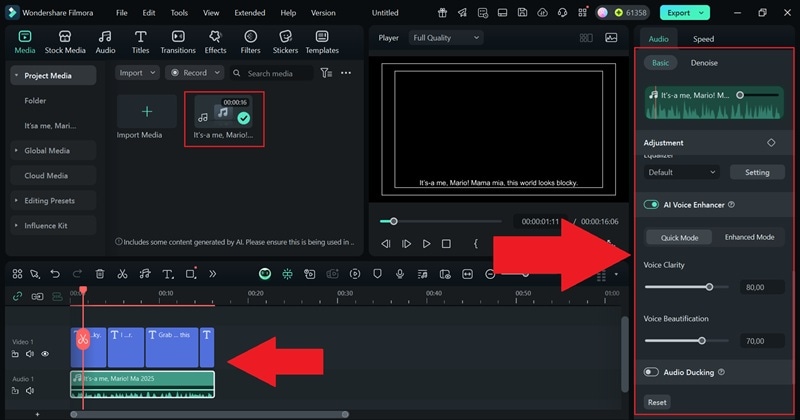
Once it's ready, drag the AI video onto the timeline — position it below subtitles and above the audio track to keep captions visible.
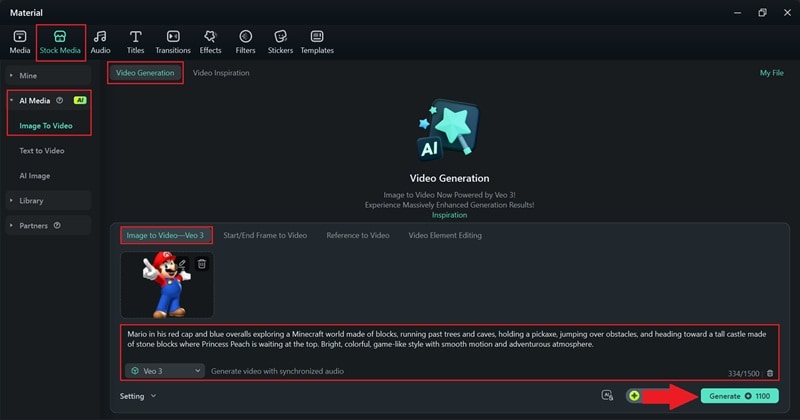
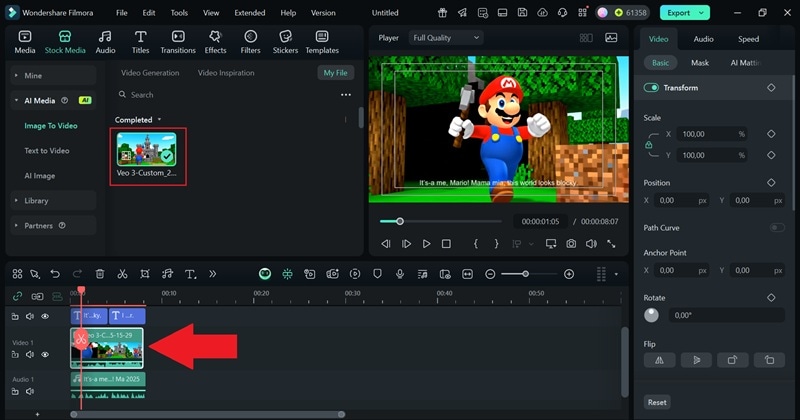
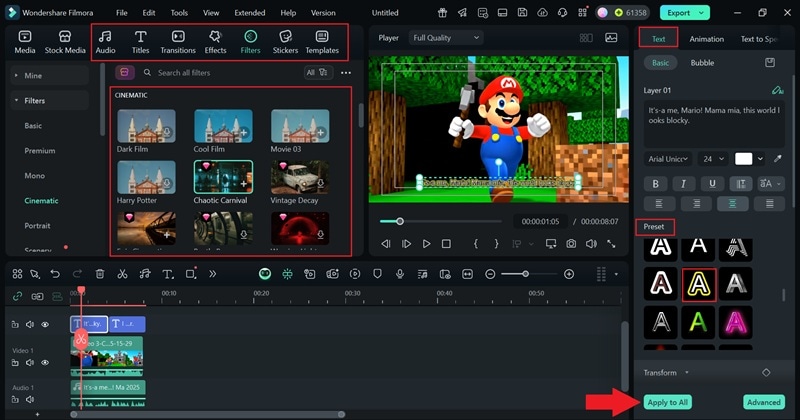
And just like that — your video is ready! You've combined Filmora's text-to-speech and Mario AI generator tools to bring your creative idea to life.
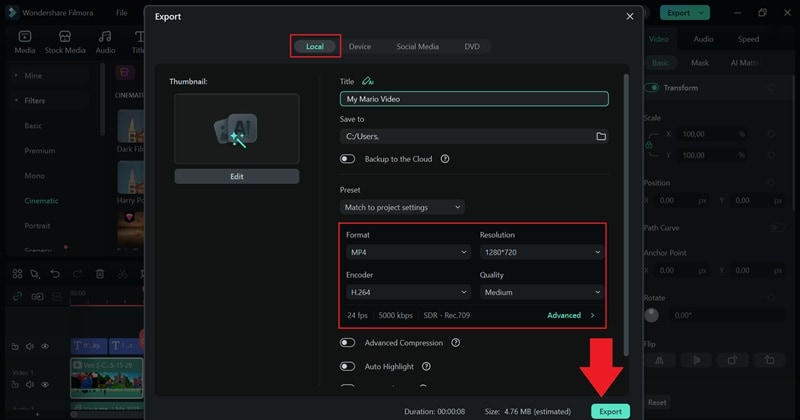
Check the preview result:
Part 4. Get Creative: Fun Ways to Use a Mario AI Voice
As you can see, using Filmora as a Mario AI voice generator is not only easy but also surprisingly effective. Now that you know how it works, you can put those Mario text-to-speech skills to good use in all kinds of projects.

Here are a few fun ideas to spark your creativity:
- YouTube And TikTok Memes: Turn everyday clips into something hilarious by letting Mario deliver the punchline with a text-to-speech voice. It gives your memes a playful edge that people will want to share.
- Streaming With Style: Switching to a Mario voice changer while streaming is a simple way to surprise your viewers. It breaks the routine, adds humor, and makes your stream feel more interactive.
- Fan Videos That Pop: Using a Mario AI video generator to sync his voice with animations brings extra charm to fan-made projects. It makes the character feel alive and keeps the energy fun.
- Birthday Shoutouts And Jokes: Imagine Mario cheering "It's-a your birthday" in that iconic tone. It turns an ordinary greeting into something lighthearted and unforgettable.
- Gaming Clips With Commentary: Dubbing gameplay highlights with a Mario AI voice adds personality to your videos. It's an easy trick to make your content more entertaining and stand out from the crowd.
Conclusion
With the way technology has advanced, making a Mario AI voice is something anyone can do for all sorts of content. We've looked at some of the top Mario AI voice generator tools like FineShare, FakeYou, The AI Voice Generator, and Audio Galaxy, each offering its own perks and a few trade-offs.
They're great to experiment with, but Wondershare Filmora takes things to another level. Its text-to-speech feature can be shaped and customized until it sounds just the way you want, and with its powerful creative tools it also works as a Mario AI video generator.
Filmora brings everything together in one smooth package, making it a strong choice for anyone who wants to create fun, polished content.


