What could be more fun than using Discord and switching out your voice for another? There are plenty of free tools on the Internet, but which is the best free voice changer for Discord? We answer that question with this review of the 11 best free Discord voice changers.
In this article
Part 1. What is Discord?
For those who do not know, Discord is a free application used for voice and text communication. It is aimed at gamers. The program offers a fair amount of control for people who wish to communicate in groups.
Discord conversations happen with the help of the servers the Discord company offers. Most servers are related to gaming in some way, but you are not limited to just gaming servers and conversations.
Part 2. Why Use Voice Changers for Discord?
Voice changers for Discord serve a variety of purposes, from enhancing privacy and improving audio quality to providing fun and creative expression in both social and gaming contexts. Whether you're looking for anonymity, entertainment, or content creation benefits, a voice changer can help personalize your communication and elevate your Discord experience.
Part 3. Best Game Screen Recorder & Voice Changer for Gamers [Recommend]
This article focuses on the best voice changers for Discord, specifically for live voice changing during gaming sessions. However, if you're recording your gameplay, you can easily add your own voice-overs and audio tracks after the fact.
For game screen recording, we recommend Wondershare Filmora. In addition to its powerful screen recording features—such as customizable cursors, dual-device recording, annotations, and picture-in-picture—it also includes built-in voice-changing tools. With Filmora's audio editing capabilities, you may find you no longer need a separate live Discord voice changer for your recordings.
Key Features of Filmora's Voice Changer:
- Transform Multiple Voice Types: Choose from a wide range of preset voices (e.g., child, hacker, robot) to add creativity and personality to your social media content.
- Enhance Video Engagement: Make your videos more entertaining and unique, boosting content recognition and helping to develop your personal brand style.
- AI-Powered Efficiency: Switch between voice effects seamlessly while recording, streamlining your editing process and improving audio quality with minimal effort.
- Privacy Protection: Alter your voice to protect your identity while maintaining creative control over your content.
Steps to Use Filmora's Voice Changer
Step 1 Import Your Recorded Video
Import your recorded gaming video to Filmora and drag it to the timeline.

Step 2 Choose Your Favorite Voice Character & Filter
Click the Voice Changer under the Audio panel and choose your preferred Voicer Filters or Voice Characters.

Step 3 Export Your Finished Video
After applying the effects, click the export button in the top right corner. Set the cover image, format, resolution, and other parameters before exporting the video.

Part 4. 10+ Top Free Discord Voice Changers
The free voice changers listed below are in order from best to not-so-best. They are all fine tools for changing your voice. Each has its own strengths and weaknesses, especially nearer the bottom of the list where it becomes trickier to integrate the voices with Discord.
As mentioned in the conclusion, this list is based on opinion.
Below is the comparison table for all the 10 best free voice changers for Discord for your quick selection. The ratings given in this article, and even the scores added to them, are all based on opinion. It is up to you to judge for yourself which is the best free voice changer for discord.
| No | Software Name | Compatible With | Paid Options | Number of Voices | Ease of Install | Ease of Use |
| 1 | Clownfish | Viber, Skype, Discord | No | 13 | 10 | 10 |
| 2 | MorphVOX | Discord, Twitch, Skype, Steam, Open Broadcaster | Yes | 7 | 4 | 10 |
| 3 | VoiceMod | VRChat, Discord, Overwatch, Fortnite, PUBG, Skype & CSGO | Yes | 42 | 10 | 10 |
| 4 | Voxal Voice Changer | CSGO, many Steam games, Discord, Skype, Team Speak | Yes | 18 | 9 | 10 |
| 5 | Discord Voice Changer | Discord | No | 19 | 3 | 10 |
| 6 | SuperVoiceChanger | Discord, Skype, WhatsApp, Video Platform | No | 3 | 7 | 8 |
| 7 | Audio for Fun | Skype, Discord, Twitch, Steam | Yes | 7 | 8 | 7 |
| 8 | RoboVox Voice Changer | Discord, may create static sounds when used with other chat software | N/A | 32 | 8 | 7 |
| 9 | Voice Changer with Effects | Most types of voice chat | Yes | 40 | 1 | 9 |
| 10 | Voice Changer | Most types of voice chat | No | 51 | Online, no need to install | 10 |
1. Clownfish
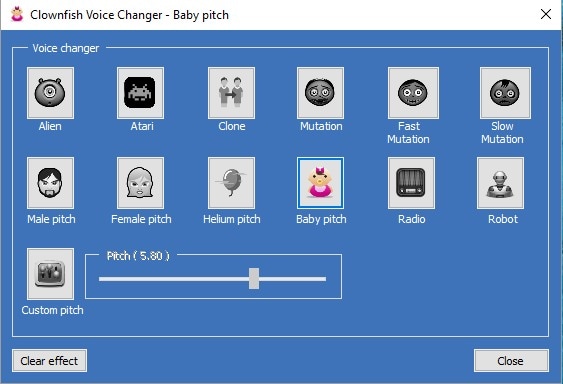
The Clownfish voice changer for discord looks a little basic, but it is all worth it to keep things simple. It is not a sophisticated tool, but it does everything right. It would be nice if it had more voices or features but it is not a big problem.
2. MorphVOX Free Voice Changer
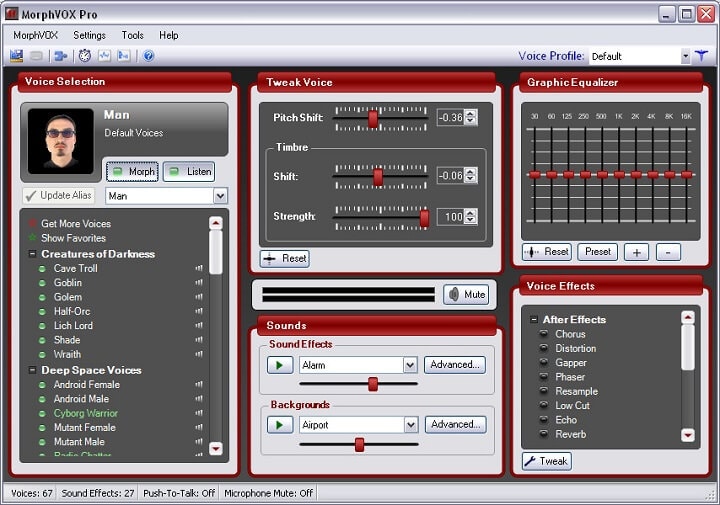
With plenty of features, added effects and built in sounds, this voice changer for discord PC is one of the finest available. It may have made it to the top of this list if it didn't restrict so many of its features to the paid version. The free version is good, but it pales in comparison to the paid process version.
3. Voicemod Voice Changer Demos
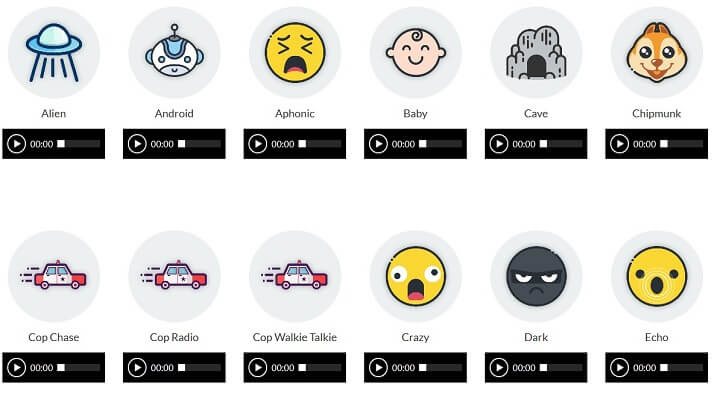
The voice changing faculties work very well. If you are using this program to change your voice in real time, then it sounds good. If you are using it to change your recorded voice, then it sounds amazing. In fact, if this article were about finding a voice changer for recorded voices, rather than finding a free voice changer for discord live chat, then VoiceMod would win by a significant amount.
4. Voxal Voice Changer
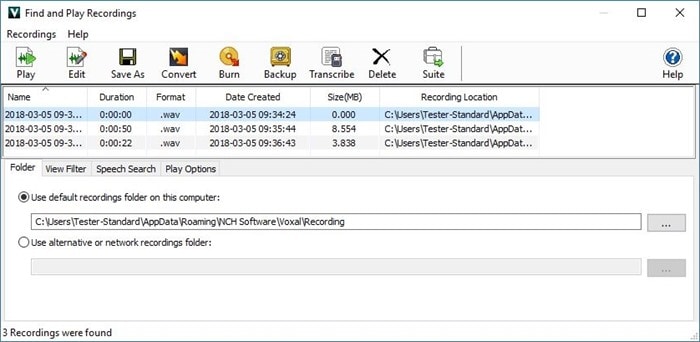
On the surface, the Voxal program is the best, but it has its annoying flaws. Installing cleanly is seemingly could be easier, and the program is not difficult to use. However, the free version is very limited. Many of the voices and many of the voice-manipulation tools are locked off from free users.
5. Discord Voice Changer

This program has an easy-to-use system, and its interface would be lovely if not for a few poorly chosen fonts. The sad part is that this tool is tricky to find, especially if you want a non-Android version. This is because the tool doesn't have its own website, so numerous websites seem to hold it, but they are not easy websites to find.
6. Super Voice Changer
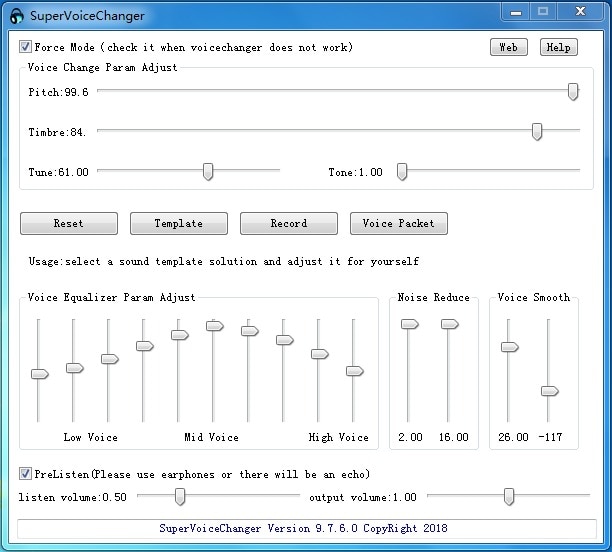
This is a very lightweight tool, and it uses very little CPU power. But, that shouldn't dissuade you from using it because it has three voices that you can warp and manipulate. The level at which you can manipulate them is very deep. Play with the settings until you find the voice you like, and then save your settings for next time.
7. Audio for Fun
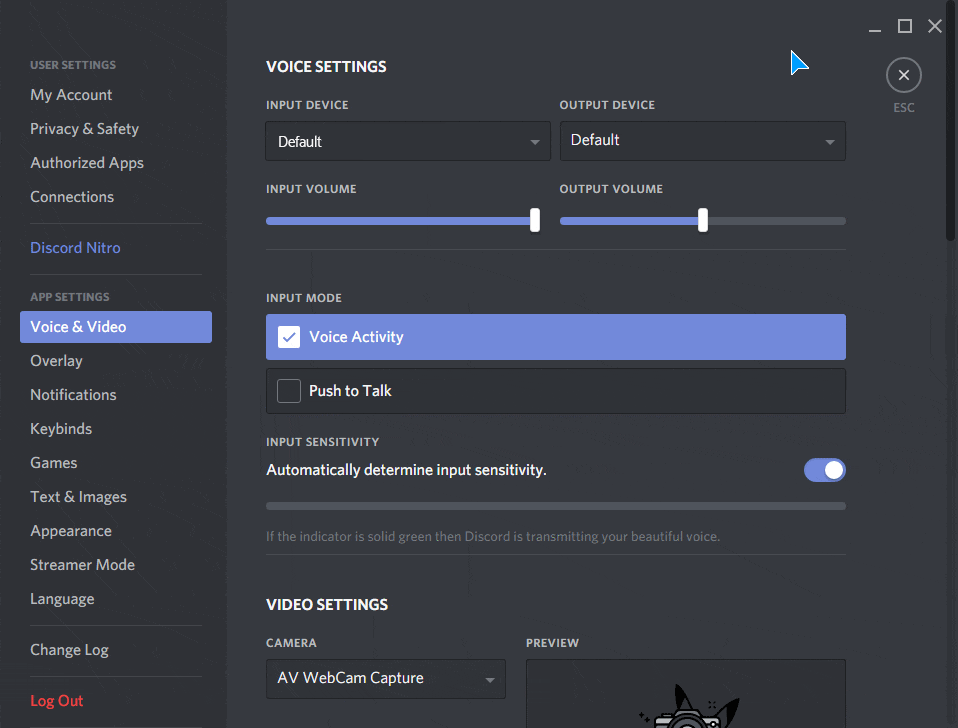
The program is pretty advanced, but is more geared towards Skype, which is why it appears so low in this list. Getting your hands on the free version is pretty tricky, but you will find free options on the website. The interface is pretty intuitive to most tech-savvy people.
8. RoboVox Voice Changer

This is a fine voice changer that changes your live voice and your recorded voice. The program is let down by how it uses its free services to push its paid in-app functions onto you. Be careful where you download this tool from because there are many websites offering this tool and some of them are offering a malicious download.
9. Voice Changer with Effects

This tool is actually rather good, but it is rather difficult to get it to work with discord. You need to make it so that the sound output is directed into Discord. Plus, it was custom-made for Smartphones and so looks clunky on desktops.
10. Voice Changer
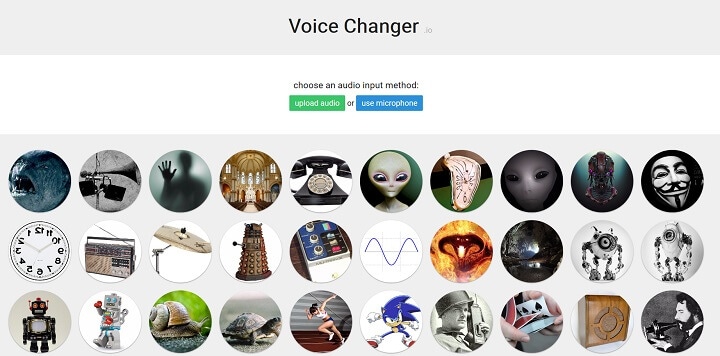
Use this program online while you have Discord active. It probably wouldn’t be as low on this list if it didn't make it clearer how to use this with Discord. In short, you have to use the microphone via this website and have the output directed into the Discord system.
How to Choose the Right Free Voice Changer for Discord?
- Simple or Professional: The free voice changer you choose depends upon your needs. If you are looking for something simple and quick, then pick a free open-source program. On the other hand, if you are looking for something to help you record and change your voice, then consider a program that has added paid versions.
- What Operation System You Use? Windows, Mac, or More: The voice changer for Discord Mac versions are a little less common on the Internet. If you are a Mac user, then consider sticking to the app offerings on Apple-moderated marketplaces. Changing your voice for Discord isn't a difficult task, so you should probably stay clear of paid programs if you are a Mac user.
- What Voice Effects Do You Want?: If you are looking for a female voice changer for Discord, then mostly every voice changer will suit you. Every app/program listed in this article has a female voice version. The reason for this is because a female voice is often considered higher pitched and lighter, and such a tone is available through all the apps/programs listed above.
- Is It Easy to Get the Tool to Work?: If you are having a hard time getting the voice changer to work with Discord, then take a look online and especially on YouTube. There are often users on YouTube who have had the same problem and are showing off a new solution. If you are really struggling to find a solution, then look for ways to get pre-recorded content into Discord. Usually, the people who offer solutions on Google and Bing to this problem will also have the solution to getting your funny voice changer to work with Discord.
- Does it Have a Free Trial?: One of the primary reasons why you shouldn't pay for a voice changer, at least at first, is because there is no guarantee that program will work. It is better if you download and try a free version or use a free trial. That way, if it doesn't work, you haven't lost anything.
Do not be fooled into thinking you have to pay for each tool. Many voice changers will make it seem like their only options are paid versions, but this is often not the case. Even those that do not have a free version will often have a free trial that you can exploit.
Conclusion
Since each of the tools on this article are free, there is nothing stopping you from downloading all of them and trying each one. Just be sure you are downloading from a reliable and safe place because some websites host malicious downloads that are not what they say they are.
You may also have a few problems in terms of compatibility. For example, some will only work on Windows devices, or iOS devices, or on Android devices. Though none of the programs listed in this article are iOS only.
Are you a fan of one or more free voice changer for discord? Share this article on social media with your friends and open up a discussion. Let your friends know which tool you are using so they may join you in the funny voice altering fun.



 100% Security Verified | No Subscription Required | No Malware
100% Security Verified | No Subscription Required | No Malware

