Making your photos move like magic might sound like only pros can do, but it's actually easier than you thought. With the rise of 3D photo animation online free tools, you can now bring still images to life in just a few clicks, no design skills needed.
Whether you’re using a desktop app or prefer browser-based platforms, there’s a picture-to-3D animation converter that fits your workflow. Some offer playful presets, others go deep with AI. Either way, you'll discover how to transform flat photos into scroll-stopping animations. Let's jump into the top tools that you can try right now.
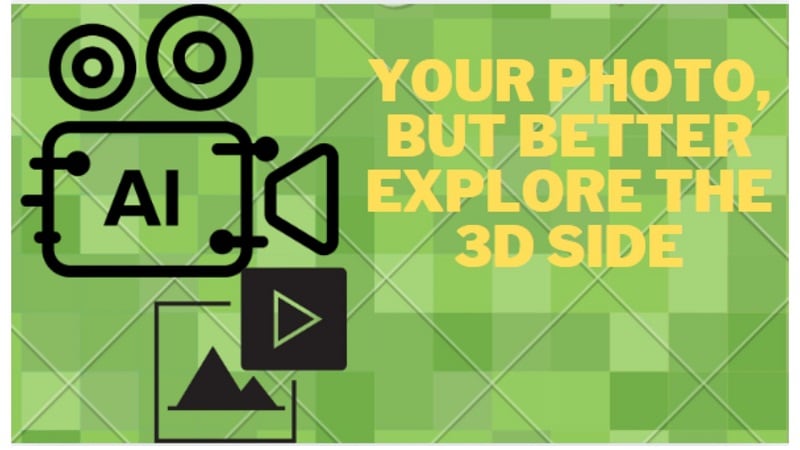
Part 1. The Best Picture to 3D Animation Converter: For Desktop and Mobile
If you're serious about results, don’t just stick to online tools. The best picture-to-3D animation converter should give you full control, both online and offline. A good tool should work on desktop and mobile. That eliminates the need to worry about slow internet while editing.
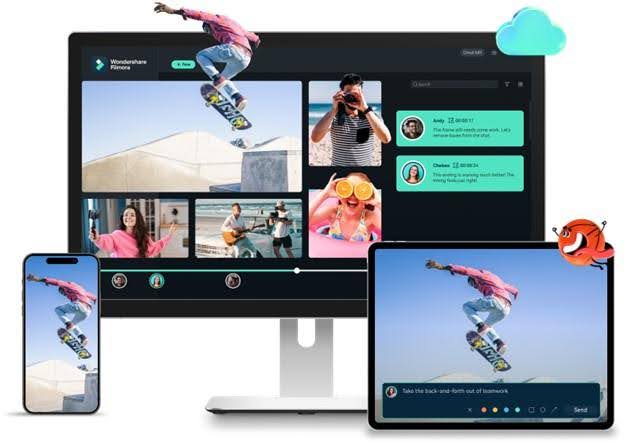
This is where Wondershare Filmora stands out. It’s smooth, powerful, and packed with templates. You can easily convert image to 3D animation using its AI-powered Image to Video feature. It's quick, easy, and adds motion to your photo.
All the templates available on Filmora Desktop and Filmora Mobile are varied. Some of the best ones are:
1. Mini Me Magic – Turn your photo into a cute 3D mini character sealed inside a capsule.
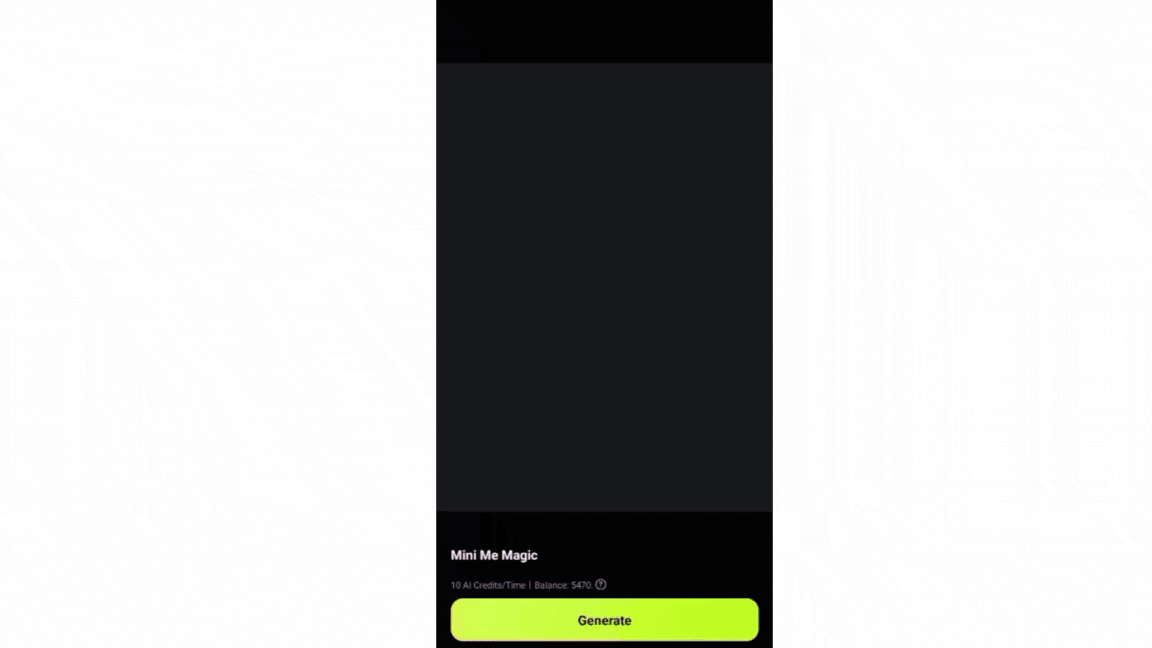
2. Photo to Figure – Transform yourself into a fun-sized animated version that looks just like a mini figurine of you.
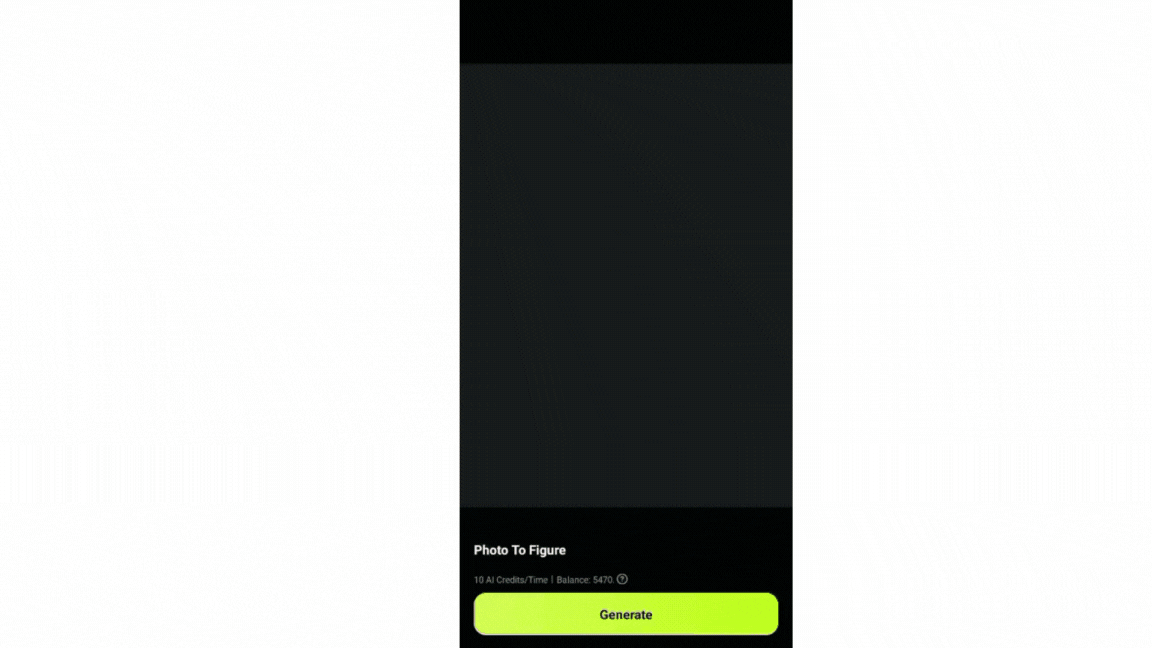
3. Custom Figure – The viral starter pack trend, but make it animated! Turn your photo into a lively character surrounded by trending items, outfits, and props that scream your vibe.
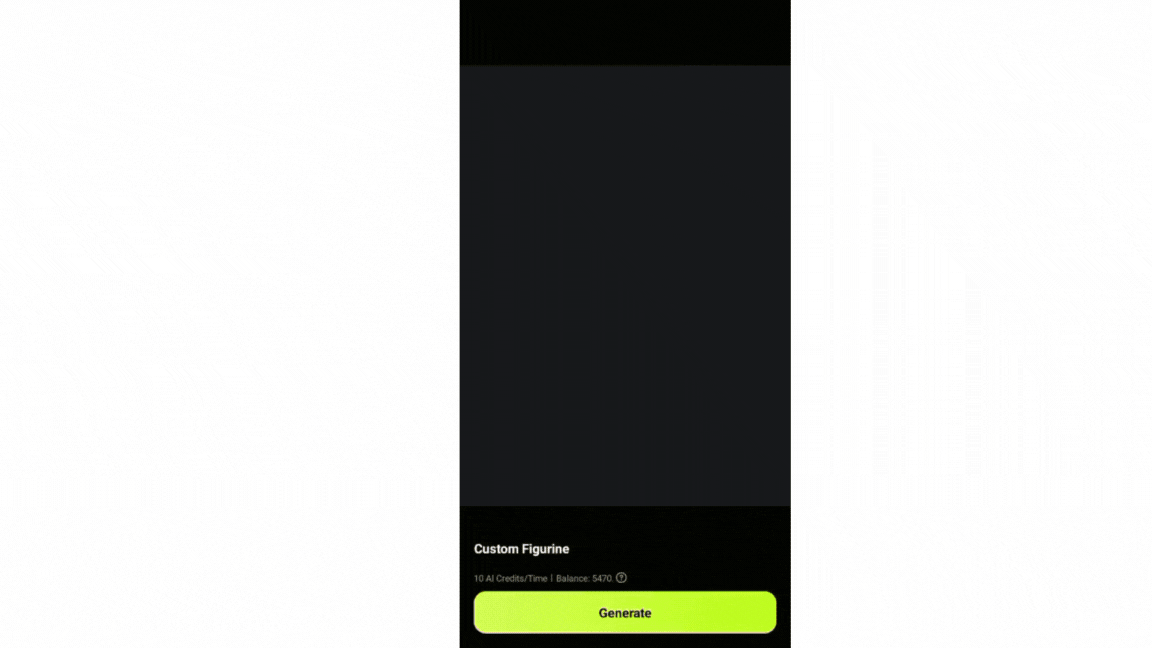
And so much more! The following is a step-by-step guide on how to convert a still photo into a 3D animation using Filmora’s AI Image to Video.
How to Convert an Image into a 3D Photo Animation
Step1Open the Image to Video Tool
From Filmora’s home screen, head to the Toolbox and select Image to Video. This will open a workspace where you can turn your still image into a 3D animated clip.
Step2Pick a Template or Type in a Custom Field
You’ll see several ready-made templates. Pick one that fits your vibe, like the charming Mini Me Magic template, or type in your own prompt for a custom style.
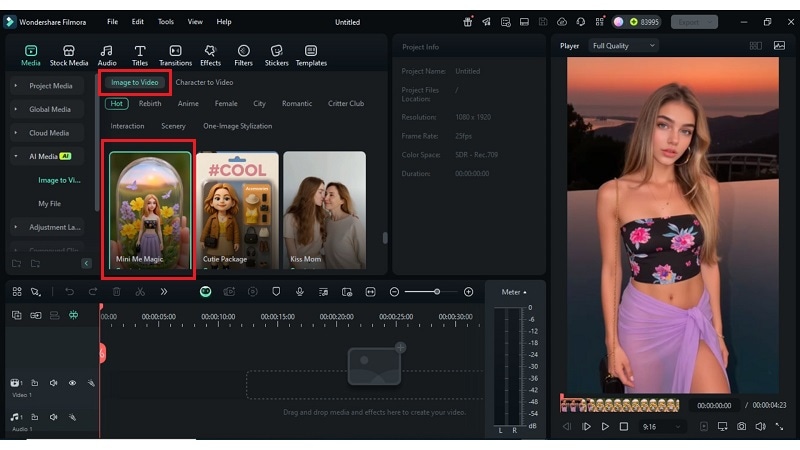
Step3Upload Your Image
Import the photo you want to animate. Make sure it’s high-quality for the best visual result.
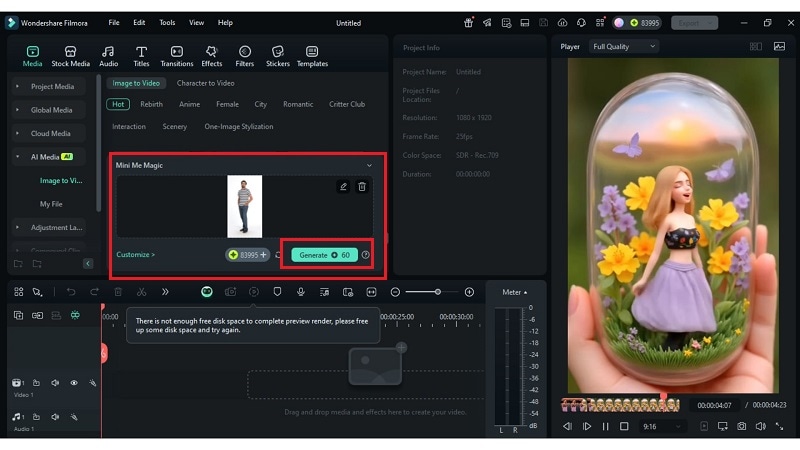
Step4Generate Your 3D Animation
Click Generate, and watch your static image transform into a motion-filled 3D visual.
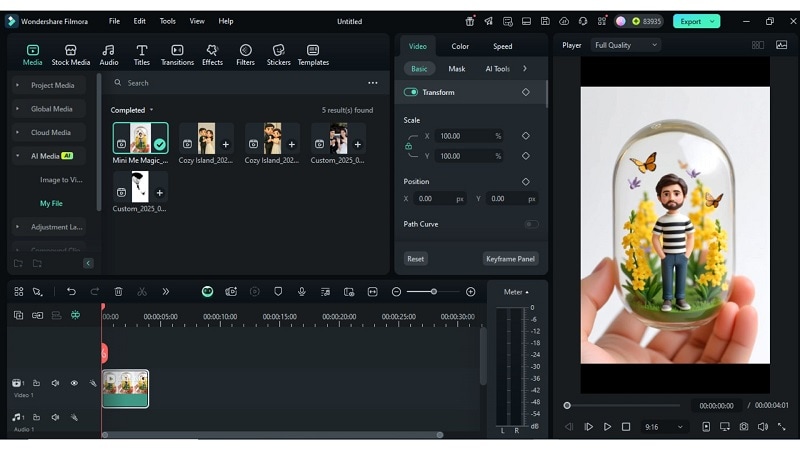
Step5Customize Your Project with Text and Stickers
Boost the visual appeal by adding animated 3D stickers or custom text overlays. This gives your video personality and makes it ready to wow your audience.
Part 2. Top Sites to Try 3D Photo Animation Online Free
After seeing how easy it is to animate your photos with Filmora, you might wonder, what if I want to try something browser-based?
Converting an image to 3D animation is surprisingly easy, especially with Filmora. Everything from templates to AI tools is designed to keep the process fast, fun, and creative. You can go from still image to animated video in just a few clicks.
But if for some reason you prefer to work on your browser, that’s also possible. There are actually a lot of 3d photo animation online platforms that you can try. Here are our top picks.
1. Immersity AI
Immersity AI, once known as LeiaPix, is a browser-based tool that helps you convert an image to a 3D animation online with minimal effort. It uses AI to handle complex layering and motion, making it easy for beginners and creators. You can even tweak depth maps for better results. The platform is free to use for personal projects.
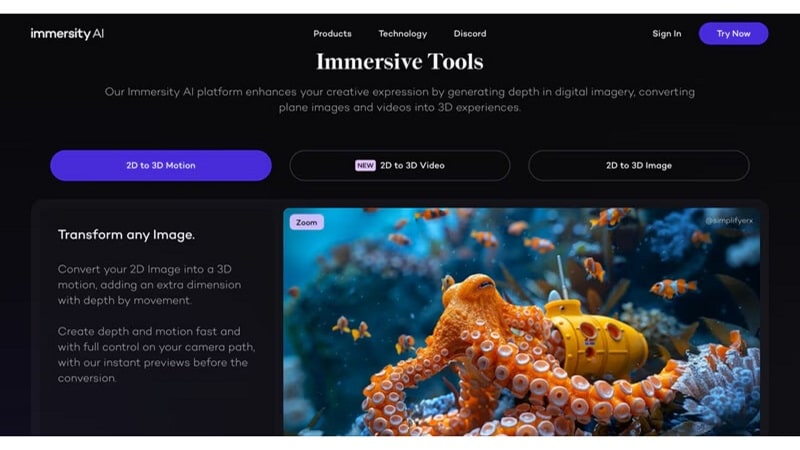
2. MyHeritage
MyHeritage’s Deep Nostalgia is a unique tool that lets you convert an image to a 3D animation online for free, with a focus on animating faces in old photos. It’s like giving your memories motion, bringing portraits to life with subtle expressions and movement.
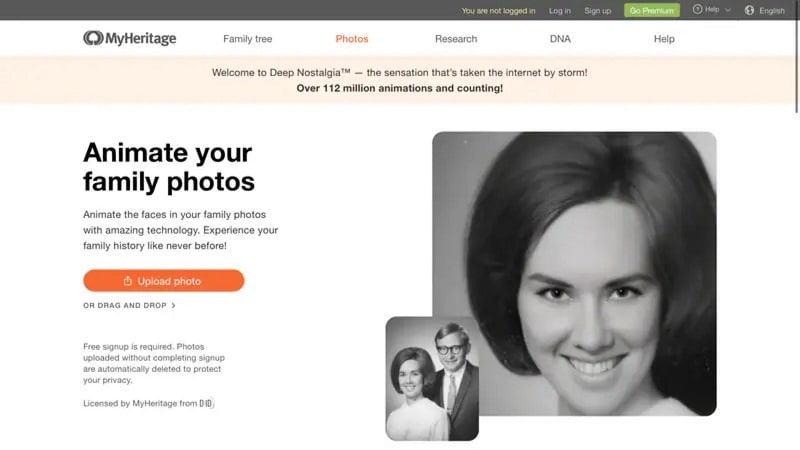
3. FlexClip
FlexClip is a browser-based platform that makes 3D photo animation online easy. You can animate your pictures using basic motion tools or picture-in-picture (PiP) motion to create dynamic effects. It's a flexible picture-to-3D animation converter for everyday users.
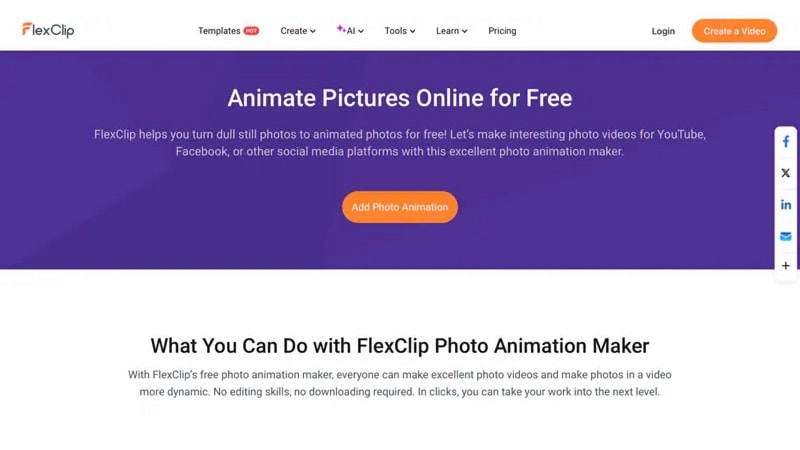
4. Meshy AI
Meshy is an AI tool that helps you convert an image to a 3D animation or even build detailed 3D models from flat drawings. It adds sharp textures, clear edges, and realistic depth in just a minute. You can also customise your result with built-in animation and texture options, no rigging skills needed.
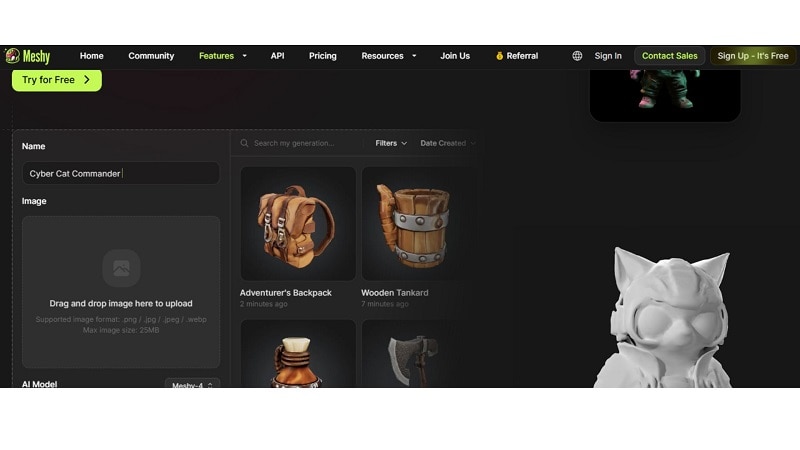
5. Animagen
Animagen is a simple tool that lets you turn 2D pictures into 3D-style images. It works fully online and is made for beginners. All you have to do is select a preset and add a photo to watch your creation come to life.
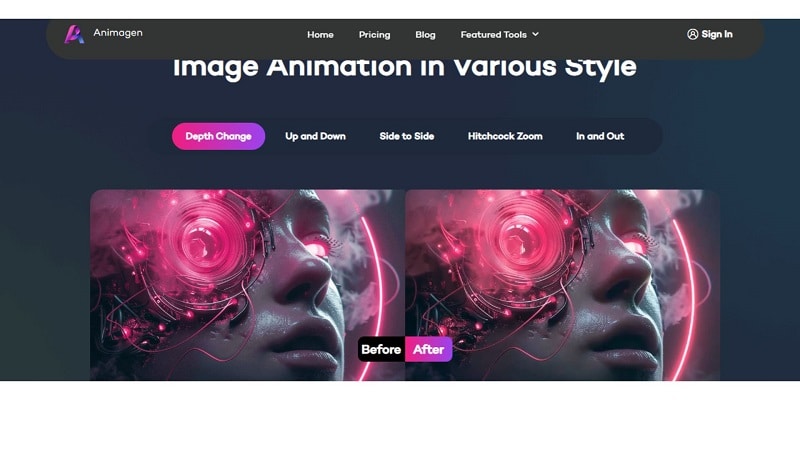
6. Gemoo
Gemoo lets you convert image to 3D animation online for free through a clean and simple interface. It adds motion to your photos, helping you create more engaging visual content. You can also store, organize, and edit your work in one place.
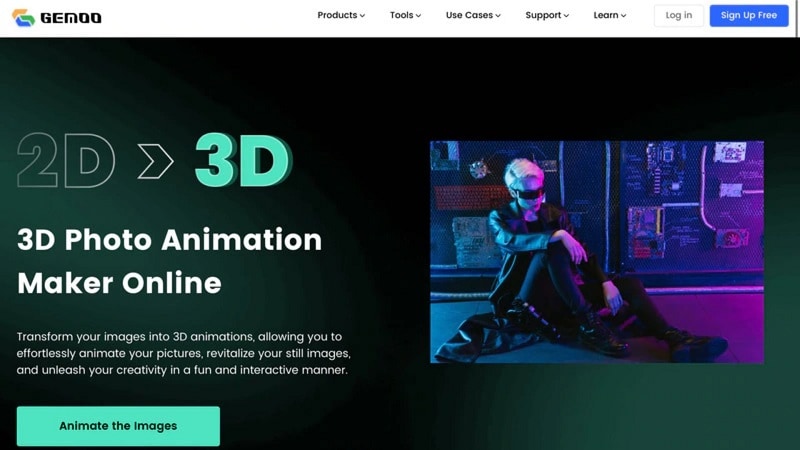
7. Leiapix AI
LeiaPix AI is a free tool made by Leia Inc. that helps you convert image to 3D animation online with ease. Its simple design and creative options make it a great fit for both beginners and experienced users. The tool adds realistic depth and motion, turning flat photos into dynamic visuals.
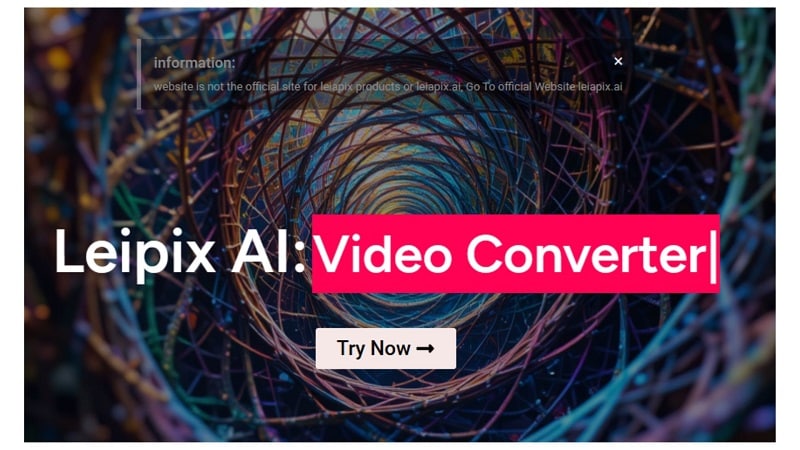
Part 3. Tips for Creating High-Quality AI Photo Animations
No matter which platform you use, here are some essential tips to ensure your photo-to-3D animation online results look professional:
- Use high-resolution photos. Clear images with well-defined subjects work best for depth detection.
- Choose a strong contrast between the foreground and the background. This helps AI separate layers more accurately.
- Frame your subject properly. Leave space around your subject to allow for zoom and motion.
- Keep lighting consistent. Uneven shadows can confuse AI depth estimation.
- Don’t over-animate. Subtle motion often feels more realistic than extreme effects.
- Enhance with music or sound. Add ambient audio to increase emotional impact.
- Use filters and color correction. Try soft LUTs or cinematic tones to boost visual appeal.
Part 4. Fun Ways to Use 3D Animated Photos
With your 3D animated photos ready, here’s how you can turn them into eye-catching, purposeful content.
Feel free to try out all these tools and see which one fits your style the most. But remember that online tools mean you have to rely on the internet a lot, so please keep that in mind and that it’s better to go with an app like Filmora.
Now, you can convert your photo to 3d animation as much as you can. Here are some creative things you can do with it:
- Animated Profile Pictures: Make your PFP pop with a subtle 3D effect.
- Family Keepsakes: Bring old family photos to life.
- Content Teasers: Animate a book or product image for marketing.
- Book or Music Covers: Add subtle 3D motion to an album or book cover for promo posts.
- Holiday Cards: Animate your favorite festive photo and send it as an e-card.
Conclusion
Creating eye-catching visuals from still images is now easier than ever. This article has shown you how to convert an image to a 3D animation online for free, along with some tips for better results, and fun ways to put your 3D animations to use.
However, if you're looking for a powerful, easy-to-use tool that works both online and offline, Wondershar Filmora gives you all the flexibility you need to bring your photos to life anytime, anywhere. Filmora offers an AI-powered Image to Video feature, which offers creative control, ready-made templates, and a smooth workflow across both desktop and mobile.



 100% Security Verified | No Subscription Required | No Malware
100% Security Verified | No Subscription Required | No Malware

