"I'm looking for a reliable free tool to fade my MP3 files online. Can anyone recommend some top-grade free online audio faders?"
Yes, you've come to the right place. Online MP3 faders are fantastic tools that can help you edit the beginning and end of your MP3 audio files to change the mood and concept of your audio.
These tools apply powerful audio editing techniques and effects to the uploaded MP3 files, allowing you to create the desired audio effect and highlight the key moments in your audio content.
Today, we'll discuss the top five online audio faders you can rely on to fade out MP3 according to your unique preferences and audio editing requirements. We'll also mention a reliable desktop alternative in case you find online audio faders unreliable.
In this article
Why Fading MP3?
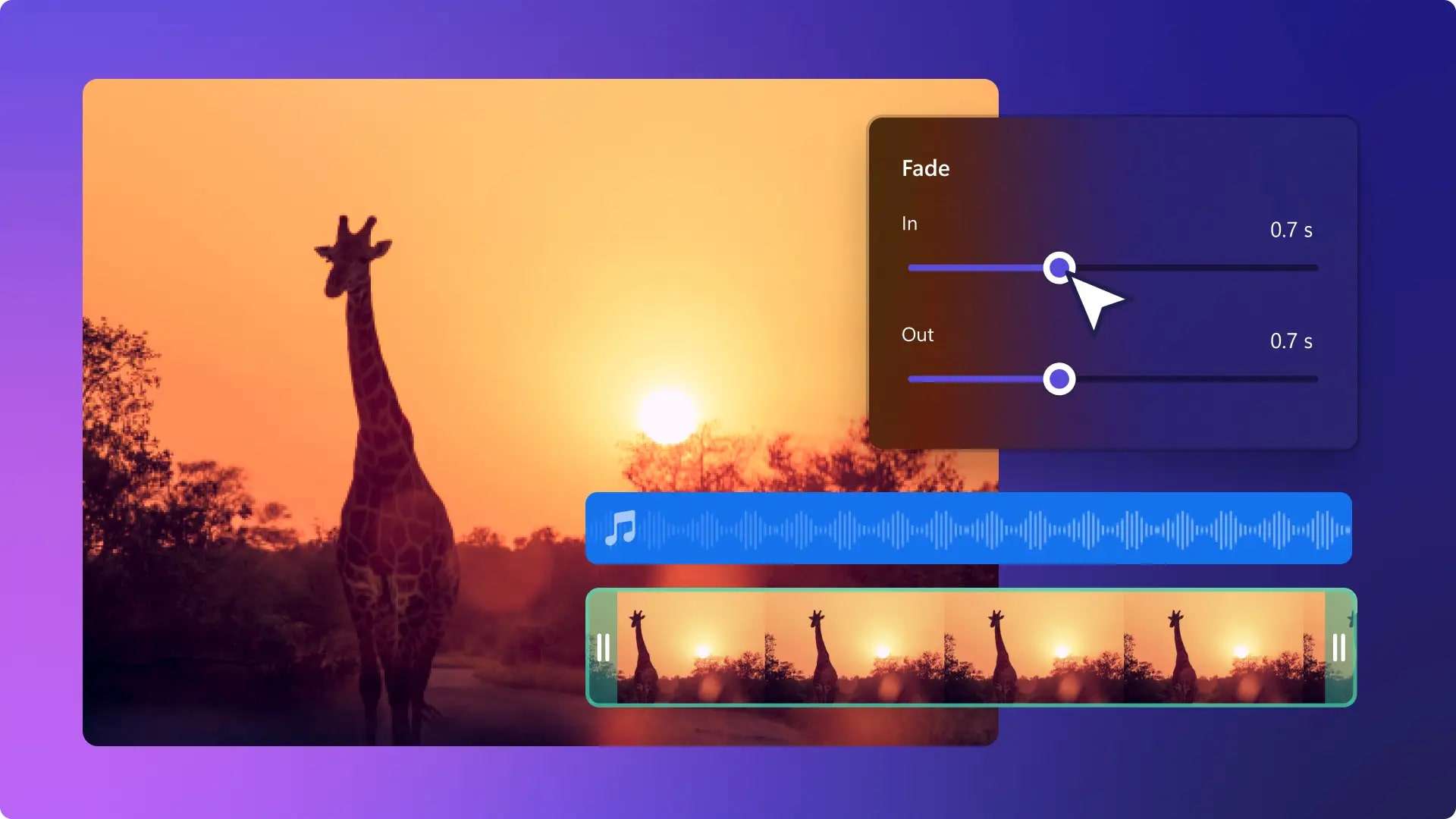
Before diving into the exact free online audio faders, let's see why fading MP3 and what they can achieve. Here are six different ideas:
- Add mystery to your audio content with fade-out transitions;
- Build suspense in an audio file using a fade-in at the beginning of the music clip;
- Fuse in multiple audio clips using seamless fade transitioning;
- Differentiate between audio tutorials and music topics with seamless fade-in and out transition effects;
- Highlight key moments in audio narration with strategic fade-in/fade-out transitions;
- Use a fading-out transition to emphasize the beginning or the end of an audio presentation.
Top 5 Audio Faders to Fade Out MP3 Online Free

Below is our hand-picked list of the cutting-edge online audio faders you should keep on your radar. Keep reading to learn more about their fading capabilities, key features, strengths, and weaknesses.
1. Aspose Online Audio Fader

Aspose Audio Fader is much more than just a simple online audio fader. It's an all-in-one audio editing website encompassing free online audio processing applications, including an easy-to-use audio fader.
Aside from fading out MP3 online, Aspose supports diverse audio processing scenarios, including advanced audio editing, voice recording, mixing, volume control, audio reversal, speed adjustment, compression, noise removal, splitting, etc.
Key Features
- Fade in or out of MP3 files;
- Save edited files in multiple formats (MP3, AAC, FLAC, OGG, etc.);
- Cross-platform audio fade in/out (Windows, macOS, Linux, iOS, Android);
- Send an edited file via direct email;
- Save MP3 files in the cloud;
How to Fade MP3 Online Free with Aspose?
Here are the steps:
- Click Upload your file to choose the mp3 files.
- Choose to fade out according to your needs, and then click the button Fade in/Out

- Wait until the process finishes, and click Download Now to save the files.
2. Audio Trimmer

Audio Trimmer is a user-friendly tool to fade out MP3 online for free, it applies a crossfade effect to your MP3 files, creating smooth audio transitions between audio signals in your MP3 content. It can gradually increase from or decrease to silence over a determined period. Thanks to that, you can easily smooth out the beginning and end of your MP3 files with a few simple clicks.
Key Features:
- Audio fader with tools like trimmer, converter, tempo changer, audio reverser, and volume booster;
- Ringtone creator for MP3 files;
- Embed album covers into FLAC files;
- Crop audio files;
- Video trimmer;
- Music library with royalty-free background audio tracks.
How to Fade Out MP3 Online Free with Audio Trimmer?
- Click choose file to upload your MP3 files.
- Switch on the "fade out" options.

- Finally, click crop to finish fading, then, you can download the faded MP3 files.
3. Clideo Online Audio Cutter
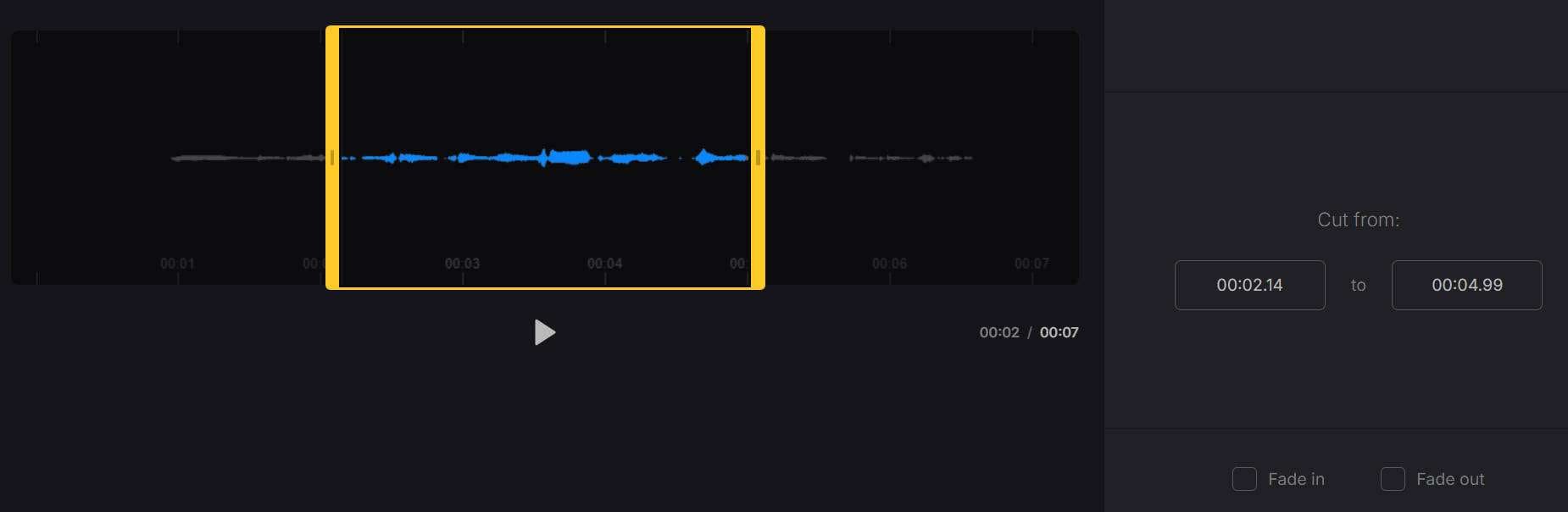
Clideo is an all-encompassing audio/video processing and editing platform that lets you cut, fade, and edit your MP3 files with ease. It has an easy-to-use user interface, allowing you to upload and fade out MP3 files with a few clicks.
In addition to fading audio files, the Clideo Online Audio Cutter lets you convert your music to any format you prefer, including WAV, WMA, OGG, etc. Whether you need an MP3 audio fader, cutter, or ringtone maker, Clideo has you covered.
Key Features:
- The two-fold audio trimmer lets you trim MP3 files in two ways (move the markers or insert time in seconds);
- Extract or delete the selected MP3 sections;
- Add subtitles to emphasize audio moments in video footage;
- Merge multiple audio files;
- Import faded audio in the video editor;
- Download faded MP3 files to Google Drive or Dropbox.
How to Fade Music Online with Clideo?
- Uploading your audio by clicking Choosing Files.
- Tick the fade-out box according to your needs.

- Choose the formats you want it to be saved, and click Export.
4. Bearaudiotool
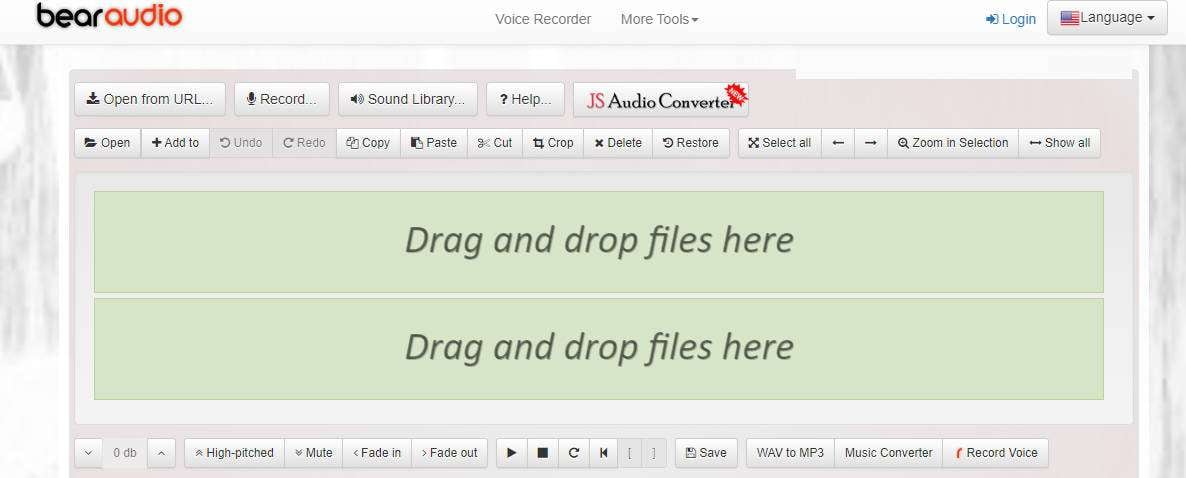
Bear Audio Editor is an HTML5-powered web-based audio editor, trimmer, cutter, and fader all in one platform. The tool reads MP3 and audio files from multiple sources, including the native (cloud-based) audio library, external audio sounds (microphone recordings), URL uploads, etc.
To fade out MP3 online with BearAudio, you can simply drag and drop the files to the editing area, and click the Fade in and Fade Out options. Then click the play button to listen to the results. However, it can not adjust the duration of the MP3 fading time, which is a little bit inconvenient.
Key Features:
- Fade in and fade out any MP3 files easily by dragging and dropping.
- Recording MP3 files;
- Sound library: contains some free audio material libraries without copyright
- Audio converter: convert audio into other formats.
- Simple and powerful audio editing features: crop audio files, mute, and adjust volume and trim.
How to Fade Audio Online with Bearaudiotool?
- Drag and drop the MP3 files to the editing area.
- Click fade out.

- Play the file to see if you are satisfied. Press the save button to download the faded MP3 files.
5. 123apps
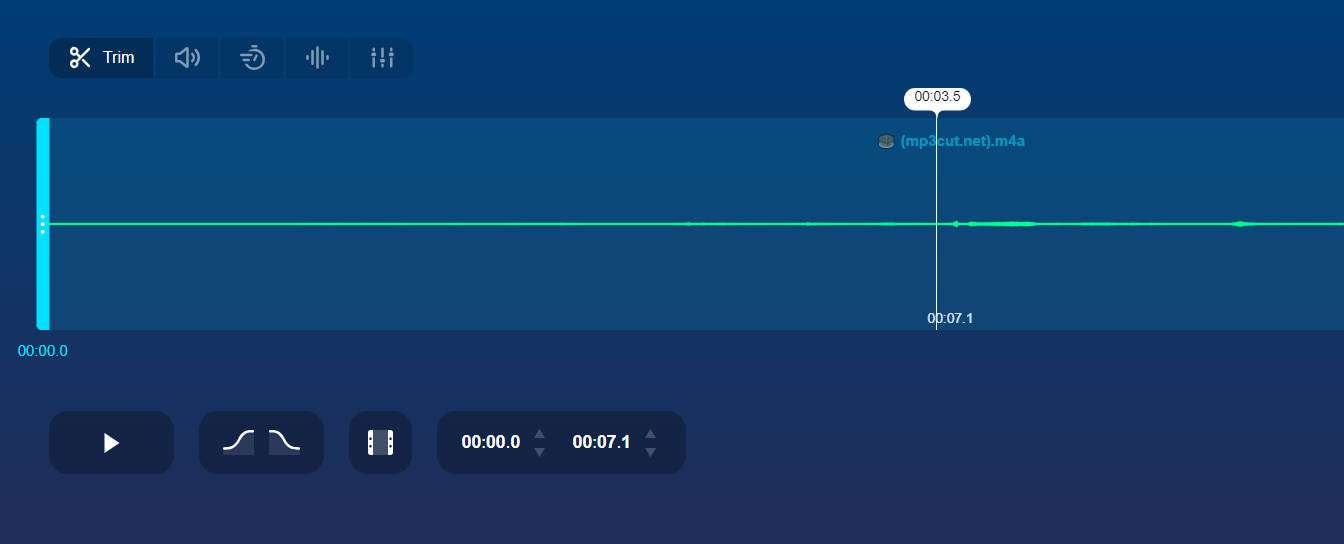
123apps is a fantastic website with access to an extensive selection of audio/video, PDF, and converter tools. When it comes to being a free online MP3 fader, it supports creating smooth audio transitions by adjusting the fading duration. In addition to that, it allows you to repurpose your MP3 audio content and turn faded MP3 into phone ringtones, shareable music clips, and more.
What's more, you can extract audio from your video footage, convert it to MP3, trim/cut it according to your needs, and much more.
Key Features:
- MP3 fade in/fade out and export faded files in AAC/M4A, M4R, FLAC, and WAV.
- Powerful and free-to-use audio editing features such as trimming audio, changing audio volumes, adjusting speed, and audio equalizer.
- Pitch shifter;
How to Fade Out MP3 Online Free with 123apps?
- Navigate to the 123apps audio cutter website and click open files to upload your MP3 file.
- Tap the fade in and fade out to customize the duration.

- Play the audio and choose a format to save the faded audio file.
- Finally, click Save to download the faded MP3 audio file.
Fading Out MP3 Using Online Tools VS. Offline Tools
After knowing that there are many mp3 fading tools, you may be confused, what is a better option to fade MP3 files? Online or Offline?
Each coin has two sides, so as MP3 fading tools. Before making the decision, let's know some advantages and possible limitations of them.
| MP3 Fading Tools | Pros | Cons |
| Online MP3 Fading Tool |
|
|
| Offline MP3 Fading Tool |
|
|
It is not difficult to find that most online MP3 fading tools are straightforward to use, but they provide fewer other audio editing features if you not only require fading audio. Offline solutions offer more features and support much more file formats, but it may be a workload if there is not enough disk in your computer.
Who Should Use Offline Tools?
You may have a clear idea of the online and offline MP3 fading tools, but most people can use both solutions. But who should use the downloadable tools only? Here are some of the things you can consider:
- You worry about security concerns – online audio faders are subject to cybersecurity attacks and data breaches.
- You don't have a reliable internet connection – online audio faders require stable internet connectivity and reliable speed to operate.
- You use an outdated operating system with compatibility issues – most top-grade online audio faders support cross-browser interoperability.
- You don't want to bother with web browsers and other restrictions – some online audio faders may not work on every web browser and impose various limitations on free users.
A Powerful Offline MP3 Fader – Wondershare Filmora
Wondershare Filmora is a desktop/downloadable audio editor and MP3 fader for Windows, Mac, Android, and iPhone users. It is also an all-encompassing AI-powered audio editor software with an extensive range of AI-enabled audio editing tools, features, audio effects, and creative assets.
When it comes to MP3 or audio fading, you can achieve that in three ways.
- Create MP3 fade-in and out effects by dragging the fader sliders.
- Create audio fading transitions by manipulating audio waveform areas.
- Apply audio transitions such as Exponential fade and Logarithmic fade.
In addition to fading audio, Wondershare Filmora also possesses other advanced and AI-powered audio editing features.
Key Features:
Audio Fade: Fade in or fade out audio in simple clicks, and make adjustments to the fading time
Silence Detection: Detect any silence moments and automatically remove them.
Audio Ducking: Automatically lower the volume of one track to make another track clearer
Audio Denoise: Remove any background noise from the noise environment easily
Audio Stretch: Retime any audio track to fit the duration of your video almost instantly.
Various Audio Effects: Whether you want to change your voice, apply unique sound effects, or make the audio visualized, you can find solutions.
Auto Beat Sync: Automatically edit the footage to make it smooth with the music you choose.
3 Ways to Fade MP3 in Filmora
Way 1: Fade MP3 With Audio Fade in Filmora
Download and install Filmora on your computer, then follow the steps below to create an MP3 fade-out effect.
- Launch Filmora and navigate to the main menu;
- Import the MP3 audio file you wish to fade;
- Click the file to open the Audio Editor;
- Click the Audio panel to access the Fade In/Fade Out controls;
- Drag the fade-out slider to set the fade effect according to your needs.
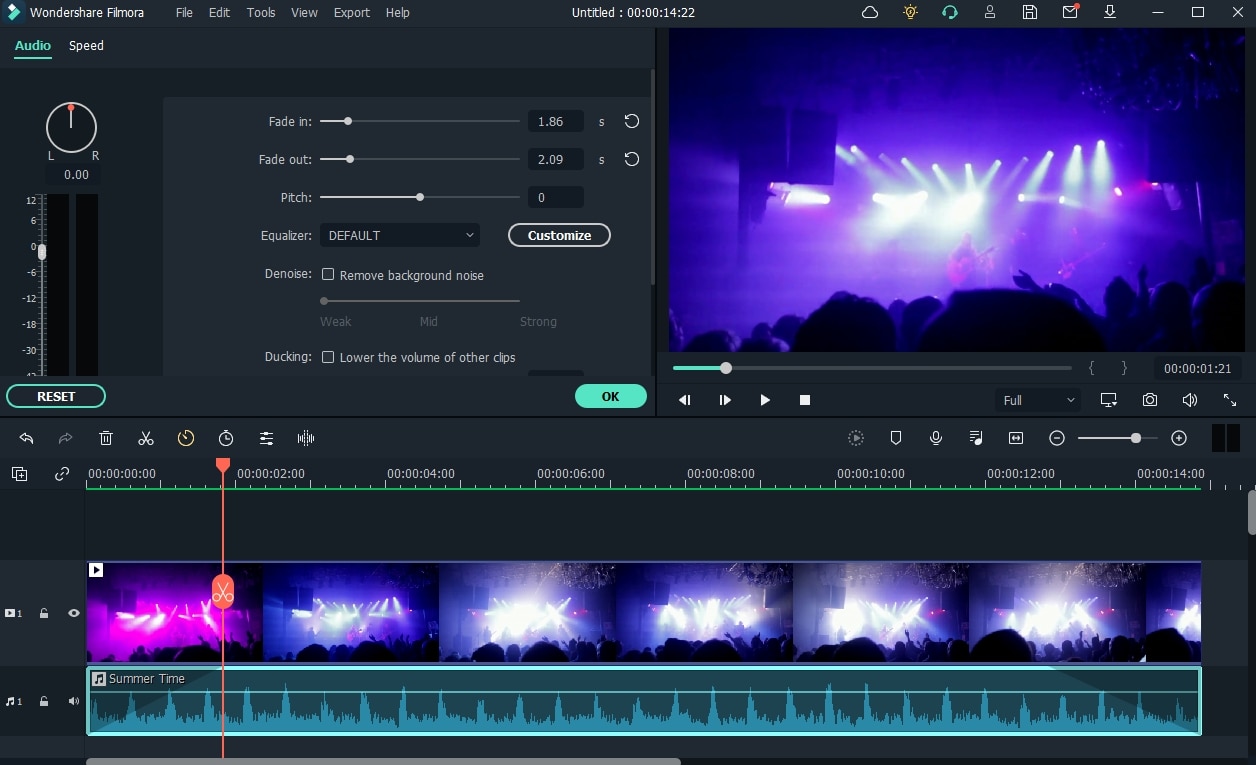
Way 2: Fade MP3 with Audio Waveform in Filmora
Alternatively, you can create the MP3 fade effect using the Audio Waveform in Filmora:
- Launch Filmora, import your MP3 file, and drag it to the timeline;
- Navigate the timeline to Fade-in/Fade-out controls on the left and right edges of the audio waveform;
- Simply drag the fade-out slider to the left to create a fade-out effect.
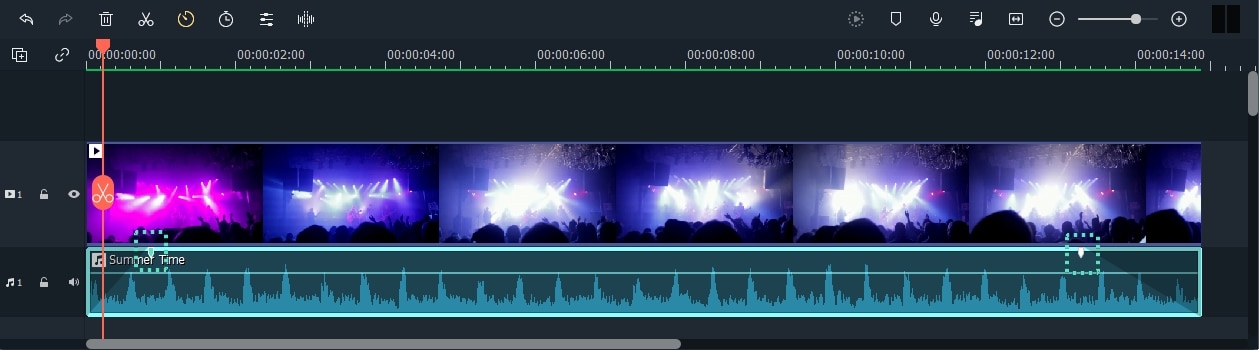
Way 3: Fade MP3 with Exponential Fade Effect
Do you also want to know how to fade in and fade out between different MP3 files? You can apply an exponential fade effect to crossfade audio files.
Here are the steps:
- Importing audio files and dragging them to the timeline.
- Go to Transitions > Audio Transitions > Exponential Fade and apply it to the MP3 files.

- Adjust the duration and transition modes at the right panel.

- Alternatively, you can change the modes to fit your needs by dragging the transition in the timeline.

- Play the audio and export it if you are satisfied.
Conclusion
Whether you want your clip to begin with silence and incrementally become louder or make the audio volume decrease progressively until it fades completely, audio fading can do all that and more.
Online audio faders are fantastic web-based tools you can use to manipulate your MP3 files according to your audio fading needs.
However, they also have various restrictions that may temper your audio editing progress. Going with a desktop audio fader like Wondershare Filmora might be a better option to manipulate your MP3 files using top-grade AI-enabled audio editing options. Download Wondershare Filmora today to fade MP3 without any limitations!

