Ever hit play on a video only to crank your volume to the max and still strain to hear? Frustrating, isn’t it? Well, you might be surprised to find out that this happens to people more than usual. But don’t worry. As someone with a fair share of experience in tackling low-sound videos, I can assure you that learning how to make sounds louder on videos isn’t as difficult as it seems.
Whether you’ve created a video with low audio or found a low-sound video on YouTube, you will learn how to make a quiet video louder in the most effective way in this guide. Here, you will also find out the common causes of low-sounding videos so you can avoid this issue next time. So, without further ado, let’s get into it.

In this article
Part 1: Common Reasons Why Your Video’s Audio is Low
Low audio isn’t just a random issue; in fact, the causes of low video sound are quite common and, most of the time, easy to overlook, too, especially in video creation. The good news is that once you know these culprits, you can address them properly. Here are the main reasons your video’s sound might be low:

- Recording Mic Too Far Away: The farther your microphone is from the sound source, the weaker the audio. Even with advanced recording tools, distance can dilute the clarity and volume. So, tomake your video louder, it’s always best to bring the video scene close to the recording device or microphone.
- High Background Noise: Unwanted noise, such as traffic, wind, or chatter, can drown out the main audio, making it harder to hear what matters. For example, if you’re recording your video in a noisy environment, your audience won’t hear your speech throughout the video. Instead, the noise would be more prominent.
- Inadequate Video Editing: Sometimes, raw footage isn’t enough. Without proper editing, the audio may lack the polish and volume needed to stand out. So, you’d need to use audio enhancement tools or even a digital equalizer and learn how to make videos sound louder.
Understanding these issues can help you avoid them in the future, whether you’re creating content for YouTube, a social platform, or personal projects. But for now, let’s move on to fixing the problem!
Part 2: The Most Effective Way to Make Video Audio Sound Louder
Now, suppose you’ve already created your video or downloaded it from a platform like Instagram, and the sound is too low. In that case, you can manually increase it using a video editor like Wondershare Filmora. This tool is a video enhancement platform with audio editing features to make your video sound louder.
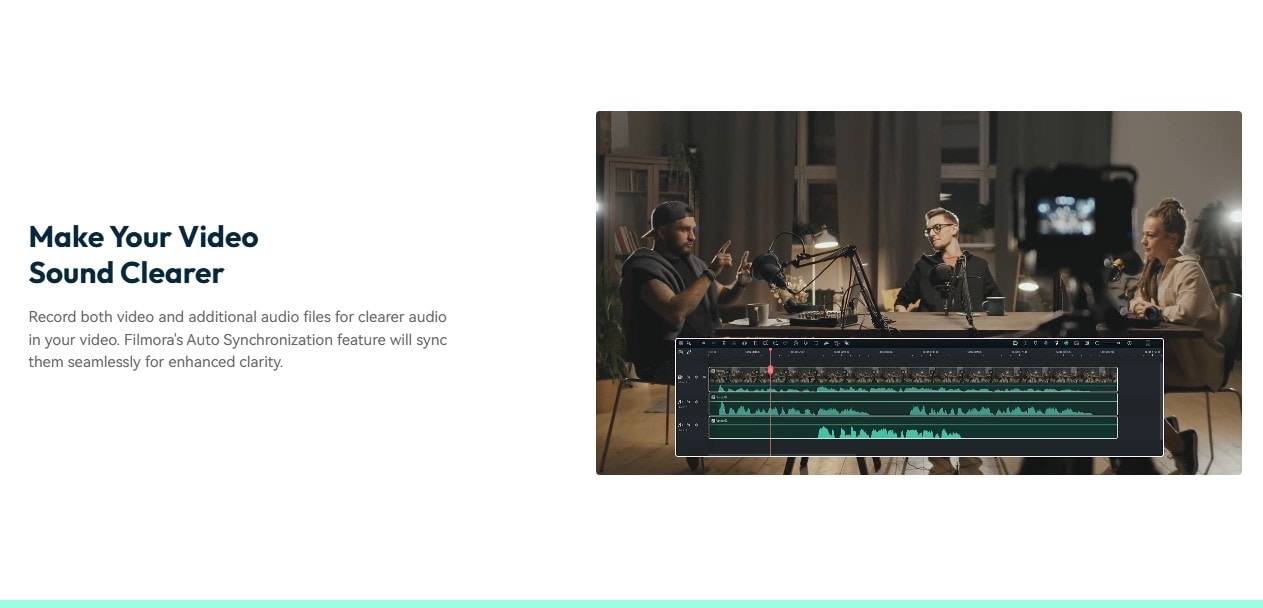
The best part is that whether you’re a beginner learning how to make a video louder or a seasoned expert, Filmora has everything you need for seamless editing. From AI-powered sound features to advanced sound improvers, this tool is perfect for making your video more audible. Here are a few of Filmora’s features:
- Vast video/audio effects and creative assets.
- Powerful AI for effortless content creation.
- Intuitive, professional yet beginner-friendly.
- Works on Mac, Windows, iOS, and Android.

- Volume adjustment slider to instantly increase or decrease the audio volume of a video or audio track.
- Simple drag-and-drop functionality for precise volume control.
- Audio Equalizer (EQ) to customize sound frequencies to enhance clarity and loudness.
- Denoise Tool to reduce background noise that may compete with the main audio, making the overall sound more prominent and clearer.
- Audio Mixer to fine-tune individual audio tracks to balance music, dialogue, and sound effects, ensuring none of them overpowers the main audio.
- Pitch adjustment to make the audio clearer and more audible without distorting the quality.
The following are steps on how to make a video sound louder using Filmora:
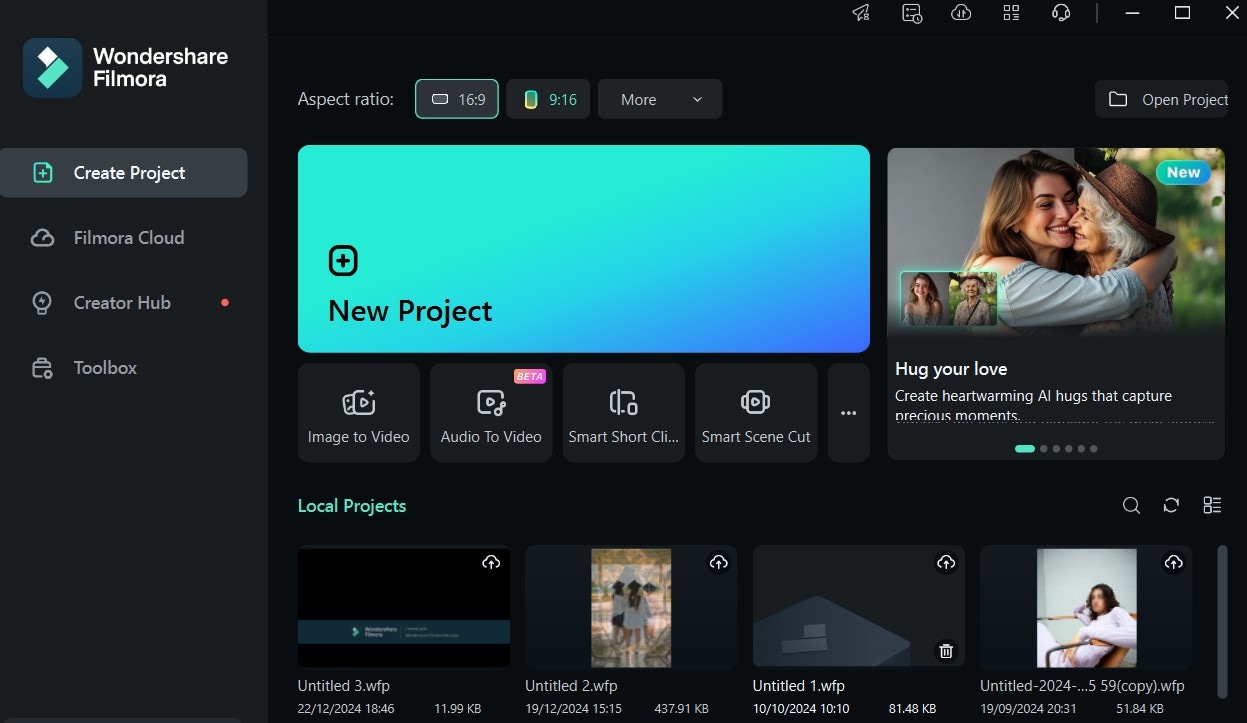
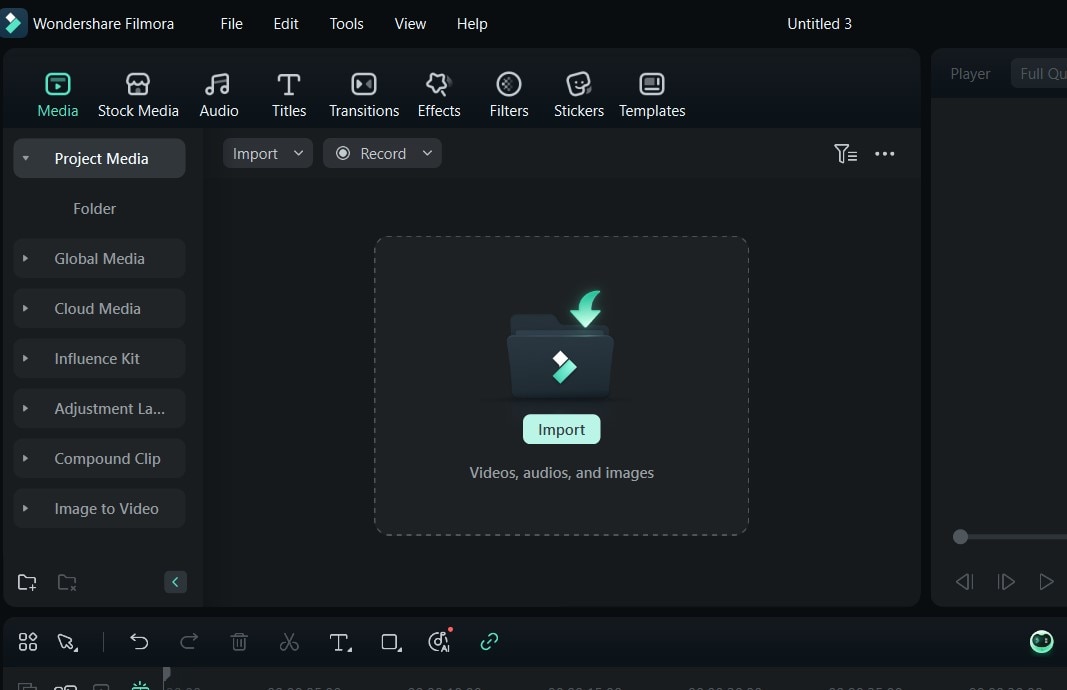
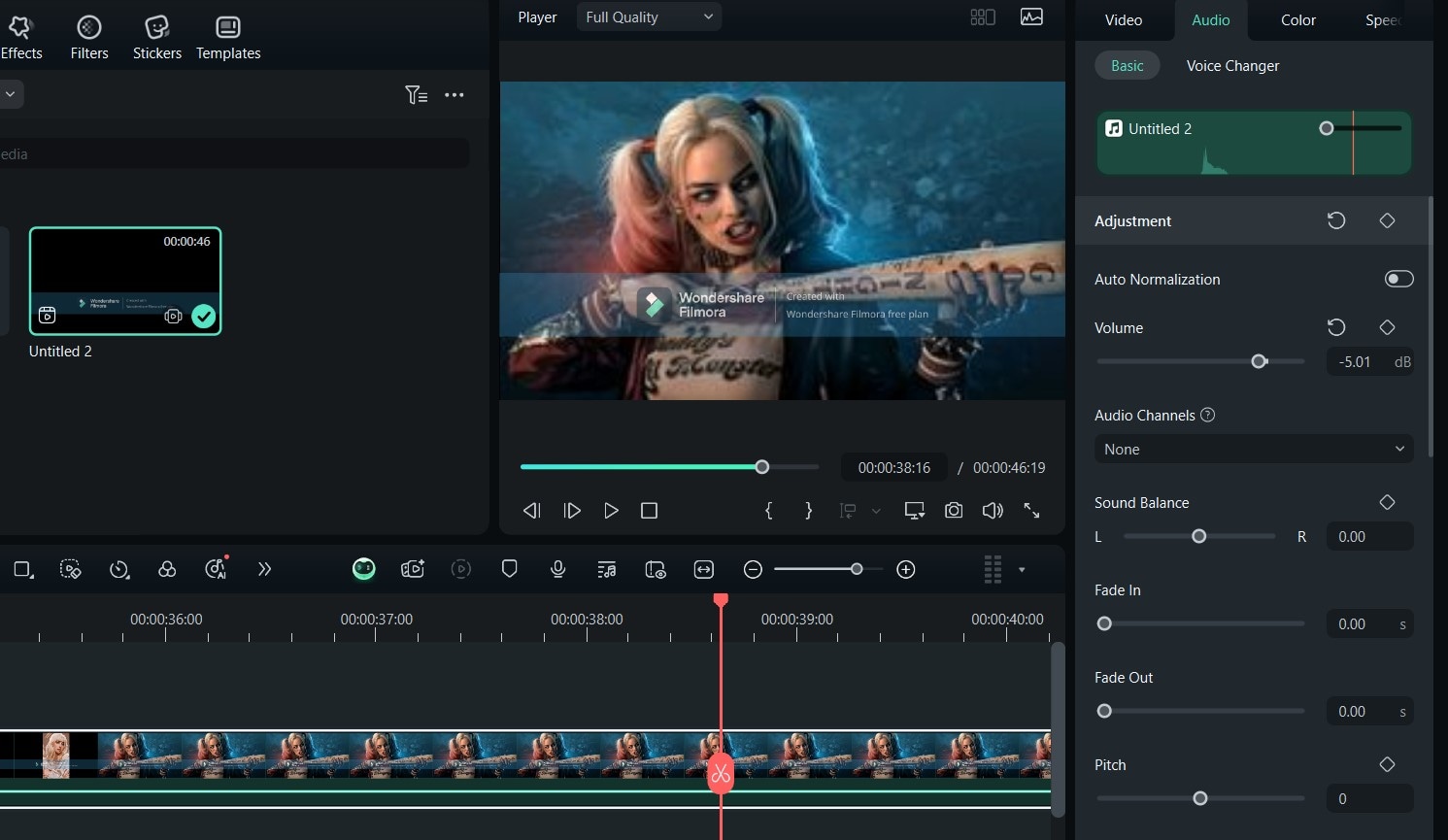
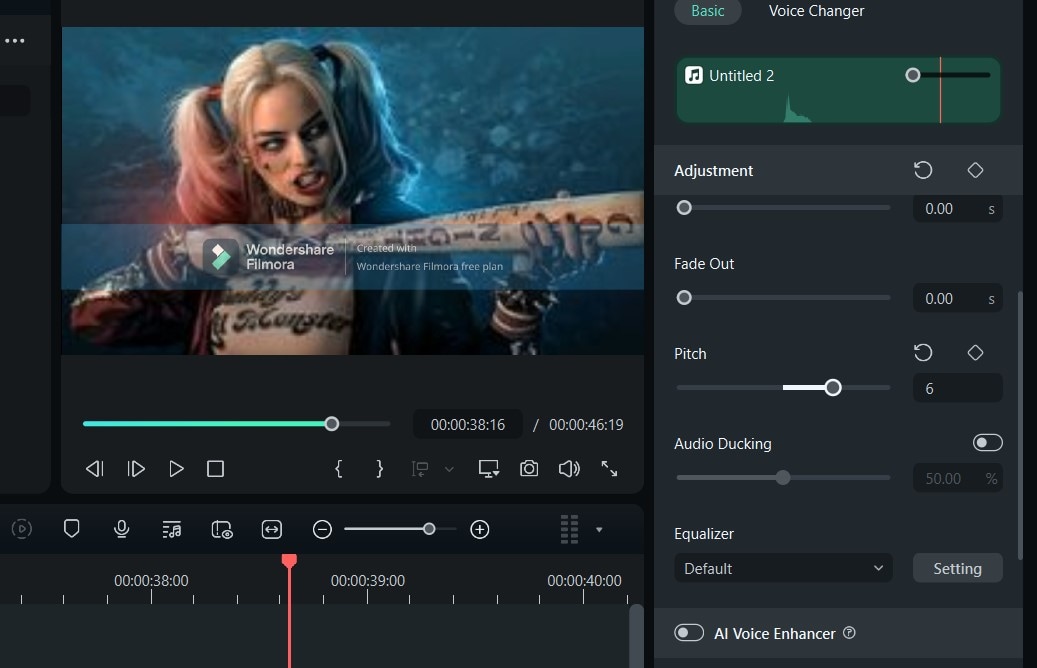
Part 3: How to Make Your Video Sound Quality Better
After exploring how to make a video’s audio louder, there is a chance that the sound quality might be reduced. For instance, if the initial video has background noise, increasing the volume can increase the noise as well. If you find yourself in this scenario, don’t panic.
Filmora offers an AI Denoise feature that makes it possible to reduce or even completely eradicate background noise from your videos while retaining their volume and quality. This feature is great for both beginners and advanced editors who want their videos to sound crisper and easier to hear. Here’s how to use it after making your ideo sound louder:
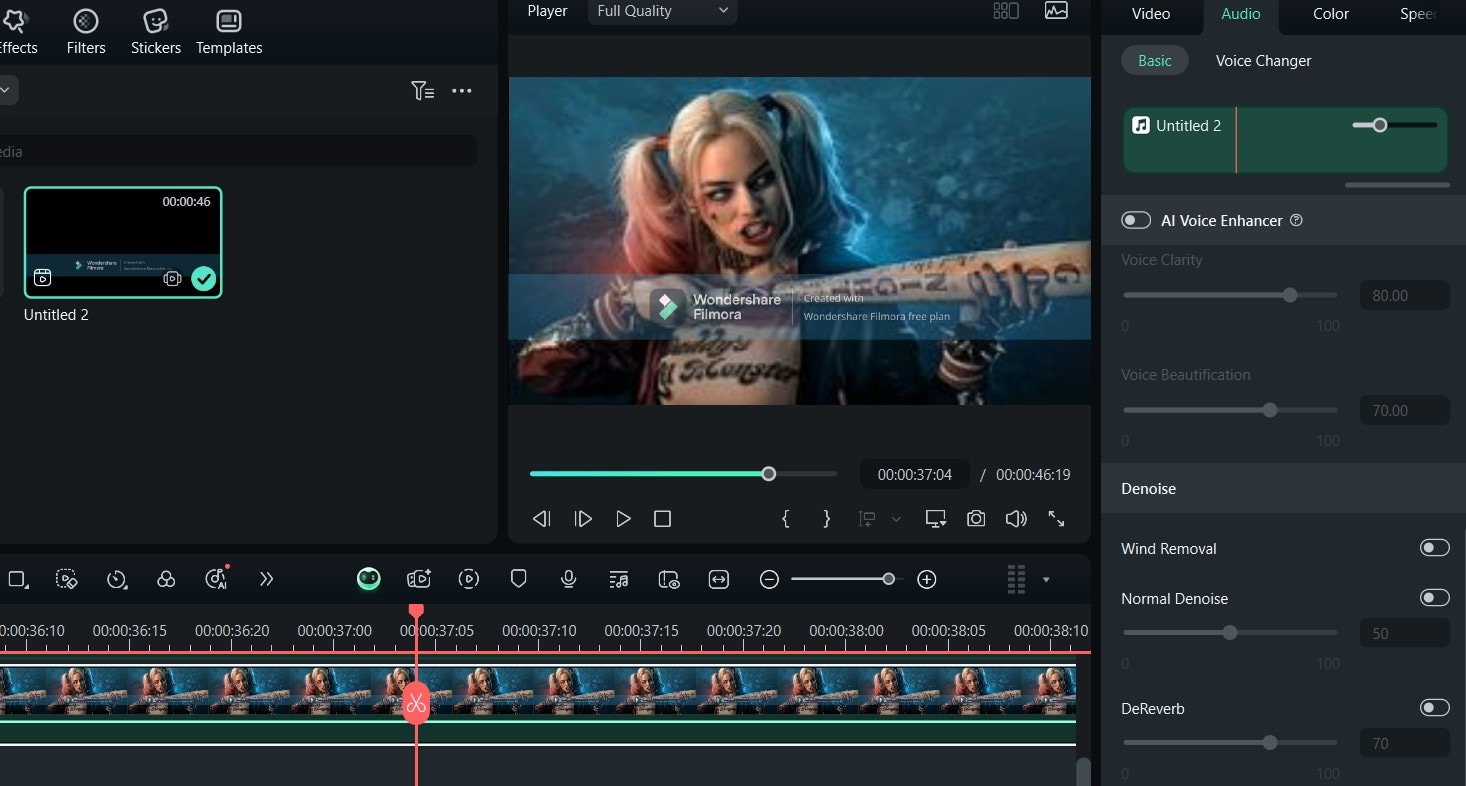
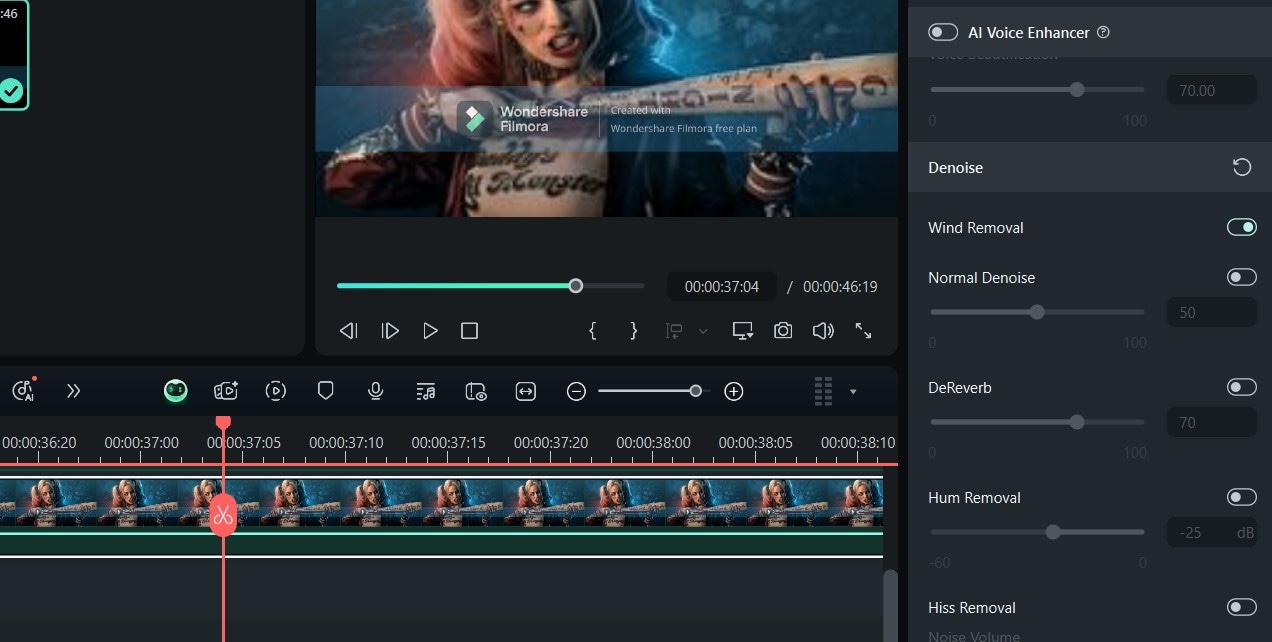
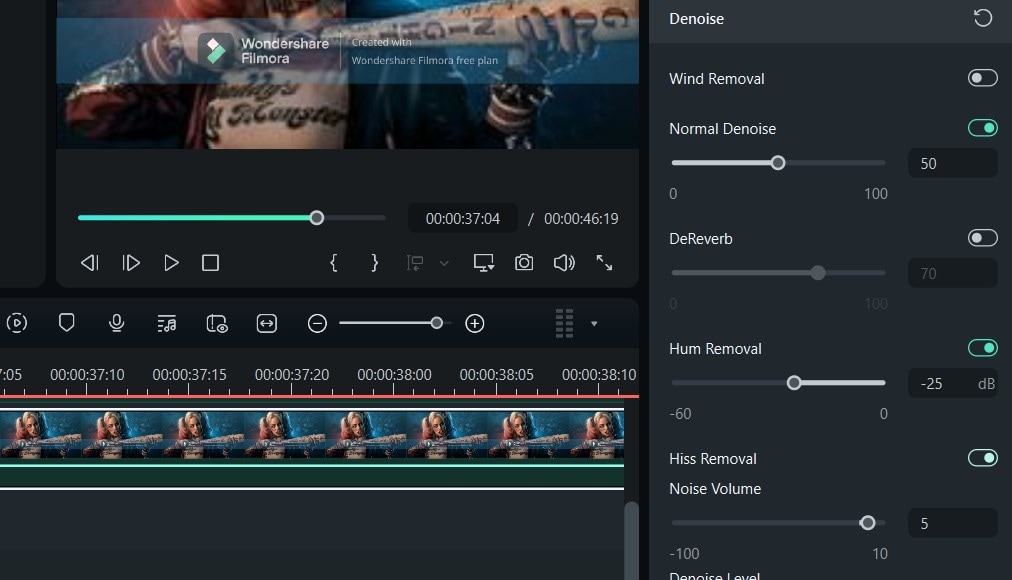
Pro Tip: To further improve the sound’s quality, you can also use the AI Voice Enhancer from the Audio panel to make the subject voice clearer and louder.
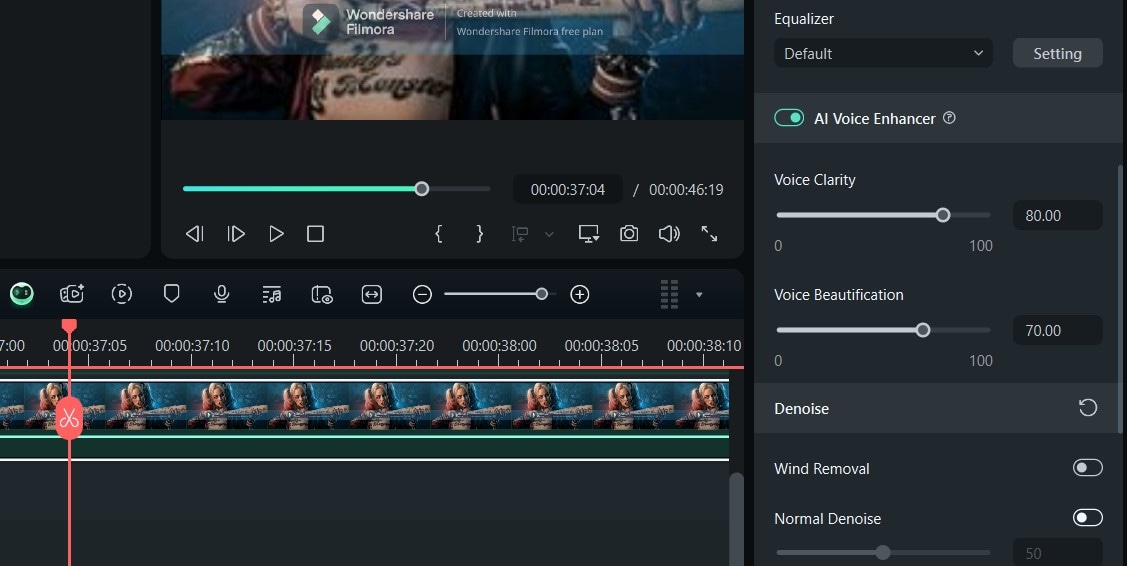
Conclusion
Learning how to make a video louder on YouTubeor other social media platforms directly might work, but a specialized video editing tool makes the process seamless. By understanding why your video’s sound might be quiet and using the powerful tools in Wondershare Filmora, you can ensure every video sounds its best. From simple volume boosts to advanced noise reduction and sound enhancements, Filmora empowers you to create professional-quality audio effortlessly.
So, whether you’re learning to make a YouTube video louder or tweaking audio for personal projects, Filmora has all the features you need. Still not convinced? Download Filmora to experience easy audio editing today!



