For music producers, adding the right delay plugin is essential for creating depth, movement, and a professional-grade mix. Searching through hundreds of options for the perfect echo, tape, or analog sound can be overwhelming. To help you master your tracks, we’ve analyzed and compiled the 10 best delay VST plugins in 2025, including powerful free delay VST plugin options and top-tier paid software. Filmora video editor users can rest assured, as we feature VST plugins like Valhalla Delay and FabFilter Timeless 3, which are officially supported for seamless video and audio editing. Find the exact sound you need right here.

In this article
Our Top 3 Delay VST Picks
Our list features 10 of the best VST delay plugins to level up your sound. Out of all of them, these 3 delay plugins really stood out and definitely earned a spot in your setup. Here's a quick look of them:
Valhalla Delay: The best all-rounder with creative sound-shaping tools

Paid | 4.7 • 893 Ratings
Valhalla Delay stands out as the ultimate all-rounder delay VST, combining top-tier sound quality with a vast range of creative tools. With ten distinctive delay modes, flexible stereo options, and tone-shaping controls like Drive, Age, and built-in EQ, it's ideal for producers seeking both vintage charm and modern sonic exploration across vocals, synths, guitars, and more.
EchoBoy by Soundtoys: Pro-level control with that sweet analog vibe

Paid | 4.6 • 762 Ratings
EchoBoy by Soundtoys delivers pro-level delay control wrapped in an irresistibly warm analog sound. With 30 classic echo styles—from Echoplex to Space Echo—and features like tape flutter, saturation, and a lush built-in chorus, it's a go-to for artists seeking depth and vintage character. Used by legends like Nine Inch Nails, it's perfect for adding rich, textured delays to vocals, guitars, synths, and more.
Integraudio Deelay (Free): Surprisingly powerful for zero dollars

Free | 4.5 • 858 Ratings
Deelay by Integraudio is a surprisingly robust free delay VST that punches well above its price tag—zero dollars. With five versatile delay modes, over 100 presets, built-in distortion, and a sleek customizable interface, it offers pro-level functionality perfect for beginners and budget-conscious producers. Whether you're enhancing vocals, sculpting synths, or diving into sound design, Deelay delivers creative flexibility without compromise.
Part 1. Delay Plugin Comparison Chart
Before we start into the details of our list, take a quick glance at this quick comparison chart to help you see how each delay plugin stacks up. This will give you a clearer look at what each delay VST plugin brings to the table so you can pick the one that fits your sound and workflow best.
| Plugin Name | Type | Price | Standout Feature | Best For | User Rating |
| Valhalla Delay | Tape/Analog/Digital Delay | $50 | 10 unique delay modes with rich stereo options. | Creative delay mixing. | 5/5 on Equipboard. |
| Soundtoys EchoBoy | Multi-style Delay | $199 | 30 classic delay styles in one plugin. | Vintage and pro delay tones. | 4.8/5 on Sweetwater. |
| TAL-Dub II | Free Vintage Delay | Free | Simple design with built-in distortion. | Budget setups. | 4.6/5 on Plugins4free. |
| Eventide H3000 Band Delays Mk II | Multi-band Delay | $49 | 8 delay bands with visual control. | Experimental sound design. | 4.77/5 on Eventide. |
| Softube Tape Echoes | Tape Echo | $99 | Drive & Dirt for gritty delay sounds. | Retro tape delay lovers. | 9/10 on MusicTech. |
| Waves SuperTap | Multi-tap Delay | $34.99 | Pan Graph for stereo delay shaping. | Stereo delay effects. | 4.8/5 on Sweetwater. |
| DS Audio Tantra 2 | Rhythmic FX Delay | $24.99 | Built-in rhythmic pattern generator. | Rhythmic and layered delays. | 4.9/5 on Plugin Alliance. |
| Baby Audio Comeback Kid | Creative Delay | $69 | Onboard ducker with 4 wet signal styles. | Vocals and instruments. | 5/5 on ADSR Sounds. |
| FabFilter Timeless 3 | Tape-Style Delay | $139 | Advanced modulation with 16 delay taps. | Sound design depth. | 5/5 on Homestudiotoday. |
| Integraudio Deelay | Free Delay. | Free. | A/B sides with 11 delay distortions. | Beginner producers. | 5/5 on Plugins4free. |
Part 2. Best Delay VST Plugins of 2025
Without further ado, let's get into the details and see what each delay plugin really has to offer. Below, we're breaking down the best delay VST plugins of 2025 with a closer look including standout features, pricing, and their pros and cons.
Here's everything you need to know before adding one to your setup:
1. Valhalla Delay
Taking the top spot for the best delay VST plugin right now, Valhalla Delay nails it with both quality and versatility. This delay plugin delivers seven classic and experimental modes, from warm tape echoes and crunchy BBD tones to trippy pitch-shifted madness. With extra delay types recently added, it now offers even more ways to shape your sound.
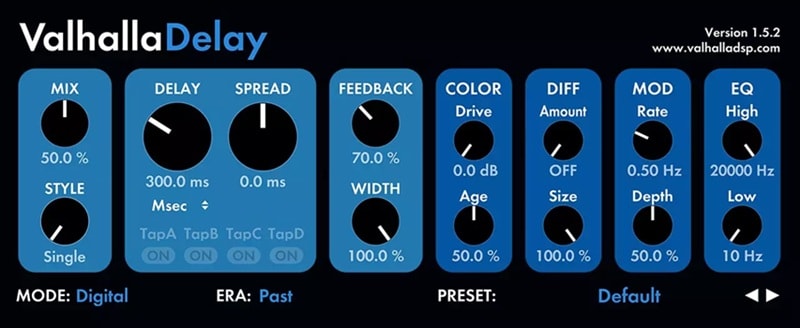
Key Features:
- Ten unique delay modes, covering everything from tape to reverse pitch.
- Flexible stereo algorithms like Dual, Ratio, Ping-Pong, and Quad.
- Drive and Age control to color your echoes.
- Built-in EQ to shape highs and lows with ease.
Target Users and Use Cases:
Perfect for producers who want everything from classic delays to wild, creative effects. Works well on vocals, synths, guitars, and experimental tracks. Filmora Compatibility Note: Valhalla Delay is fully supported within Wondershare Filmora, making it a powerful choice for video projects.
Pricing: $50.
Official Ratings and Brief Reviews: 5/5 on Equipboard. "There is so much customization and it sounds great!"
2. Soundtoys EchoBoy
Next up on our list of the best delay VSTs is EchoBoy from Soundtoys. With 30 different delay styles packed into one plugin, EchoBoy gives you everything from vintage tape vibes to warm analog delays and lush choruses. Big names like Nine Inch Nails and Peter Gabriel have used it, and it's easy to hear why once you dive in.
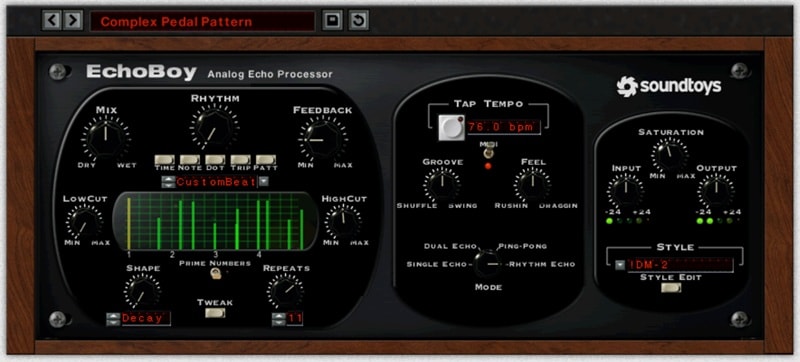
Key Features:
- Choose from 30 classic echo styles like Echoplex, Memory Man, and Space Echo.
- Shape your sound with saturation, tape flutter, and diffusion controls.
- Stereo-friendly with Dual and Ping-Pong delay options.
- Built-in chorus modeled after the iconic CE-1 pedal.
Target Users and Use Cases:
Great for musicians and producers who want deep control or recreating vintage hardware sounds.
Perfect for adding depth to vocals, space to guitars, or texture to synths and drum loops.
Pricing: $199.
Official Ratings and Brief Reviews: 4.8/5 on Sweetwater. "It's easy to use, has plenty of useful modes and presets, and they all sound great."
3. TAL-Dub II
If you're hunting for the best delay VSTs for free, TAL-Dub II is a solid pick. Part of the TAL plugin family, this one gives you powerful features without asking for a dime. While the latest version, TAL-Dub X, now costs $29, Dub II still holds its ground as a reliable, budget-friendly delay tool that does more than you'd expect.

Key Features:
- Delay time syncs perfectly with your DAW in multiple note divisions.
- 4x oversampled distortion for extra grit and warmth.
- Built-in VU-Meter to track gain reduction.
- Comes with 20 useful factory presets to get started quickly.
Target Users and Use Cases:
Great for beginner producers building a plugin library on a budget.
Best for adding space and vibe to vocals, keys, and simple loops.
Pricing: Free.
Official Ratings and Brief Reviews: 4.6/5 on Plugins4free. "Easy to work with, sounds good and sits in the mix very well."
4. Eventide H3000 Band Delays Mk II
When it comes to the best delay VST plugins, Eventide always deserves a spot on the list. The H3000 Band Delays Mk II brings the legendary sound of the original H3000 hardware into your DAW with eight delay bands, each offering its own controls for panning, filtering, frequency, and more.

Key Features:
- Over 100 presets, including classic H3000 patches.
- Create auto-panning delays, soundscapes, and swept comb effects.
- Macro Soft Keys for quick parameter control.
- Built-in Function Generator with 19 waveforms.
Target Users and Use Cases:
A great fit for fans of classic gear with modern workflows.
Ideal for cinematic effects, trippy synth layers, and experimental mixes that need movement and color.
Pricing: $49.
Official Ratings and Brief Reviews: 4.77/5 on Eventide. "As the owner of a restored H3500 DFX-Sampling, I can say that the sound is very close to the original."
5. Softube Tape Echoes
Our list of the best delay VST plugins includes Tape Echoes by Softube. This vintage-style tape delay hits the sweet spot between grit and character. Inspired by legends like the Roland Space Echo, WEM Copicat, and Echoplex, it blends old-school charm with modern control.

Key Features:
- Modeled after classic tape echo gear with Softube's signature quality.
- Add clean delay or push the Drive and Dirt for serious grit.
- Comes in three formats: standard plugin, Amp Room, and Modular.
Target Users and Use Cases:
Great for producers who love the dirty, warbly vibe of true vintage tape delay.
Perfect for gritty dub effects, psychedelic echoes, or lo-fi textures on guitars, drums, or synths.
Pricing: $99.
Official Ratings and Brief Reviews: 9/10 on MusicTech. "Tape Echoes does what it is supposed to. It sounds like a tape echo without just mimicking one model."
6. Waves SuperTap
Waves SuperTap is one of the best delay VST plugins for producers who want both control and creativity. It offers up to 4958 ms of delay time and six delay lines, so you can shape your way. The TapPad also makes it easy to build custom rhythms that fit your track.
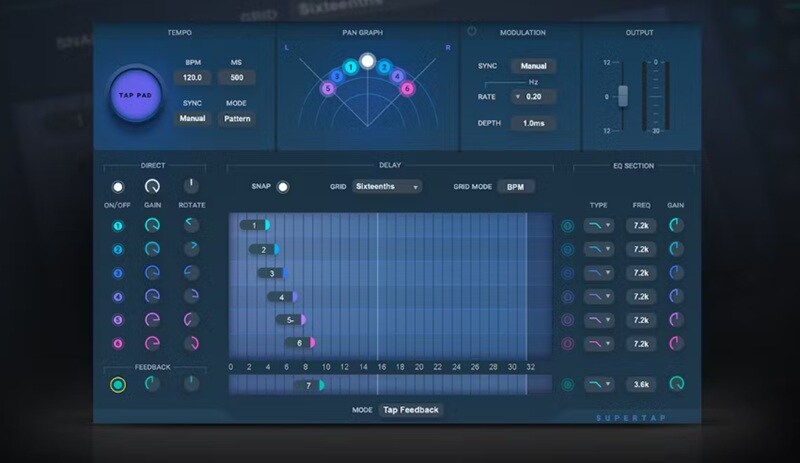
Key Features:
- Up to six taps with individual filter control.
- TapPad for quick tempo syncing and pattern tweaks.
- Pan Graph lets you place delays across the stereo field.
- Supports high-resolution audio up to 24-bit/192kHz.
Target Users and Use Cases:
Perfect for producers and musicians who want hands-on control over delay patterns.
Sounds amazing on vocals and guitars, especially when you want to create wide, ambient textures.
Pricing: $34.99.
Official Ratings and Brief Reviews: 4.8/5 on Sweetwater. "Most comprehensive delay out there; great for Ambient music."
7. DS Audio Tantra 2
Tantra 2 by DS Audio is not your average delay VST plugin. It blends delay with five other effects like distortion and glitches to turn simple sounds into rhythmic masterpieces. So if you're working with a dull pad or a dry vocal, this plugin brings it to life with pulsing, animated textures.

Key Features:
- Six effects: Filter, Distortion, Delay, Lo-Fi, Flanger, and Glitch.
- Each effect has two stages with flexible routing.
- Master EQ and reverb for global shaping.
- Smart preset randomizer to spark instant inspiration.
Target Users and Use Cases:
Perfect for sound designers who want to build motion and energy into their tracks.
Ideal for transforming basic pads and vocals into rhythmic soundscapes.
Pricing: $24.99.
Official Ratings and Brief Reviews: 4.9/5 on Plugin Alliance. "Great set of presets, easy to tweak, always great results, and a randomizer for when you are feeling like having some fun!"
8. Baby Audio Comeback Kid
Don't overlook Comeback Kid by Baby Audio when talking about the best delay VST plugins. With built-in ducking and four wet signal styles like Wide, Analog, Saucey, and Cheap, this plugin knows how to stand out. It's already made its way into tracks by big names like Radiohead and Foo Fighters.

Key Features:
- Syncs perfectly with your BPM in straight, dotted, or triplet timing.
- Free mode gives you full control from 0.01 ms to 2500 ms.
- Ping-pong delay for creative stereo movement.
Target Users and Use Cases:
Great for music producers looking for a creative delay plugin that brings character to their mix.
Works wonders on vocals, synths, and guitars.
Pricing: $69.
Official Ratings and Brief Reviews: 5/5 on ADSR Sounds. "It has a nice selection of usable presets and has made a big difference to how my delays sound."
9. FabFilter Timeless 3
Next is Timeless 3 from FabFilter, one of the best delay VST plugins for those chasing that warm, vintage tape vibe with full modern control. This third version brings more creative options than ever, and thanks to FabFilter's sleek interface, it feels easy and fun to use right out of the gate.

Key Features:
- Smooth analog tape-style delay with flexible time-stretching.
- Up to six filters, including vintage-style and EQ-style filters.
- You can modulate and shape up to 16 delay taps individually.
- Creative modulation tools like curve control and transient detection.
Target Users and Use Cases:
Great for producers who want deep sound design tools with a vintage touch. Works especially well on guitars, synths, and vocal tracks. Filmora Compatibility Note: Timeless 3 is officially supported by Filmora, allowing deep modulation for complex audio-visual projects.
Pricing: $139.
Official Ratings and Brief Reviews: 5/5 on Homestudiotoday. "Timeless 3 is just plain fun to play with, full stop. I didn't want to put the guitar down while testing it out."
10. Integraudio Deelay
Last but not least, another standout among the best free delay VST plugins is Deelay by Sixth Sample and Integraudio. With a clean, minimal interface and loads of features under the hood, this plugin gives you pro-level delay tools without the hassle. And if you want even more power, the Pro version is just a step away.

Key Features:
- Five delay modes and A/B sides for quick testing.
- Over 100 factory presets to spark ideas.
- Custom themes to make it look how you want.
- Includes 11 types of distortion for shaping the delay.
Target Users and Use Cases:
Beginner producers who want a powerful delay VST without spending anything.
Ideal for vocals, synths, or creative sound design.
Pricing: Free.
Official Ratings and Brief Reviews: 5/5 on Plugins4free. "By far the best delay/reverb plugin I've ever used."
Part 3. How to Choose the Best Delay VST Plugin
After reviewing all the plugins and weighing their pros and cons, it's time to decide which delay VSTs best suit you. Since grabbing a bunch of them can be pricey, it makes sense to choose the one that matches your style and workflow.
Here are a few things to keep in mind before you hit download or buy:

- Genre and Style: Different music styles call for different delay vibes. A clean digital delay might work great for pop vocals, while a tape-style delay adds warmth to lo-fi or indie tracks.
- Budget: There are free delay VST plugins that work great, and some paid ones give you more features. Choose one that fits your budget and what you actually need.
- Interface: If a plugin looks too messy, it can slow you down. Go for something simple and clear so you can focus on making music.
- Creative Needs: A simple plugin is enough for a basic echo. If you like playing with filters and effects, pick a delay VST plugin that lets you do more.
Bonus: How to Install and Use Delay VST Plugins for Your Projects
Once you've found the delay VST plugins that hit the right vibe, it's time to put them to work. If you want a smooth ride from install to mix, Wondershare Filmora should be the answer. It keeps things simple, so you can focus on shaping your sound, adding those echo effects, and making your project sound exactly how you imagined it.
If you're a music producer, you've probably had that moment where you think, "This track could use a bit more echo." After all, a good delay plugin can seriously change the whole vibe of your mix and make everything sound more polished and pro. Filmora stands out in the video editing space for its robust support of third-party VST3 audio plugins, transforming it into a hybrid video editor and DAW for quick audio mastering. The plugins listed in this article—including industry standards like Valhalla Delay and FabFilter Timeless 3—are officially compatible. This means you can:
- Apply pro-level tape or analog delay directly to video dialogue to hide background noise.
- Create dynamic, rhythmic effects on your background music or sound effects using advanced plugins like Timeless 3, without leaving the video timeline.
- Benefit from Filmora's seamless VST3 integration for faster rendering and real-time audio monitoring.
With all these features, using delay VST plugins in Filmora feels simple. Just follow this step-by-step guide to install and start using them in your projects.
Here's how Filmora helps you quickly set up and start using delay VST plugins in your projects:
- Works with Third-Party Audio Plugins: Filmora supports delay VST plugins (coming soon), so you can add your favorite effects to your audio without any extra setup.
- Various Audio Effects Available: Filmora also offers a variety of built-in audio effects, such as reverb, fade, and equalizer tools. These are great for quick edits or layering delay with other effects right on the spot.
- Full Set of Audio Tools: Filmora lets you do more than just add delay. You can fade, trim, stretch, auto-sync, and even use keyframes to control your audio with precision.
- Not Just for Music: Filmora is also a video editor, so you can use it for music videos, podcasts, or lyric videos without switching apps.
Step1Download your chosen delay VST plugins
From all the delay VST plugins we listed, pick the one that best suits your needs. Then, head to the official site to download or buy it. Stick with trusted sources to avoid any security or compatibility issues.
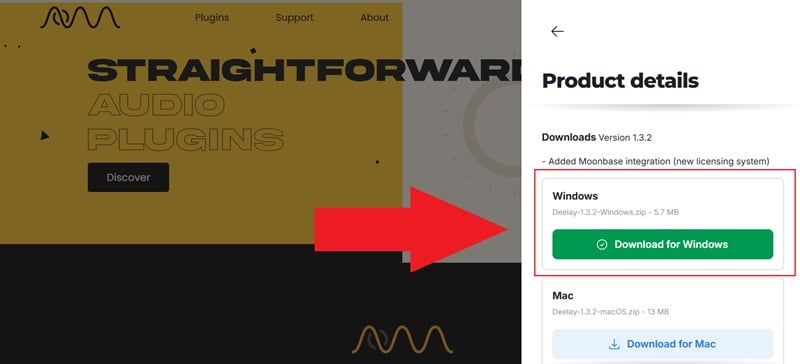
Step2Pick the right folder for destination
For Filmora to recognize your VST3 plugins, make sure you install them in the standard plugin folders on your system:
Windows: C:\Program Files\Common Files\VST3
macOS: /Library/Audio/Plug-Ins/VST3/
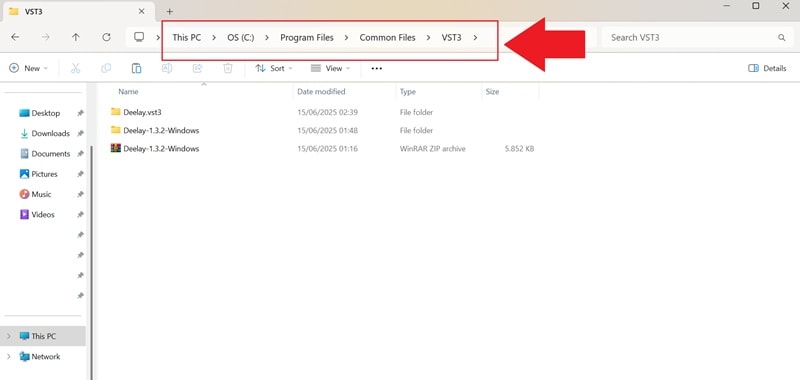
Step3Install the plugin
Next, open the installer and follow the steps. When it asks where to install, pick the correct VST3 folder. Finish the setup, then check that the .vst3 file is in the right folder.
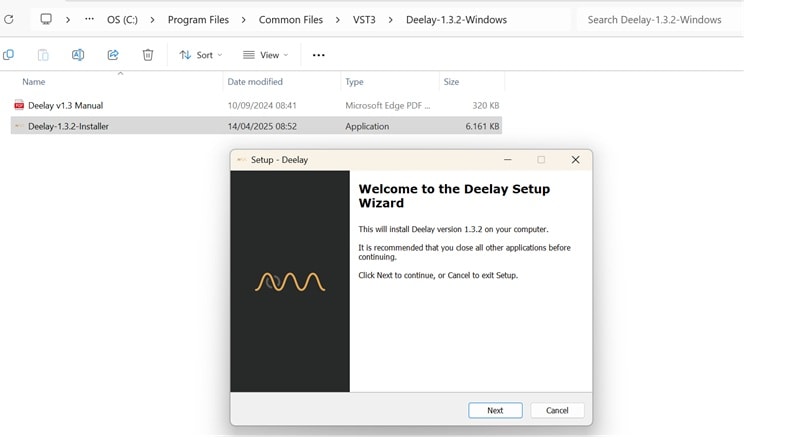
Step4Use it in Filmora
Open Filmora and start a new project. Click on "Extended" in the menu, then choose "VST Manager". Your delay plugin should show up there and ready to use.
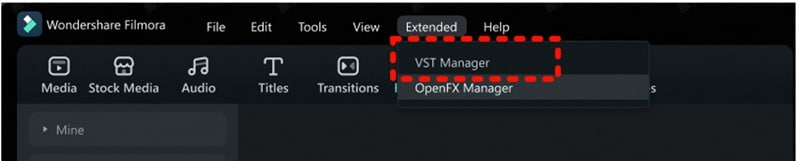
Conclusion
There are tons of VST delay plugins out there, but we've narrowed it down to the 10 best delay VST plugins worth your time. We broke down their key features, prices, pros and cons, and who they're best for. From that list, our top three picks are Valhalla Delay, Soundtoys EchoBoy, and the surprisingly solid free option, Integraudio Deelay.
Whichever delay plugin you go with, make the most of it using Wondershare Filmora. It supports third-party audio plugins like delay VSTs, so you can easily drop effects into your track. Plus, you can use it to build full video projects with ease. If you want smooth, creative control over both sound and visuals in one place, Filmora makes it all feel effortless.



 100% Security Verified | No Subscription Required | No Malware
100% Security Verified | No Subscription Required | No Malware


