In this expert guide, we rank the best metering plugins of 2025, covering essential tools for loudness monitoring (LUFS/True Peak), stereo correlation, and spectral analysis. Whether you're a mastering engineer or a video creator using software like Filmora (which supports VST plugins), these free and premium VSTs will ensure your audio meets industry standards.
In this article
Our Top 3 Metering Plugin Picks
For those seeking quick recommendations, these three plugins offer the best balance of performance and accessibility:
Youlean Loudness Meter
Paid | 4.7 • 637 Ratings
Best free loudness meter plugin for mastering and streaming compliance.
Correlometer by Voxengo
Paid | 4.6 • 561 Ratings
Best free correlation meter for stereo analysis and mastering precision.
dpMeter5
Free | 4.5 • 290 Ratings
Best free peak and RMS meter with multi-channel support.
Part 1. Metering Plugin Comparison Chart
Here's a quick side-by-side comparison of the 7 best metering plugin tools to help you spot the differences and pick what fits best.
| Plugin Name | Best For | Key Features | Price | Platform | Our Rating |
| Mastering, streaming compliance | LUFS, True Peak, loudness presets | Free / $49 | Win, Mac | 5/5 | |
| Stereo phase analysis | Multi-band correlation graph | Free | Win, Mac | 4.7/5 | |
| Peak/RMS monitoring | EBU R128, True Peak, multichannel support | Free | Win, Mac | 4.9/5 | |
| Podcast, broadcast | LUFS, peak, dynamic range | Free | Win, Mac | 4.2/5 | |
| Visual peak/RMS monitoring | Customizable metering styles | Free | Win, Mac | 4.5/5 | |
| Streaming, DAW integration | Real-time loudness history & graphing | Free | Win, Mac, Linux | 4.3/5 | |
| Spectrum + metering combo | FFT analyzer, RMS, peak, stereo phase | Free | Win, Mac | 4/5 |
Part 2. 7 Best Metering Plugins for LUFS, True Peak, and Spectrum Analysis
Each metering plugin offers distinct advantages depending on the production context. Below are detailed descriptions of each tool, including key features, ideal use cases, and pricing.
1. Youlean Loudness Meter
Youlean Loudness Meter remains one of the most trusted plugins for mastering, mixing, and streaming in 2025. This plugin offers real-time LUFS and True Peak analysis with a clean, resizable interface that works well in both detailed mastering sessions and fast content edits. It also includes presets for different loudness standards, making it easier to stay compliant without having to dig into technical specs.
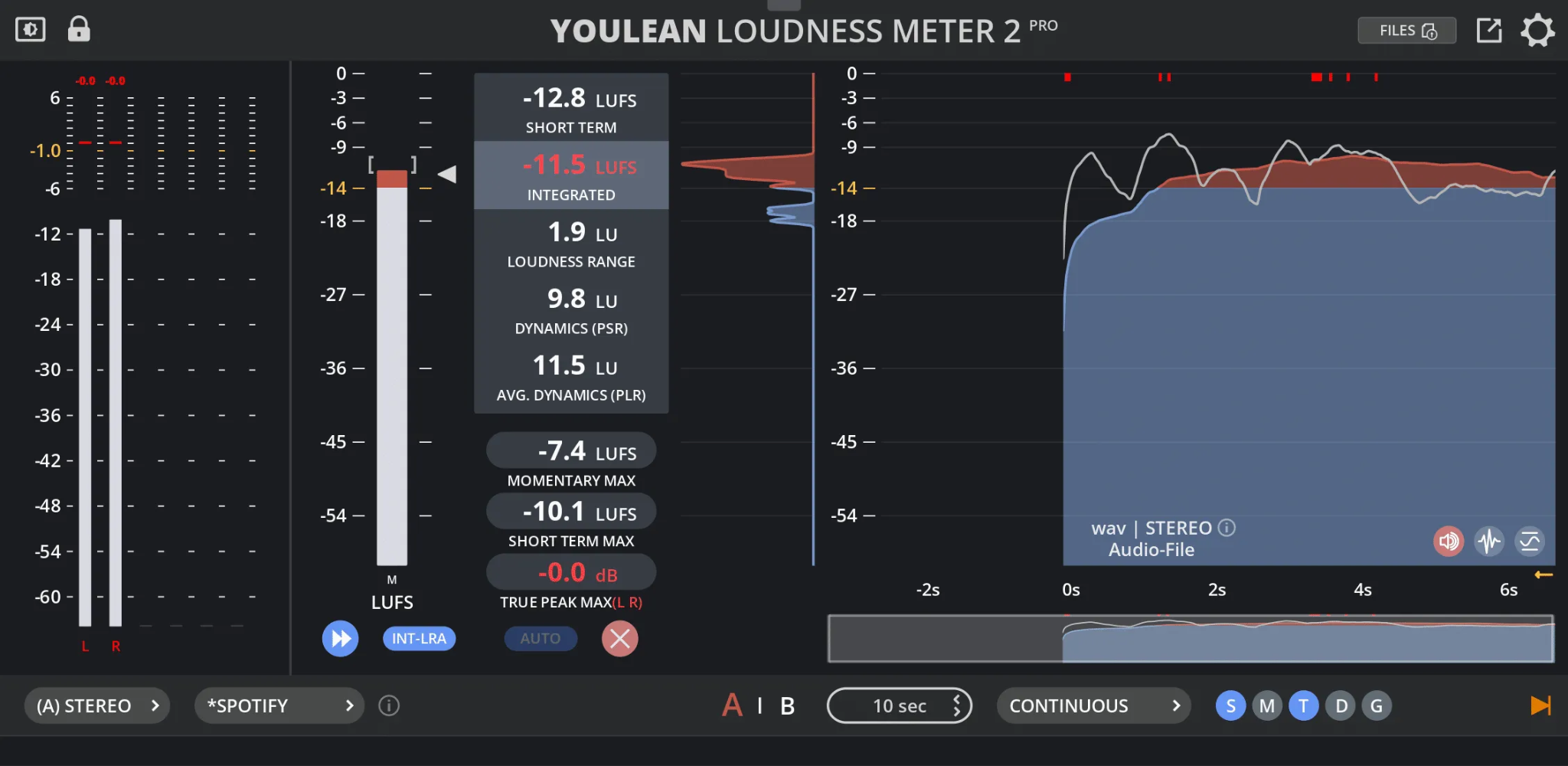
Key Features:
- LUFS, True Peak, Loudness Range (LRA) monitoring
- Presets for streaming, TV, gaming, and film
- Loudness distribution graph and mini view mode
- Compatible with most major DAWs (VST2/VST3, AU, AAX)
- Low CPU usage even during real-time metering
Best For: Mastering engineers, podcast producers, post-production teams, and creators publishing to streaming platforms.
Pricing: Free / Pro version available at $53
User Rating: 5/5
Brief Review:
"Youlean Loudness Meter continues to set the standard for free and affordable loudness monitoring. It's accurate, flexible, and easy to use once you're familiar with loudness workflows. While some advanced features are locked behind the Pro version, the free edition is still a go-to solution for LUFS and True Peak metering."
2. Correlometer by Voxengo
Correlometer is a dedicated stereo multi-band correlation meter designed to help engineers visualize and fix phase alignment issues across the frequency spectrum. What makes Correlometer stand out is its ability to analyze up to 64 spectral bands independently. That kind of granularity helps spot subtle out-of-phase elements that typical stereo meters might miss. Inspired by Voxengo's own PHA-979, it's a reliable tool for ensuring phase-coherent mixes.
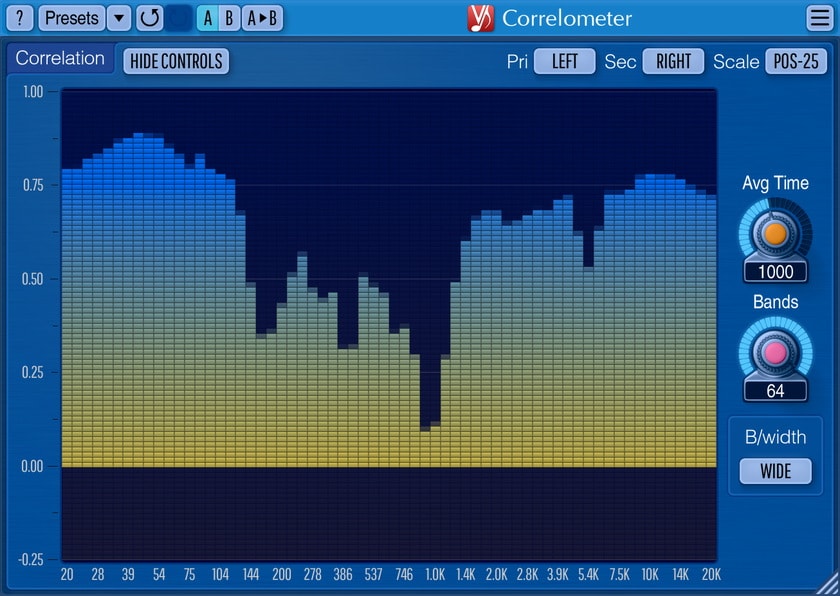
Key Features:
- Multi-band stereo correlation (4 to 64 bands)
- Cross-track phase coherence monitoring
- Zero latency and 64-bit floating point processing
- Compatible with all sample rates
- Formats: VST, VST3, AU, AAX
Best For: Mixing and mastering engineers work with stereo width, phase accuracy, or mono compatibility.
Pricing: Free
User Rating: 4.7/5
Brief Review:
"Correlometer by Voxengo is one of the most effective free tools for detecting stereo phase issues across a mix. With adjustable band settings, high precision, and zero-latency performance, it provides everything you need to fine-tune your stereo field. While it doesn't offer loudness or peak metering, its targeted focus on phase coherence makes it an essential companion in any mastering or mix-checking setup."
3. dpMeter5
dpMeter5 is a flexible and reliable digital multi-channel metering plugin that covers everything from peak and RMS monitoring to True Peak and EBU R128 loudness compliance. This plugin supports mono to 5.1 surround formats, with layout flexibility for 2.0, 4.0, 4.1, and more. dpMeter5 also includes useful features like dialog-gated loudness measurement, adjustable pre-gain, and manual loudness match. With a clean interface and click-free 64-bit internal processing, it's efficient in demanding sessions without sacrificing clarity.
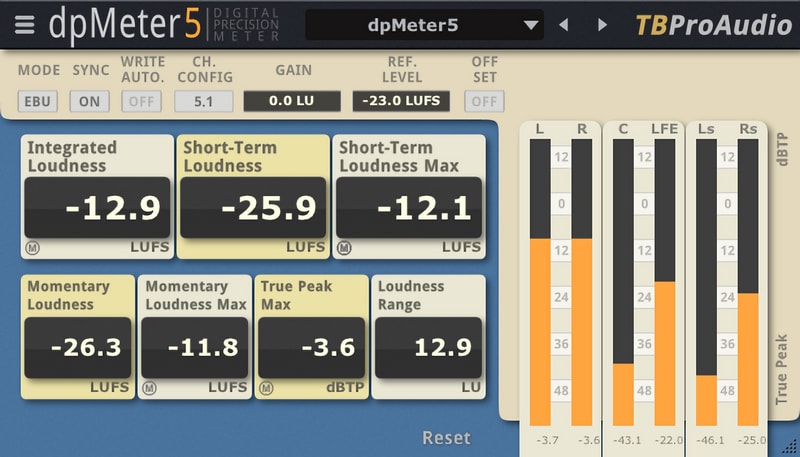
Key Features:
- Peak, RMS, EBU R128, Dialog-Gated, and True Peak (Intersample) metering
- Adjustable channel layouts with support for surround formats
- 64-bit internal processing with no audio artifacts
- Preset manager for saving and reusing configurations
- Compatible with VST2, VST3, AU, AAX on Windows and macOS
Best For: Broadcast engineers, post-production teams, multitrack mixers, film audio editors
Pricing: Free
User Rating: 4.9/5
Brief Review:
"dpMeter5 stands out as a professional-grade loudness and dynamics meter for those working in advanced audio environments. Its support for surround layouts, True Peak detection, and dialog-gated loudness makes it particularly valuable in post and broadcast workflows. While its interface is geared toward technical users, the plugin's accuracy and flexibility make it one of the strongest free metering tools available today."
4. LoudnessMeterFree
LoudnessMeterFree is a lightweight loudness analysis plugin built for speed, simplicity, and everyday audio monitoring. The plugin features five LUFS metering bars and stereo loudness tracking, giving you quick visual insight into the balance between your left and right channels. It also includes LUFS value displays, a target loudness slider, and a memory feature for storing and comparing past measurements, while consuming very little system resources.
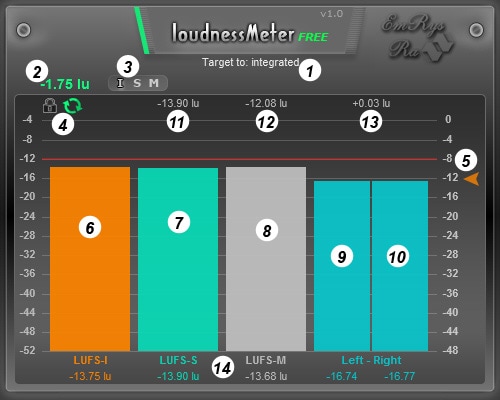
Key Features:
- Five LUFS measuring bars for loudness analysis
- Stereo display for left/right channel balancing
- Real-time LUFS and loudness range tracking
- Optimized for low CPU and RAM use
- VST2 and VST3 plugin support
Best For: Livestreamers, podcasters, beginner audio editors, and anyone needing fast loudness checks.
Pricing: Free
User Rating: 4.2/5
Brief Review:
"LoudnessMeterFree delivers exactly what its name promises; a simple but effective tool for LUFS metering and stereo loudness control. It doesn't try to do too much, which makes it perfect for users who want fast results without navigating complex settings. With low CPU usage and just enough visual feedback, it's a great utility plugin for day-to-day monitoring in music, podcasting, or live production environments."
5. LVC-Meter
LVC-Meter is a flexible and visually rich metering plugin. It tracks RMS, Peak, and True Peak levels, and includes bonus tools like a spectrum analyzer, waveform history view, and stereo vectorscope in a sleek, resizable interface.
The plugin supports multiple metering modes, including EBU, K-System, and dBFS, giving you the flexibility to work across different production standards. With built-in controls for gain, stereo balance, and width, LVC-Meter is particularly useful for shaping a mix before final output.
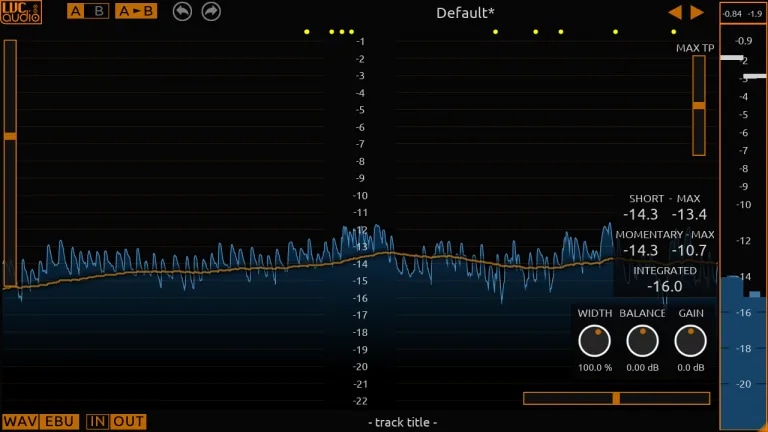
Key Features:
- Peak, RMS, and True Peak metering
- Spectrum analyzer, stereo vectorscope, and waveform history view
- Controls for gain, balance, and stereo width
- XML-based preset system for saving and importing user profiles
- VST2, VST3, AU, AAX formats (macOS, Windows)
Best For: Music producers, mix engineers, and creators who want detailed visual feedback and real-time level tracking during mix refinement.
Pricing: Free
User Rating: 4.5/5
Brief Review:
"LVC-Meter offers an impressive range of visual metering tools in a clean, customizable interface. Its inclusion of waveform history, true peak monitoring, and stereo vectorscope makes it more than just a peak/RMS meter. While it doesn't include LUFS metering, it's a standout choice for music creators looking to visually shape and finalize their mixes with accuracy and efficiency."
6. APU Loudness Meter
APU Loudness Meter is a free, open-source plugin built for dynamic range and loudness analysis. It supports all the key metering standards, such as LUFS (Momentary and Short-Term), True Peak, RMS, and Peak, and displays them in a real-time, easy-to-read interface with customizable graph and history views.
One of its standout features is the ability to split or link audio channels, which makes it especially useful when working with multichannel formats like Dolby Atmos or immersive surround mixes. You can monitor and compare loudness trends across channels while adjusting configurations to match your workflow.

Key Features:
- Supports LUFS (Momentary & Short-Term), True Peak, RMS, and Peak
- Split or link audio channels for surround/multichannel setups
- Works as VST, AU, AAX, and standalone
- Cross-platform: Windows, macOS, Linux
Best For: Audio engineers, post-production mixers, and anyone needing detailed loudness tracking across single or multichannel audio formats.
Pricing: Free
User Rating: 4.3/5
Brief Review:
"APU Loudness Meter is a powerful solution for real-time loudness tracking. It supports all essential metering formats and provides rich graphical insights that are easy to analyze at a glance. The ability to split channels and compare their loudness trends makes it a valuable tool for modern surround workflows. While the learning curve may be steeper than some alternatives, it's an excellent free option for those who need more advanced dynamic range monitoring."
7. MAnalyzer
MAnalyzer is a powerful hybrid. For deep spectral visualization, you can also integrate FabFilter Pro-Q 4 with Filmora. Pro-Q 4 functions as an advanced, highly visual spectrum analyzer plugin during mixing, allowing you to instantly identify frequency clashes that impact clarity, a key step before final loudness metering. It blends spectral and sonogram analysis with advanced metering tools. Alongside detailed frequency spectrum readings, MAnalyzer includes peak metering, loudness metering (compliant with EBU R128 and ITU-R BS 1770-3), and stereo imaging capabilities. With features like smoothing, normalization, super-resolution, prefiltering, and deharmonization, this plugin is ideal for those who want to dive into the technical details of their audio.

Key Features:
- Advanced spectral analyzer with sonogram display
- Peak meter and EBU R128/ITU-R BS 1770-3 loudness meters
- Supports smoothing, normalization, and super-resolution
- Stereo width, correlation, and mid/side analysis
Best For: Sound designers, educators, and mix engineers need a hybrid tool for spectral and loudness metering in one interface.
Pricing: Free
Official Rating: 4/5
Brief Review:
"MAnalyzer by MeldaProduction is a powerful hybrid between a metering plugin and a spectral analyzer. It delivers detailed visualizations and compliant loudness readings, making it ideal for mastering and advanced mix analysis. While its dense interface might be intimidating for beginners, seasoned users will appreciate its depth and precision, especially when working with sound design, stereo imaging, or loudness calibration for streaming platforms."
Part 3. What to Consider When Choosing the Best Metering Plugin
Selecting the right metering plugin depends on your production goals and environment. Key considerations include:
Workflow Type:
- Mastering requires LUFS and True Peak compliance
- Mixing benefits from stereo and phase analysis
- Content editing may only need visual RMS or waveform tracking
Feature Focus:
- Loudness Compliance: Youlean or APU Loudness Meter
- Stereo Monitoring: Correlometer or MAnalyzer
- Visual Utility: LVC-Meter or Filmora's waveform view
Budget and Access:
Most tools on this list are free, with optional paid upgrades. Paid plugins typically offer presets, offline analysis, and batch processing.
Compatibility:
All plugins listed support VST or AU formats and function within major DAWs such as Reaper, FL Studio, Cubase, Logic Pro, and others.

Part 4. Getting Started with Metering Plugins in Your Project
Wondershare Filmora's robust VST3 support extends beyond simple utility meters. For users demanding professional-grade mastering and analysis capabilities, Filmora is compatible with industry-leading suites. This means you can perform final mix checks and loudness compliance directly within your video editor. Key Metering and Mastering Plugins Supported in Filmora include:
- iZotope Ozone 11 Maximizer: Essential for True Peak limiting and setting final loudness targets (crucial for streaming compliance).
- FabFilter Pro-L 2 / Pro-L 3: Highly regarded loudness meter and limiter, providing precise True Peak and LUFS monitoring for broadcast and streaming.
- TDR Kotelnikov: A professional-grade, free dynamics processor that complements metering tools during final mastering.
- LoudMax: A popular, simple loudness plugin for quick level maximization and peak control.
By leveraging these tools, Filmora users can ensure their audio quality stands up to the highest production standards.
How to Install VST3 Plugins for Use with Filmora
If you're planning to use plugins like Youlean or dpMeter5 in Filmora, follow these steps to ensure smooth installation:
Step1Download the Plugin
Visit the official plugin developer's website and download the VST3 version of the plugin. Always choose trusted sources to avoid compatibility or security issues.
Step2Use the Correct Installation Path
To make sure Filmora can detect the plugin, install it in your system's default VST3 folder:
Windows: C:\Program Files\Common Files\VST3
macOS: /Library/Audio/Plug-Ins/VST3/
💡 Tip: Avoid using custom installation paths. Filmora may not recognize plugins installed outside the default directory.
Step3Complete Installation
Run the installer and confirm that the plugin's .vst3 file ends up in the correct system path. Once installed, restart Filmora.
Then, go to the Extended section inside Filmora. If the plugin is compatible and properly installed, it should appear in the available effects list.
Conclusion
Accurate metering is fundamental to producing audio that translates well across platforms. A great metering plugin helps you catch issues before they hit your listeners. And if you're editing audio inside Filmora, you can still benefit from metering tools, thanks to its VST support and built-in waveform features.
Good metering = better audio. It's that simple.



 100% Security Verified | No Subscription Required | No Malware
100% Security Verified | No Subscription Required | No Malware


