Crystal-clear picture with messy sound? Big problem. Even the coolest, most cinematic clip falls apart the moment you hear constant buzzing, mic hiss, or echo trip-ups in the background. This is especially painful for creators making tutorials, podcasts, or YouTube videos, where the message rides entirely on clear, focused sound.
As audio editing grows more accessible, noise gate VST plugins have become go-to tools for cleaning up voice tracks and cutting distractions. In this guide, you'll explore the most reliable noise gate plugin options, both premium and free noise gate VST picks. You will also learn how to take your workflow even further with tools designed to streamline audio editing right inside your video editor.

In this article
Our Top 3 Noise Gate VST Picks
For a quick recommendation, below are our top picks:
FabFilter Pro-G
Paid | 4.7 • 561 Ratings
Delivers advanced gating with six modes, precision sidechaining, real-time visual feedback, and adaptive dynamics, making it a go-to noise gate plugin for high-end mixing, mastering, and post-production.
Boz Digital Labs Gatey Watey
Paid | 4.6 • 492 Ratings
Offers frequency-specific gating, lookahead control, and smooth transitions. Its intuitive interface and CPU efficiency make it ideal for vocal cleanup and drum isolation in detailed noise gate VST workflows.
GGate by GVST
Free | 4.5 • 309 Ratings
A lightweight and effective free noise gate VST plugin with fast attack, release control, and low resource usage, best suited for basic voice cleanup and tight real-time gating tasks.
Part 1: The Best Free Noise Gate VST Plugins Right Now
A noise gate plug-in silences any sound that drops below a set level, so your tracks stay tidy and pro-sounding. Whether you're recording voice-overs, podcasts, or music, a good Noise gate VST can change everything. Let's break down the top picks in detail:
1. FabFilter Pro-G
FabFilter Pro-G is widely recognized as one of the best noise gate plugins for both music production and post work. This advanced noise gate VST offers six gating styles, precise controls, and real-time visual feedback. Its versatility makes it ideal for users seeking a high-end noise gate plugin that goes beyond standard gating, offering pristine control in any mix.
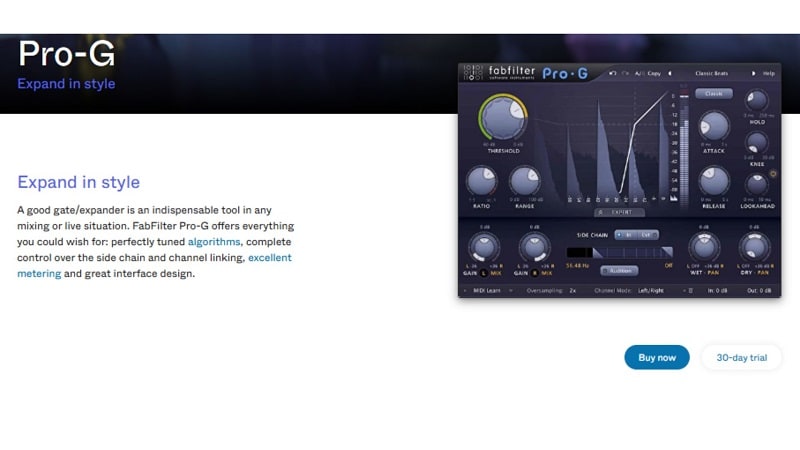
Key Features
- Multiple gate and expander modes, including ducking and upward expansion for flexible dynamic control
- Intelligent attack and release curves that adapt to the incoming signal
- Advanced sidechain options with Expert Mode for precise shaping
- Real-time visual metering with level display for accurate monitoring
- Wide compatibility with major plugin formats and DAWs
Pricing:
- FX Bundle: $859
- Pro Bundle: $689
- Mixing Bundle: $659
- Total Bundle: $969
Target Users and Use Cases
This noise gate plugin is perfect for mix engineers, sound designers, producers, and serious home studio users. Whether you're editing vocals, guitars, or live drum takes, Pro-G offers pro-level control for shaping clean, clear audio.
Where It Works Best:
- Noise cleanup: Great for removing background hiss or room noise in voiceovers and podcast recordings
- Drum bleed control: Helps isolate kick, snare, or toms in multi-mic setups
- Dynamic shaping: Adds punch or control to vocals, bass, and rhythm instruments
- Creative gating: Used for rhythmic chops and effects with synths or guitars
- Sidechaining and stereo work: Supports external triggers and mid/side processing for advanced mixing
Official Ratings and Brief Reviews
- FabFilter Pro-G: Consistently rated as one of the best noise gate plugins by both users and industry professionals.
- Plugin Boutique Rating: Average 4.8 out of 5 stars from verified buyers. Users praise its transparent sound, detailed control, and flexible gating options.
- MusicRadar Review: MusicRadar reviewed Pro-G positively, calling it "a seriously well-featured gate/expander plugin that's flexible and sounds great."
- Sound On Sound Review: Sound On Sound highlights its "musical response, advanced sidechaining, and excellent GUI," placing it ahead of most traditional gates.
2. Boz Digital Labs Gatey Watey
Gatey Watey is a clever noise gate VST plugin that lets you apply gating to specific frequency ranges, a feature not found in most free noise gate plugins. Perfect for vocals and drums, it delivers musical results with minimal effort. If you're looking for a smart, responsive, and easy-to-use noise gate plugin free of clutter, this one's a standout.

Key Features
- Three gate modes: high-pass, low-pass, and full-range gating
- Adjustable attack and release times for smooth transitions
- Lookahead option up to 50ms to catch noise early without cutting transients
- Built to avoid chattering, ensures clean, stable gate behavior
- Compatible with Mac and Windows in all major plugin formats
Pricing: $49.00
Target Users and Use Cases
Gatey Watey is great for musicians, mix engineers, and editors who want clean, detailed tracks. It's especially helpful in home or mobile setups where background noise is hard to avoid. Live sound users can also benefit from its fast response and feedback control.
Where It Works Best:
- Drum mixing: Reduce hi-hat bleed while keeping snare hits clear
- Electric guitar cleanup: Cut fizz or amp noise without hurting tone
- Vocal tracks: Remove room noise or background hiss from spoken or sung parts
- Mic bleed control: Minimize spill from nearby instruments
- Creative effects: Shape sound with frequency-based gating for custom textures
- Clarity boost: Improve track definition by filtering unwanted noise
Official Ratings and Brief Reviews
- Gatey Watey by Boz Digital Labs receives consistent praise for its clean sound and ease of use.
- On Tenereteam, Boz Digital Labs holds a 4.7 out of 5 rating, based on real user feedback. Customers appreciate the plugin's intuitive design, stable performance, and musical response.
- Reviewers at Gearspace highlight Gatey Watey's unique feature: frequency-specific gating. It's described as "clever and very usable," especially for vocals and drum mixing.
- On KVR Audio, users find it lightweight and responsive. One reviewer notes: "It's not flashy, but it just works, and sounds great."
3. Bob Perry Audio Bob Perry Gate 2
Bob Perry Gate 2 stands out for offering dual-mono, stereo, and mid/side processing features rarely found in free gate plugins. With sidechain support, precise attack and release controls, and a transparent sound engine, it delivers professional-level gating in a simple interface. Its reliability and flexibility make it one of the best free noise gate VST plugins available today.

Key Features
- Real sidechain support for dynamic, external audio control
- Visual waveform display with threshold line for accurate editing
- Switchable response modes to match different gating styles
- Fully compatible with Windows, macOS, and Pro Tools (AAX)
Pricing: Free
Target Users and Use Cases
Bob Perry Gate 2 is ideal for home studio users, podcasters, and mix engineers who need a reliable, free noise gate plugin with essential features.
Where It Works Best:
- Podcast and voice cleanup: Removes room noise or low-level background sounds
- Drum mixing: Helps reduce mic bleed from nearby drums or cymbals
- Instrument tracks: Tames noise from electric guitars or synths
- Stereo editing: Allows precise control using mid/side gating on stereo recordings
- Live audio prep: Useful for quick gating in real-time setups or simple mixes
Official Ratings and Brief Reviews
- Bob Perry Gate 2 is widely appreciated as one of the best free noise gate VST plugins, offering features often seen in paid tools.
- SoundGearLab ranked it among the best free noise gate plugins, highlighting its clean interface, real sidechain support, and mid/side processing as rare features in free options.
- Tenereteam users praise Bob Perry plugins for their ease of use and clean performance. While specific user ratings for Gate 2 are not listed separately, the brand holds a strong 4.5/5 rating for reliability and utility.
- On forums like KVR Audio and Gearspace, users commend its visual threshold display, sidechaining, and no-cost access, though some note it lacks deeper customization compared to premium alternatives.
4. GGate by GVST
GGate by GVST comes from a trusted developer known for offering free, reliable audio tools since the early days of digital production. This noise gate plugin is minimal, featuring just attack, threshold, and fade controls. It's light on CPU and effective, though the interface may feel a bit dated.

Key Features
- Threshold control lets you set the volume level below which audio is muted
- Attack knob adjusts how fast the gate opens when the input crosses the threshold
- Fade setting controls how quickly the gate closes after the signal drops
- Streamlined layout with three simple knobs and editable value readouts
Pricing - Free
Target Users and Use Cases
GGate is a solid option for audio engineers, podcasters, musicians, and content creators who need simple, effective noise control. It's beneficial for studio work and voice-based content.
Where It Works Best:
- Basic noise reduction: Removes hum, hiss, or low-level ambient sounds
- Voice cleanup: Enhances podcast or voiceover clarity by cutting background noise
- Guitar processing: Emphasizes short, percussive parts like palm mutes or staccato notes
- Multitrack bleed control: Reduces overlap from nearby mics during recording
- Creative gating: Adds rhythmic chops or cut-off effects for stylized sound
Official Ratings and Brief Reviews
- GGate by GVST is a popular choice among users seeking a straightforward and effective free noise gate VST plugin.
- GVST's official website highlights GGate as a low-CPU gate with essential controls, making it ideal for cutting background noise in real-time. It's been a trusted utility since the early days of digital recording.
- KVR Audio community members commend GGate for its reliability and ease of use. Though it lacks advanced features, users note that it "works well with minimal setup" and is "surprisingly accurate for a free gate."
5. KiloHearts Gate
KiloHearts Gate is a clean, no-frills noise gate plugin built for efficiency. It works seamlessly inside Snap Heap, KiloHearts' modular effects rack, making it ideal for vocal chains that need layered processing without heavy CPU load. Its simple design offers fast, focused gating with minimal setup.

Key Features
- Supports external sidechaining, with the option to invert signal behavior for added control
- Offers precise tuning through responsive threshold and timing controls
- Features a minimalist interface that's easy to use and keeps your workflow distraction-free
Pricing: Another superb free option.
Target Users and Use Cases
KiloHearts Gate suits music producers, sound designers, and engineers needing precise noise control. It's advantageous in electronic, vocal-heavy, or post-production projects. Podcasters and musicians also benefit from its clean gating and low CPU use.
Where It Works Best:
- Noise cleanup: Reduces hum, hiss, and background sounds in vocals and instruments
- Voice polish: Controls breath noise in podcasts or voiceovers
- Sound shaping: Adjusts attack and decay to create punchy or soft textures
- Rhythmic effects: Adds gating-based rhythm to synths or loops
- Modular setups: Ideal for DAW automation or Snap Heap use in complex mixes
Official Ratings and Brief Reviews
- KiloHearts Gate fits right inside the well-loved KiloHearts bundle, a set of small but powerful audio plugins.
- KVR Audio members often celebrate its no-fuss design and steady performance; one user even said, "It does what I need and stays out of the way."
- Reviews on Plugin Boutique for the larger KiloHearts Toolbox also point out low CPU load and seamless DAW integration. Though the Gate plugin itself is not reviewed separately, the suite maintains an average rating above 4.5/5.
Part 2: How to Choose the Best Noise Gate Plugin for Your Project
When choosing the best noise gate plugin for you, you might want to assess these aspects:
- Consistency: Does the gate respond smoothly across dynamic ranges?
- Controls: Look for adjustable threshold, attack, release, and hold.
- Sidechaining: Essential for mixing music with kick/bass ducking.
- Use cases: music videos, interviews, studio-like voiceovers.
- Features: Audio sync, keyframing, and denoise layering.
Editor's Verdict
If your goal is pro-level mixing with maximum flexibility, FabFilter Pro-G is hard to beat. It delivers pristine sound control with deep customization, which is perfect for post-production, vocals, and detailed mixes.
For everyday music projects, voice cleanup, or hobbyist setups, Boz Digital Labs Gatey Watey offers a smart balance between precision and ease of use, especially with its unique frequency-selective gating.
Conclusion
Clear sound transforms a video. This guide explored standout tools from the surgical control of FabFilter Pro-G to the focused precision of Bob Perry's free noise gate plugin. Each serves a purpose, from podcasting to drum mixing. However, creators working with visuals and audio also need speed.
That's where competent editors come in. With tools that match beats, reduce hiss, and clean up silence in one timeline, options like Filmora offer more than just support; they reshape your editing workflow. If you're still stitching sound and visuals in separate apps, it's time to rethink how you handle your next noise gate VST.
FAQs
-
What's the difference between Noise Gates vs Noise Reduction?
A noise gate plugin mutes audio when it falls below a set level—it doesn't remove noise. This can cause choppy sound.Noise reduction actually removes unwanted noise using algorithms or AI, even during speech or music. It sounds cleaner and more natural. -
How do I set the threshold on a noise gate correctly?
Start with a low threshold and raise it until background noise is muted but your main voice or instrument remains clear. Use real-time metering for accuracy. -
What do attack, hold, and release mean in a noise gate plugin?
Attack: How fast the gate opens after detecting sound.Hold: How long the gate stays open after the sound dips.Release: How quickly the gate closes once the sound ends.



 100% Security Verified | No Subscription Required | No Malware
100% Security Verified | No Subscription Required | No Malware


