If you're a music producer, having a track sound too clean, thin, or lifeless can be a real vibe killer. In that case, you can rely on using a saturation plugin. That's right, adding a saturation plugin brings warmth, character, and a touch of that analog mojo to your digital mix.
So, to make sure you get the best quality possible, we'll help you explore some of the best saturation VST plugin options out there. And if you're worried about your wallet, no need to stress. This list includes something for every style and budget, with a few great free saturation plugin picks too. Go ahead and scroll down to find the one that fits your sound best.

In this article
Our Top 3 Saturation Plugin Picks
Soundtoys Decapitator
Paid | 4.7 • 978 Ratings
Best overall analog-style saturation

Techivation T-Saturator
Paid | 4.6 • 865 Ratings
Best free saturation plugin for quick warmth

FabFilter Saturn 2
Free | 4.5 • 637 Ratings
Most versatile for creative tone shaping

Part 1. Saturation Plugin Comparison Chart
Before we go into the details of each VST saturation plugin, let's take a quick step back. To help you see how they stack up, we've put together a simple comparison chart. This way, you'll get a clearer look at how these saturation VSTs compete side-by-side.
| Plugin Name | Type | Price | Standout Feature | Best For | User Rating |
| Soundtoys Decapitator | Analog Saturation | $199 | Five analog saturation models. | All-around pro use. | 4.8/5 on Sweetwater. |
| Softube Saturation Knob | Tube Saturation | Free | Three saturation modes. | Beginners. | 3.83/5 on KVR Audio. |
| FabFilter Saturn 2 | Multiband Saturation | $139 | Multiband saturation with 28 styles. | Advanced control. | 5/5 on Sweetwater. |
| T-Saturator | Mid/Side Saturation | Free | Mid/Side and spectrum focus. | Detailed tone shaping. | 5/5 on KVR Audio. |
| Voxengo VariSaturator | Dual-Stage Saturation | Free | Two-stage saturation. | Drum and vocal mix. | 4.5/5 on MusicRadar. |
| OmniTec-67A | Vintage Tube Saturation | $43.29 | Three tube types with classic EQ. | Vintage tone. | 5/5 on HomeStudioToday. |
| Kramer Master Tape | Tape Saturation | $34.99 | Tape emulation with delay and noise. | Retro sound. | 4.3/5 on Sweetwater. |
| Klanghelm SDRR | Multi-Mode Saturation | $23 | Four saturation modes. | Creative effects. | 4.5/5 on MusicRadar. |
| TBProAudio GsatPlus | Tube-Based Saturation | Free | Gearspace-inspired tube saturation. | Budget studios. | 3.9/5 on Plugins4Free. |
| Black Box Analog Design HG-2 | Tube and Transformer Saturation | $24.99 | Tube and transformer saturation. | Mix bus polish. | 5/5 on MusicRadar. |
Part 2. Top 10 Best Saturation VST Plugins in 2025
Now, it's time to dig into the full list. Below, we're breaking down the top 10 best saturation VST plugins in 2025, covering key features, pricing, trusted reviews, and what each one does well or not so well.
Let's get into the details and find the right saturation plugin for your sound!
1. Soundtoys Decapitator
When people talk about the go-to saturation plugin, Soundtoys Decapitator has earned its spot as one of the best out there. Seriously, their name comes up again and again, and for good reason. It brings that rich analog heat straight into your DAW with five beautifully modeled saturation styles.

Key Features:
- Emulates five classic pieces of analog gear with stunning accuracy.
- Adds real analog-style character to your tracks.
- Built-in tone control and mix knob for shaping the perfect balance.
- Perfect for anything from light coloring to aggressive saturation.
Target Users and Use Cases:
Perfect for professional music producers and engineers who want high-end analog saturation in their mixes.
Great for heating up bass lines, adding texture to vocals, and thickening melodic layers.
Pricing: $199
Official Ratings and Brief Reviews: 4.8/5 on Sweetwater. "This is the best analog saturation plugin I've tried. It's so versatile, I use it on everything."
2. Softube Saturation Knob
Softube Saturation Knob is a must-have if you're on the hunt for a free saturation VST plugin that still delivers pro-level results. This tiny tool does a lot for something that costs nothing. It keeps things simple but effective, letting you dial in just the right amount of grit or warmth for your mix.

Key Features:
- Offers three easy modes: Keep High, Neutral, and Keep Low.
- Works as a standalone plugin or inside Softube's Modular Synth.
- Fully compatible with VST, AU, AAX, and RTAS formats.
- Designed for quick results, like a plug-and-play guitar pedal.
Target Users and Use Cases:
Perfect for sound engineers who want a quick and free way to add character to their tracks.
Ideal for fattening bass, giving vocals a bit of shine, or roughing up drums with minimal effort.
Pricing: Free.
Official Ratings and Brief Reviews: 3.83/5 on KVR Audio. "It's an excellent, great-sounding product. It's super easy to use and the fact that it's free makes it a no-brainer."
3. FabFilter Saturn 2
Moving on, FabFilter Saturn 2 is one of those saturation VST plugins that's on a whole other level. It blends multiband distortion, saturation, amp modeling, and wild modulation tricks all into one clean, powerful interface. Whether you want soft tape-style warmth or gritty multiband chaos, Saturn 2 delivers with precision and style.

Key Features:
- Up to six bands of multiband processing with optional linear phase.
- 28 distortion styles from smooth tube to aggressive bitcrush and amp drive.
- Adjustable crossover slopes up to 48 dB/oct.
- Per-band controls for drive, mix, dynamics, tone, and more.
Target Users and Use Cases:
A solid pick for musicians and bands who want advanced tone shaping and creative freedom.
Works well for bus processing, thickening percussive layers, and helping key elements.
Pricing: $139.
Official Ratings and Brief Reviews: 5/5 on Sweetwater. "The amount of tone control you have over saturation with this plugin is killer."
4. T-Saturator
T-Saturator by Techivation is another standout in the free saturation VST world. It gives you fine-tuned control over your sound's tone and vibe, and unlike many free plugins, it feels thoughtfully built. Another reason to love it is how clean and smooth it sounds, even when pushed hard.

Key Features:
- Applies saturation evenly across your signal, no matter the input level.
- Up to 8X oversampling for clean processing.
- Includes Make-Up Gain and Auto Gain for balance.
- Resizable interface for a better workflow.
Target Users and Use Cases:
Tailored for home studio users who want smart saturation without extra fluff.
Especially useful for gentle coloring on vocals and adding width with mid-side control.
Pricing: Free.
Official Ratings and Brief Reviews: 5/5 on KVR Audio. "One of the best free saturators today, silky smooth with mid and side processing, filter and 4 different algorithms."
5. Voxengo VariSaturator
Voxengo VariSaturator continues our list with another reliable free saturation VST plugin. It handles everything from drums and bass to vocals and full mixes, giving your tracks just the right touch of color or density. One big plus is its smooth, zero-latency processing, which makes it super handy for real-time work.
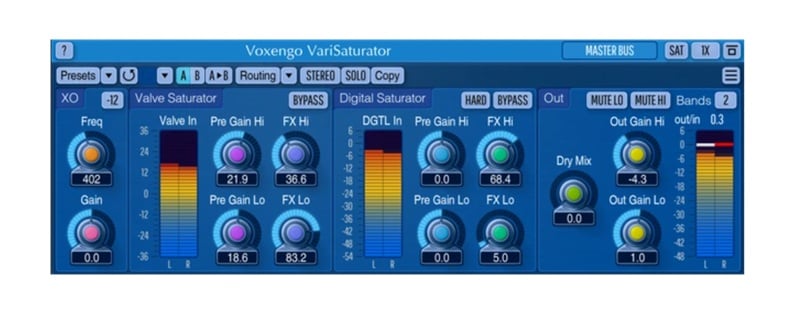
Key Features:
- Two saturation stages with two-band or broadband processing.
- Digital waveshaping saturator with feedback-based design.
- Adjustable crossover steepness.
- Retina and HighDPI ready.
Target Users and Use Cases:
Recommended for mixers who want subtle or glue-style saturation with precision.
A reliable tool for processing drums, smoothing out vocal takes, or adding cohesion to full mixes.
Pricing: Free.
Official Ratings and Brief Reviews: 4.5/5 on MusicRadar. "VariSaturator is a great tool for bringing character to individual sounds and adding glue to stereo blends."
6. Black Rooster Audio OmniTec-67A
Now let's talk about OmniTec-67A by Black Rooster Audio, a saturation VST plugin that brings vintage flavor to modern mixes. It takes dry, flat signals and gives them that lush, tube-saturated glow with the sparkle of the classic 1567A. Plus, it sounds great on just about anything you throw at it.

Key Features:
- Three tube types to shape your warmth and saturation.
- Line/Mic switch for flexible gain staging.
- Two bias settings to dial in your ideal tone.
- Classic 3-band EQ for detailed shaping.
Target Users and Use Cases:
A favorite for engineers who want vintage warmth with EQ flexibility.
Best used for adding color to vocals and gluing tracks on a mix bus.
Pricing: $43.29.
Official Ratings and Brief Reviews: 5/5 on Homestudiotoday. "It looks great, sounds even better, and is usable on everything that you could want to punch up, both sources and busses alike."
7. Kramer Master Tape
Up next on our list of the best saturation VST plugins is Kramer Master Tape. This one's built by the pros, developed with studio legend Eddie Kramer, who worked with bands like Led Zeppelin and the iconic Jimi Hendrix. With full control over tape speed, bias, wow, flutter, and hiss, it adds that classic old-school warmth to your mix.

Key Features:
- Includes tape delay up to 500 ms with feedback and filter control.
- Add authentic tape effects like wow, flutter, and hiss.
- Runs up to 24-bit 96kHz resolution.
- Comes in both mono and stereo versions.
Target Users and Use Cases:
Well-loved by guitarists and retro heads looking for that vintage tape sound.
Handy for warming up guitars or adding delay flavor with analog character.
Pricing: $34.99.
Official Ratings and Brief Reviews: 4.3/5 on Sweetwater. "This plugin re-creates that analog tape feel and vibe to an amazing degree."
8. Klanghelm SDRR
Calling itself the saturation chameleon, Klanghelm SDRR truly lives up to the name and stands out as one of the top saturation plugins available today. It gives you full control to shape the sound exactly how you want, no matter the style.

Key Features:
- Four main modes to play with: TUBE, DIGI, FUZZ, and DESK
- Clean and user-friendly interface
- Unique RMS metering makes level matching easy
- Can double as a compressor, EQ, stereo widener, or even a bit-crusher.
Target Users and Use Cases:
Recommended for producers who want one plugin that can cover a lot of sonic ground.
A smart fit for subtle tone shaping, or full-on crunchy saturation.
Pricing: $23.
Official Ratings and Brief Reviews: 4.5 on MusicRadar. "Being so sonically remarkable and extraordinarily affordable, it would almost be a crime not to have SDRR in your plugin collection."
9. TBProAudio GsatPlus
For those working on a budget, GsatPlus by TBProAudio is another excellent free saturation plugin worth grabbing. It's based on a pro channel strip and improved with help from the Gearspace community. Plus, it sounds great and runs smoothly without using up too much CPU.

Key Features:
- Three tube-style saturation modes with four-character types: clean, warm, crisp, and classic.
- Option to calibrate your 0 dB point and target left, right, mid, or side channels.
- 2X and 4X oversampling support.
- Large, resizable interface that's easy on the eyes.
Target Users and Use Cases:
A strong option for budget-conscious producers who want solid saturation without spending a dime.
Designed to enhance mix depth, warm up digital recordings, or shape the tone of individual tracks.
Pricing: Free.
Official Ratings and Brief Reviews: 3.9/5 on Plugins4Free. "Excellent saturation plugin, which allows individual control over and editing of almost all important parameters."
10. Black Box Analog Design HG-2
Closing out our list of the best saturation VST plugins is Black Box Analog Design HG-2. This one's a favorite among producers and engineers for good reason. Its smooth tube and transformer emulation make tracks sound fuller, louder, and more powerful without pushing the volume too high.

Key Features:
- Digital controls for Input Gain, Density, Air, Calibration, and Mix.
- Separate controls for virtual pentode and triode tube stages.
- Parallel saturation with two different 12AX7 tube models.
- Calibration settings to mimic hardware trim.
Target Users and Use Cases:
Popular among engineers who want rich, analog-style saturation with modern control.
Especially useful for gluing your mix together, enhancing busses, and giving tracks that final polish.
Pricing: $24.99.
Official Ratings and Brief Reviews: 5/5 on MusicRadar. "HG-2 is one of those brilliantly designed and calibrated processors with which finding the sweet spot for your mix or bus is never a chore."
Part 3. How to Choose the Right Saturation Plugin
After reviewing all the plugins and weighing their pros and cons, it's time to pick the one that best suits you. But you can't grab any saturation plugin and hope for the best because the wrong one can mess with your mix or eat up your CPU.
So, here are some factors to consider before grabbing that saturation VST plugin:

What's Your Genre?
Some saturation plugins work better for specific genres. Smooth tape warmth fits lo-fi and soul, while gritty tube distortion hits harder in rock or EDM.
How Much Control Do You Want?
Do you want something quick and straightforward, or a plugin packed with tweakable settings? Some tools are made for fast results, others for deep sound shaping.
Free or Pro Level?
There are plenty of great free saturation VSTs out there, but if you need advanced features or studio-quality tone, a paid one might be worth it.
DAW compatibility and CPU use
Don't underestimate system requirements. Check if the saturation plugin plays nice with your DAW and won't slow your system down. No vibe is worth a laggy session.
Bonus: How to Install and Use a Saturation VST Plugin
All those factors above really do matter when choosing the right saturation plugin. And once you've made your choice, it's time to try it out for real. A great way to get started is by using Wondershare Filmora, which lets you use VST plugins without complicating things.
Here's why Filmora is a solid choice for using your favorite saturation VST plugin:
- Works With Third-Party Plugins: You can load up your go-to saturation VST and use it right inside Filmora. No extra setup or jumping between apps.
- Has Built-In Audio Effects: Filmora's media library contains a wide range of audio effects. You can add EQ, reverb, fade, and so much more.
- Solid Audio Editing Tools: Filmora gives you control without being overwhelming. You can easily trim, sync, stretch, and tweak your music track.
- Great for All Kinds of Projects: Filmora isn't just for music. It's an all-in-one video editor so you can create lyric videos, music promos, podcasts, or full visuals.
- Runs Smooth on Most Devices: Filmora is lightweight and optimized well, so your system stays responsive and fast even with VST saturation plugins added.
With all these capabilities, Filmora makes it easy to load up your favorite saturation plugin and shape your sound just the way you want. So now, we'll walk you through a simple step-by-step on how to install saturation VST plugins in Filmora:
Step1Download the saturation VST plugin you like
From the list, pick the saturation plugin that suits your style, then go to the official website to download or purchase it. Always use trusted sites so you don't run into any bugs or issues later on.
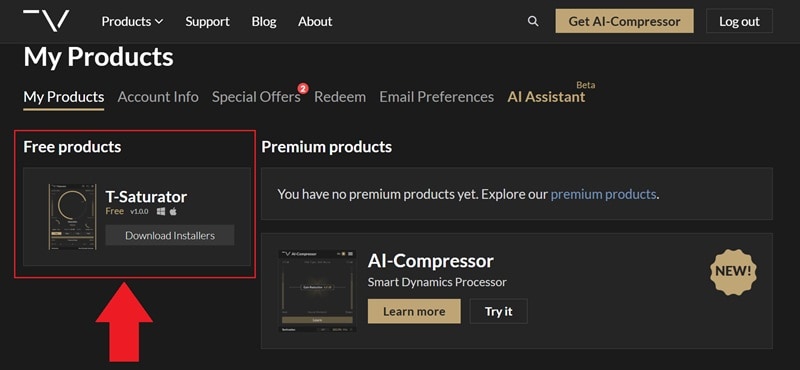
Step2Choose the correct folder to install
To make sure Filmora can find your VST3 plugins, install them in the default plugin location on your computer:
Windows: C:\Program Files\Common Files\VST3
macOS: /Library/Audio/Plug-Ins/VST3/
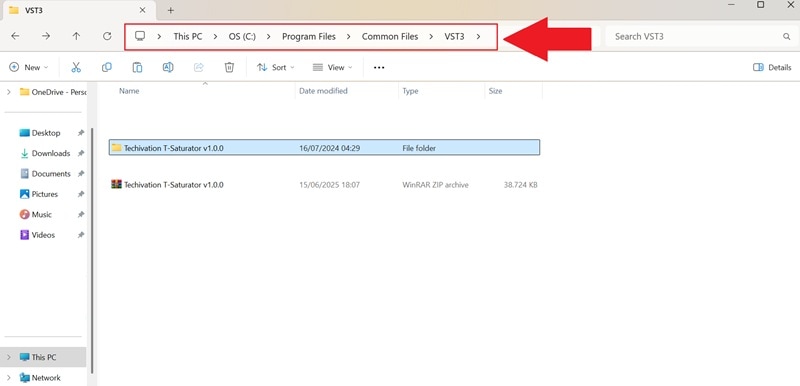
Step3Run the installer
Open the plugin setup file and go through the installation process. When it asks for a location, choose the correct VST3 folder. Once done, ensure the .vst3 file landed in the proper spot.
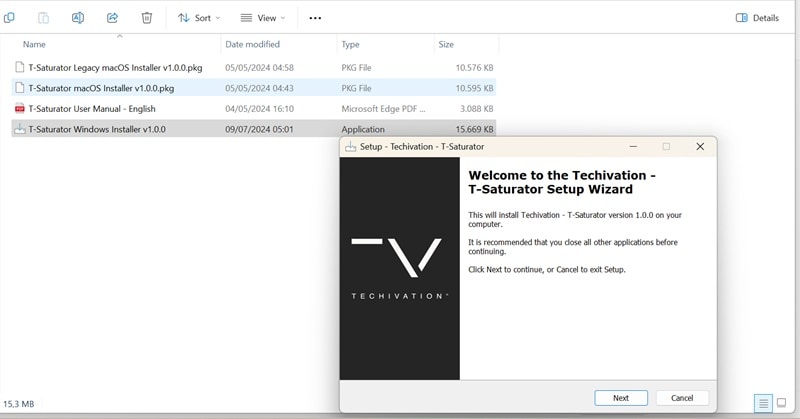
Step4Open it up in Filmora
Launch Filmora and create a new project. Go to the "Extended" tab and click on "VST Manager." Your saturation plugin should be listed and ready to go.
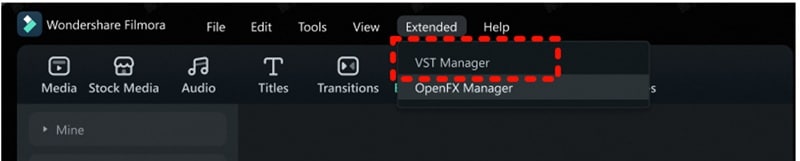
Conclusion
Saturation plugins are a key tool for producers looking to level up their sound with warmth, grit, or punch. So, we've rounded up 10 of the best saturation VST plugins this year, breaking down their features, prices, pros and cons, and who they're best for. From that list, our top picks are Soundtoys Decapitator, Techivation T-Saturator, and FabFilter Saturn 2.
No matter which saturation plugin you use, you can get the most out of it using Wondershare Filmora. It supports third-party audio plugins like saturation VSTs, so adding effects to your tracks is quick and straightforward. You can also create complete video projects right alongside your audio. With Filmora, everything is easy and in one place.



 100% Security Verified | No Subscription Required | No Malware
100% Security Verified | No Subscription Required | No Malware


