If you’re looking to make your gaming videos pop, adding the right video game sound effects can be a game-changer. High-quality sound effects can elevate your content, making it more engaging and immersive for your audience. From epic battles to subtle ambient noises, the right audio can set the mood and enhance your storytelling.
The article showcases the best free sound effects for games and some premium platforms. Whether you’re just starting or need top-tier game sound effects, these resources have you covered. Read on to learn more.

In this article
- AudioJungle — Premium Video Game Sound Effects With Extensive Choices
- Envato — Unlimited Downloads of High-Quality Game Sound Effects
- Soundsnap — Professional Game Sound Effects With Searchable Database
- Splice — Subscription-Based Access to High-Quality Game Sound Effects
- BOOM Library — High-End Game Sound Effects for Purchase
Part 1. Top Platforms for Free Game Sound Effects
Finding the right game sound effects can make all the difference in your content’s quality and engagement. Luckily, there are plenty of free resources available that provide high-quality sound effects.You’ll explore the top platforms, starting with the top tool – Wondershare Filmora.
Wondershare Filmora — Best AI Generator for Game Sound Effects
Filmora is an all-in-one video editing tool that excels in generating high-quality game sound effects using AI technology. It also offers a vast library of game sound effects, making it ideal for content creators seeking variety and quality. Here are Filmora’s key features:
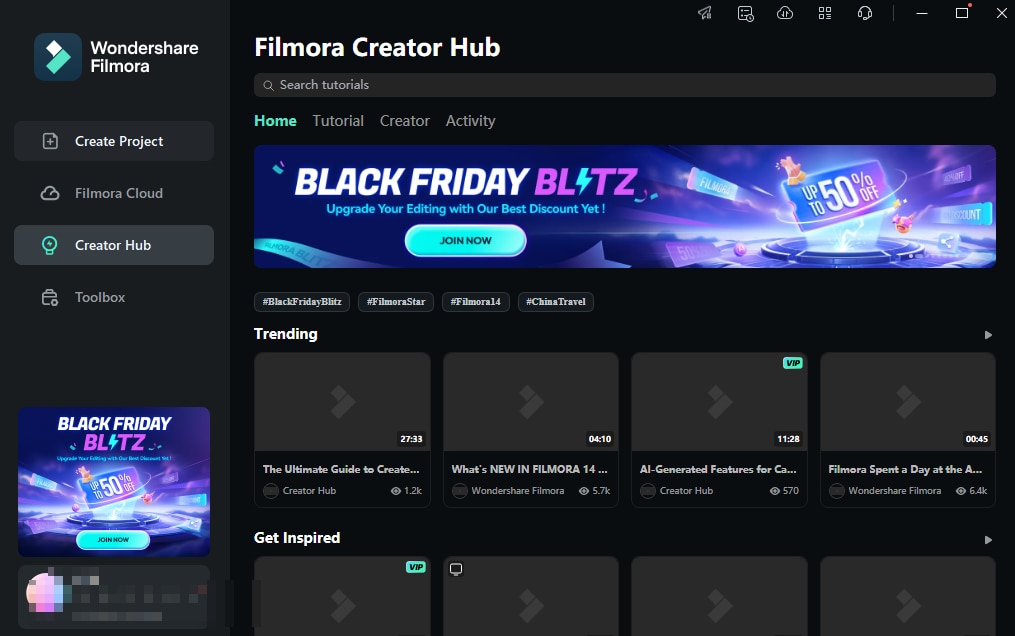
- AI-generated game sound effects. Filmora allows you to create game sound effects using text prompts. It saves valuable time while ensuring your sounds are unique and tailored to your content.
- Audio visualizer. With Filmora, you can bring your sound effects to life through visual elements. The feature makes it easier to sync with your game footage.
- AI audio stretch. Stretch or shorten any audio track to fit your game video without losing quality.
- Silence detection. The tool can automatically detect and remove dead air. Filmora ensures your sound effects remain engaging and dynamic.
- Auto synchronization. It synchronizes your audio with your video footage, ensuring smooth integration for a professional result.
Filmora is the go-to option for those looking to create, edit, and customize video game sound effects in one place, making it much more than just a download platform.
ZapSplat — Wide Range of Free Video Game Sound Effects
ZapSplat is one of the largest online libraries for sound effects. It offers over 100,000 high-quality sounds, including a vast selection of free sound effects for games. It’s ideal for indie game developers, video editors, and content creators looking for diverse options. The platform is perfect for creatives who don’t want to spend a dime.

Pond5 — Downloadable Free Sound Effects for Games
Pond5 is a well-known marketplace for audio, video, and visual assets. It offers a selection of free game sound effects. They offer a rotating collection of free sounds each week. You can search by genre, mood, or style to find the perfect sound effect in seconds.

Mixkit — Free Game Sound Effects for Various Genres
Mixkit provides an impressive collection of free sound effects for games. It’s perfect for creators working on different genres. The platform is easy to use, with categories like action, horror, and sci-fi to help you find the right sound. It’s an excellent resource for creators who need free, high-quality sound effects without the hassle of licensing concerns.

SoundBible — Simple Interface With Free Game Sound Effects
SoundBible offers a straightforward, no-nonsense approach to finding game sound effects. Its library contains a variety of free sounds that are easy to download and use. The platform’s simple layout makes it easy to find and download sounds quickly. SoundBible offers both MP3 and WAV formats for greater flexibility in your projects.

Part 2. Premium Platforms for Top-Tier Game Sound Effects
If you want to take your game content to the next level, premium platforms offer unmatched quality and variety. These sites provide high-quality game sound effects that cater to all genres. The following are the top platforms that offer extensive libraries, flexible licensing options, and advanced features for your next project:
AudioJungle — Premium Video Game Sound Effects With Extensive Choices
AudioJungle, now part of the Envato market, offers an extensive collection of high-quality game sound effects suitable for any type of project. With a variety of categories, you can find sounds that match your game genre, from fantasy to sci-fi. You can filter by user reviews and ratings to find the most popular and high-quality sound effects.

Envato — Unlimited Downloads of High-Quality Game Sound Effects
Envato is a subscription-based service that offers unlimited access to a vast library of video game sound effects. It’s perfect for creators who need fresh sounds and other assets for their projects. With Envato, you have an all-in-one solution for all your content needs. It’s perfect for those who want both variety and convenience.

Soundsnap — Professional Game Sound Effects With Searchable Database
Soundsnap offers a vast collection of professional sound effects with a user-friendly, searchable database. Its library includes high-quality game sound effects created by industry experts, making it a reliable choice for serious content creators. You can search by keywords, categories, or tags to find the exact sound effect you need.

Splice — Subscription-Based Access to High-Quality Game Sound Effects
Splice is a subscription-based service offering high-quality sound effects, loops, and samples for game creators. It provides a diverse library of sounds suitable for various game genres, all crafted by professionals. You can choose from flexible subscription options based on your download needs.

BOOM Library — High-End Game Sound Effects for Purchase
BOOM Library is known for its top-quality sound effects, offering a wide range of game audio assets designed for professional use. Their sounds cater to all types of game projects, from indie to AAA titles. BOOM Library is the ultimate choice for creators who want to invest in top-tier, high-definition sound effects.
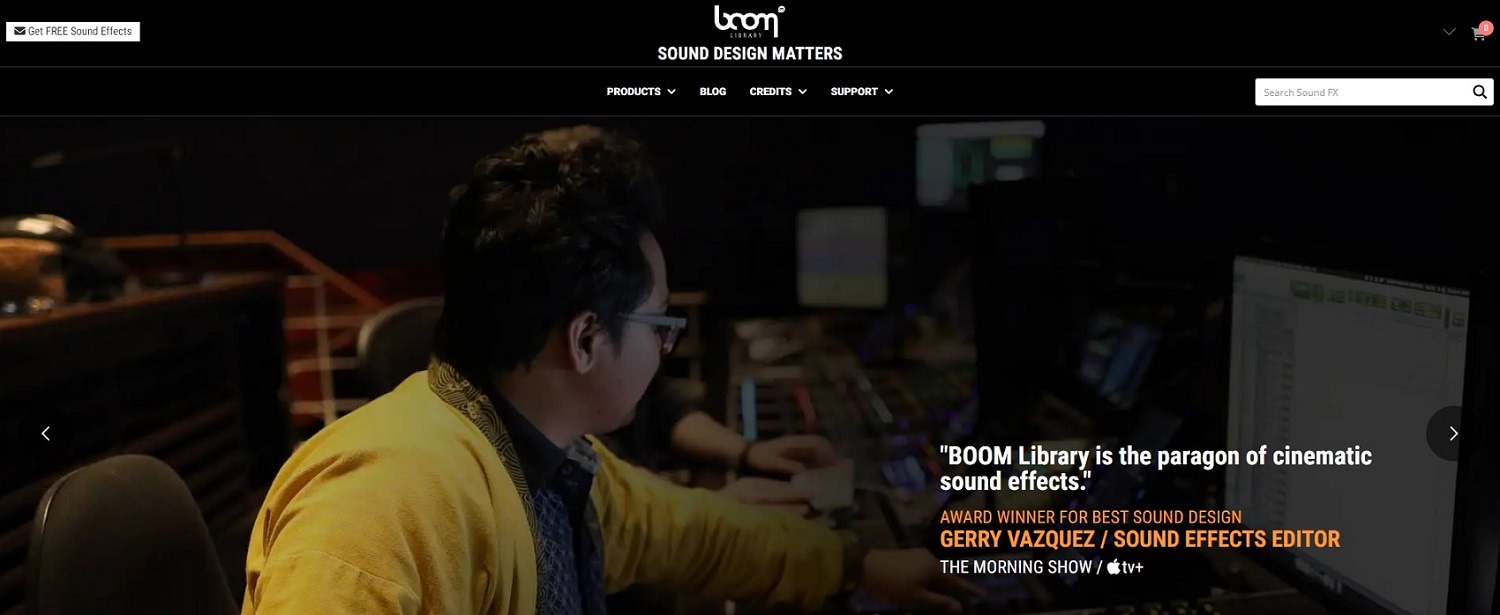
Part 3. Using Filmora To Enhance Game Sound Effects
Most platforms only offer downloadable sound effects. Filmora takes things a step further by allowing you to create, customize, and enhance game sound effects with the power of AI. Here are the steps:
Step 1: Download and install Filmora to your computer. Next, log in or register a Wondershare account to get started.
Step 2: Click New Project to start a fresh canvas or Open Project if you want to enhance sound effects in an existing video.
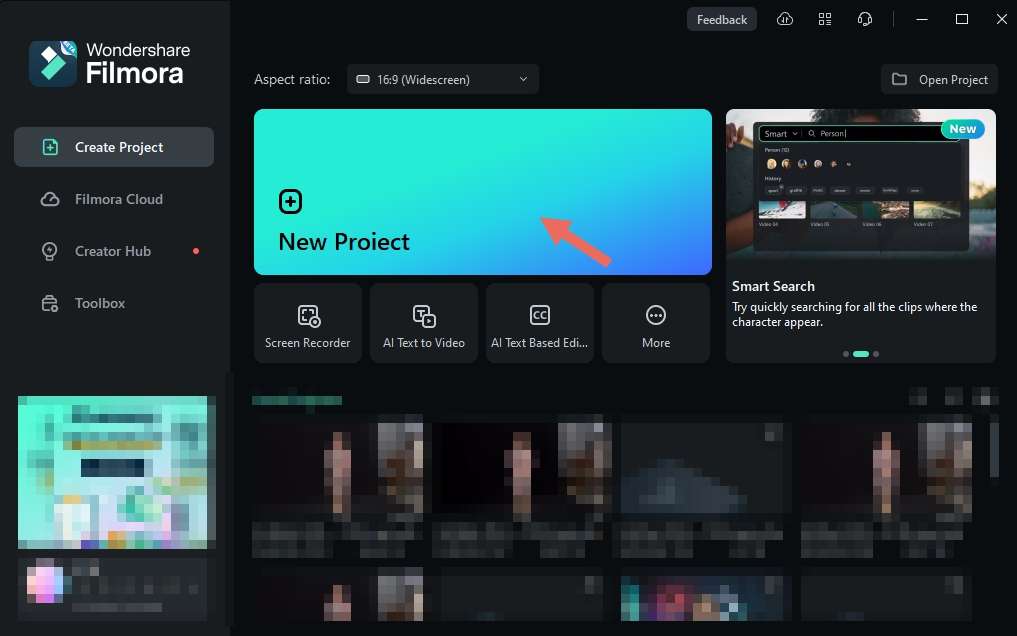
Step 3: Go to Audio > AI Sound Effect. Use the dialog box and type in your prompt. Be as descriptive as possible to ensure you get the best video game sound effects available.

Step 4: Preview the generated AI sound effect. If you’re not satisfied with the result, generate another one. When you’re done, click the download icon. Drag it to the timeline for editing.
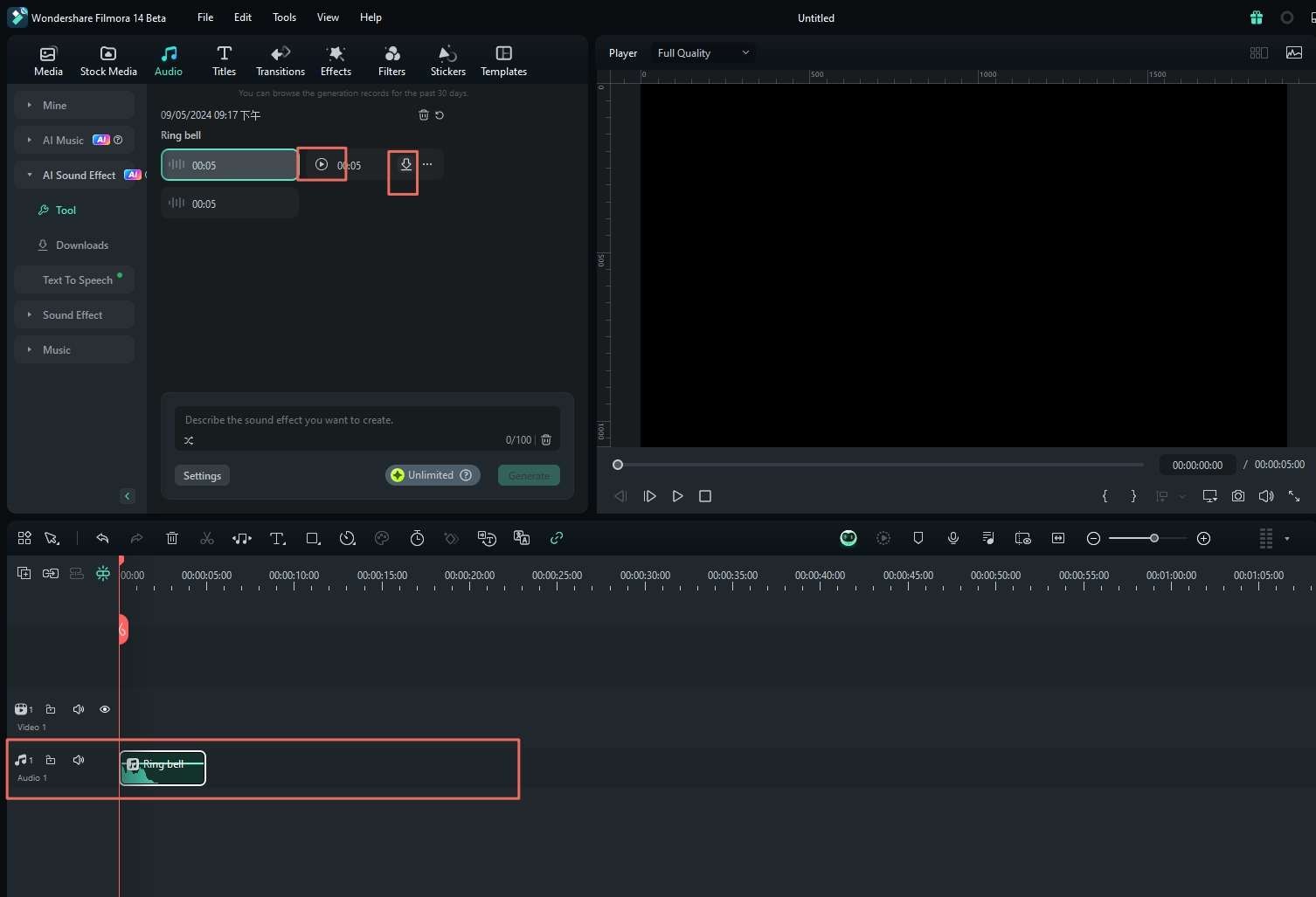
Step 5: Click the Audio Stretch icon to sync your game sound effects to your project. Ensure the sound effects fit perfectly with your video.
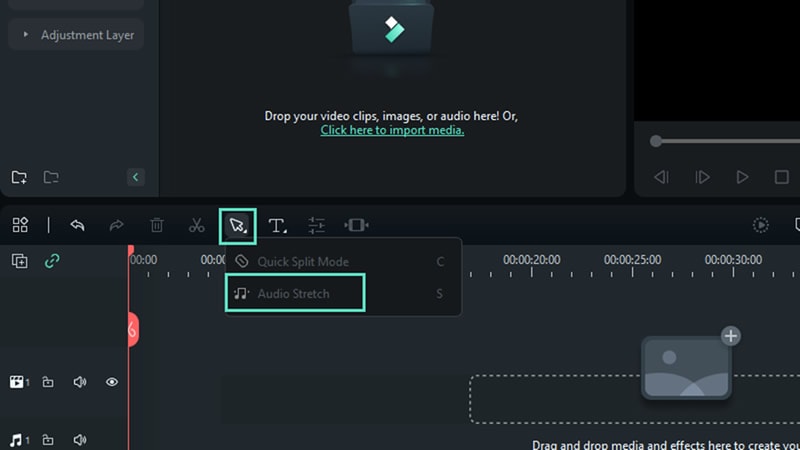
Step 6: Save your project and export it in your preferred format, ready to share with your audience.
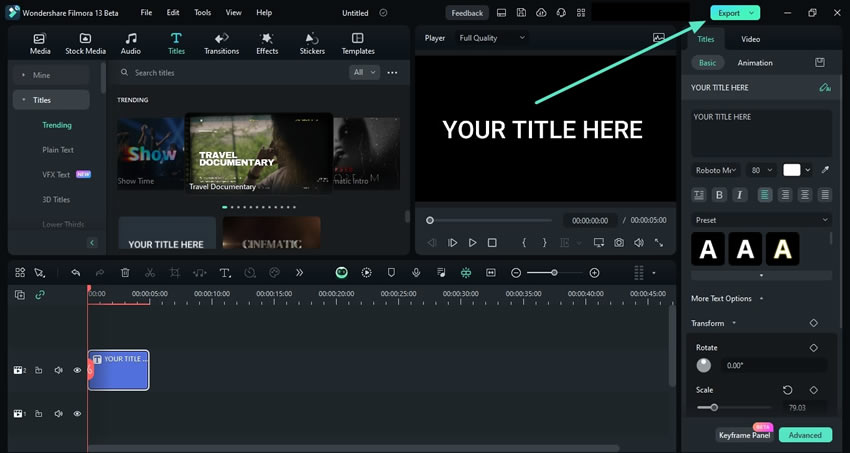
Part 4. How To Use Game Sound Effects To Level Up Your Content
Using game sound effects can make a huge difference in your content’s impact. Here’s how to maximize their potential:
- Match sound effects to the game genre. Choose sounds that align with the game’s theme. For example, intense action games benefit from dramatic, high-energy effects. Meanwhile, softer ambient sounds work well for puzzle or adventure genres.
- Consider sound quality and clarity. Always opt for high-quality audio to maintain a polished, professional feel. Clear sound effects are more engaging and less distracting.
- Use layering techniques. Layer many sound effects to add depth and realism. For example, combine footsteps with ambient noises to create an immersive environment.
- Test in context. Ensure your sound effects blend with other audio elements like background music or voiceovers. Adjust volumes to avoid overpowering your main audio.
- Check licensing agreements. Ensure you have the right to use the video game sound effects, especially for commercial projects.
- Use AI-generated effects. Filmora’s AI can create customized sound effects tailored to your content. It can save you time while ensuring quality.
By following these tips, you’ll create game content that sounds as good as it looks!
Conclusion
And there you have it – the best platforms to find game sound effects that’ll truly level up your content. Experiment with free or premium-quality resources of game sound. These platforms are perfect for adding that extra flair to your projects.
Don’t forget that Filmora offers a fantastic AI-powered way to create and customize game sound effects. Filmora ensures your content always sounds professional. Explore these options and make your gaming content stand out from the rest!



 100% Security Verified | No Subscription Required | No Malware
100% Security Verified | No Subscription Required | No Malware

