Counting beats manually is a tedious task. But now you don’t need to spend countless hours poring over waveforms.
BPM or Beats Per Minute is how many beats occur in a song per minute. It’s what gives music its pace and energy. Whether it’s a slow, emotional song or a fast, upbeat track, BPM is key to how we experience music.
Musicians and producers use BPM to create smooth, flowing mixes. DJs rely on it for perfect transitions between songs. Even fitness fans match their workouts to the beat of their favorite tracks. And with the right tools, anyone can find the BPM of their favorite songs.
Fortunately, detecting the BPM of a song is now easy due to the advent of technology. Song BPM detectors, known as tempo analyzers, automatically find the beats in any audio file. They help you quickly analyze a song’s tempo, so you can choose music that fits your needs.
In this article, we'll discuss the best music bpm detectors for automatic beat detection. Keep reading to learn how to detect the BPM of any song.

In this article
Part 1. How do Song BPM Detectors Work?
Song BPM detectors analyze the rhythm and tempo of an audio track to find the number of beats per minute. To put it simply _ A BPM detector listens to a song just like you do. But instead of enjoying the melody, it focuses on the patterns and regularities in the sound waves. These patterns represent the beats. The detector counts how many beats happen in one minute, giving you the BPM.
There are several ways to detect BPM. Online tools use pre-programmed algorithms to automatically analyze the beats for you. Software BPM detectors like Wondershare Filmora offer more advanced features, detailed analysis, and customization options. Hardware detectors, like special DJ equipment, detect BPM in real-time while you play a track.
The accuracy of a BPM detector can depend on several factors. For example, songs with clear, consistent beats are easier to analyze accurately. However, tracks with complex rhythms or varying tempos might be trickier. The high-quality audio file leads to more precise results.
Part 2. Comparison of Auto Beat Sync and Manual Beat Detection
There are two primary methods to determine the BPM of a song: auto-beat sync and manual beat detection. Each method has its own advantages and disadvantages. The best choice often depends on the specific needs of the user.
The auto beat sync feature is found in many digital audio workstations (DAWs) and video editing software. It uses beat-detect algorithms to automatically analyze a song and place markers at the perceived beats. While manual beat detection involves manually placing markers at the beginning of each beat in a song. This method requires more time and effort but offers greater precision.
| Feature | Manual Beat Detection | Auto-Beat Detection |
| Speed | Time-consuming | Fast and efficient |
| Accuracy | Generally accurate | Highly accurate |
| Precision | Offers precise control over beat placement | Prone to minor errors |
| Ease of use | Requires musical knowledge and skill | User-friendly |
| Customization | Offers customization options | Extensive customization options |
| Ideal for | Professional music production | Quick edits, complex projects |
Part 3. Online Beat Detector: Tunebat
If you're looking to quickly determine the tempo of a song, a beat detector online is a convenient option. Tunebat is a popular online tool designed to help users quickly and easily identify the beats per minute (BPM) of any audio file. This web-based application is easy to use and accessible to users of all levels.
One of the main advantages of Tunebat is that it’s completely free to use. So, it is a cost-effective solution for both casual listeners and professionals. Another good thing about this tool is its accuracy. The advanced algorithms analyze the audio waveform and precisely determine the underlying tempo. It’s a great choice for rough mixes and simple projects.
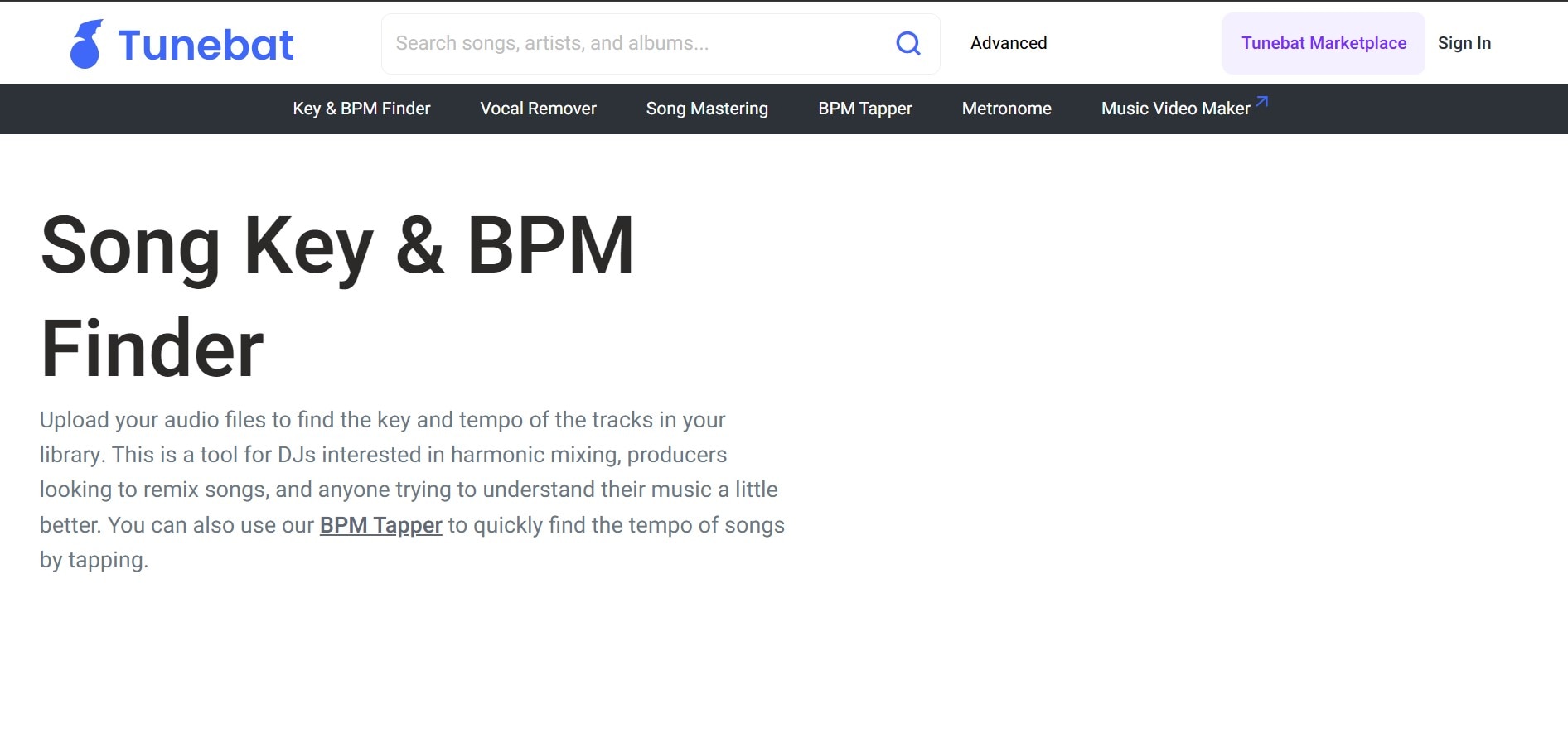
How to Use Tunebat:
Here’s how you can use the online beat detector in easy steps:
- Step 1. Upload an Audio File
Simply visit the Tunebat website and select the "Upload Audio" button. You can then choose an audio file from your computer or device.
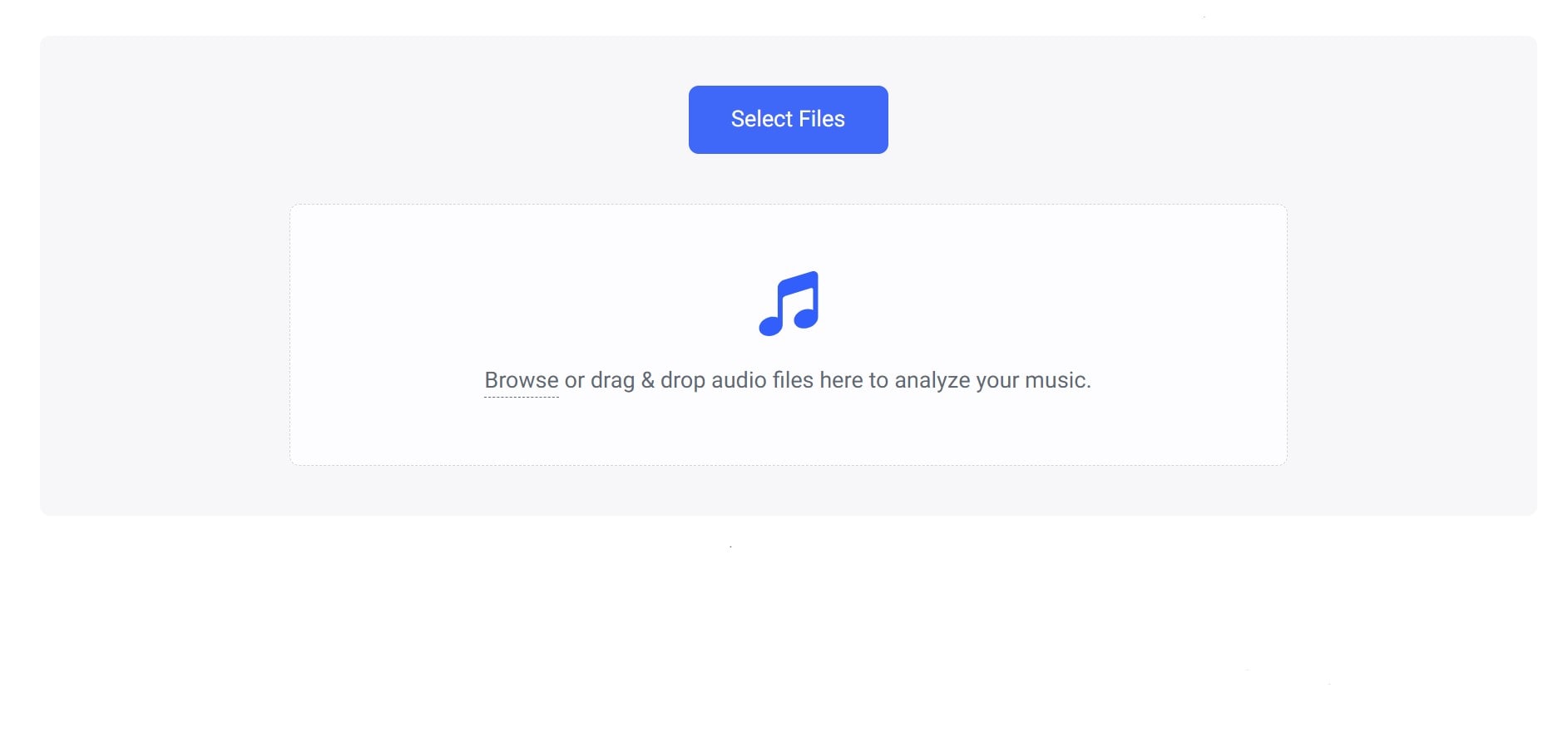
- Step 2. Start the Beat Detection Process
Once the file has been uploaded, Tunebat will automatically begin analyzing the audio to determine the BPM. This process typically takes only a few seconds.
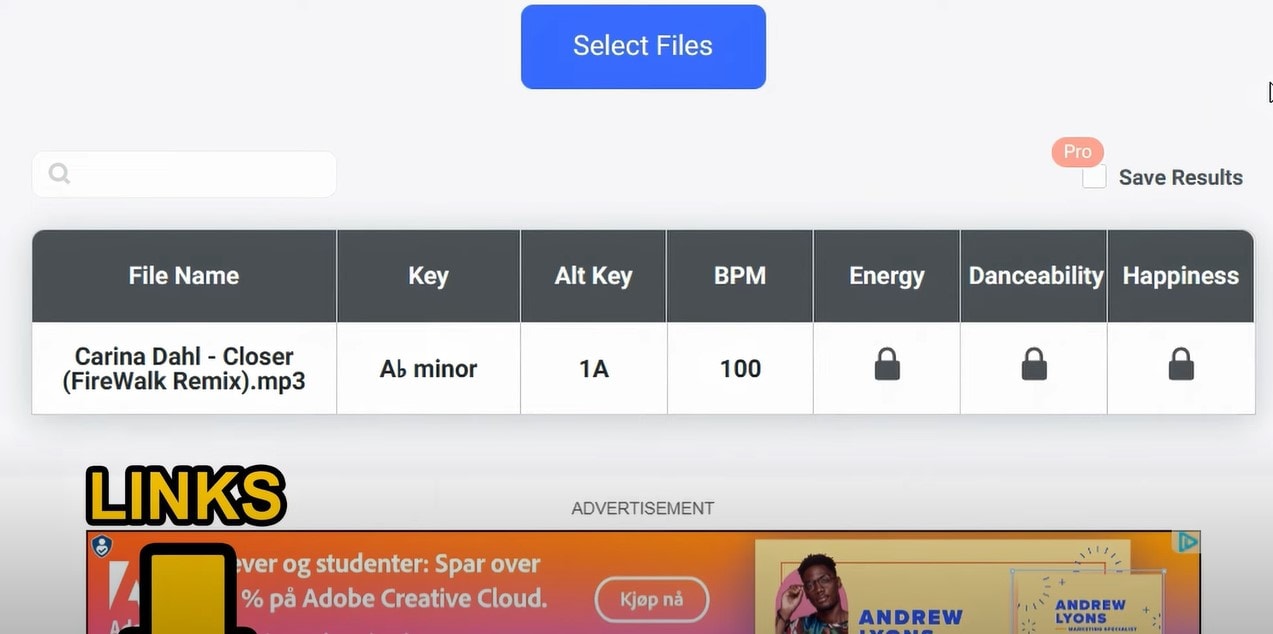
- Step 3. View and Adjust the Detected Beats
After the analysis is complete, Tunebat will display the calculated BPM. You can also listen to the audio with the detected beats highlighted to verify the accuracy. If necessary, you can manually adjust the BPM by dragging the slider.
- Step 4. Export the File
Once you're done, download or export the final file on your device.
While Tunebat is a great tool for beat detection, it is not very versatile. This song bpm detector is limited as it only works with audio files and is not convenient for users looking to explore beat detection in videos.
Part 4. The Best Music BPM Detector: Wondershare Filmora [High Accuracy]
Looking for an audio beat detector that accurately detects the beat of your favorite songs? Filmora is a powerful video editing software that offers a wide range of features including audio beat detection. Note that Filmora is a video as well as audio editor. Yeah, you’ve heard it right!
One of its important features includes a highly accurate and efficient beat detection tool to meet the needs of both casual listeners and professional musicians.

While primarily designed for video editing, Filmora's beat detection capabilities make it a valuable asset for anyone who needs to analyze the tempo of audio files. Its beat detection tool is renowned for its precision and efficiency. It utilizes advanced algorithms to analyze the audio waveform and accurately identify the underlying rhythmic structure. This makes it ideal for various applications, from music production to video editing and dance choreography.
In addition to its beat detection capabilities, Filmora offers many other advanced video editing tools. These include AI object remover, Auto beat sync, chroma key, AI voice cloning, AI text to video, auto reframe, and many others.
How to Use Filmora's Audio Beat Detector?
Getting started with Filmora's song BPM Detector is super easy! Here's a step-by-step guide:
- Step 1. Download & Install Filmora.
- Step 2. Import Your Media
Open Filmora and click> Create a new project. Import the audio file you want to analyze. You can also select music by going into the Audio tab. Download and use it in your videos. Then, drag and drop the audio file/music directly onto the timeline.
- Step 3. Activate Beat Detection:
Right-click on the audio clip in the timeline. Select the "beat detection” option. This will initiate the beat detection process.
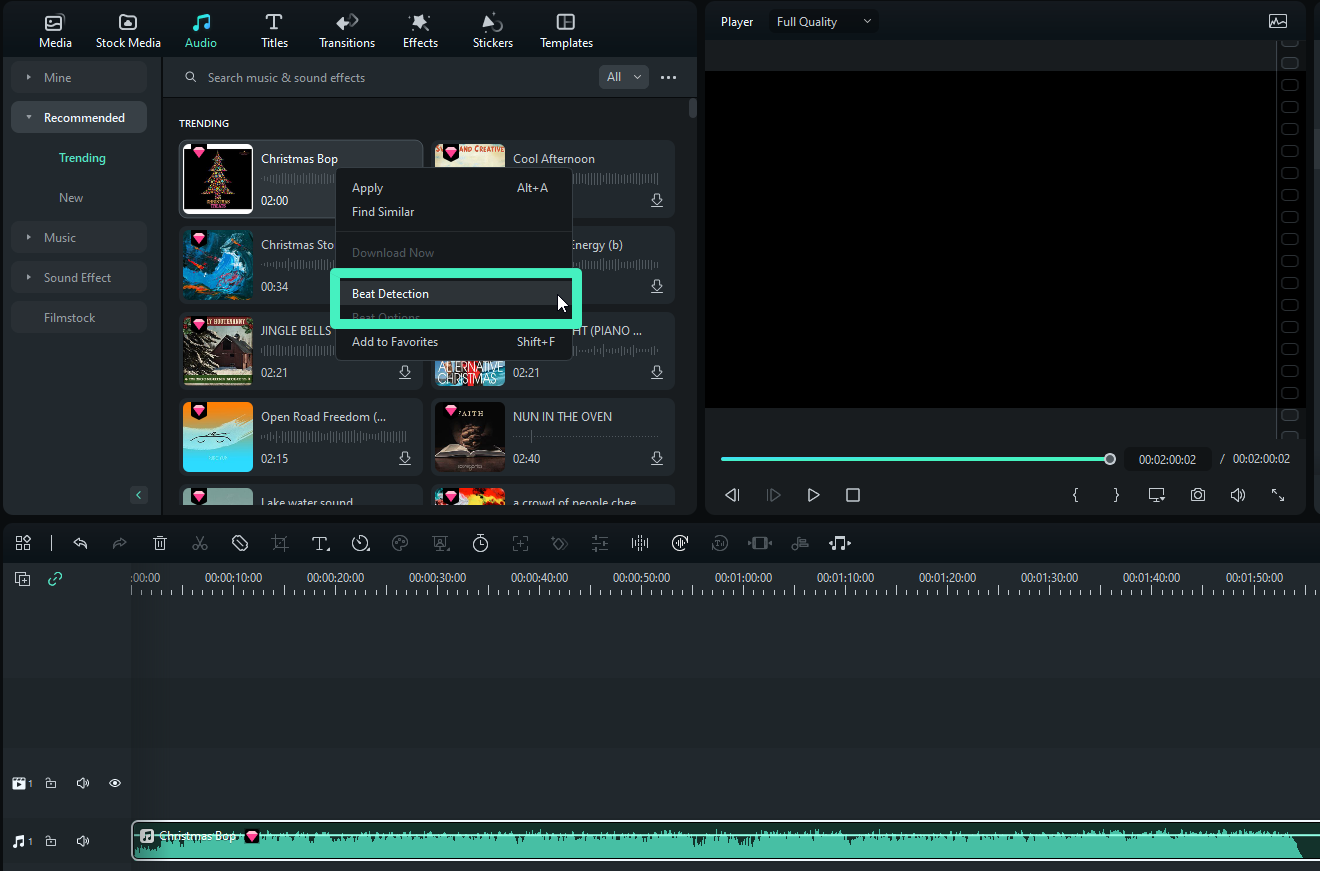
- Step 4. View Detected Beats:
Once the analysis is complete, you'll see small markers placed on the timeline to indicate the detected beats. These markers represent the start of each beat.
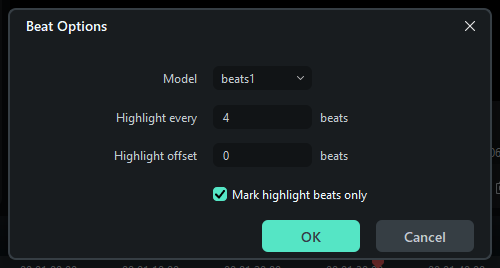
- Step 5. Adjust Beat Markers:
If you're not satisfied with the automatically detected beats, you can manually adjust the markers by dragging them to the desired positions. This can be useful for complex rhythms or if the algorithm missed a beat.
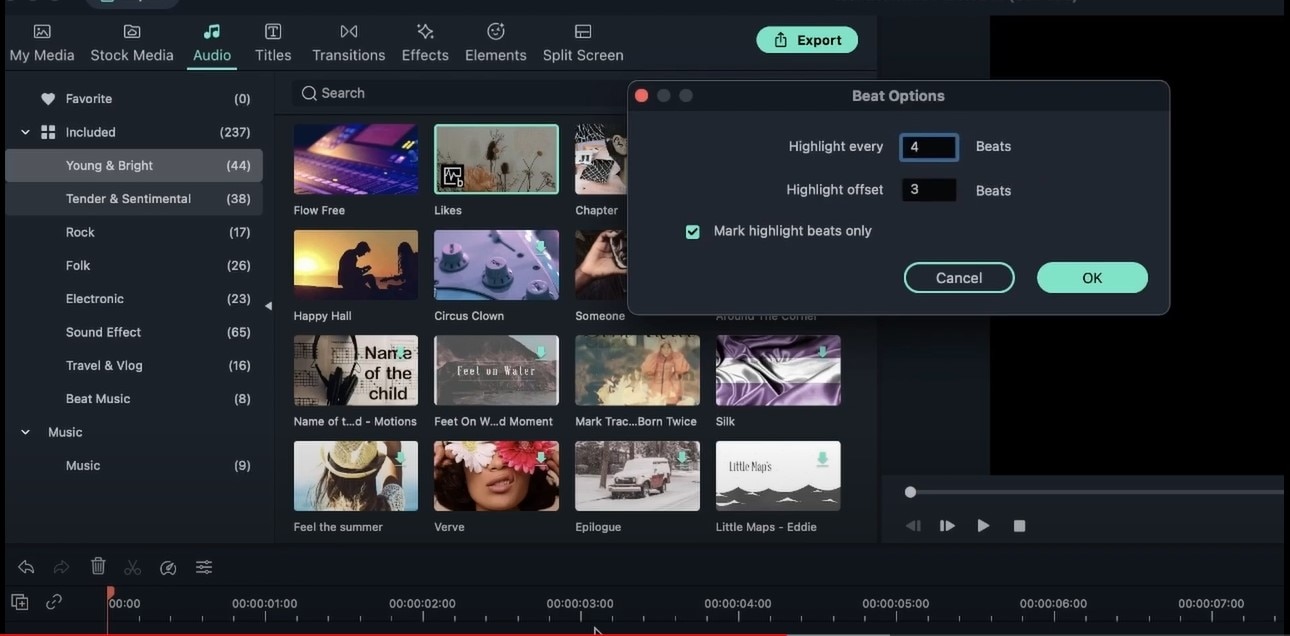
- Step 6. Export Your Project:
Once you're satisfied with your edits, export your project in your desired format (e.g., MP4, MOV, AVI).
A Quick Comparison of Online Beat Detector And Wondershare Filmora
| Feature | Tunebat | Wondershare Filmora |
| Primary Function | Beat detection | Video editing, audio editing with beat detection |
| Accuracy | Accurate for simple rhythms | Highly accurate for complex rhythms |
| Customization | Limited customization | Extensive customization options |
| Additional Features | None | Auto beat sync, screen recorder, silence detection, effects, and more |
| Cost | Free | Paid software |
| Ease of Use | User-friendly | Has a slight learning curve due to additional features |
| Manual Beat Adjustment | Limited options | Precise manual adjustment of beat markers |
Bonus Part. Synchronize Your Beats Using Filmora Auto Beat Sync
In addition to its music beat detector, Wondershare Filmora also has an automated feature called Auto Beat Sync. This tool is designed to automatically synchronize video clips to the beat of the audio soundtrack.
Auto Beat Sync analyzes the audio track and identifies the underlying tempo. It then automatically adjusts the speed and duration of the video clips to match the beat for a smooth synchronization between the visuals and the audio. This can be particularly useful for creating music videos, slideshows, or other projects where the visual elements need to be synchronized with the music.

Step-by-Step Process to Use Auto Beat Sync in Filmora
- Step 1: Import Your Media
Open Filmora and import your video and audio files. You can do this by dragging and dropping the files from your computer's file explorer onto the Filmora media library.
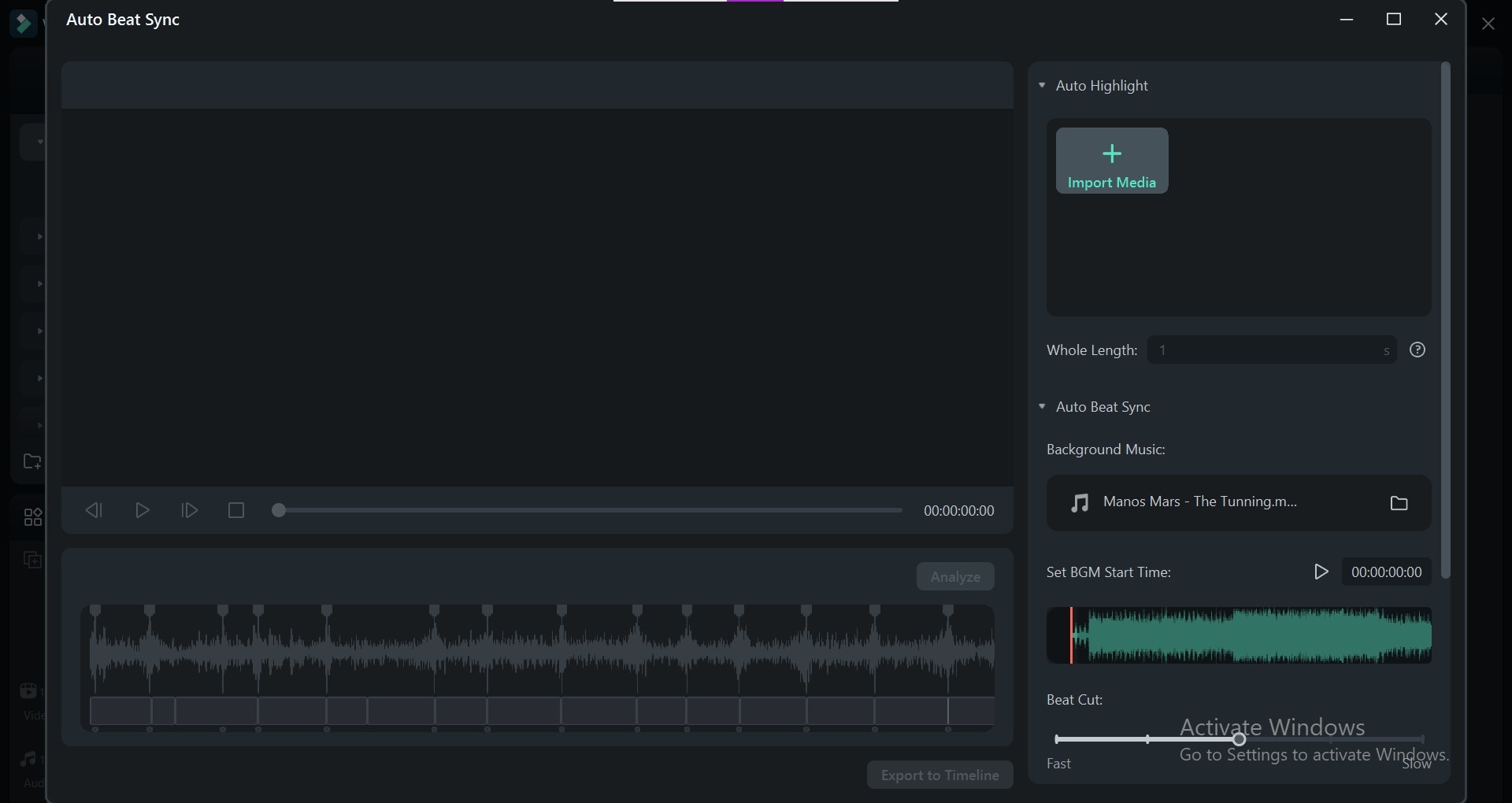
- Step 2: Access Auto Beat Sync
There are two ways to access Auto Beat Sync:
From the Media Library: Right-click on the video clip you want to sync and select "Auto Beat Sync."
From the Tools Menu: Go to the "Tools" menu, select "Auto Beat Sync," and then import your video and audio files.
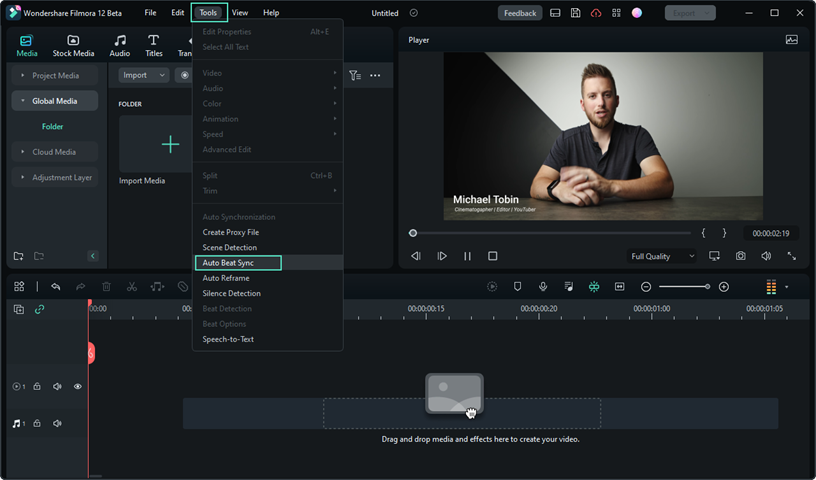
- Step 3: Analyze and Synchronize
Click the "Analyze" button to let Filmora process the audio and video. Once the analysis is complete, the software will automatically adjust the video's timing to match the beat.
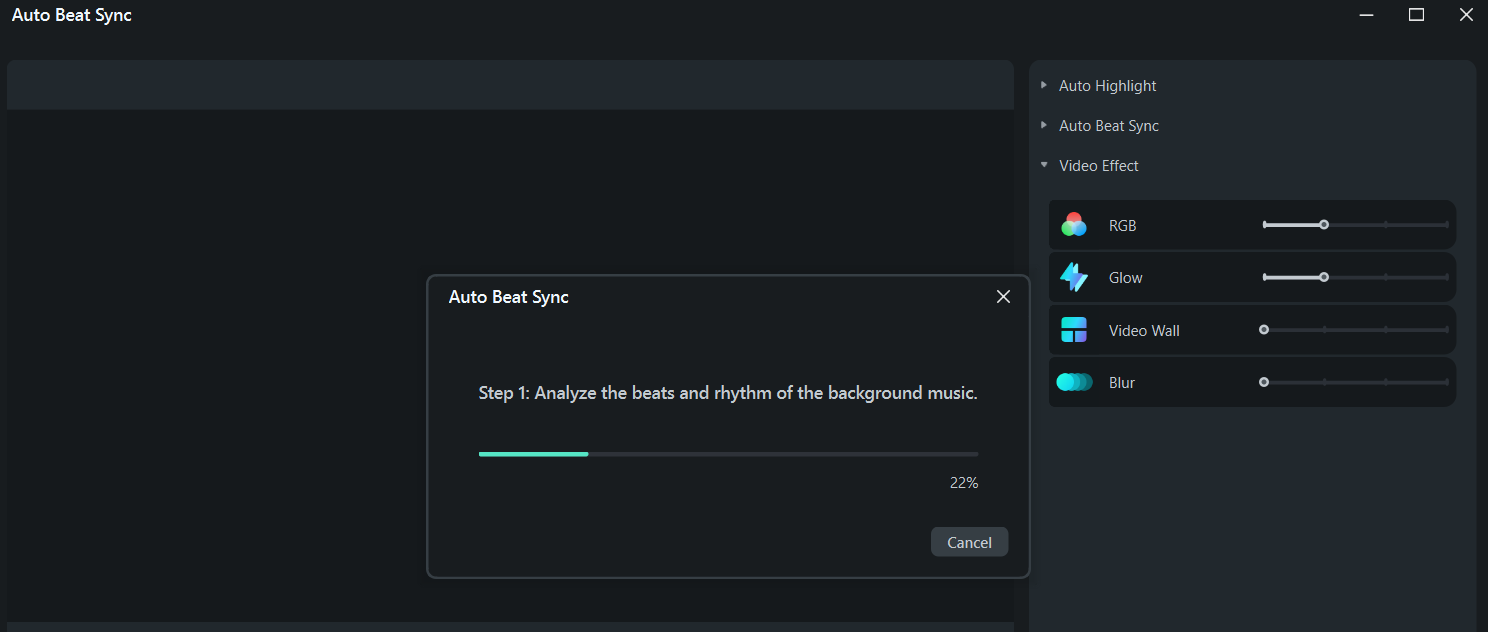
- Step 4: Preview and Export
Preview the synchronized video to ensure you're satisfied with the results. If necessary, make adjustments to the settings or manually adjust the beat markers. Once you're happy with the synchronization, export the video in your desired format.
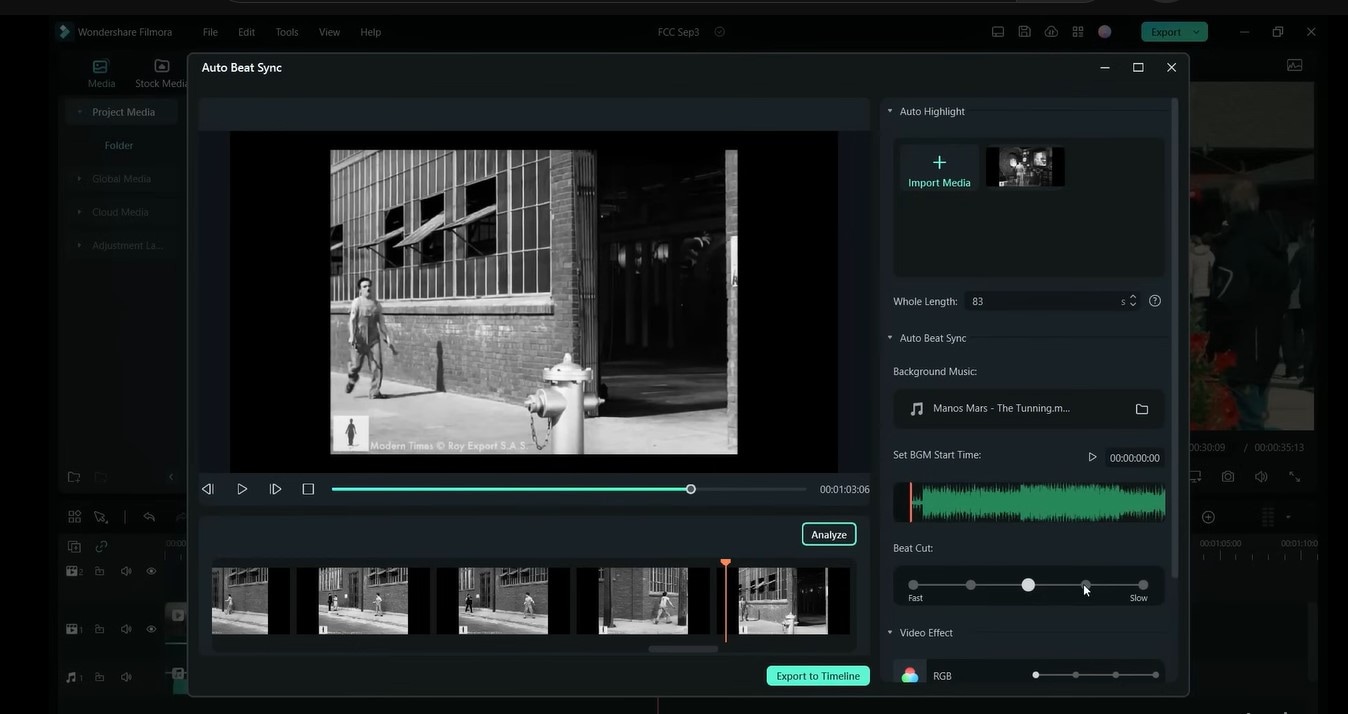
Conclusion
So, we have discussed all about song BPM detectors and how they make your life easier. We discussed various methods of beat detection, including manual techniques and automated tools. While both methods have their merits, automated tools like Wondershare Filmora offer a convenient and efficient solution for everyone.
Filmora's audio beat detector automatically analyzes and marks beats in your audio tracks. Moreover, its Auto Beat Sync feature synchronizes video clips to the audio beat. This can save significant time and effort, especially for projects that require precise timing. By using these advanced and highly accurate tools, you can enhance your musical experiences and create more engaging content.



