Whether you want to record a memo, or a song, practice your oral language, or make preparations for your presentation, an audio recorder will help a lot. However, you may want to record audio on different devices, this article will provide you with the best MP3 audio recorders for PC, Mobile, or recording MP3 using an online tool.
We've also created a step-by-step guide on how to use one to record MP3s. So, let's get to it and learn what you can expect from these solutions.
In this article
What Makes a Good MP3 Audio Recorder?

Here are some of the factors we consider essential for a sound MP3 audio recorder:
- Quality audio: MP3 recorders offer different bitrate settings and sample rates, allowing you to save space while giving you clear and professional recordings.
- Filters and reduced noise: The best MP3 recorders have built-in noise reduction capabilities. Many of them also have various filters to change the overall output.
- Easy to use: For better control, a good MP3 record should be simple to use with intuitive controls, simple layouts, and real-time monitoring windows.
- Convenience: The best MP3 audio recorders are lightweight, offer online options, are cross-platform compatible, and support various formats.
- Added features: The top MP3 recorders offer audio and video editing and recording features.
Best MP3 Audio Recorders for Windows and Mac
Here is a quick rundown of the best options on the MP3 Audio Recorder scene.
1. Filmora
Supported OS: Windows, Mac, Android, and iOS
Pricing: Free trial, starts at $49.9.year.
As a powerful video editing software, Filmora also offers a decent audio recording feature that is popular among so many content creators. It allows you to record audio or microphone audio on your system, making it ideal for recording voiceovers, presentations, and videos. In addition to that, you can use it to capture YouTube videos, and record webcam and screen simultaneously.
What's more, after recording audio in Filmora, you can choose to remove background noise, apply an AI voice enhancer to create studio-quality MP3 audio recordings, or extract vocals from MP3. It's super-easy to use, even for beginners, and delivers impressive results.
- Record voiceovers with simple clicks.
- Remove background noise with AI.
- Enhance audio quality to pro.
- Intuitive, professional yet beginner-friendly.
- Works on Mac, Windows, iOS, and Android.

If you are looking to record audio on mobile, Filmora's mobile version also supports that. Or you can check our best audio recording apps.
Filmora for Mobile Filmora for Mobile Filmora for Mobile Filmora for Mobile Filmora for Mobile
Edit Videos on Your Mobile Phone with 1-Click!
- • Powerful Brand New AI Features.
- • User-friendly video editing for beginners.
- • Full-featured video editing for professionals.
2. Audacity
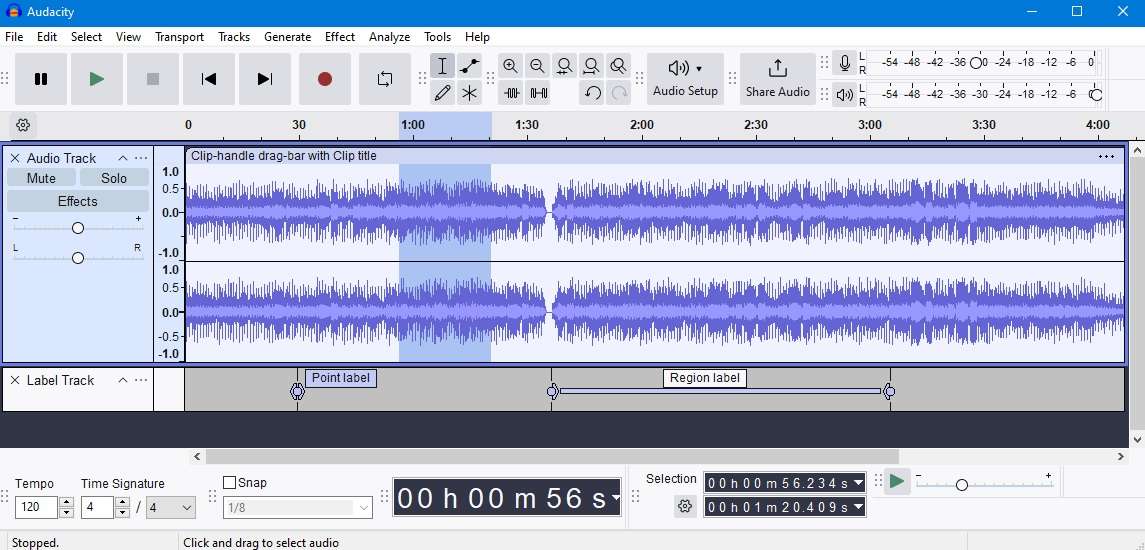
Supported OS: Windows, Mac, Linux
Pricing: Free
Audacity is one of the best-known free MP3 audio recorders available. It allows you to record audio in different formats using your microphone, system audio, and various instruments. It also comes with extensive audio editing features, effects, and plugins.
Multiple recording enhancements allow flawless recording. It's the preferred choice for many professionals working on audio projects.
3. Bandicam
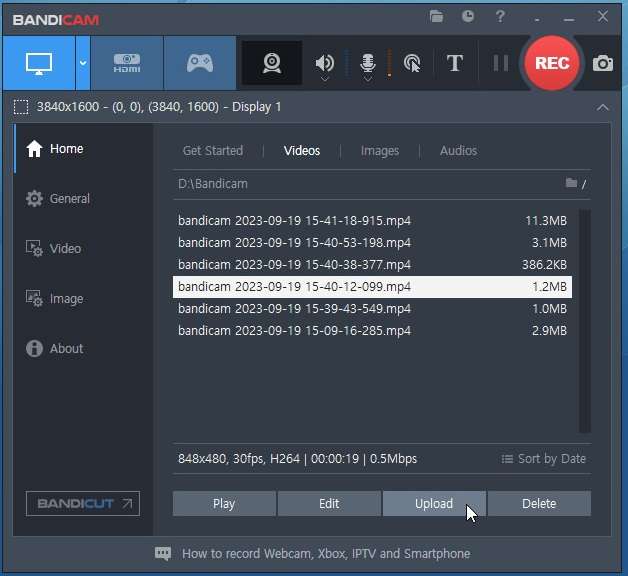
Supported OS: Windows
Pricing: Free; Annual: $2.78 per month; Bandicam+Bandicut: $49.97 per year; Lifetime: $44.96 one-time purchase
Bandicam is video recording software; however, it also can be used to be an MP3 audio recorder. You can use it to record system sound or your microphone without recording the screen. There's no time limit for recording with Bandicam, even with the free version.
It allows users to track audio levels and monitor input in real-time and has a simple user interface anyone can learn to use quickly.
Best MP3 Audio Recorders Online
1. Flixier
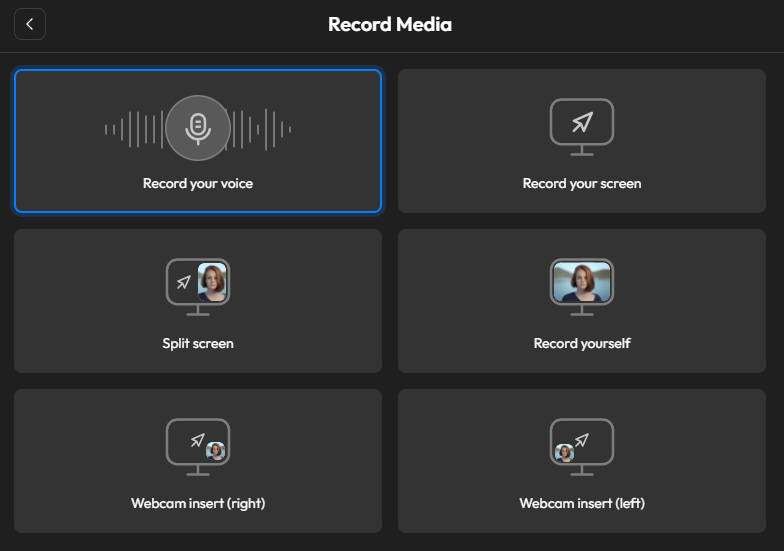
Supported OS: Web-based browsers.
Pricing: Free; Pro: $14 per month; Business: $29.99 per month; Enterprise: $55 per month
Flixier is an online audio recorder that is designed for users with little experience or people with simple recording needs. All you need to do is click the record your voice button and start recording your voiceovers via your microphone. All recordings are exported directly as MP3, and it has basic audio editing features like trimming, cutting, and volume adjustment.
2. Voice Spice Online Recorder
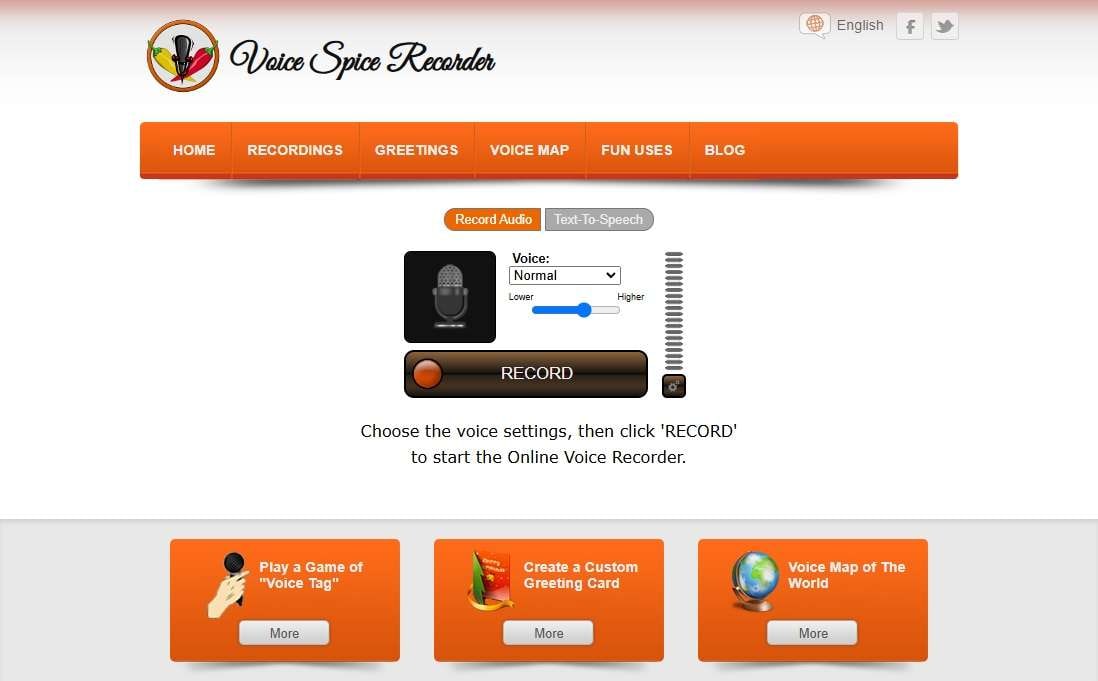
Supported OS: Online
Pricing: Free
Voice Spice is one of the more popular free online voice recorders. It's equipped with basic filters and effects. Even though it looks pretty outdated, it's designed to be a simple solution for casual users. You will instantly see the record button when you visit the page.
There are even several different recording modes, like creating a custom greeting card, playing voice tags, or creating a voice map of the world. It offers simple adjustments, including voice filters, levels, and text-to-speech.
3. 123Apps Online Voice Recorder
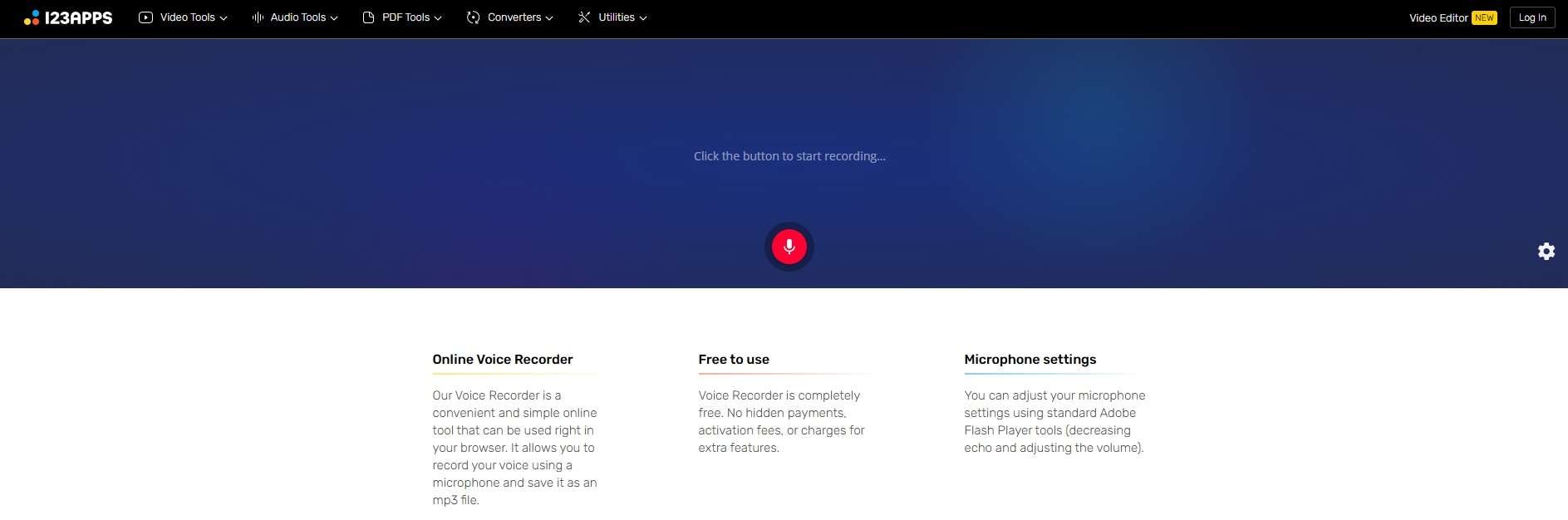
Supported OS: Web-based
Pricing: Free
The 123Apps online voice recorder is also an MP3 audio recorder you can always use for free. It's designed to be simple and used by anyone. You only have to click a single button to start recording.
It has some basic editing features, like trimming and cutting the audio after recording. It also has an automatic silence trimming feature, which can be helpful and save valuable time.
Best MP3 Audio Recorders for Mobile
1. Mp3 Recorder: Voice Recorder

Supported OS: iOS
Pricing: Free; Paid: $6 per month
The MP3 Recorder: Voice Recorder is a simple app available at the iOS app store. It's designed for quick audio recording and saving files in different formats, including MP3.
It's one of those generic apps you can find online, but this one does a good job of what it promises. It has a simple and easy-to-use interface, so if you're looking for a simple app for your iPhone, this is a good choice.
2. Voice Recorder

Supported OS: Android
Pricing: Free; In-app purchases
Getting 4.8 /5 stars in the Google Play store from 1M+ users' feedback, this Android MP3 audio recording app can record high-quality sound. It captures clear sound and allows you to adjust the quality. It supports multiple audio formats like AAC and MP3.
It has a built-in nose reduction feature that allows users to record in noisy environments. One of the best features of this tool is that it automatically organizes all the recordings by date, and you can also add tags or labs to use them later.
How to Use an MP3 Audio Recorder?
Here are the steps for recording MP3 audio using Filmora. The steps can be different from those for other tools, but they are pretty similar.
- Launch Filmora on your device and select New Project in the startup window.
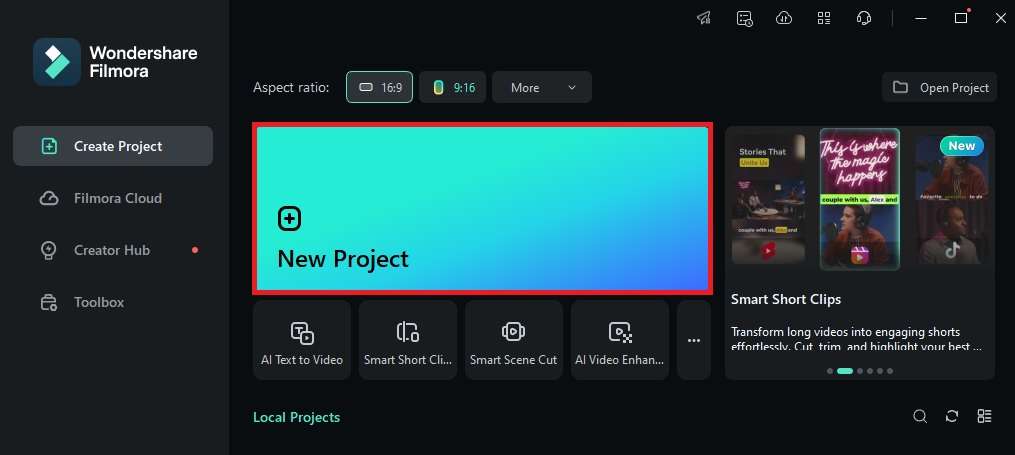
- Click on File, go to Record Media, and select Record Voiceover.
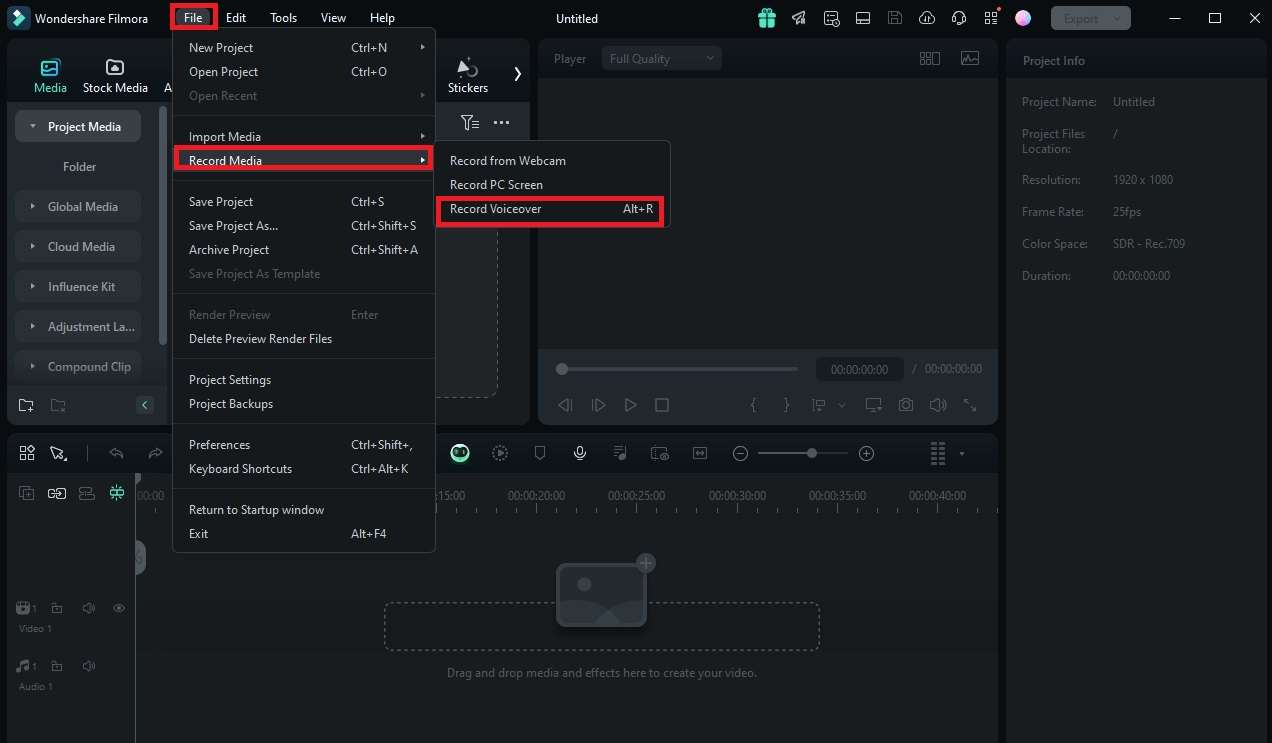
- Select your microphone if it hasn't been detected automatically and click OK.
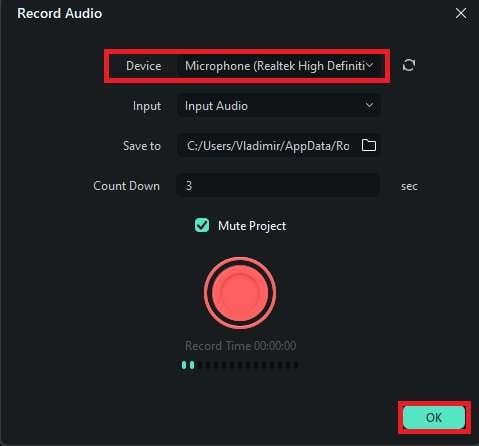
As a powerful audio editor, Filmora allows you to do much more than just recording MP3. If you are not satisfied with the recorded audio, try to use Filmora's powerful AI features to enhance the audio recordings. Check this video to learn more!
- Record audio for unlimited time with one click.
- Remove background noise from voice recordings.
- Enhance audio quality to pro with AI.
- Intuitive, professional yet beginner-friendly.
- Works on Mac, Windows, iOS, and Android.

Conclusion
These are the best MP3 recorders to use. As you can see, some are software tools designed for desktop use, some are browser-based recorders, and some are mobile apps. However, cross-platform solutions like Filmora work both on desktops and have mobile apps available.
The choice is up to you. Take the time to check them out and try recording MP3 audio to see if they work for you. Of course, consider additional editing features, effects, and tasks you can handle if you don't want to use multiple products.
FAQs
-
How can I record audio as an MP3 file?
You can record audio as an MP3 file using online tools, desktop software, or mobile apps. They can record system audio and microphone input. If you are using Filmora, you can follow these steps:- Download and install Filmora on your computer.
- Click New Project > Record > Record Voiceover
- Click the Red button to start > finish recording by clicking the same button.
- Export > Export to MP3.
-
Are there any apps that can capture MP3 audio?
Yes, many apps can capture MP3 audio. Some of the best are Filmora Mobile, Voice memos, Mp3 Recorder: Voice Recorder, and Voice Recorder. -
What is the best-sounding quality of MP3 audio files?
The best recording quality of MP3 audio files is achieved using the 44.1 kHz sampling rate and the bitrate of 320 kbps.





