YouTube Shorts has become a powerhouse for viral content. With its 60-second limit, creators must grab attention fast. If done right, you can easily go viral. But how to make your YouTube Shorts viral? Whether it's using catchy hooks or tapping into trending topics, there's a strategy behind every successful video.
Take, for example, the viral "One Scoop Challenge" Shorts. It got millions of views in hours. This article will show you the best YouTube Shorts viral tricks. Find out how to get the hang of these tips and make your YouTube Short videos go viral in no time!
In this article
Part 1: An Overview of YouTube Shorts
The demand for short video content is on the rise. YouTube Shorts has become a powerful tool for creators and brands. YouTube Shorts lets users share short, engaging videos. The videos can reach millions of people within seconds. But what exactly are YouTube Shorts, and why is achieving virality so important? Let's find out.

What YouTube Shorts Are?
YouTube Shorts are short-form vertical videos of up to 60 seconds, designed to be watchable on mobile devices to compete with TikTok and Instagram Reels. They have easy-to-use editing tools. These include text overlays, filters, speed controls, and a wide selection of licensed music. Anyone with a YouTube account can create a Short. So, they are popular among new and existing creators.
Why Virality Matters?
- Boost Visibility🚀: A viral YouTube Short can quickly boost a creator's views and subscribers. Since Shorts are featured in the YouTube app, even small creators can go viral and gain huge exposure.
- Faster Growth📈: Short videos are designed for quick viewing. The short video format lets viewers easily binge-watch multiple Shorts. This increases the chances of repeat engagement and boosts channel growth.
- Algorithm Push🎯: YouTube's algorithm promotes Short Videos. They're now more likely to appear on users' homepages and in recommendations. This algorithm push means more potential virality compared to longer videos.
- Cultural Impact🌍: Viral Shorts can shape trends, start challenges, and influence culture. Creators of viral content can become influencers. They shape viewer preferences and inspire other creators.

Part 2: 10 YouTube Shorts Viral Tricks for Your Videos
YouTube Shorts are a fast-growing platform for creators to go viral and reach new audiences. Many people publish popular mini-series on Reelshort or YouTube Shorts to gain more popularity. In addition to that, it supports a lot of other content. If you are a YouTuber and want to publish viral shorts, here are 10 YouTube short video viral tricks that you might want to try to maximize your chances of going viral.
By incorporating these 10 tricks, you'll know how to create viral YouTube Shorts and grow your channel!
Part 3: Best Tool for Implementing Viral Tips on YouTube Shorts
So, how to make your YouTube Shorts viral? You definitely need to have the right tools to implement the tips we've discussed earlier. From editing to engagement, these tools should help bring your content to engage your audiences and maximize its reach.
One of the best tools for creating YouTube Shorts is Wondershare Filmora. With its Smart Short Clips feature, you can quickly distill your existing longer videos into a shorter clip, automatically highlighting the important points of your video.
What you need to do is select the clips, choose the aspect ratio and themes, and make any necessary edits. After editing, you can easily publish the Shorts directly to your YouTube account or schedule it for a later posting.

Smart Short Clips in Filmora
Filmora's Smart Short Clips feature has proven to be essential for any YouTubers aiming to streamline their video production process, particularly for those aspiring to make their YouTube Shorts go viral. It helps you produce high-quality YouTube Shorts video content with ease, from importing to finalizing and scheduling posts on YouTube within a single platform.
To use Filmora Smart Short Clips for creating YouTube Shorts, you can follow the steps below:
Step 1. Launch Filmora on your desktop to access Smart Short Clips
Ensure you have the latest version of Filmora to use the Smart Short Clips tool. Then, open Filmora on your computer and select Smart Short Clips from the startup window.
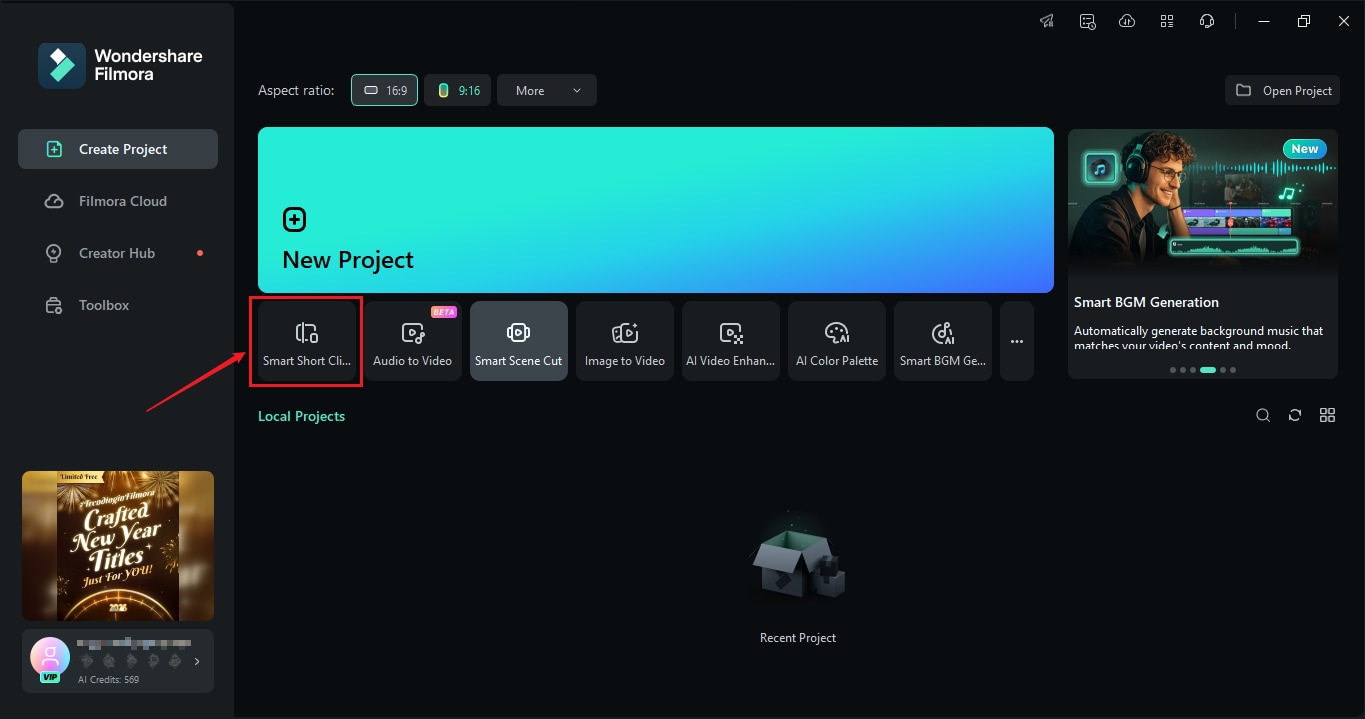
Step 2. Import your video
Insert or drag the video you want to edit or paste the URL of your YouTube content if you want to turn a long video into shorts.
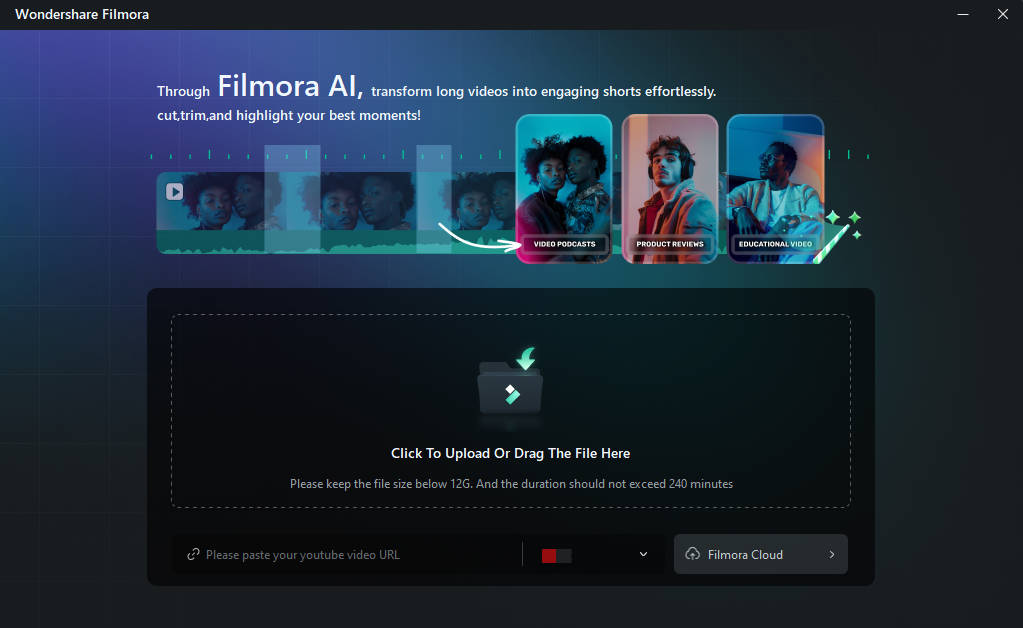
Step 3. Customize the Settings of Smart Short Clips
In the settings window, choose your preferred options. Set Language, Duration, Theme, and Ratio for your video. If you want to add background music, you can auto-generate it by enabling the Smart Music option. The AI will then analyze your video and select music that best fits the mood and tone of your content.

As you scroll down, you will find a selection of high-quality short video templates available for you to use. Once you have made your selections, click Generate for Filmora to analyze your video. It will then create a shorter version based on your settings.

Step 4. Edit your video as you want
Once the short clips are generated, you will see several clips derived from your video, each accompanied by a rating to assist you in your selection. Choose the clip you want to use and click the Edit button to refine your video.

Making your video stand out increases its chance of going viral. Besides keeping the duration around 1.30 seconds to deliver your message on point, you must also create effective text. Filmora offers you on-screen text so you can emphasize the key points in your video.
You can use Select Mode to choose which script to display or hide and switch to Time Code Mode to view the script based on its timecode. Additionally, you can select your preferred title style from the Text tab in the property panel.

To modify the text, choose the Basic option within the Text tab. From there, you can also adjust and even combine or emphasize specific words by selecting them. Don’t forget to add a call to action in your Shorts to encourage viewers to engage further, whether by liking, sharing, or subscribing to your channel.

Additionally, you can also add fun, animated stickers or even create custom ones using AI Stickers. Open the Stickers menu and download the stickers you want. If you want to generate a custom sticker, you can select AI Stickers and enter your prompt.

Step 5. Export your YouTube Shorts video
Once you've made your edits, you can export the video by clicking Export. In the Export window, select the social media option and choose YouTube to upload your video. You can customize the title, description, category, video resolution, and other parameters.
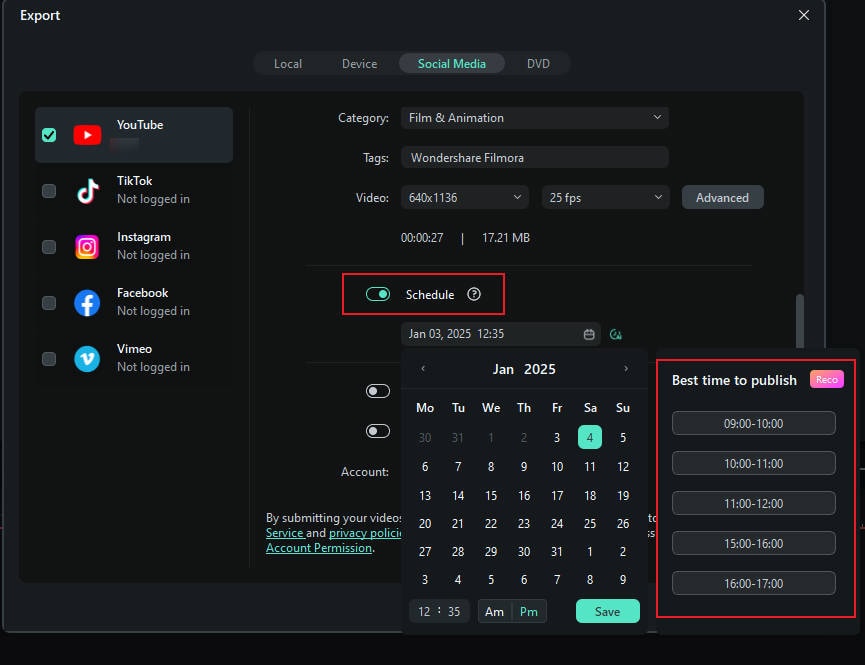
To schedule your YouTube shorts, just activate the Schedule option and select your preferred date and time. Once you've made all your selections, click Export to start the rendering process and upload your video at the designated time.
You can check the video tutorial below to get more information!
Conclusion
With YouTube Shorts gaining more virality, as a content creator or even a newcomer, you may want your content to reach many hundreds of thousands to millions of viewers. You might also be wondering how to make your YouTube Shorts go viral.
To make your Shorts go viral, use YouTube Shorts viral tricks. They will maximize your chances of going viral. This article gives 10 YouTube shorts tips and recommends a reliable, easy, and full-featured tool--Wondershare Filmora for your Shorts. If you want to get more information, you can check more tips to master YouTube videos optimization.



 100% Security Verified | No Subscription Required | No Malware
100% Security Verified | No Subscription Required | No Malware

