When Instagram started testing its screenshot notification features, many users asked the following question on online forums: Does IG notify you when you screenshot a story?
The social media giant has been playing with Instagram screenshot notifications for a while. Although the feature has yet to be implemented globally and for everyone, you should know a few things about Instagram’s screenshot alerts.
Today’s guide will delve deeper into Instagram story screenshot notifications and give you the answer to a viral question: does Instagram notify you when you screenshot a story? Stay around to learn more about the social media platform’s rules and notifications.
In this article
Can You See If Someone Screenshots Your Instagram Story?
While the world’s most popular social media platform has been experimenting with Instagram screenshot notifications, the feature hasn’t made it out of the testing phase. Therefore, when you take a screenshot of an Instagram story, the user who posted the story won’t be notified.
Does Instagram Notify When You Screenshot a Post?
Like screenshots on IG stories, users can also screenshot Instagram posts, including photos and videos. They don’t have to worry about notifying the user, as the social media giant has never even tried to implement notifications outside of Instagram screenshot alerts for stories and Vanish Mode, and we’ll get to the latter one in a quick second.
Does IG Notify When You Screenshot a Profile?
Unlike Snapchat, which has made users afraid of screenshotting other people’s profiles as it alerts the user, screenshots of Instagram profiles are acceptable. Users won’t have to worry about notifications popping up on the screenshotted profile, and they can take these types of screenshots without an issue.
Does IG Notify When You Screenshot a DM?
The one time when Instagram notifies users of a screenshot being taken is in the app’s Direct Messages section. While you can take screenshots of most messages or photos sent in DMs without alerting the other user, that’s not the case with messages sent in Vanish Mode or disappearing ones.
Namely, screenshotting a user’s time-limited messages, including disappearing photos and videos, will alert the user you’ve done it. The same goes for any messages you screenshot in the platform’s discreet Vanish Mode, which can be activated by swiping from the bottom of a Direct Messages chat.
How to Screenshot an Instagram Story With a Mobile App
While it’s now okay to screenshot stories without worrying about Instagram screenshot alerts with your phone’s built-in screenshot utility, the social media platform might return this feature at any moment. If that happens, it would be best to be ready.
You can prepare for that scenario with an app like Story Saver, which lets you see your friends’ stories, posts, and reels and save these in a few steps.
Here’s how to use it:
Step 1: Head to the Google Play Store and install Story Saver.
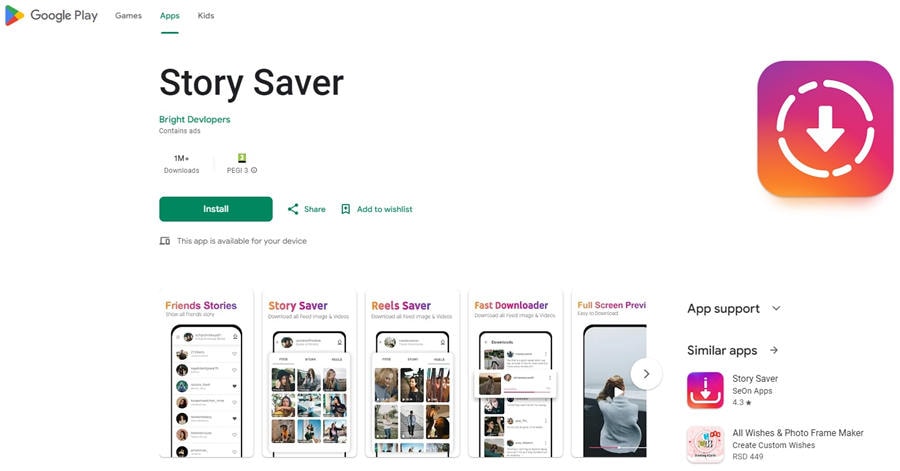
Step 2: Tap the Login with Instagram button.
Step 3: Fill in your account details and tap Log in again.

Step 4: Choose a public account whose story you want to screenshot or save.
Step 5: Tap the Story tab, then pick and open a story.

Step 6: You can then screenshot the story without activating Instagram screenshot notifications, even if the feature gets turned back on. You can also save the story from within the app, and this feature also works for posts and videos.
Users with iPhones and iPads can try Story Saver: ig Insta Save, which works similarly to the Android app we just mentioned. You can also follow the steps as they resemble the ones for Story Saver on Android.
How to Screenshot an Instagram Story With an Online Tool
While Story Saver on Android and iOS is a safe and secure application, some users want to avoid entering their Instagram account details on third-party sites and apps. In those cases, using an online tool like Wondershare DemoAir to screenshot an Instagram story is a much better option, as you won’t have to give out your login credentials to anyone.
If you’d like to try it, here’s what you’ll need to do:
Step 1: Launch a web browser and head to DemoAir’s home page.
Step 2: Pick the Online Webpage Screenshot option.

Step 3: Fill in the URL by pasting the browser link to the Instagram tab with an opened story you want to screenshot. Then, choose the layout and turn the Full-page screenshot option on or off.
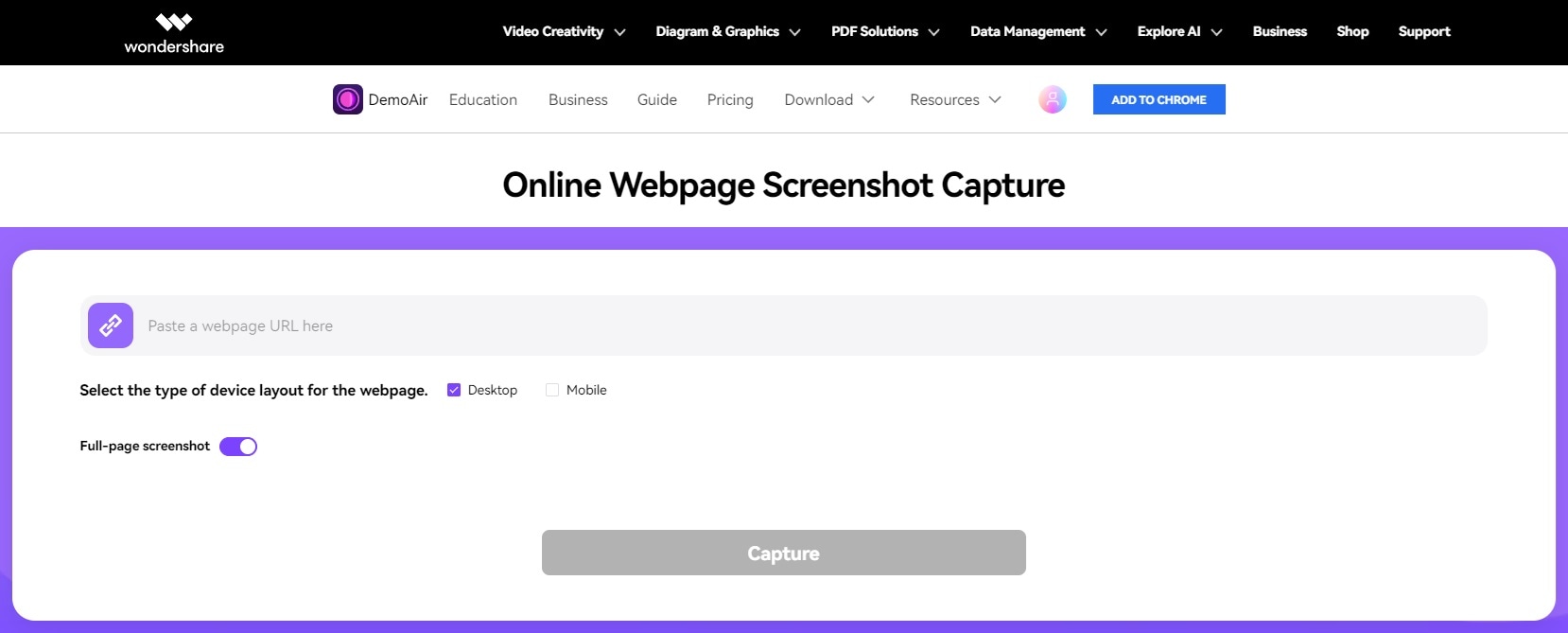
Step 4: When ready, tap the Capture button and let DemoAir screenshot an Instagram story without worrying about Instagram screenshot notifications, even if they get implemented globally.
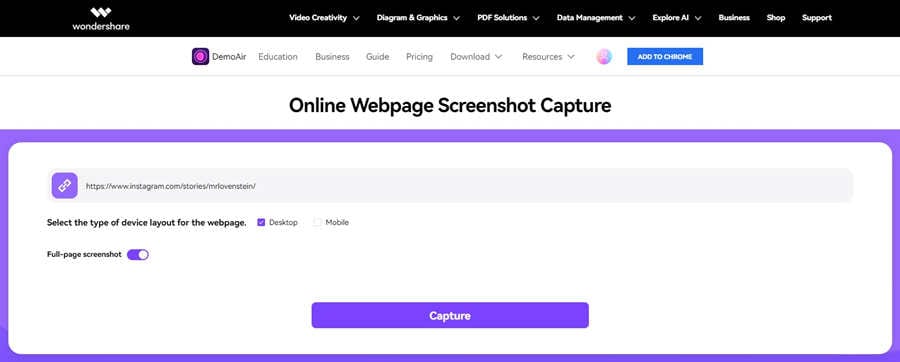
Wondershare DemoAir also has an online video recorder and a screen recorder extension for Chrome. With these two features, users can create seamless recordings of video stories. Both features can also record audio, including system sounds and mic audio, so your recordings won’t be video-only.
How to Edit Instagram Story Screenshots/Images
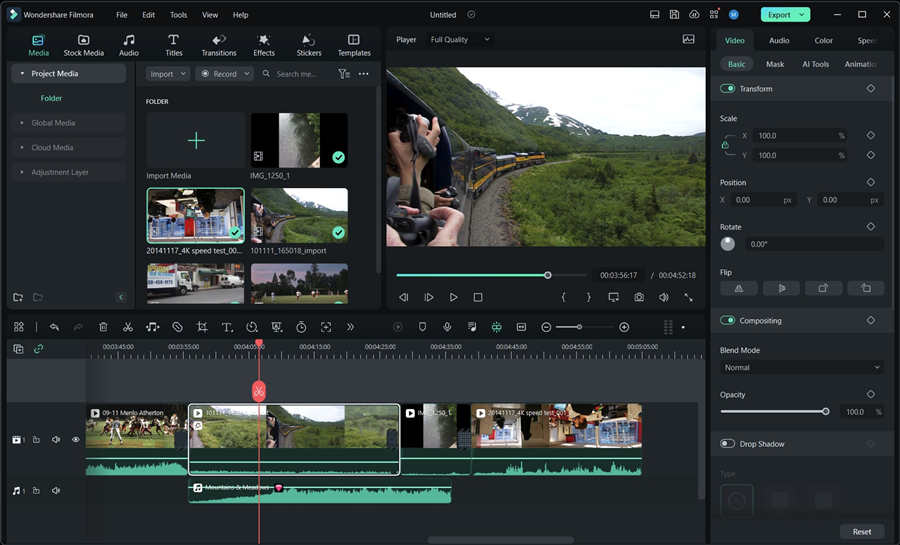
Suppose you’re a content creator, an Instagram influencer, or someone with a meme page on IG who constantly shares funny stories and videos. In that case, the company behind DemoAir also has another fantastic tool for you: Wondershare Filmora.
This robust editing tool has everything you need to edit Instagram story screenshots, images, and videos. It’s also a cross-platform app for Windows, macOS, iOS, and Android that lets users edit at home or on the go.
With it, you can create funny memes, edit interesting Instagram story screenshots, and make sensational videos for your Instagram account, YouTube channel, or whatever platform you prefer.
Wondershare Filmora also has powerful AI-enhanced features that make editing tasks seamless and quick. The tool lets you edit images with just a few clicks and entire videos in just a few minutes. These features make Filmora a top-tier editing solution for IG influencers, meme page admins, and other content creators who want to record, edit, and share IG stories and posts.
Conclusion
Does IG notify you when you screenshot a story? No, it doesn’t. But that doesn’t mean the social media giant won’t return this feature. If that happens, it’s best to be ready.
For those who want to take screenshots of Instagram stories on phones, Story Saver for Android and Story Saver: ig Insta Save for iOS are fantastic third-party apps that can help.
Desktop users can try Wondershare DemoAir. This quick and easy-to-use online tool can capture screenshots of any web page, including Instagram’s stories section.
The same company also has an excellent editing tool, Filmora, which you can use to create AI-powered edits on Instagram story screenshots, images, and videos.
FAQ
-
Why take a screenshot of an IG story?
Whether you came across a cute pet, a funny meme, an exciting story, or a dish you want to try making yourself, taking story screenshots on Instagram is a fantastic way of saving fascinating and humorous moments and sharing them with friends or family who might not follow the same accounts as you do. -
Is it legal to take screenshots of Instagram stories?
While it might be embarrassing for some users to learn that the person whose story they’ve screenshotted knows about it, there’s nothing inherently wrong with doing it. After all, taking screenshots on IG stories is entirely legal, but only if you don’t share these images without permission or use them commercially. -
How do you know if someone screenshots your Instagram story?
As we’ve answered the question “Does IG notify you when you screenshot a story?” with a resolute no, the answer to “How do you know if someone screenshots your Instagram story?” is that you can’t. You can’t see if someone screenshots your Instagram story, as Instagram screenshot notifications haven’t been implemented for stories.



 100% Security Verified | No Subscription Required | No Malware
100% Security Verified | No Subscription Required | No Malware

