Firefox is among the most used web browsers on the market. If you're a Firefox user, you're probably wondering how to record your screen without lag and other issues and get the ultimate experience. You'll find the answer here.
We've researched the market to discover the best Firefox screen recorders and add-ons and help you make an informed decision.
In this article
Differences Between Firefox Screen Recorders and Add-Ons
To help you better understand, let's see some differences between Firefox screen recorders and extensions. Generally speaking, Firefox screen recorders have more recording features and customizing options, while add-ons are limited to Firefox only.
| Differences | Firefox Screen Recorder | Add-Ons |
| Require downloading software | Not necessarily. You can use screen recording software or online Firefox screen recorders. | No |
| Customizing recording area | Yes | No, most of them only support recording the Firefox browser |
| Recording features | More | Less |
5 Best Firefox Screen Recorders
Check out the best Firefox screen recorders below and pick your favorite.
1. Wondershare Filmora
Wondershare Filmora is the most universal Firefox screen recorder on the market, providing numerous customization options. You can choose from different recording modes like screen and camera, adjust the quality, choose audio input, and much more within a single solution.
Moreover, the software supports annotations for highlighting specific elements within your recordings. It can record your screen up to 4K, and it offers 1000+ advanced video editing features to enhance your screen recordings.
Pros & Cons
How to use Filmora to Record Firefox Screen?
Download Filmora to your computer and follow these steps to record your Firefox screen:
- Open Filmora and create a New Project.

- Head to Record and select the desired recording type.

- Customize the recording preferences, such as the camera and system audio, launch Firefox, and click the red Record button to record your screen.
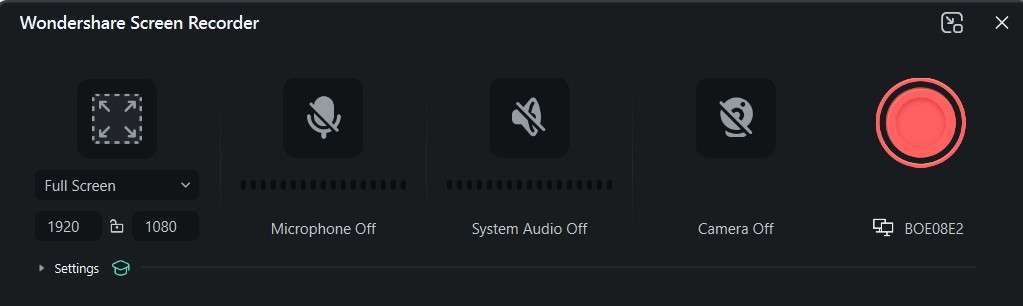
- Click the stop button to finish recording, or press F9, which is the default hotkey to start and stop screen recordings.
2. ScreenPal
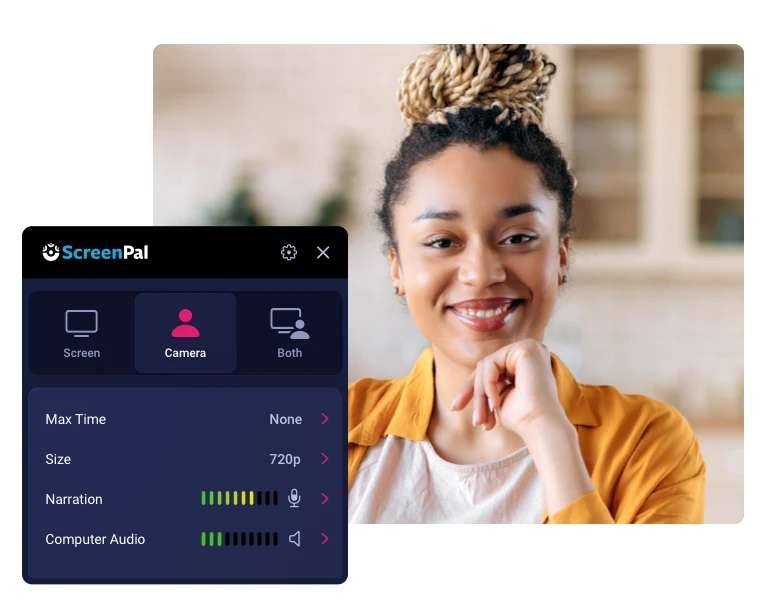
ScreenPal (formerly Screencast-o-Matic) is an easy-to-use solution you can download to your desktop and mobile devices. The software is lightweight, and you'll access numerous customization options to elevate your experience. For instance, you can choose what to record, select audio input, etc. One of the best parts about this software is removing the background noise while recording.
Pros & Cons
3. OBS Studio
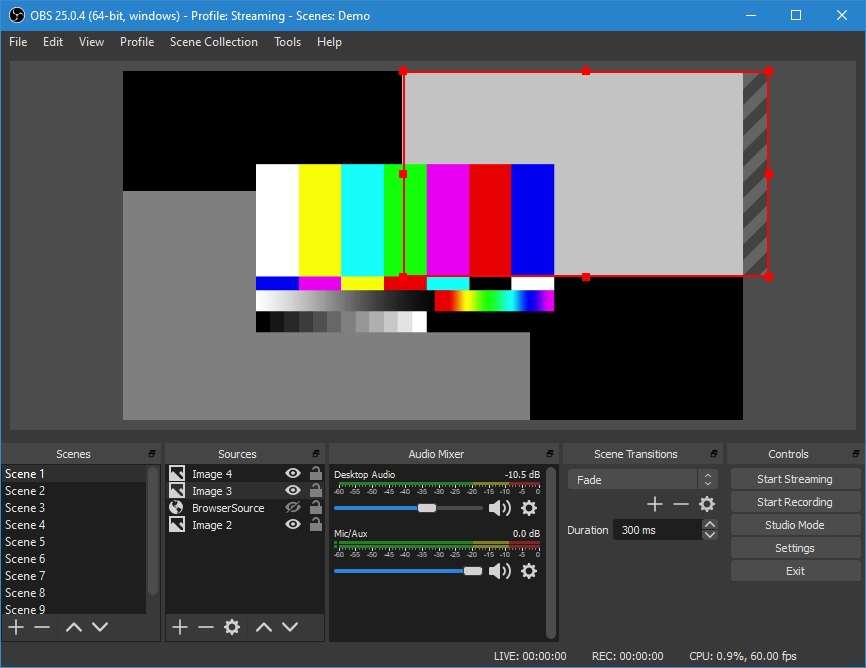
OBS Studio is a free Firefox screen recorder that can produce high-quality videos. It's an open-source recorder that doesn't provide many advanced features to enhance your experience. However, it has all the screen recording customization options you need to get the desired results, such as choosing the recording area, recording your camera, etc.
Learn how to record screens with OBS.
Pros & Cons
4. Apowersoft Online Screen Recorder
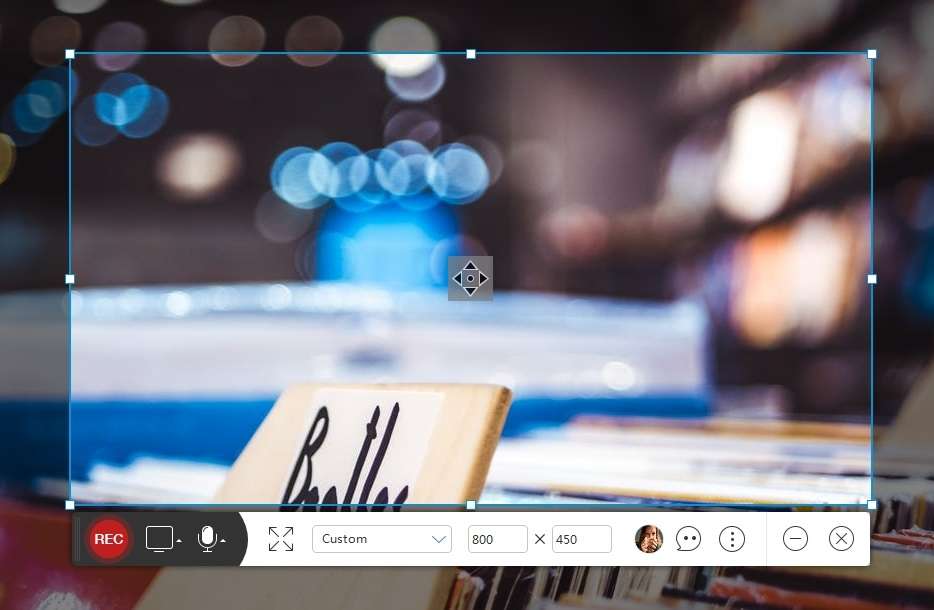
Apowersoft Screen Recorder is another free online Firefox screen recorder, but it is also downloadable. You can also use the online version to get the desired results without downloading the app. Simplicity makes this app fantastic; there isn't a learning curve, but if you need to edit the recordings, you may need to download the software.
Pros & Cons
5. ScreenApp
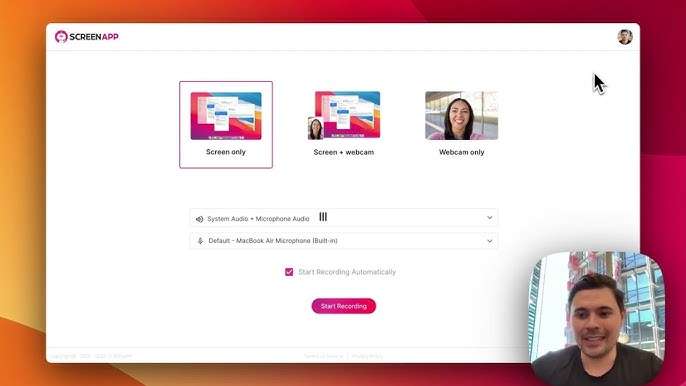
ScreenApp provides an easy-to-use Firefox screen recorder that lets you customize your experience and choose how to record the screen. Moreover, you can use the speech-to-text feature to get instant captions and enjoy standard video editing features to enhance your content.
Pros & Cons
5 Best Firefox Screen Recorder Add-Ons
If you don't want to download applications to your device, here are some Firefox screen recording add-ons you can try.
1. Simple Screen Recorder
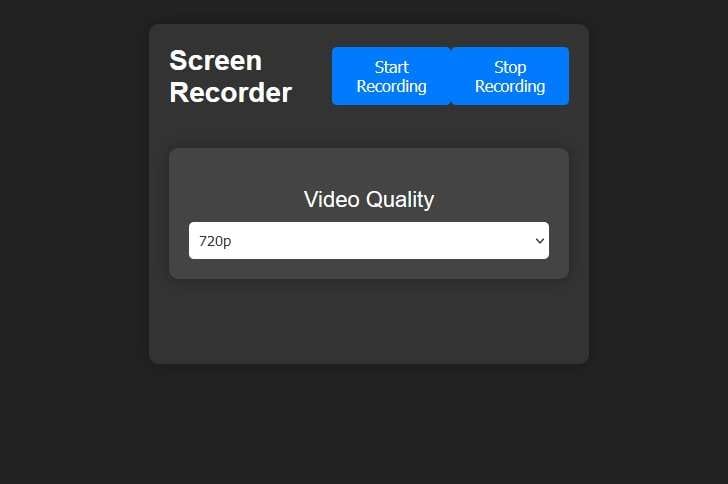
As the name suggests, Simple Screen Recorder is a lightweight, easy-to-use solution for your Firefox recording experience. It doesn't provide many customization options or features; it is simply there to help you quickly capture your screen. You can adjust the resolution (up to 4K) and get high-quality results from your Firefox browser.
Pros & Cons
2. Screen Recorder
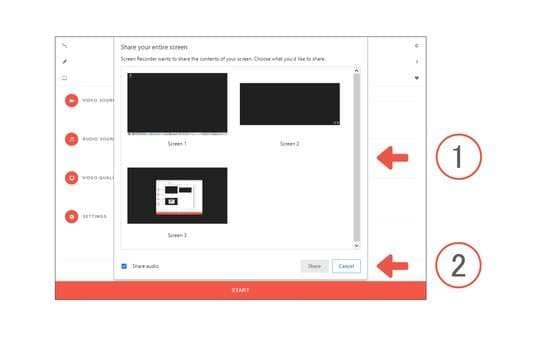
This screen recorder is another Firefox add-on you can try for your screen recording needs. Although it doesn't have advanced features, you can still get recordings up to 1080p, making it ideal for personal use. You can also share your creations immediately after recording to maximize your efficiency.
Pros & Cons
3. Awesome Screen Recorder & Screenshot
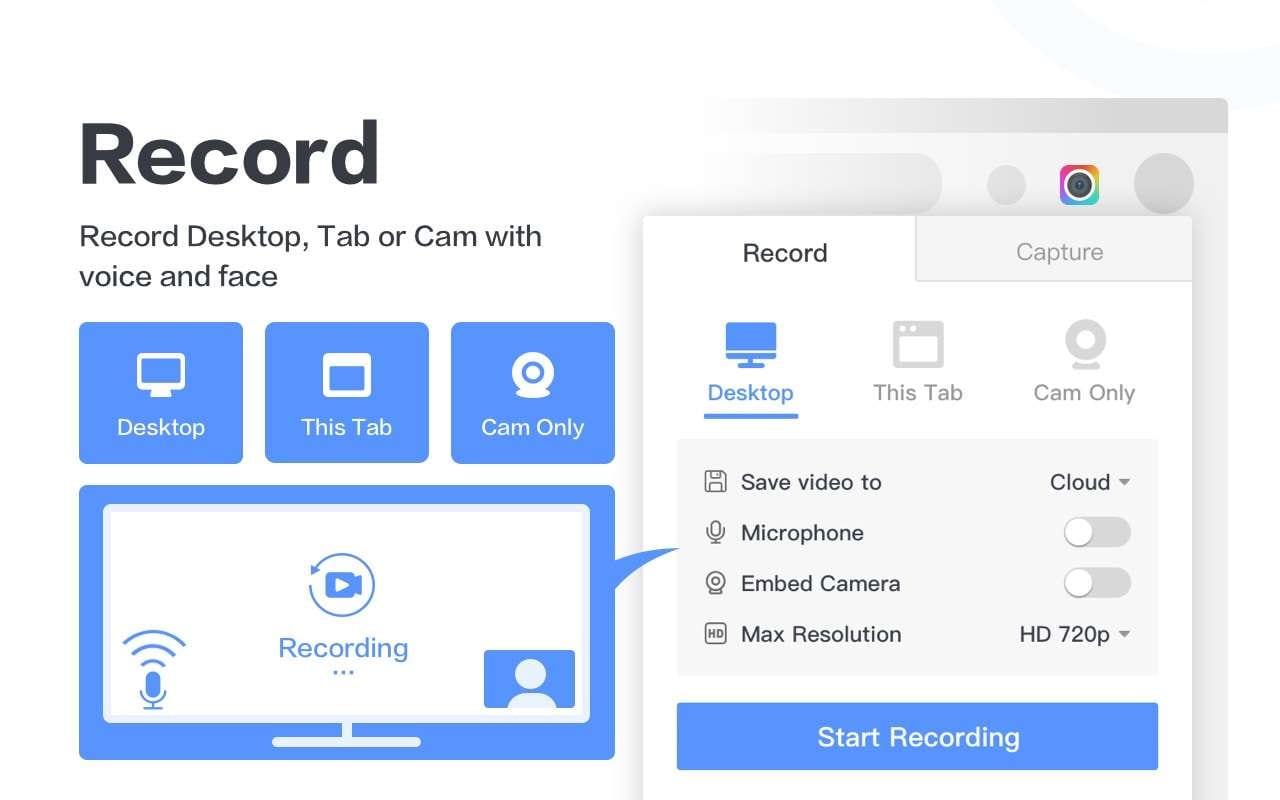
Awesome Screen Recorder & Screenshot is an easy-to-use Firefox add-on with numerous beneficial features. For instance, you can record your screen and camera, annotate recordings, instantly share your creations through a link, connect with your creator tools, etc. It's an all-in-one lightweight screen recording solution many Firefox users love.
Pros & Cons
4. Live Recorder
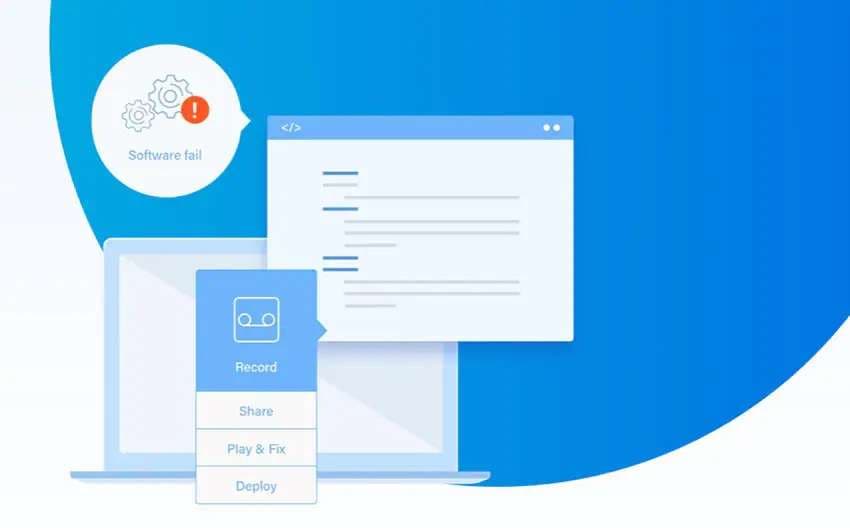
Live Recorder is another advanced add-on for capturing your Firefox screen. It's free and provides everything you need to create professional content, such as recording videos up to 1080p. One of the best parts is that you can record at 60 FPS, making it ideal for presentations, gaming, and other professional purposes.
Pros & Cons
5. Screen Recorder by Bernard
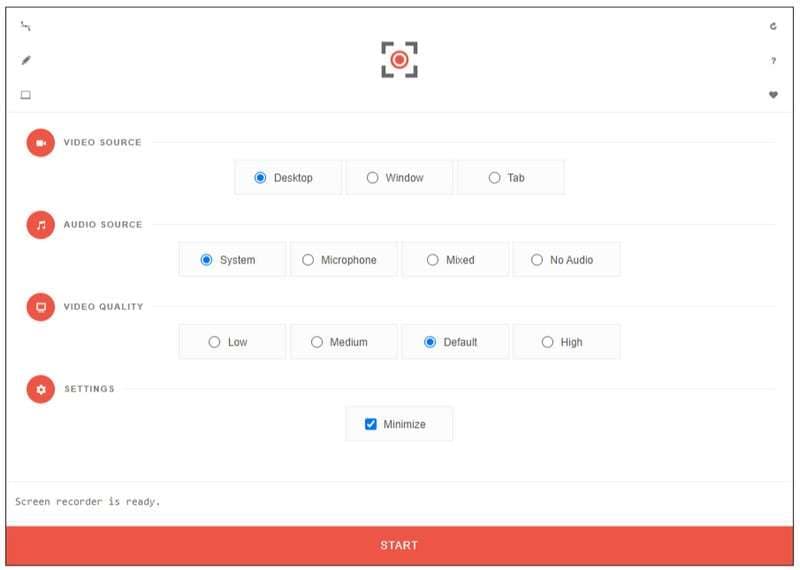
Screen Recorder by Bernard is a straightforward, customizable screen recorder for the Firefox extension. The add-on lets you adjust the video quality, source, audio source, and other settings. The solution is entirely free and has no recording limitations.
Pros & Cons
How We Picked the Best Firefox Screen Recorders and Add-Ons?

Choosing the best Firefox screen recorder or add-on takes time and effort due to the vast number of available options. Here are the factors we considered when shortlisting the best solutions:
- Ease of use – You should be able to use the screen recorder without tech experience.
- Recording quality – The recorder should capture high-quality videos and deliver professional results.
- Customizable features – You should be able to customize the settings and choose how the final content should look.
- Pricing – Although pricing isn't a deciding factor, our chosen solutions will give you the best bang for your buck.
Conclusion
Recording your Firefox screen can be handy in numerous scenarios. Thus, selecting a high-quality recorder to fit your needs is crucial. The best Firefox screen recorders and extensions include Filmora, OBS Studio, ScreenPal, Apowersoft, ScreenApp, Live Recorder, Screen Recorder, Simple Screen Recorder, etc.
Wondershare Filmora is your best bet for its unlimited screen recording time and many advanced features for enhancing your content's quality. Moreover, it's easy to use and requires no technical know-how. Just download Wondershare Filmora to your desktop device and watch your experience transform.



