CyberLink PowerDirector needs no introduction. It is one of the most widely used video editors for PC. Is PowerDirector still worth it in 2025? Certainly, if you need it for what it offers. It is an excellent software for seasoned video editing professionals. Is it the one for everyone? Not by a long shot. Depending on what you want to do, there may be better alternatives, and we will mention one below.

Who Will Benefit from This Review
This review is for beginners considering PowerDirector for their video editing and wondering if there are any alternatives, and for seasoned pros looking to switch to a more modern video editor for modern video editing requirements.
Review Focus
CyberLink PowerDirector was reviewed from the perspective of an everyday person with a mid-range computer looking for a video editor for varied requirements. Real-world performance, usability, and suitability for diverse editing requirements were the prime focus.
Part 1. What is CyberLink PowerDirector?
CyberLink PowerDirector is a long-standing, award-winning video editing software for Windows - no two ways about it. In fact, PowerDirector 365 received a full 5/5 ‘Exemplary’ rating by the revered PCMag (.com) in late 2024. Does that make it the de facto recommendation for everyone? That’s what this review is all about.
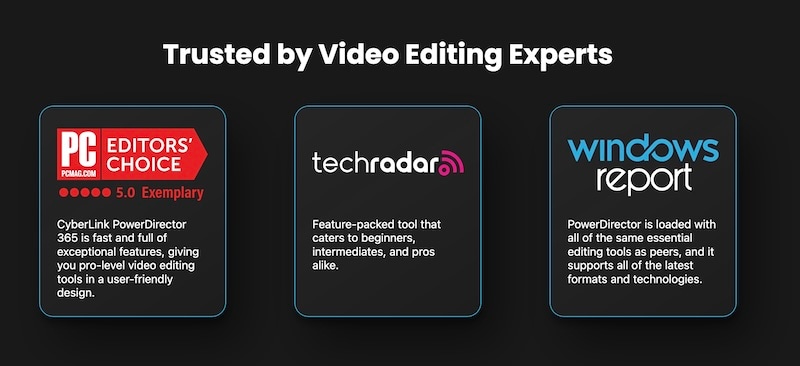
Target Audience
CyberLink PowerDirector is a great midway between entry-level editing software and the high-end, insanely expensive professional video editors such as Adobe Premiere Pro and Apple Final Cut Pro. This makes the target audience people who are either prosumers or serious hobbyists who are looking for a professional-level workflow while keeping costs in check.
Flagship Product
PowerDirector is available as a rather hobbled PowerDirector Ultimate (perpetual license) with no AI features and the subscription model PowerDirector 365 that’s their flagship product and comes with AI features.
Part 2. Installation and User Interface: First Impressions
Let’s get down to installing and checking the software out!
Getting Started
Downloading and installing the software is straightforward. Download the software from the CyberLink PowerDirector website at https://www.cyberlink.com and install the software on your computer. PowerDirector is available for both Windows and macOS.
First Impressions: User Interface
Upon launching the app, you’re greeted with the option to choose the mode to start in – Storyboard, Timeline (Full Mode), Auto, and Slideshow Creator.
The Full mode is the standard user interface that’s to be expected of software of its mettle. CyberLink has been around for nearly 30 years and has poured all its experience in creating a UI that’s easy to fathom and get started with.
Part 3. Deep Dive into PowerDirector: Core Features
Let’s get into the feature set that has made PowerDirector a respected name in the industry over the years.
Basic Editing Workflow
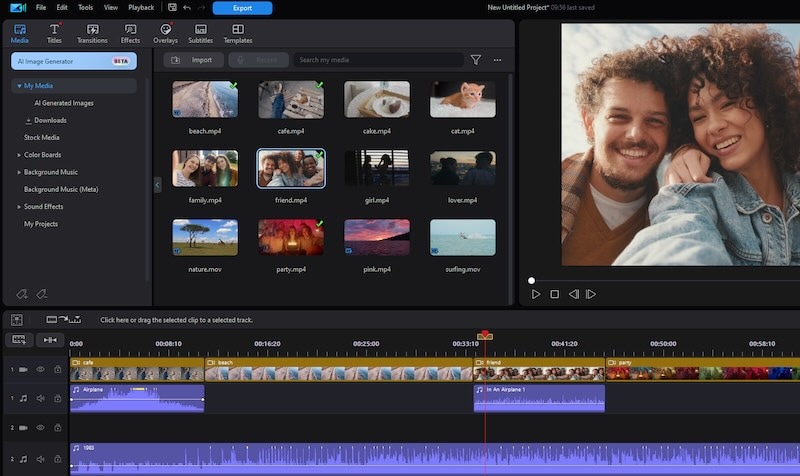
The PowerDirector editing workflow is streamlined and focuses on efficiency and is great for all kinds of users, be it consumers, prosumers or experts. PowerDirector can power through anything one might throw at it.
Trimming and splitting videos is an integral part of video editing, and PowerDirector trims and splits videos seamlessly. Multi-track timeline helps users to keep audio, video, titles, effects and other layers separate and distinguished.
A problem users suffered from was having unintentional gaps or overlaps in videos due to incorrect placement or clips. Timeline snapping feature in PowerDirector aims to prevent that from happening and allows users to drag and drop clips that then automatically gets snapped to the nearby clip. This makes the whole editing process clean and accurate with no unintentional gaps or overlaps.
Advanced Features
PowerDirector comes with a rich feature set well-suited for professionals and serious hobbyists.
Video Collage Designer
This is a user-friendly feature that is ideal for beginners looking to create something in a fun way without going through too many hoops.
Users can drag and drop videos into already available fully customizable templates, add music and transitions and voila!
MultiCam Editing
MultiCam Editing is great for creators who work with multiple camera angles and PowerDirector supports up to 4 of them, allowing users to create stunning videos that garner oohs and aahs.
Motion Tracking
Motion Tracking is an advanced-level feature allowing users to track moving objects in a video. This can come in handy and help your videos look more professionally edited.
Object masking and 3D camera tracking are supported. Users can also add elements like text and images, create tracking paths, and PowerDirector will automatically analyze the movement to track the motion.
Keyframing
Keyframe support in PowerDirector gives users precise control over object's opacity, positioning, scale and rotation, allowing users to create some stunning effects.
Green Screen (Chroma Key)
PowerDirector has made support for Chrome Key easy to use and beginner friendly. One-click background removal and real-time previews allow users to get the job done efficiently.
Sliders for features like edge feathering, noise reduction, sharpness and color range adjustments make the whole process fast and easy.
The AI Toolkit
- AI Sky Replacement: The perfect sky every single time is now possible with PowerDirector’s AI Sky Replacement. It is a smart AI tool that automatically detects the sky and can replace it with another from a vast library of sampled images. For example - users can replace a sunset with a cloudy sky, swap a city background for mountains or turn a bright sunny day into a dramatic sky. Depending on the complexity, this feature might be a hit or a miss.
- AI Speech to Text: The feature helps users generate text in the Subtitles Room automatically for their projects using the power of AI. Note that AI features are only available in PowerDirector 365 (subscription model) and not in PowerDirector Ultimate (perpetual licenses).
- AI Motion Tracking: Lets you track any moving object, text or graphics automatically.
- AI Object Detection: Automatically detects the prominent object and applies chosen effects on it.
Effects and Transitions
Rich library of inbuilt effects and transitions such as fades, blurs, distortion and glitch effect means that PowerDirector users can give their videos an old black and white film look or use their creative twist to make it more cinematic or do a whole lot more easily.
Adding different effects and transitions are an excellent way to combine two or more separate clips to tell a story or to capture viewers' attention, and PowerDirector makes it easy.
Title Designer
A wide range of fully customizable animated title templates allows users to create and edit different titles for their videos easily and seamlessly. Creating engaging titles has never been this easy. User can edit the font, size, position and color of the text, add multiple text layers, and even add keyframe animations to give smooth entry and exit effect to the title text for the ultimate theatric effect.
Audio Editing
Importing and adding audio tracks is easy enough and PowerDirector 365 (not Ultimate) users can access a as vast library of background music tells to give their videos an edge.
Features like AI wind reduction, audio denoise, voice/speech enhancement help users boost voice/audio quality if needed.
Features like Audio Ducking allows users to automatically lower/fade the background track or music whenever the voiceover is detected, saving time and creating a more professional impression on the viewer.
Color Correction and Grading
PowerDirector offers a more-than-basic color correction feature set that’s going to be good enough for everyone except maybe the hardcore professional users.
Includes basic features like brightness, contrast, hue adjustment, sharpness and saturation. LUTs (Lookup Tables) for a more cinematic look. Features like color wheel and tonal curves ensure consistent color grading across all video clips for a professional editing feel. That’s what video editing software is supposed to be, right? Give your videos a professional upgrade?
If you want even more advanced color grading, you’ll want to upgrade to Director Suite 365 and use ColorDirector.
Part 4. CyberLink PowerDirector Performance
Performance makes or breaks a software deal, more than feature set. How does CyberLink PowerDirector fare and how are its rendering speeds?
- Rendering
A 5-minute, 1080p video is rendered on a decent mid-range computer is about 30 seconds. That’s impressive, and it will only get better with high-end hardware configurations. CyberLink PowerDirector is heavily optimized software, and it shows especially during rendering times but elsewhere during use as well. 4K rendering is no slouch either; a minute-long video takes about 90 seconds to render.
- Stability
PowerDirector is as stable as it comes. No issues with anything on modern hardware and updated software. Just don’t use third-party plugins, though.
- Resource Usage and System Requirements
PowerDirector is rather modest in system requirements for a video editor software, but the requirements do stack up the moment you want to use AI features. A minimum of 2GB VRAM video card is required to be able to use AI features in PowerDirector.
The software performs optimally and smoothly at all times, with the occasional hitch and glitch that’s expected and can happen with any other software, too. It is recommended that you keep system resources free when using heavy-load programs such as video editors, anyway.
Part 5. CyberLink PowerDirector Pricing
CyberLink offers CyberLink PowerDirector Ultimate as a perpetual license, and CyberLink PowerDirector 365 as a subscription. Though, it is clear that the push is towards subscription, evidenced in just how hobbled the perpetual license product is for modern-day usage.
| PowerDirector Ultimate | PowerDirector 365 | |
| Cost | USD 139.99 one-time | USD 79.99 per year |
| Premium Plugins and Effects | - | Yes |
| Getty Images and Meta Sound Collection | - | Yes |
| AI Features | Few | Complete Set |
| Priority Customer Support | - | Yes |
| Cloud Storage | 25 GB | 50 GB |
| Monthly Feature and Content Updates | - | Yes |
Value Proposition
It is painfully obvious that CyberLink offers a perpetual license just for namesake, as there is nothing in the Ultimate version that might tilt users in its favor, even the die-hard fans. AI is the name of the game today, and with so few AI features in the Ultimate version, along with the various other bottlenecks that users are bound to face sooner than later, going with the subscription model, aka PowerDirector 365 is the only way forward. That is, until you consider your alternatives.
Part 6. PowerDirector vs. Competition
CyberLink PowerDirector is a revered, award-winning software and has a loyal following. However, the competition is not just heating up but has reached a point where it is a viable, credible, perfectly usable and an even better alternative to PowerDirector, considering.
Wondershare Filmora: The Perfect PowerDirector Alternative
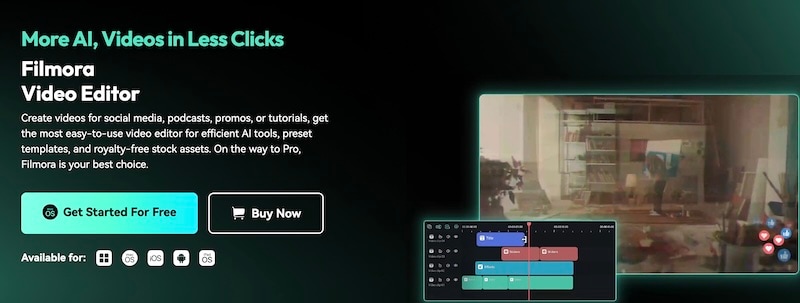
What is Filmora, and what makes it the perfect PowerDirector alternative? Filmora is an AI-first video editor for the modern user. It is intuitive, easy to use, and does not skimp on features or hide them behind subscriptions, costly ones at that. The table below clearly exemplifies the stark difference.
| Feature | PowerDirector | Filmora |
| User Interface | Requires some learning curve | Intuitive interface requiring no learning curve |
| Features | Robust set of professional editing tools, all AI features available with subscription | Robust set of AI features and millions of creative assets in both subscription model and perpetual license |
| Pricing Model | Subscription, Ultimate, and a pared-down free forever Essential version | Affordable subscription and one-time payment options |
| Free Version | Pared down PowerDirector Essential | Free version available |
| Best For | PowerDirector enthusiasts, serious hobbyists, and professional video editors need PowerDirector | Beginners, enthusiasts, and advanced users who want to create and edit videos for social media and other applications, and want to use the complete gamut of AI features |
| Cost | Ultimate: USD 139.99.
365: USD 79.99 /year. |
Pricing page: https://filmora.wondershare.com/shop/buy/buy-video-editor.html |
As you can see, PowerDirector is an excellent software for those that can pay the price for PowerDirector 365, but those looking for a cheaper alternative might do well with Filmora at nearly half the price.
Part 7. PowerDirector Pros and Cons
CyberLink is a highly revered multimedia software company that consistently churns out quality professional-grade software. Here are pros and cons of PowerDirector.
- Professional software built for professionals and enthusiasts.
- Rich feature set for professional video editing.
- Blazing-fast rendering speeds and rock-solid performance.
- Powerful AI features with PowerDirector 365 subscribers.
- Monthly content and feature updates for PowerDirector 365 subscribers.
- Absolute beginners might feel a little lost with the interface.
- Highlight effects and templates are add-on purchases.
- Focus on subscription model that might be a put off.
Part 8. Who is The Ideal PowerDirector User?
Anyone can use any software, but what matters is how well and how efficiently, and whether that software serves the purpose. Better, if the software offers features that the user might benefit from in their use case.
PowerDirector for the Power User
Power users and seasoned professionals who have spent time with PowerDirector will find PowerDirector 365 a solid upgrade, despite the subscription. Subscription is the only way forward, because the best features are available only when you subscribe to PowerDirector 365. You get a tried-and-tested, award-winning video editing software with an impressive list of features to keep you happy and satisfied.
Filmora for Content Creators, Beginners, and Users on a Budget
Not everyone is editing videos every day. Not everyone even wants a professional video editor or needs one. Most of us want a fun, easy-to-use video editor that allows us to create videos for YouTube, social media, and other creative projects. If it has the power to allow us to create engaging and professional-grade videos for some other times such as during business presentations, all the better! In that aspect, all you need is Wondershare Filmora. Offering a one-time payment, Filmora is of special appeal to users who are put off by the rise in SaaS subscriptions.
Conclusion
By now it should be evident that CyberLink PowerDirector is a powerful, feature-rich video editor that boasts of an impressive feature set that has earned it well-deserved accolades and awards over time. However, as a one-time payment of USD 139.99, the Ultra version is rather laughable for its feature set, whereas at an annual price of USD 79.99 per year the PowerDirector 365 version might not be everyone’s cup of tea. How about you consider an alternative in Wondershare Filmora, an excellent, user-friendly, AI-first video editor that is priced affordably and offers cutting-edge feature set to compete with the best of the best for modern creative workloads? Download now and see for yourself!


