Turning your photo into a cartoon is now just a click away. You can create a fun profile picture, a comic-style portrait, or a unique visual for social media using a photo to cartoon converter in just seconds.
This article highlights the 8 best AI photo-to-cartoon converter tools available today. Some are online and free to use, while others provide all-in-one software with features such as AI Image Stylizer, Image to Video, and AI Image creation from text.
If you're ready to turn yourself into a cartoon or add a creative touch to your content, these tools will help you get started with just a few clicks.
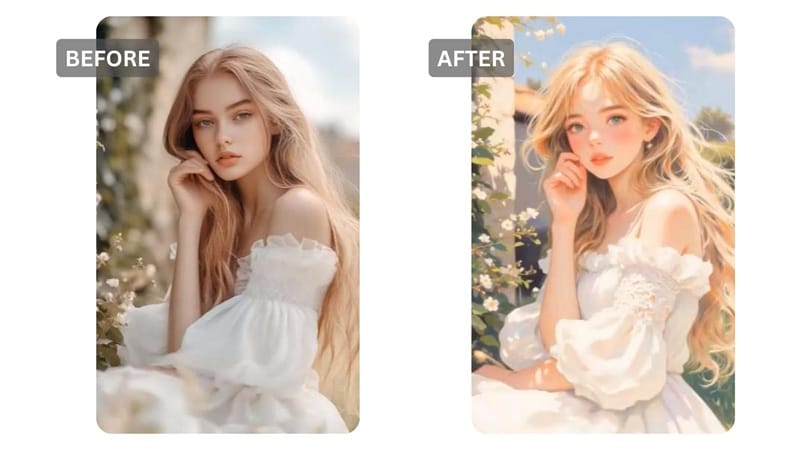
Our Top 3 Photo-to-Cartoon Converters
We've selected three standout tools from the list that cater to different creative needs. Whether you're creating stylish profile pictures, detailed illustrations, or animated content, each of these tools is optimized for a specific purpose:



How We Test It
- Ease of Use: Checked how beginner-friendly the interface is and how quickly users can convert a photo.
- Cartoon Style Variety: Compared the number and uniqueness of cartoon filters and effects each tool offers.
- Output Quality: Evaluated the final resolution, detail, and visual appeal of the converted image or video.
- AI Features: Assessed advanced tools like text-to-image generation, image stylization, and image-to-video support.
- Platform Compatibility: Tested tools on web, desktop (Windows/Mac), and mobile to ensure flexibility.
- Pricing and Accessibility: Checked free vs. paid features, trial limitations, and whether watermarks are applied.
Part 1. Best AI Photo to Cartoon Software on Windows/Mac
For users who want more than just a quick cartoon filter, a dedicated photo-to-cartoon converter offers greater flexibility, better quality, and in-depth customization. If you plan to process multiple images, create consistent content, or even animate your cartoon portraits, desktop software is often the best choice.
Wondershare Filmora Photo to Cartoon Software
Wondershare Filmora stands out as an all-in-one creative editor that blends powerful cartoon conversion tools with animation, AI generation, and design effects. It's ideal for content creators who want more than just a static cartoon photo. With Filmora, you can process your image style, animate it, or even generate completely new cartoon visuals based on prompts.

Filmora combines image cartoonization, video animation, and motion effects in one editor. It's super useful if you want to create cartoon-style content for social media, such as reels or shorts.
👉Prefer to do it all on your phone? Check out the best cartoon video maker app for Android and iPhone to edit on the go.
- Create cartoons with multiple tools in one place: AI filters, animations, and image generation
- Cartoon effects look artistic, not just like basic filters
- Turn cartoon photos into short animated videos with music and effects
- Make unique cartoon images from text prompts
- Works offline and gives you more control over editing and exporting
- Requires download and installation
- Full access to AI features requires a paid plan
- AI Image Stylizer: Instantly apply cartoon effects to photos with multiple style options, including comic, sketch, watercolor, and anime looks.
- AI Image (Prompt to Cartoon Visual): Generate original cartoon-style images from just a written prompt.
- Built-in editing tools, filters, text, sound, and transitions to customize your cartoon video.
- Image to Video: Animate your cartoon images with simple motion effects like pan, zoom, or character movement, perfect for reels and shorts.
For more details, please visit the purchase page where various pricing plans are available.
- Comic book
- Anime
- Sketch
- Watercolor
- Hand-drawn
- Digital painting
Available on Windows, macOS, iOS, and Android
Why We Recommend It:
Filmora stands out as more than just a photo-to-cartoon converter because it gives you multiple ways to create unique cartoon visuals, depending on what you need:

- AI Image Stylizer: Instantly turn a regular photo into an artistic cartoon-style portrait with richer colors, creative details, or different cartoon styles, such as sketch, 2D flat, or comic ink.
- AI Image to Video: Animate your cartoon images with smooth motion effects and transitions, making them feel alive. You can choose from ready-made templates or create your own using a custom prompt. The animation will be generated based on the image you upload.
- AI Image: Filmora also lets you create cartoons from text prompts, so you can generate original characters or scenes without needing a photo.
Use case: Ideal for profile pictures, social media posts, or YouTube channel art.
Real photo ➜ Stylized cartoon look
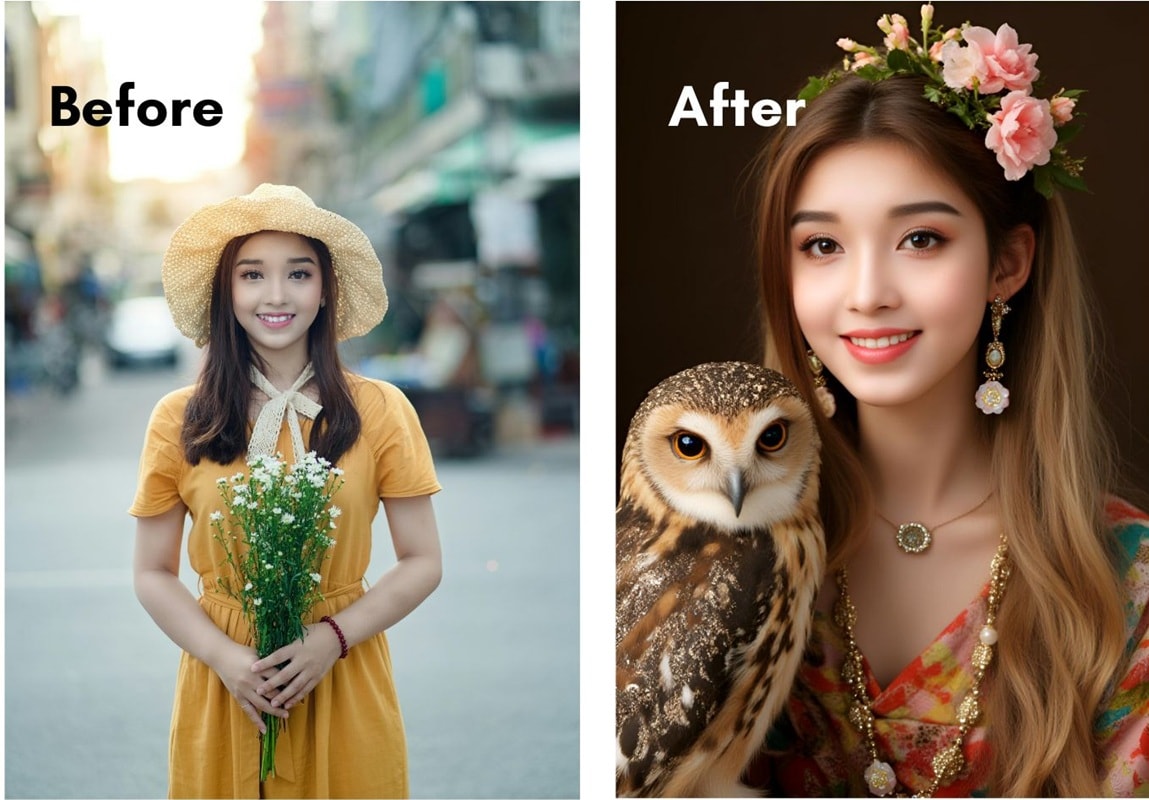
Use case: Suitable for video intros, animated shorts, or turning a single image into an engaging reel.
Still image ➜ Video with motion
Before:

After:

Use case: Best for cover art, storyboards, or brainstorming character designs.
Prompt "cat in cartoon style" ➜ Cartoon image

Part 2. Best Photo to Cartoon Converter Online Free & Paid
If you're looking for a quick and simple way to turn your photos into cartoons without installing any software, an online photo-to-cartoon converter is the most convenient option. These tools are accessible from any browser and can deliver results in seconds.
We've compared the top online tools based on their features, cartoon variety, output quality, and whether they leave watermarks on free exports. Below is a quick comparison to assist you in choosing the right one for your needs.
Comparison Chart
| Tools | Style Variety | Free/Paid | Watermark | Output Quality |
| Fotor | Anime, sketch, digital art, 3D | Free & Paid | Watermark on the free version | High |
| Canva | Cartoon, pop art, line art, comic | Free & Paid | No watermark on basic use | High |
| Cartoonize.net | Basic cartoon and comic | Free & Paid | Watermark on the free version | Medium |
| PhotoCartoon | Classic cartoon and sketch | Free & Paid | Watermark on the free version | Medium |
| Monica AI | 3D, cartoon, anime, Pixar-style | Free & Paid | No watermark | High |
| BeFunky | Cartoonizer, graphic novel, ink, painting | Free & Paid | Watermark on the free version | High |
| Image to Cartoon | Face filters, avatar style | Free | No watermark | Medium |
|
Show more
Show less
|
||||
Fotor
Fotor is a popular web-based cartoon photo converter that uses AI to turn your photos into fun, stylized illustrations. It's especially useful for profile pictures, social posts, and thumbnails thanks to its instant conversion and wide style choices.

Fotor offers an online cartoonization tool that requires no downloads. You can upload your photo, choose a cartoon style, and export the result within seconds. Its Pro version adds editing features and batch processing.
- Wide cartoon style variety including anime, pencil, and digital painting
- Simple drag-and-drop interface for quick use
- Fast conversion with minimal learning curve
- Batch processing available in Pro version
- Free version adds watermark on exported images
- Limited editing tools unless you upgrade
- AI-powered cartoon filters in multiple styles
- One-click cartoon conversion tool
- Optional image adjustment: brightness, saturation, blur, etc.
- Supports batch cartoon processing (Pro only)
Fotor has a free version with basic cartoon effects. Pro plans start from approximately $3.33/month, offering watermark removal and extra styles.
- Anime
- Sketch
- Pop Art
- Digital Painting
- 3D Cartoon
- Pencil Drawing
Why We Recommend It:
Fotor is perfect for casual users and social media creators who want fast cartoon-style portraits or thumbnails without needing to install any software. It's beginner-friendly and supports various styles for creative expression.
Canva
Canva is more than just a design tool, but also works as a simple photo-to-cartoon converter through its AI effects and filters. While it doesn't offer classic cartoon styles like hand-drawn or comic, Canva is useful for users who want to process photos as part of a broader design project, like YouTube thumbnails, posters, or storyboards.
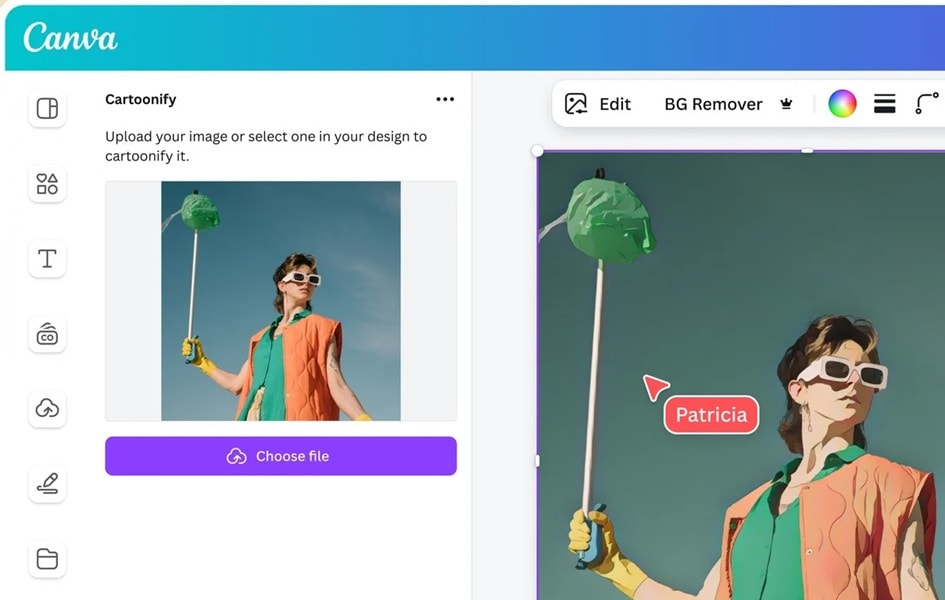
Canva is especially helpful for combining cartoon filters with professional templates, allowing users to build polished visuals with minimal effort.
- Excellent for multi-layer design projects
- Accessible even for beginners
- Synchronization across all devices
- Limited cartoon effects compared to specialized tools
- Requires Pro plan to unlock advanced filters
- AI-powered photo effects, including cartoon, sketch, and painting filters
- Built-in design templates for social media
- Drag-and-drop interface with full creative control
Free plan with limited features. Canva Pro starts at $12.99/month and unlocks more effects and premium templates.
- Digital cartoon
- Sketch
- Pastel
- Modern illustration (via effects)
Why We Recommend It:
Canva is best suited for users who want to embed cartoon-style photos into graphic content. It's a convenient photo-to-cartoon converter for creators working on promotional visuals, social content, or personal branding.
Cartoonize.net
Cartoonize.net is a browser-based photo-to-cartoon converter that offers dozens of one-click effects that mimic hand-drawn, sketch, and vector styles. It's a focused tool that doesn't require account registration, making it perfect for quick use and instant stylization.
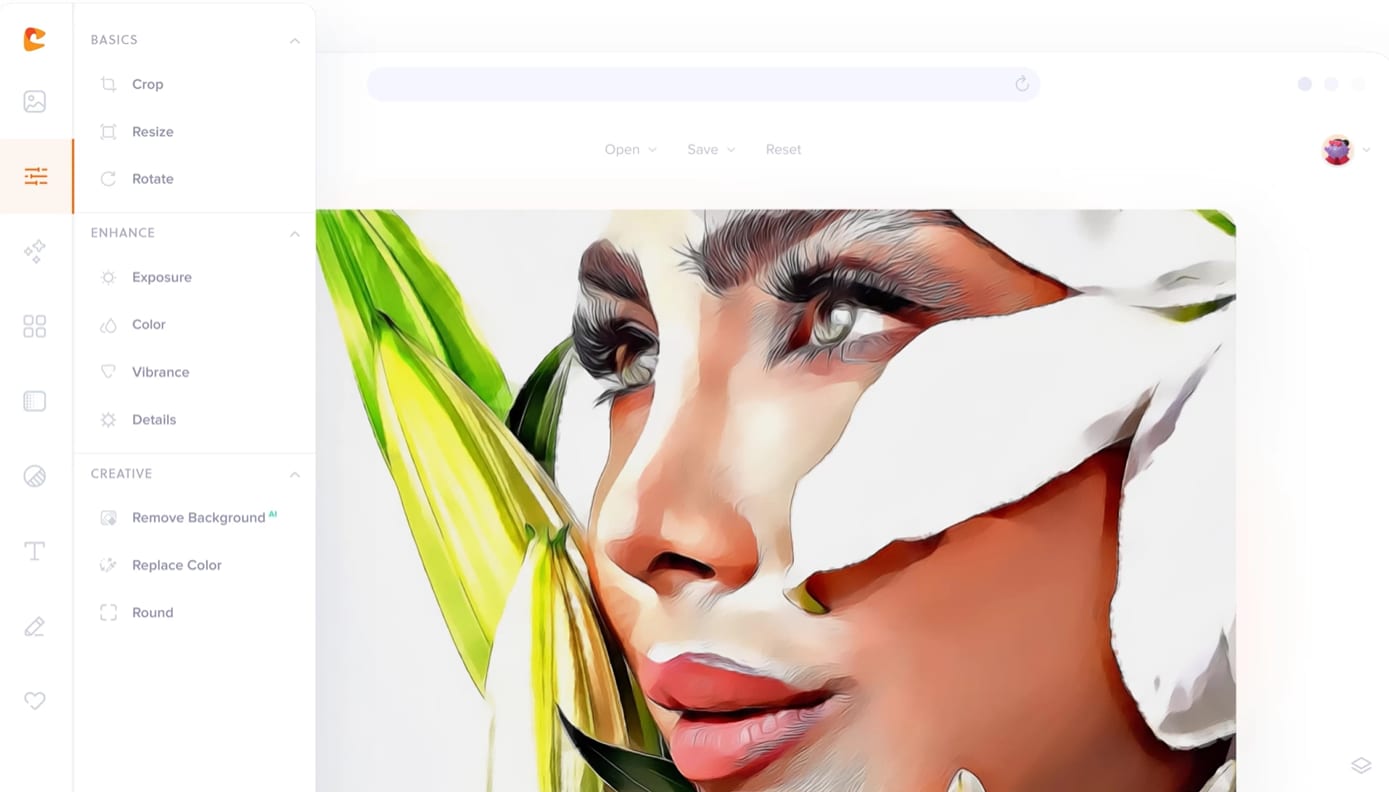
This web app is designed specifically for transforming photos into cartoon art with zero friction. Users can test multiple cartoon filters instantly without installations, making it ideal for fast edits.
- No sign-up required for basic use
- Many free effects available instantly
- Fast processing even on low-spec devices
- Limited export formats
- Ads on the homepage may be distracting
- Instant preview of cartoon effects
- AI-powered photo transformation and basic editing
- Resume previous projects quickly via cloud system
Cartoonize.net offers a free version with access to most effects. The Pro plan starts at $6.99/month (billed annually).
- Sketch
- Pencil Art
- Pop Art
- Comic Book
- Abstract Cartoon
Why We Recommend It:
Cartoonize.net is ideal for users who want fast and diverse cartoon conversions without installing any software. It works well across devices and provides plenty of styles, especially for quick profile edits or fun social visuals.
PhotoCartoon
PhotoCartoon.net is a simple yet effective photo-to-cartoon web converter that focuses on transforming portraits, landscapes, and objects into vibrant cartoon-style artwork. It provides a range of artistic filters—from sketches to oil painting effects—without requiring any editing experience.
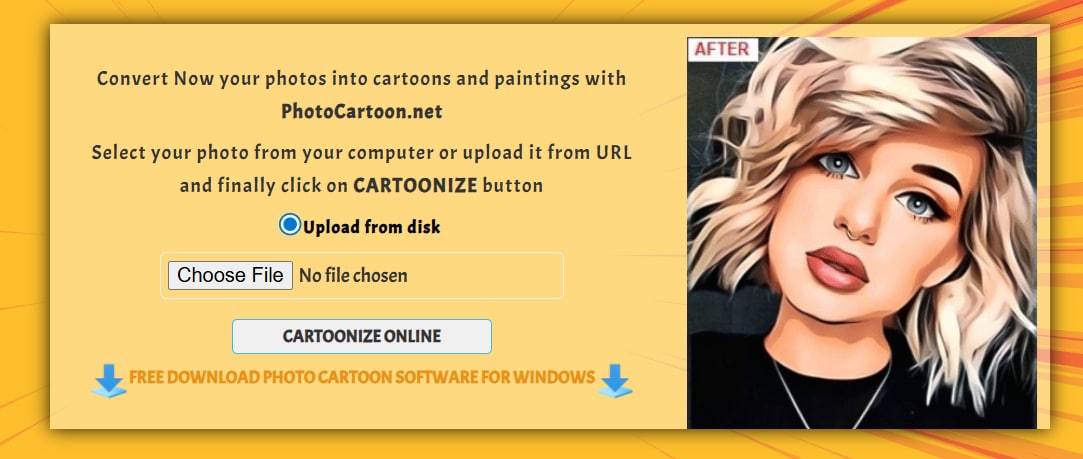
It's a lightweight and fast tool, especially for users who just want to upload, stylize, and download without dealing with logins or advanced UI.
- No registration required for usage
- High-contrast, bold results that suit print or profile use
- Handles both people and objects effectively
- Doesn't support batch processing
- No live preview when adjusting filters
- Limited export format (JPEG only)
- Classic sketch and comic strip effects
- Portrait and full-image transformation support
- Manual adjusters for brightness, contrast, and saturation
Free version includes a watermark. Premium version costs $24.95 (one-time payment) for higher-resolution output and watermark removal.
- Hand-drawn Sketch
- Comic Strip
- Oil Painting
- Vector Comic
Why We Recommend It:
PhotoCartoon is a solid option for users who want to cartoonize photos in specific artistic styles without technical hassles. With a simple interface and strong output quality, it's great for profile art, creative prints, or just fun experimentation.
Monica AI
Monica AI's Photo to Cartoon is a lightweight, AI-powered cartoon converter known for its modern and polished results. With an intuitive interface and fast rendering, it's ideal for creating avatar-style images and profile cartoons without any editing complexity.
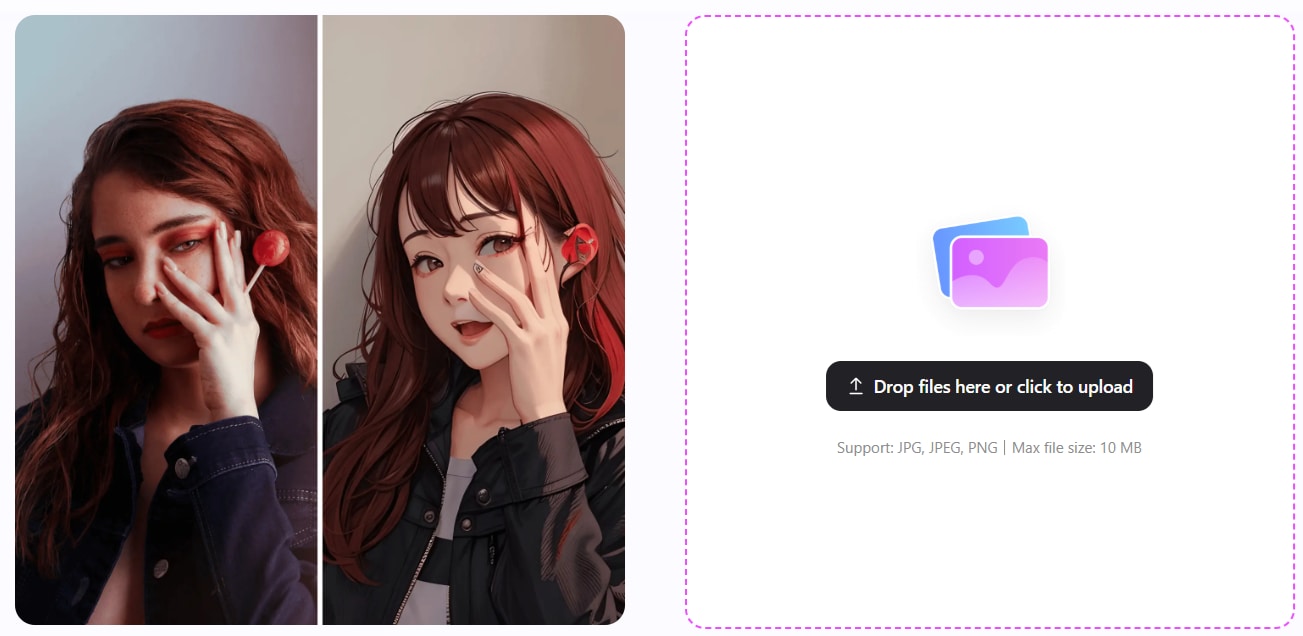
It works entirely in the browser and focuses on facial detail, generating cartoon portraits in just a few seconds with minimal input.
- Clean and studio-style cartoon output
- Ideal for avatars and profile pictures
- Ad-free experience with no pop-ups
- Fewer style options than other tools
- Limited output control (size or format)
- No layering or multi-image support
- AI-enhanced rendering with facial structure detection
- Drag-and-drop image upload for quick access
- Generates polished cartoon versions in under 10 seconds
Free for casual users. Pro version starts from $8.3/month, providing HD output and batch features.
- Modern Digital Cartoon
- Smooth Anime
- Clean Vector Render
Why We Recommend It:
Monica AI is a solid option for users looking for fast, clean, and professional-looking cartoon avatars without needing advanced design skills. It's especially useful for social media profiles, messaging icons, or personal branding.
BeFunky
BeFunky is a popular online graphic editor that offers a polished photo-to-cartoon converter with professional-grade filters. It's ideal for users who want detailed control over their cartoon images while keeping the workflow fast and web-based.
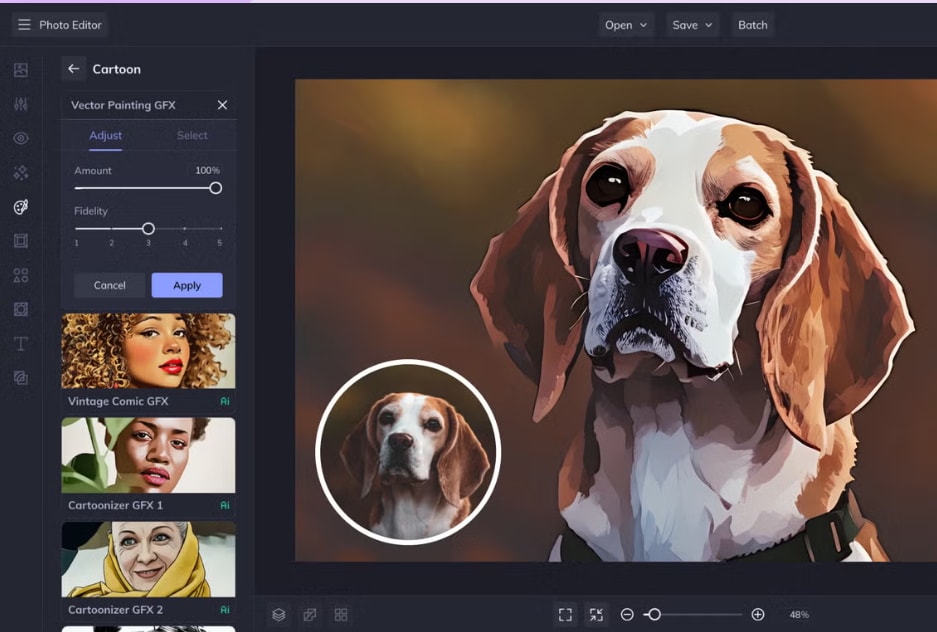
With BeFunky, you can apply various cartoon styles, adjust effects, and combine your image edits with other design tools such as text overlays, cropping, and lighting enhancements.
- Balances artistic cartoon filters with realistic results
- Provides full creative control: brightness, sharpness, effects
- Web-based, yet performs close to desktop apps
- Free version offers limited cartoon filters
- Requires account login to unlock premium tools
- Slower performance on older devices
- One-click cartoon filter with adjustable intensity
- Integrated editor with text, crop, and enhancement tools
- Cartoon styles including sketch, gouache, vector, and poster looks
Free version includes basic cartoon filters. BeFunky Plus unlocks all styles and editing tools starting at $14.99/month or $83.88/year.
- Gouache Painting
- Digital Sketch
- Graphic Novel
- Vibrant Poster
Why We Recommend It:
BeFunky is more than just a photo-to-cartoon converter — it's a creative suite for users who want to fully customize and refine their cartoon-style images. It's especially suited for content creators who value both aesthetics and control.
Image to Cartoon
Image to Cartoon focuses entirely on transforming portraits into playful and animated-style cartoons. This photo-to-cartoon converter is highly popular for social avatars and stickers.
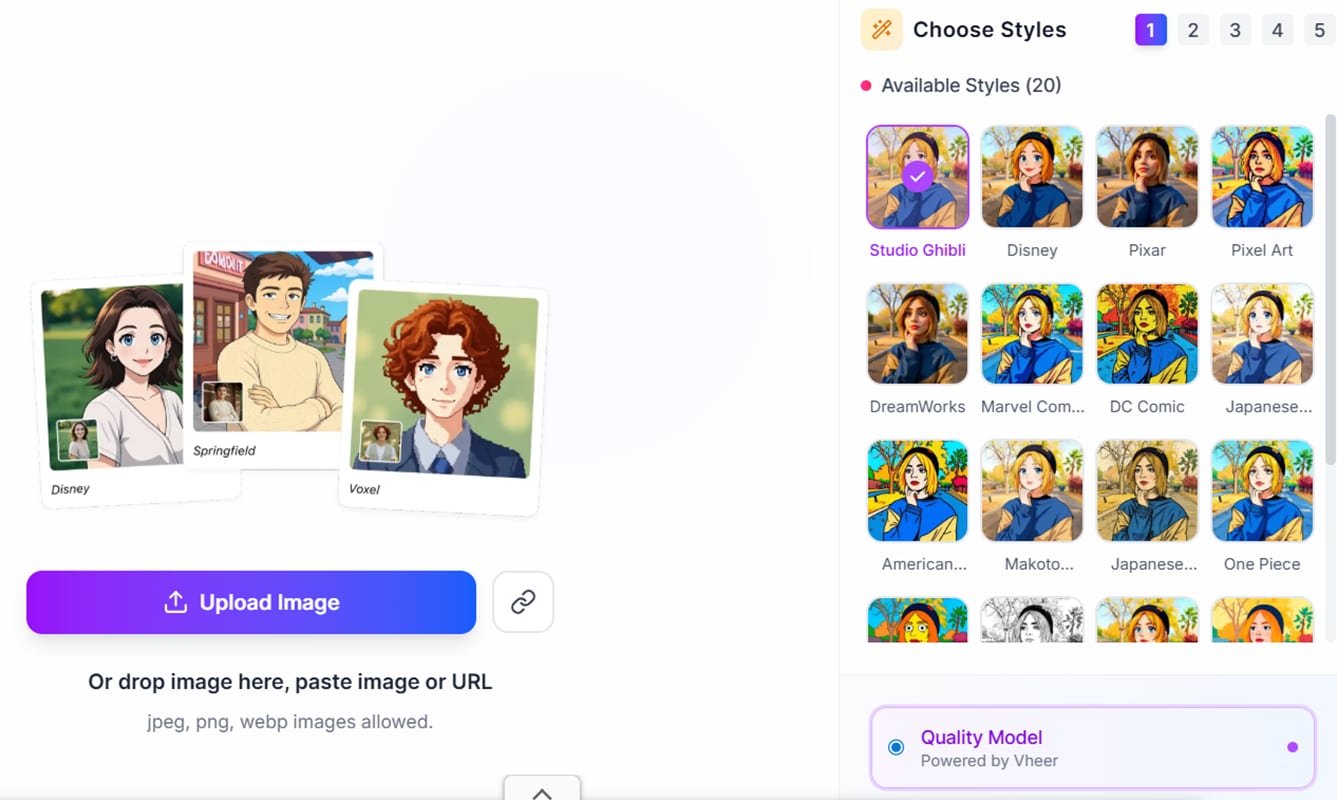
It's a quick tool that generates face-based avatars in seconds and includes fun extras like stickers, accessories, and GIF outputs — ideal for non-designers and meme lovers.
- Instant cartoon results for profile pictures or messaging apps
- Built-in tools for funny facial expressions and accessories
- Requires no design skills to get creative works
- Output is limited to close-up photos (no full-body support)
- Some ads may be distracting
- Auto face detection and cropping
- Generate multiple avatars at once
- Offers GIF sticker creation and background remover
Image to Cartoon is free to use but comes with a monthly credit limit. Higher resolution or export options may require a subscription.
- Studio Ghibli
- Animated face
- Sticker style
- 3D emoji look
Why We Recommend It:
Image to Cartoon is a photo-to-cartoon converter specifically designed to quickly and easily create cartoon avatars. It's ideal for users who want to generate bold, expressive portraits without technical complexity — perfect for social media, stickers, or fun profile updates.
These online tools let you turn photos into cartoons with different styles, from hand-drawn to AI effects. They're easy to use and don't require any downloads, making them perfect for quick, creative edits.
👉Prefer using your phone? Check out the best apps to cartoon yourself.
Part 3. What to Consider When Choosing the Best Photo to Cartoon Converter?
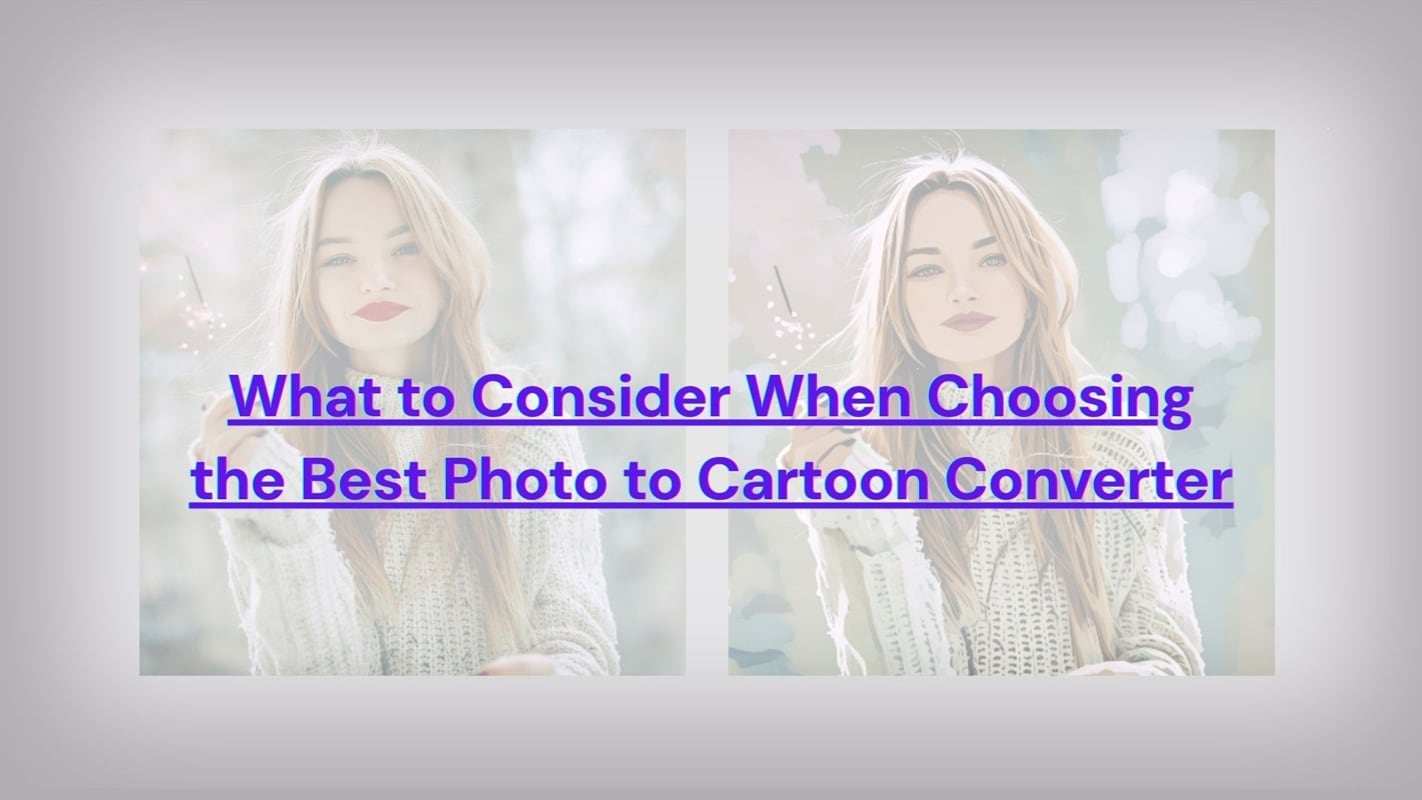
Before choosing a tool, consider what you need from a photo-to-cartoon converter. Not all tools offer the same level of control, variety, or output quality. Here are a few key questions to guide your choice:
- Are you looking for a specific cartoon or style?
- Do you need full-body or just face cartooning for PFP?
- Planning to use it often or just once?
- Do you want to customize the result?
Some tools focus on fun, emoji avatars, while others offer hand-drawn or painted effects. Choose one that matches your visual goal, whether it's for a comic project, profile picture, or reel.
If you are creating a profile photo or sticker, a cartoon that only shows the face may be enough. However, if you want a complete character scene, you'll need a tool that supports full-body conversion.
If you're only converting one or two images, a free or trial version might do the trick. For ongoing content creation or branding, a paid option with more features could be worth it.
Some converters require just one click, while others allow you to customize the cartoon style, colors, and background. If you want more creative control, look for a tool that offers editing flexibility.
Conclusion
Finding the right photo to cartoon converter depends on what you want to create. It could be a new profile picture, a playful edit, or something for a creative project. With so many tools available, from quick online options to powerful software like Filmora, anyone can achieve great results without needing design skills.
Consider the cartoon style you prefer, whether you want to customize it, and how often you plan to use the tool. After trying a few of them, you'll find the right tool to turn your photos into cartoons.
FAQ
-
Can I use photo-to-cartoon converters for commercial projects?
Some platforms allow commercial use, while others restrict usage to personal projects only. Always check the licensing terms carefully, especially if you plan to use AI-generated cartoons for branding, merchandise, or monetized content. -
Can I batch convert multiple photos to cartoon style at once?
Batch conversion support varies by platform. Some tools offer batch processing in their paid or Pro versions, while others only allow one photo at a time. Check the feature list before choosing your converter. -
Why doesn't the cartoon I generated look like me?
Cartoon effects often exaggerate or stylize your facial features, which can result in a less realistic resemblance. The final look also depends on the input photo quality and the cartoon style selected.


