The news that the world’s largest social media platform is testing a feature that notifies users when someone screenshots their stories has left many shocked and afraid. Some were even embarrassed to learn that users whose stories they’ve screenshotted know about it.
But what if we told you we could teach you how to screenshot on IG without them knowing?
In today’s guide, we’ll show you how to take screenshots on Instagram without the user finding out. You’ll learn how to screenshot an Instagram story secretly, what tools to use, and why users screenshot stories in the first place, so let’s dive right in.
In this article
When Does Instagram Notify When You Take Screenshots?
The feature of notifying users when someone screenshots their story has only reached the testing phase and has yet to be fully implemented globally. Yet, Instagram can change these settings anytime, bringing the feature to all accounts in a single update.
Today, Instagram only notifies users when you screenshot stories and disappearing photos or videos in Vanish Mode in the Direct Messages (DM) section. For most users, these notifications won’t pop up when their regular posts, stories, profiles, and direct messages are screenshotted.
How to Screenshot on Instagram Without Them Knowing
Knowing how to screenshot on Instagram without them knowing can become valuable if Instagram implements the screenshot notification feature for all user accounts after the testing phase. You’ll likely want to learn how to avoid activating the screenshot notification, and there are three ways to do it:
Take Screenshots in a Web Browser Using a Screen Recorder
The most effective way to screenshot IG stories is with your computer’s web browser and a dedicated screen recorder. That’s precisely where Wondershare Filmora comes in, as this powerful recording and editing program won’t activate Instagram’s screenshot notification.
Using it is remarkably straightforward, and here’s how you can try it yourself:
Step 1: Download, install, and launch Wondershare Filmora on your PC or Mac. Once inside the app, tap the Screen Recorder.
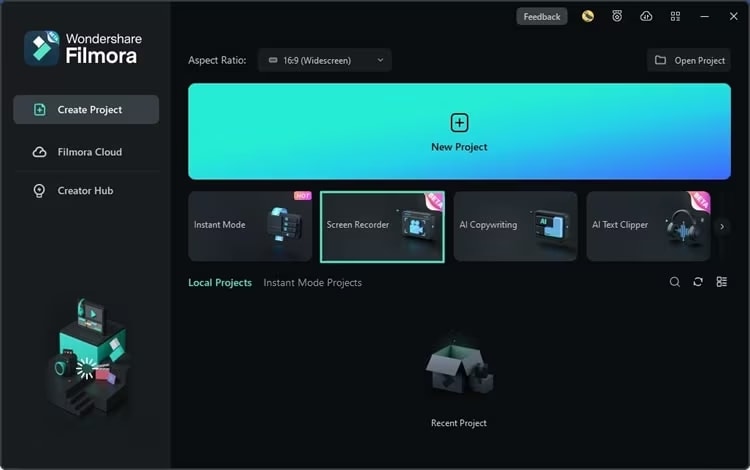
Step 2: Choose the Target Window option instead of the Full Screen and adjust the screen recorder to capture Instagram stories and videos inside a web browser window.
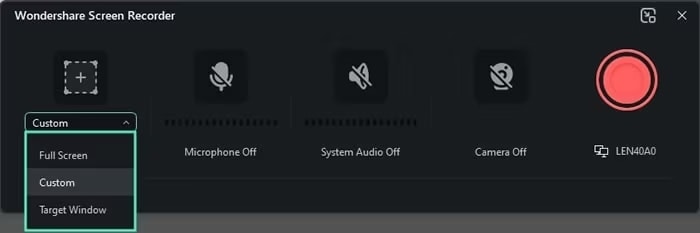
Step 3: Record Instagram stories within your web browser by tapping the red Circle button to initiate a screen recording.
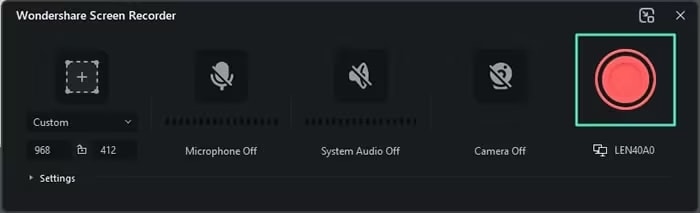
Step 4: When done, tap the Stop button in Filmora’s recording toolbar or press F9 on your keyboard. You can also pause and resume the recording by pressing F10.
From there, you can take screenshots with your PC or Mac’s screenshot utility if you’re dealing with IG stories with images or keep these recordings for Instagram stories with videos.
Filmora is a perfect tool for content creators and reaction-focused Instagram influencers or YouTubers, thanks to its seamless recording capabilities. With it, users can simultaneously record their web browser’s screen and camera, creating reaction videos with a few simple clicks.
Furthermore, Filmora is also an editing tool, so users can quickly and efficiently apply various AI-enhanced video edits and elevate their recordings to another level.
These features make Filmora the perfect solution for influencers, meme page admins, and other content creators who want to quickly record, edit, and share IG stories and posts without notifying users who posted them.
Easy-to-use Screen Recording Tool for Everyone

Take Screenshots With Your Phone in Airplane Mode
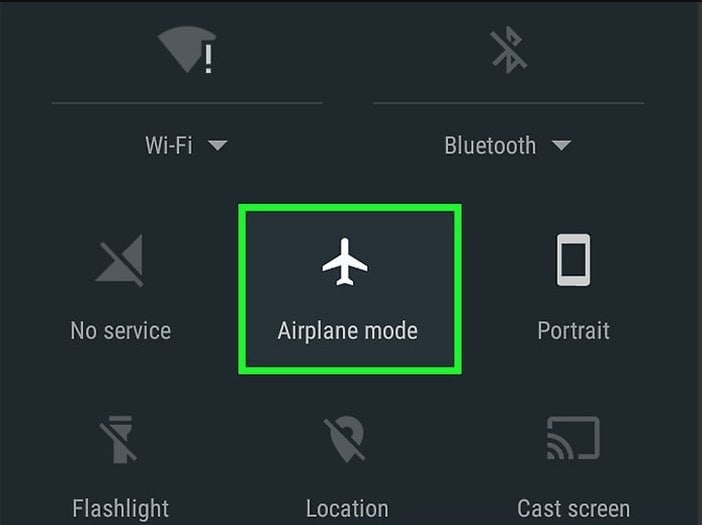
The social media platform’s screenshot detection relies on network connectivity, and it notifies the user whose disappearing message or story you’ve screenshotted. Yet, without a network connection, which you can achieve by activating your device’s Airplane Mode, there’s no notification to send to the user.
Here’s how you can take advantage of that:
Step 1: Find a disappearing message but don’t open it yet, or locate an IG story you want to screenshot.
Step 2: Swipe on your phone’s screen to access its Control Center, and tap the Airplane mode to disconnect your device from all mobile and Wi-Fi networks.
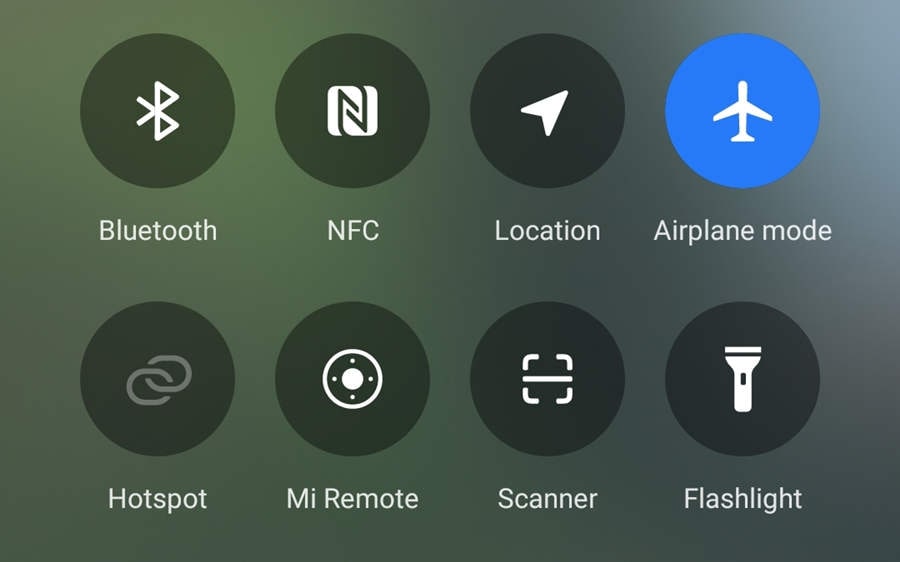
Step 3: Tap the IG notification to access the disappearing message or find an Instagram story and screenshot it.
Step 4: Exit Instagram and long-press on the app’s icon.
Step 5: Tap the App info button to access its settings.
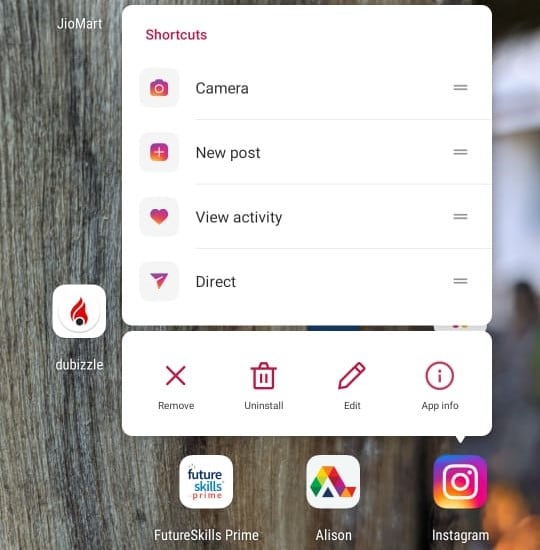
Step 6: Hit Force Stop to close Instagram entirely.

Step 7: Turn off Airplane mode and relaunch IG.
Once you launch Instagram after this, it will open its home page, and the disappearing message will look like it was never opened. You can then open and view it without doing anything, as you already have a screenshot of it in your phone’s Gallery.
Use a Different Device or Camera to Take Screenshots

Instagram can recognize if the device the app is installed on is activating its screenshot utility, whether it’s the built-in tool or a third-party app. However, it can’t recognize if you screenshot stories with another device, making it an effective alternative to screen recorders and airplane mode.
Whether you use a secondary smartphone or a DSLR camera, screenshotting an Instagram story with a different device is a solid option. And yes, we hear you. These aren’t technically screenshots but camera images. Regardless of what they are, they allow users to save and share screenshots of stories, so this method also gets a pass in our book.
Why Take Screenshots on Instagram?
Figuring out how to take screenshots on Instagram can be valuable, as there are multiple reasons for saving or sharing images of the platform’s posts, videos, or stories. Some of these include the following:
- Saving Content – Instagram is more than just a messaging platform. It’s a social media where photos, videos, reels, and memes take up most of your interactions, so you might want to save something funny you’ve seen.
- Sharing Content – Not everyone follows the same set of accounts on Instagram, so when you come across something funny or exciting, you might want to share it with friends or family who aren’t following these creators or don’t use Instagram.
- Creating Content – Being a content creator doesn’t always involve creating content. For example, millions of meme pages regularly take screenshots of other accounts, videos, or comments, add a funny caption, and call it a day. At the same time, some users might record other people’s videos and stitch them with their reactions to these clips.
- Collecting Evidence – Whether we like it or not, harassment, bullying, and other problematic behaviors are standard on most social media platforms. Documenting these cases with screenshots can be a decent option for reporting this behavior to Instagram or other authorities.
- Reporting Issues – Like most online platforms and websites, Instagram has its fair share of problems. Yet, describing these can sometimes be challenging. Instead of textual descriptions, users can rely on screenshots and screen recordings to report these issues to Instagram devs.
Generally speaking, screenshotting stories and posts on Instagram is a fantastic way to save and share engaging, humorous, and problematic content.
Conclusion
Figuring out how to screenshot on Instagram without them knowing can sometimes feel unnecessarily complicated. Yet, it’s a necessary skill due to Instagram’s screenshot notifications for disappearing messages in Vanish Mode and, sometimes, stories.
If you want to secretly screenshot stories, your best bet is to use a dedicated screen recording tool like Wondershare Filmora and record your browser’s window with IG opened. With this robust tool, you can seamlessly create screen recordings of IG stories and disappearing messages without notifying the user who posted or sent them.
From there, you can do simple PC or Mac screenshots if these messages and stories include photos or keep the screen recordings as if these elements include videos. Similarly, you can edit these recordings with Filmora’s AI-driven video editor, making the app perfect for reaction-focused Instagram influencers and content creators who want an all-in-one recording, editing, and sharing tool.
Other methods for secretly screenshotting stories include using Airplane Mode or taking photos with another device. However, Airplane Mode is highly inconvenient for iOS users and requires force-stopping the app on Android, while the last-mentioned method doesn’t technically involve screenshots.
FAQ
-
How do you take screenshots on Instagram without them knowing?
While Instagram’s story screenshot notifications aren’t implemented globally and for all users, the social media platform does notify some users if you take a screenshot of their story. Therefore, if you want to screenshot stories without activating the notification, use a screen recorder instead of the screenshot tool. Alternatively, you can take screenshots with the airplane mode enabled or with a different device. -
How can I take a screenshot for an Instagram story?
Taking screenshots of Instagram stories is remarkably straightforward. On most devices, you can do it by pressing the Power and Volume Up buttons simultaneously, but you can also do it through your phone’s Control Center and Toggles. Furthermore, most users won’t have to worry about IG notifying the users whose stories you took screenshots of. After all, this feature isn’t enabled for all Instagram accounts. -
Is it legal to screenshot someone’s Instagram story?
Yes, taking screenshots of IG stories is entirely legal. While having the person know about it can be embarrassing for some users, you can screenshot stories as much as you want to. However, you shouldn’t post other people’s stories or use these images commercially, as that can be illegal.



 100% Security Verified | No Subscription Required | No Malware
100% Security Verified | No Subscription Required | No Malware

