EaseUs RecExperts is one of the most popular screen recorders in the market. But, if you are coming across EaseUs RecExperts for the first time, you might be asking yourself whether it is worth using it for your screen recording needs. If you're looking for more info regarding the usability and limitations of EaseUs RecExpert, then you're in the right place. Here is a detailed review of the EaseUS screen recorder RecExperts and a suitable alternative you can also explore.
In this article
Key Features of EaseUs RecExperts

EaseUs RecExperts is a simple yet powerful screen recording software for Windows and Mac. It can capture any area of your screen and let you record alongside your voice and system audio. With its ability to record full screens, selected regions, and multi-screen recordings, it is quite easy to use it to create tutorial videos, and presentations and record gameplays with a customized background. Let's see some of its key features below.
- Screen and Webcam recording- Record your screen and webcam simultaneously. When recording your image from the webcam, you drag it to a specific area and select to either use the rectangular or circular shape.
- Microphone and System Audio Recording- Record from your device microphone and system audio.
- Multiple Screen Recording Modes- Record the full screen, a selected region, or multiple screens at the same time.
- Schedule Recording- Schedule your recording so that it starts and ends automatically without touching the computer.
- Edit while recording - Add annotations while recording.
- Auto-Stop and Auto-Split- You can customize the recording settings such that the recording automatically stops and or splits when a certain size or duration is reached.
- Basic Editing Features- Offer basic editing features like trimming, cutting, merging, and rotating recorded video. It also provides some basic annotation features such as texts, arrows, and shapes to highlight content while recording.
- Screen Capture- Support taking screenshots of a specific area or a full screen during recording.
EaseUs RecExperts: Ease of Use ⭐⭐⭐⭐
As the name suggests EaseUs RecExperts screen recorder is easy to set up and use. The interface is user-friendly, the icons are clear and elaborate, and the process of recording is not lengthy. If you are a newbie, expect minimal navigation challenges and a smooth learning curve.
Performance and Stability⭐⭐⭐⭐
EaseUs RecExperts is fast and records high frame rates of 60 fps. It suits many types of screen recordings and users rarely experience issues of lags, freezing, or crashes.
EaseUs RecExperts: Export Formats Supported
EaseUs RecExperts supports up to 13 different output file formats including popular ones like MP4, MOV, MP3, WMV, AVI, AAC, OGG, FLAC, WMA, and MKV.
User Ratings and Reviews of EaseUs Screen Recorder
G2: 2.0/5
There is a user who says that it is a good screen recorder and good for recording tutorials. However, this reviewer is not impressed by the subscriptions and says "It is a subscription-based application, unlike many other similar apps which are one-time purchases. The app is also a bit complicated to use for first-time users."
Overall, it is a good screen recording software to try.
Price Plans of EaseUs Screen Recorder
Easeus RecExperts offers different prices between Windows and Mac, here are the details.
| Price Plans | Windows | Mac |
| Monthly Plans | $19.95 | $19.95 |
| Yearly Plans | $39.95 | $49.95 |
| Lifetime Upgrades | $69.95 | $79.95 |
Best for
Easeus RecExperts is suitable for screen recording needs that don't require extensive editing. It is therefore good for game recording or video streaming.
Pros and Cons of EaseUs RecExperts
How to Screen Record Using EaseUs RecExperts?
- First, download and install EaseUs RecExperts on your computer.
- Once installed, open it to access the primary interface. You should see various recording modes and options on the screen. Now, start by choosing your desired recording area. You can click the "Full Screen" to record the entire screen or "Region" to record a specific region on your screen. You can also select a window to record.

- Next, choose your preferred recording modes. You can choose to record your screen with a webcam, audio, or microphone depending on your needs. Simply enable or disable the options you prefer. You can also select and customize the auto-split, auto-stop, and task scheduler if you need.

- After selecting your preferred recording modes, click the "REC" button to trigger screen recording on EaseUs RecExperts. This app will automatically take you to the list of recorded videos. Click your respective video then edit (if necessary) and save it on your device.

Best EaseUs RecExperts Alternative: All-in-One Screen Recorder and Video Editor
Although EaseUs RecExperts is a powerful screen recorder for PC users, it may be a little bit inconvenient if you want to make advanced video editing for your screen recordings. In addition to that, the subscription plan doesn't work on cross-platforms. If you don't want to come across these issues, then try our best all-in-one screen recorder and video editor - Wondershare Filmora!
Thanks to its immense collection of features, amazing compatibility, ease of use, stability, and affordable cross-platform pricing plans. Filmora lets you record your screen with flexibility and quality. You can record any size and area of your screen without a quality drop. It provides different recording modes including screen recording with system audio, microphone, and webcam.
Key Features
- Schedule stop time easily with a record timer.
- Record any size and area of your screen. You can record the entire screen, specific window, and custom area by dragging the edges, using custom ratio, and entering the value of width and height for precise screen size.
- Recording with system audio or an external microphone. This makes it suitable for recording needs that require narrations, voiceovers, or background music.
- Offer a bunch of editing features ranging from basic to advanced features. You can annotate, trim, crop, add transitions, titles, filters, and several video effects.
- Remove background noise and enhance voice recordings in a simple click with built-in AI algorithms.
- Generate background music automatically according to your recordings.
- Support keystrokes and mouse clicks with custom colors.
- Record videos up to 4k.
- Export screen recordings to 18+ different file formats.
Comparison between EaseUs RecExperts and Filmora
| Features | EaseUs RecExperts | Filmora |
| Recording Modes | Webcam, system audio, microphone camera, scheduled recording | Webcam, system audio, microphone, camera, scheduled recording |
| Schedule Recording | Only for paid users | It is free to use. |
| Record mouse clicks | No | Yes |
| Editing Features | For basic editing features, need to install the EaseUs video editor for advanced video editing. | Tons of editing features including advanced editing features and AI-powered features. |
| Device Compatibility | Windows and Mac | Windows, Mac, iOS, and Android (video editor for mobile) |
| Output formats | Up to 13 output formats | Up to 18 output formats including video, audio, and image formats. |
| Pricing | Its subscription plans are pricey and based on a device. | It provides affordable cross-platform pricing plans. |
How to Use Wondershare Filmora to Record Screens?
- Download and install Wondershare Filmora on your computer.
- Open the software and click the "Screen Recorder" option and you should be taken to the ratio screen to record your screen.
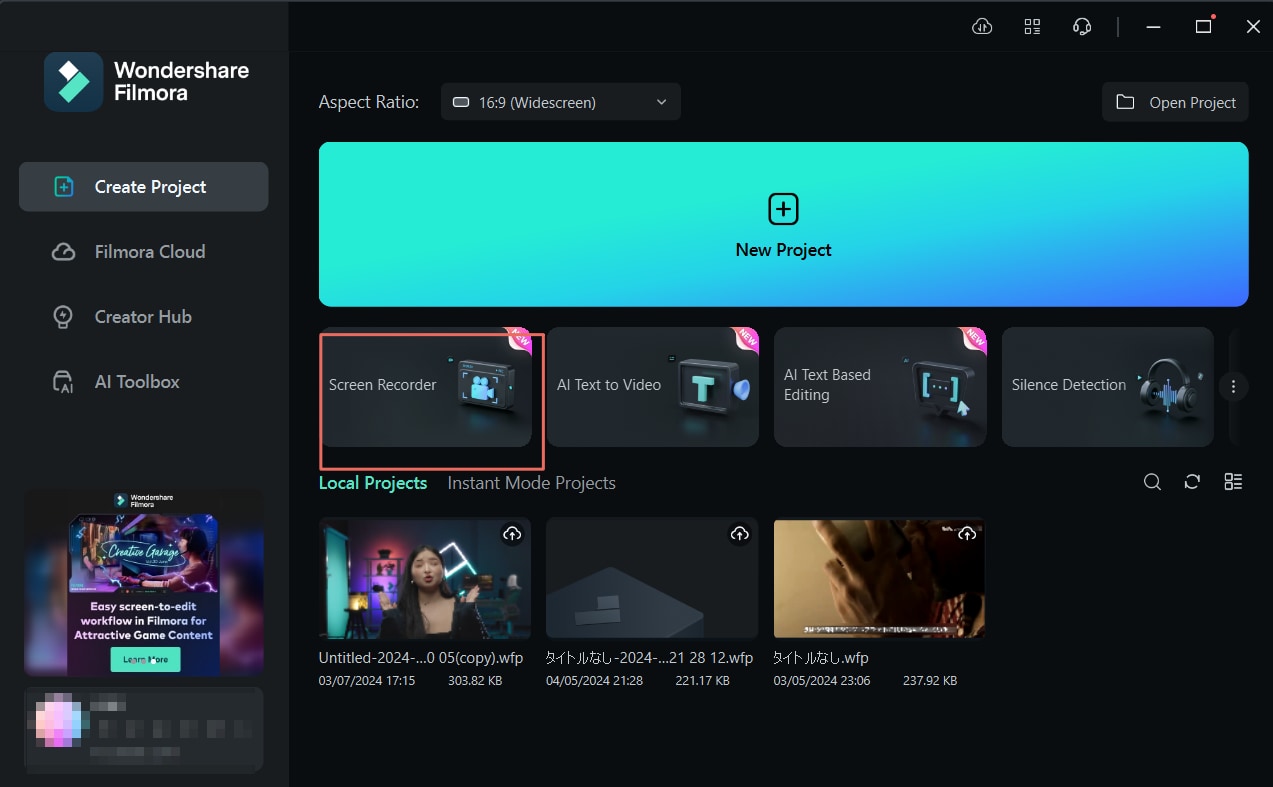
- Choose your recording area according to your preference, and choose whether to record a microphone, audio, or camera or not.
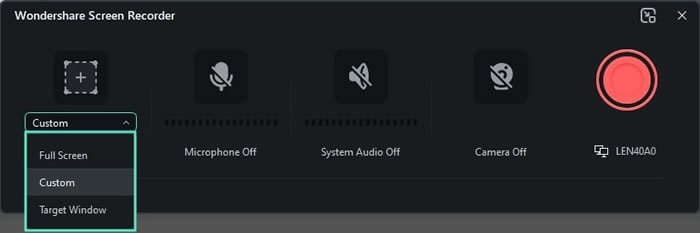
- Expand the "Settings" tab and choose your preferred recording settings. Once satisfied, click the "Record" button and the countdown will immediately start based on your settings. If you don't want to wait for the countdown, just click the "Start Directly" button.
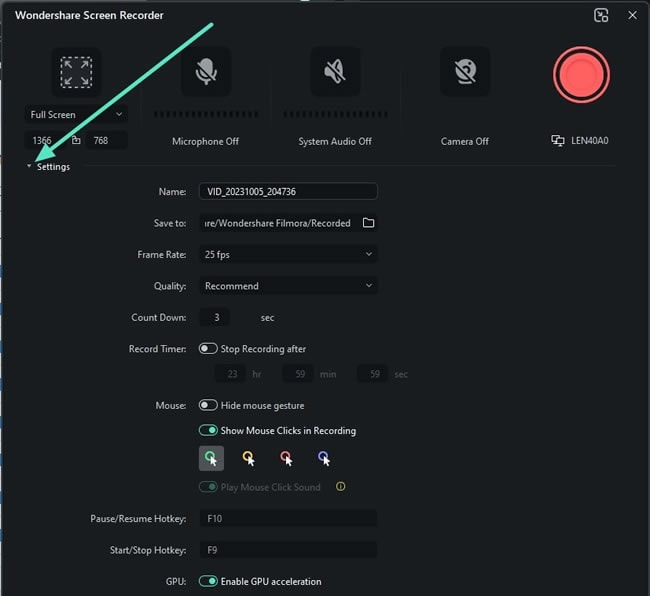
- To end your recording, click the "Stop" icon and you should find your recording on the timeline/ media section. You can now edit your recording to enhance its appearance and quality. Finally, click the "Export" button and choose the output format, quality, resolution, and destination folder.
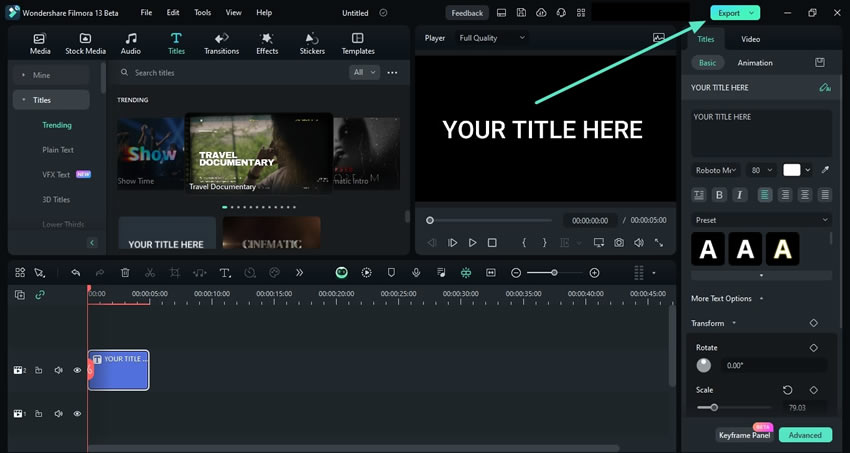
Conclusion
EaseUs RecExperts is useful in recording screens on Windows and Mac. However, it is relatively expensive, plus it doesn't provide extensive editing features for post-recording production. In this regard, you might want to go for a tool like Wondershare Filmora which gives you a powerful platform for creating professional, flawless, and high-quality recordings with cross-platform subscriptions.
FAQs
-
Is the EaseUS screen recorder safe?
As long as you download EaseUS RecExperts from the official website, this tool is safe to use and won't come with any viruses to harm your computer. -
Is EaseUS RecExperts totally free?
While EaseUS RecExperts provides a free version, it is limited to basic functions. Therefore, if you want a better recording experience, you need to upgrade to unlimited pricey subscriptions.



