In this article
-
Why Are Tribute Videos Important?
-
How to Create a Tribute Video?
Understanding Tribute Video
Tribute videos are a beautiful way to show someone you care about them. Let's explore what defines them, what occasions they are perfect for, and which techniques video editors use to strike the right chord with the viewers.
You've probably seen it a million times, but can you define it? Here's a simple way to explain the form, meaning, and purpose of a tribute video.

A tribute video is a personal video project that commemorates a person, group, or event. It's typically made of photographs and video clips arranged in a collage, and followed by visuals and music. The main purpose of a video tribute is to celebrate, remember, or say goodbye to someone dear and deserving. It's usually signed by family and friends.
You can often see tribute videos at retirement parties, wedding rehearsals, and memorial services, where they serve to express appreciation and pay respect.
What visual cues are unmistakable signs that you're seeing a tribute video? Let's find out.
The Most Important Visual Characteristics of a Tribute Video
Whether joyful or sad, tribute videos are always brimming with emotion and carefully crafted in somebody's honor. Here's what makes them so touching:
Now that you know how tribute videos look and feel, let's talk about why they matter and when to use them.
Why Are Tribute Videos Important?
“Why should I care?” Nobody's immune to a well-made tribute video. All those beautiful memories and heartfelt messages remind us of the love, loss, and joy we've experienced in life, echoing something deeply human and universal for all of us. These raw emotions can be found in different genres and achieved with different techniques.
Genre-Specific Applications for a Tribute Video
Although they are easy to recognize because they use similar techniques and achieve the same strong emotions, tribute videos are very versatile. They can be deeply personal or created for public figures, made to celebrate quiet moments or grandiose victories. These are the most common formats:



Now, let's explore how tribute videos are usually made and what techniques you can use.
Use These Creative Techniques When Making a Tribute Video
A well-made tribute uses clever video editing to achieve emotional storytelling. Here are a few creative techniques to help you pay tribute to someone important:
Example: Is there anything cuter than bride's and groom's baby photos? To celebrate their wedding day, put them side by side in a split screen and sync the slideshow with their song.
Example: The path to a successful career is paved with many milestones. If you're making a retirement tribute video, use a montage to show defining moments from different decades. Include photos from work, team events, and promotion parties.
Example: Add a fade transition from a childhood photo to an adult interview clip to show the passing of time and highlight the person's accomplishments. This is a fantastic visual for a Father's or Mother's Day tribute, but it is also often used in memorials.
These creative techniques are powerful visual devices that can make tribute videos more impactful. But before you start editing, let's see what you need to avoid.
A Couple of Artistic Considerations when Making Tribute Videos
Tribute videos are supposed to tell somebody's personal story in an emotional way. To make your video truly resonate, keep these two artistic principles in mind:
How to Create a Tribute Video?
Creating a Heartfelt Tribute Video in Filmora
Whether you've never edited a video project before or you're an experienced creative looking for the right tool, Filmora is a perfect choice for you. This easy-to-use software has a comprehensive list of AI features that can be used in a few clicks, and a huge library of creative assets that can transform your video in seconds.
There are several ways to make a tribute video in Filmora. You can start from scratch and combine videos with music, transitions, and effects on the timeline, but this could take a while if you've never done this before. And later on, we'll show you how to make tributes from templates, which is a heaven-sent if you are a beginner or in a rush.
But first, let's learn how to create video tributes using Audio Beat Sync. This fantastic feature automatically syncs your clips with the tune you want to use and allows you to customize it however you want. This is perfect if you prefer to choose your own building blocks, but don't have the time or skill to put them together.
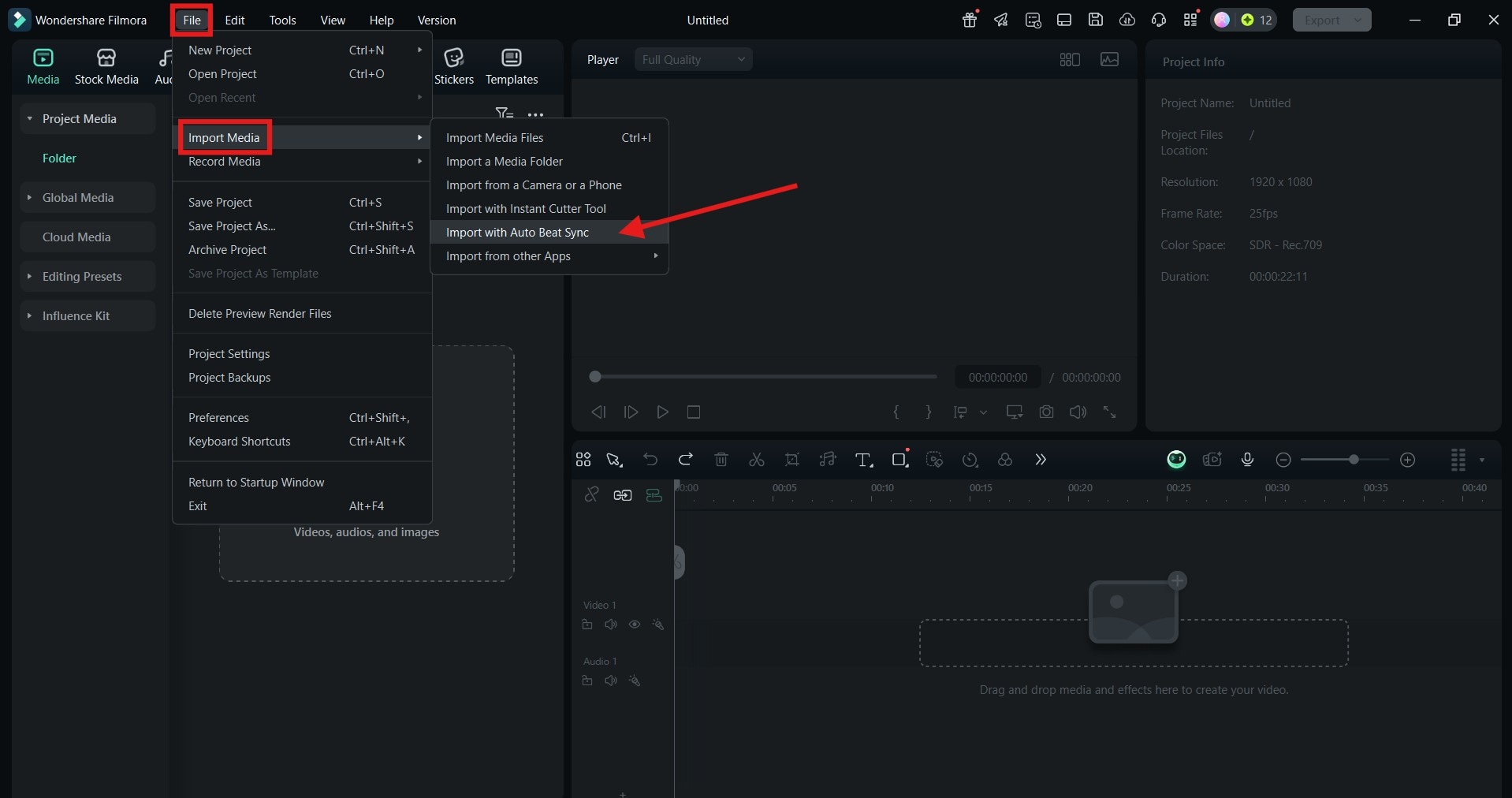
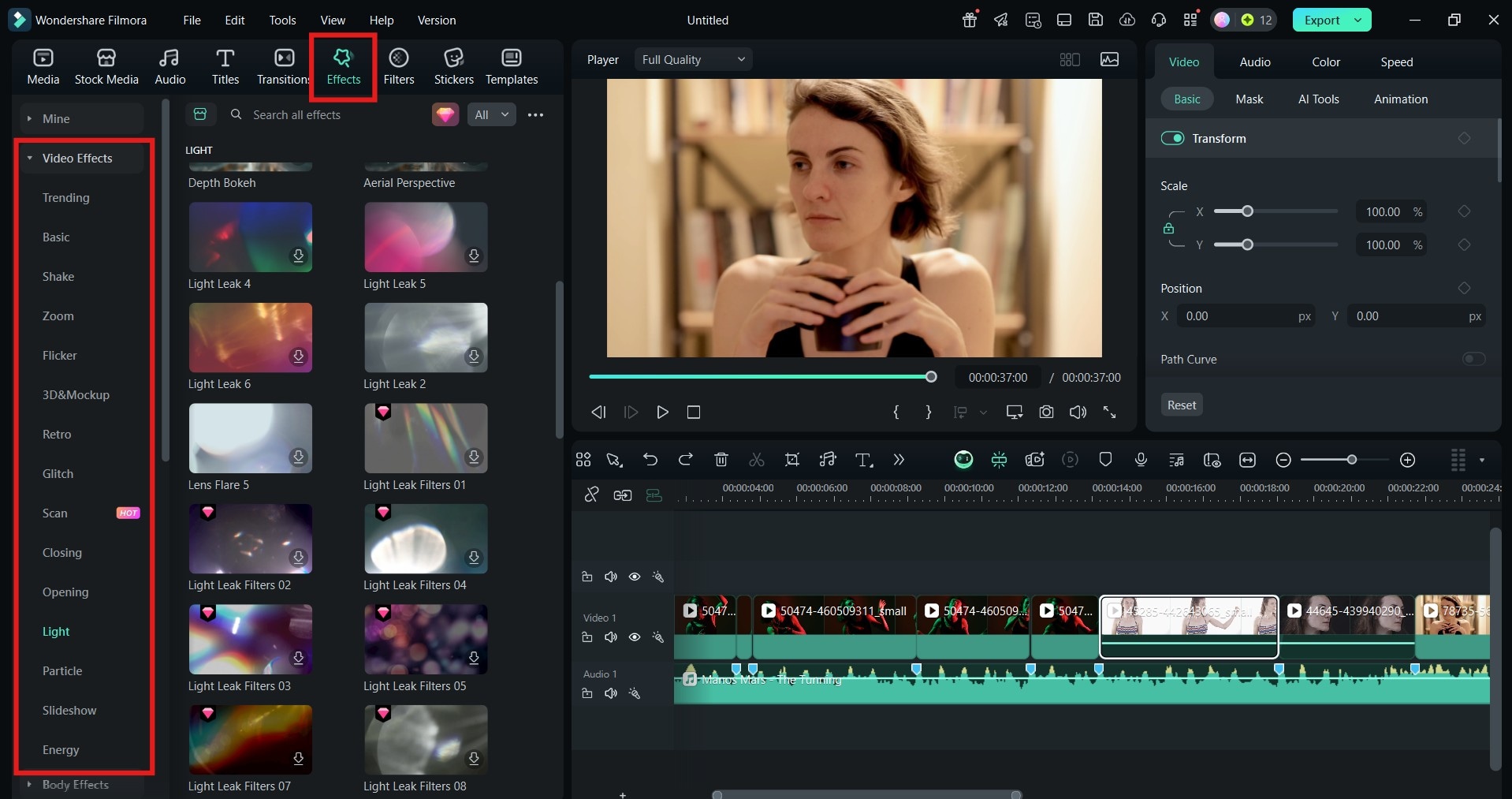
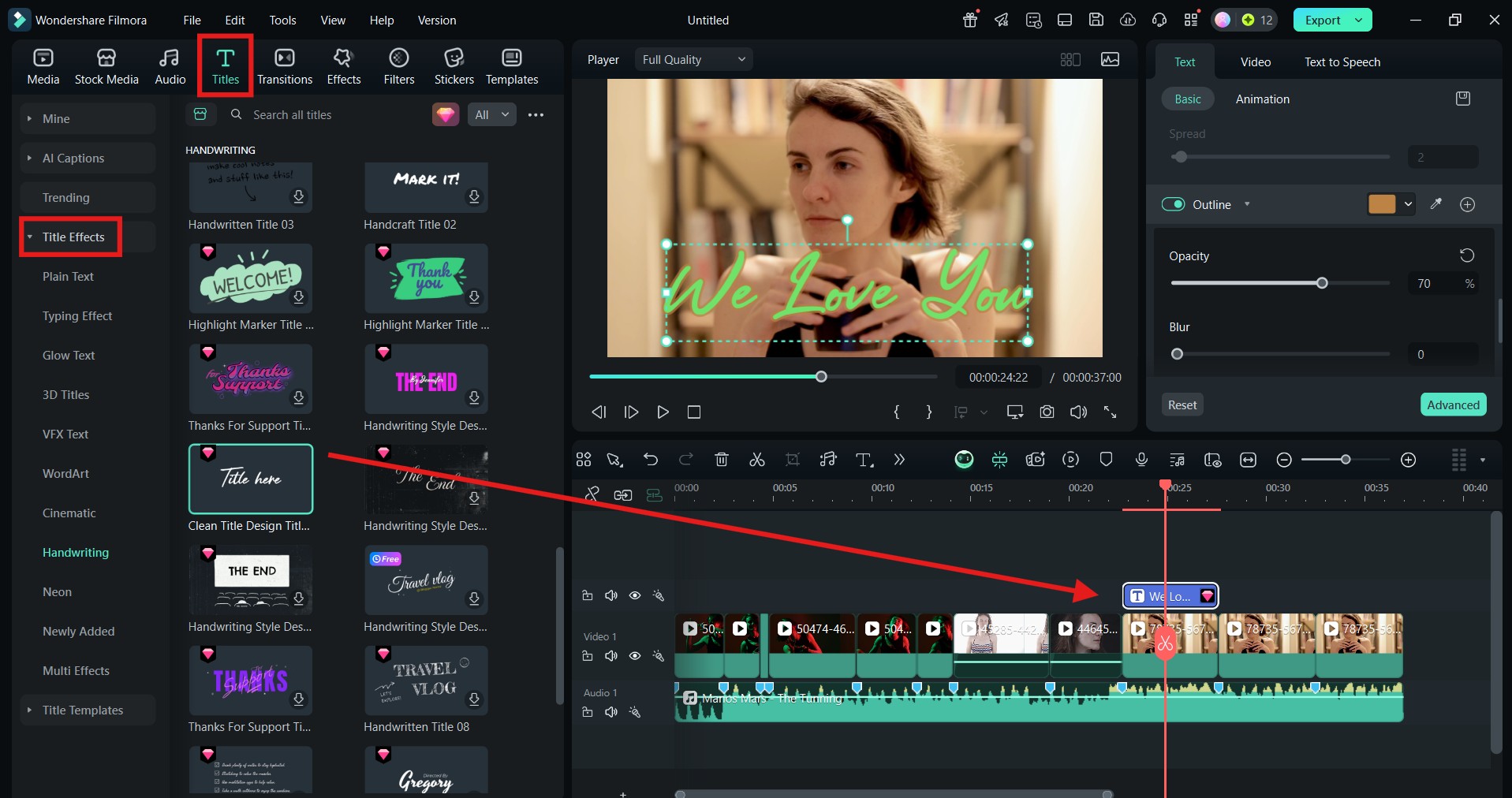
Create a Tribute Video from a Template
You're not sure where to start? Or you're simply short on time? Don't worry: Filmora has an extensive collection of templates that make it easy to create beautiful tribute videos in minutes. Each template comes with a pre-designed layout, transitions, and music, so you don't have to worry about the style, storytelling, or cohesion.
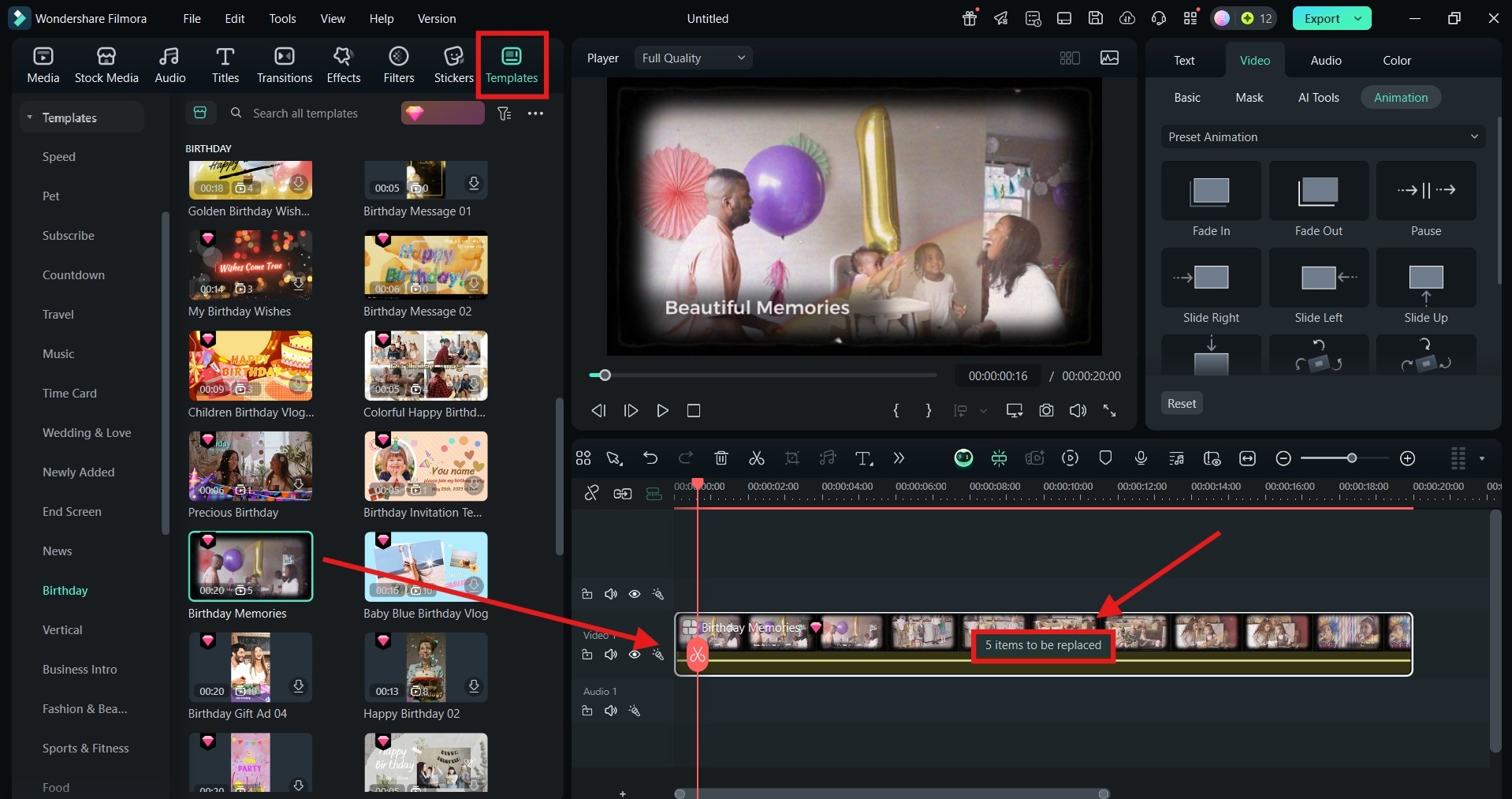
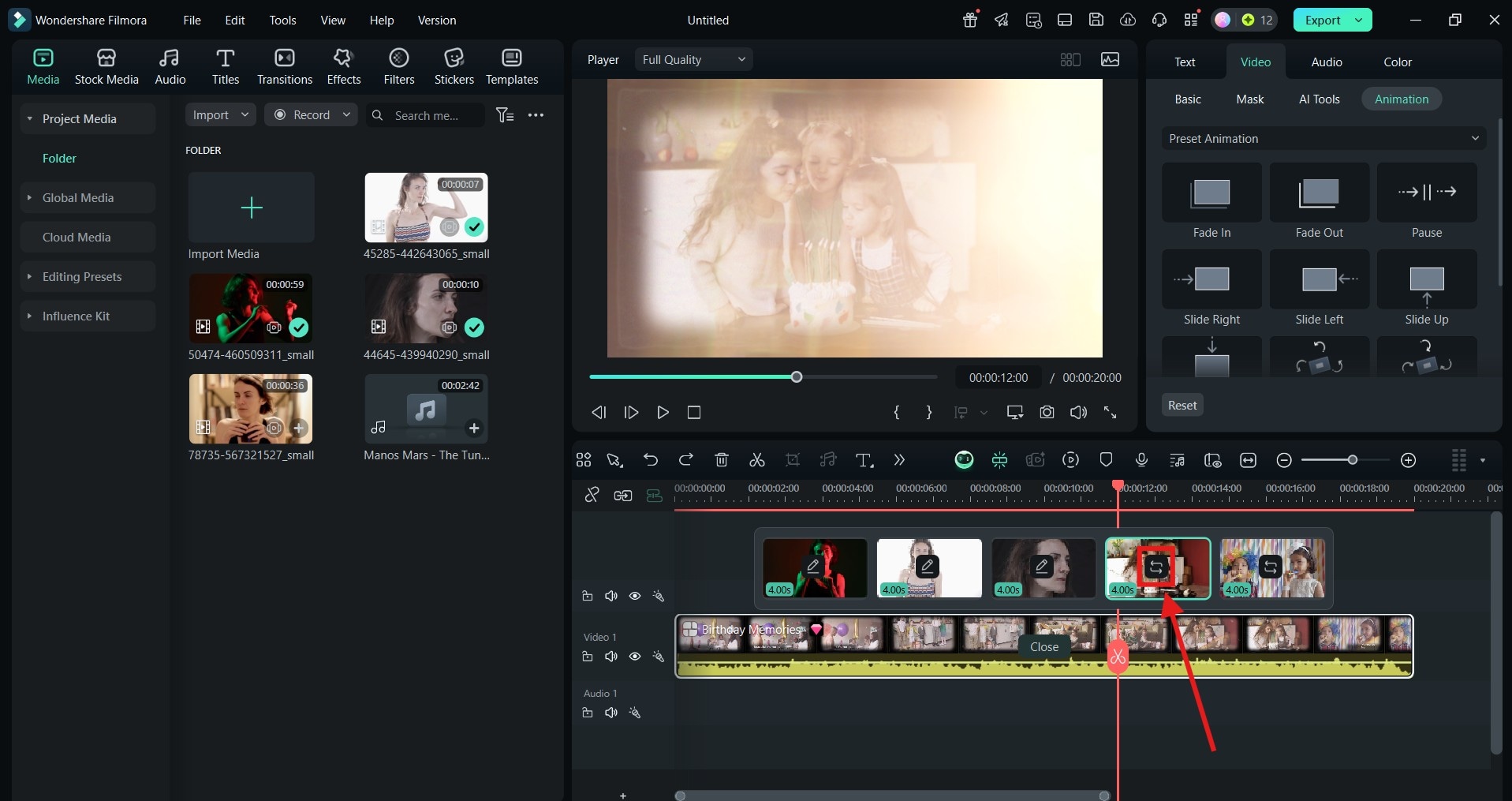
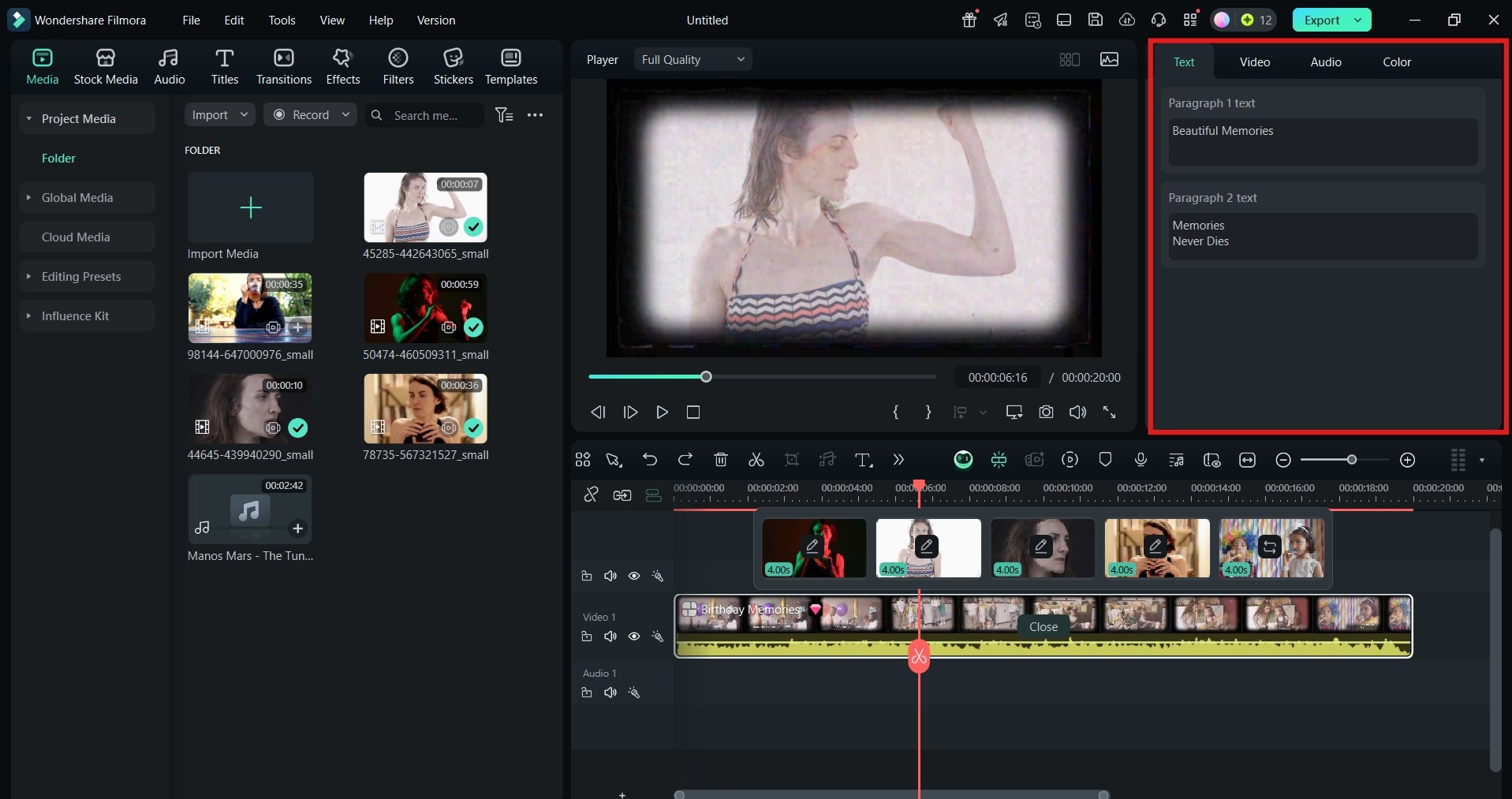
Create a Tribute Video from a Template
Creating tribute videos is fun and easy with a video editor like Filmora, but even the simplest projects can be ruined if you overlook important details. For starters, you should do your best to avoid these two common pitfalls:
A tribute video should feel personal and meaningful. Without genuine emotion, it ends up feeling generic – more like a slideshow than a story.
Start by setting a clear goal. What emotion do you want to provoke? Do you want viewers to smile, cry, or reflect? Use content and techniques that stir those emotions, from meaningful quotes and voiceovers to personal messages.
Tribute videos often include clips from different sources (phones, old camcorders, social media, etc) that can look amateurish or be blurry, grainy, or poorly lit. This can be distracting and take the focus away from the message.
Use editing tools to enhance the quality of the footage and iron out imperfections. Color correction, brightness adjustments, and cropping are easy improvements that can make all the difference, especially if you have a good video editing tool.



