The importance of good editing software depends on its features and interface. A video editing interface is important when it comes to choosing editing software. The more user-friendly the interface, the easier it is to use the particular tool for editing. Many video editing software is available, but not every tool is popular. One of the reasons is their interface is not friendly enough for the user.
However, getting to know the software's interface is as crucial as using the tool. Being familiar with the interface will help you understand the tool even better. An interface is like a map; if you're familiar with the map, you can edit your videos using the tool. This article will explain the user interface design of Wondershare Filmora in detail.
In this article
Part 1: How Has Video Editing Improved Over the Years?
Video editing has significantly improved over the years due to advancements in technology. The development of new software and hardware has improved the editing process. You can read some of the most prominent ways video editing has improved.
1. Digital Editing
The transition from analog to digital editing revolutionized the field. Digital editing eliminated the need for physical film and allowed for non-linear editing. In this way, video clips could be rearranged, trimmed, and modified on a computer. This digital workflow provided greater flexibility, efficiency, and creative possibilities.
2. Improved Software Capabilities
Video editing software has become more powerful with better features. Modern software offers a wide range of tools for editing for the user. These tools have offered color correction, visual effects, and audio mixing. The interfaces have become more friendly, making editing accessible to more people.
3. Real-Time Playback and Rendering
Advancements in hardware and software have enabled real-time video playback. It further eliminates the need for time-consuming rendering during the editing process. Additionally, it allows editors to see their changes, improving efficiency and productivity.
4. High-Resolution Video
With the availability of high-resolution cameras and displays, the quality has improved. Now, video editing has adapted to handle larger and more detailed video files. Such software can edit and export videos in higher resolutions, even up to 4K and 8K.
5. Special Effects and Visual Enhancements
These editing tools can handle complex visual effects and enhancements. Features such as green screens, motion tracking, and 3D effects have become easier to use. Furthermore, these tools allow editors to achieve sophisticated and professional-looking results.
6. Collaboration and Cloud-Based Editing
The rise of cloud computing has introduced new opportunities for collaboration in video editing. Such editing platforms enable multiple editors to work on the same project. Individuals can share files, get inspiration and collaborate remotely. This feature has facilitated more efficient workflows and improved collaboration among people.
7. Faster Rendering and Exporting
Video editing software now utilizes multi-threading and GPU acceleration to speed up rendering. These new advancements in technology also help in exporting processes. It reduces the time required to generate the final video output. Additionally, it allows editors to meet tight deadlines and work more quickly.
8. Integration with Other Software and Formats
Editing tools have improved their compatibility with other software and formats. They now integrate with visual effects software, audio editing tools, and other tools. Additionally, these tools support a wide range of video file formats. This compatibility means easier import and export of videos from various sources.
9. Mobile Editing
Smartphones and tablets have brought video editing to mobile devices. Mobile apps now offer robust editing capabilities, allowing users to edit videos on the go. This advancement has increased accessibility and convenience for users as well. Now, people prefer to edit videos using their mobile devices.
10. AI-Assisted Editing
Artificial Intelligence (AI) is now integrated into photo and video editing tools. AI can automate certain repetitive tasks and suggest edits or effects based on patterns. This technology also makes change and even suggest edits by learning your preferences. This can save you time and assist editors in making creative decisions.
Part 2: What Should A Good Video Editing Software Constitute?
A good editing tool should possess several key features and functionalities. The purpose of these tools is to provide a comprehensive and efficient editing experience. Here are some important aspects that an excellent video editing tool should have. This help develops a narrative involving its user interface design:
1. Comprehensive Editing Tools
The software should offer editing tools and features to accommodate different editing needs. This includes basic functions like trimming, cutting, and merging clips. Moreover, it should also offer some advanced capabilities and editing options as well. The software should provide flexibility and control over the editing process.
2. Support for Various Video Formats
Such software should support a wide range of video formats and codecs. This ensures compatibility with different cameras, file types, and video sources. It also allows editors to work with diverse content without the need for additional file conversion.
3. User-Friendly Interface
An editing tool should have a friendly interface and be easy to use. It also should allow users to navigate through the editing process smoothly. Such tools should provide easy access to tools, menus, and features. Additionally, a friendly video editing interface makes the tool simple for everyone.
4. High-Quality Output
These tools should be capable of producing high-quality video output. It should support exporting videos in different resolutions. This includes standard definition, high definition, and even 4K or higher resolutions. The ability to export in different formats and compression options is also valuable.
5. Efficient Performance
Video editing can be resource-intensive, so good software means efficient performance. It should utilize system resources and provide smooth playback for previewing. Additionally, it should minimize rendering times for quicker previews and exports.
6. Audio Editing Capabilities
Audio is one of the most important components of the video editing process. So, the software should offer different audio editing features. This includes the ability to adjust volume levels, apply audio effects, and much more. Furthermore, it should synchronize audio with video and support multiple audio tracks for editing as well.
7. Special Effects and Visual Enhancements
Advanced video editing software often includes special effects and other enhancement options. Filters, overlays, motion graphics, and other key functionalities should be offered. These features allow editors to improve their videos and achieve specific creative objectives.
8. Collaboration and Sharing Options
Powerful editing tools should facilitate collaboration among editors or team members. It should offer features like project sharing and version control. Also, it should provide users the option to work on the same project simultaneously. Additionally, seamless integration with cloud storage or online platforms can be beneficial.
9. Regular Updates and Support
Recommended tools should have a development team that regularly releases updates. The constant updates should address bugs, improve performance, and introduce new features. Timely customer support is also valuable for users to seek assistance.
10. Cost and Licensing Options
Consideration of the software's pricing model and licensing options is important. Some software may offer a one-time purchase with perpetual usage. However, many others may have subscription-based models. It's important to assess the pricing structure and determine if it aligns with your budget and editing needs.
Part 3: Wondershare Filmora: Does It Cover All The Points of a Good Video Editing Software?
Wondershare Filmora is a comprehensive video editing software that is available for everyone. One can download this tool from its official website and start editing. This tool provides a platform for professionals and for those who started editing. This tool allows you to edit your videos with many editing options. Additionally, this tool provides features from basic to more advanced ones.
We have learned previously about what a good editing tool should offer. So, let's discuss here what Wondershare Filmora has to offer its users.
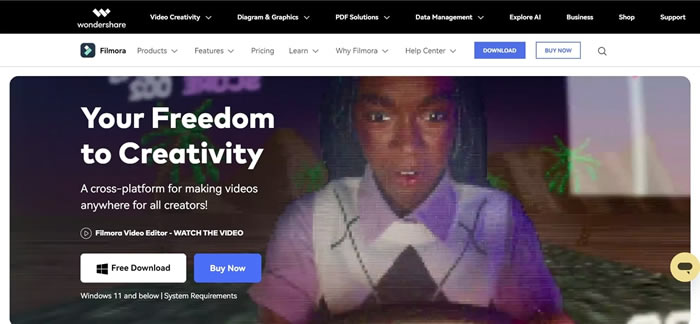
Key Features of Wondershare Filmora
1. Wondershare Filmora is a complete editing software that you can download. It offers some basic editing options to more professional and advanced ones. You can find it to be the best platform to edit YouTube videos and more.
2. This tool has a friendly and easy-to-use interface. It makes navigation and editing easy, which further makes the process seamless.
3. The software interface supports different formats for images and videos. It includes PAL, MP4, JPEG, Cineform, and more. This makes the import and export of the files easier to share and edit.
4. Filmora is an editing platform that has the capability of handling higher resolutions. Using this tool, you can import and export your video files in up to 4K resolution.
5. Another excellent key feature of this tool is that you can add your audio files for edit. You can import your own audio files or can choose from the in-built library for your videos.
6. If you're looking for a unique feature, then this feature will amaze you. Wondershare Filmora is equipped with the latest technology and is going through frequent updates. These updates help you to cut down the rendering speed.
7. You have so much to explore with this tool. Filmora has an in-built library that includes presets, effects, filters, and more. Users can use these presets for their editing work.
8. Additionally, if you want to share your videos for different platforms, you can with this tool. This software lets you change the aspect ratio of your video so you can easily share it on different platforms.
9. Besides editing options and features, this tool goes through constant updates and improvements. The latest version of Filmora comes with multiple AI features and support.
10. Lastly, Wondershare Filmora is free software but also offers premium plans for users. You can choose from different subscription plans.
Pricing Plans Offered by Wondershare Filmora
Are you satisfied with working on Wondershare Filmora’s interface? Look into the provided pricing table for some more prominent details:
| Type | Package | Pricing |
| Individual | Month Plan | $19.99 |
| Cross-Platform Plan | $69.99/Year | |
| Perpetual Plan | $79.99 | |
| Team & Business | Annual Plan | $155.88/User |
| Education | Monthly Plan | $19.99 |
| Annual Plan | $40.99 | |
| Perpetual Plan | $49.99 |
Part 4: Explaining The Interface - Wondershare Filmora
If you want to learn about the interface of Wondershare Filmora, you're at the right place. Here you can learn about the video editing interface and the options available in the tool.
1. The Main Screen
The main interface of the tool has all the essentials available. You will find a “New Project” tab, and beneath that, you will find different options for editing. Moreover, you will find the aspect ratio, from where you can choose preferred video dimensions. On the left side panel, you have the project options and the “Creator Hub” tab. Besides this, you have the search icon to find your previous projects.
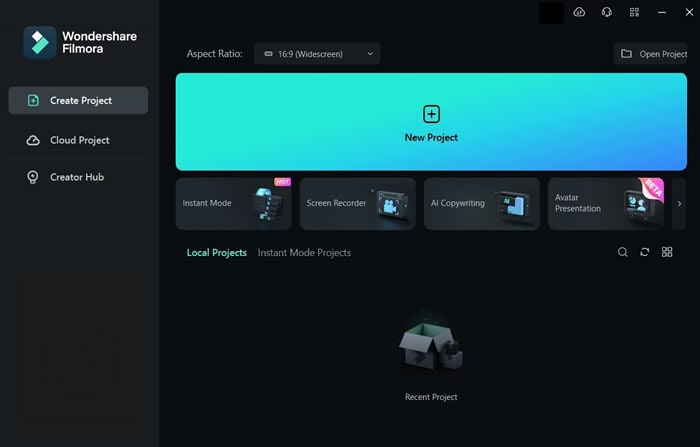
2. Importing Videos
You can import your videos by pressing the designated key. This option allows you to import your media files. Furthermore, you can even import your media by dragging and dropping in the import tab. The import drop-down menu provides multiple import options. This menu also allows you to import your videos from your mobile or external camera.
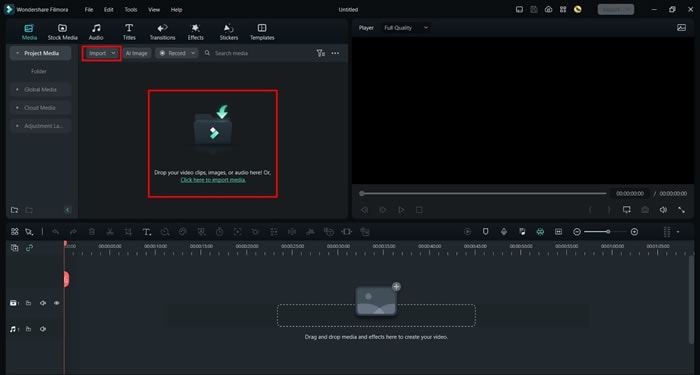
3. Using the Stock Media
Wondershare Filmora allows you to add free stock media to your videos. The “Stock Media” option has a search option from where you can find your desired media files. Furthermore, this option has multiple free stock media tabs. You can choose the platform from the tabs where you can search and select stock media files.
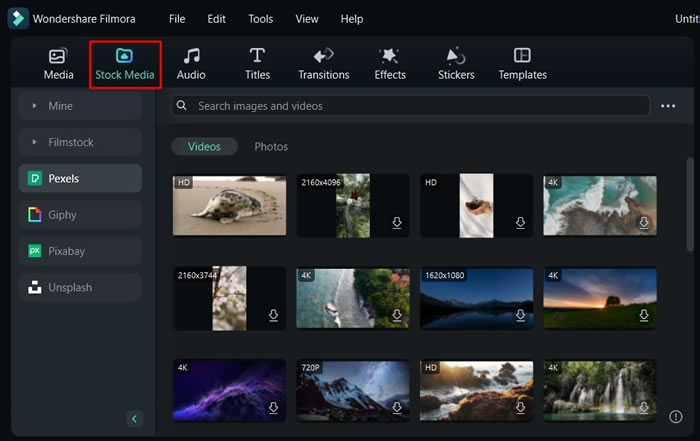
4. Adding Audios to Videos
This tool allows you to add music or audio to your editing timeline. The tool has a separate “Audio” button, which allows you to select in-built audio files. You can search different sound effects and music files from this tab. Moreover, you can drag and drop your preferred audio file to the timeline. You can even select the audio file in the timeline to make further changes to the file.
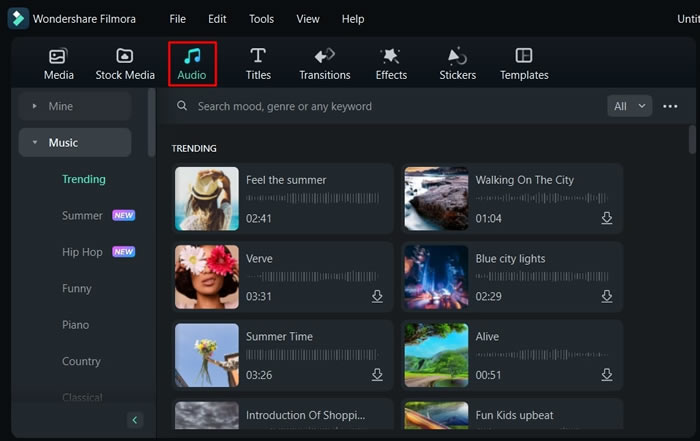
5. Using Titles For Explanation
By pressing the “Titles” button, you can select the opening of your title template. This tool has many different title templates available that you can use for your video files. Moreover, you can find categorized titles from the list. This option also allows you to search for different title styles. You can even make changes to your title screen.
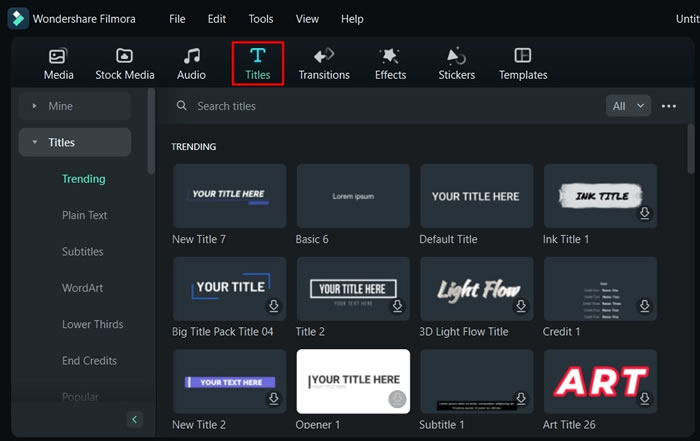
6. Adding Transitions and Effects
Filmora interface is packed with many filters, overlays, and even transition effects. You can choose from different effects and filters by dragging and dropping to your layer. To apply a transition between two clips, simply place the transition effect between those clips. Additionally, you can change the opacity of the applied filters. Also, you can change the duration of your transition effects.
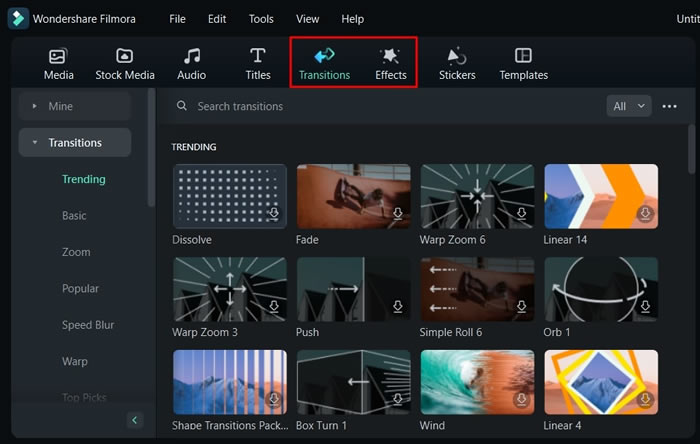
7. Inducing Elements for Improvement
In addition to overlays, filters, and effects, you can also use other elements too. For this, Wondershare Filmora allows you to add stickers to your video edit. By pressing the option, you will find stickers in many categories. You can select stickers from the list; otherwise, you can search for stickers using a keyword. Apply your favorite sticker by selecting and dropping it on a particular layer in the timeline.
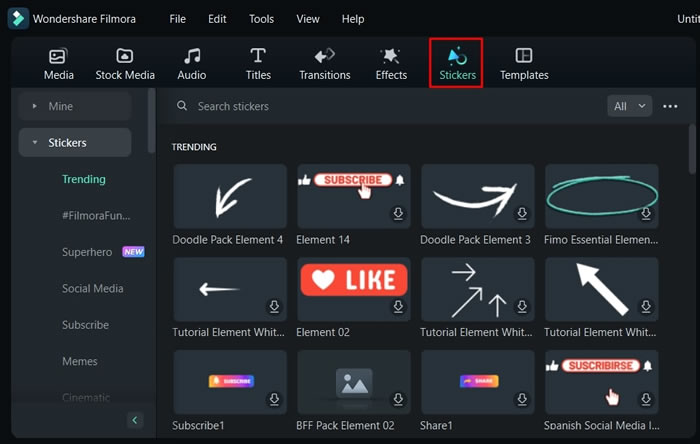
8. Getting Aware of the Timeline
The timeline is the section where you add all the layers, effects, and other adjustments to your project. In the timeline section, you will find a particular layer's hide and unhide option. Moreover, you can mute and unmute the audio of your media file. You can even find an option to manage your tracks in this section. Additionally, there is a Playhead that can also trim your video clip at a specific duration.
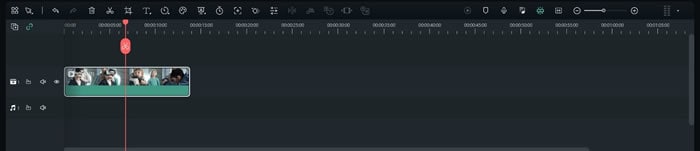
9. Things To Know While Exporting
While exporting your project, you will find many options, such as exporting to your device. Furthermore, you can even export your file directly to a specific platform from Filmora. In addition to this, you can even burn your video file to a DVD using this option. Users can also add a thumbnail of their edited video directly from this tool.
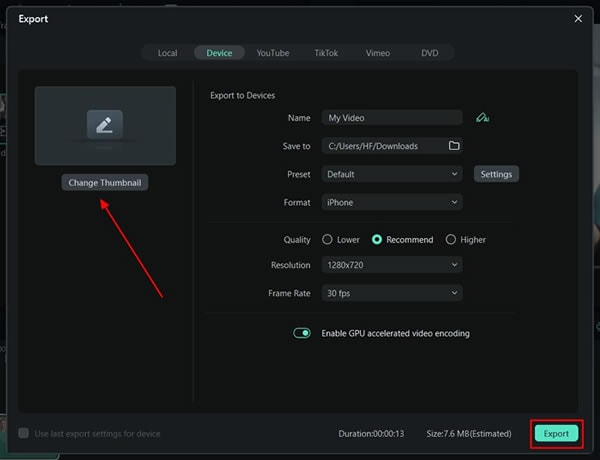
Conclusion
Understanding your video editing interface gives you greater creative control over your projects. You can explore and experiment with various editing options and more. Investing time in your tool is important if you're a professional or an enthusiast. Wondershare Filmora is an amazing editing tool, and its interface is created to make things easy for you.



