Want to do something interesting? Think about using a voice changer. A voice changer is used to change your voice to make your daily interaction more interesting. A voice changer changes the pitch or tone of your voice. People also use it to add voice effects that could be either of a certain type or any random effect that the user likes.
You can use voice changers on your live stream. You can also use it on platforms like Discord and Skype. A voice changer can be used to make the gaming experience better as well. You can also use voice changer on online games like Fortnite. If you want to know about Clownfish Voice Changer, then let's get started.
In this article
What Is Clownfish Voice Changer?
Clownfish is considered a famous voice changer. Clownfish Voice Changer is used to change voices for various purposes. It is installed on the system as it uses the microphone of the system that it is installed on. Clownfish Voice Changer has an attractive and intuitive interface that gives the user the best experience. It has plug-in support for Virtual Sound Technology (VST).
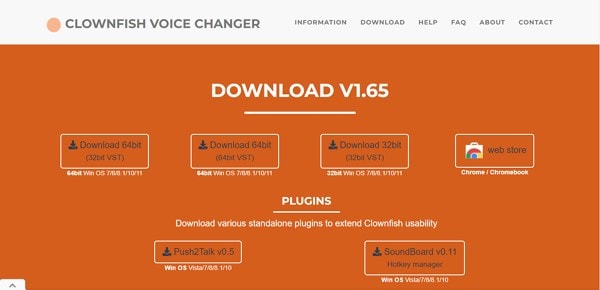
Clownfish voice provides multiple choices for voice after-effects that are available in the built-in library. These voices include male/female voices, robotic sounds, radio voices along with alien voices. Clownfish Voice Changer PC is compatible with Windows 7/8/8.1/10 and 11. It also has a built-in music player that supports various media formats.
Tips to Use Clownfish Voice Changer on Discord and Fortnite
As we have discussed earlier, what Clownfish Voice Changer is and how amazing it is, now let’s move further. The following section of this article will share the tips that will help someone use Clownfish Discord and also Clownfish on Fortnite.
Before we start, you should know how to configure the Clownfish Voice Changer on your device. For this, you can follow the steps given below. Let’s begin!
Step1Setup Clownfish
After you have successfully downloaded and installed Clownfish Voice Changer, it’s time to setup. For this, firstly, locate the voice changer in your systems tray. Then, right-click on the icon, and from the menu list, select the 'Setup' option to set clownfish across different applications.
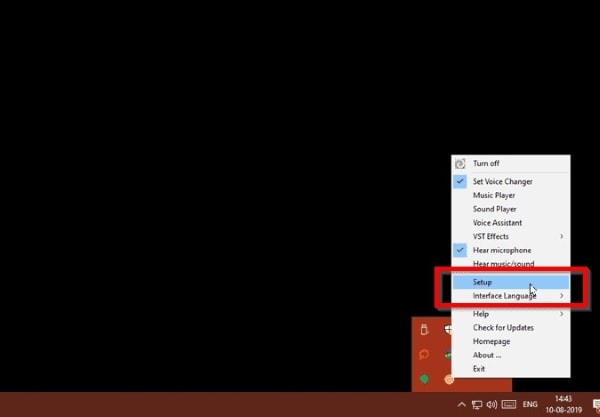
Step2Install Microphone
You cannot use the voice changer until you have attached a microphone to your device. For this, you need to install the microphone by hitting the 'Install' button next to the microphone.
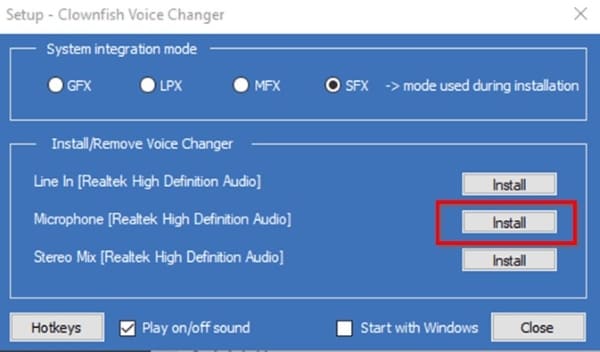
Step3Set Microphone as Default Device
For the microphone to work in Clownfish, it should be selected as the default device. For doing this, select the Recording option from the Sounds tabs. A list of all the compatible devices will appear on the screen, you have to right-click on your device and hit the Set as the Default Device option.
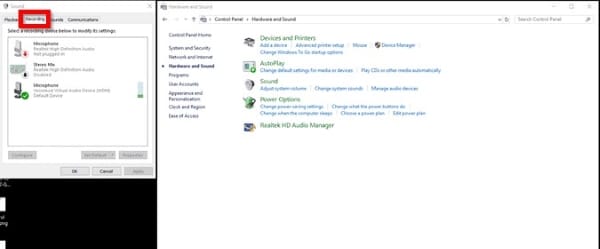
Step4Default Device is Set
After that, right-click on the Clownfish icon in the system tray and hit the Hear Microphone option. The Clownfish Voice Changer is set to the default option. In case you ever plan to change it, right-click on the Clownfish icon from the system tray and tap on Set Voice Changer.

Step5Select Voice Changer Effects
Once Clownfish has been installed and successfully configured, you now have complete access to all voice changer options. There are dozens of effects that you can select from.
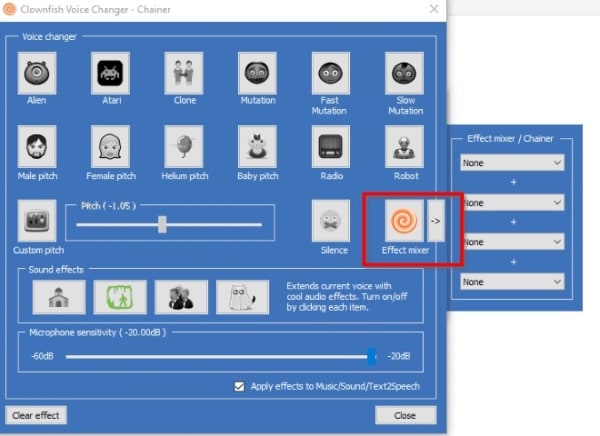
How to use Clownfish on Discord
If you want to use Clownfish on Discord, then you have to select Clownfish Voice Changer as the input device. For this, open Discord and head to App Settings under the User Settings option. There, look for the Voice and Video option. A category of Input Device will appear on the screen; from the drop-down list, switch to Clownfish Voice Changer.
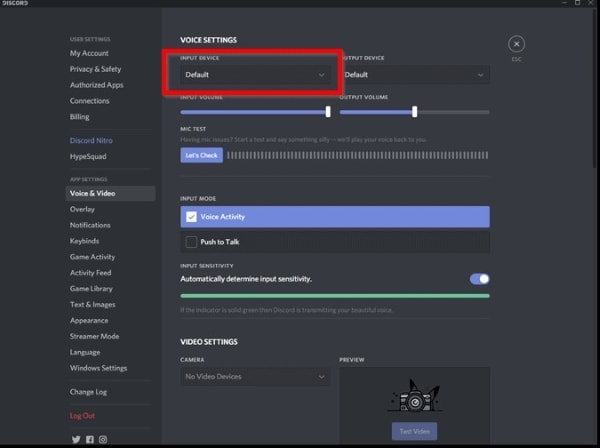
How to use Clownfish on Fortnite
For using Clownfish on Fortnite, start by selecting the Menu icon. There, head to the Settings and select the Audio option. Now, you have to set the input device; for that, go to the Voice Chat option and select Clownfish Voice Changer as your input device under the Voice Chat Input Device category.
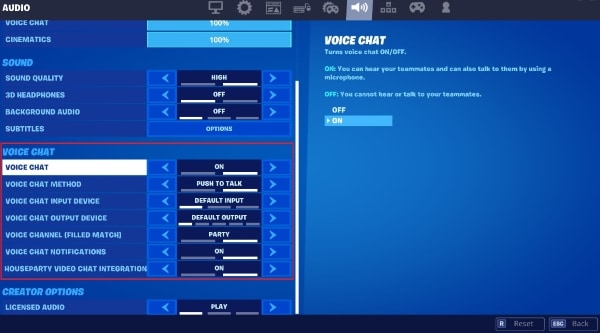
Guidelines to Better Use Clownfish Voice Changer on Skype
You can use voice changers on various platforms according to their compatibility; for instance, Clownfish is compatible with Skype. The question is, do you know how to use Clownfish Voice Changer on Skype? If no, then let us share some helping guidelines to use Clownfish on Skype in a better way.
Step1If you want to change voice on Skype with Clownfish, then, first of all, download and install Skype on your PC or laptop and launch it.
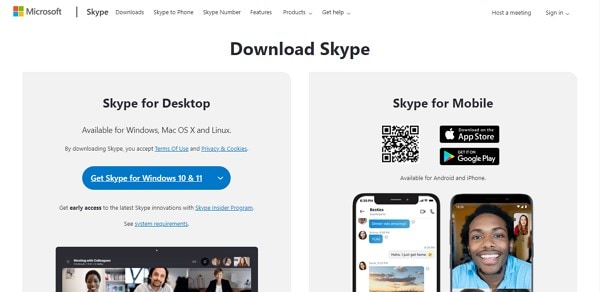
Step2After Skype has been successfully launched, head over to Settings by clicking on the three dots present next to your username.
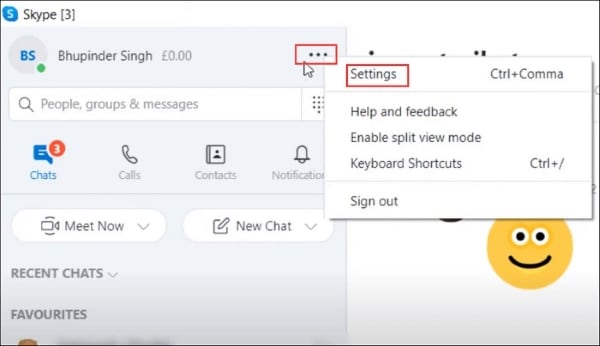
Step3From the Settings screen, you have to look for the Audio & Video tab and then select it. Lastly, you have to select the microphone Clownfish Voice Changer under the Microphone option, and you are all done.
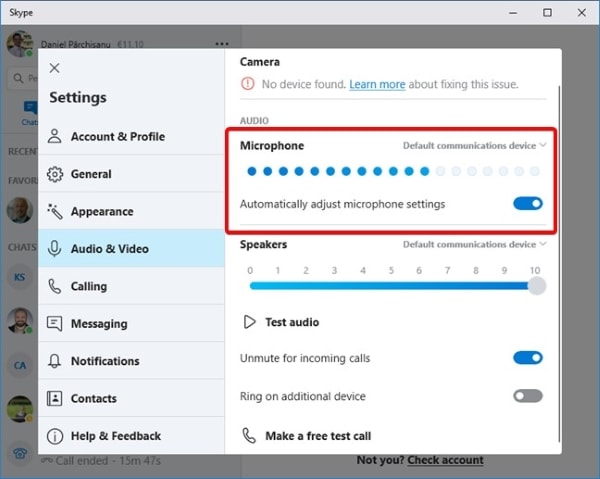
Solutions to Fix Clownfish Voice Changer Not Working
While using Clownfish Voice Changer, you might also come across some troubles. They might be because either the voice changer is not updated, or maybe the apps you are using are not up to date. Let us share some fixes with you for smooth Clownfish functioning.
Fix 1: Update Clownfish Voice Changer
The most significant reason why you face trouble is that your Clownfish version is outdated. For this, you should update the voice changer to its latest version by following the steps given below:
Step1You have to start by opening the Control Panel from the Run window. For that, press Windows and R together and then type Control and press Enter. Now, look for the Programs section, and under that section, click on the Uninstall a Program.
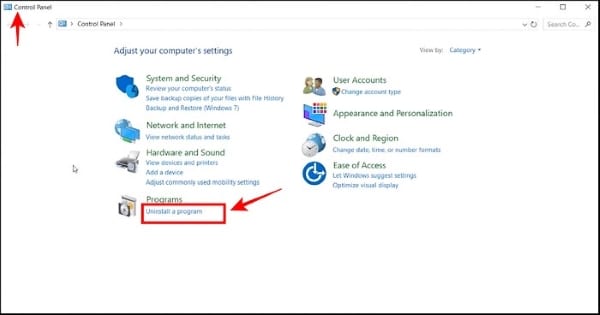
Step2A list of all the installed programs will appear on the screen. From that list, look for Clownfish Voice Changer and then left-click on it. Lastly, select the option of Uninstall.
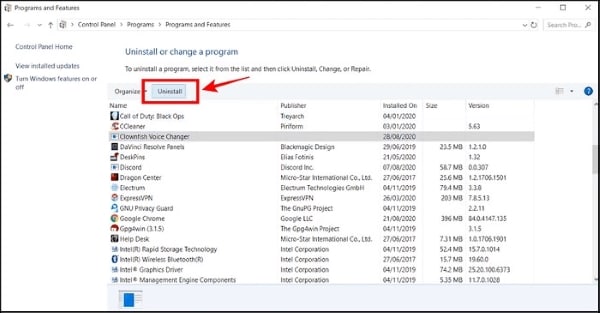
Step3Once this is done successfully, head over to the official website of Clownfish Voice Changer and install the latest version. Restart your computer and open the application to check if the problem has been resolved or not.
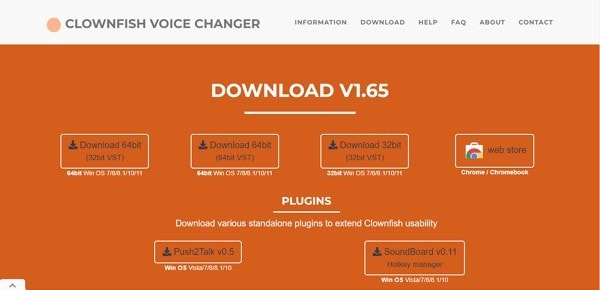
Fix 2: Check the Application’s Version
Another reason that might be causing the problem is an incompatible version of the application with Clownfish. Both the voice changer and the application must have compatible versions. You can take assistance from the steps below to check the version of Skype.
Step1Start by opening Skype, and then from the left menu pane, click on your Skype profile. Then, from the quick access menu list, look for the Settings option.
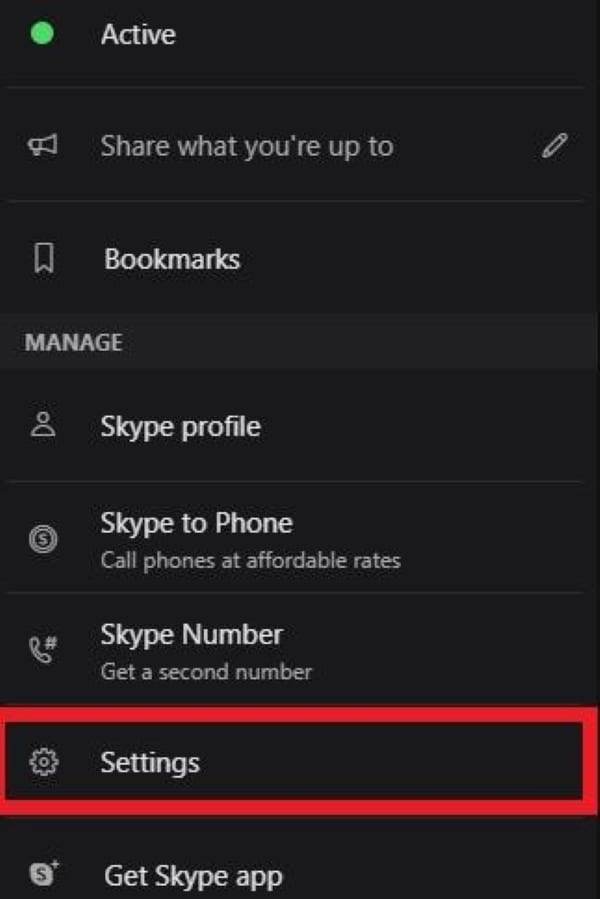
Step2After the Settings window opens, click on the Help & Feedback option once located from the left pane. As the Help & Feedback screen opens, you will see the Skype logo on the screen, and under the logo, you will see the version of Skype.
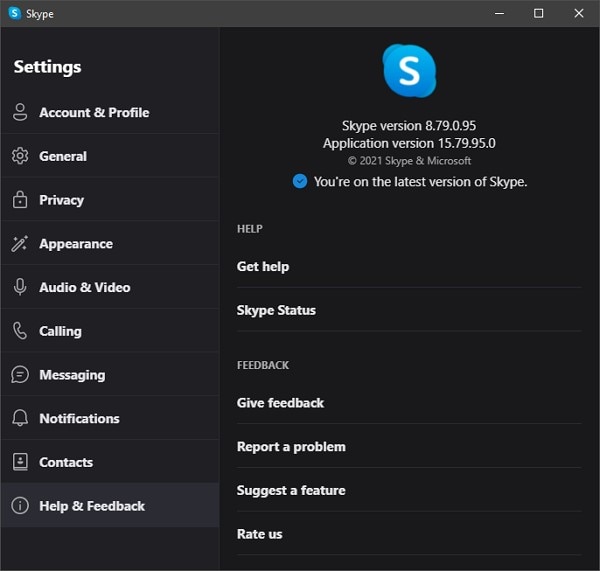
Fix 3: Microphone Installation in Clownfish
The Voice Changer is of no use if the microphone cannot be used as a microphone is an essential component for using a voice changer. An outdated microphone or wrongly installed microphone can cause an error in using Clownfish Voice Changer.
Step1Run Clownfish on the computer and open it from the taskbar icon by right-clicking it. Keep your mouse over Setup till the sub-menu opens.
Step2From the sub-menu, click on System Integration. Then, select the microphone which is working fine, and click on Install, which will install the microphone automatically.
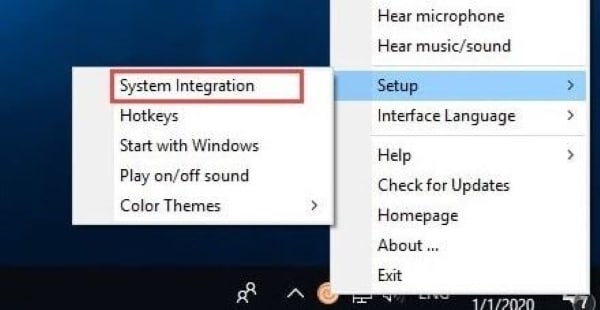
Step3After the installation of the microphone, reboot the computer. Check whether the microphone error is resolved or not.
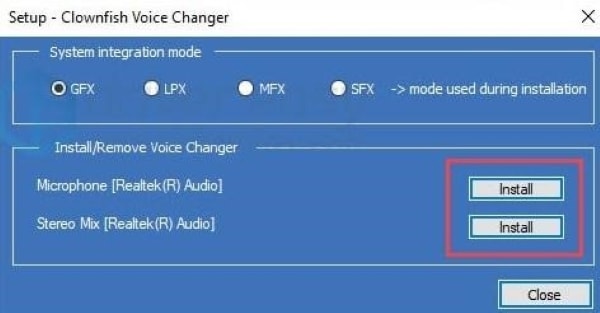
From Live Fun to Legendary Content: The Next Step for Creators
You've mastered changing your voice for live streams and gaming with Clownfish—now what? The next level is turning those hilarious, epic, or unforgettable live moments into shareable video content for platforms like YouTube, Twitch, or TikTok.
This is where a powerful video editor becomes your new best friend. While Clownfish is great for live effects, creating polished video content requires a different set of tools. With Wondershare Filmora, you can easily edit your gameplay clips, add killer effects, and, most importantly, give your video a professional soundtrack.
While Clownfish has a basic music player, Filmora offers a massive built-in library of high-quality, royalty-free music and sound effects. This means you can find the perfect epic track for a montage or a funny tune for a meme without ever leaving the editor. Here’s a taste of what's available:

























Bottom Line
Clownfish Voice Changer is a famous and known software with many amazing features and functionalities. The article above has shared great details about the voice changer and its use on Skype, Discord, and Fortnite.
Additionally, let's talk about video editing software. As the videos need editing after they are filmed so, why not use Wondershare Filmora for editing your videos? The software offers some crazy and cool features like cut, trim, split, crop, etc.
You can also color match, do animation keyframing and advanced color tuning with the Filmora video editor. The software also owns a media library with hundreds of distinct titles, elements, transitions, effects, and whatnot.



 100% Security Verified | No Subscription Required | No Malware
100% Security Verified | No Subscription Required | No Malware

