Instagram is a powerful platform currently that worldwide people share videos and photos. However, Instagram has specific restrictions for video files, which prompts the search for a capable online video converter Instagram can use.
Companies, content creators, and regular users post various videos to increase engagement, promote products/services, and memorialize moments. But the app allows only specific dimensions, aspect ratio, format, and duration with videos.
If that concerns you, here are some best solutions we have gathered for you to try out. Let's move on.
In this article
Part 1 : Top 5 Online Video Converters for Instagram
To know how to use an online video converter Instagram users download, you should learn its features and uses. The following are the vital details we uncovered about the tools we tested while preparing this countdown.
1.
This online Instagram video converter is the most straightforward tool to convert IG-centric content to different offline formats. You can easily choose the category of the IG element you want to convert, and the software will quickly follow through.
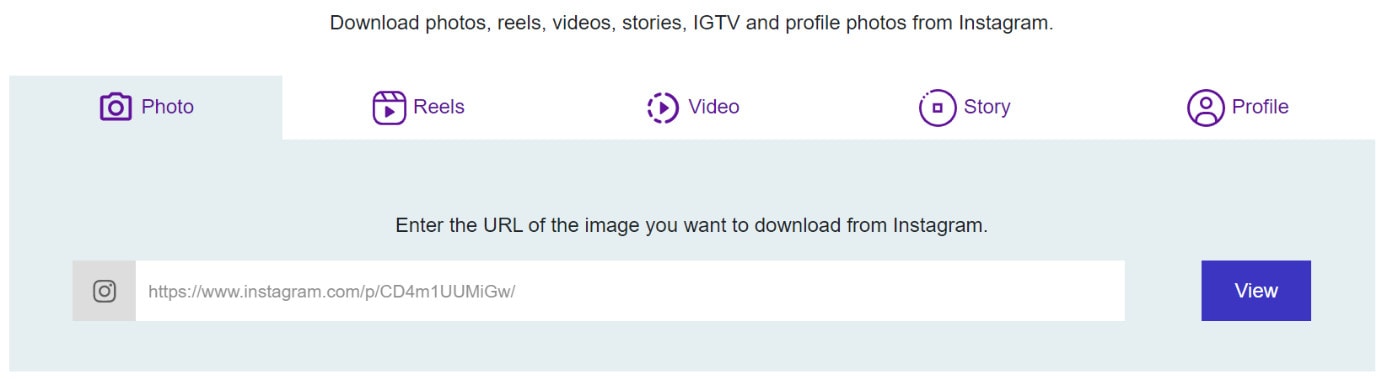
Main Features:
- You only need to paste the IG video link and then download it.
- It supports downloading various Instagram content, like live videos, IG reels, IG videos, etc.
- Covertly view/download from other accounts.
- Save it directly to a connected device, like a PC, iPhone, or Android phone.
How to Use This:
Step1Copy the post link from Instagram and paste it.
Step2Click on View.
Step3Press the Download button to save.
2. YouTube4KDownloader (4K Stogram)
While this online Instagram video converter is mainly for YouTube content download, users can freely operate it to convert IG content. In addition, it has been recommended by many professional product reviewers, like TrustRadar, for its good user experience and high-level format support.
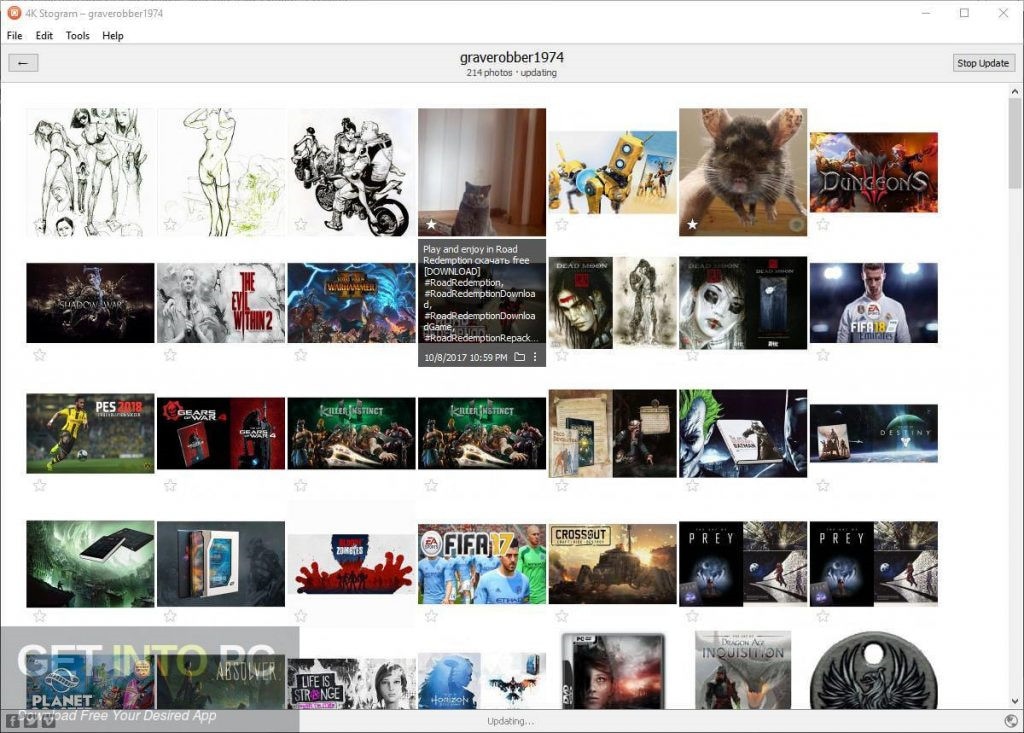
Main Features:
- Save full tagged posts/Saved posts to the device.
- Browse through accounts anonymously.
- Download private IG content.
- Save posts from specific timelines.
How to Use This:
Step1Download the 4K Stogram link.
Step2Tick the T&C agreements.
Step3Install and run.
Step4Add File.
Step5Press Convert to begin the process.
3.
iGram is one of the best choices for selecting an online video converter Instagram users can utilize daily. It supports converting all types of IG content, like Reels, videos, images, and even carousels. The software has strong privacy support as well.
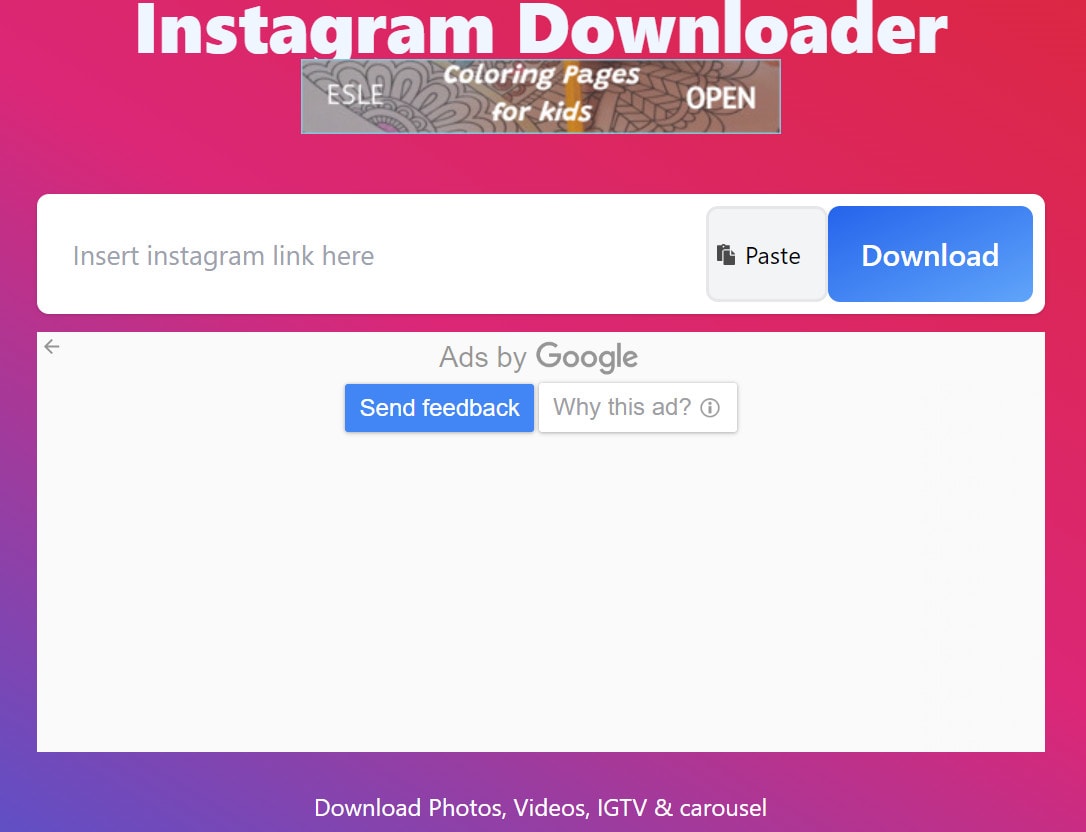
Main Features:
- Convert Reels and IGTV content.
- Save pictures and videos offline.
- Support carousel downloading from IG accounts.
- Saves into diverse phones, computers, and tablets.
How to Use This:
Step1Go to Instagram and copy the post link of the video.
Step2Open this site and add the link into the text field.
Step2Press Start.
Step4The conversion would occur automatically.
4. F2mp
This online Instagram video converter is not the simplest choice for Instagram-to-video conversions, but the quality can improve over time. Compared to other options, it does not support all types of IG content. But it does assure a fast conversion and saving process.
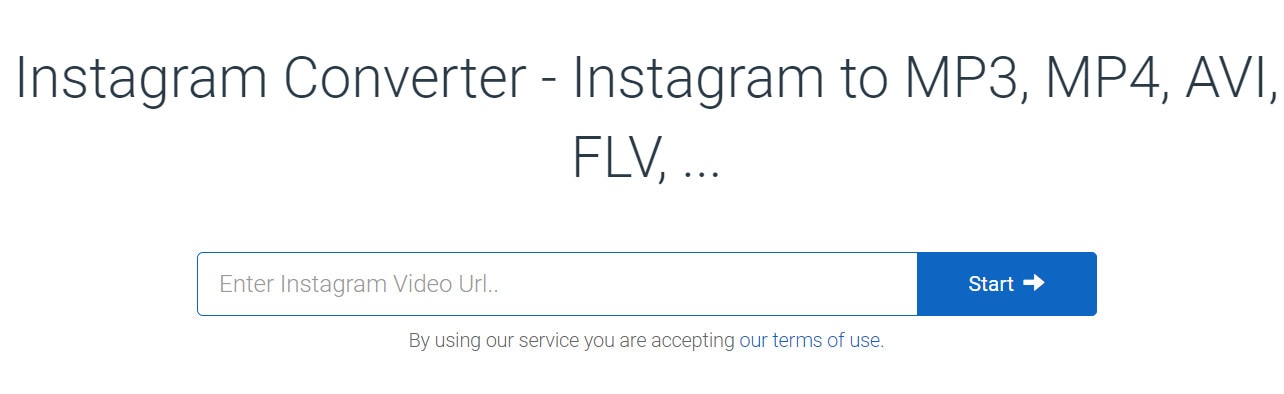
Main Features:
- Paste the video URL from Instagram.
- Customize output settings like the video format.
- Instant conversion of files is possible.
- Direct download to the device.
How to Use This:
Step1Add keywords/file URLs in the tool search field.
Step2Select output type.
Step3Press the Start button.
5. AceThinker
One of the top converter tools of IG is AceThinker, which is relatively simple to utilize and learn. Different types of users can add files from different platforms and run the conversion automatically.
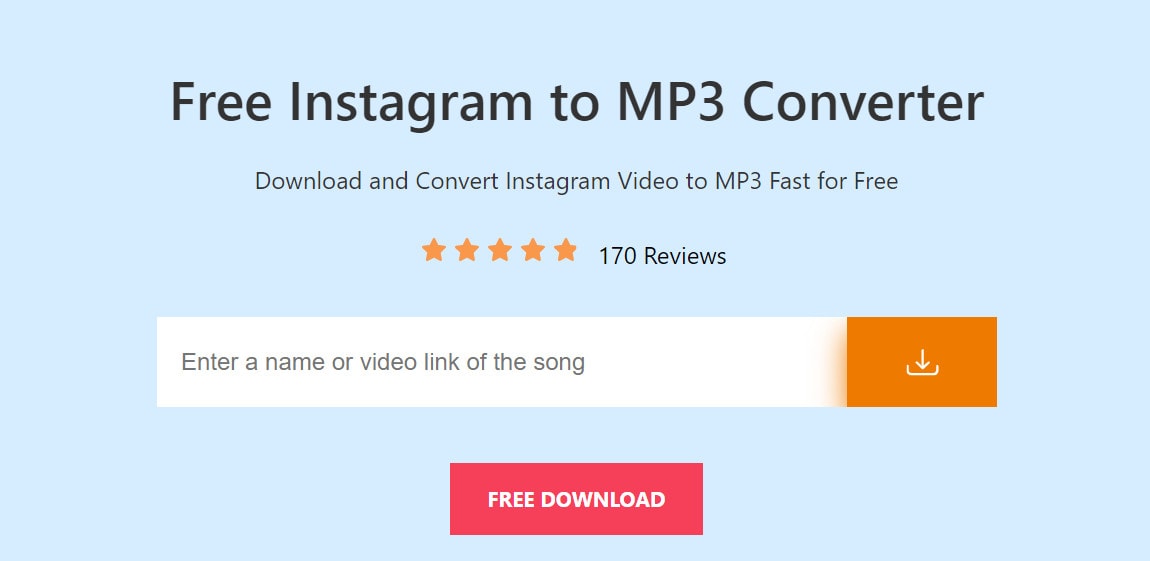
Main Features:
- Add links, download content, and share videos easily across platforms.
- Compatible with many social media platforms.
- Works on various browsers like Chrome, Firefox, Edge, Safari, etc.
- Web-based tool.
How to Use This:
Step1Copy the IG video link and paste it.
Step2Click the Download icon.
Step3It would turn to an MP3 file and save automatically.
Part 2: Comparison Table of the 5 Online Instagram Video Converters
Now that you know which apps to try out, you must decide the right tool to use based on its uses. Namely, how well a particular app would handle your main requirement with an online Instagram video converter.
| Converter Tool | InstaVideoSave | 4K Stogram | iGram | F2mp | AceThinker |
| Converting Speed | Fast | Medium-Fast | Fast | Fast | Medium-Fast |
| User Experience | Easy to use for different IG content. | Browse, view, and download anonymously, even from Private users. | Simple and direct IG video to MP4 downloader. | Quick searching and link pasting process for downloading. | Simple online tool to convert IG music videos into MP3 files. |
| Ratings | - | 4.6/5 (TrustPilot) | 3.1/5 (TrustPilot) | 400/100 (AEtrustscore) | 4.5/5 (TrustPilot) |
| Type of Instagram content it Supports. |
Reels, Videos, Images, Profile, Stories. |
Photos, videos, Highlights, Reels. | Videos, Images, Carousel, Reels, IGTV. | Videos | Videos |
| Compatible Social Media Apps | Instagram, Facebook, Vimeo, Flicker, Soundcloud, Bilibili, DailyMotion, Tiktok, Likee, Niconiko, Twitch | Instagram, Facebook, Twitter | |||
| Supported conversion output formats | MP4, AVI, MOV, JPG, etc. | MP3, MP4, JPG, etc. | Mp4 and JPG primarily. | 4A, WAV, OGG, 3GP, WMA, FLAC, AVI, MPG, MP4, MOV, MKV, WMV, M4V, MP3, WEBM, FLV. | MP3 |
Part 3: Hot FAQs on Online Video Converter for Instagram
1. Is it illegal to download Instagram videos?
Many applications, online converter tools, and sites are available for safely downloading Instagram videos. However, the service provider does not permit third-party content download from the app. Yet, these online converter tools are not entirely illegal- you should only download personal use instead of commercial usage. Also, downloads are allowed from public IG accounts primarily.
2. How to download reels video with Original HD Quality?
Many converter tools are available for downloading high-quality videos from Instagram Reels. The best ones we tested out with these benefits are InstaVideoSave and iGram. In the former, you can download HD quality videos to 1080p resolution, while iGram allows video downloads to 720p.
3. How can I download reels audio or sound only?
There are specific tools that users can opt for to download Instagram videos in audio format. AceThinker, for example, is the best online converter to download only the audio from the Instagram video links you add. Users opt for this software to convert IG-based music videos into MP3 files.
Final Words
Overall, multiple online converter tools are available for downloading different IG content like Reels, Videos, and Images to video/audio/image file format. Among them, InstaVideoSave and F2mp are the two tools where we noticed the best benefits. However, F2mp is a paid software, so choose it only for premium features.


