How to Make a Vocation Slideshow in Minutes
An easy yet powerful editor
Numerous effects to choose from
Detailed tutorials provided by the official channel
Who does not love vacations, but the saddest part of it is getting over? So, to relive your vacation memories and also share them with your dear ones is by creating a slideshow. With an interesting slideshow, you can present all your special vacation moments in an interesting and creative manner.

To create a vacation slideshow quickly and easily there are several factors that can be considered. Keep reading below to learn about these.
Part 1 Tips For Creating A Vacation Slideshow In 5 Minutes
There are several useful tips that can help you create a vacation slideshow in just a few minutes. Check them below.
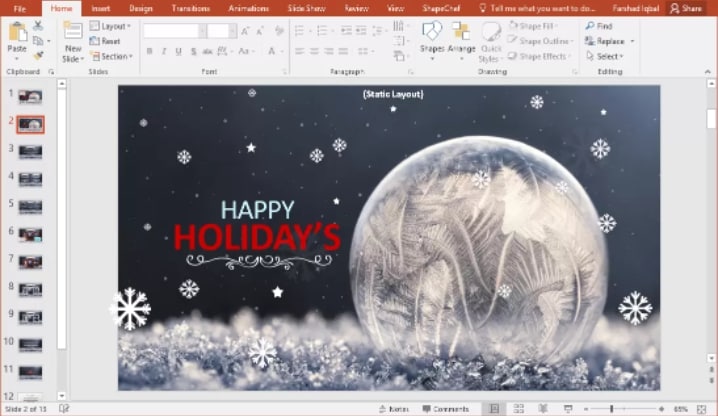
01Choose A Theme And Select Relevant Pictures
First of all, select a story or a theme for your holiday slideshow, and then choose the most relevant images and videos that can be included in the slideshow. With hundreds of images and videos for any particular trip selecting a few is the most cumbersome task and once you have a story in mind, picking up a few images becomes easy.
01Use Templates
Use a template for creating a slideshow as the readymade design will already help you get half the task done. Once you have the desired template, you simply need to add the pictures and other elements. There are several sites and tools where you can get travel, vacation, and holiday templates in different styles.
01Use A Professional Software For Editing And Creating A Software
To create a traveling sideshow that is eye-catchy, interesting, and also can be created in no time, a professional tool works as the best option. These programs have built-in features for image and video editing and in just a few simple clicks, you can create a professional-looking slideshow of your choice.
Part 2 Best Software For Creating A Vacation Slideshow In 5 Minutes- Wondershare Filmora
Creating a slideshow may sound like a simple task of adding a few pictures and videos, but in actual when you sit and start with the process it becomes quite hassled and time-consuming. As discussed above, the use of professional software will make the task simpler and quicker. One such software that we recommend here for creating a slideshow, editing videos, and other similar tasks is Wondershare Filmora Video Editor.
This Windows and Mac-based software can edit your videos like a pro and can help you create a slideshow with interesting elements like overlays, effects, templates, and more. The interface is user-friendly, which makes the software apt for all users.
You can add interesting transitions, and effects, edit images and videos and also share your created slideshow on YouTube and other sites.
For Win 7 or later (64-bit)
For macOS 10.12 or later
Steps for creating a vacation slideshow using Wondershare Filmora
Step 1. Download, install and launch the software on your system. Choose the New Project option from the main interface of the software.
Step 2. The images and the videos that have to be added to the slideshow have to be imported and added to the software Media Library. These files can be edited using the features like rotate, crop, and others. If needed you can even change the order of the files.
Step 3. Next, move the images and videos to the timeline by simply dragging them.
Step 4. Now add the transitions from the available designs, effects, filters, and also the music. You can add a local audio file or can also use it from the built-in library at the site.
Step 5. Finally, export and save the created slideshow to the local system or a DVD. There is also an option to share the slideshow directly to Vimeo or YouTube.
● Ending Thoughts →
● A vacation slideshow is a great way to bring together memorable pictures of your trip in a creative manner.
● To create an impressive slideshow quickly use a template, pick up a story, and make use of professional software.
● Wondershare Filmora is an excellent tool for creating a slideshow in just 5 minutes and in a hassle-free manner.



 Be the first to receive discounts and deals
Be the first to receive discounts and deals Access personalized recommendations just for you
Access personalized recommendations just for you Enjoy early access to new features and updates
Enjoy early access to new features and updates