Media.io is a popular online platform powered by AI that makes tasks like video creation and image editing quick and easy. However, its lack of customization can make it feel limiting, or the final output might not meet your expectations in terms of quality or control.
If that’s what you are experiencing, it’s time to explore other options. Below are 7 great Media.io alternatives that give you more flexibility, creative control, and professional-grade results, while still keeping things beginner-friendly, just like Media.io.

Part 1. What to Look for in a Media.io Alternative
Finding the right alternative starts with knowing what to look for. So, take a moment to think about what you wish Media.io did better. Are you looking for higher-quality exports? More advanced editing features? Or just more control over the final result?

Let us help you with a few key things to look for when exploring Media.io alternatives:
- Support for High-Resolution Export
Look for an alternative that gives you more flexibility with resolution. Media.io currently limits export resolution to 1080p, even for premium users. If you're working on professional content, you may need 2K or 4K export options.
- Advanced Editing Tools
While Media.io offers AI-powered tools, many of them don’t allow for deeper customization. For example, you might be able to generate a video from text with its AI Text to Video feature, but you can’t fine-tune the result by adding transitions, effects, text overlays, or audio adjustments.
- Good Value in Free vs. Paid Plans
Media.io’s free plan is quite limited, and even the paid version doesn’t unlock everything creators might need. Look for tools that offer more features in their free version, or more robust tools in affordable paid plans to get the most value for your money.
From these key points, we’ve selected Media.io alternatives that check the right boxes.
Part 2. Best Media.io Alternative for Desktop and Mobile Users
If you enjoy the simplicity of Media.io but want something more powerful and flexible, opting for a full-featured video editor like Wondershare Filmora is a great choice. It’s available on both desktop and mobile, so you can edit your videos wherever you are, at home or on the go.
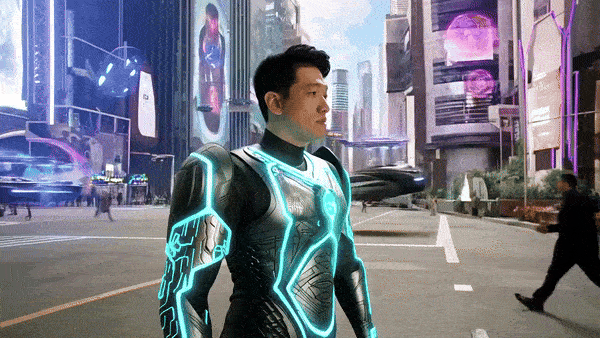
Like Media.io, Filmora uses AI to speed up your editing process. But the big difference is that Filmora gives you more creative control and advanced tools. You can fine-tune every detail, such as adding transitions, effects, custom text, sound design, and even keyframe animations after the generation.

But unlike Media.io, which runs in your browser, Filmora works as a dedicated app. That means you’ll need to download and install it, but you’ll also get better performance and a smoother editing process.
How Filmora Compares to Media.io
When it comes to AI generation tools, Filmora offers a much broader and more flexible toolkit than Media.io:
- AI Image Generator: Turn text prompts into images.
- AI Image Stylizer: Transform regular photos into unique artistic styles like cartoon, sketch, or painting.
- AI Video Generator (Text-to-Video): Instantly create short videos from scripts or text ideas.
- AI Idea to Video: Generate a storyboard, visual scenes, and a full video using one-line prompts or a concept, complete with transitions and music.
- AI Audio to Video: Generate videos instantly based on audio.
- AI Music Generator: Compose royalty-free background music based on mood, genre, or theme for your videos.
For assets, Filmora also lets you generate sound effects with the AI Sound Effects Generator and stickers with the AI Sticker Generator. The comparison between Media.io and Filmora can be seen below:
| Features | Filmora | Media.io |
| AI Video Features | AI Text-to-Video, AI Script-to-Video, AI Image-to-Video, AI Audio-to-Video | Text-to-Video, Image-to-Video, Video-to-Anime |
| AI Image Features | AI Image Enhancer, AI Image Generator, AI Image Stylizer | AI Image Enhancer, AI Text-to-Image, AI Image to Image |
| AI Audio Features | AI Music Generator, AI BGM Generator, AI Sound Effects | Text-to-Music |
| Editing Tools | Extensive | Unavailable |
| Export Resolution | Up to 8K | Up to 1080p |
| Export Supported Format | JPG, PNG, GIF, MP4, WMV, AVI, MOV, MKV, WEBM, F4V, MP3 | JPG, MP4, MP3 |
In short, Filmora feels like a strong upgrade from Media.io. It gives you everything Media.io offers, plus a lot more creative control and features that go beyond basic edits. You can enjoy more advanced timeline editing, AI-powered tools to personalize your videos, and streamline your workflow.

What’s Also Included in Filmora
- Background Remover: Isolate the subject instantly with AI Smart Cutout, AI Portrait, and Chroma Key.
- AI Object Remover: Erase unwanted objects from your video or image with one click.
- Built-in Creative Assets: Access a wide range of effects, transitions, filters, and templates within the software to enhance your videos instantly.
- Export in Any Format: Save your video in various formats or upload directly to YouTube, TikTok, Instagram, and more.
- Stock Footage Library: Find royalty-free video clips, music, and sound effects without leaving the app.
- Video Templates: Quickly help you create intros, slideshows, vlogs, and more with drag-and-drop templates in different styles and themes.
- Simplified Advanced Editing Tools: Use features like motion tracking, speed ramping, and AI-powered editing tools like Smart Short Clip without the steep learning curve.
Regardless of what you make, either a short clip for social media or a full-length video project, Filmora makes it easy without sacrificing features. As a Media.io alternative, it is still beginner-friendly, yet also packed with tools for more advanced users.
Part 3. Best Online Alternatives to Media.io for Editing Images and Videos
For those who still prefer to work online, you can also try these online tools alternatives that can match or even surpass what Media.io offers.
Online Alternatives to Media.io at a Glance
| Tools | Pricing (Monthly) | AI Image Generation Tools | AI Video Generation Tools | Best for |
| Media.io | $9.99 | Text-to-Image,Image-to-Image | Text-to-Video, Image-to-Video, Video-to-Anime | Image and short video generation |
| Fotor | $8.99 | Text-to-Image,AI Photo Enhancer, Headshot Generator | Text-to-Video, Image-to-Video | Quick image fixes and short video generation |
| VEED | $9 | Text-to-Image | AI Avatars, Text-to-Video, Auto Clip Maker, AI Background Removal | Social media content and AI avatars |
| ImgGen | $9.99 | Text-to-Image, Upscaler, Background Generator, Photo Restoration, Unblur Tool | None | Image upscaling, restoration, and enhancement |
| Canva | $12.99 | Text-to-Image, Background Remover, Photo Enhancer | Text-to-Video | Design projects, team collaboration, and presentations |
| Adobe Firefly | $9.99 | Text-to-Image, AI Art Generator | Text-to-Video, Image-to-Video | High-quality art, stylized visuals |
| Kapwing | $24 | Text-to-Image | Text-to-Video, B-Roll Generator | Script-to-video workflows |
1. Fotor
If you are looking for an online alternative to Media.io that also focuses on AI generation, Fotor can be your answer. You can enhance images, create AI-generated art, or even turn your photos and prompts into short videos.

Key Features
- AI Image Generator: Create images from text prompts for creative visuals or concept ideas.
- AI Text-to-Video: Turn your ideas into fully generated videos.
- AI Animation Generator: Turn yourself into a cartoon or animated character using a single photo.
- AI Headshot: Turn casual selfies into professional-quality portraits.
2. VEED
VEED is an online video editing platform with built-in AI tools that simplify content creation for social media and marketing. One of its standout AI generation features is AI Avatars, which go beyond what platforms like Media.io currently offer. You can also edit your file with its editing tools.
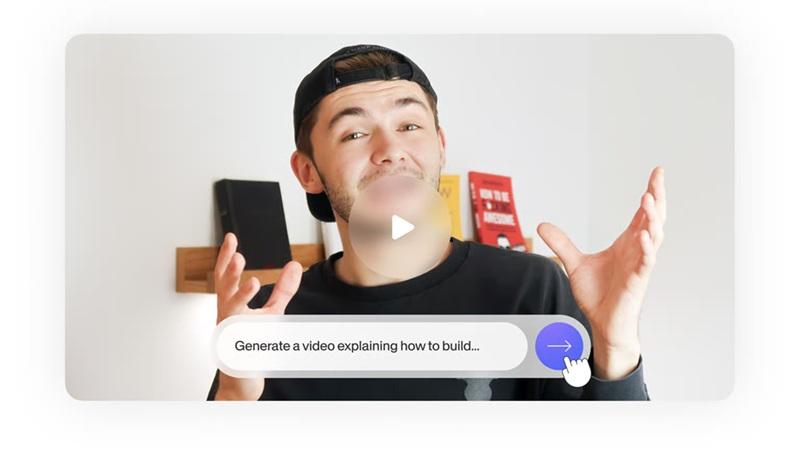
Key Features
- AI Avatars: Generate personalized talking head avatars to present your content professionally.
- AI Clips: Automatically turn long videos into multiple short, engaging clips for social media.
- Text-to-Video AI: Generate videos by simply typing out your ideas or scripts.
- Text-to-Image AI: Turn text prompts into unique visuals with built-in AI art generation.
- Built-in Video Editing Tools: Trim, subtitle, crop, and add overlays directly from your browser.
- AI Background Removal: Instantly remove or replace video backgrounds with and without a green screen.
3. ImgGen
If your focus is restoring or enhancing photos, ImgGen is a pretty good Media.io alternative. It handles everything from image upscaling to unblurring and background generation. It doesn’t do video, but for photo fixes, it’s a quick and reliable online solution.

Key Features
- AI Image Generator: Type your idea and turn it into an image.
- Image Upscaler: Improve image resolution and quality while keeping details sharp.
- Background Generator: Instantly add AI-generated scenery or backdrops behind your subject.
- Image Unblur Tool: Restore clarity to fuzzy or out-of-focus photos.
- Photo Restoration Tools: Bring damaged or old images back to life with smart enhancements.
4. Canva
Canva is a well-known all-in-one creative toolkit, which is great for designs, presentations, social content, and now, AI-generated visuals. It’s super easy to use and works well for teams, too. If you’re building branded content or just making a killer Instagram post, you can try Canva as a Media.io alternative.

Key Features
- Text-to-Image: Turn written prompts into creative visuals.
- Photo Enhancer: Brighten, sharpen, and clean up images with one click.
- Drag-and-Drop Editor: Easily arrange elements, text, and photos into polished layouts.
- Background Remover: Erase backgrounds from portraits or product shots in one click.
- Template and Stock Library: Access thousands of pre-made designs and assets.
- Team Collaboration: Work with others in real-time, with shared brand kits and folders.
5. Adobe Firefly
Adobe Firefly is a creative AI engine built by Adobe, focusing on high-quality generative visuals. It fits seamlessly into the Adobe Creative Cloud ecosystem. So, it’s ideal for professionals who are already using Adobe products, such as Photoshop, Illustrator, or Premiere Pro.

Key Features
- Text-to-Image Generator: Create hyper-detailed visuals using descriptive prompts.
- Text-to-Video Tool: Bring written concepts to life with AI-generated motion visuals.
- AI Art Generator: Produce highly stylized illustrations, concept art, or branding assets with ease.
- Image-to-Video: Animate still images using custom motion templates.
6. Kapwing
Consider Kapwing as an alternative to Media.io if your focus is more on AI-driven video creation and editing. Kapwing leans heavily into AI-powered tools that help you generate videos from text, articles, or scripts in just a few clicks. Once your video is generated, you can fine-tune it using its built-in editor.
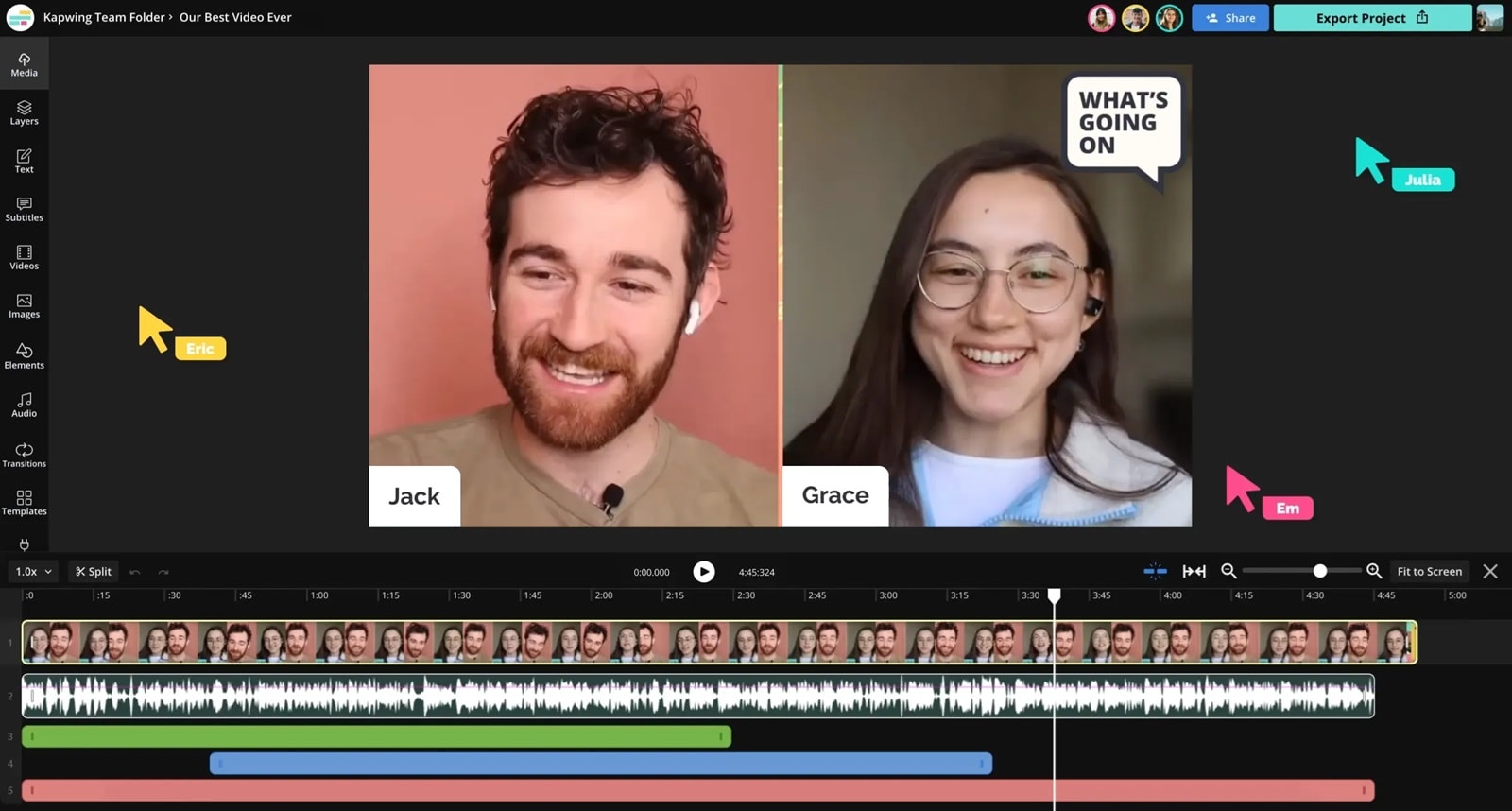
Key Features
- Built-in Video Editor: Trim clips, add text, insert subtitles, and polish your video in a simple timeline.
- AI Video Generator: Create full videos from text prompts, articles, or scripts automatically.
- B-Roll Generator: Add relevant stock footage to support your content without manual searching.
- Script Generator: Turn a rough idea into a structured script ready for video creation.
🌟 Vote for Your Favorite Media.io Alternative!
Help us determine the best Media.io alternative! Select your top choice below:
Conclusion
Media.io can be a great starting point, especially if you're new to AI-powered editing. But if you’re starting to feel its limits, these Media.io alternatives are worth trying next. Among the options, the one that checks all the boxes for power, ease of use, and creative flexibility is Filmora.
Filmora offers a full set of AI tools, advanced editing features, and high-quality export options. By installing one software, you already get everything you need to create professional content. And most importantly, it still feels simple and beginner-friendly, just like Media.io, but with so much more room to grow.
FAQs
-
Can I use Media.io without creating an account?
No, you’ll need to create an account. Signing up allows you to save your projects, keep track of changes, and access your work later. -
Can I convert audio or video files using Media.io?
Media.io doesn’t focus on traditional file conversion. Instead, it offers creative AI tools like turning images into videos or generating music from text. If you're just looking to convert video or audio formats, a dedicated converter might be a better fit. -
Does Media.io support team collaboration or shared editing?
No, Media.io is designed for individual users. It doesn’t currently support shared workspaces or real-time team editing.



 100% Security Verified | No Subscription Required | No Malware
100% Security Verified | No Subscription Required | No Malware

