To make scroll-stopping videos for Instagram, TikTok, or YouTube Shorts, you can’t rely on a clunky app that makes editing feel like a chore. You need a social media video editor that actually helps you bring your ideas to life fast and with style.
That’s why we tested and handpicked 10 of the best video editors for social media, and we’re not just tossing out random names. Each of our picks has been tested across different platforms, checked for smooth exports, the right aspect ratios, and yes, even if it’s worth the price.
If you're ready to find a social media video creator that helps you work smarter and post better, you’ll want to keep scrolling.

Our Top 3 Social Media Video Editor Picks
We tested a bunch of apps, but these three social media video makers really nailed it. Here are some reasons why they're our favorites:
1. Wondershare Filmora: Best All-in-One Editor with AI Power
Truly the best video editor app for social media. Filmora makes editing feel easy, even when you're doing something advanced. It’s loaded with smart templates, AI tools, and effects that work just as well on your phone as they do on your desktop.
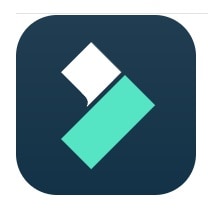
2. Canva: Best for Marketers & Branded Social Content
Its video editor is super easy to operate but still gives you pro-looking results. With creative templates and an extensive media library, you'll have polished content ready for any social platform.

3. VN Video Editor: Best Free Video Editor for Mobile Creators
VN is perfect if you’re editing video for social media on the go. You get clean timeline control, slick effects, and full exports without any watermark, all packed into a great mobile app.

Social Media Video Editor Comparison Chart
Before we jump into the details, let’s take a quick peek at the full lineup. Seeing all the social media video editing apps side-by-side makes it easier to spot what each one brings to the table.
So, take a second to scan through the chart below. It shows the overall ranking, what makes each one stand out, and why we think they’re worth checking out.
| Tool | Platforms | Price | Standout Features | Best For |
| Filmora | Win/Mac/iOS/Android/ipadOS | Free + Paid | Smart AI tools, templates, media library. | All-in-one editor with AI tools. |
| Canva | iOS/Android/Web | Free + Paid | Branded templates, drag-and-drop UI. | Brands & marketers |
| VN | iOS/Android/Web | Free + Paid | Pro-level tools with zero watermark. | Mobile creators/TikTokers. |
| Adobe Premiere Rush | Win/Mac/iOS/Android | Free + Paid | Simple timeline editing and cloud sync. | Quick social edits with Adobe tools. |
| InShot | iOS/iPadOS/Android | Free + Paid | Trendy effects, voice changer, AI tools. | Aesthetic short videos. |
| Splice | iOS/Android | Free + Paid | Easy montage and music sync. | Reels and highlight videos. |
| LumaFusion | iOS/iPadOS/Mac/Android | Paid | Pro-grade edits, keyframes, color control. | Cinematic edits and pro creators. |
| Clipchamp | Windows/iOS | Free + Paid | AI subtitles, clean UI, Microsoft support. | Windows users and basic social edits. |
| GoPro Quik | iOS/iPadOS/Mac/Android | Free + Paid | Auto-edit with synced music and transitions. | Sports, travel, fast-paced content. |
| VivaVideo | iOS/iPadOS/Android | Free + Paid | Fun AI features and effects. | Fun TikToks and creative short videos. |
Top 10 Social Media Video Editors (Full Reviews)
Now, it's time to meet each editor up close. Every social media video content creator on this list brings their own flavor and has something special to offer, whether you're posting daily content or crafting something more polished.
We’ll break them down one by one so you can spot what fits your vibe. Here's the full rundown:
1. Wondershare Filmora

We’re kicking things off with a favorite that checks every box. Wondershare Filmora is hands-down the best social media video editor right now. It’s packed with everything you need to make scroll-worthy content, whether you're posting to Instagram, TikTok, YouTube Shorts, or all of the above. From powerful AI tools to ready-made templates, it gives you speed, style, and full creative control.
Platforms: Windows, Mac, iOS, iPadOS, and Android.
Price: Free basic plan; 3 paid plans.
Best For: Content creators wanting both creative control and AI shortcuts.
Highlights:
- Instant video creation using AI Image to Video, AI Text to Video, AI Audio to Video, and AI Storyboard Generator.
- Creative video templates for all kinds of social media content types.
- Built-in media library with royalty-free music, SFX, stickers, filters, and transitions.
- Complete editing toolkit with an intuitive timeline.
- Use AI Smart Short Clips to whip up short-form content in seconds.
- Export videos to social media directly.
Why We Recommend It:
Filmora blends creative freedom with smart AI help, all wrapped in an editor that’s easy to learn and fun to use. It runs on pretty much any device, and the content you can make with it feels fresh and ready to share.
Download: Click button below to try Filmora for free.
2. Canva
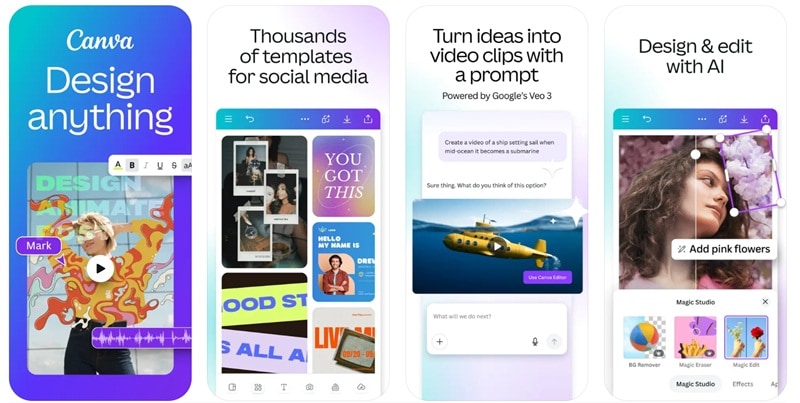
Our next candidate for the best video editing app for social media needs no introduction, Canva. You’ve probably used it or at least heard about it. Canva makes editing feel effortless with a huge library of ready-made templates for just about every social media platform out there. If you’re all about quick, good-looking content, this one’s a solid pick.
Platforms: Online, Windows, macOS, Linux, iOS, iPadOS, and Android.
Price: Free version available, paid plans start at $12.99 per month.
Best For: Influencers and marketers who care about visuals and consistency.
Highlights:
- Massive collection of templates built for every social platform.
- Built-in text-to-video powered by Google's Veo 3.
- Crop, trim, split, and speed up your videos without getting overwhelmed.
- AI-powered tools help you tweak text, lighting, filters, and more.
Why We Recommend It:
Canva is everywhere; online and on almost every device so you can edit social media videos anytime inspiration hits. If you don’t mind digging through the free templates, you’ll find plenty of gems to build quick and clean content.
Download: Try Canva.
3. VN Video Editor

You just can’t talk about the best social media video editing apps without mentioning VN. Even without paying a cent, you get pro-level features that make editing feel smooth and actually fun. With everything it offers, VN helps you turn simple clips into scroll-stopping content for any platform.
Platforms: macOS, Windows, iOS, and Android.
Price: Free version available, Pro starts at $7.99 per month.
Best For: Vlogs, aesthetic edits, and short-form content.
Highlights:
- Add picture-in-picture layers, stickers, text, and more in just a few taps.
- Sync clips to music beats automatically for a cleaner rhythm.
- Adjust your video’s vibe with sleek color grading filters.
- Use built-in keyframe effects to add stylish animations.
Why We Recommend It:
One of the best social media video makers for creators who want flexibility without paying upfront. The mobile version is especially solid, with tools that help you craft content that actually stands out in your feed.
Download: Get VN video editor now.
4. Adobe Premiere Rush
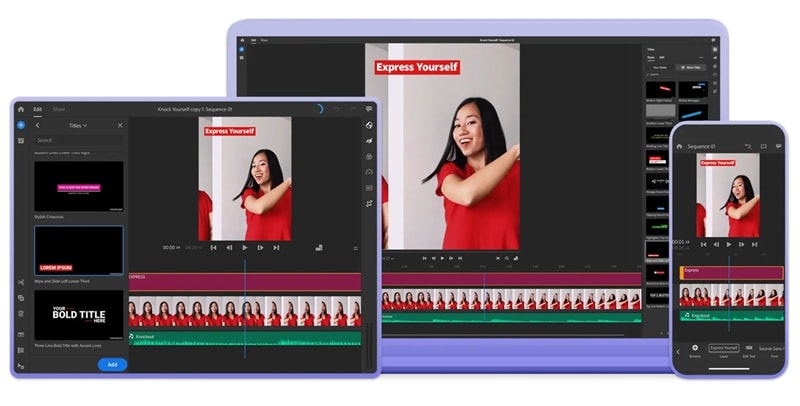
Most people know Adobe for its heavy-hitter Premiere Pro, but Premiere Rush deserves some love too. It’s a solid video editor for social media built for quick edits on the go. With built-in camera tools and a simple drag-and-drop setup, you can shoot and start editing all in one place without overthinking it.
Platforms: macOS, Windows, iOS, and Android.
Price: Free version available, premium starts at $9.99 per month.
Best For: Creators who want clean edits for free with Adobe-level quality.
Highlights:
- Drag and drop your clips, graphics, and audio with ease.
- Tweak speed, color, and audio with simple built-in presets.
- Work across multiple video tracks for more creative control.
- Export in all the key aspect ratios for social platforms like TikTok, Reels, and Shorts.
Why We Recommend It:
It’s a great video editor for social media if you’re after basic features in a familiar Adobe package without the complexity or cost of their full suite.
Download: Access Adobe Premiere Rush.
5. InShot

InShot is easily one of the best video makers for social media, especially if you’re into short-form content like TikTok or quick music edits. It comes loaded with trendy effects, filters, and transitions that feel made for social media. On top of that, its AI tools help you speed through edits without losing quality.
Platforms: iOS, iPadOS, and Android.
Price: Free version available, pro starts at $4.99 per month.
Best For: Short videos, TikTok, and lip-sync content.
Highlights:
- Auto captions that support multiple languages.
- Text-to-voice tool to create voiceovers fast.
- Smart AI Cut removes long pauses and filler words.
- Quick background removal with its cutout tool.
Why We Recommend It:
This is a go-to for anyone who wants to create short videos for social media for free. The free version is packed enough to make something fun and polished, and the export quality goes up to 1080p with no catch.
Download: Get InShot.
6. Splice
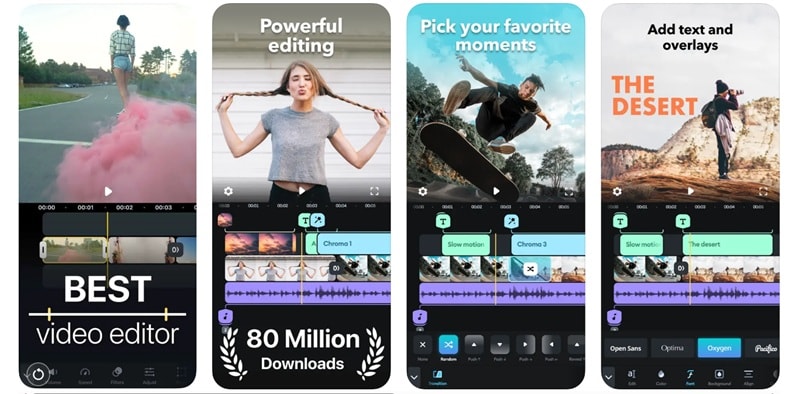
Continuing down our list is Splice, a social video editor that keeps things clean, quick, and mobile-friendly. It helps you put together stylish videos with just a few taps and makes sure your content fits perfectly on Reels, TikTok, or Shorts. You can even post straight from the app without jumping through extra steps.
Platforms: iOS and Android.
Price: Free version available, paid plans at $9.99 per month.
Best For: Aesthetic edits and short-form content on mobile.
Highlights:
- Add music from a built-in library of over 400 songs.
- Merge clips and photos to create montages, slideshows, or stop-motion videos.
- Speed control lets you slow down or speed up clips easily.
- Customize fonts, colors, and fade effects for a clean finish.
Why We Recommend It:
If mobile editing is your thing, Splice is a solid choice. It’s easy to use, quick to learn, and gets the job done for social media videos.
Download: Try Splice.
7. LumaFusion
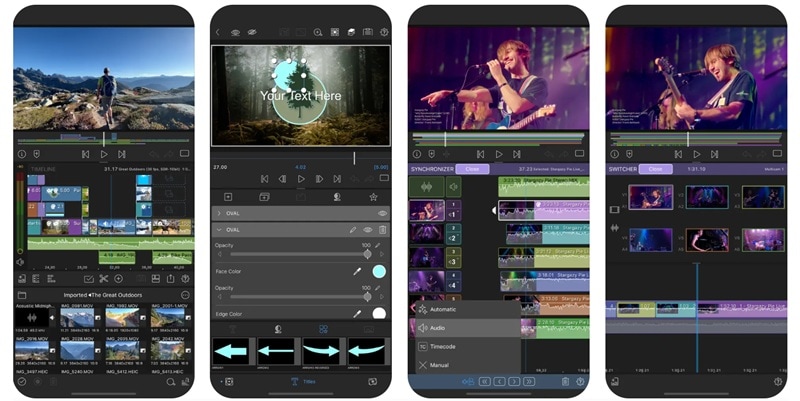
LumaFusion is known for pro-level editing, but it also works great as a social video creator. This app is made for creators who want their content to look and sound like a mini movie. With advanced color correction, audio tools, and smooth handling of 4K footage, it’s built for serious storytelling.
Platforms: iOS, iPadOS, macOS, and Android.
Price: One-time purchase at $29.99.
Best For: Cinematic content like documentaries, short films, and high-end social media edits.
Highlights:
- Edit with multiple layers and handle 4K ProRes and HDR with ease.
- Add creative effects, transitions, and detailed animations.
- Use green screen, luma key, and chroma key for visual tricks.
- Control sound with keyframes audio, panning, and EQ.
Why We Recommend It:
This one is for creators who want their videos to look high-quality and cinematic. It’s not free, but the features are worth it if you care about quality.
Download: Buy LumaFusion.
8. Clipchamp
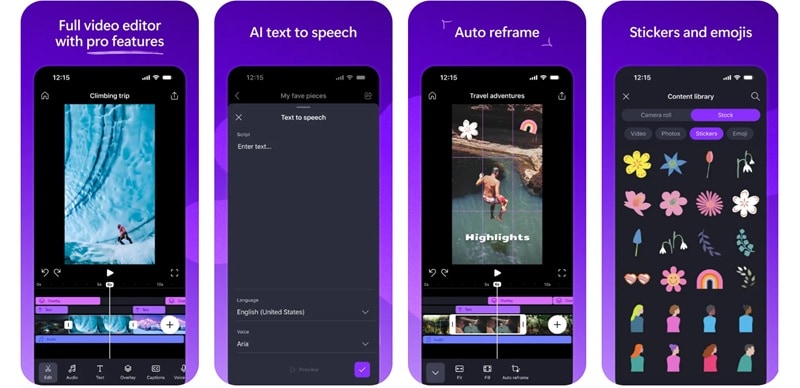
Clipchamp is a solid pick if you’re looking for a free social media video maker that’s simple but packed with helpful tools. Created by Microsoft as a modern take on Windows Movie Maker, it keeps things easy while adding AI features and trending templates made for Reels, Shorts, and YouTube videos.
Platforms: Windows and iOS.
Price: Free version available, premium starts at $11.99 per month.
Best For: Quick and simple edits for short-form social media content.
Highlights:
- AI Subtitles that auto-generate captions in over 80 languages.
- AI Text to Speech to create voiceovers in seconds.
- AI Noise Suppression to clean up your audio fast.
- Detects and removes awkward pauses or filler words.
Why We Recommend It:
If your goal is to edit social media videos quickly and for free, Clipchamp gets the job done without making things complicated.
Download: Get Clipchamp.
9. GoPro Quik
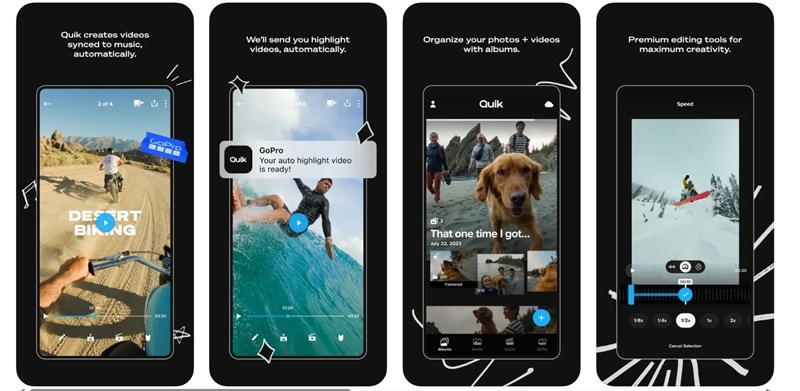
GoPro Quik is a smart social media video generator made for fast edits and action-packed content. It’s a favorite among GoPro users, but even if you’re not using a GoPro camera, the app still delivers. The best part is its auto-edit tool that grabs your best clips, syncs them to music, adds transitions, and turns it into a ready-to-share video.
Platforms: macOS, iPadOS, iOS, and Android.
Price: Free version available, Pro starts at $49.99 per year.
Best For: Sports, travel, and fast-paced social media videos.
Highlights:
- Multi-selection timeline gives you manual editing control.
- Pull high-res photos straight from your video clips.
- Filters made for tricky environments like snow and underwater.
- One-tap sharing to your favorite social platforms.
Why We Recommend It:
It has features to create fast, good-looking videos without doing much work. Plus, the cloud backup keeps your content safe and ready.
Download: Get GoPro Quik.
10. VivaVideo
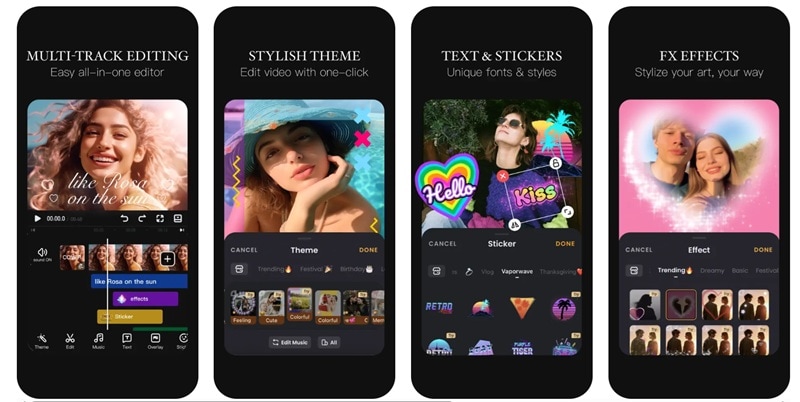
To wrap things up, VivaVideo comes in strong as a free social media video maker that actually delivers. For a no-cost app, it’s packed with cool AI features that make editing feel more fun than frustrating. The layout is super beginner-friendly too, so even if you’ve never edited a video before, you’ll feel right at home.
Platforms: iOS, iPadOS, and Android.
Price: Free version available, Pro starts at $6.99 per month.
Best For: Aesthetic videos, AI-generated edits, and short content with personality.
Highlights:
- AI Video Generator creates effects like hugs, kisses, and other fun edits.
- Auto Captions help you subtitle clips fast.
- AI Auto Cutout removes backgrounds without any manual work.
- AI Color Adjust fixes lighting and tone in seconds.
Why We Recommend It:
It is a fun and easy app for making TikToks, Reels, or quick clips with AI effects. The free version does the job, but upgrading is totally worth it.
Download: Access VivaVideo.
How to Choose the Right Social Media Video Editor for You
Now that you’ve seen what each editor brings to the table, it’s time to find the one that fits you best. All of these social media video editors have their own strengths, but not every tool works the same for everyone.
Your content style, workflow, and even the device you use can make a big difference. Here’s a quick guide to help you pick the one that suits your vibe.
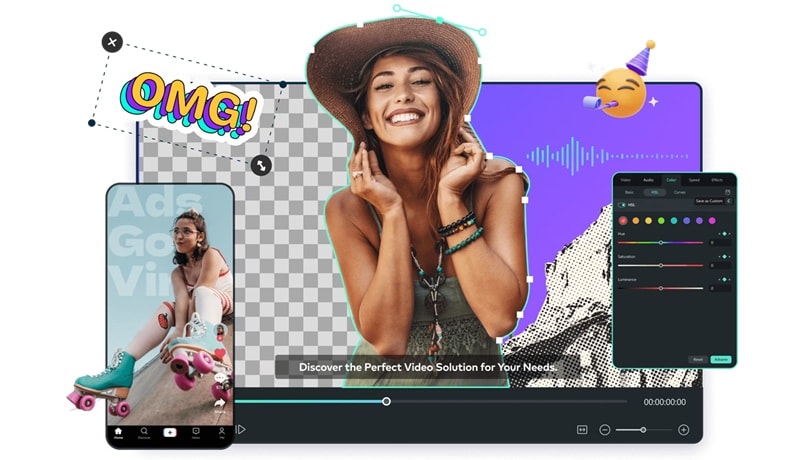
-
Beginner Creators
Try VN, InShot, or Clipchamp if you’re new to editing. They’re easy to use and great for basic social media videos. If you want something more powerful but still simple, Filmora is a great video editor for social media with AI tools and ready-to-use templates.

-
Busy Marketers or Teams
Canva is perfect for teams creating social media video content. You can use branded templates and work together on posts. Filmora also has creative templates for different kinds of businesses to create faster.
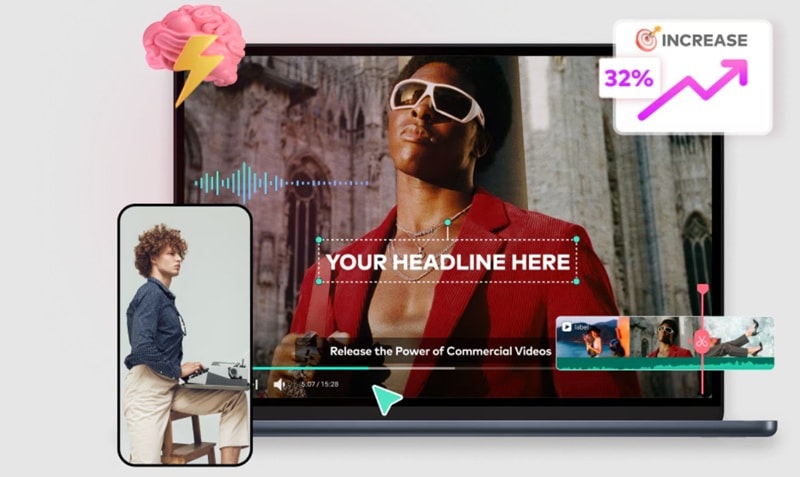
-
Pro-Level Creators
Try LumaFusion or Adobe Premiere Rush if you need more control and features. They’re good social media video editors for cinematic videos. Still, Filmora deserves a spot here too. Its advanced editing features and smart AI tools offer pro-level results without the steep learning curve.

-
Mobile-Only Users
If you edit everything from your phone or tablet, go with VN, Splice, or GoPro Quik. These social media video editing apps are made for on-the-go content and come with all the basics you need, from timeline edits to music syncing. You can also try Filmora mobile which is just as dependable as the desktop version.

-
Budget-Conscious Creators
VN is completely free with no watermark and VivaVideo lets you unlock some cool AI tools for cheap. That said, Filmora gives you a flexible free plan and tons of useful features, making it one of the best video editors for social media at a fair price.

Conclusion
Making great content for TikTok, Instagram, and other platforms starts with using the right social media video editor. That’s why we pulled together some of the best video editing apps for social media out there. Each video editing app for social media was reviewed based on its platform availability, pricing, features, and overall pros and cons.
After going through everything in this guide, Filmora really comes out on top as the best video maker for social media. It has powerful AI features that help you create short videos fast, along with a huge media library and full editing tools. It’s also budget-friendly, with a free version you can try before upgrading.



 100% Security Verified | No Subscription Required | No Malware
100% Security Verified | No Subscription Required | No Malware

