Are you aware that the videos you record with your iPad, iPhone, or other camera are often larger than 1GB when captured in high resolution? However, some social-media networks often have video size limitations. Therefore, if your video exceeds the video size limitation of the platform, you will be required to shorten that video's size to meet the specifications of a particular social network using the best video compressor.
Additionally, there are various video compressors online and some video compression software for Windows 10 and Mac that you can use. So, there is no need to spend a lot of money on professional video editing software if you need a quick way to downsize your videos. Besides, tasks can be performed online for free regardless of the operating system used.
In this guide, we'll walk you through the best free online video compressors — and introduce a powerful offline solution if you need more control, editing tools, and file security.

Which Online Video Compressor is Best? A Comparison
Compressing video files efficiently is essential for uploading, sharing, and streaming online content. With a wide range of online video compressors available in 2025, it can be challenging to choose the right tool for your needs. The table below compares the most popular options, highlighting their pricing, supported formats, key features, and limitations.
| Tool | Platform | Price | Free or Not | Key Features | Main Limitations |
| FreeConvert | Web | Free / $9.99 - $29.99/month | Yes | High-quality compression; GPU/CPU encoding; No ads | Free version has file size limit (1GB) |
| VEED.IO | Web | Free / $12/month | Yes | Auto subtitles; Comprehensive video editing tools; Excellent support | Pro version is expensive; File size limit not clearly defined |
| Clideo | Web | Free / $9.00/month | Yes | Fast compression; Multiple editing tools; Quick login | Free version has watermark; Limited output format selection |
| Compress Video | Web | Free | Yes | Browser-based; 100% free; Multi-platform support | Limited features |
| Online Converter | Web | Free | Yes | Smooth upload; Multi-format support; Direct output size setting | File size limit (200MB); No support for encrypted videos |
| XConvert | Web | Free | Yes | Multi-functional conversion; Compact interface | Interface ads; File size limit (15MB) |
| Flixier | Web | Free / $9.00/month | Yes | Cloud-based; Works on any device; Fast 3-minute compression | Free version has watermark; Feature-limited |
| Fastreel | Web | Free / $9.95/month | Yes | Simple to use; Intuitive interface; Three-step process | Free version has watermark; High compression may reduce quality |
| VideoSmaller | Web | Free | Yes | Easy to use; Lossless quality; Direct browser compression | File size limit (500MB); Limited features |
|
Show more
Show less
|
|||||
🔍 Summary of Key Points
- Free vs. Paid Plans: Most tools offer free versions with limitations on file size and features. Paid plans provide higher file size limits and additional functionalities.
- Supported Formats: Each tool supports a variety of formats; choose based on your specific needs.
- File Size Limitations: Free versions often have file size restrictions; paid versions offer more flexibility.
- Advantages and Limitations: Each tool has its strengths and weaknesses; consider your requirements when choosing.
Part 2: Best Online Video Compressors (Detailed Guide)
1. FreeConvert
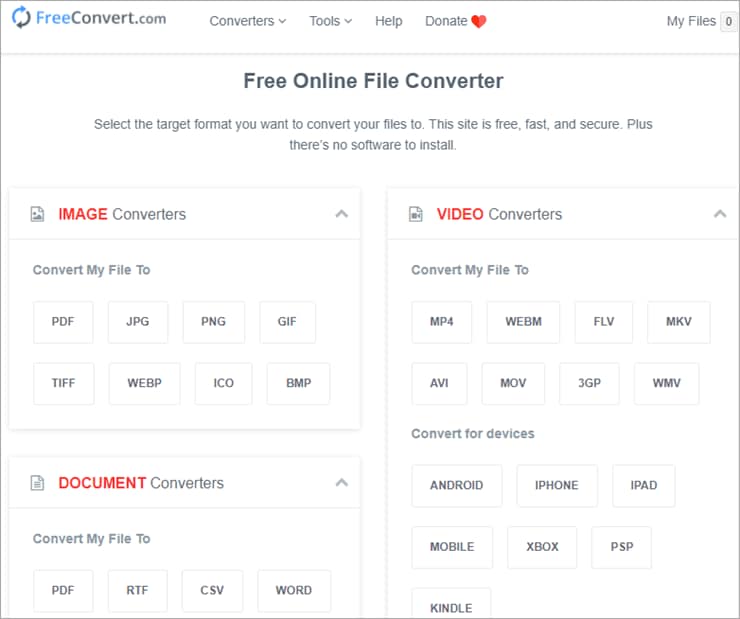
This is a straightforward and primary online compression tool for your content, including audio, images, documents, or videos. Although its outlook is quite intimidating, it is pretty simple and easy to use. It also allows you to convert your audio or video file into any format and size. If you are looking for the top MP4 compressor, go for this.
It also ensures that your privacy remains intact by deleting your uploaded files from their server after the processing.
- It is effortless, fast, and easy to use
- According to user reviews, this tool is excellent for those looking for free MP4 video compressors.
- No pop-up ads when converting
- It delivers excellent quality compressed videos.
- You get limited to 25 minutes of converted files in the free version
- It is available online only
- Supports many output formats.
- Video, audio, image converter
- Files are uploaded securely via HTTPS protocol.
Free and three pricing plans if you intend to subscribe to the pro version starting at $9.99 / Month
MP4, MOV, WEBM, AVI, WMV, MP3, etc.
2. VEED.IO Free Online Video Compressor
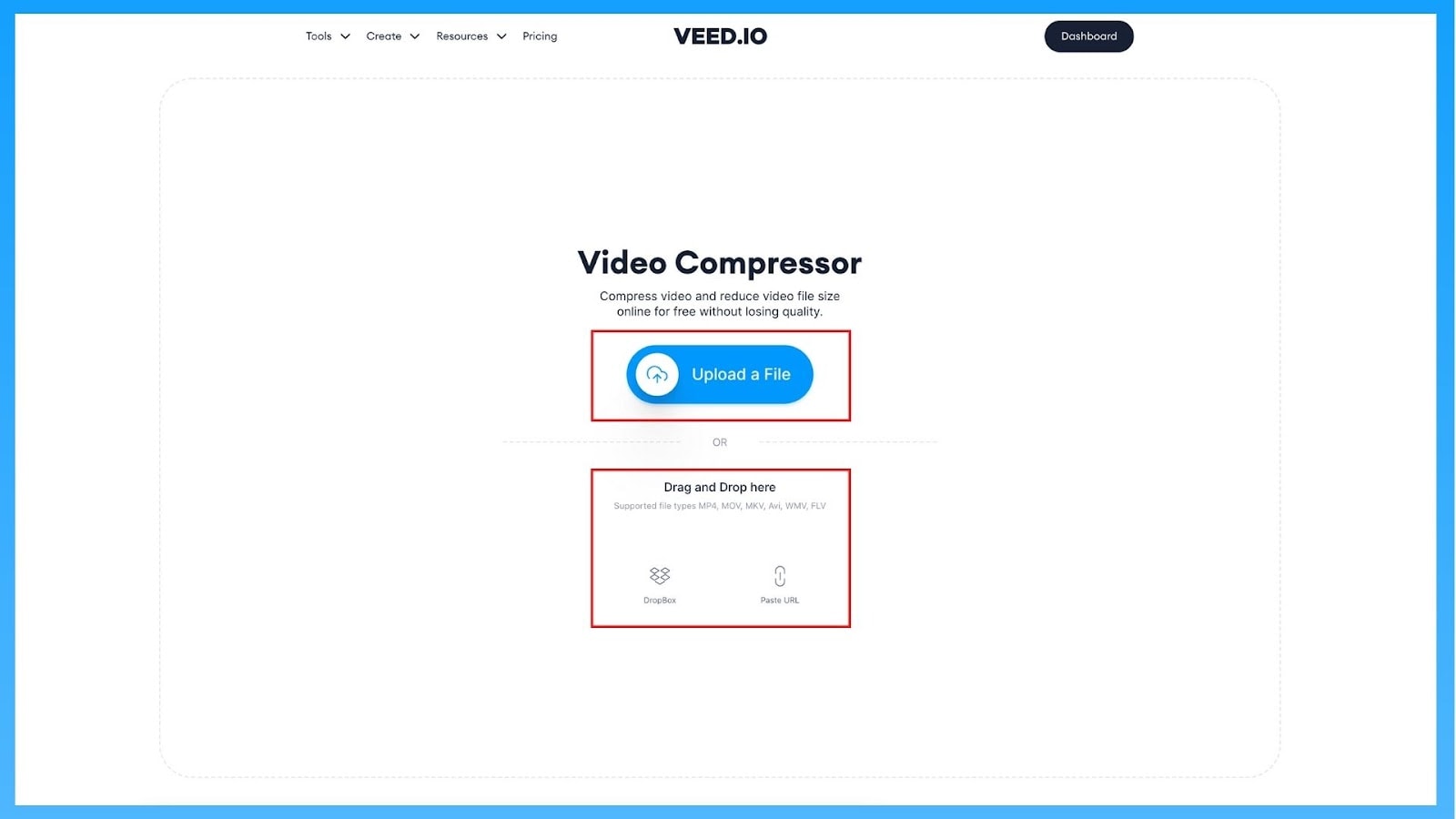
This online video editing tool offers a free, fast, and easy online video compressor. Since it is online software, you do not need to have a specific type of laptop or desktop to use it. In addition, it does not use up precious storage space since it's cloud-based.
- The best spec is their subtitle tools that automatically generate captions for videos.
- It is swift to use
- It has an excellent support service.
- It's a straightforward but powerful video editor.
- The pro version is quite expensive
- Captions are autogenerated
- Customer service support is excellent
- Add music, text, and photos to videos
- Offers music visualizer, and effects and removes background voices
- Record via screen, webcam, voice, or even teleprompter
- Crop, trim, copy, compress, join, loop, or rotate your videos
- Innumerable features for adding subtitles and transcribing
Free, and a free trial version is available, and three pricing plans if you intend to subscribe to the pro version starting at $12 / Month
MP4, MKV, MOV, FLV, AVI
3. Clideo Video Compressor Online

This web-based video editing application allows users to efficiently perform basic video editing tasks. Aside from rotating, trimming, or merging videos, users can also use Clideo to compress video files.
- The video compression process is quick
- Provides video editing tools
- The easy sign-in process via Facebook or Google
- Offers tons of methods of reducing the size of video files
- Not possible to choose the video file format
- There is a watermark in the accessible version
- There are umpteen features in this tool, like fast compression, previewing the work before saving, etc.
- Easy sign-in process
- Secure as you will only have access to the files
- Fast and simple online video compressor, so no downloading or installing
Pricing plans start at $9.00 per month
WAV, OGG, MP3, FLAC, AIFF, OOFF, etc.
4. Compress Video
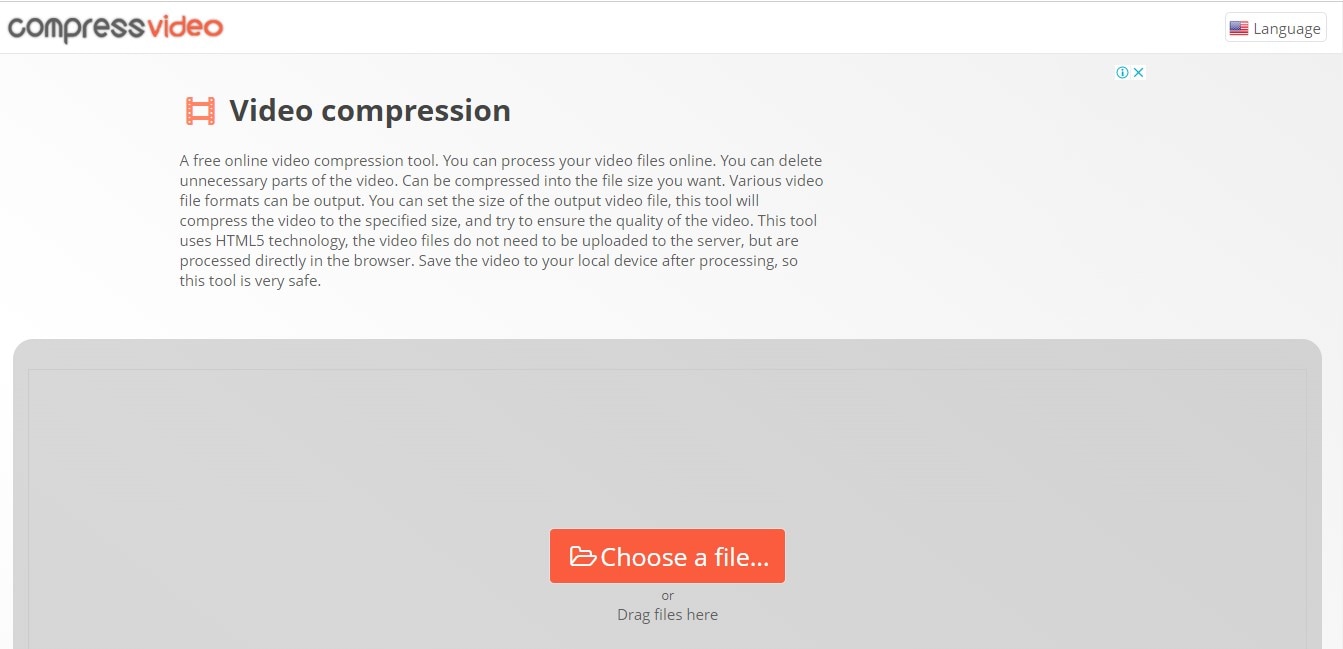
This free online video compression tool lets users process video files online and delete unnecessary video parts to compress them into the file size they want. It offers various video file formats where users can set the size of the output video file. In addition, this tool will compress the video to the specified size and try to ensure quality. Compress video is also very safe as you do not need to upload your files.
- The video files do not need to get uploaded to the server but are processed directly in the browser
- Only four steps to compress your file
- Save the video to your local device post-processing
- 100% free tool
- Has limited features
- Safe and easy to use
- It uses HTML5 Technology and FFMPEG JS Technology for extra safety
- Available in different formats
- Works with Windows, Linux, Mac, and other systems
Free
MP4, MOV, WMV, FLV, AVI, AVCHD, WebM, MKV, etc.
5. Online Converter
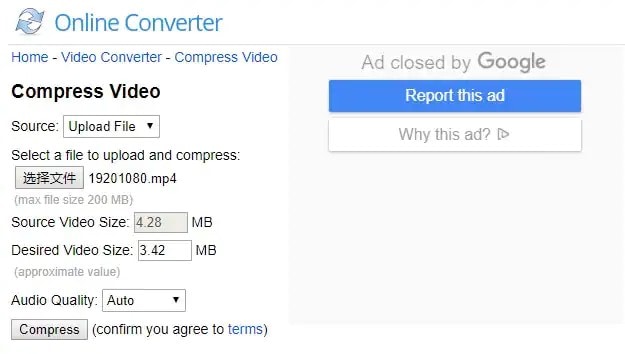
If you need a video compressor that is easy to use and reliable, you should not look much further than the Online Converter. With this tool, users can upload videos saved in MP4, MOV, WMV, and other file formats either from a URL or from your computer.
- The uploads are smooth
- Supports a range of video file formats
- Allows users to set their desired output video size directly
- Limit the file size to 200MB
- It slows the video compression process
- It does not allow users to choose the file format of the output video
- There is no support for encrypted video files
- Video size output is set directly
- Support different file formats
- Easy to use, choose a file, select your desired video size, and click compress
- It offers an audio quality of 32kbps to 128kbps
- No compromise on the original audio quality
Free
MP3 to WAV, M4A to MP3, etc.
6. XConvert
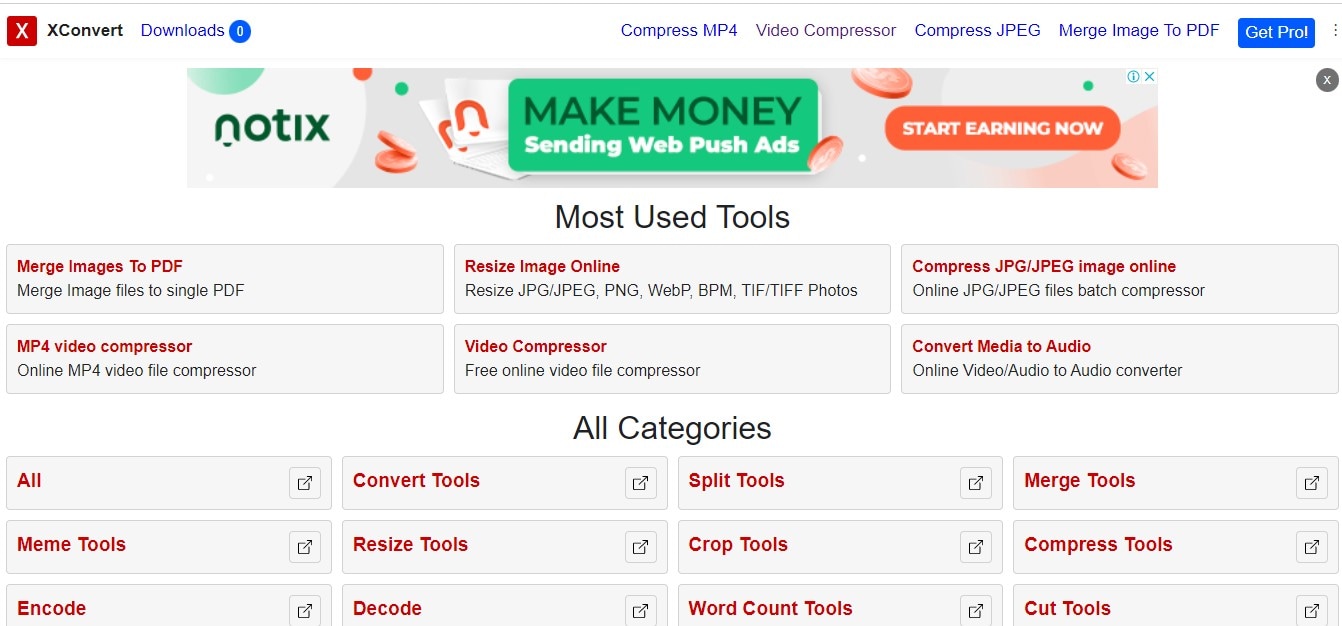
XConvert is a free online file conversion and video compressor tool provider specializing in converting, compressing, and splitting files into various formats.
- Allows the conversion to different file format
- It is a multipurpose editing tool
- Download files individually or in zip format
- The website is compact
- Lots of ads on the interface
- Simply add files and start your job
- A completely free online video compressor
- Select VP8 or VP9 basis to convert to file format
- A rating of 4.7 out of 5 by users
Free
WeBM, MP3, MP4, JPG, PNG
7. Flixier Online Video Compressor
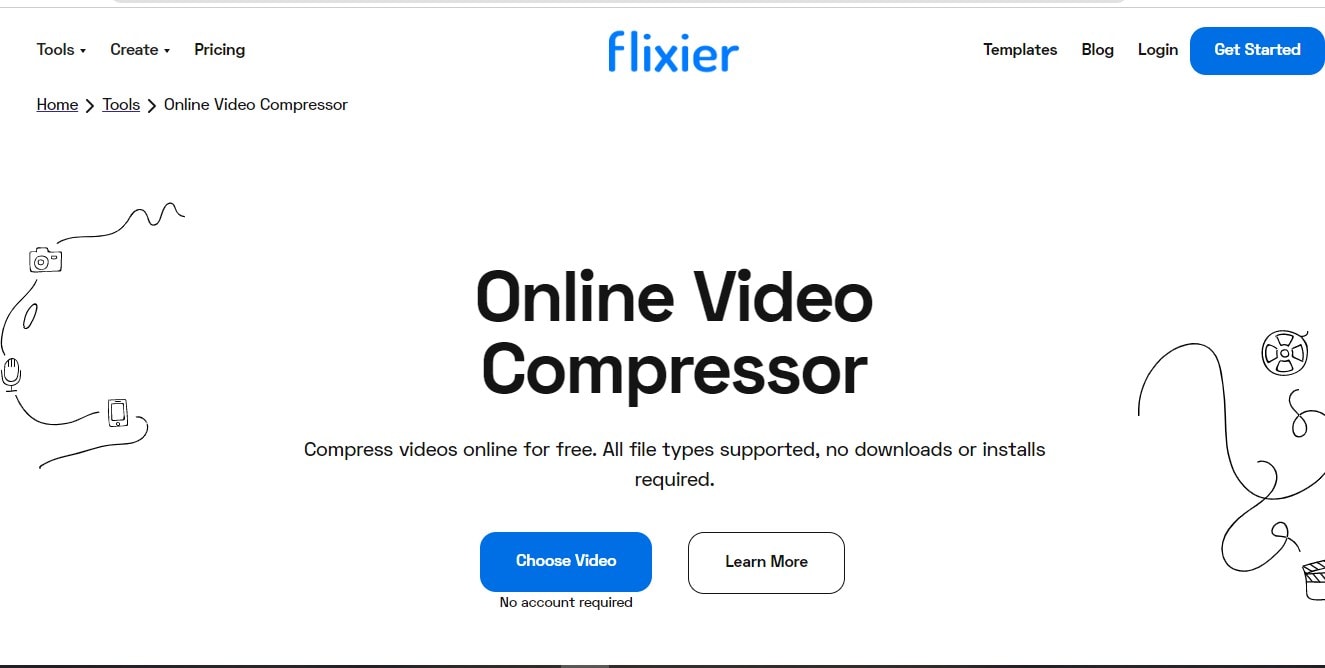
This is a cloud-powered video editor that dramatically speeds up your video editing process. It processes your videos on powerful cloud computers to enable you to run them smoothly on any device from slower PCs to powerful desktops.
Also, it is perfect for anyone who wants to grow a YouTube channel and create marketing or sales videos. The interface is smooth but offers advanced features like color adjustments, picture-in-picture, green screen, and flexible aspect ratios.
- Allows users to record and edit their voice on a microphone or webcam
- Users can edit any video content from their smartphone or camera
- Publish to YouTube, Vimeo, Google Drive, or Dropbox in seconds
- Only a three-step and three-minute, lightning-fast video compressor
- You can develop Facebook ads and add text to videos
- Watermark in the free version
- Limited feature in the free version
- Perfect for content marketing and sales
- Works on any device
- No need to open an account to start
- No download or installation is needed
- No loss of audio or video quality with this video compressor
- You can trim, crop, and add music, images, and text to videos
- Advanced settings let you optimize CRF and bitrate
Free, pricing plans start at $9.00 per month
MP4, MOV, MKV, WEBM
8. Fastreel Video Compressor
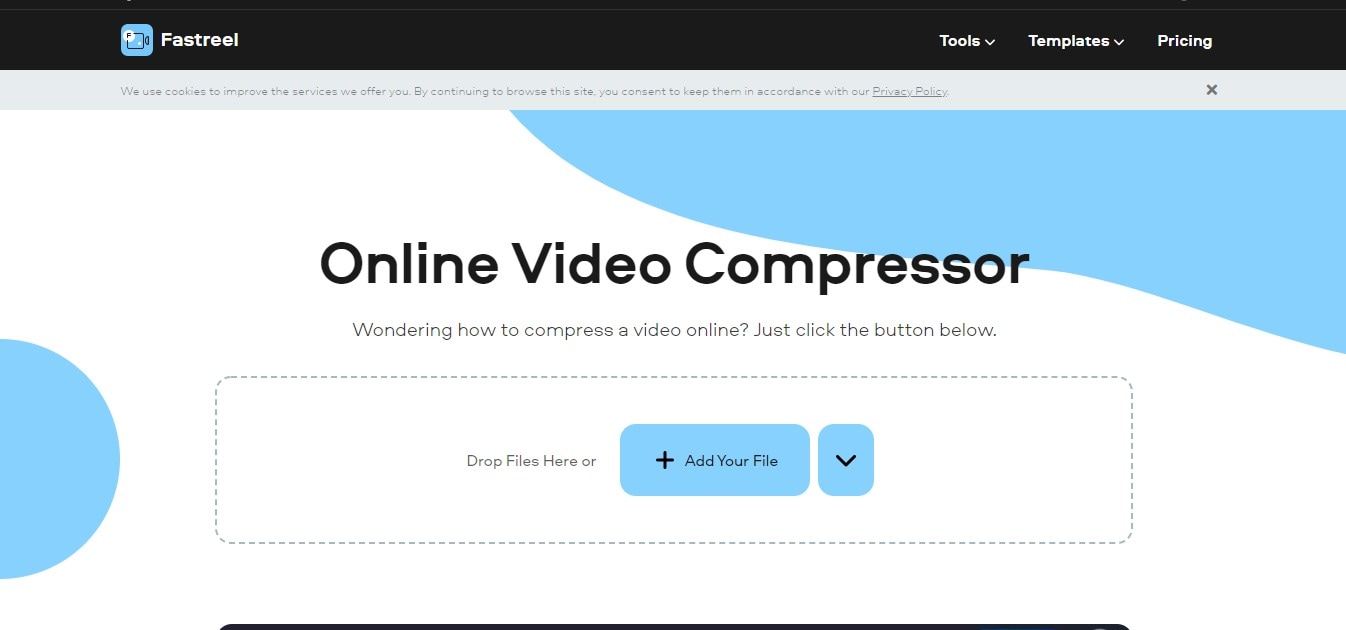
Fastreel Video Compressor is an easy-to-use online video editor that also helps create video montages like a pro.
- It is free and straightforward to use
- It has an intuitive interface
- Encourages creative expression and business video content
- Helps promote brand and boost YouTube subscribers
- It is fast to use
- Watermark in the free version
- Limited features in the free version
- The high compression level reduces the quality significantly
- Easy to use
- Perfect for creating a montage
- Three types of compression: high, medium, low
- Three steps: add video ➜ choose level ➜ export
- It is free. Just drop or add files to start
Free
MP4, MOV, MKV, AVI, WMV
9. VideoSmaller
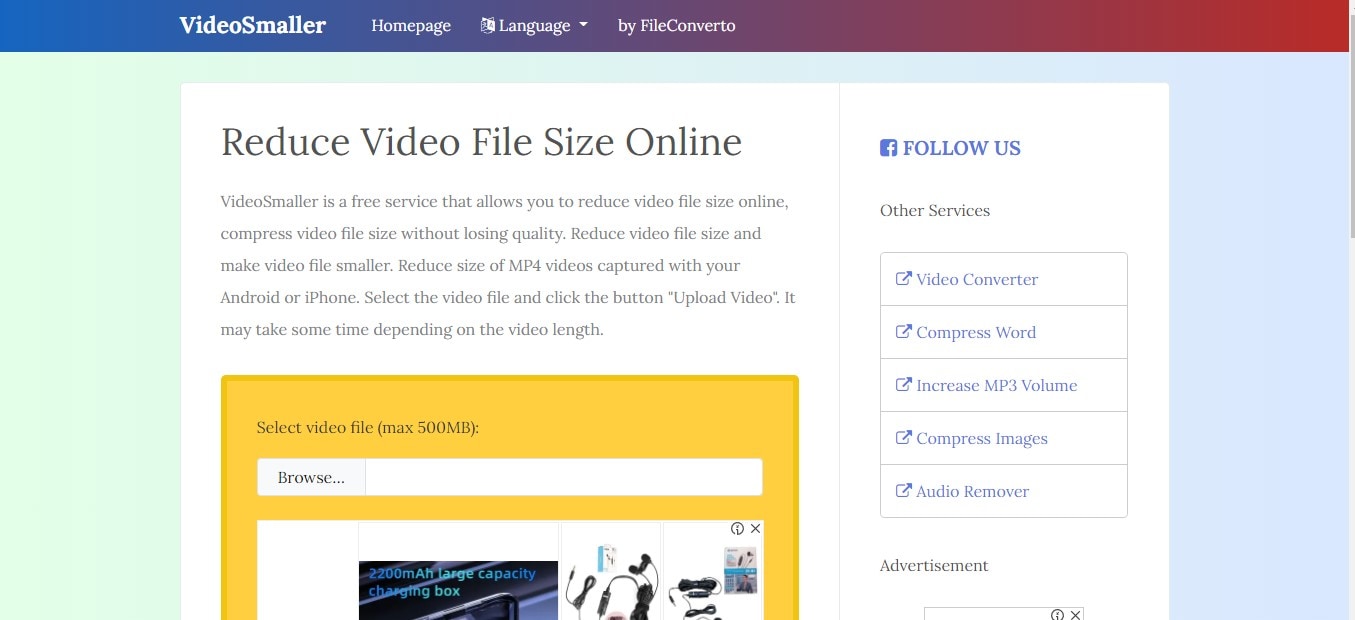
VideoSmaller is a free online service that allows you to reduce video file size without losing quality. It supports compressing MP4 files recorded from iPhones or Android devices.
- This free online video compressor is simple to use
- Helps compress files without losing quality
- File upload is limited to 500MB
- Limited features
- Reduce the video size for free
- Compress videos directly in browser
- Safe - uploaded files are deleted after a few hours
Free
MP4, AVI, MPEG, MOV
We have discussed the 9 best online video compressors in this article, comparing their advantages and limitations, you can select your favorite tool to compress video files without losing quality.
Part 3: Offline Video Compressor for Mac & Windows
Before diving into offline tools, let's compare online and offline video compressors to help you decide which is best for your needs:
| Comparison Criteria | Online Compressors | Offline Compressors |
| Internet Required | Yes, needs stable internet connection | No, works entirely offline |
| File Size Limits | Often limited (e.g., 200MB - 500MB per file) | No file size restrictions |
| Speed & Performance | Slower due to upload/download time | Faster processing on local machine |
| Editing Features | Very basic or none | Full editing suites often included |
| Privacy & Security | Files uploaded to third-party servers | Full privacy—files stay on your device |
| Use Case | Quick tasks, small files, casual users | High-quality export, long videos, creators, batch processing |
|
Show more
Show less
|
||
Want Full Control? Try Filmora — A Powerful Offline Video Compressor
If you need more than just a quick shrink, an offline tool like Wondershare Filmora gives you complete control over compression settings, output quality, editing, and privacy—all in one place.

- No file size or upload limits—compress any video size
- Combines compression & editing in one app
- Works offline—no internet needed
- User-friendly for beginners yet outputs high-quality results
- Supports 1080p, 2K, and 4K exports
- Free version leaves a watermark
- Compression controls aren't as granular as expert tools like HandBrake
- Supports compression customization: bitrate, resolution, frame rate, encoder (H.264/H.265)
- Handles formats like MP4, MOV, AVI, MKV, and more
- Built-in editing tools: trim, crop, text, transitions, music overlays
- Dual audio recording: system and mic audio support
- "Fast Export" mode for quick compression without timeline editing
- GPU acceleration to boost processing speed
- Previews estimated file size before export
- Creators who need compression + editing in a single tool
- Anyone working with large or high-resolution videos
- Beginners wanting an intuitive interface with professional output
For more details, please visit the purchase page where various pricing plans are available.
- Creators who need compression + editing in a single tool
- Anyone working with large or high-resolution videos
- Beginners wanting an intuitive interface with professional output
Filmora provides an ideal offline alternative to online compressors. It empowers you to compress large, high-resolution videos with custom quality control, all while offering full editing capabilities and keeping your files secure and local. For creators seeking a one-stop solution that balances power, ease-of-use, and privacy, Filmora is a top-tier offline choice.
Conclusion
Whether you're quickly shrinking a clip for Instagram or preparing a 4K project for YouTube, the right video compressor depends on your needs.
- Online tools are great for small files and quick edits — no installs, no cost.
- Offline tools like Filmora offer deeper customization, batch compression, and professional-grade editing features.
For casual users, tools like FreeConvert or VEED.io will get the job done. But if you're a creator working with large, high-res content or need privacy and precision, Filmora is a powerful all-in-one solution worth trying.


