Video editing has become crucial to content creation, which means getting reliable video editing software. Sadly, many people don't have the budget for an expensive video editing tool, and using cheap and ineffective solutions doesn't make sense. Luckily, many open-source video editors can come to your aid.
Open-source video editors are free; their source code is publicly available, meaning you can customize them to your needs. However, you should know that using open-source software means there is no customer support number and that you probably can't expect continuous updates and upgrades.
If you see these things as a big issue, you should consider finding a paid tool that can handle all your needs without complications. Here's our top recommendation.
Table of Content
Best Open-Source Video Editing Alternative - Filmora
If you're looking for a paid alternative to open-source video editors, you can't go wrong with Filmora. Wondershare Filmora is a video editing tool designed for beginners and semi-professionals. It's old software that's been improved and upgraded dozens of times to achieve perfection.
Filmora is very simple to use, and everything is ready. All controls and features are easy to use; even beginners can quickly learn how to use the software. Filmora is regularly updated, and you can rely on different customer support channels if there are any issues.
Even though Filmora is simple to use, it has advanced features that can help you create professional content. In addition, Filmora is more affordable than some similar products.
How We Picked the Best Open-Source Video Editors
We took the time to research the best open-source video editors for you. We used rigorous and objective criteria for a search to make sure we recommended only the top solutions in the category. Here's how we assessed the tools on our list:
- UX and UI: User experience and user interface are very important. We evaluated how easy these tools are for professionals and beginners to use. We also paid close attention to the overall design and smoothness.
- Features and functionality: All of the tools on our list have the mandatory features and functionalities needed to perform quality video editing without any limits. We took into account both the number of features and their useability.
- Customization options: One advantage of using open-source tools is that they can be customized. We assessed the customization options through code and available plugins.
- Documentation and community: Since open-source video editors do not offer customer support, users must rely on updates, tutorials, documentation, and the community for important information and help.
- Performance: We tested all editors to see how they handle projects, effects, file formats, and different features.
- Cross-platform capability: In general, we tried to pick the available tools on multiple platforms and operating systems.
The 6 Best Open-Source Video Editors You Should Try
1. Shotcut

Shotcut is one of the most versatile open-source video editors. It allows users to create professional videos on their laptops and desktop computers. The app has a very simple user interface and offers some of the most capable advanced editing features.
Shotcut has an intuitive design. Even beginners can quickly get a grip on creating captivating and visually appealing content. Some of the best tools Shotcut offers are batch encoding, audio filters, and blending modes.
User Rating
- Software Advice:
 4.4/5 (9 ratings)
4.4/5 (9 ratings) - G2:
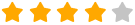 4.2/5 (40 ratings)
4.2/5 (40 ratings) - SourceForge:
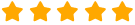 5/5 (9 ratings)
5/5 (9 ratings)
Specifications
- Supported OS: Windows, Mac, Linux, and FreeBSD.
- Supported formats: WAV, MP3, OGG, AAC, FLAC, MP4, MOV, AVI, FLV, MKV, WebM, JPG, PNG, GIF, TIFF, SVG, and BMP.
- Available languages: English, German, French, Spanish, etc.
- Supported resolution: 4K and 8K.
Who Is It for
Shotcut is ideal for advanced and semi-professionals who want an open-source video editor with powerful advanced video editing features. It's also an excellent option for users who often use green screen effects.
Key Features
- Webcam recording.
- Audio recording.
- Batch conversion.
- Basic editing features (cutting, copying, rotating, trimming, etc.)
- Drag-and-drop functionality.
- Keyframing.
- Audio extraction.
- Multitrack editing.
2. OpenShot

OpenShot has many open-source video editing features that suit the needs of video editors of different skill levels. Its adaptive interface makes navigating the software easy. Multiple basic views and advanced views let you set up your workspace.
OpenShot has many features, including text tools, transitions, chroma key effects, and keyframes. It doesn't leave watermarks and is available in a cloud API version so that users can render their videos online. In other words, this is a perfect option if you have a slow computer.
User Rating
- Capterra:
 4.3/5 (172 ratings)
4.3/5 (172 ratings) - Software Advice:
 4.3/5 (172 ratings)
4.3/5 (172 ratings) - G2:
 4.4/5 (29 ratings)
4.4/5 (29 ratings)
Specifications
- Supported OS: Windows, Mac, and Linux.
- Supported formats: MP4, MP3, AVI, MOV, MKV, WebM, 3HP, VOB, MPEG, WAV, WMV, AAC, FLAC, WMA, M4A, JPEG, TIFF, GIF, SVG, BMP, PNG, etc.
- Available languages: Over 70 available languages, including English, Russian, French, German, Spanish, Italian, etc.
- Supported resolution: Full HD and 4K.
Who Is It for
OpenShot is one of the best open-source video editors for intermediate users who want to create professional videos without much effort.
Key Features
- Customizable text tools and transitions.
- Chroma-key tools.
- Keyframe animation.
- Basic editing features.
- Voice-overs.
- Slow motion.
3. Blender

At first, Blender was a 3D graphics package, but over time, it has become one of the best non-linear video editing and compositing software. It was very difficult to use initially because of its unorthodox user interface. The interface improved over time, and the 2.8 made significant changes to reduce the learning curve.
Apart from non-linear editing and video composting, this tool has introduced pencil capabilities, texture painting, 3D sculpting, and a full-blown game engine. The program is licensed under the GPLv2 license and has a large community, customized versions, and supportive documents.
User Rating
- Capterra:
 4.7/5 (930 ratings)
4.7/5 (930 ratings) - Trustpilot:
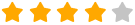 4/5 (32 ratings)
4/5 (32 ratings) - G2:
 4.6/5 (296 ratings)
4.6/5 (296 ratings)
Specifications
- Supported OS: Windows, Mac, and Linux.
- Supported formats: OBJ, FBX, STL, PLY, Collada, Alembic, SVG, USD, GLTF, AVI, MP4, MOV, WebM, OGG, MPEG, JPEG, PNG, BMP, DPX, TIFF, OpenEXR, etc.
- Available languages: English, Spanish, German, Russian, Chinese, Japanese, Italian, Portuguese, Polish, etc.
- Supported resolution: Full HD, 4K, 8K, and custom resolutions.
Who Is It for
Blender is best for users who want to create 3D animations and perform advanced video edits using various tools.
Key Features
- Sculpting capabilities.
- High-quality rendering.
- Video modeling.
- Versatile video editing capabilities for various projects.
- 3D animation tools.
- Texture painting.
4. Flowblade

Flowblade is a dedicated open-source video editor for Linux. One of the first things we've noticed about Flowblade is its attractive and smooth interface, which isn't always the case with open-source software. It has an impressive number of filters for video compositing and non-linear editing.
Flowblade uses FFmpeg for decoding and encoding, allowing users to work with any file format supported by Linux. One of its key strengths is the G'MIC feature used for image filtering. It can work with many different audio codecs, video codecs, and video formats and applies to all projects.
User Rating
- VideoHelp:
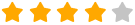 3.9/5 (1 rating)
3.9/5 (1 rating) - AlternativeTo:
 2.5/5 (2 ratings)
2.5/5 (2 ratings)
Specifications
- Supported OS: Linux.
- Supported formats: MP4, AVI, MOV, MKV, MPEG, OGV, WMV, 3GP, FLV, MP3, M4A, WMA, FLAC, AAC, OGG, WAV, JPEG, SVG, GIF, TIFF, BMP, PNG, etc.
- Available languages: English, Russian, Spanish, German, French, Chinese, Japanese, Turkish, etc.
- Supported resolution: Full HD, 4K, 8K, and custom resolutions.
Who Is It for
Flowblade is a powerful video editing platform equipped with many valuable tools. It's suitable for beginners and experienced users.
Key Features
- G'MIC feature for image filtering.
- Animation tools.
- Filtering features.
- Mixing features.
- Compositing.
- Advanced timeline workflow.
5. Avidemux

Avidemux is one of the oldest free open-source video editors for non-linear video editing and transcoding multimedia files. It is designed for hobbyists and beginners who want to edit videos without the need for complex and expensive software. Starting with version 2.4, Avidemux introduced a command-line interface, providing users with additional flexibility and control over their editing workflow. However, it's essential to note that since version 2.6, the original GTK port has not been maintained and is now discontinued. Despite this change, Avidemux remains a popular choice for those seeking a simple and reliable video editing solution.
User Rating
- Capterra:
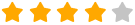 4.2/5 (17 ratings)
4.2/5 (17 ratings) - G2:
 4.5/5 (16 ratings)
4.5/5 (16 ratings) - Software Forge:
 4.3/5 (62 ratings)
4.3/5 (62 ratings)
Specifications
- Supported OS: Windows, macOS, Linux, and BSD
- Supported formats: AVI, ASF, WMV, WMA, FLV, MKV, MPG, MPEG, TS, MP4, NUV, OGM, MOV, 3GP, VOB, WebM, etc.
- Available languages: English, Portugese, Russia, Korean, Arabic, Japanese, Spanish, Czech, French, Italian, German, Chinese, etc.
- Supported resolution: Full HD, 2K, 4K, and custom resolutions.
Who Is It for
Avidemux is best suited for individuals who are new to video editing or those who require a simple tool for basic video editing tasks.
Key Features
- Cut, copy, and paste video segments.
- Apply video filters.
- Adjust audio and video synchronization.
- Encode videos into various formats.
- Add subtitles.
- Adjust color levels.
- Change video aspect ratio.
6. Kdenlive

Kdenlive was released in 2003 and it's designed as a flexible and versatile that will cover most video editing needs. Beginners can use it for basic video editing, and large companies for commercial content creation. It's built on KDE and Qt frameworks for Linux. However, it's not limited to Linux and works both on Mac and Windows.
However, the Mac version is a bit outdated. It offers customizable layouts for customizing the whole workspace. Many tool suites have features like color correction and multi-track editing. It also supports many different codecs and file formats.
User Rating
- Trustpilot:
 2.8/5 (3 ratings)
2.8/5 (3 ratings) - AlternativeTo:
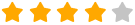 4.1/5 (100 ratings)
4.1/5 (100 ratings) - SourceForge:
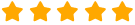 5/5 (25 ratings)
5/5 (25 ratings)
Specifications
- Supported OS: Windows, Mac, Linux.
- Supported formats: MP4, AVI, MOV, WebM, MPEG, OGG, MKV, DV, MXF, 3GP, MP3, WAV, M4A, AIFF, FLAC, JPEG, BMP, TIFF, PNG, etc.
- Available languages: English, Spanish, Russian, Ukrainian, French, Italian, Portuguese, Chinese, Japanese, Korean, Swedish, etc.
- Supported resolution: Full HD, 4K, 6K, 8K, and custom resolutions.
Who Is It for
Kdenlive is best suited for professional use. Even though it's not difficult to use, you must be an experienced professional to make the most of its capabilities.
Key Features
- Multi-track editing.
- Advanced color correction tools.
- Personalized workflows.
- Customizable layout.
- Wide range of supported codecs and file formats.
Conclusion
If none of these options fit your needs, use simpler video editing software like Wondershare Filmora. Even though it's not an open-source solution, there's a 14-day free trial to learn what it's about with no strings attached.
Filmora is an excellent tool for those getting into video editing or advanced users who want to create professional videos. Most importantly, it's not expensive software - anyone can afford it.



 100% Security Verified | No Subscription Required | No Malware
100% Security Verified | No Subscription Required | No Malware

